Getting to the top of YouTube search results can lead to many views for your videos. However, with many people making videos on the same topics, how do you ensure that yours makes it and stays at the top?
The answer is YouTube search engine optimization (YouTube SEO).
What Is YouTube SEO?
YouTube SEO is the process of optimizing your videos to rank higher in YouTube and Google search results. The process starts by finding the actual search terms people use when looking for videos on YouTube and using these keywords in your video title, description, tags, and content.
With SEO for YouTube, you can produce videos that people want to see, maximize the exposure of your videos, and get more views and channel subscribers.
How Does YouTube Rank Videos?
YouTube ranks videos using a complex algorithm designed to surface the most relevant and engaging content for each search query. It evaluates multiple factors to determine which videos best match what users are looking for.
First, YouTube analyzes on-page elements like the video’s title, description, tags, and captions to understand its topic and relevance to the search keyword.
Next, the algorithm considers engagement signals to measure how interesting and valuable a video is. Key engagement metrics include:
- Watch time (how long people watch the video)
- Click-through rate (CTR) (how often people click on it when shown)
- Likes, comments, and shares (audience interaction)
- Retention rate (how much of the video people watch before leaving)
Additionally, YouTube personalizes rankings based on each user’s watch history and preferences. This means that search results and recommendations may vary from person to person. However, the core YouTube SEO factors—relevance, engagement, and retention—remain the same for all videos.
By optimizing for these key factors, you increase your chances of ranking higher and getting more visibility on YouTube.
10 Top Tactics For YouTube SEO
Follow these steps to optimize your videos for search.
- Start With Keyword Research
- Optimize your Channel Description and Keywords
- Create Engaging Video Titles
- Add Keywords To Video Descriptions
- Improve Video CTR
- Add Relevant Tags to Videos
- Make Use of Hashtags
- Improve Video Engagement Signals
- Increase Audience Retention
- SAY Keywords In Your Video Content
- Enable Transcript and Subtitles
- Promote Your Videos (Inside and Outside YouTube)
1. Start With Keyword Research
The first step is to do keyword research to find the search terms that people are using.
There are a variety of ways and tools that you can use to perform keyword research on YouTube.
Start by going to YouTube and typing something you want to make a video into the search bar.
As you enter your words, YouTube will display a list of popular searches that include the keyword.
You can use these as a starting point for discovering the search terms viewers are using.
Another way to find keyword ideas is to check your competitors’ channels. Go to their top videos and see what keywords are being used in the titles and descriptions.
2. Optimize your Channel Description and Keywords
After you find these terms, you should add the most relevant ones to your channel description and channel keywords.
Channel Description
The channel description is shown on the About page of your channel. It gives you the opportunity to tell viewers about your channel and the videos you make.
YouTube looks at it when ranking content so adding keywords can help improve your channel’s YouTube SEO.
Here is a nice example from Ahref's YouTube Channel.
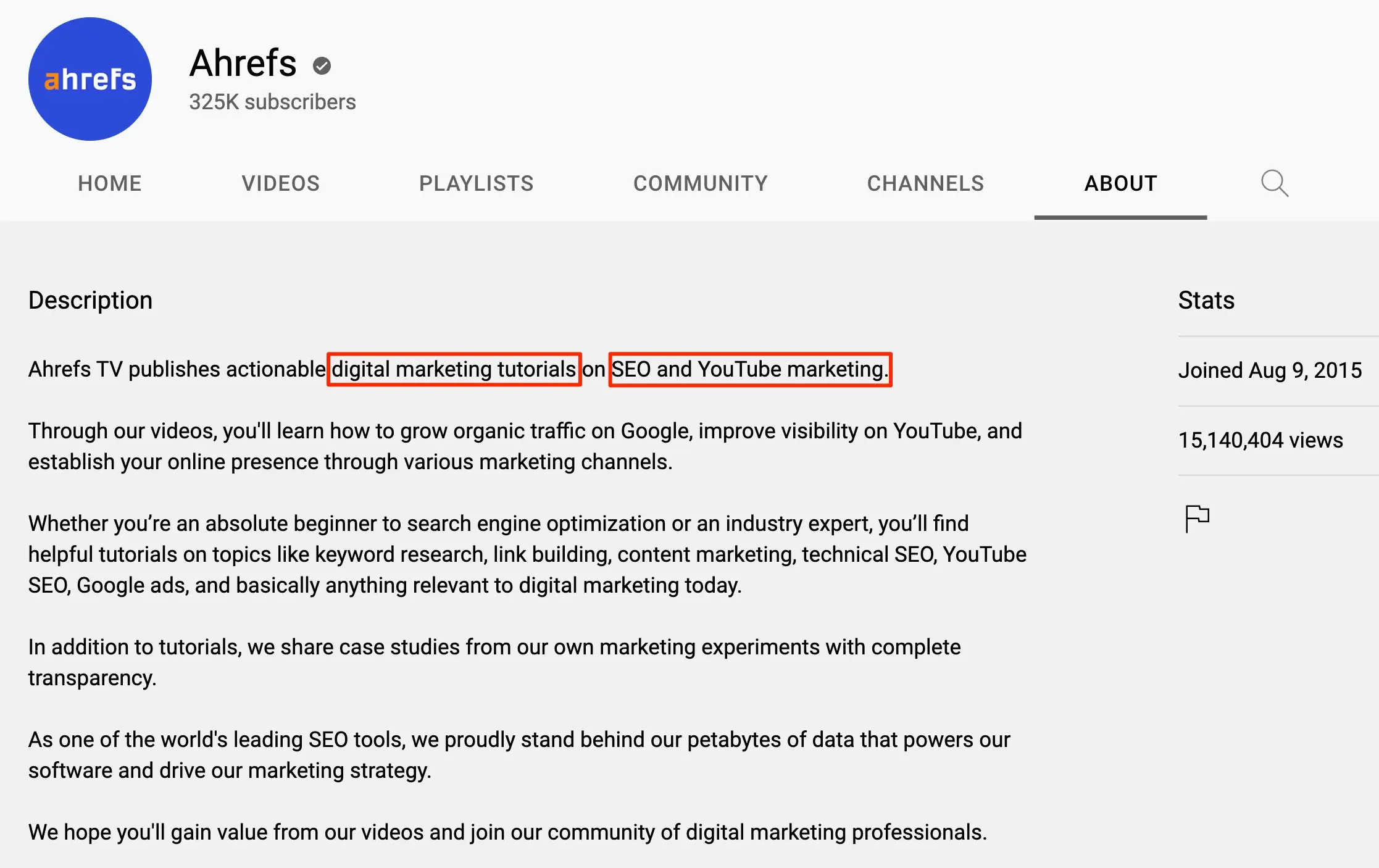
Channel Keywords
Similar to the channel description, the channel keywords give YouTube hints on what your channel is about. For best practices, use your most important keywords together with some branding keywords.
Here is an example from our YouTube Channel.
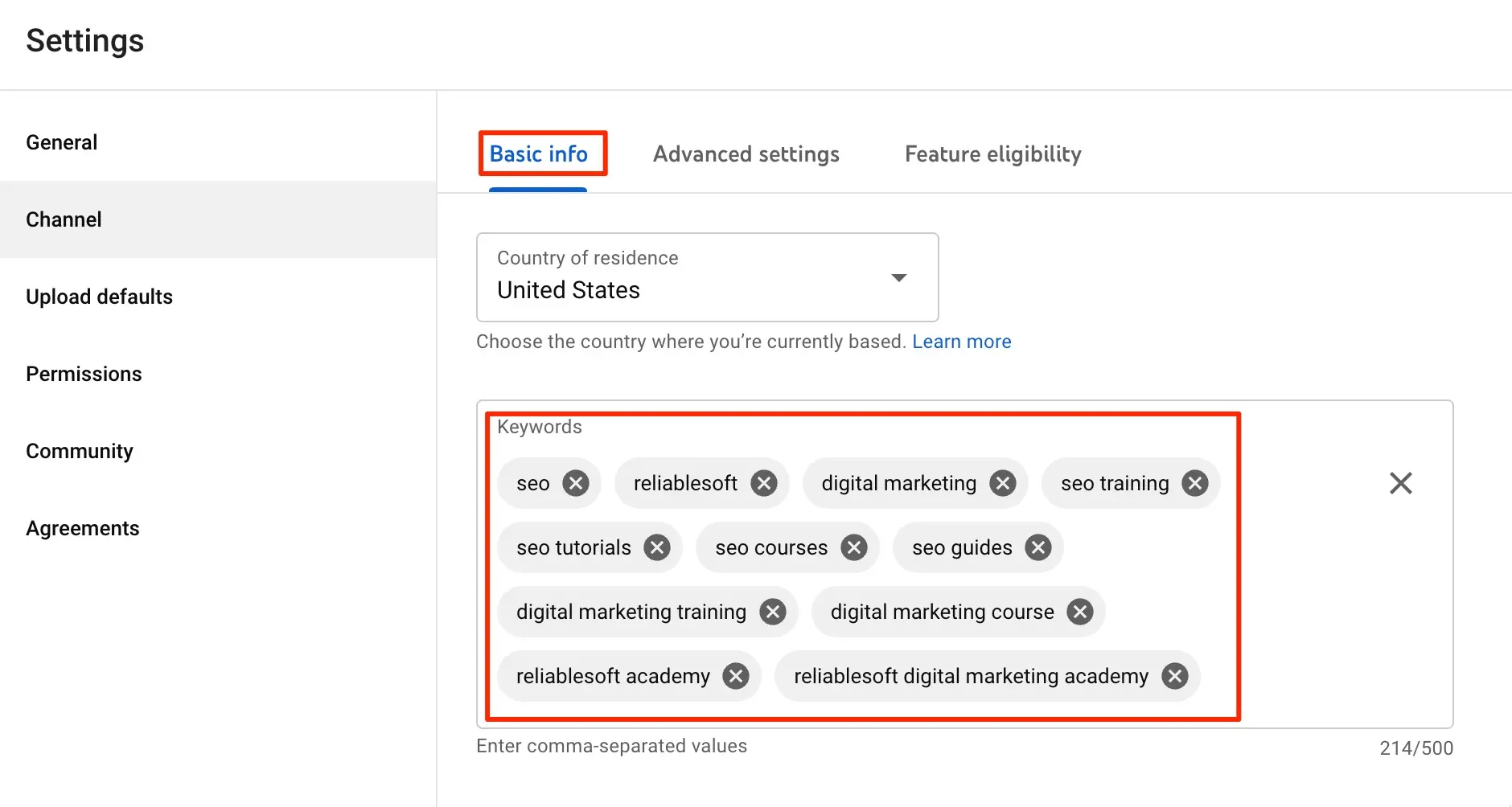
Notice that we added the keywords we want to rank for like “digital marketing training” and branded keywords like “reliablesoft academy”.
Consider enrolling in a YouTube Course. It's the best and fastest way to master YouTube SEO and YouTube Marketing.
3. Create Engaging Video Titles
The next step is to optimize your video titles by adding your target keywords. Look to add your main keyword to the beginning of the title as it will make it clear to YouTube and viewers that the video is related to their search query.
For example, in this smartphone product review, the title starts with the video’s main keyword target “Samsung Galaxy S22 Review”.
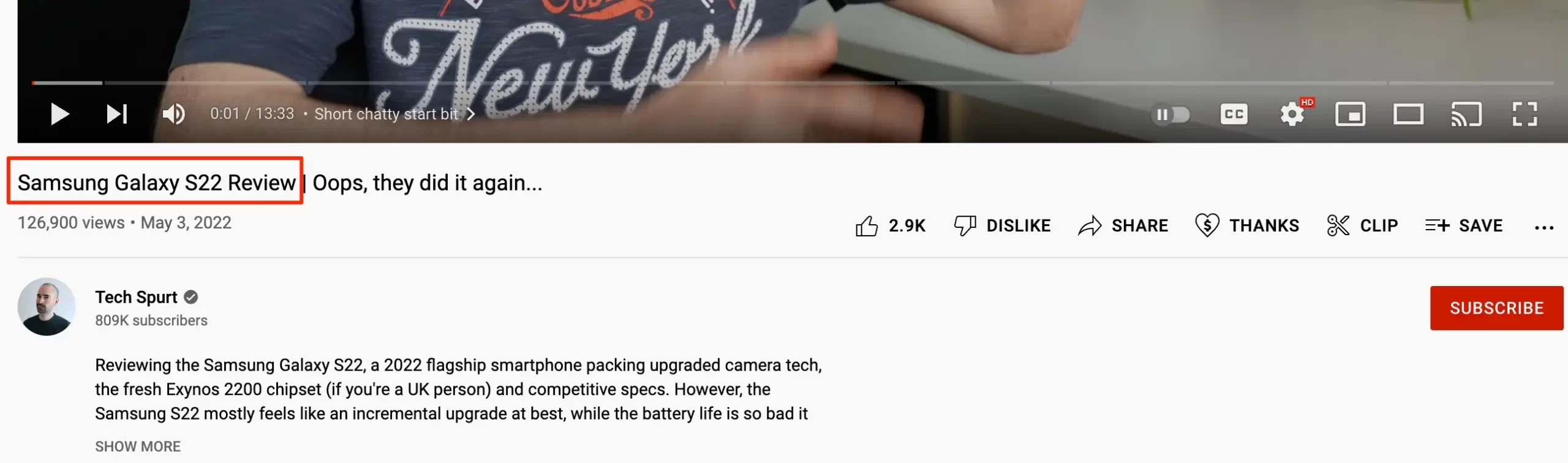
It’s also important to match your video title to the search intent of the target keyword. If someone is searching for a term with informational intent, you can use a title like “how to” as a way to signal to the viewer that your video contains instructions and information.
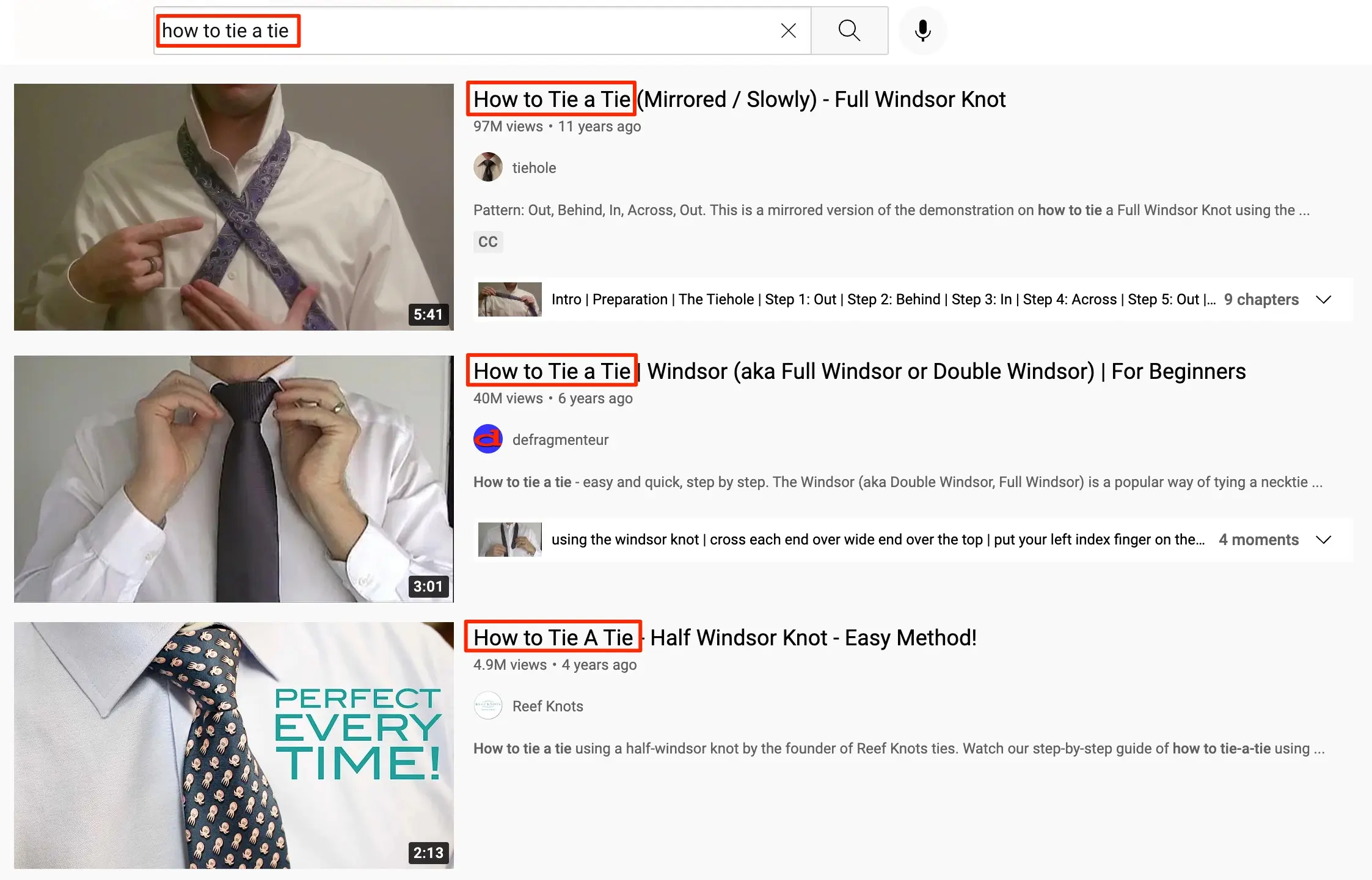
When creating titles for your videos, take a moment to check the titles for competing videos. This will help you understand how others are optimizing their titles for YouTube SEO.
4. Add Keywords To Video Descriptions
After you optimize your title, you’ll need to do the same for your descriptions.
The YouTube video description is where you tell viewers what your video is about. YouTube also uses it to understand your videos, making it an important SEO factor.
Here are some ways to optimize your video descriptions for YouTube SEO:
Include target keywords
Like titles, you should include your keywords in the description as it will help YouTube’s algorithm understand and surface the content.
The keywords should be related to the video content and they should fit into the description naturally.
Add your main keywords early
It’s important to add your main keyword target to the beginning of the description, generally within the first 20 or so words.
This will signal that it's a key part of the content. It will also ensure that the keywords appear in the part of the description that is initially visible to viewers.
YouTube collapses all but the beginning of descriptions below a Show More button. You want the main keyword target to be seen by people who scan the description to see if they’re interested in the video.
For example, in this video on how to use chopsticks, you see the main keywords at the start of the description.
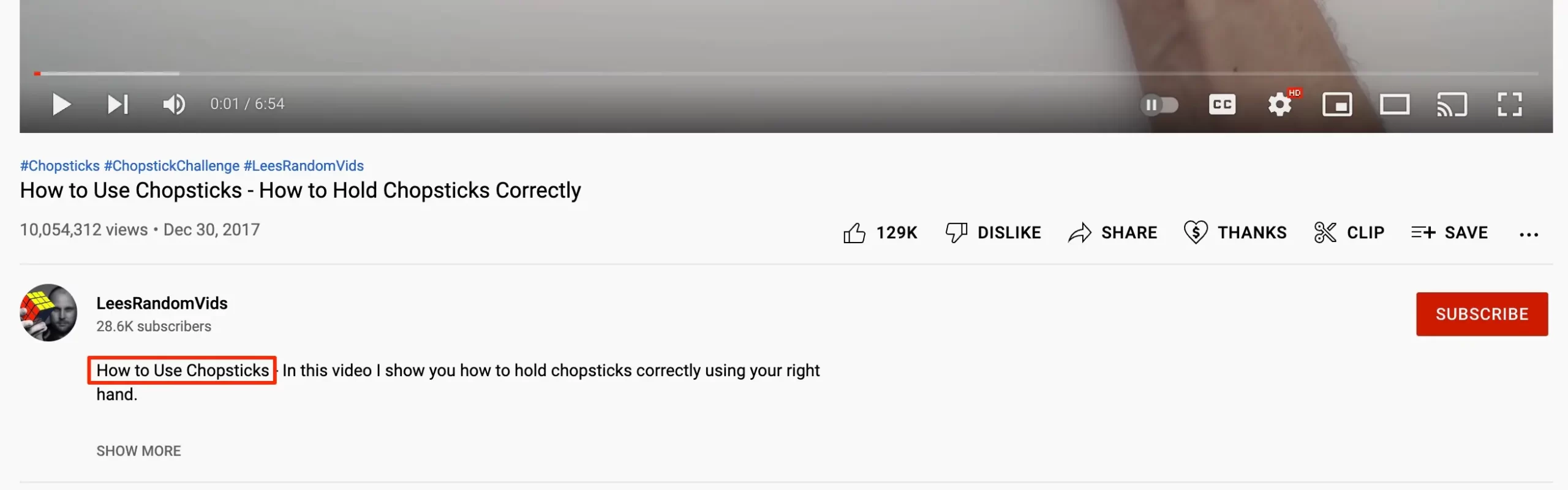
Repeat your keywords
In addition to including your keywords early on, you also need to repeat them multiple times in the description.
This will reiterate the main point of the video on YouTube. Look to include the main keywords three to four times.
Don’t overdo the keywords as repeating the same term too many times can lead to penalties for keyword stuffing.
Length
Another way to improve your descriptions is to increase the word count. Longer descriptions will allow you to convey more information to viewers.
Plus, the increased word count will let you include more keywords.
How long you should make your YouTube description will depend on the specific topic. However, as a general rule, you should look to make each description at least 300 words.
5. Improve Video CTR
The Click-through rate (CTR) is the percentage of people who click on your video after seeing it appear in the search results.
Improving your CTR will not only lead directly to more viewers but also to YouTube ranking your videos higher. If people are clicking on them in high numbers, it’s a sign that your video is a good match for the keyword.
On the contrary, if people are skipping over your video without clicking it, your rankings can drop.
Here’s how to improve your YouTube video CTR:
Optimize Your Thumbnails
The best way to improve your YouTube CTR is to use eye-catching thumbnails.
Thumbnails are one of the few things viewers see when reviewing search results so they need to capture attention and convince the person to click on them to see the content.
When you create a video, YouTube will automatically apply a thumbnail from a still image during the video.
You’ll need to replace this default thumbnail with a custom thumbnail.
When designing thumbnails, many channels use a text overlay that describes the video along with a graphic or image of the person in the video.
Below is an example:
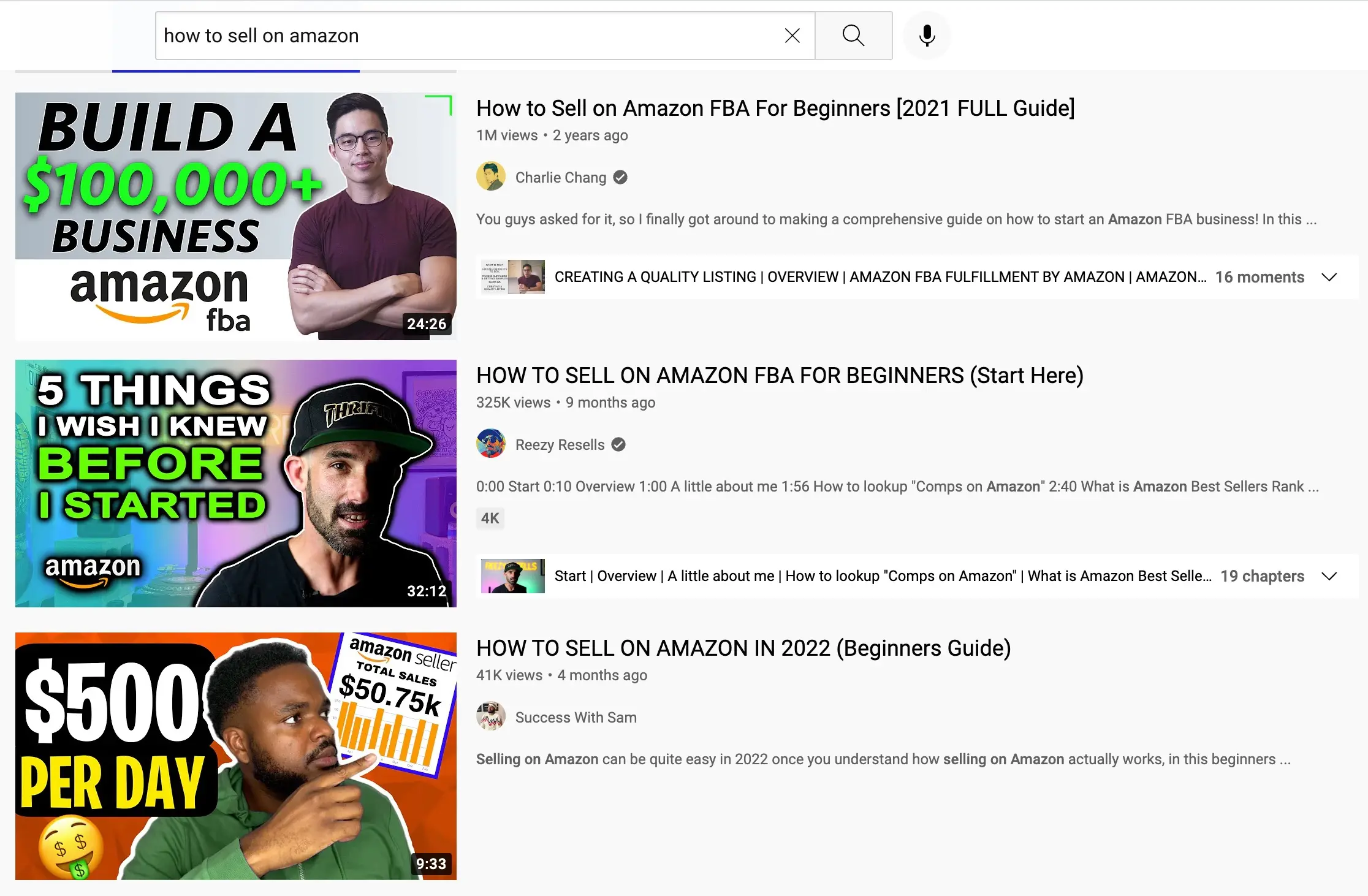
Write Compelling Titles
In addition to thumbnails, video titles are one of the few details a YouTube searcher has when deciding what videos to click.
By creating a compelling title that gives your audience a reason to watch, you can drive more clicks to your videos.
Appropriate Video Length
YouTube search results include an overlay of the video length on the thumbnail.
Many searchers will look at this value when deciding which video to click. As such, you want your video lengths to match users’ expectations.
For example, if someone is searching for an in-depth guide, they’ll expect a longer video. While someone looking for a quick answer to a question will expect a short video.
6. Add Relevant Tags to Videos
YouTube tags are a piece of metadata used to give YouTube context about your videos. Tags also help YouTube determine how to rank videos in its search results.
Your tags should contain your target keywords while being relevant to the video’s actual content.
The order in which you add tags to videos matters and you should place the most important tags first.
So, your first tag should be the target keyword.
To add tags to a video, go to YouTube Studio, edit the video details, and click the Show More button to view the additional settings and add your tags.
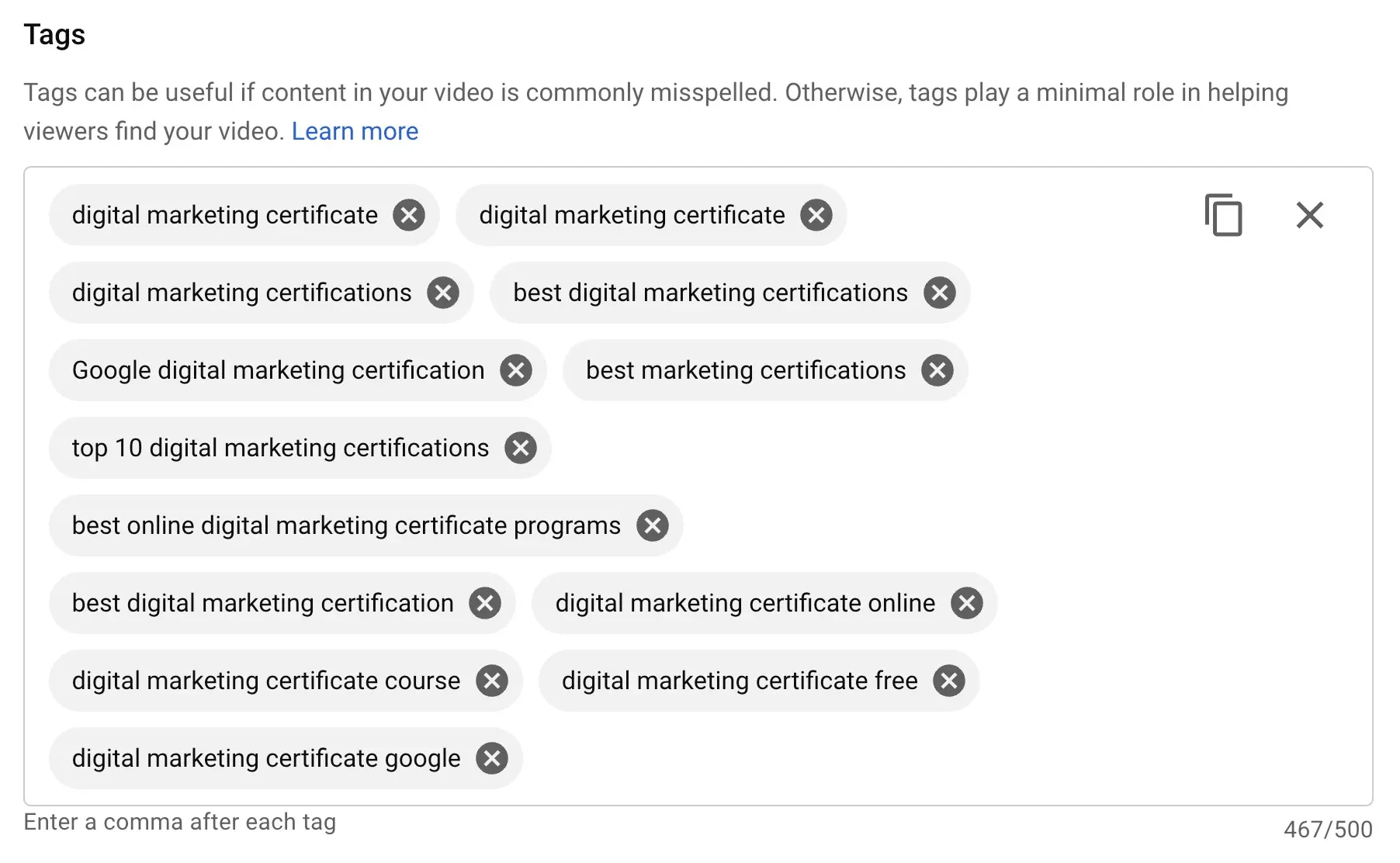
The more relevant tags you include, the better YouTube is able to understand your video and rank it accordingly.
However, make sure not to add too many tags as it will make it harder for YouTube to discern what the video is actually about.
7. Make Use of Hashtags
Hashtags are text tags used across many social media platforms to help users find content that they are interested in.
With YouTube, you can add hashtags to video titles and descriptions so that visitors can easily find them when they search for a specific hashtag.
Adding keywords to hashtags can also boost YouTube SEO as the algorithm will scan them to see what the video is about.
When you add hashtags to video titles or descriptions, the first three also appear above the video title as clickable links. Viewers can click the link to see a list of other videos with the same hashtag.
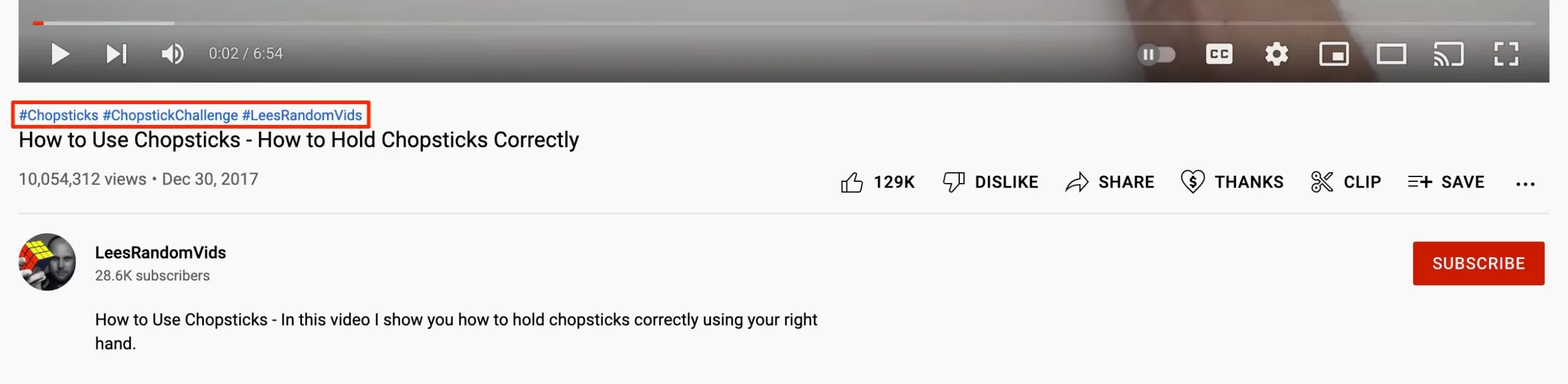
This makes it easy for users to search and it helps trends grow and gain visibility.
Hashtags only surface results that use the exact text so if you want your videos to be visible, you need to apply the exact hashtags that people are using.
I recommend adding your hashtags to the video description and not the title as the latter can be distracting.
Like video tags, you don’t want to go overboard with the hashtags. I recommend sticking to three to four per video.
8. Improve Video Engagement Signals
Part of YouTube’s ranking algorithm is based on how viewers engage with your videos.
The more your audience engages with your videos, the better rankings you’ll experience.
The main metrics YouTube uses to measure engagement are likes, comments, shares, and the number of subscribers that you’re gaining.
YouTube also analyzes what happens when people are watching your videos. For instance, they’ll monitor how long people stay on the page to determine the average amount of time viewers watch and how many make it through the entire video.
Now, the best way to get more people to engage with your videos is to create great content that people enjoy watching.
Beyond creating high-quality videos, here are some ways to improve your video engagement signals:
Tell your viewers to subscribe and like the video
If you’re a frequent YouTube user, you’ve likely seen creators implementing this tactic.
It’s simple but can be effective as simply asking viewers to like and subscribe will win over many who would have otherwise forgotten.
Try to include the request at the beginning of the video so that more people see it. Some people won’t make it all the way through so it’s better to ask early on.
You can also add graphics to the video with a reminder to subscribe or like the video. This way, you can give viewers a visual reminder without interrupting the video content.
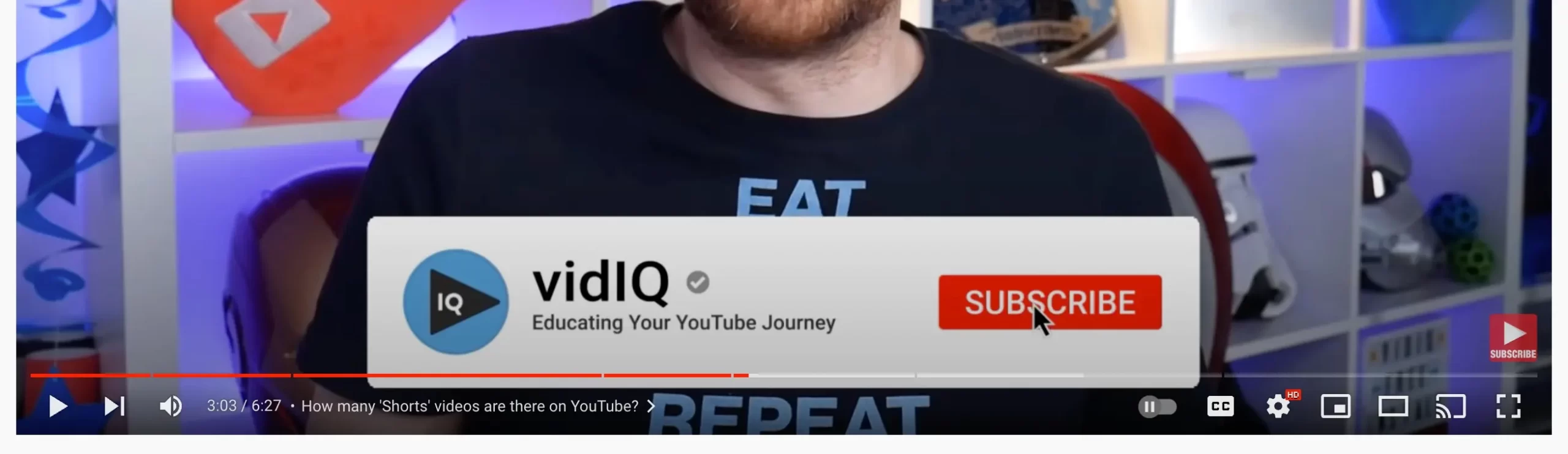
Ask for comments
Another way to get more activity on your videos is to ask customers to comment on the video.
When asking viewers to comment, try to be specific with your request. Instead of saying “leave a comment below”, tell them a specific topic to comment on.
As viewers comment on your videos, reply to their comments and do so quickly. This can increase engagement and viewers will appreciate the conversations.
Use YouTube Premieres
With YouTube Premieres, you can premiere your video live for visitors to watch in real-time.
Premieres can be highly engaging events. They often involve many of the viewers talking to each other in the chat window.
You can use this opportunity to encourage your audience to like, subscribe, comment, and watch more of your videos.
9. Increase Audience Retention
It doesn’t matter how well you optimize your videos for SEO if people don’t enjoy watching them.
YouTube uses a metric called Audience Retention to measure the overall time that people spend watching your videos.
Audience Retention is a major ranking factor so it’s vital that your videos keep people watching.
Here are some ways to increase the amount of time people spend watching your videos:
Make Sure Titles and Thumbnails Match Content
I’ve mentioned how viewers use thumbnails and titles to decide which videos to watch.
While you need to catch users’ attention while optimizing for your target keywords, you also need to ensure that the thumbnails and titles align with the actual content.
Otherwise, visitors will quickly exit your videos because they don’t meet their expectations.
Break Videos Into Chapters
YouTube gives you the ability to divide your content into sections using Video Chapters. Like the chapters in a book, Video Chapters make it easy to navigate content and they help viewers know what will come next.
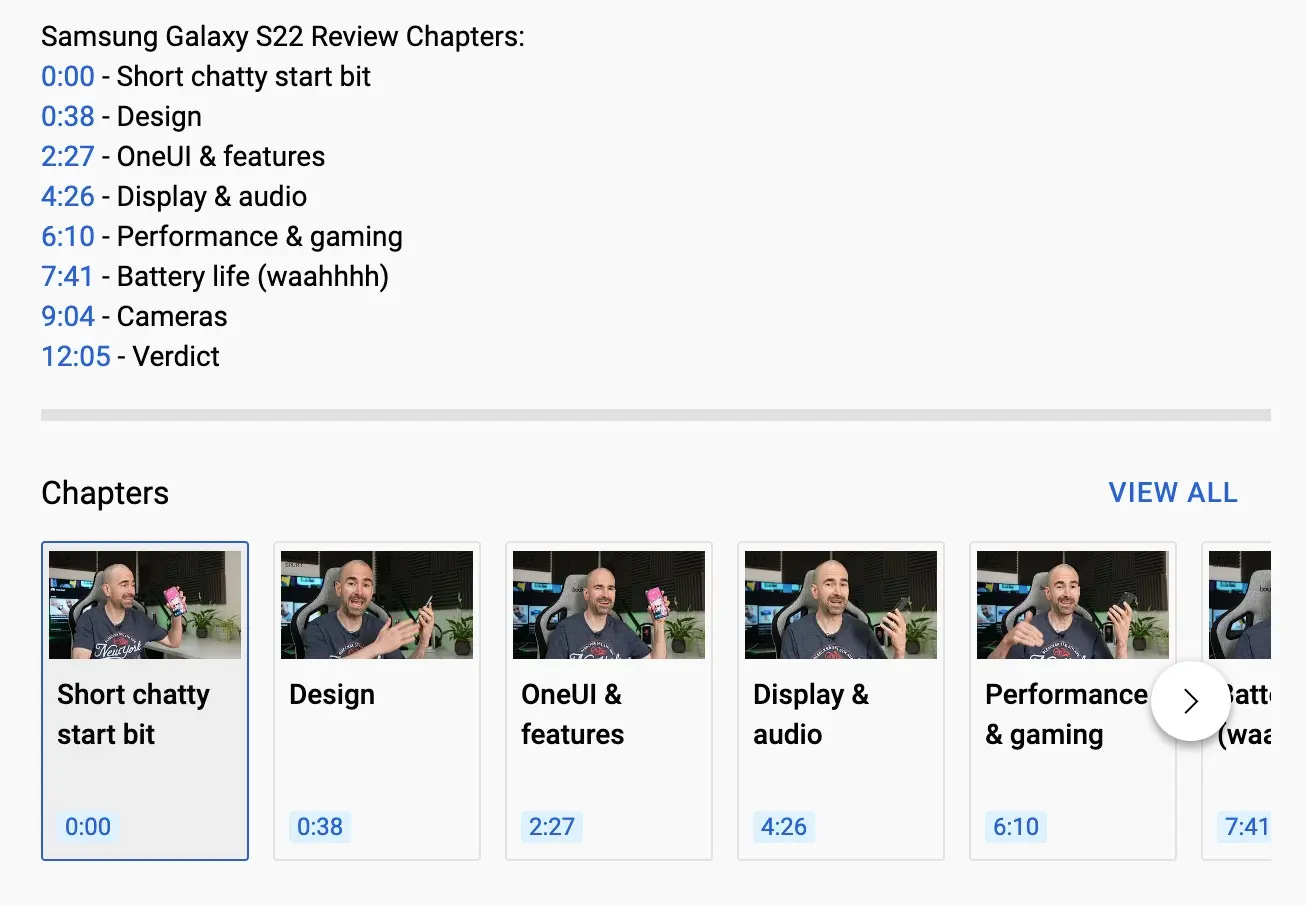
They also allow the watcher to quickly find a particular section. This can help keep people on the page as someone looking for specific information could exit your videos at the start if they believe they won’t find it.
Make a Video Series
Making a series of connected videos is a great way to get people to watch multiple videos. For example, you could create a course for learning a skill and each video in the series contains a different lesson.
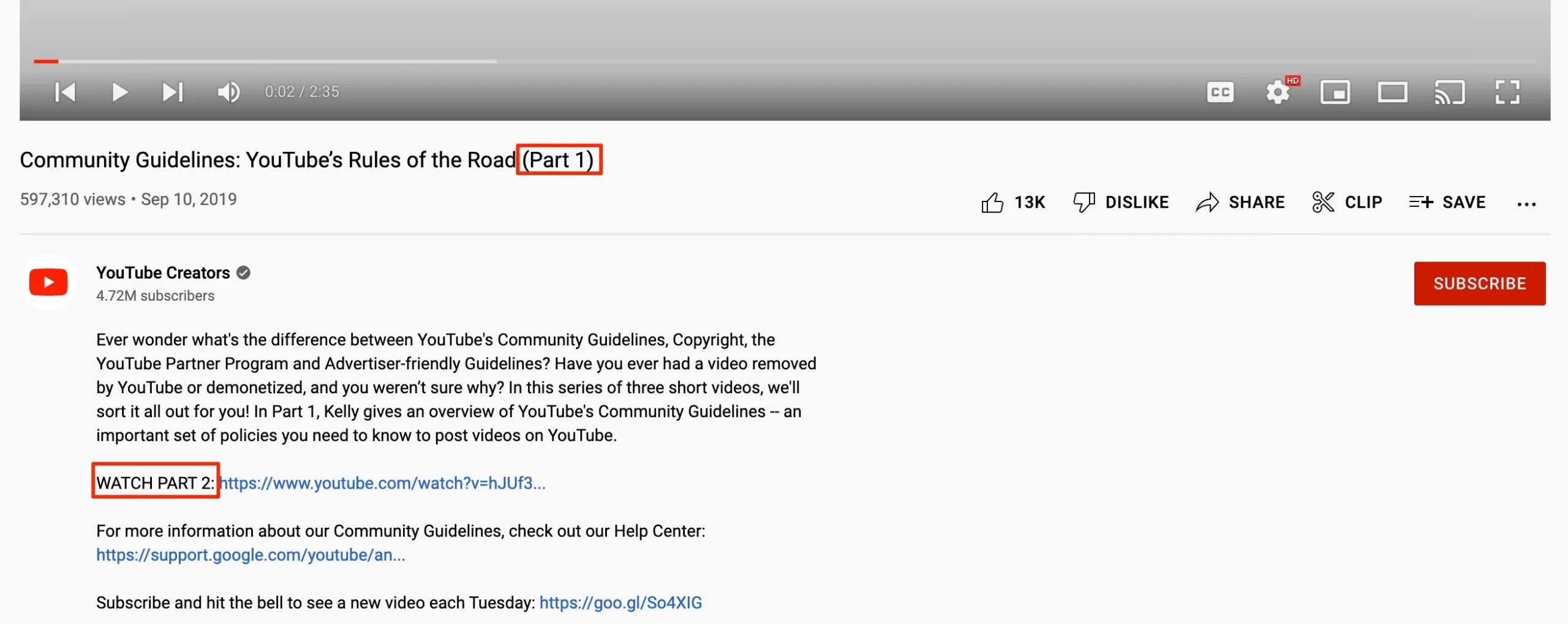
Videos contain a connected set of topics and are released every other day to encourage repeated viewing.
By producing a group of related videos, your viewers are more likely to watch successive videos. This will lead to higher watch times and, ultimately, better YouTube rankings.
Use YouTube Analytics to Find Improvements
Another way you can increase viewing time is to optimize the parts of your content that are underperforming.
With YouTube Analytics, you can review data for your videos including when people are dropping off.
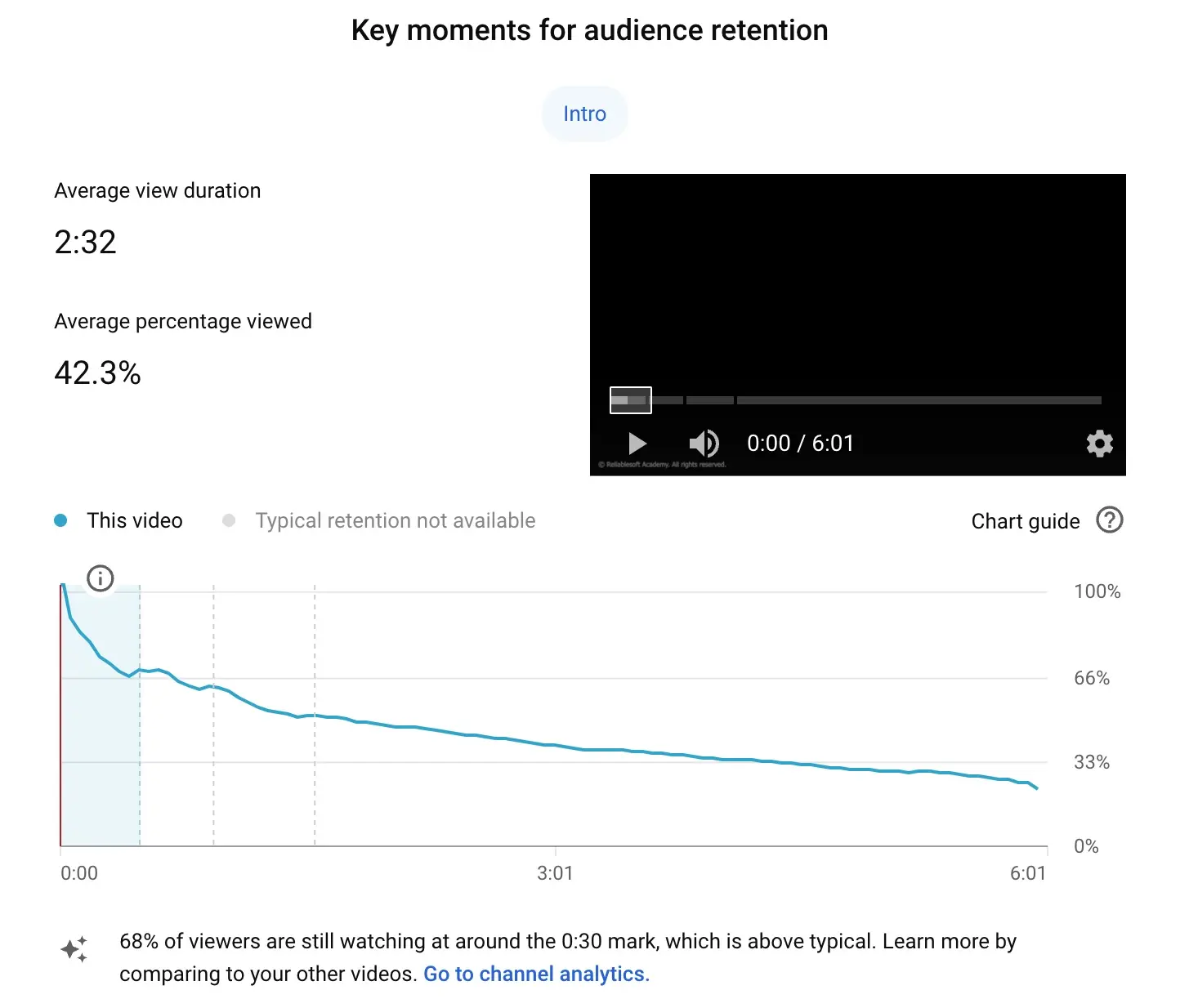
If you find that a certain part of the video is causing people to leave, you can review the content and make changes that encourage viewers to continue watching.
10. SAY Keywords In Your Video Content
When planning your content, remember to say your target keywords at the beginning of the video.
This will ensure that YouTube knows that the content is related to the keyword.
Mentioning the target keywords early in the video will also confirm to viewers that the content is indeed related to the topic they searched for.
11. Enable Transcript and Subtitles
Another YouTube optimization for content is to enable subtitles, closed captions, and transcripts for your videos.
Subtitles are used to provide dialogue to viewers that don’t understand the video language while closed captions are meant to assist those who can’t hear the audio.
These features make your videos accessible to everyone and they can improve the viewing experience at times when the audio is difficult to hear or understand.
If someone can’t understand a portion of the audio, they can simply turn on the captions to read what’s being said.
Adding a transcript to the video will generate the subtitles and captions.
With each video, you have the option to add your own transcript file or you can have YouTube automatically transcribe the audio.
Don’t worry if their transcription isn’t the best. You can review and edit the transcript to make any required changes.
Transcripts can be useful for anyone looking to search for a specific phrase or topic. They can copy the text from the transcript and paste it into a file to find the topic they’re looking for.
12. Promote Your Videos (Inside and Outside YouTube)
SEO for YouTube is an effective way to get more viewers but it often takes time to elevate your pages to the top of the rankings.
You can speed up the process by promoting your videos and exposing your content to a wider audience of people.
As your videos gain more viewers, they’ll gain SEO momentum and start to see higher search rankings.
Let’s look at some of the best ways to promote your YouTube videos:
Use Cards at the End of the Videos
YouTube cards are interactive widgets that you can add to videos to share clickable links with viewers.
Cards are typically shown at the end of videos to recommend other relevant content for the person to watch.
This is a great way to encourage people to engage with more of your videos. It also allows you to promote a specific video that you want your audience to see.
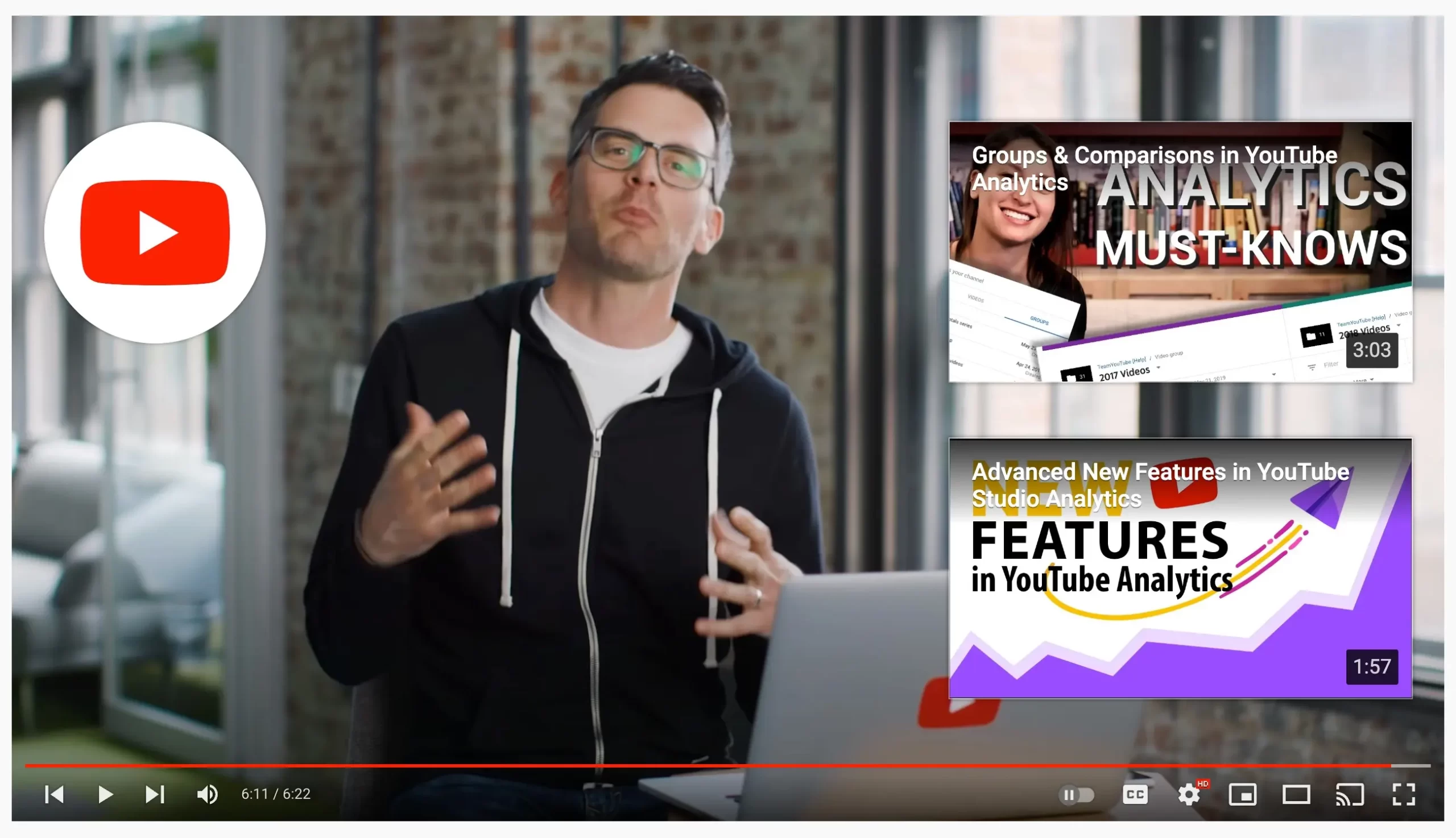
Make Channel Sections
As your channel grows and you start to stack up a large number of videos, it will become more difficult for viewers to navigate your channel page.
You can make it easier for them to find the content they want by creating channel sections.
With channel sections, you can divide the videos on your channel page into clearly organized groups.
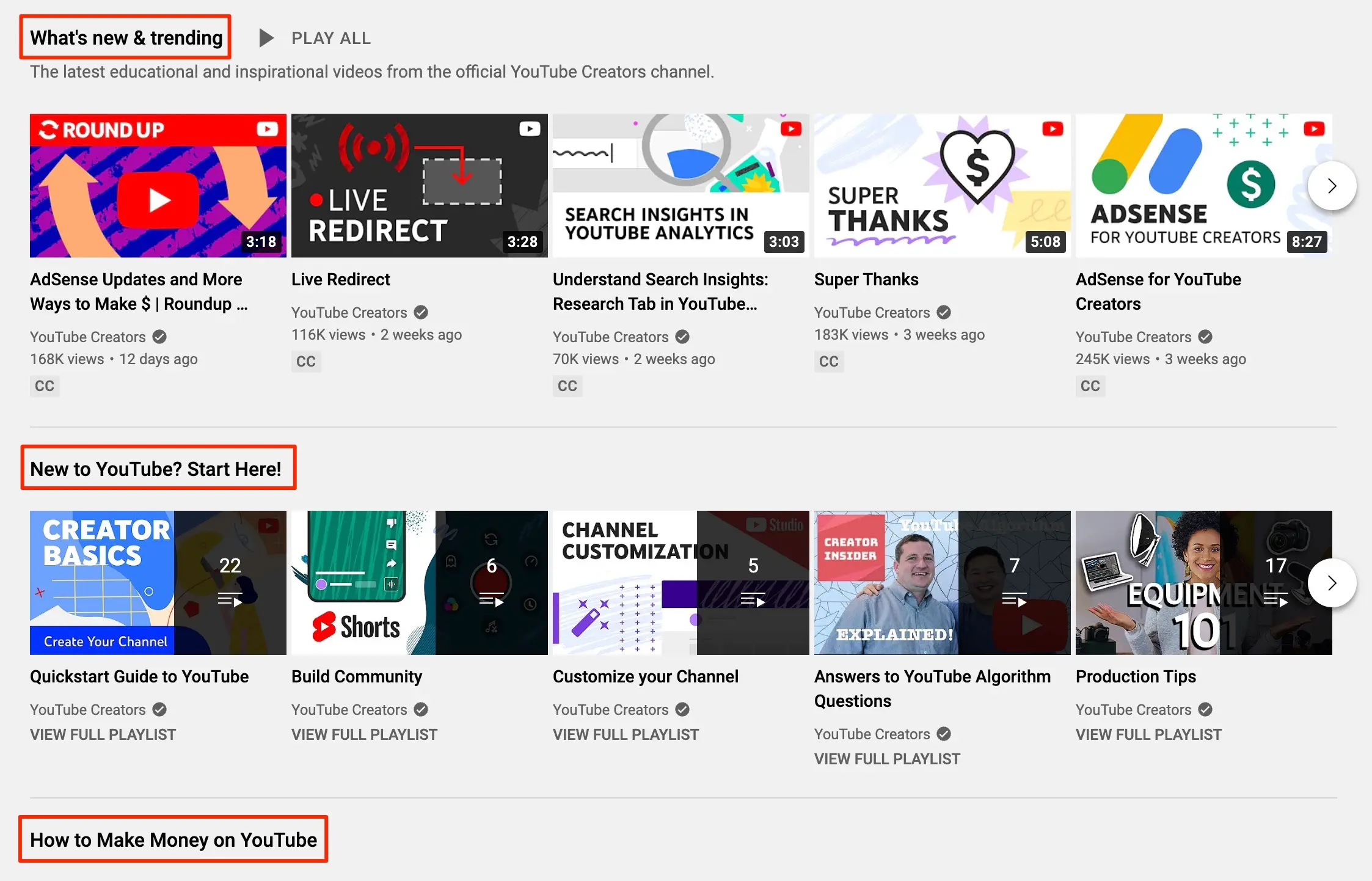
You can group and label these sections however you’d like, whether it’s a particular topic or videos over a certain length.
Embedding the Video on Your Blog
Next, you should look to drive video traffic from external websites. One great way to do this is to embed your videos directly on your blog.
This will let your blog visitors watch the video straight from your site. It will also include a link to the video's YouTube page.
Share on Social Media
Your website isn’t the only place to market your videos. You can also post your videos to your social profiles to drive traffic from the platforms to YouTube.
Sharing your videos will also encourage some of your audience to share them as well, helping to provide even more visibility.
Conclusion
Ranking videos on YouTube is a great way to increase exposure for your business. The steps in this guide will help you optimize your videos to have YouTube SEO success.
And remember, the more helpful content you can offer your audience, the more viewers you’ll naturally attract to your YouTube channel.
If you want to get results faster while waiting for YouTube SEO to work, consider running YouTube ads. Paid advertising on YouTube can deliver faster results than any other marketing tactic.



