Finding keywords to optimize your videos is key to your channel’s success. Correctly using keywords will help your videos rank higher in YouTube search results and get the attention they deserve.
What Is YouTube Keyword Research?
YouTube keyword research is the process of finding the actual terms people use to search for videos on YouTube. You can use this information to create videos people want to watch and optimize your video titles, descriptions, tags, and content to show up for searches related to your videos.
In this post, you’ll learn step-by-step how to perform keyword research for YouTube. I’ll show you how to find keywords manually and with the help of free tools.
How to Perform Keyword Research For YouTube Videos
- Find keywords with the YouTube autocomplete feature
- Find the keywords your competitors are using
- Use a YouTube keyword tool
- Use the YouTube Studio inspiration tool
- Find trending keywords using Google Trends
1. Find keywords with the YouTube autocomplete feature
The first and easiest method to find popular keywords for your videos is to use YouTube’s autocomplete feature.
When you go to YouTube and start typing letters in the search box, you’ll notice that as you type YouTube gives you suggestions of what keywords to use in your search.
This info comes from your past searches and searches made by other people.
This feature can help you find video topic ideas (before creating your video) and optimize your video content based on terms people are actually searching for.
For example, if you want to create a video about “how to find keywords for YouTube” and type these words in the search box, you’ll instantly get a number of great suggestions.

If you take a closer look, you’ll notice that the suggestions cover both the main keywords (find keywords for YouTube) and some nice long-tail keywords, like “how to find keywords of other YouTube videos.”
You can use these to optimize your existing videos or create dedicated videos around those topics.
2. Find the keywords your competitors are using
Another easy way to determine what keywords to use in your videos is to look at the keywords used by top-ranking videos and your competitors' top videos.
Find Keywords Used by Top Ranking Videos
The process is straightforward, and these are the steps:
- Go to YouTube and search for the keywords you want to rank for
- Visit a video and examine the video title and description
- Use the View Source tool to find the keywords associated with the video
Let’s see a real example of how this works. Assume that you want to create a video on “how to delete an Instagram account”
Go to YouTube and type “how to delete an Instagram account” in the search box.
Scroll down the results to go past the ads and look at the videos in the top positions.

For each video, examine the total number of views and published date. Spot the most popular video and click to visit the video page.
In our example, the first video with 5.9M views is a great candidate for further analysis.
While on the video page, examine the video title and description. As you can see in the screenshot below, they are using their primary keyword and a few related keywords in both places.
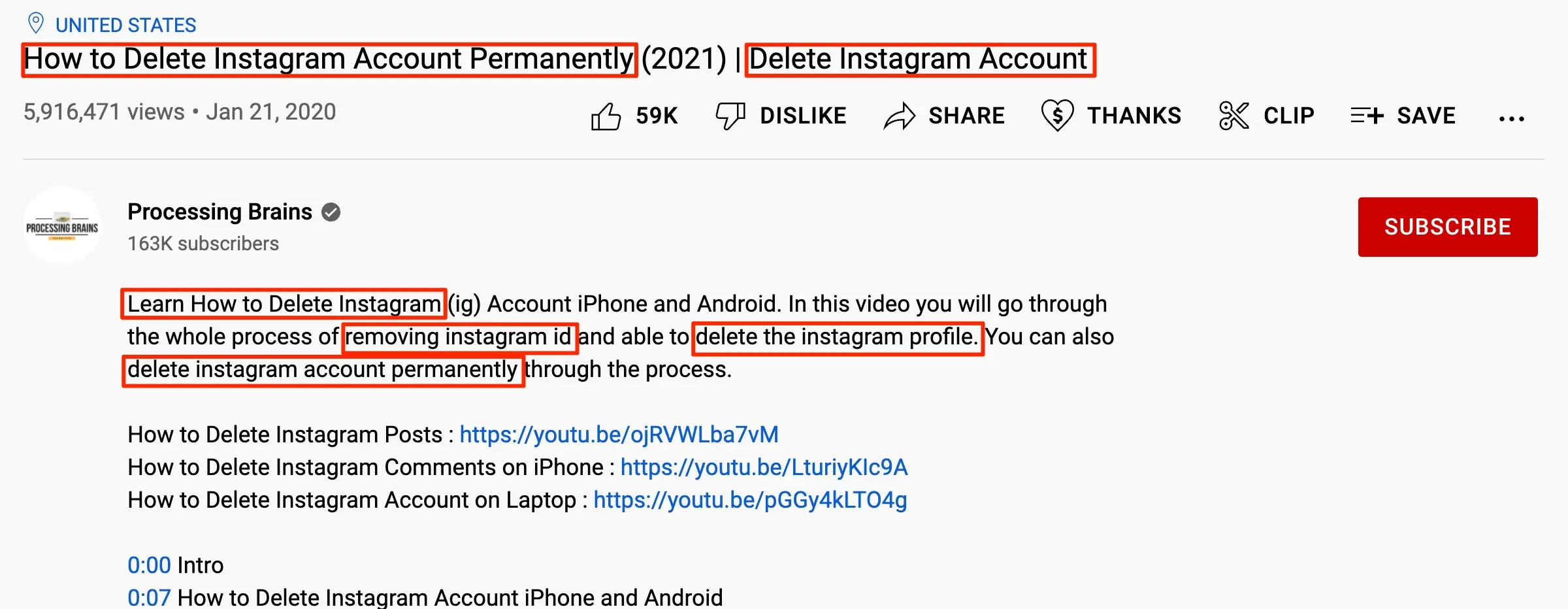
To see which exact keywords they are targeting, right-click anywhere on the page and select VIEW PAGE SOURCE. This will show you the source code of the page.
Scroll to the top of the page and check the LINE WRAP checkbox and then press CTRL-F to search the page. Type “Keywords” in the search box and click Enter.
What you see in the keywords meta tag, is the actual keywords this video is targeting.
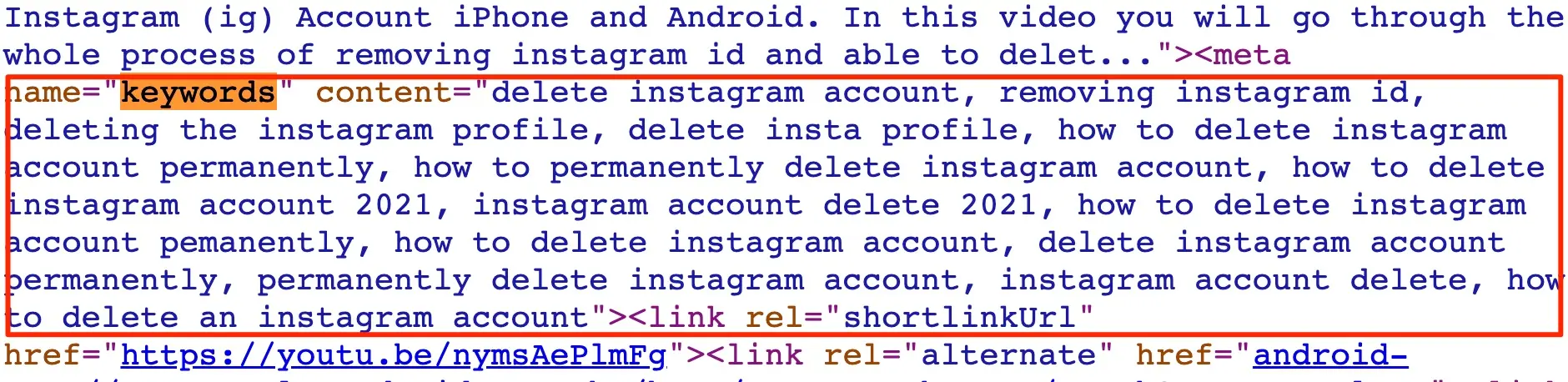
Analyze your Competitor’s Top Videos
Another way to use this technique is to visit the channel of a top competitor and, in particular, the VIDEOS tab.
Sort the videos by the most popular and search the page’s source code to find the keywords they are using.
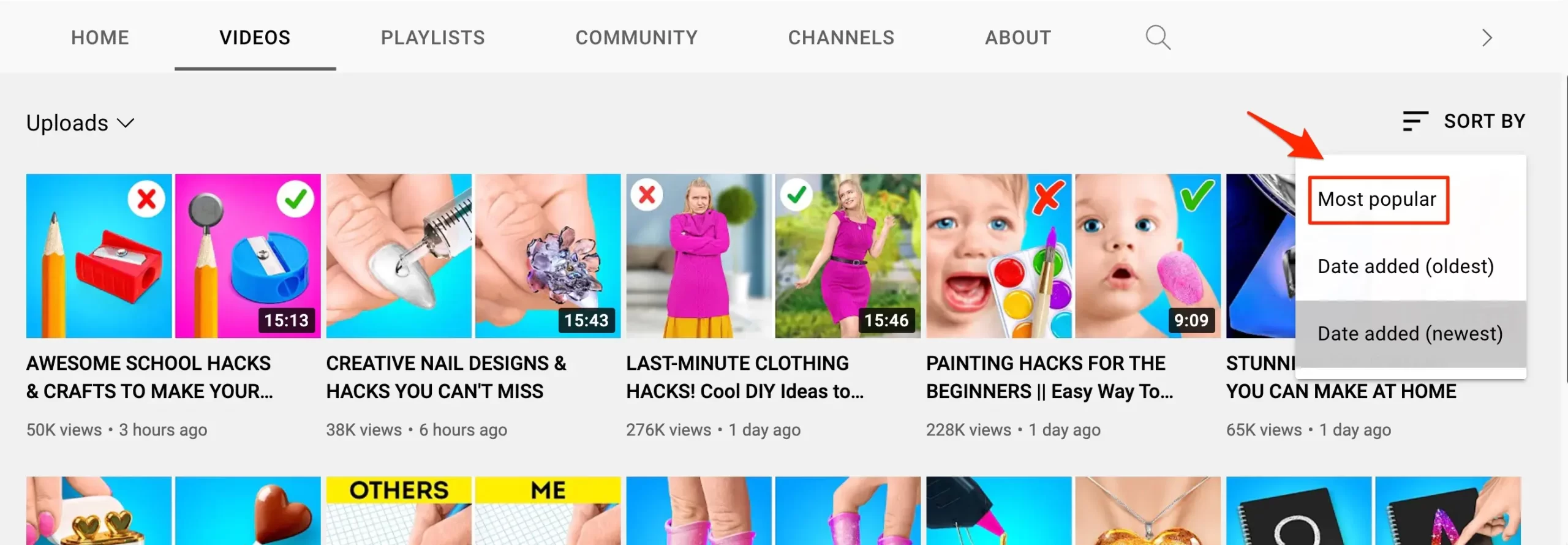
3. Use a YouTube keyword tool
The above two methods work great for finding potential keywords for your videos but they are manual and time-consuming.
A better alternative to make the process faster and at the same time get more data is to use a dedicated YouTube keyword research tool.
We’ve reviewed the most popular tools in the best YouTube keyword tools guide and your top options are:
vidIQ - vidIQ is a great tool for YouTube keyword research. It’s not a free tool but it’s packed with features to help you find topic ideas for new videos and the best keywords to optimize your videos.
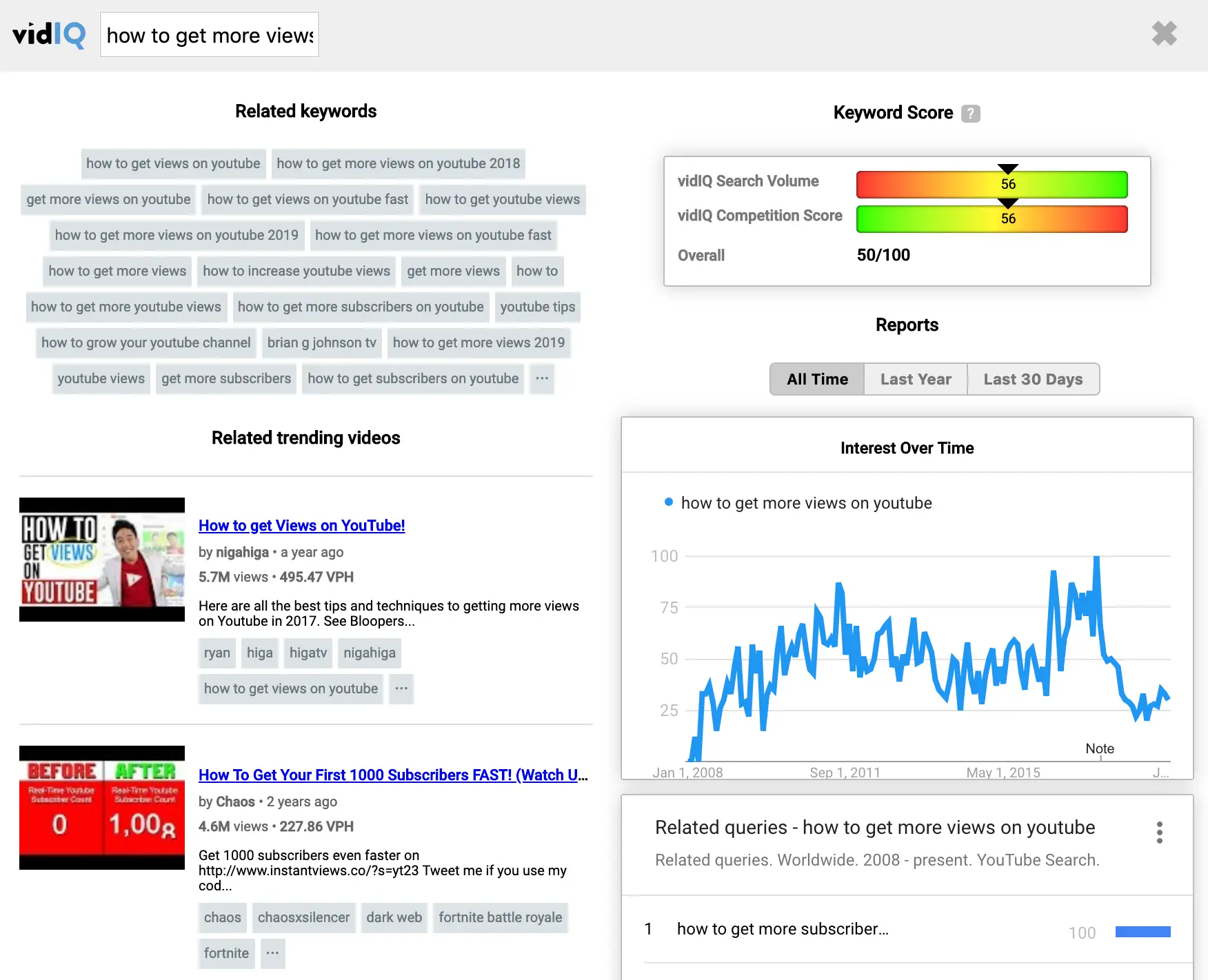
A paid subscription costs just $39/mo (Boost Plan) and besides automating the keyword research process, it also:
- Tracks and compares your video performance in real-time so you never miss an opportunity to get more views and make money from your videos.
- Using artificial intelligence gives you recommendations on the actual title and descriptions you can use on your videos.
- It provides you with daily topic ideas to boost your channel’s growth.
Overall, it is a great tool for growing your YouTube channel by making data-driven decisions.
Keyword Tool Dominator - Another option is Keyword Tool Dominator. What is nice about this tool is that it uses the same data as the YouTube autocomplete feature but it gives you a number of filters and additional data to find the best possible keywords to use in your campaigns.
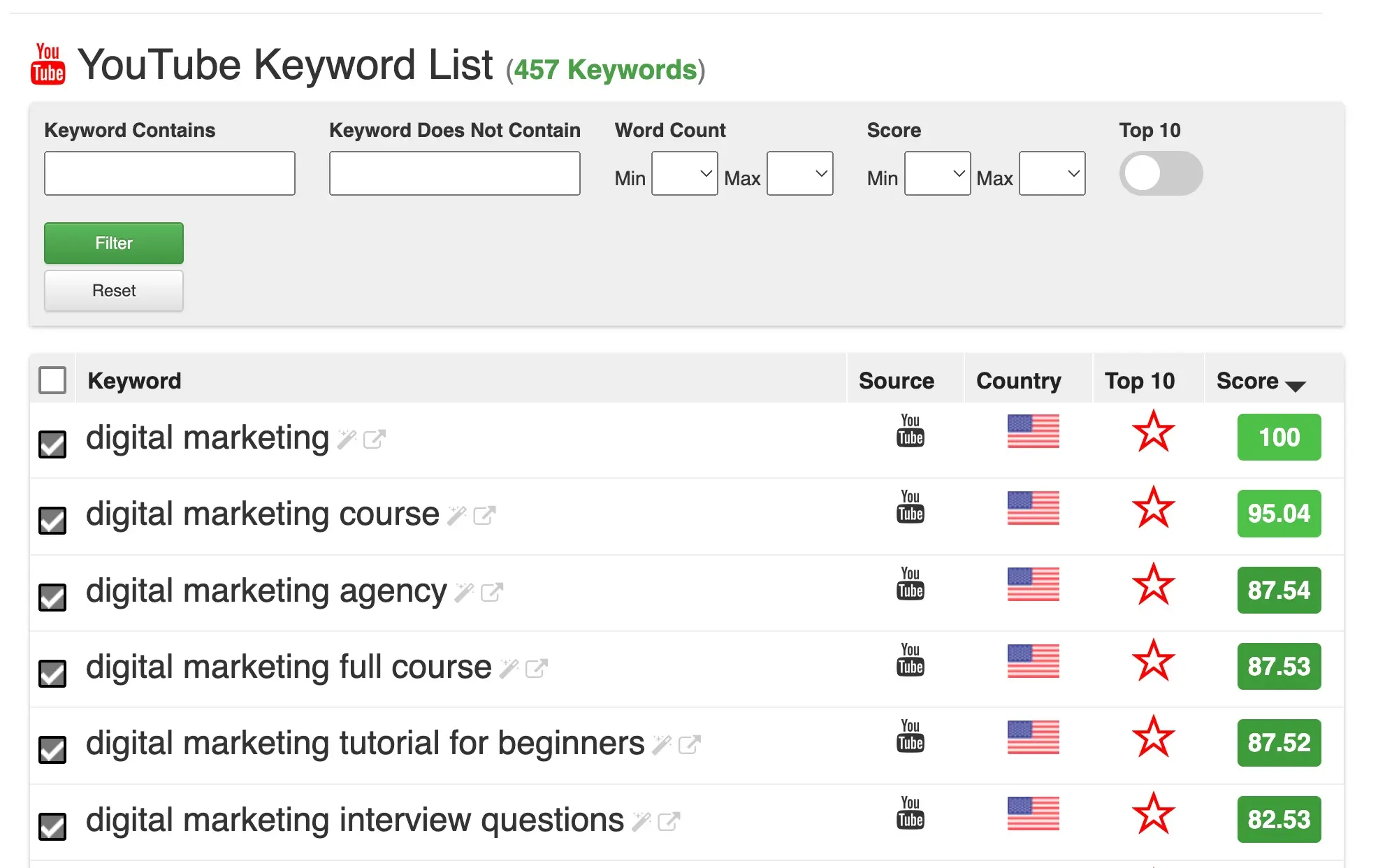
You can filter the results by country, language, or popularity and even download the list to a spreadsheet for further analysis.
KTD is free to use for performing 2 searches per day. To get more searches and full functionality you can get a PRO license which costs only $29 (once-off).
Ahrefs YouTube Keyword tool - A more expensive but more professional tool is the YouTube keyword tool by Ahrefs.
If you want to view the actual search volume of a keyword and not the estimated volume given by all the other tools, then Ahrefs is your best option.

The tool comes with all the expected features a good keyword tool should have like filters, lists, related keywords, and a nice-to-use interface.
The cost of Ahrefs is $99/mo. With your subscription, you get access to all Ahrefs tools (not just the YouTube keyword tool).
4. Use the YouTube Studio Inspiration Tool
A fourth way to do keyword research on YouTube is to use the YouTube Studio Inspiration feature. Inspiration uses AI to help creators find new content opportunities based on what users are searching related to your channel and across YouTube.
For this feature to work, you must have an established channel with many video views. You won’t find this tool very useful if your channel is new.
To access this feature, log in to YouTube Studio and select Content from the left menu. Then click the Inspiration Tab.
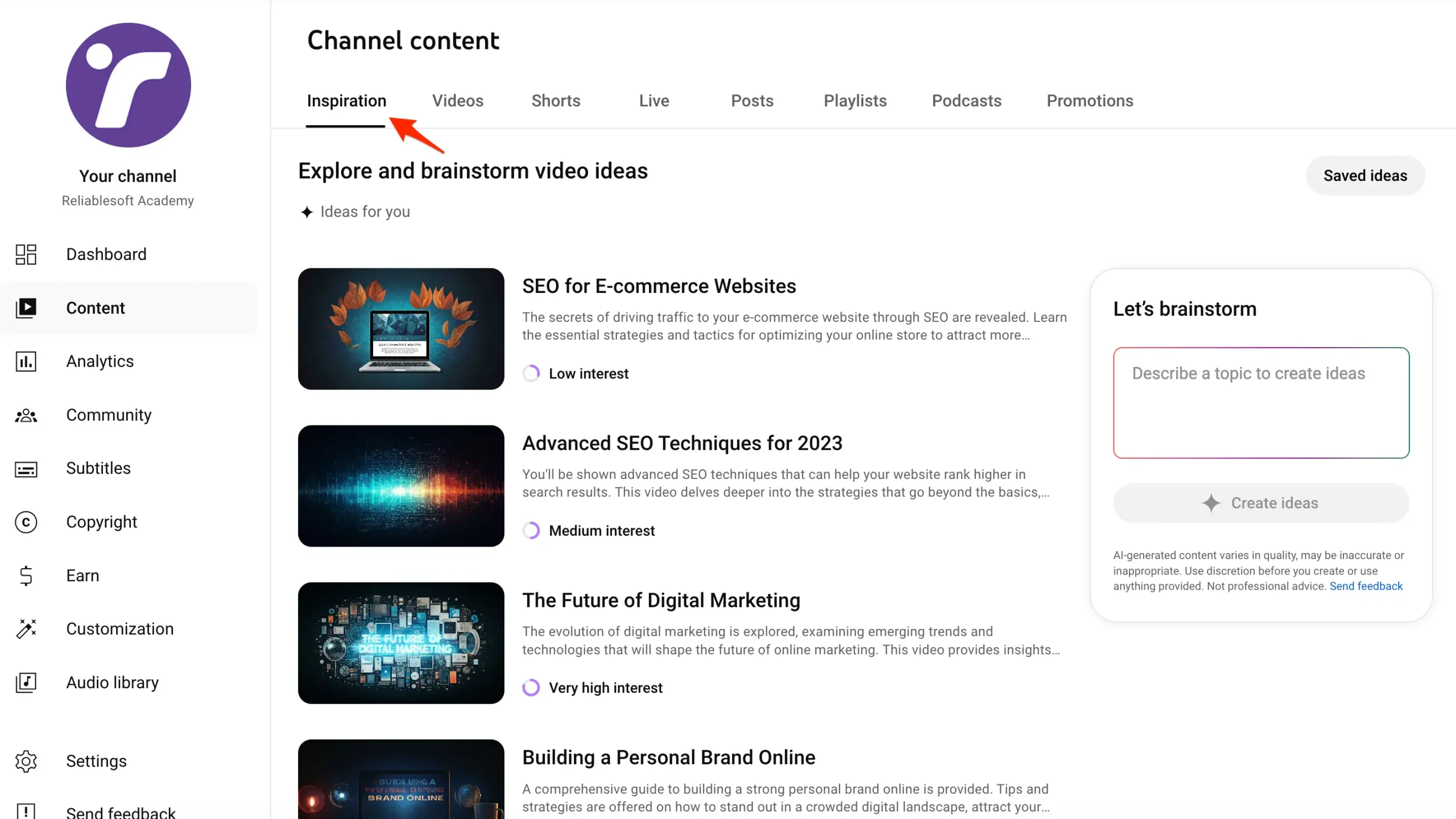
Here is how the Inspiration tool can help you with keyword research:
Explore Audience Interests: The Inspiration Tab provides insights into what your audience and similar viewers are searching for. By analyzing these trends, you can identify high-demand topics and relevant keywords to target in your content.
Identify Content Gaps: Look for topics marked with a “Content Gap” label. These indicate areas where viewers are seeking content that is currently underrepresented, presenting opportunities for you to create videos that fulfill these needs.
Generate AI-Assisted Outlines: For selected topics, the Inspiration Tab can generate video outlines using AI. This feature offers structured guidance on key points to cover, ensuring your content aligns with viewer interests and incorporates pertinent keywords.
5. Find trending keywords using Google Trends
Google Trends is another tool for understanding what people are looking for on YouTube.
Google Trends is a free tool that shows a list of trending topics and keywords across all Google platforms, including YouTube.
The tool is very easy to use. Go to Google Trends, enter a search term or topic in the search box, and click enter.
Then, use the top filters to specify YouTube search as the data source.
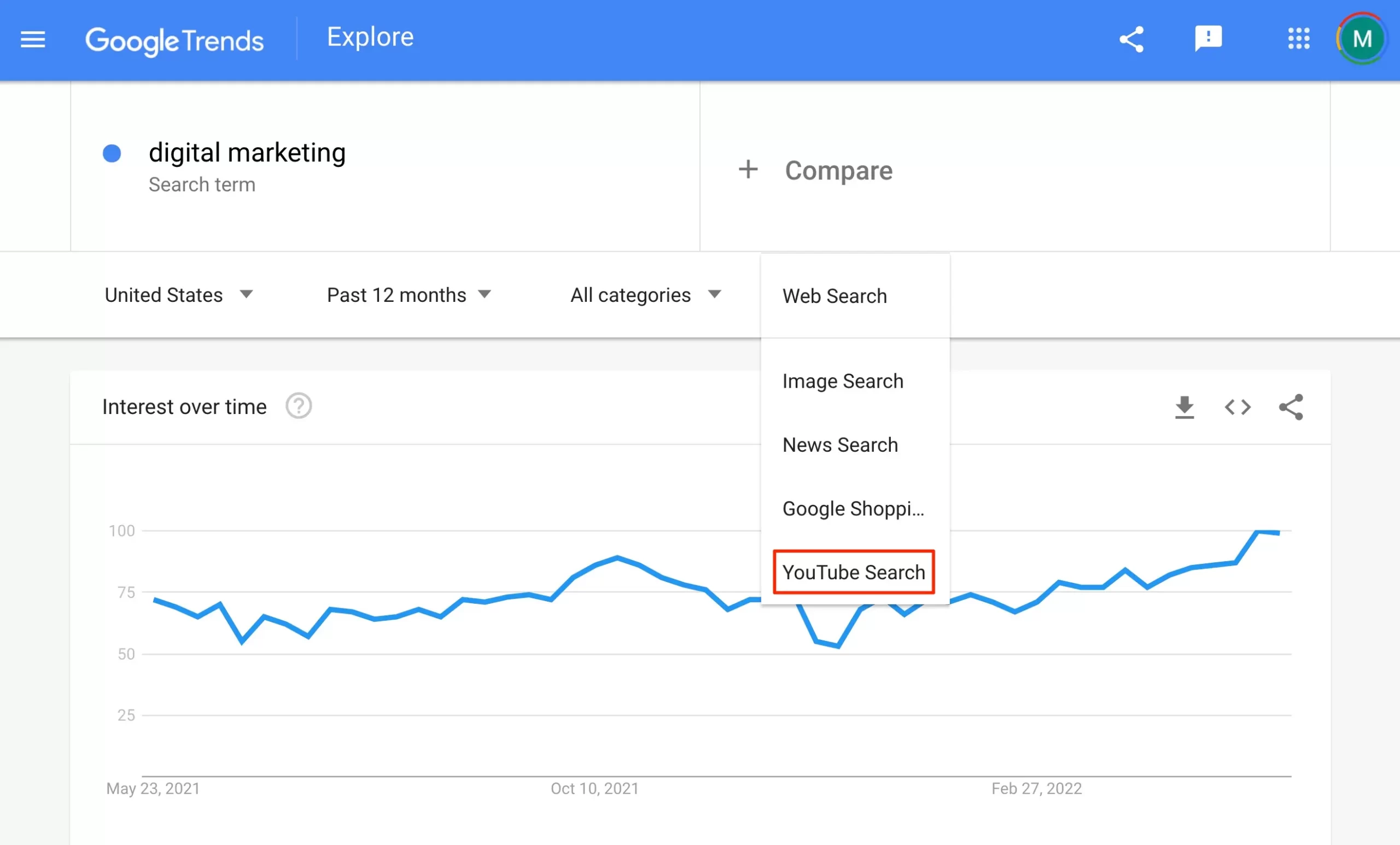
You can then view the Top and Rising Topics and Search Terms related to your search.
How to Use Google Trends Data to Gain More Views and Subscribers
To take advantage of Google Trends, you need to be proactive. This means you need to visit the tool regularly to find search queries related to your RISING topics. You then have to release videos optimized for those queries as fast as possible.

This will dramatically increase your chances of ranking for these search terms before there is too much competition.
How to Use Your Chosen Keywords
After creating a list of keywords for which your videos want to rank, the next step is to use these keywords to optimize your content.
This is part of what is known as YouTube SEO, which covers a number of other elements that need to be optimized for maximum visibility of your video content in search results.
Just like “regular” SEO, when optimizing content for a keyword, you use both target and related keywords together.
Where to add your target keywords?
The best places to add your target keywords are the video title, the first line of the video description, and the first video tag.
Here is an example of a video about the best digital marketing certifications.

You also need to make sure that you SAY your target keyword at the beginning of the video.

Where to add related keywords?
You can use the related keywords you found as part of your research in your video description, video tags, and within the content of the video as spoken words.
How to Choose Keywords For Your YouTube Channel
Besides optimizing your videos, you can use the outcome of your keyword research to optimize your channel.
In particular, you can use your main keyword in the channel keywords and as part of your channel name.
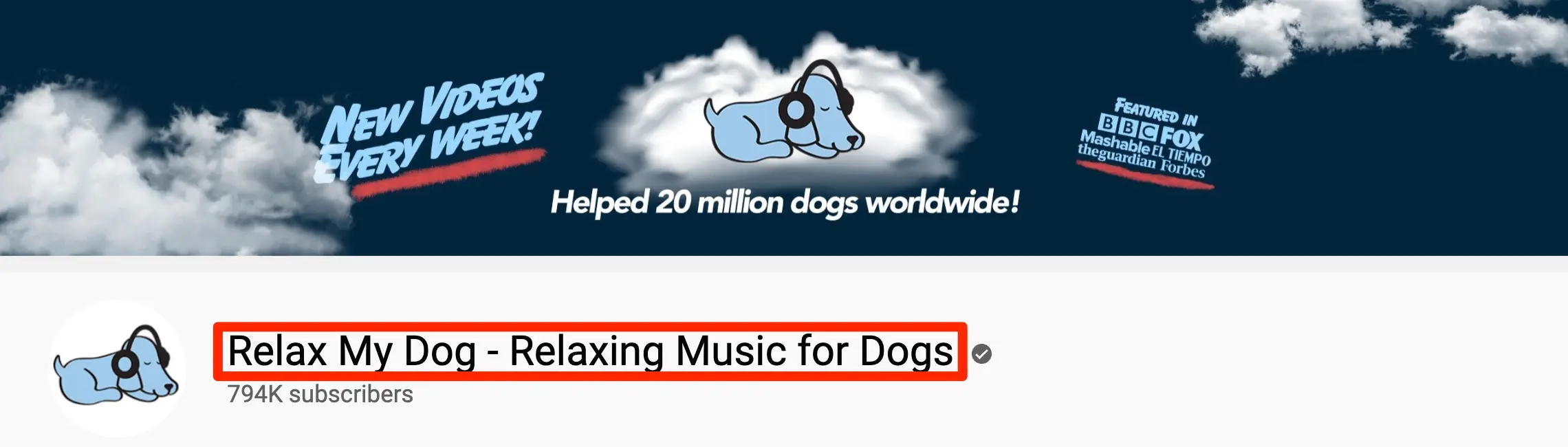
To set your channel keywords, open YouTube Studio, go to Settings, select Channel, and then Basic Info.
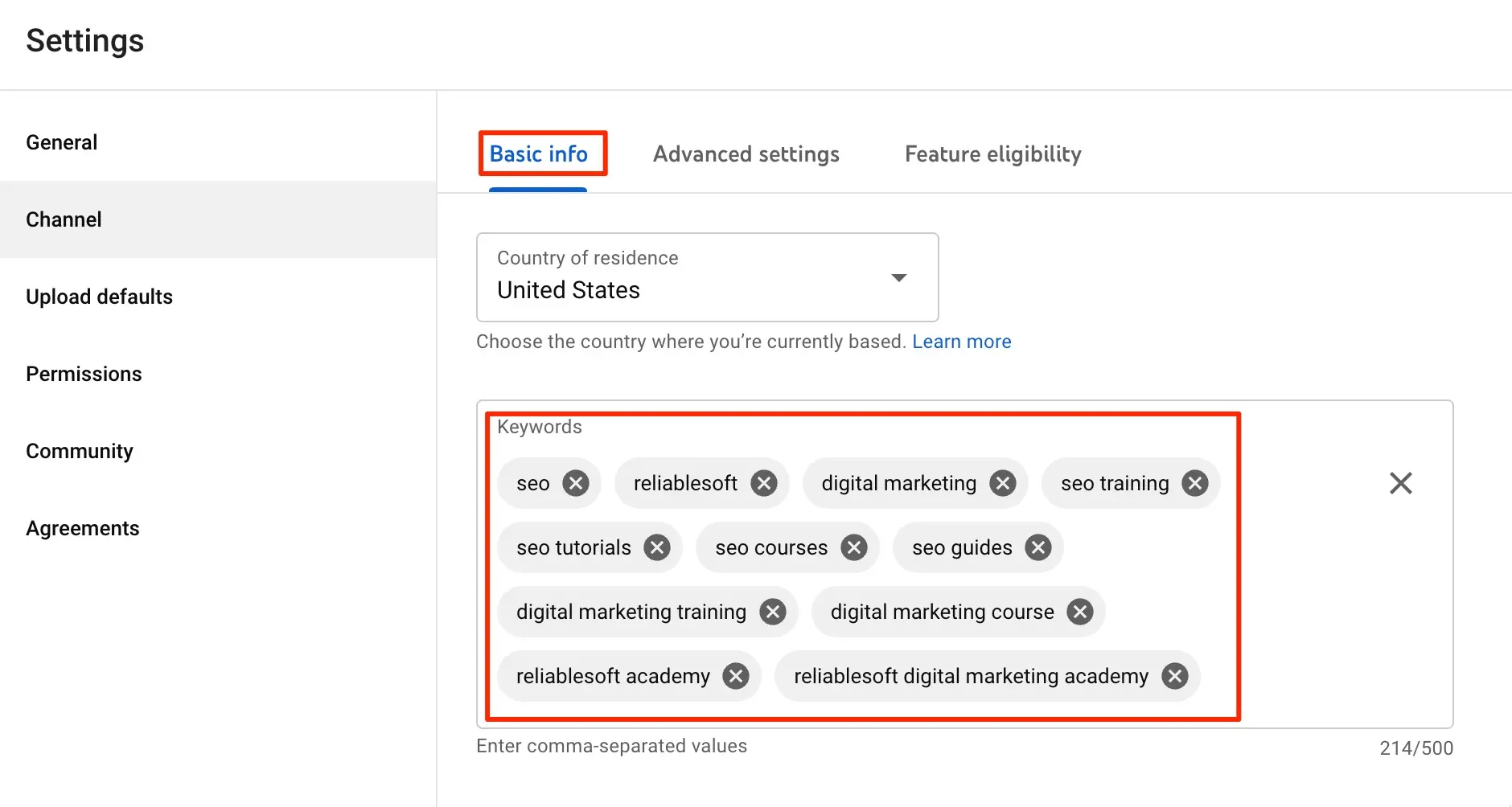
Add the keywords that accurately represent the actual search terms for which your channel wants to rank and then click the Save button to save your changes.
Conclusion
Finding the right keywords for your YouTube videos is key to your channel’s success. After creating a YouTube channel, your next step is to come up with topic ideas on what kind of videos to produce.
Then, you need to transform the ideas into keywords people are actually searching for on YouTube. This is what YouTube keyword research is all about.
You can do this manually or with the help of tools. Either way, at the end of your research you should have a list of keywords that combines both the top searches made on YouTube and the keywords your competitors are using.
Once your keyword list is ready, you can add the keywords to your videos to help YouTube associate your content with the right search terms and use them in your YouTube ads campaigns.



