For beginners to SEO, the terms organic traffic, paid traffic, and direct traffic can be confusing, but they don't have to be.
In this post, you'll learn what organic traffic is, why it is the most important form of traffic you can get to your website, and the best ways to increase your organic traffic levels.
What Is Organic Traffic?
Organic traffic is the number of visits to a website coming from a search engine’s organic results and not paid ads.
When users type a query in a search engine (such as Google or Bing), they are presented with a set of results that includes both the pages ranking in the top positions organically and a set of ads (usually denoted with the word Sponsored or Ad) to differentiate them from the organic results.
When a user clicks on any of the organic results and visits a website, this is recorded in analytics tools as organic search traffic.
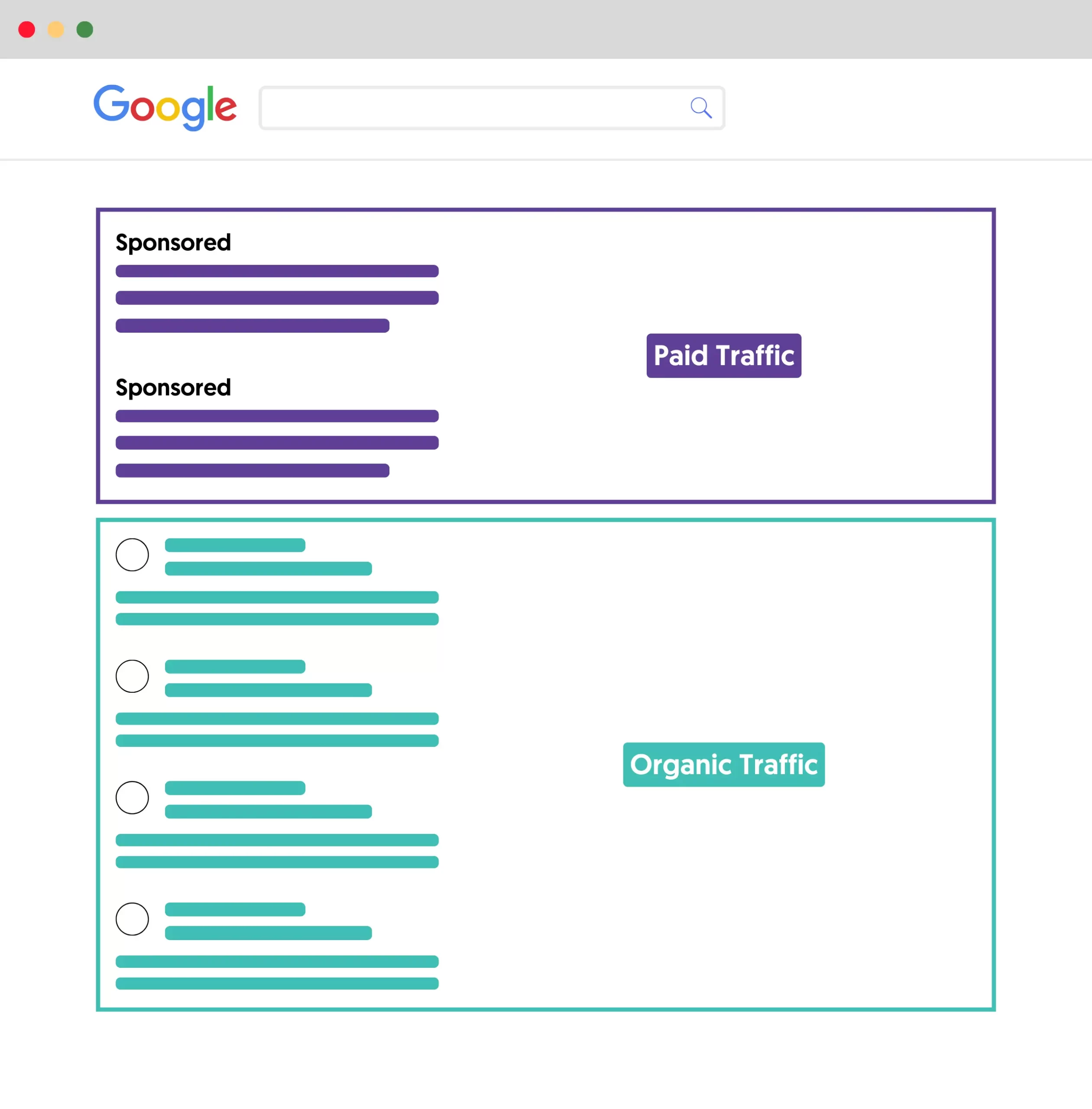
Why Is Organic Traffic Important?
Organic traffic is the most important form of traffic you can get to your website. It is more important than paid traffic, Facebook traffic, or traffic from other social media networks.
The reason is simple: Organic traffic is free and targeted.
Users typing a query in a search engine have a very specific intent, and if you can provide them with a solution or answer to their question, you will more likely gain a new customer, email subscriber, or follower.
In addition to the above, organic traffic is important because it increases website trust, which has several additional benefits.
Users trust Google, and websites that rank organically in the top positions of Google are trusted by users. This means it is more likely to convert an organic visitor than a visitor from Facebook or another medium.
Other benefits of organic SEO traffic include:
- Organic traffic can be scaled by publishing more content.
- It provides more visibility for local businesses.
- It's measurable and quantifiable.
However, organic traffic also has some disadvantages.
- Generating organic traffic from search engines takes more time than PPC paid traffic.
- Ranking organically for popular terms is very difficult, if not impossible.
- Creating high-quality and authoritative content that can get you high rankings is expensive and time-consuming.
Organic Traffic Vs. Paid Search Traffic
The main difference between organic and paid search traffic is that organic traffic is free, while paid traffic is paid for.
There are two ways to get traffic from search engines. The first way is to rank your website high in the search results using SEO, and the second way is to use Google Ads to place your ads on top of the organic results with advertising.
With SEO, you can get traffic for free 24/7, but it’s not instant. It takes time for SEO to work and generate results.
On the other hand, with PPC advertising, you can get faster results, but you will have to pay each time someone clicks on your ads and visits your website.
Another difference between organic and paid traffic (also referred to as SEM) is that once you stop the paid ads, traffic to your website will drop, while with organic traffic, you get traffic as long as you have high rankings.
Marketing your website on search engines organically or through paid ads is called search engine marketing.
Organic traffic is not the only form of traffic. Looking at your analytics reports, you will also come across:
- Paid Search: As explained above, this is traffic coming to your website from paid search ads.
- Direct Traffic: When someone visits your website directly by typing the URL in a browser, this is recorded in Google Analytics as direct traffic.
- Referral Traffic: When someone clicks a link on another website and visits your website, this is recorded as referral traffic.
- Social: This is traffic from social media networks (Facebook, Twitter, LinkedIn, Pinterest, etc.).
- Display: Refers to traffic coming from paid ads on other websites.
Best Ways to Increase Organic Traffic
The best way to increase organic traffic and get more visits from search engines is to follow proven white-hat SEO practices. The most effective tips are:
1. Publish Content That Matches The Search Intent
One of the characteristics of users using a search engine to look for information is that they have a specific intent. Your job is to satisfy their intent by providing them with the right kind of information.
Put yourself in the user's shoes and consider what content they want to consume. Search Google for your topic and analyze the top organic results.
- Look at the type of content that is ranking: Is it long-form articles, product reviews, short posts, or detailed guides?
- Notice the tone and style - is it formal, conversational, or technical?
- Pay attention to the format and structure. For instance, if the top results are listicles, your content might benefit from a similar format.
Doing this exercise will help you understand what your audience expects when they search for a specific term and create content that aligns with their needs.
2. Find Keywords To Use In Your SEO Strategy
You need to do your keyword research and find out which keywords to target with your content. For a page to rank organically in search engines, it has to target a specific keyword.
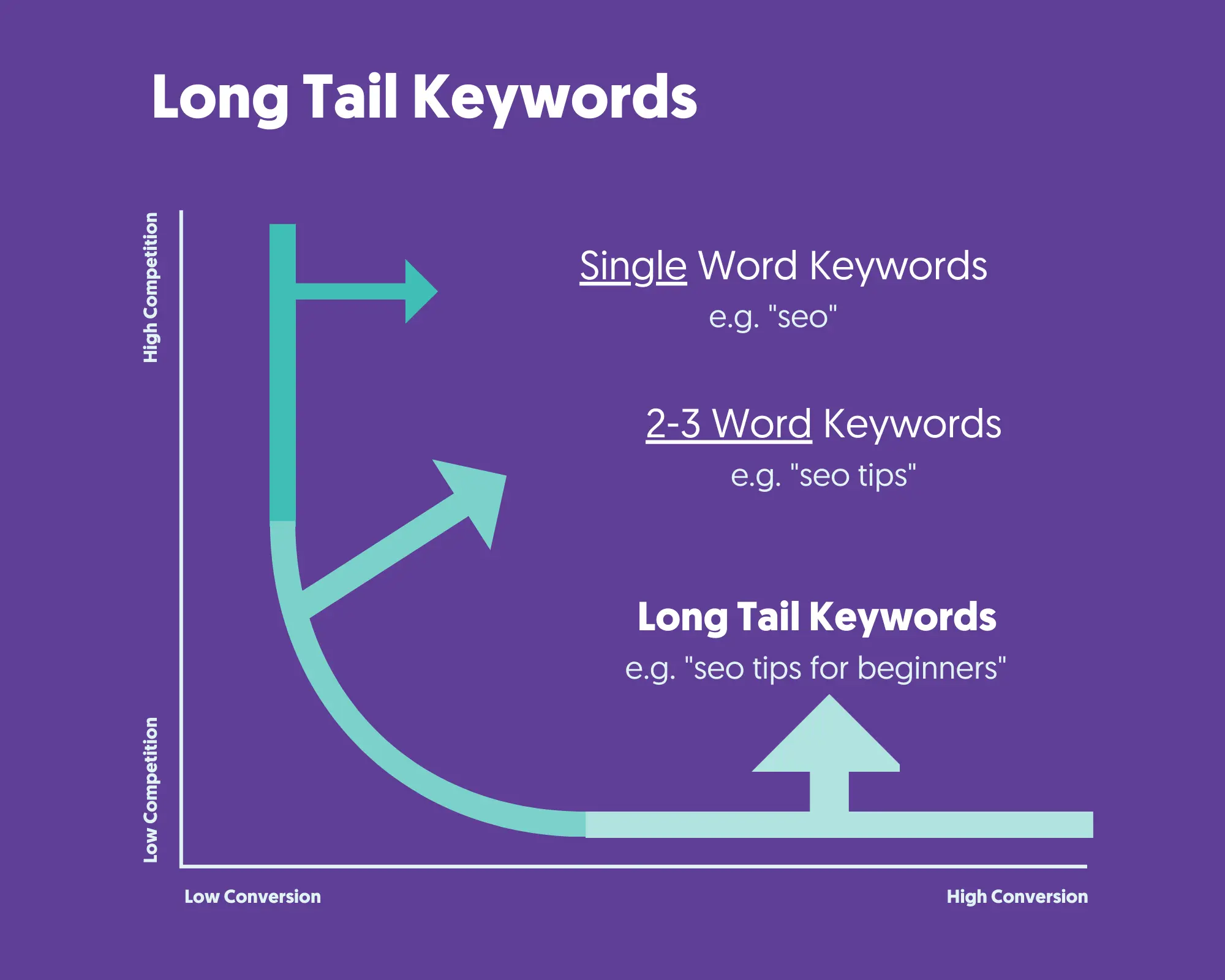
Here is an overview of the process:
- Use tools like Google Keyword Planner, Semrush, or Ahrefs to find keywords related to a specific topic.
- Look for terms with a decent search volume but low keyword difficulty (these are your head keywords).
- Look for more specific and less common than highly competitive keywords (these are your long-tail keywords).
- Use a keyword research tool to find the keywords driving traffic to your competitors' websites.
Once you have a list of potential keywords, focus on creating high-quality, informative content that naturally integrates your target keywords.
3. Include Relevant Keywords In Your Page Titles
The page title is one of the most critical SEO factors. Search engines use the title to get an idea of what a page is about, which is also shown in the search results.
A good page title includes search terms that users can recognize and is interesting to encourage them to click on it and visit your website.
Keep your titles below 60 characters and use your target keyword or close variations at the beginning of the title. Here is an example:
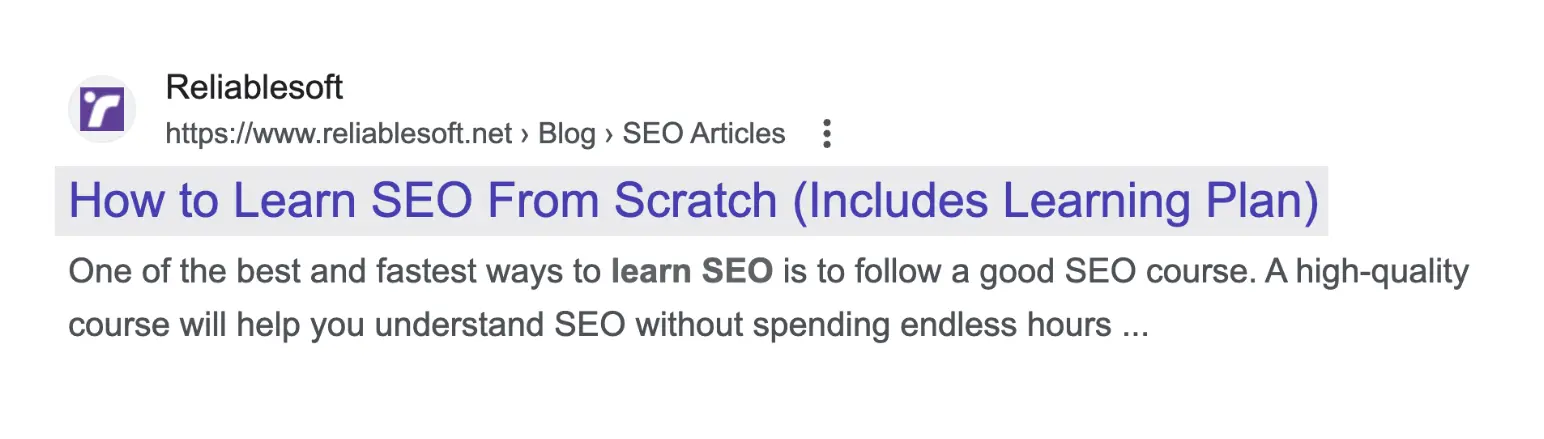
4. Perform Regular Content Audits
One of the best practices to follow to increase your organic traffic is to perform regular content audits. Over time, content can become outdated or less relevant, negatively impacting your site's performance.
Follow these tips:
- Delete, merge, or redirect pages that are not considered helpful content.
- Update your top-performing pages by adding/changing text and making the content more relevant to the user's intent.
- Find pages ranking in positions 5-10 on Google and optimize them by finding gaps between your content and what is ranking in the top 5 positions.
- Optimize your top-ranking pages for featured snippets.
5. Get Links From Other Websites
from other relevant websites (that don’t carry the nofollow attribute) act as ‘votes of trust,’ improving a website's organic rankings.
In the SEO world, this is known as link building and is part of off-page SEO.
6. Create Easy-To-Use Websites
Website usability is both a direct and an indirect SEO factor. You need to develop websites that load fast, are mobile-friendly, and are free of technical SEO errors.
Failure to do so will minimize your chances of getting organic traffic from any search engine.
For more information on how to create SEO-friendly websites that can potentially rank high in search engines, read the following guides:
- SEO Tips for Beginners – An easy-to-use guide with actionable SEO tips.
- SEO Checklist – A comprehensive SEO checklist to ensure you will not miss anything.
7. Create a Google Business Profile (Local Businesses Only)
If your business has a local presence, you can increase your organic traffic by optimizing for location-aware searches. Google displays local SEO results below the paid ads and above the regular organic results.
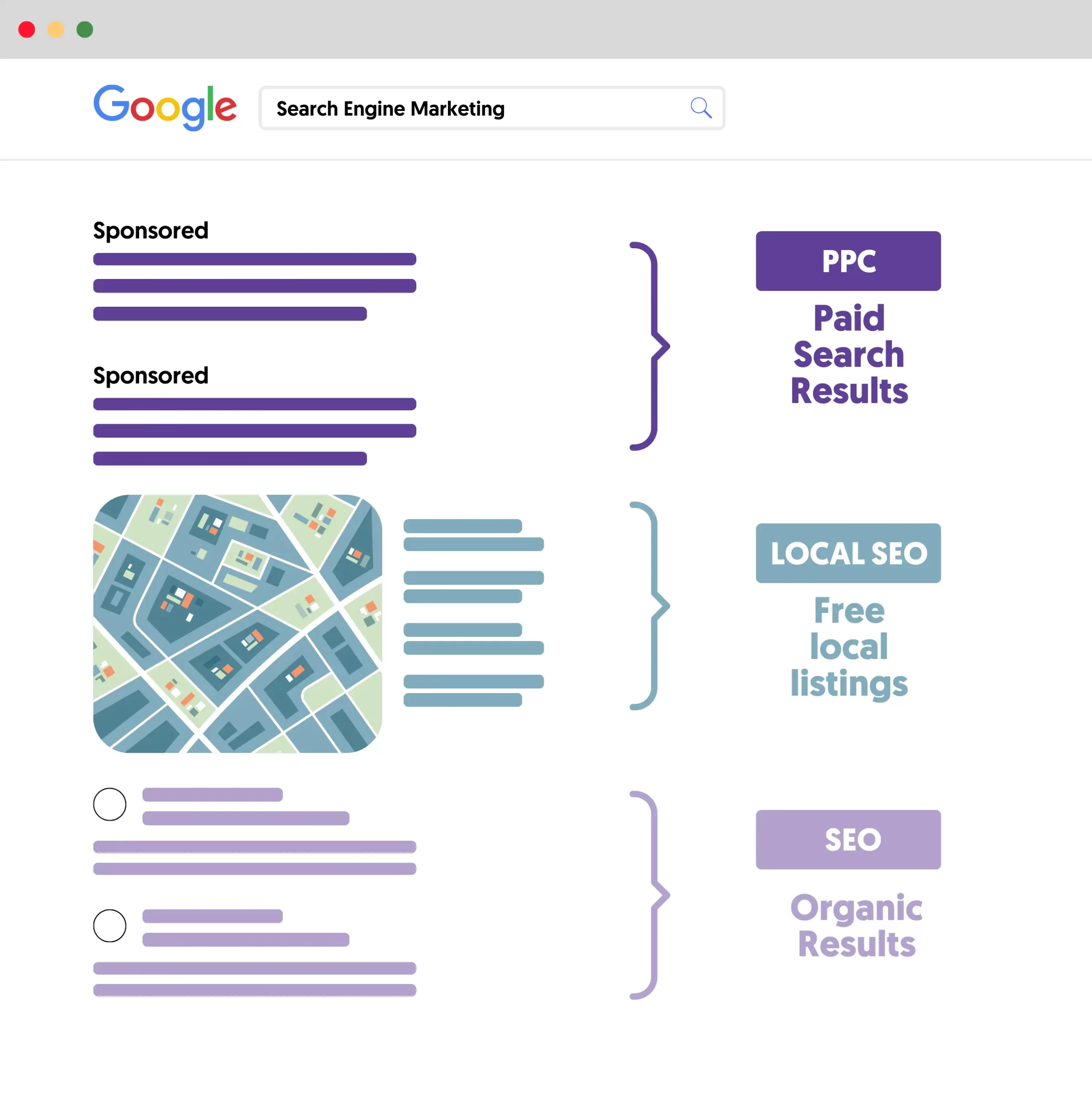
Besides using relevant keywords in your page titles and content, another way to improve your Local SEO is to create a Google Business Profile listing.
How To Check Organic Traffic?
Two easy ways to check your organic traffic levels are through Google Analytics and Google Search Console.
Organic Search Traffic in Google Analytics
One of the ways to monitor your organic traffic levels is through Google Analytics.
Login to Google Analytics and navigate to Acquisition > Traffic Acquisition.
Look at the ORGANIC SEARCH group in the report. This is how many visits you received from organic traffic, i.e., from search engine's organic results.
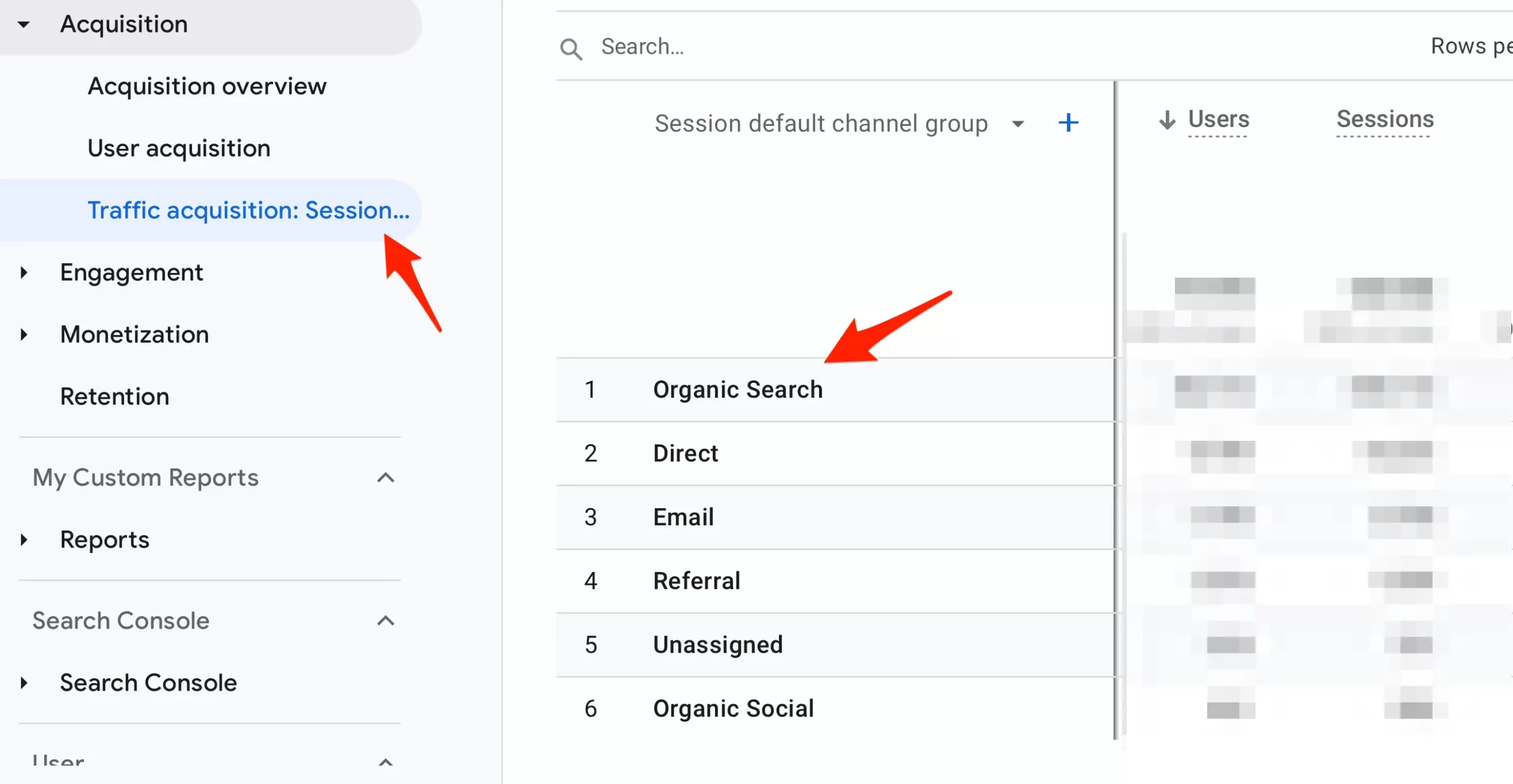
Organic Traffic in Google Search Console
Another way to view how many organic visits you received from Google and for which keywords is to use the Google Search Console.
Login to Google Search Console and go to PERFORMANCE > SEARCH RESULTS.
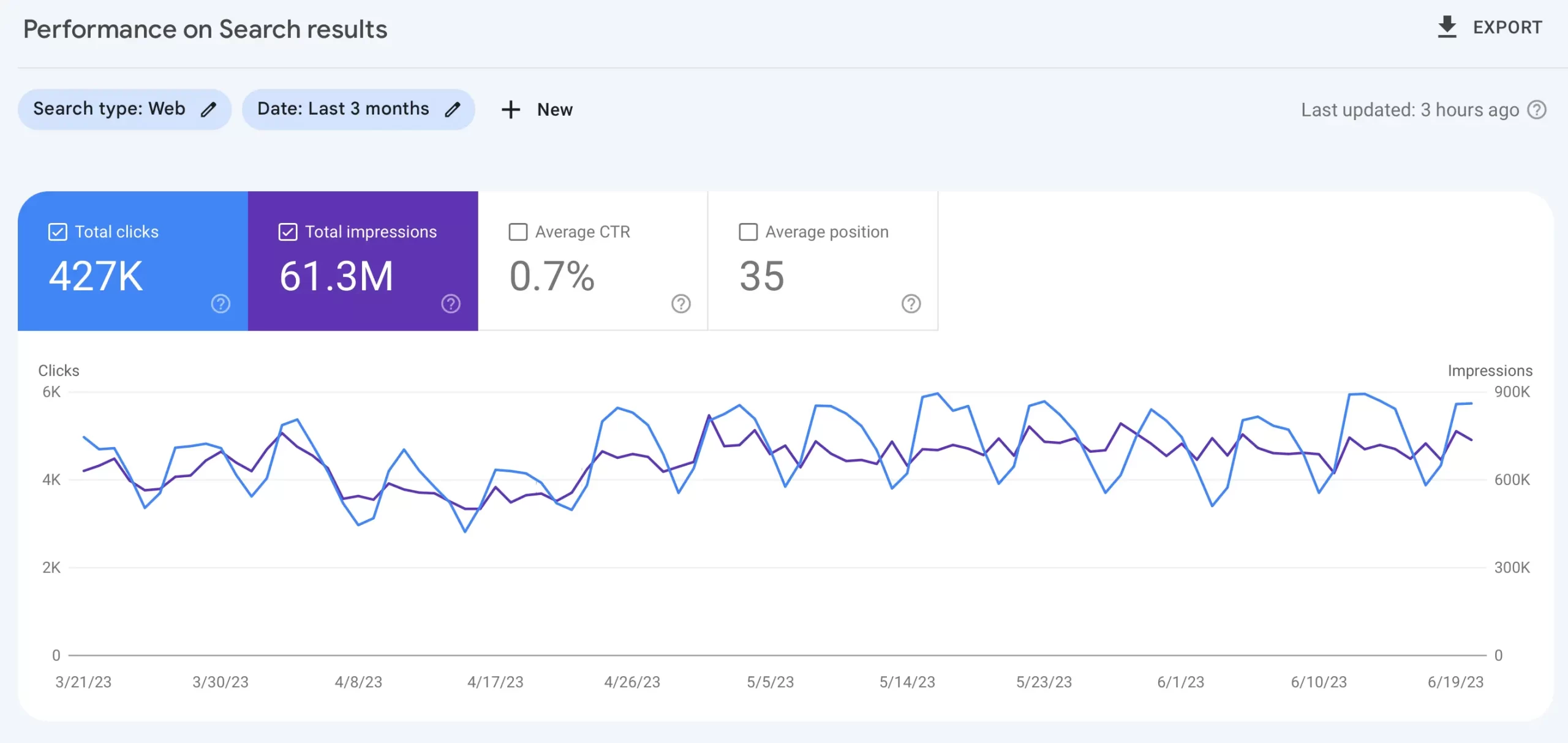
The QUERIES tab shows you for which keywords your website showed up in Google organic results (Impressions) and how many visits you received (clicks).
The PAGES tab shows which pages from your website appeared in Google search and the number of visits they received.



