One of the many benefits of email marketing is automation. With email automation, you can set up campaigns to automatically email your subscribers when they register for your list or perform a specific action.
In this guide, you’ll learn what email automation is, how it works, and the most common email automation tasks to use today to better utilize your email list.
What Is Email Automation?
Email automation is the process of sending automated email messages to your subscribers based on pre-defined rules. The rules might relate to your subscribers' actions while interacting with your emails or visiting your website.
Email automation is a powerful process that can help you send the right message to the right audience without manual interaction.
The most popular email automation tasks are:
- Welcome emails
- Cart Abandonment emails
- Customer follow-up messages
- Automated email sales funnels (Email sales funnels and autoresponders)
Benefits of Email Automation For Businesses
By using email automation, you can gain the following benefits:
1. Reach Your Subscribers At Scale
Email marketing involves communicating with a large audience through email messages, and the only way for this process to become scalable is to remove or eliminate manual tasks.
Email marketing without automation is a nightmare. It’s impossible to send emails to your subscribers manually or to have people monitor their activities and take action.
When you set up your email automation campaigns, you don’t have to worry about the size of your list or to check if messages are sent out on time, everything is automated and scalable.
2. Send Personalized Emails

Another benefit of email automation is personalization. Sending personalized emails to your subscribers can increase the email open rate, which brings additional benefits.
Personalization in an automated campaign can be achieved by:
- Requesting the name of the subscriber upon signup and not just their emails.
- Through email segmentation lists
- Triggering emails based on actions your subscribers take or don’t take (opened a specific campaign but not clicked a link etc).
3. Keeps Your Subscribers To Your List For Longer
One of the most challenging parts of email marketing is getting more subscribers; keeping them on your list is equally tricky. When someone joins your list, it is not guaranteed that they will stay on your list forever.
Email automation can help you improve subscriber retention by sending emails to your subscribers in pre-defined periods, such as immediately after they join your list, after 10 days, 20 days, etc.
This way, you keep your subscribers engaged and stay on your list longer.
4. It's Cost-Effective
Maintaining a subscription with an email marketing tool will be expensive if you have a big email list. One way to cover your costs is to use the email automation features and increase sales.
Email marketing can quickly become a non-profit activity without automation, so it is highly recommended that you utilize the features you are paying for.
How Email Automation Works
Here is a high-level overview of how email automation works:
- A user completes the email signup form (it can be a simple form on your site, an exit-intent popup, etc.).
- An email is automatically sent to the user to confirm their email address (this is called double opt-in, and it is highly recommended)
- Once the email is confirmed, the user details are added to a pre-defined list along with other data such as the signup source, reason the user subscribed (if you have multiple entry points, etc.), and so on.
- A ‘Welcome Email’ is automatically sent to welcome subscribers to your community and give them what they asked for (e.g., a free download, a coupon code, etc.).
The above process is executed automatically within minutes, and the subscriber becomes part of your list from that point on.
You can then choose to enroll them into one or more email automation tasks, based on several parameters like:
- The date they signed up to your list
- Whether they opened a specific email campaign or not
- Whether they have clicked on a link in an email or not
- A product they purchased from your store
- Specific pages they visited on your site
- Specific actions they took on your site, like adding to cart, clicking a button, etc
- Personal data you have about your subscribers (wishing the subscribers that you know their DOB a happy birthday)
- Demographics data (sending emails to people based on their country, gender, and language).
The most common and effective email automation campaigns you can use are:
Cart Abandonment Emails: If a user adds a product to their shopping cart but does not complete checkout, you can email them the product they added to complete checkout.
Feedback / Reviews: An email can be scheduled to be sent X days after a user completes a purchase and remind them to add a review or provide feedback.
Cross-selling/Upselling: Sending emails to customers based on their purchase activity. The emails can suggest new products to buy or upgrades.
Subscription Renewal Reminders: If you sell software or run a SaaS business, you can automate emails to remind users to renew their subscriptions before expiration.
Win Customers Back: If a customer does not renew their software license or subscription, you can automate emails with additional discounts to win them back.
Recommendations Based on the User’s Actions: If you’re a Netflix subscriber, you probably received a few emails from Netflix suggesting movies based on your recent activity.
How To Get Started With Email Marketing Automation
Follow these steps to start using email automation for your business:
1. Signup With an Email Marketing Service
Choose a reliable email marketing platform like Mailchimp, Kit, or ActiveCampaign. These tools provide automation features, email templates, list segmentation, and analytics to help you optimize your campaigns.
2. Connect Your Website With The Email Marketing Platform And Google Analytics
You need to connect your website with your email marketing tool to send campaigns based on the actions your subscribers take on your website.
This is usually achieved by adding a small piece of JavaScript code in the HEAD section of your website.
If you run an eCommerce store (for example WooCommerce or Shopify), you must make additional configurations to pass the customer and order details to your email marketing software.
All well-known tools have plugins and detailed documentation on connecting your site and store with their platform.
In addition to connecting your site with the email software, you must also link your Google Analytics to target your subscribers' behavior and preferences.
An additional but recommended step, is to use tools like Zapier and IFTTT, which allow you to trigger actions on different systems based on user activity on your website or email platform.
For example, you can automatically add a user to your CRM application if they click a link in an email campaign, which is the funnel's last step. That user can be considered a lead and added to your CRM so that a member of your team can call them.
3. Respect Your Subscribers
Don’t over abuse their trust by sending them too many promotional emails. First, try to win their interest by sending them emails with extremely valuable content, and then try to pitch your products or services to them.
4. Segment Your List
List segmentation is a very powerful way to send your subscribers messages they want to read. Don’t assume everyone signed up for your list for the same reason.
The best way to segment your list is to ask your audience. A good practice is to send them an email (early on in the process) with two to three options and let them select (by clicking on a link) what kind of emails they want to receive from you.
Then based on their action, you can segment your list.
For example, if you have a blog for coffee enthusiasts, you can send an email to your list with the following options:
What kind of messages do you want to receive from us?
- New Product Reviews
- Recipes
- Everything
Those who clicked on Everything will get all your emails, but those who clicked on Recipes most probably don’t care about new product reviews because they already own a coffee maker and are looking for recipes to make their coffees better.
5. Re-Send to Non-Openers
Typically, not all people will open your emails.
What is very surprising, though, is that if you send a second email (with a slightly different title) to the same people who did not open your first email, you’ll get a lot more emails open.
There are many reasons why this is happening, but it’s a fact that re-sending your emails to non-openers will dramatically improve your open rate.
So, in your autoresponders, add a rule to re-send your emails to those who initially received them but did not open them.
6. Carry Out A/B Tests
Remember that A/B testing is necessary for email marketing automation to work. Before fully automating your campaigns and letting them run on ‘auto-pilot,’ you must do enough tests to find out what messages and flow work best for your list.
What is working for others may not generate the desired results for your list so it’s important to allocate the necessary time to test different kinds of campaigns (subject lines, email copy) to find out what works best. Then you can let the automation campaigns run and enjoy the benefits of email marketing for your business.
Email Automation Examples
Here is an example of an email automation campaign that converts people who sign up to download a free resource (such as an ebook from your website).
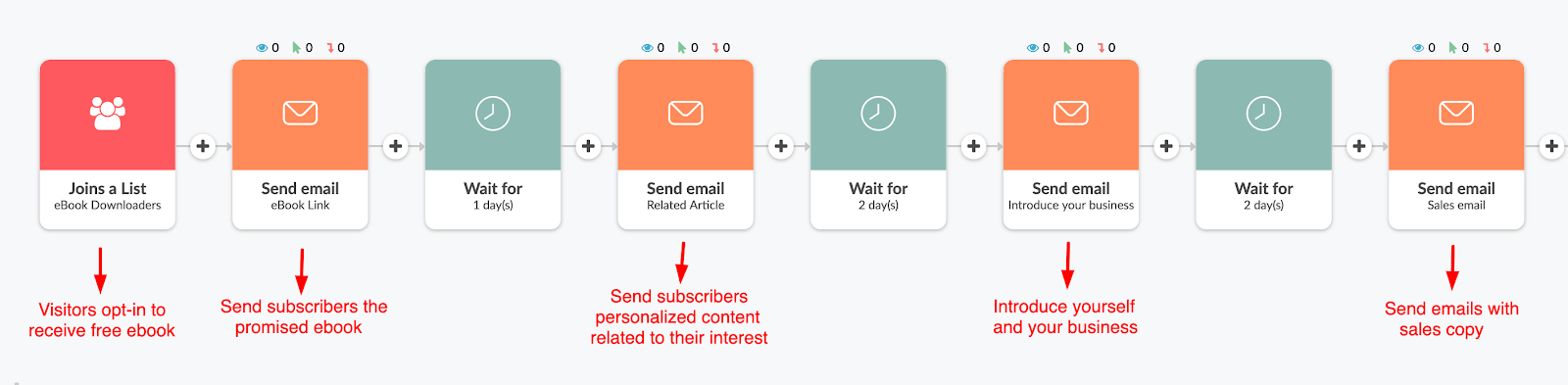
- Visitors confirm their email
- Send subscribers their free download
- Wait 1 day
- Send those that opened your previous email, more valuable content related to the ebook they downloaded
- Wait 2 days
- Send those that opened your previous email, a personal email with more information about your company and products
- Wait for 2 days
- Send to those that opened your previous email, a sales email with a CTA (call to action)
The opportunities are endless. You can use the data you have at your disposal in any way you want to design an email sales funnel that works best for your case.
Key Learnings
If you want to take advantage of email marketing's benefits and use email as a sales channel, you must use email automation.
The process is not hard to implement. Most email marketing platforms have ready-made workflows you can use out-of-the-box.
Automated messages, such as cart abandonment emails, follow-ups, upselling, and cross-selling, are easy to set up and don’t require much time.
Finding out what messages to use to approach your audience will take time and effort. Things like your subject lines, email copy, and CTA messages need a lot of A/B testing and effort.
The good news is that once you figure out the best workflows, you can let your campaigns run and concentrate on other tasks to grow your business. That’s the beauty of email automation!



