Hashtags are a simple yet powerful tool to increase the visibility of your social media posts. When used correctly, they make your content more discoverable, helping you reach a larger audience and boost engagement.
Each social platform has its own best practices for hashtags, and understanding how to use them effectively can improve your overall social media strategy.
In this guide, you’ll learn what hashtags are and how to use them to maximize your reach and engagement.
What Is a Hashtag?
Hashtags or hashtagging is a way to add metadata to content you publish on social media so that it is easier for people and social media sites to find.
A hashtag starts with the # symbol, followed by a word or words without spaces.
For example, some popular hashtags in the SEO industry are #SEO, #digitalmarketing, #googleseo, #seotips.
Hashtags are not case-sensitive, so #hashtag is the same as #HashTag. You can also use numbers with your tag, so #10SEOTips is a valid hashtag.
Hashtags are supported by all social networks, including Facebook, X, Instagram, TikTok, LinkedIn, YouTube, and Pinterest.
What Are Hashtags Used For?
Hashtags are used to categorize content, make posts discoverable, and increase engagement on social media. They help users find relevant conversations and allow brands to reach a larger audience beyond their immediate followers.
Using hashtags strategically can improve the reach and visibility of your social media posts. Here’s how:
1. Expand Your Audience
When you use a hashtag, your post becomes visible to users who follow or search for that hashtag—even if they don’t follow you. This can significantly expand your reach and help attract new followers.
2. Join Trending Conversations
Hashtags allow you to contribute to ongoing discussions or trending topics. For example, if there’s a trending story on X and you want to add your perspective, simply include the relevant hashtag in your post. This increases the chances of your content being seen by a wider audience engaged in that conversation.
3. Improve Content Categorization
Social media platforms use hashtags to classify posts. Adding specific hashtags, like #SEO, helps platforms understand the topic of your post, making it more likely to appear in relevant search results. This improves the discoverability of your content.
4. Boost Engagement
Research shows that posts with hashtags often get more likes, comments, and shares. A well-placed hashtag can encourage interaction and make your content more engaging.
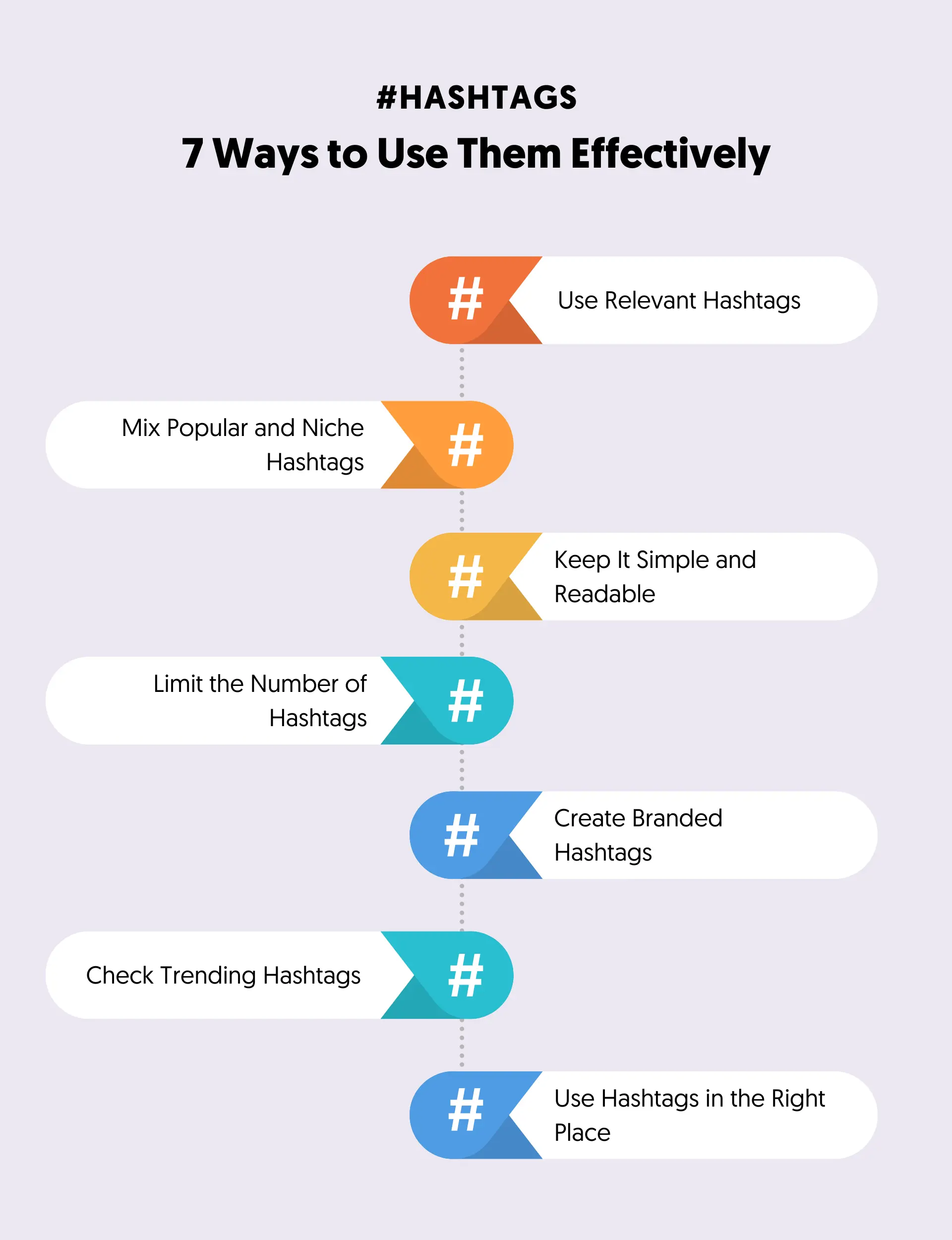
How to Use Hashtags Effectively
Using hashtags correctly can help you increase engagement and reach the right audience. Here are some best practices to follow:
1. Use Relevant Hashtags
Choose hashtags that are directly related to your content. Avoid using popular but unrelated hashtags to get attention—this will look spammy and hurt your credibility.
2. Mix Popular and Niche Hashtags
Popular hashtags can help you reach a broad audience, but they are highly competitive. Niche hashtags, on the other hand, connect you with a more targeted and engaged community. Using a mix of both can maximize your reach.
3. Keep It Simple and Readable
Long or complicated hashtags are harder to remember and type. Stick to short, clear, and easy-to-read hashtags. For example, #SocialMediaTips is better than #BestSocialMediaMarketingTips.
4. Limit the Number of Hashtags
More hashtags don’t always mean better results. Stick to the platform guidelines.
The table below shows the recommended number of hashtags per social network.
| Social Network | No of # Hashtags |
|---|---|
| X (Twitter) | 2 |
| 2 | |
| 11 | |
| 6 | |
| 3 | |
| TikTok | 5 |
| YouTube | 2 |
5. Create Branded Hashtags
A unique hashtag for your business or campaign can help build brand awareness. For example, Coca-Cola’s #ShareACoke campaign encouraged users to engage with their brand by sharing their own experiences.
6. Check Trending Hashtags Before Using Them
Trending hashtags can boost your visibility, but always check their context first. Jumping on a trend without understanding it can lead to negative publicity if the hashtag is associated with something controversial.
7. Use Hashtags in the Right Place
Some platforms perform better when hashtags are placed in the caption (e.g., X, LinkedIn), while others (like Instagram) allow flexibility between the caption and comments. Test and see what works best for your audience.
How to Use Hashtags on Social Media Networks
Let’s see how to use hashtags on major social networks.
- How to Use Hashtags on Twitter(X)
- How to Use Hashtags on Facebook
- How to use Hashtags on Instagram
- How to use Hashtags on Pinterest
- How to use Hashtags on LinkedIn
- How to use Hashtags on TikTok
- How to use Hashtags on YouTube
How to Use Hashtags on Twitter (X)
Twitter (now X) was the first platform to use hashtags. The first-ever tweet with a hashtag was posted in 2007 by a former Google employee, and since then, hashtags have become very popular on Twitter.
Studies show that tweets with hashtags receive twice the engagement (tweets, retweets, clicks, and replies) than tweets without hashtags.
The recommended number of hashtags for a tweet for maximum exposure is 2.
This does not mean that if you use 1 or 3 is bad, it is simply a recommendation based on research studies.
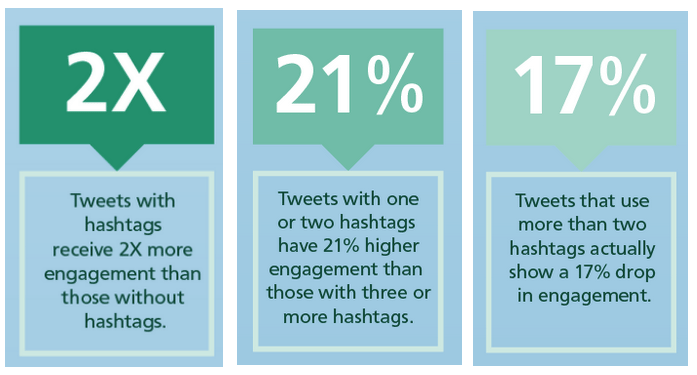
How to find trending hashtags on Twitter
View the Trending Tab: Login to Twitter, click #Explore from the left menu, and then the Trending tab. To view the tweets for a particular hashtag, just click on the hashtag link.

Use Twitter Search: To follow all tweets for a particular hashtag just enter the hashtag (with the # sign) in the search box and hit enter. The timeline will now show the TOP tweets containing your hashtag or ALL tweets.
You can click SAVE to save your search so that next time you click on the Twitter search box, you can choose to view your saved search.
Create a tweet with a popular hashtag: When you create a new tweet and enter the # symbol and start typing, Twitter will make recommendations on the hashtag to use. You can either select one from the list or create your own.
Best practices for using hashtags on Twitter
- Use hashtags consistently - using hashtags consistently helps your brand connect with the Twitter community and according to Twitter, this leads to an increase in brand awareness.
- Keep it short and to the point - making your hashtags easy to read and remember makes them more shareable and discoverable. If using more than one word, capitalize each word to make them easier to read.
- Use trending hashtags in your tweets - Use the #explore tab (as explained above), to find and use trending hashtags in your related tweets.
- Partner with influencers - can help gain exposure and visibility for your hashtag, so if it fits with your brand and budget, give it a try.
- Don’t use all CAPS - avoid using hashtags that are all CAPS.
How to Use Hashtags on Facebook
Facebook started supporting hashtags in 2013, and although it’s been a number of years since then, Facebook users don’t use hashtags often.
They do have a page in their help center explaining what are hashtags and how to use them, but there is not much information there.
What you should know about using hashtags on Facebook are:
The same rules apply like Twitter, i.e.
- no spaces
- if a hashtag does not exist will be created
- if you want to follow a hashtag just search for it using # in the search bar.
The recommended number of hashtags for a Facebook post is 1 or 2.
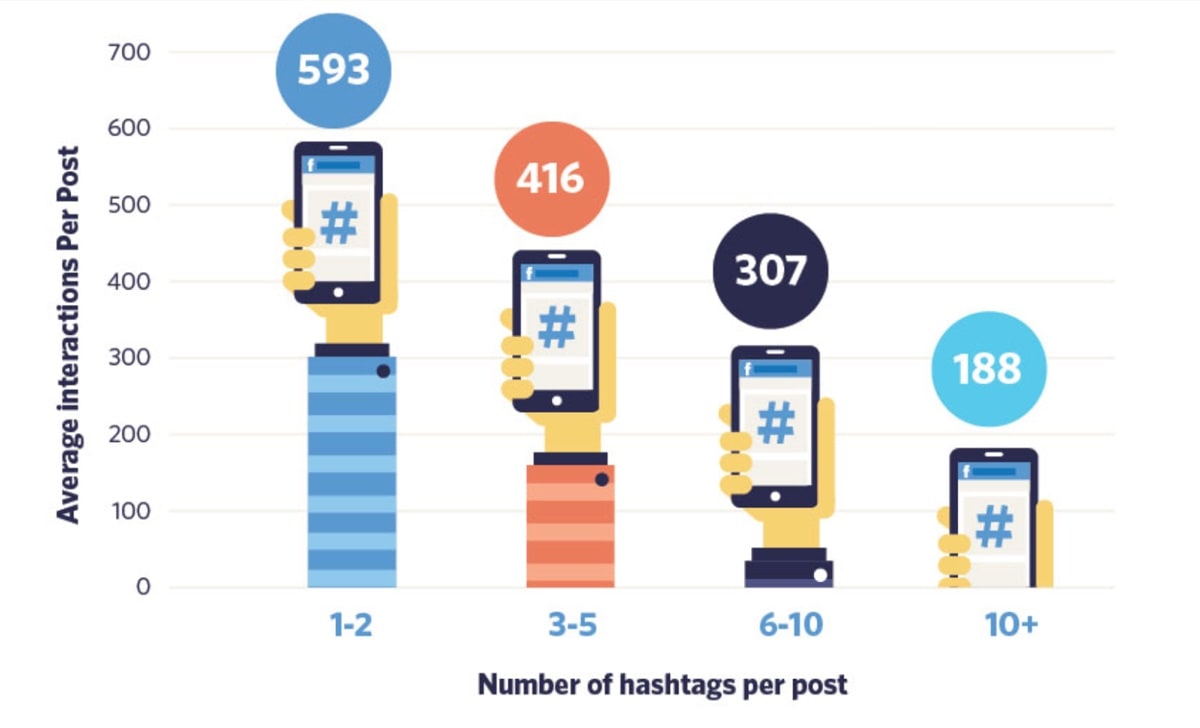
After 5 hashtags, the interactions a post might receive start to decline.
When you create a post with a hashtag and share it with everyone (public), your post will appear when people search for the particular hashtag (provided that you allow people to follow you).
When used without exaggerations, hashtags are also a great way to increase your Facebook followers.
How to Use Hashtags on Instagram
Instagram is all about photos, videos, and hashtags. If you like using hashtags, create an Instagram account and start hashtagging!
The recommended number of hashtags for an Instagram post is 11!
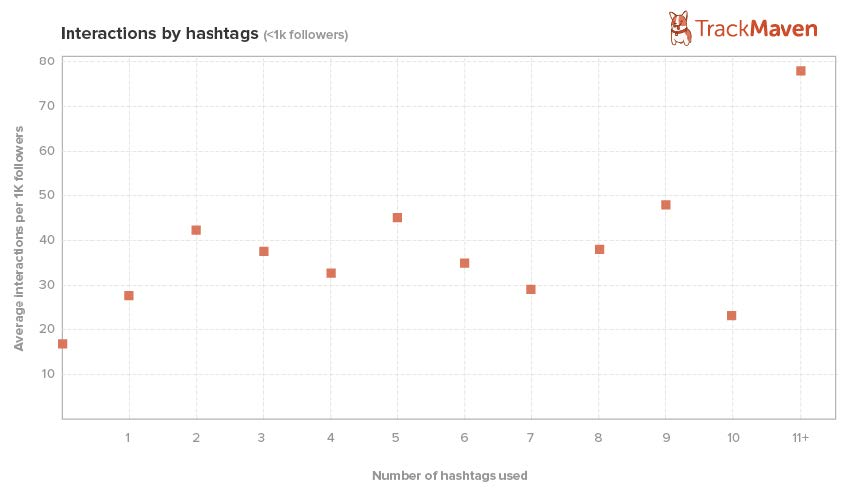
Interaction with a post jumps to high levels when 10+ hashtags are used in a post. The maximum number of hashtags allowed by Instagram is 30.
You can use numbers but no spaces or other special characters when tagging (like $ or %) and you can click on a hashtag to see other posts that share the same tag.
You can read the official Instagram guidelines here.
How to Use Hashtags on Pinterest
Hashtags are also supported on Pinterest.
To tag your pins, use the # sign followed by letters without spaces. When you do so, the pins become links, which, when clicked, show related pins.
When you search for a particular hashtag on Pinterest, the pins with the most interactions (likes, comments, re-pins) will show first.
The recommended number of hashtags for a Pin is 6.
How to Use Hashtags on LinkedIn
Hashtags are back on Linkedin and supported. According to LinkedIn best practices you can use hashtags to:
- Establish your credibility and expertise
- Connect with other professionals who share the same interests
- Reach people who are more likely to be interested in your postings
- Start meaningful conversations with people sharing the same interests
To include hashtags in your LinkedIn posts, follow one of the three methods below:
- Add your own hashtag by typing # and the words you want (no spaces)
- Select from the personalized hashtag suggestions
- Use the # Add hashtag feature.

The recommended number of hashtags for a Linkedin post is 3.
How to Use Hashtags on TikTok
Hashtags play a very important role on TikTok. While there is no limit on how many hashtags you can use per post, there is a limit of 300 characters you can use for your caption, and that includes your hashtags.
Best practices for using hashtags on TikTok
When using hashtags on TikTok, take into account the following tips:
- Use relevant hashtags - monitor popular posts and make note of hashtags used by other creators. Use them in your posts to increase the visibility of your content.
- Combine popular hashtags with branded hashtags - mixing both popular and brand hashtags in your post, helps your branded hashtags gain more exposure.
- Create branded hashtags and challenges - creating a hashtag challenge where other users create content and tag it with your branded hashtag is a great way to get more traction for your branded tags.
The recommended number of hashtags for TikTok is 5.
How to Use Hashtags on YouTube
Hashtags are supported on YouTube too. You can use hashtags in your video titles and descriptions.
When you use hashtags as part of a video title, the first three appear above the title as clickable links.
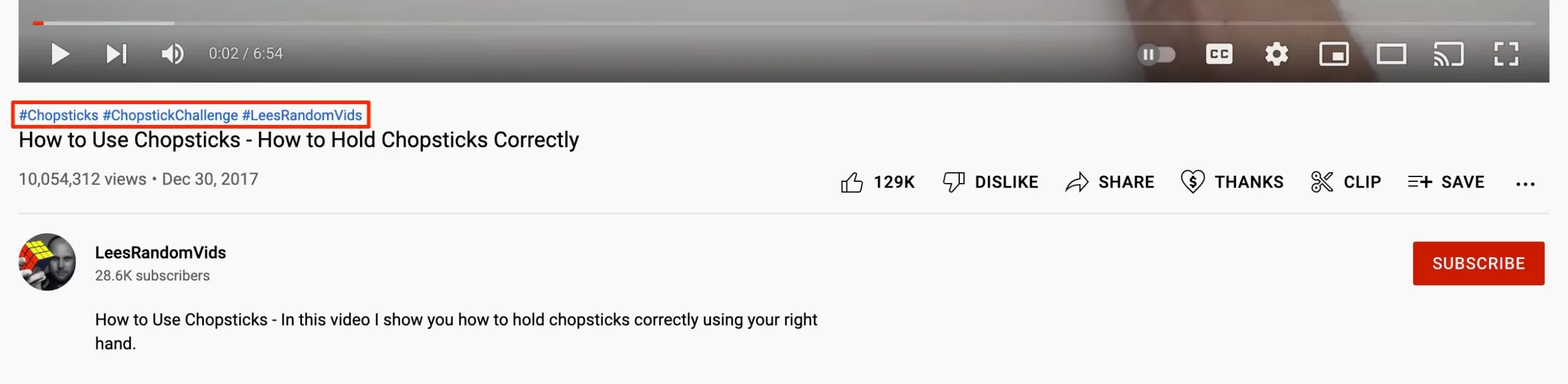
To add a hashtag on a YouTube video, type # followed by the word(s) you want to use.
Unlike other social networks, use hashtags on YouTube with caution. Try to avoid using hashtags in your titles and use no more than two hashtags in your video descriptions.
You can learn more about YouTube hashtags in your YouTube SEO Guide.
The recommended number of hashtags for YouTube is 2.
For more tips on finding trending hashtags on social media, read How to Find Trending Topic Ideas.
Hashtags in Google Search Results
It may surprise some, but you can use hashtags while searching Google. For example, if you type #SEO in the Google search box, you will get links to the #SEO pages on Twitter.
Depending on your search term, Google may show you results from Facebook or other social networks.
Conclusion
Hashtags are easy to use and offer many advantages. Improper use of hashtags can sometimes be considered a form of spam, so it’s important to follow the simple rules outlined above when using hashtags in your social media postings.



