Topic clusters are one of the best ways to tell search engines what your website should be known for and achieve high rankings for the keywords that matter to your business.
In this guide, you'll learn how to build content clusters correctly using proven best practices.
What Is A Topic Cluster?
A topic cluster is a method of organizing related pages on a website. It includes a pillar page, which provides an in-depth overview of the topic, and several cluster pages covering specific subtopics.
The cluster pages link back to the pillar page and each other, creating a small web that helps search engines understand the relationships between content and enhances a website's topical authority.
Here is a live example to help you understand how topic clusters work.
For our website, we want to build topical authority related to "Digital Marketing." This is what we teach in our online courses and what we want our website to be known for.
To help Google understand this, we create a topic cluster for digital marketing.
It includes a pillar page (Digital Marketing Guide) and several supporting/cluster pages (for example, SEO Guide, PPC Guide, and others).
The pages are interlinked together, creating a topic cluster.
Here is a visual representation of how it looks:
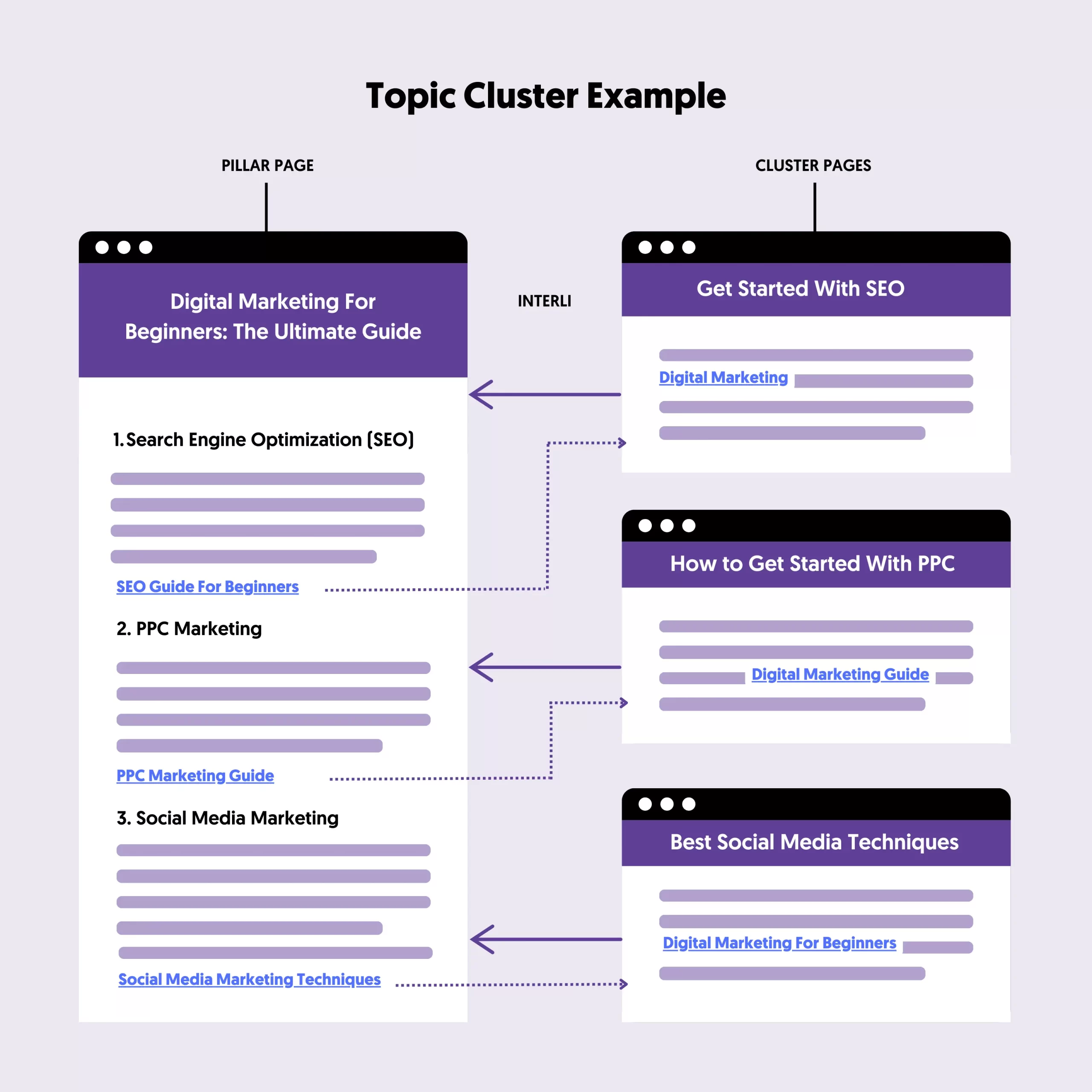
Why Are Topic Clusters Important For SEO?
There are many benefits to using topic clusters in your content marketing. Let's review the most important ones:
Topical Authority
Publishing and organizing related content into topic clusters allows you to establish your website as a knowledgeable source on specific subjects. In the SEO world, this is known as topical authority.
When a website has topical authority on a subject, it can rank for multiple related terms in the search results. Topic clustering is not the only way to do that, but it's the most efficient because it makes search engines' jobs easier due to its structure.
Topic clusters with high-quality and helpful content also improve a website's credibility and authority, leading to higher levels of E-E-A-T. This strategy enhances your credibility, leading to better search engine rankings, as Google prioritizes content from trusted and authoritative sources.
User Experience
Topic clusters are also good for users since they can easily find related content. In practice, this means they will spend more time on your website, engage with your content, and reduce bounce rate.
Internal Links And Site Structure
When you get into the habit of grouping your content into clusters, you'll realize that it makes internal linking easier and more meaningful and helps create a clear site structure. Both these elements are good for users and SEO.
By connecting related pages through internal links, you help search engines understand the hierarchy and relationship between pages, leading to better indexing and higher rankings.
How To Create a Topic Cluster In 6 Steps
Building a topic cluster is not as difficult as it sounds. These are the steps to follow:
- Identify Your Main Topic
- Find Related Subtopics
- Decide On URL Structure
- Create Content For The Pillar Page
- Create Content For Cluster Pages
- Monitor Your Cluster’s Performance
1. Identify Your Main Topic
The first step is to choose a core topic for your cluster. This will be the "head" keyword you want your pillar page to rank for.
The process is similar to keyword research, but you can use several tools and techniques to find content ideas.
When doing your research, use the following guidelines:
- Choose topics that are relevant to your audience.
- Topics should be related to your website's main content. Don't pick topics just because they have a high search volume.
- The total keyword search volume (core topic and subtopics) is high enough to justify creating a content cluster.
- Select topics you can realistically rank for. Topic clusters can help your SEO, but they cannot do magic. If high-authority websites occupy the results, it will be difficult to outrank them.
- The topic should be broad enough to generate content for the pillar and cluster pages.
2. Find Related Subtopics
The next step is finding your subtopics. These are usually long-tail keywords related to the main topic.
For example, if your main topic is "20 Ways To Make Money Online", your subtopics could include:
- How to make money blogging
- How to earn from affiliate marketing
- 5 Ways to make money on YouTube
- etc
In your pillar page (make money online), you'll outline how each method works with links to the cluster pages. On the individual pages, you will expand more on the specific technique.
3. Decide On URL Structure
Before creating content, you should decide how to set up your cluster's URL structure. You have two choices:
1. Use the same URL structure as the rest of your posts. For example, in the case of our digital marketing guide, the URL of the pillar page is https://www.reliablesoft.net/digital-marketing-guide/and the URL of the cluster pages is the same as normal blogs, i.e., https://www.reliablesoft.net/website-marketing/
2. The second is to create a separate folder for your cluster and have the parent (pillar page) and all cluster pages as "children."
If you're using WordPress, you can achieve this by creating custom post types.
This is how we created our AI Text Generator Tools cluster. The URL structure looks like this:
- https://www.reliablesoft.net/ai-text-generator-tools/ (pillar page)
- https://www.reliablesoft.net/ai-text-generator-tools/instagram-name-generator/ (cluster page)
- https://www.reliablesoft.net/ai-text-generator-tools/instagram-bio-generator/ (cluster page)
Notice how the cluster page URLS includes the folder name, indicating to users and bots a parent-child relationship.
This structure is more suitable for clusters with many pages, but it's more technical and may require the help of a developer.
4. Create Content For The Pillar Page
The next step is creating content for your pillar page. The main difference between writing content for a normal blog post and a pillar page is the structure.
You should begin with an introduction that provides an overview of the topic and then create clearly defined sections, each dedicated to a subtopic.
For each subtopic, provide all the essential information and link to your cluster pages for more details.
Use headings and subheadings to help readers identify the different sections and add a table of contents to aid navigation.
Remember that in-depth coverage of the main topic is important. Your pillar page should stand on its own.
This means it should satisfy the search intent and provide users with all the information they need on the particular topic.
Search for your target keywords on Google and closely examine the content of the top-ranking pages. Compare them side-by-side to find their similarities and differences.
In most cases, you'll notice that they cover similar or closely related topics. Here is an example showing the structure of two pages ranking in positions #1 and #2 of Google for the term "SEO Results".
Their topic coverage is almost identical; what differs is the actual content for each section.
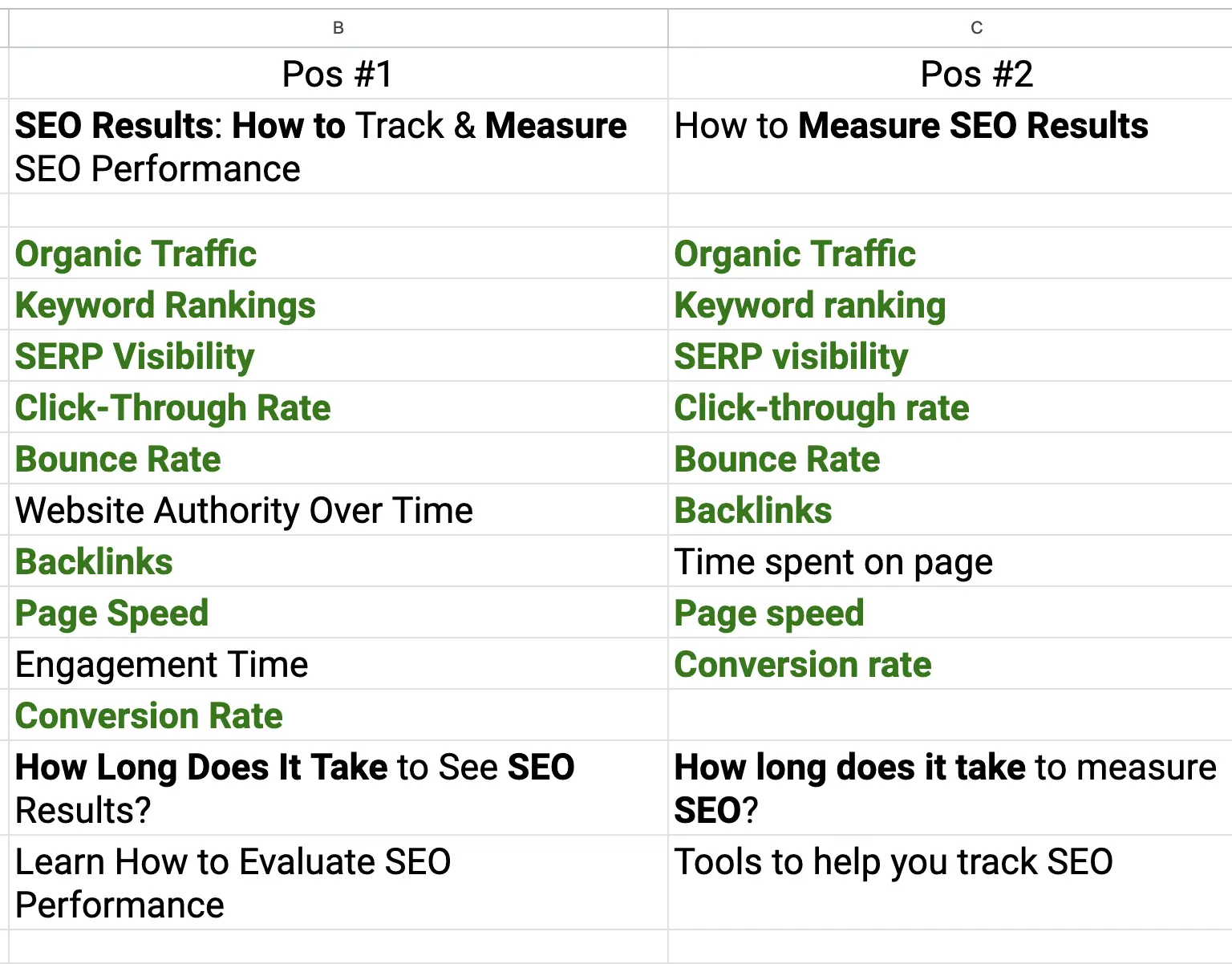
5. Create Content For Cluster Pages
Once you finish the pillar page, start writing content for your cluster pages.
Similarly to the pillar page, cluster pages should stand on their own. It doesn't matter if they are part of a cluster.
When a user lands on a cluster page, they should be able to access all relevant information.
Again, you should analyze the Google SERPs, find the top pages, and examine their content.
Ensure that your content is useful and includes original ideas and research.
You can treat cluster pages as normal blog posts, except for adding an internal link back to the pillar page, which is as high on the page as possible. This will help Google build the association between the cluster and pillar pages, especially if you are not using the parent -> children URL structure.
Here is an example of how we added links from our cluster pages to the pillar page.
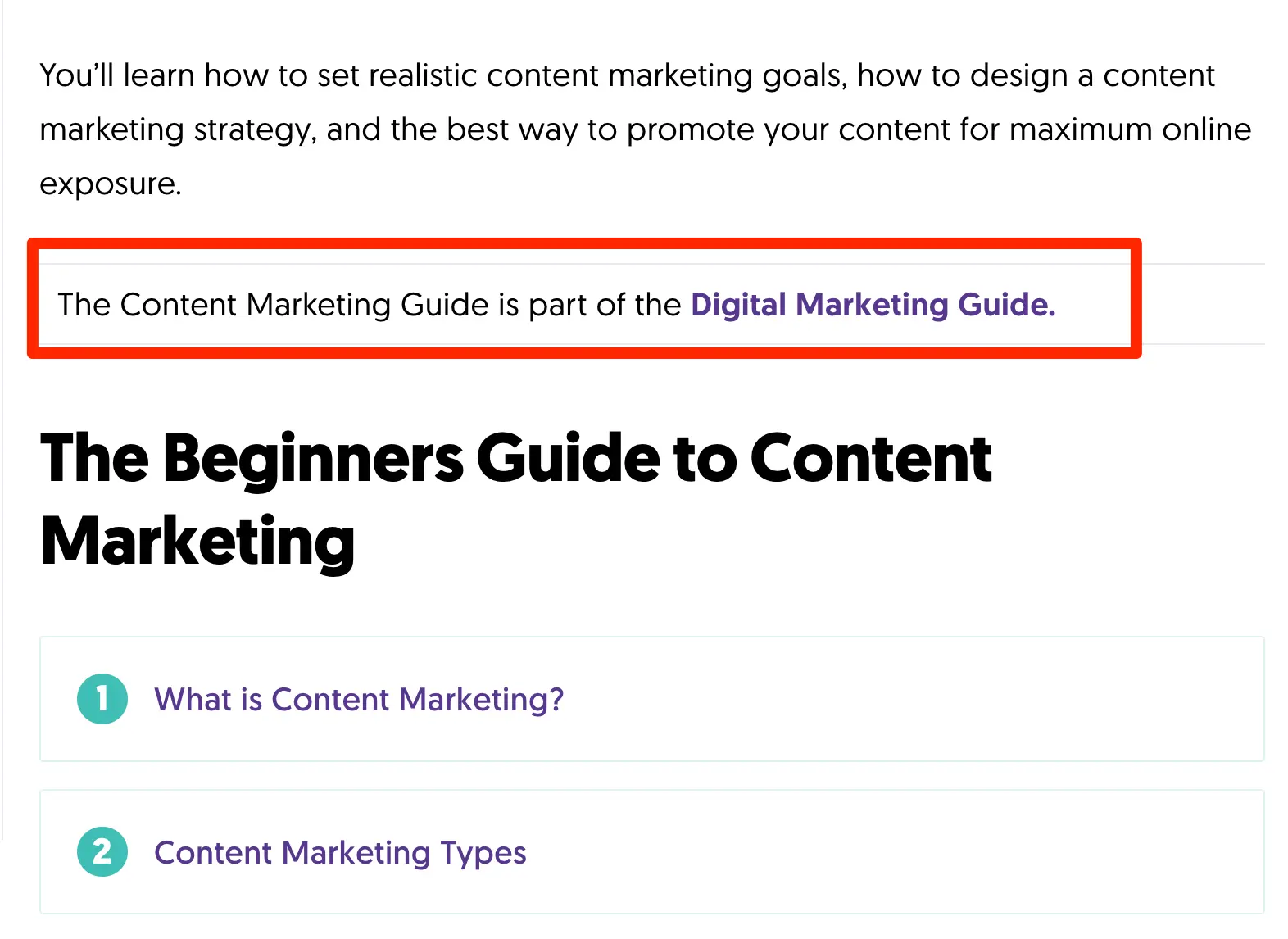
6. Monitor Your Cluster’s Performance
When using topic clusters, monitoring their SEO performance closely is important to understand if this technique generates better results than publishing individual blog posts.
Monitoring cluster performance also allows you to identify content gaps and optimize existing clusters by adding new subtopics or refining the content for better alignment with user search intent.
The most critical metrics to monitor are ranking positions, organic traffic, bounce rate, and engagement rate. You can get the data from Google Analytics and Google Search Console.
If you're using the folder structure, you can add a filter in Google Search Console to include only URLs containing the folder name. Then click the PAGES tab to see the cluster pages' performance.
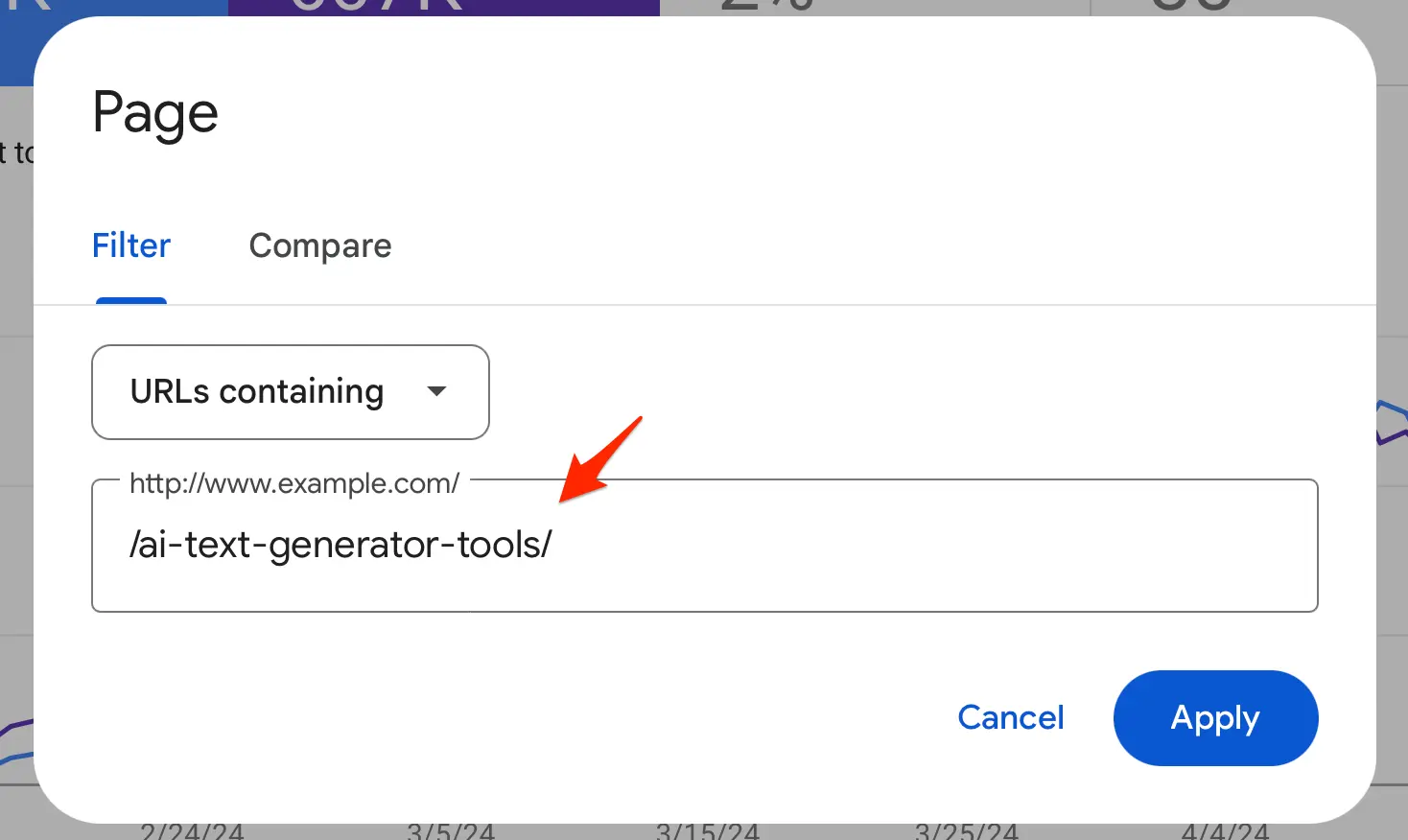
Pro Tips For Succesful Topic Clusters
We created many topic clusters for our website (and clients) and learned a few important lessons. What should do is the following:
1. Publish All Content (Pillar Pages and Cluster Pages) At The Same Time
Don't publish the pillar page and each page when ready; prepare ALL the content for your cluster and publish it all at once.
We tested this many times, and when all the content is published together, it is indexed and ranks faster.
It makes sense because search engines can immediately understand the relationship between the pages, and you don't have to wait until they reassess your website's content.
So, prepare your content, interlink the pages, publish them, and then use the URL inspection tool to request indexing of your pillar page.
2. Use The Folder URL Structure
It is highly recommended that your cluster be in its own folder. This helps search engines identify which pages are part of the cluster and makes monitoring easier.
You can also take advantage of a breadcrumb menu and have a better listing in the SERPs since breadcrumbs are shown in your search snippet.
The URLs of the cluster pages also make more sense, which is good for a better user experience.
In addition, if you ever face any SEO issues with content under the specific folder, the rest of your site will (likely) not be affected.
3. The Pillar Page Should Be Comprehensive Enough, With Unique Content To Stand On Its Own
One common mistake when creating a topic cluster is using snippets of text from the cluster page in the pillar page. This is a bad practice and should be avoided. The content of your pillar page should be unique and comprehensive enough to stand on its own.
As explained above, don't expect Google to favor your page just because it is in a cluster with many related pages. Put in the effort to make the page the best possible for your target keywords. Enrich the content with visuals and other elements to make it stand out and increase your chances of a higher ranking.
4. Create Clusters For Different Types of Content
Many people associate clustering with blog content, but it's not just that. You can use this technique for other content types, such as tools, as we did here. The only pre-requisite is for the content to be related so that it makes sense to group pages together.
5. Open Internal Links in a New Tab
This is not significant, but it's worth mentioning. Ensure all internal links "open in a new tab" on your pillar page. This will help users return to the pillar page after reading a cluster page and can potentially increase the time users spend on your website.
More Examples of Topic Clusters
To inspire you, let's review some examples of topic clusters that perform well in SEO.
1. Ahrefs Writing Tools
Ahrefs published a set of free writing tools. All tools reside in the writing tools folder and are interlinked together using a breadcrumb menu and by displaying related tools at the bottom of each tool.
Their cluster ranks for many keywords on Google organic search, generating thousands of visits to their website.
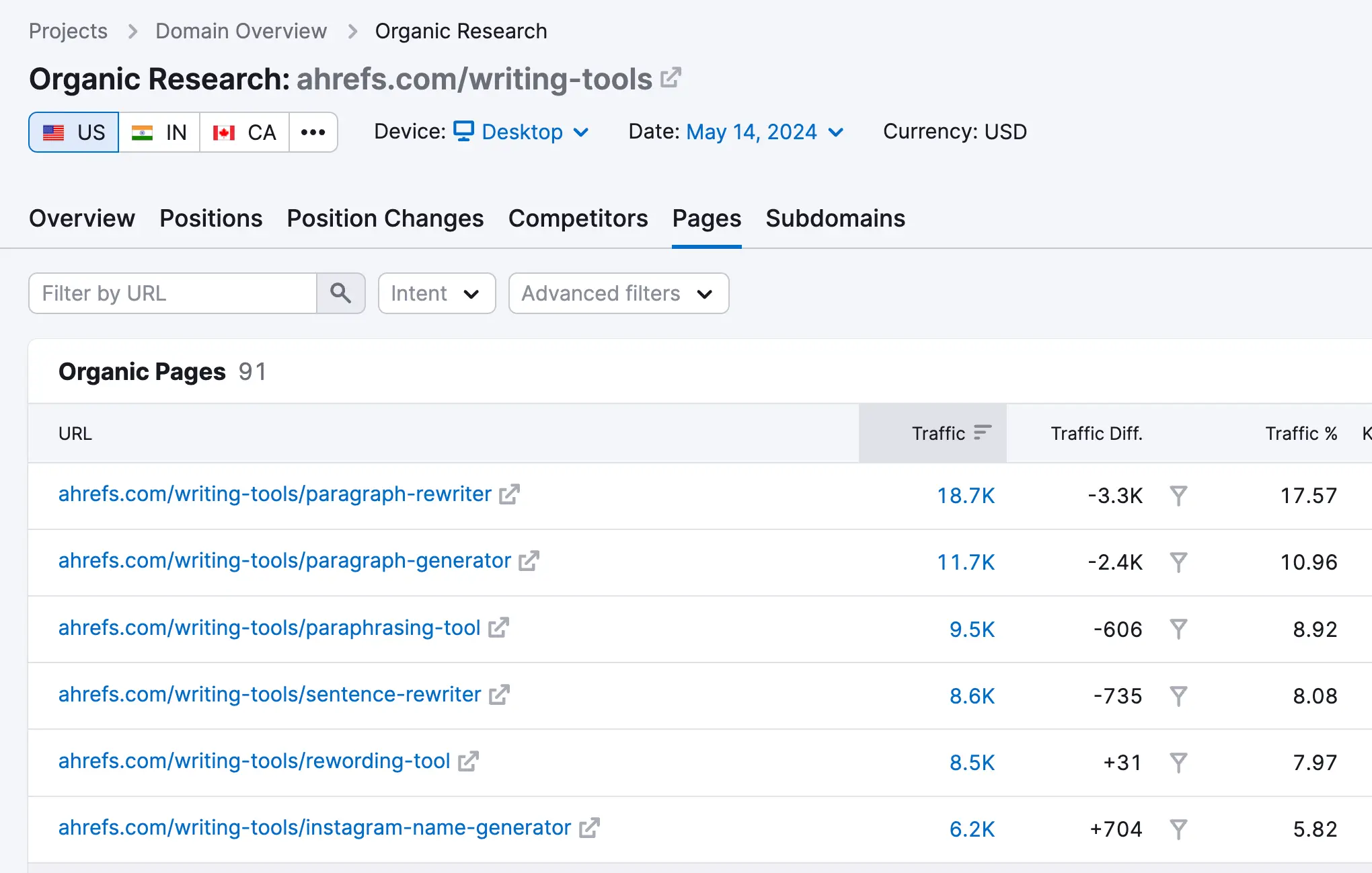
2. Healthline Nutrition Hub
Big publishers like Healthline frequently use this technique. It helps them organize their content better and build topical authority on specific topics. One such example is Healthline's nutrition hub.
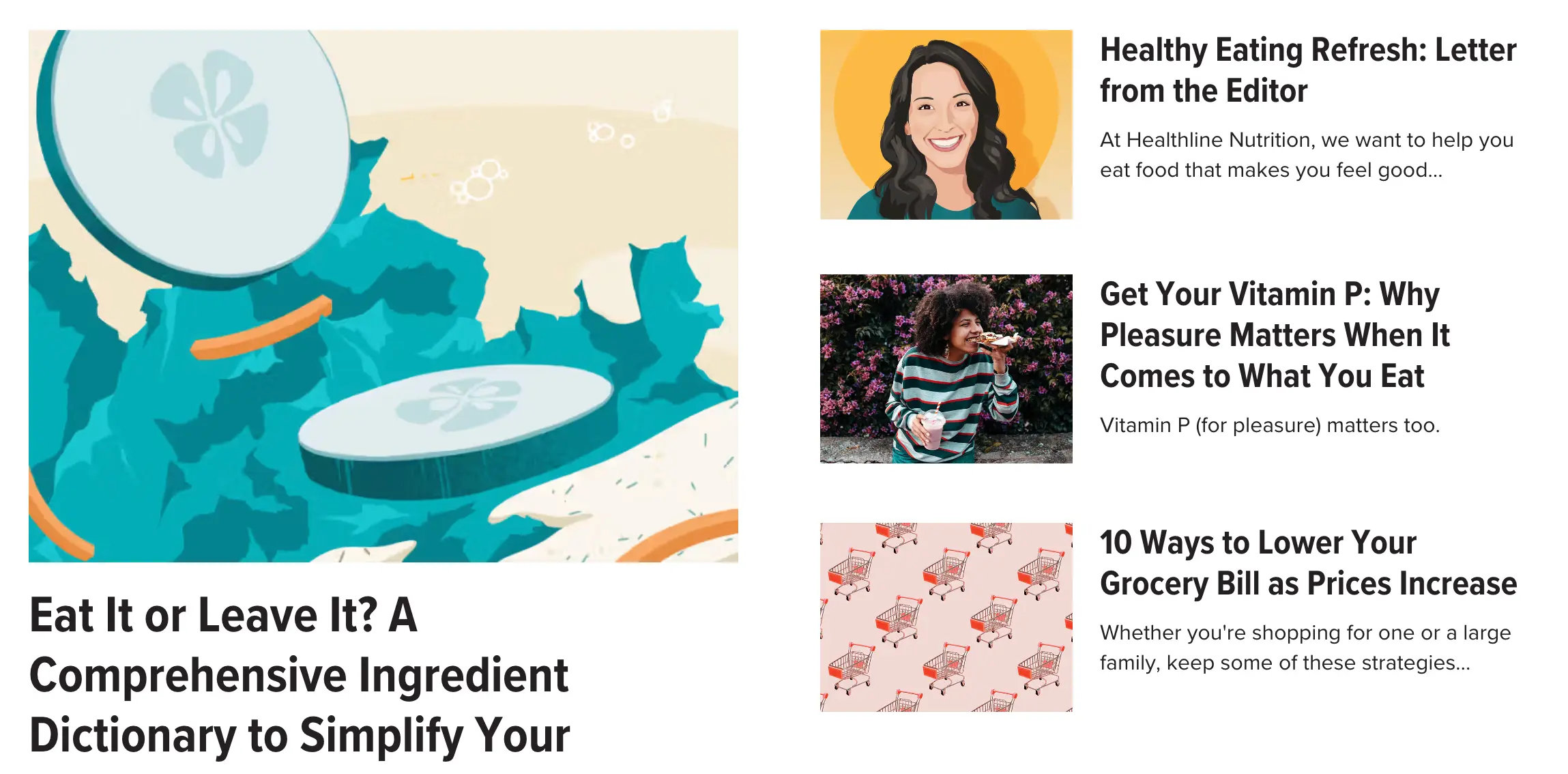
They group all nutrition-related content under one hub, and according to Semrush, they receive more than 27 million monthly visits from Google organic search.
3. Search Engine Journal Content Marketing Guide
Another good example of topic clusters done right is Search Engine Journal's content marketing guide. They created a pillar page on content marketing with links to different cluster pages, and each page links back to the cluster.
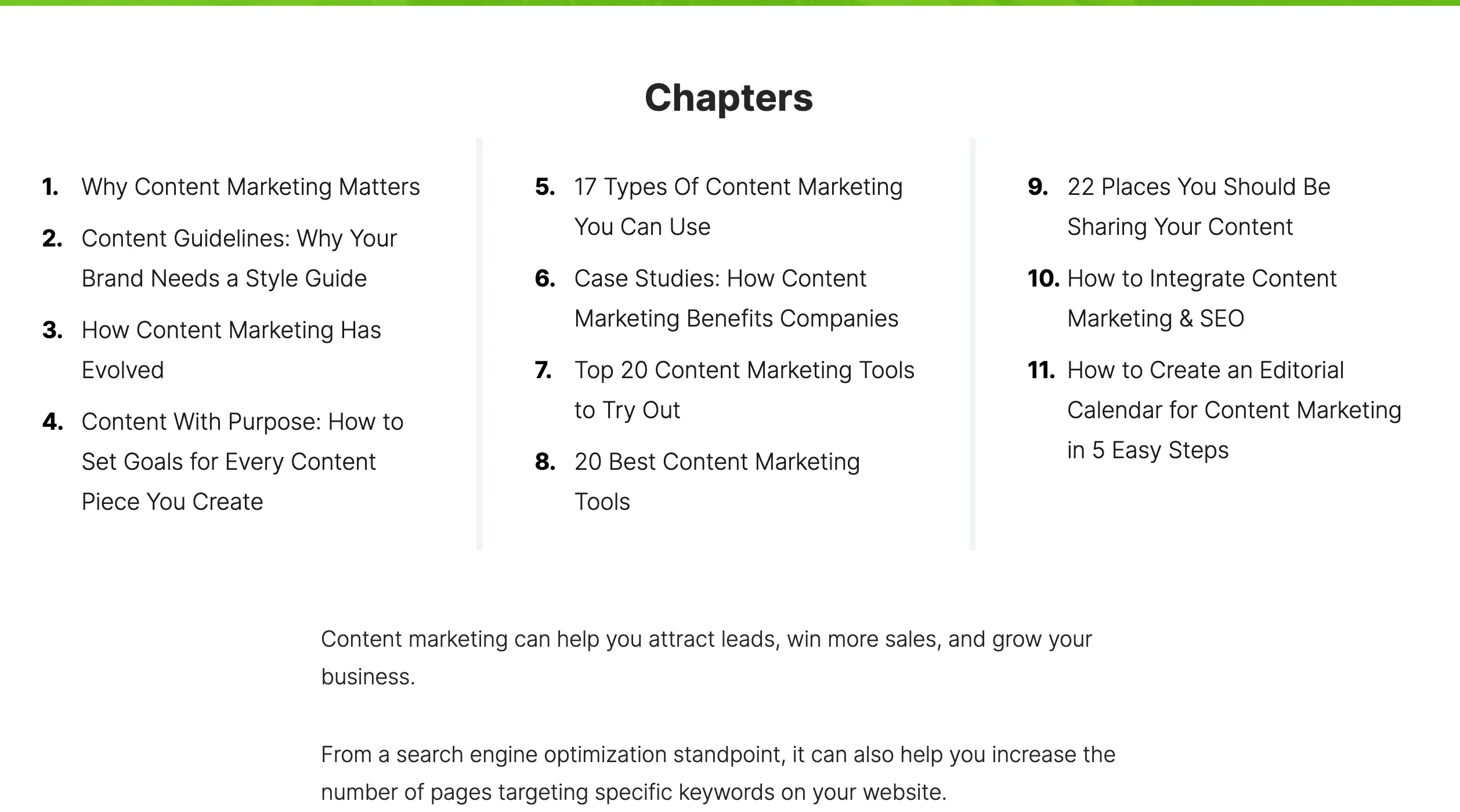
Learn More About Clustering
To learn more about topic clusters, check out our content marketing course. It includes many examples and step-by-step instructions on creating and optimizing different types of clusters.
The course is part of the Digital Marketing Full Course, which includes other courses covering everything you need to know and do to succeed in digital marketing.



