As your website expands, you'll face the dilemma of using a subdomain or subdirectory for new features or sections. We encountered the same challenge when integrating a suite of AI tools into our website.
In this post, I'll give you a clear answer to this question. By understanding the SEO impact of subdomains and subdirectories, you can choose the best option for your website.
What Is a Subdomain?
A subdomain is an extension of your main domain that allows you to organize and separate different website sections. It appears before your main domain name, like "blog.yoursite.com" or "shop.yoursite.com".
Although it's part of your main domain, it is a different website.
For example, to add a shop.reliablesoft.net subdomain to our website, we need to follow these steps:
1. Register the subdomain with our hosting provider.
2. This will create a "shop" folder in our public_html directory.
3. Set up a new WordPress website to add content to the subdomain.
4. Adjust the look And feel of the subdomain to make it look like our main domain or keep it different.
Let's see some examples of websites using subdomains for different purposes:
Google uses subdomains for all its products. To access AdSense, you can type adsense.google.com in your browser. In this case, "adsense" is a subdomain of "google.com."
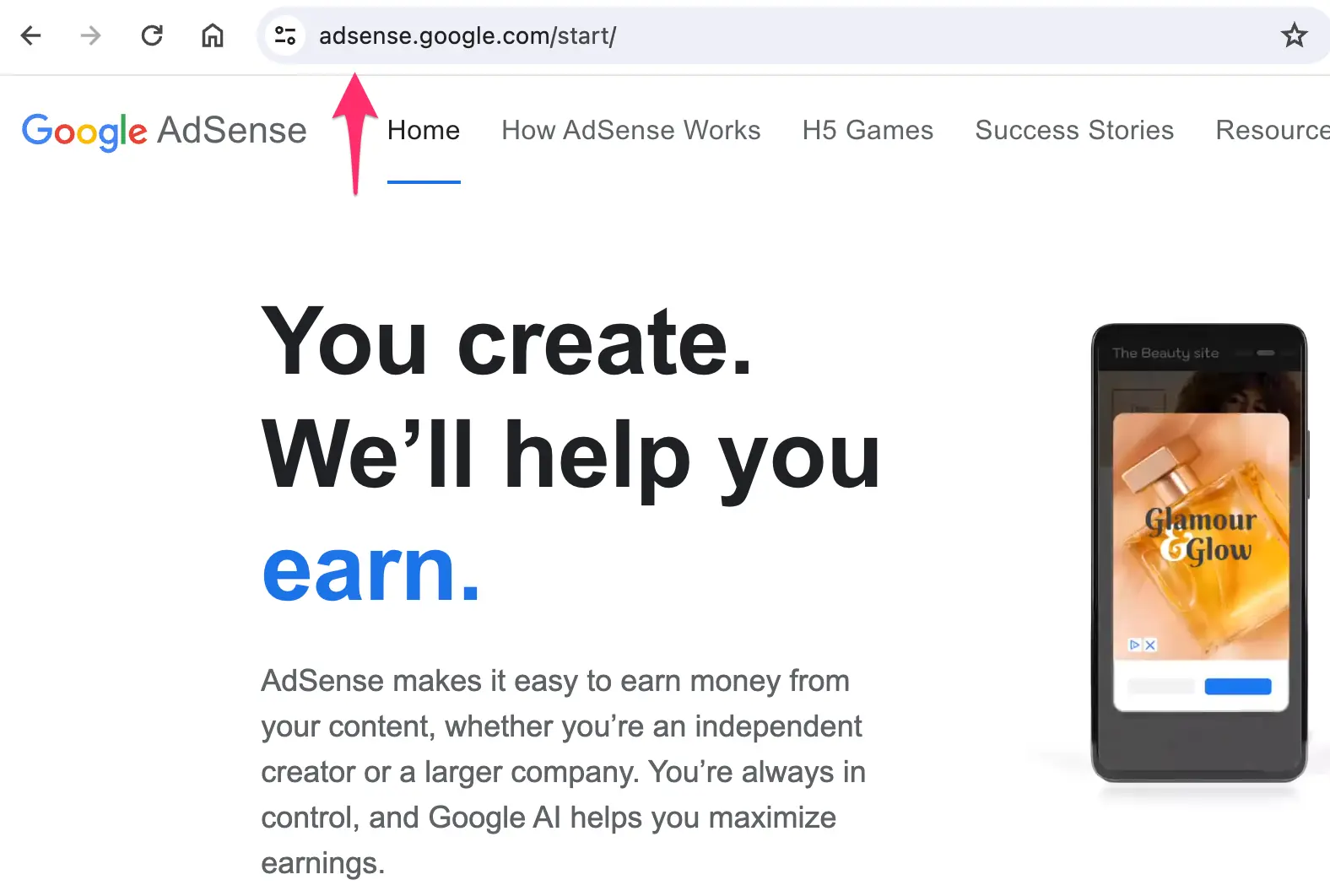
Google uses subdomains because they make more sense for its businesses. Each product website has a different design and is marketed independently of Google.com.
Another example is fiverr.com, which uses several subdomains for different products/website features:
- blog.fiverr.com - for their blog.
- pro.fiverr.com - for their pro products.
- community.fiverr.com - for user forums.
When to use subdomains?
Use subdomains to create separate sections of your website from your main content. This is particularly useful if the new section has a different purpose or audience.
Subdomains are also beneficial if you use a different design or software for different parts of your website.
What Is a Subdirectory?
A subdirectory is a folder within your main domain used to organize content. It appears after your main domain name, like "yoursite.com/blog" or "yoursite.com/shop".
To create a subdirectory, you can follow different approaches:
1. Create a folder under your public_html folder. For example, if I create a folder called "tools" and place it under my website's root folder, it will be accessible via this URL: https://www.reliablesoft.net/tools.
2. Use a custom post type. Using WordPress, you can create a custom post type and organize your content into subdirectories. This requires some coding and adjusting your permalink structure, but it's a great way to create folders on WordPress.
You can use this approach to create topic clusters and boost your SEO visibility.
Subdirectories keep your content under the same domain and share the same design as your main website.
An example is our AI Text Generator Tools folder, which includes several free AI tools. The URL structure looks like this:
- https://www.reliablesoft.net/ai-text-generator-tools/ (subdirectory)
- https://www.reliablesoft.net/ai-text-generator-tools/instagram-name-generator/
- https://www.reliablesoft.net/ai-text-generator-tools/instagram-bio-generator/
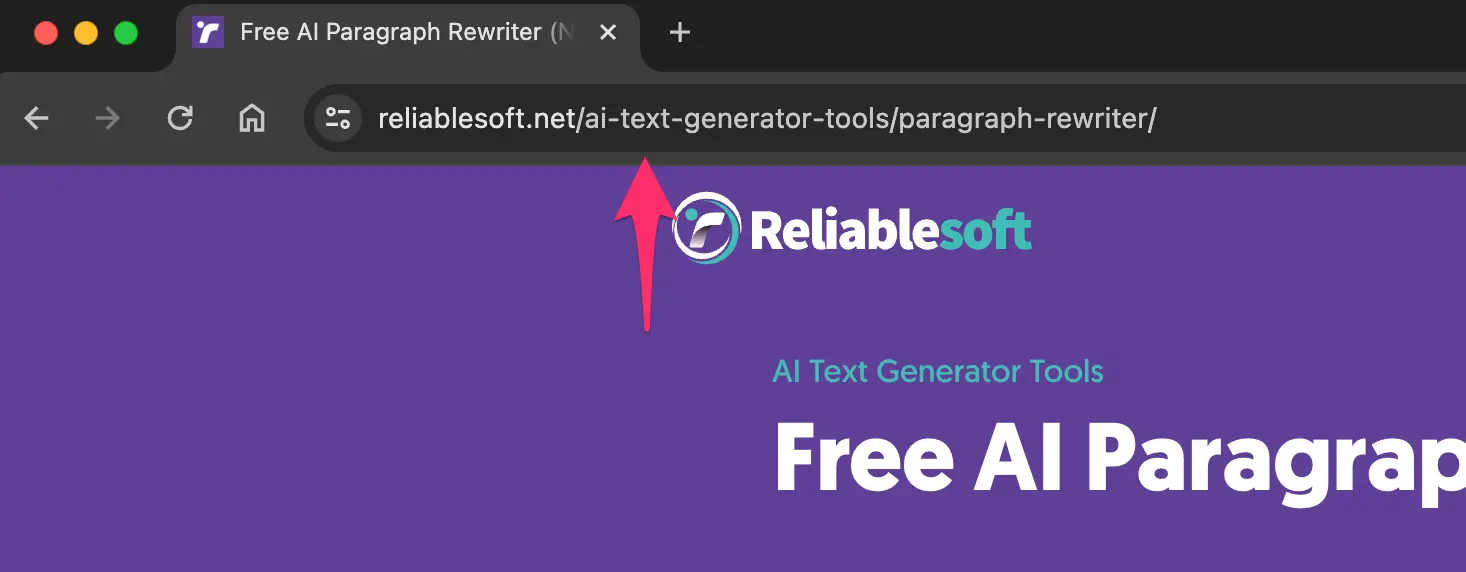
When to use subdirectories?
Use subdirectories when you want to keep all your content under a single domain.
Subdirectories are easier to manage within your existing CMS or server setup, as they don't require separate configurations.
When you want to maintain a consistent brand experience, subdirectories keep everything unified under one domain, making it easier for users to navigate and recognize your brand.
Subdomain vs. Subdirectory For SEO
Now that you better understand what a subdomain and a subdirectory are, which structure is more beneficial for SEO?
Using a subdirectory for SEO is better because it helps consolidate your website's authority and ranking power. This structure makes it easier for search engines to crawl and index your content, benefiting your overall SEO strategy.
But, as we'll see below, this is not a hard rule. There are cases where using a subdomain is more suitable.
What does Google recommend?
Google has stated that it treats subdomains and subdirectories similarly in terms of crawling and indexing. Google’s John Mueller has mentioned that, in general, choosing between the two should be based on what makes sense for your website's structure and user experience.
I recommend using a subdirectory whenever possible because it has more SEO benefits than using subdomains. These can be summarized into the following:
- Consolidated Authority: All your backlinks, internal links, and social signals are directed to one main domain, which can enhance the overall domain authority. This is not the case with subdomains.
- Simpler Analytics: Tracking user behavior and traffic patterns is easier when everything is under one domain.
- Ease of Management: Managing SEO campaigns and content strategies is simpler when everything is in one place.
- Improved Crawl Efficiency: Search engines can crawl and index your content more effectively, potentially improving its visibility in search results.
We've seen big publications use this structure to reap the benefits of SEO. One example is Forbes.com, which has successfully integrated various content categories into subdirectories.
Another example is nytimes.com, which placed Wirecutter into a subdirectory to help consolidate its authority and improve SEO performance.
A hidden but important benefit of subdirectories for SEO is that they help you protect your website from some Google algorithms, particularly the Google Helpful Content and Reviews updates.
For example, let's say you have many product reviews in a subdomain on your website (e.g., reviews.example.com). During a Google update, your subdomain is likely to be penalized if its quality and type of content do not meet Google's standards, which can negatively impact its ranking.
In contrast, if you place these reviews in a subdirectory (i.e., example.com/reviews/), they benefit from the main domain’s authority and trust.
This is exactly the reason why sites like nytimes.com/wirecutter are not affected by Google updates while other smaller websites are.
Other uses of subdirectories include:
Local SEO: Using subdirectories for different city pages (e.g., example.com/new-york/) helps to build local relevance and authority under the main domain.
International SEO: Implementing subdirectories for different languages or regions (e.g., example.com/fr/) can enhance your site’s international presence while maintaining domain authority.
Content Hubs: Creating content-specific subdirectories (e.g., example.com/SEO/) allows you to organize and optimize your content strategy effectively.
E-commerce Sections: Using subdirectories for different product categories (e.g., example.com/electronics/) can help in better organizing your online store and improving user experience.
When to Choose a Subdomain Over a Subdirectory
The only valid use cases to choose a subdomain over a subdirectory are:
Brand Differentiation: Subdomains can help distinguish different brands or product lines under the same parent company. Google is a good example of this, having subdomains for different products.
Flexible Hosting: You can host subdomains on different servers or use different CMS platforms, which can benefit performance and scalability.
For example, if you have a password-protected section on your website (like an online academy) where users log in to take courses, a subdomain would be more appropriate because:
- You don't want the content to be available in search engines as it serves no SEO purposes. In this case, you can noindex the whole subdomain.
- You can host the academy on a third-party service or different hosting to avoid impacting the performance of your main domain.
Is it ok to use a subdomain for a mobile version of a website?
Many websites still use a subdomain to host their mobile version, such as m.example.com. This is a bad SEO practice and should be avoided.
In this case, the mobile version should be integrated into the main domain using a responsive website design, and both versions should be accessible without subdomains or folders.
For more information, read our guide on mobile SEO best practices.
To sum up, if your priority is to strengthen your main site’s SEO and you don't need to separate functionality, design, or brands, subdirectories are typically the way to go.
However, subdomains might be more advantageous if you need flexibility in hosting or managing different brands.
Learn More About Technical SEO
Choosing between subdirectories and subdomains is just one of the challenges you'll face in our SEO journey.
To learn everything you need to improve your website's technical SEO, check out The Complete SEO Course. It includes step-by-step guides and actionable instructions (with videos) on how to carry out all important SEO tasks.



