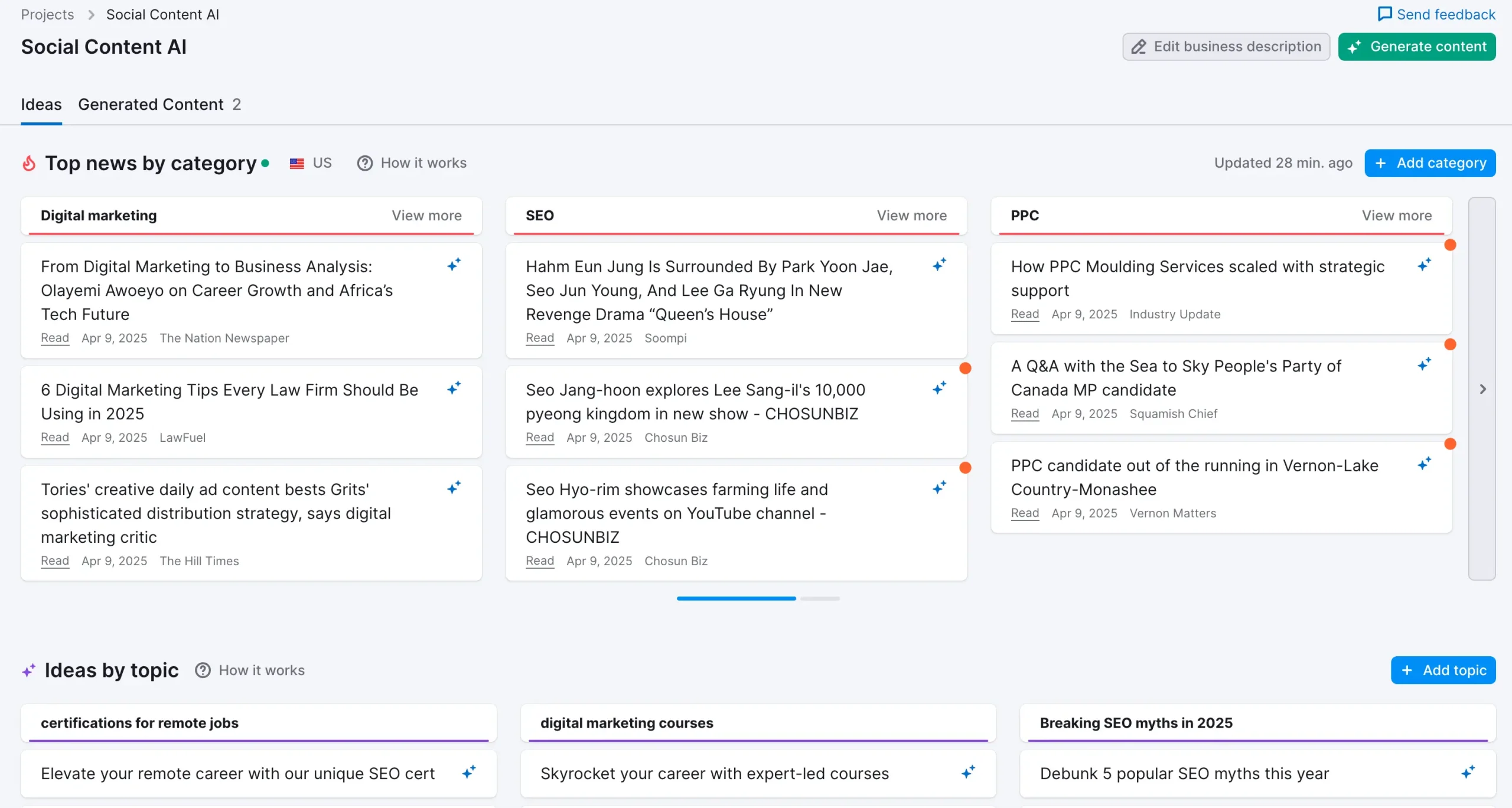Disclaimer: This post contains affiliate links. I earn a commission if you make a purchase at no extra cost to you.
Creating content for social media used to be a time-consuming task. From brainstorming post ideas to designing graphics and writing captions, every step took effort and time.
But now, with the power of AI, that’s changing fast.
AI tools can help you plan, write, design, and even schedule your posts in a fraction of the time. Whether you’re running a business or managing multiple client accounts, you can now automate much of your social media workflow without losing the human touch.
In this post, I’ll show you how to use AI to create social media content faster and more efficiently with five practical tips you can start using today.
1. Use Dedicated Social Media AI Content Tools
There are plenty of AI tools out there, but if your goal is to save time and get results fast, you’ll want to use a platform built specifically for social media content creation.
Dedicated tools do the heavy lifting for you without needing complex prompts or constant back-and-forth.
One great example is Social Content AI by Semrush. Instead of typing out detailed instructions, you simply enter your website’s domain and a short description of your business.
The tool then generates a variety of social media post ideas for you, complete with visuals and even videos.
What is really amazing is that you can create a full video with voice-over, captions, and music in just a few clicks. This turns what used to take hours into a process that takes minutes.
Here’s an example of how it works in action:
The first step is to enter your domain and a brief description of your company. In this example, I've used my website.
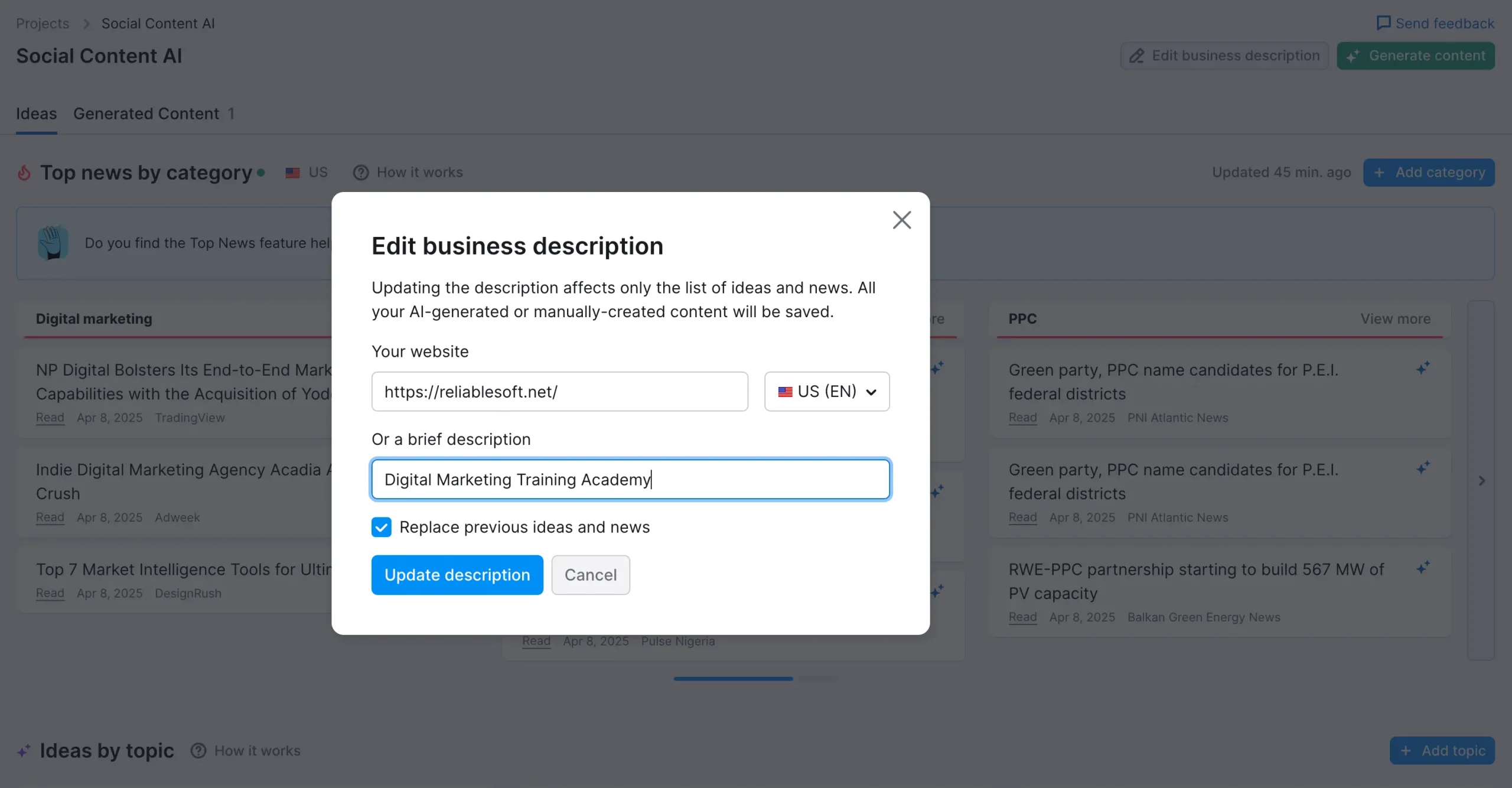
Social Content AI will create ideas based on trending topics on the Internet and your website's categories.
You can easily add new categories and topics to get more ideas.
The next step is to choose an idea and customize your post by selecting the preferred social network, tone, and post type.
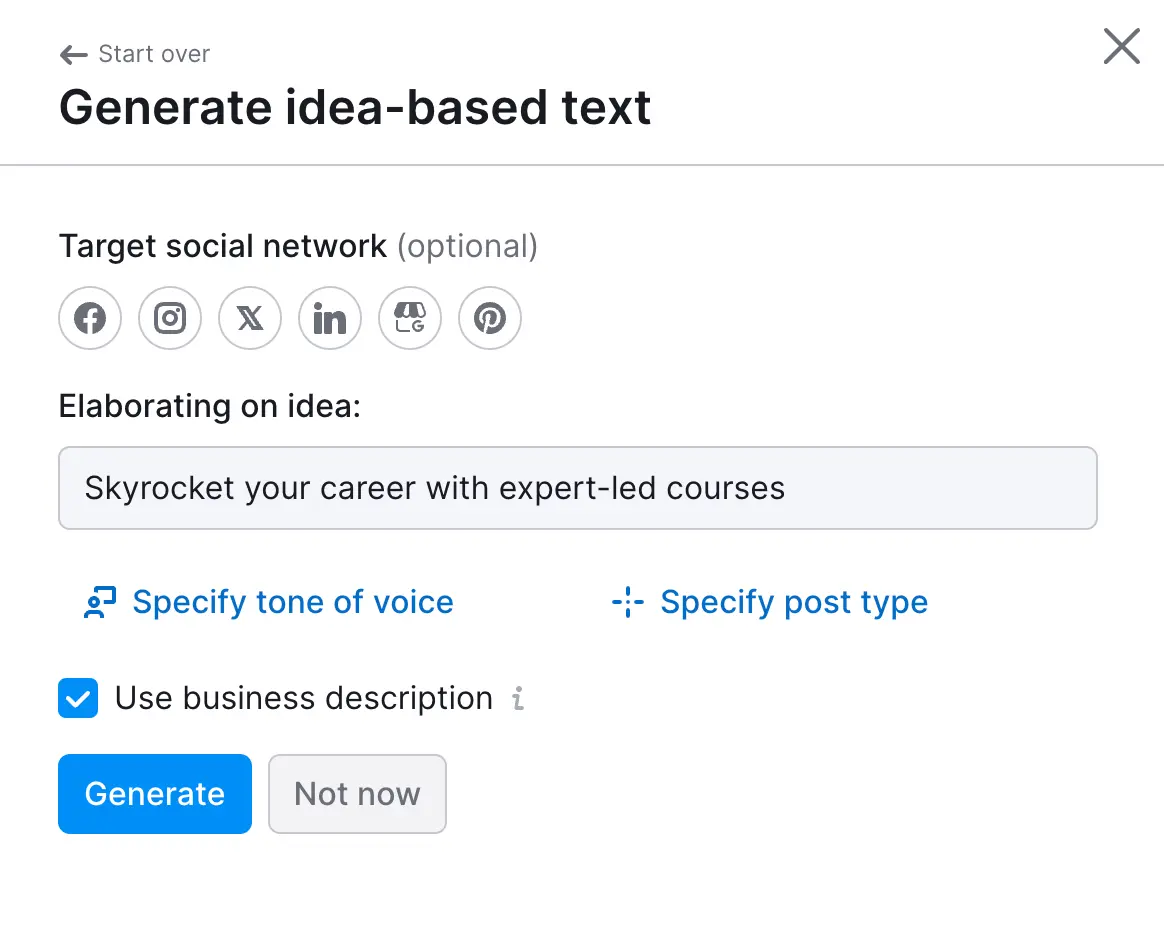
The system generates the text for the post, and you can edit it manually or request new versions by selecting from the available options.

When you're happy with the text, you can create visuals. You can have several options to choose from, including images and videos.
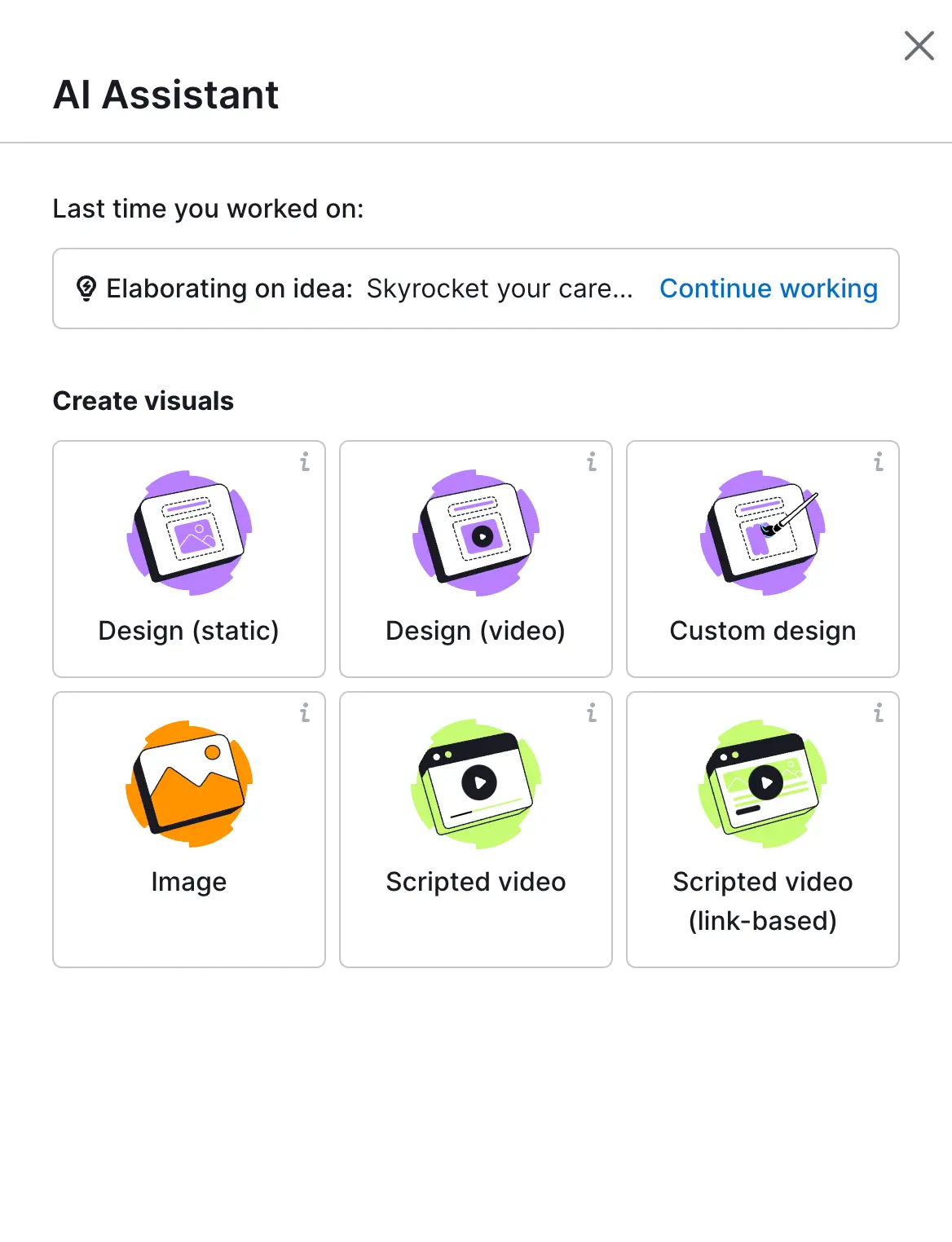
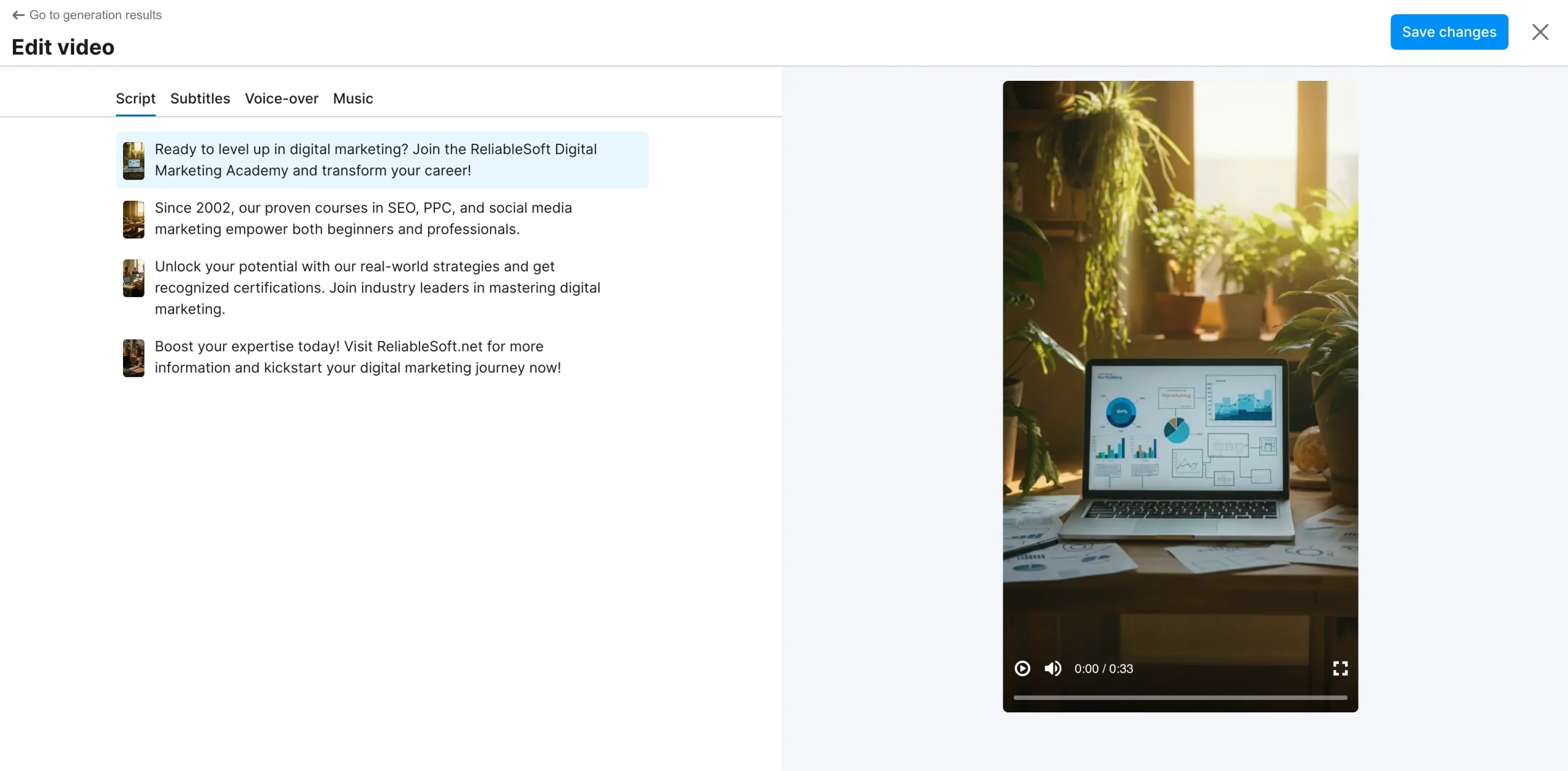
In this example, I have selected 'scripted video, ' and in a few minutes, the system generated a 33-second video with images, voice-over, and captions!
You can make further changes by adjusting the script, subtitles, voice-over, or music.
When ready, you can send the post to Semrush Social Poster to be published to your preferred networks automatically.
To sum up, by using a dedicated platform, you don't have to use any prompts, you have all your data in one place, and you can produce high-quality content in a matter of minutes.
The cost of Social Content AI and other similar platforms is not more than $29 per month, which is a reasonable cost if you want to feed your social media quickly with new content.
2. Use The Right Prompts
If you don't want to use a dedicated platform and you want to use tools like ChatGPT, the secret to getting good results fast is using the right prompts.
One of the biggest mistakes people make when using AI tools for social media is typing short, vague prompts like “write a social media post about my new product.” The result?
Generic content that doesn’t sound like your brand or speak to your audience.
To get high-quality relevant posts, you need to guide the AI with clear, detailed prompts. Think of it as giving instructions to a team member. The more context you provide, the better the output will be.
Follow this process:
Start by telling the AI what role it should play. For example:
- You are a social media manager for a sustainable fashion brand.
- Act like a witty content creator targeting Gen Z on TikTok.
Then, include important information about your business like:
What your brand does
- What tone or style do you use (friendly, professional, humorous)
- Who your target audience is (age, interests, problems they face)
- What platform the content is for (Instagram, LinkedIn, Twitter, etc.)
- What your goal is (drive clicks, start a conversation, get shares)
Here’s an example of a good prompt:
By giving the AI this level of detail, you’re far more likely to get a caption that sounds on-brand and actually works.
In my experience, the more effort you put into the prompt, the less time you’ll spend editing the result. Once you find a structure that works, you can reuse and tweak it for different posts.
If you need help writing good prompts, use our Free AI Prompt Generator. You can describe what you want to achieve, and our generator will create a detailed prompt you can use on any AI platform.
Here is an example:
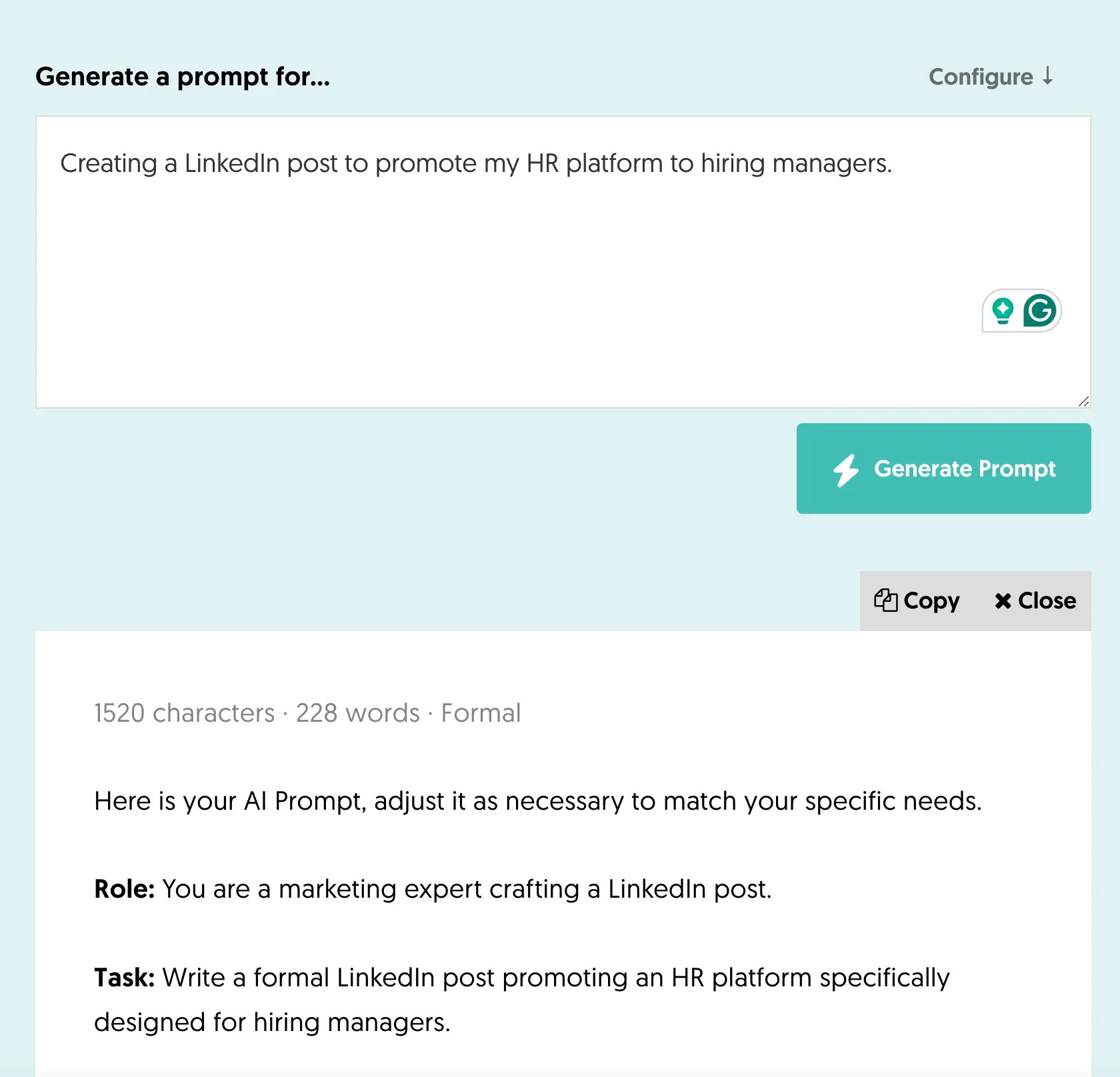
3. Use AI to Repurpose Content Across Platforms
Creating content from scratch for every social media platform is time-consuming and unnecessary. With the help of AI, you can turn one piece of content into many, tailored to fit different formats, tones, and audiences.
This is called content repurposing, and it’s one of the smartest ways to save time and stay consistent across platforms.
Let’s say you wrote a long blog post. You can ask AI to:
- Shorten it into a tweet thread for X (Twitter)
- Turn it into a script for a short Instagram Reel or TikTok
- Summarize the key points for a Facebook post
- Extract quotes or stats to create carousel posts for Instagram
- Rewrite it with a more casual tone for a younger audience on TikTok
The key is to start with a high-quality piece of content, such as a blog post, newsletter, or video script, and use AI to transform it for different channels.
Here are some example prompts you can use:
- Turn this blog post into 3 short Instagram captions with a friendly, conversational tone.
- Summarize this YouTube script into a 5-slide LinkedIn carousel with a professional tone.
AI can also help you match each platform’s unique style. TikTok and Instagram value visual storytelling. LinkedIn prefers more professional insights. With the right prompt, AI can transform your content in seconds without starting over every time.
In my experience, this is one of the most effective ways to save time, especially if you’re working solo or managing several accounts. You create once, and AI helps you multiply the impact.
4. Create and Save Prompt Templates for Reuse
A nice trick to save time and become more productive is to create prompt templates.
Prompt templates are reusable structures that you can quickly adjust for different posts, products, or campaigns. They give you consistency, save time, and help you get high-quality AI output every time.
Writing a good prompt takes effort. When you create one that works well, you don’t want to start from scratch each time. By saving it as a template, you:
- Speed up your workflow
- Keep your content's tone and structure consistent
- Reduce the chance of forgetting important details
- Make it easier for team members to use AI effectively too
How To Create a Prompt Template
Start by identifying the types of posts you create often. This could include product launches, educational tips, customer testimonials, seasonal content, and more.
Then, build a prompt that includes all the necessary elements but leaves space for you to customize key details.
Here’s an example:
You can save this in a Google Doc, Notion, or even as a swipe file in your content calendar tool. Over time, build a small library of templates for different use cases.
Bonus Tip: Create Variations
Once you’ve nailed a template, try creating a few variations. For example, one for a casual tone, one for formal posts, and one specifically for video scripts. That way, you can switch styles quickly without losing quality.
To help you get started, here are some prompt templates you can use for social media content.
General Social Media Post
Product Promotion
Educational / Tips Post
Event or Launch Announcement
Video Script or Reel Caption
5. Batch Create Content with AI in a Single Session
Batch creation is one of the biggest time-saving strategies when using AI for social media. Instead of creating content day by day, you sit down once and generate a week or even a month of posts in a single session.
AI makes this process incredibly efficient. It lets you stay focused, maintain a consistent tone, and reduce the time lost switching between tasks.
Why Batch Creation Works
- Less context switching: You’re not jumping in and out of content mode every day.
- Consistent messaging: Your voice and tone stay the same across all posts.
- More strategic planning: You can align your content with promotions, events, and themes more easily.
Here are some ideas on how to get started with batch-creating social media posts:
Start with a Plan
Before you generate anything, outline what types of posts you need. For example:
- 2 product promos
- 1 educational tip
- 1 behind-the-scenes post
- 1 customer testimonial
- 1 user-generated content post
- 1 motivational quote
Use AI to Fill the Gaps
Now that you know what you’re creating, feed AI-specific prompts for each.
For example:
Write a friendly Instagram caption promoting our handmade soy candles for Mother’s Day. Include a soft CTA and 2 relevant emojis.
Create a Facebook post sharing a skincare tip for dry skin. Keep it short, helpful, and casual.
Generate in Bulk
Run multiple prompts back-to-back or use a spreadsheet of topics and upload them to an AI to generate the posts in bulk. Make sure to give the AI instructions to keep the content unique to avoid posting the same or similar content over and over again.
Edit and Schedule
Once you’ve got your posts, review them for tone and accuracy. Then, upload them into your scheduling tool, and you’re done!
Learn More
How to Use AI in Digital Marketing - Includes more examples and prompts to automate various digital marketing tasks.
AI Digital Marketing Course - A complete course on how to build your AI skills.