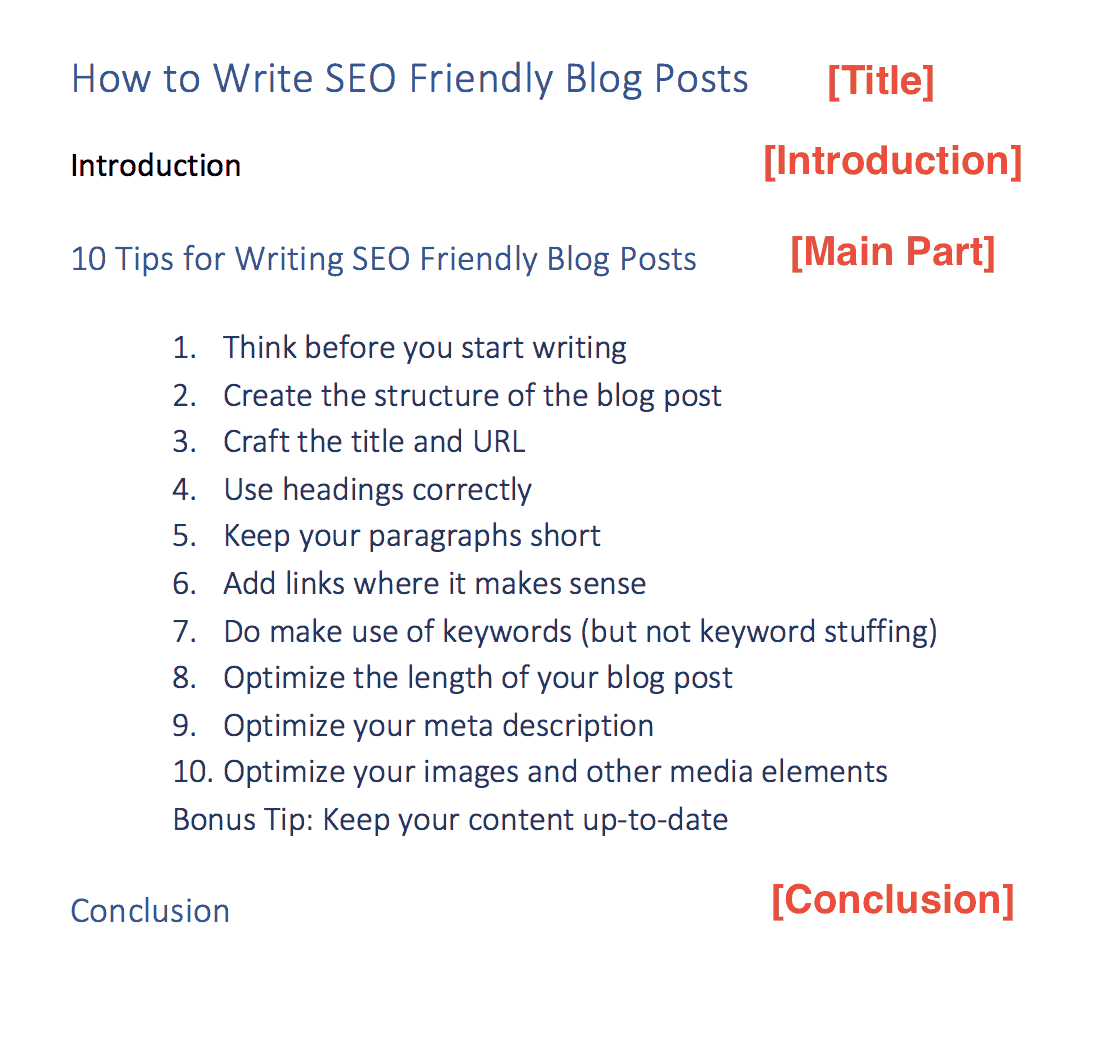Writing optimized blog posts for both search engines and users is a skill. And like any other skill, it can be improved by practice.
Despite what many people think, it’s not a complicated process. There are some simple steps to ensure that everything you publish on your website or blog is SEO-friendly.
In this post, you'll learn about the 10-step process I follow to SEO optimize all my blog posts.
10 Tips For Writing SEO-Friendly Blog Posts
- Think Before You Start Writing
- Do Your Keyword Research
- Create The Blog Post Structure
- Craft The Page Title And URL
- Optimize Your Headings
- Add Links When It Makes Sense
- Use Keywords Strategically In Your Content
- Optimize The Meta Description
- Improve On-Page SEO
- Update Your Blog Regularly
1. Think Before You Start Writing
Any time you spend in the beginning thinking about what to write in your blog post, it’s time that you will save later in the process.
This is what I do: On a daily basis, I read a number of articles related to SEO and marketing from various digital marketing blogs.
When I find a title or topic that is interesting and a candidate for one of my future blogs, I copy the URL and title to my notes.
At the beginning of each month, I create my publishing schedule. Among other sources, I also look into my notes and review all saved articles.
After I decide which topics to cover, I set a publishing date for each topic in a Google calendar.
When it’s time to write the post, I take the topic and do a more detailed analysis to answer these questions:
- What specific topics will be covered in the blog post?
- What is the goal of the post (to get better rankings for a keyword, to get more subscribers, to promote my SEO Courses, etc.)
- How will the new post benefit my readers?
Answering these questions in advance makes moving on to the next steps easier.
2. Do Your Keyword Research
When it's time to write a post, the first step is to find which keywords your blog post will target. This ensures that your content aligns with what your audience is searching for. There are two easy ways to do this:
If you already have a keyword in mind, perform a Google search and examine the top three ranking pages for that keyword. Analyze these pages using a keyword tool to identify the exact keywords they rank for.
If you're starting without a specific keyword, use a keyword research tool to get ideas. Begin by entering a broad topic related to your content. The tool will provide a list of relevant keywords, including long-tail variations.
Look for keywords with a balance of high search volume and low competition.
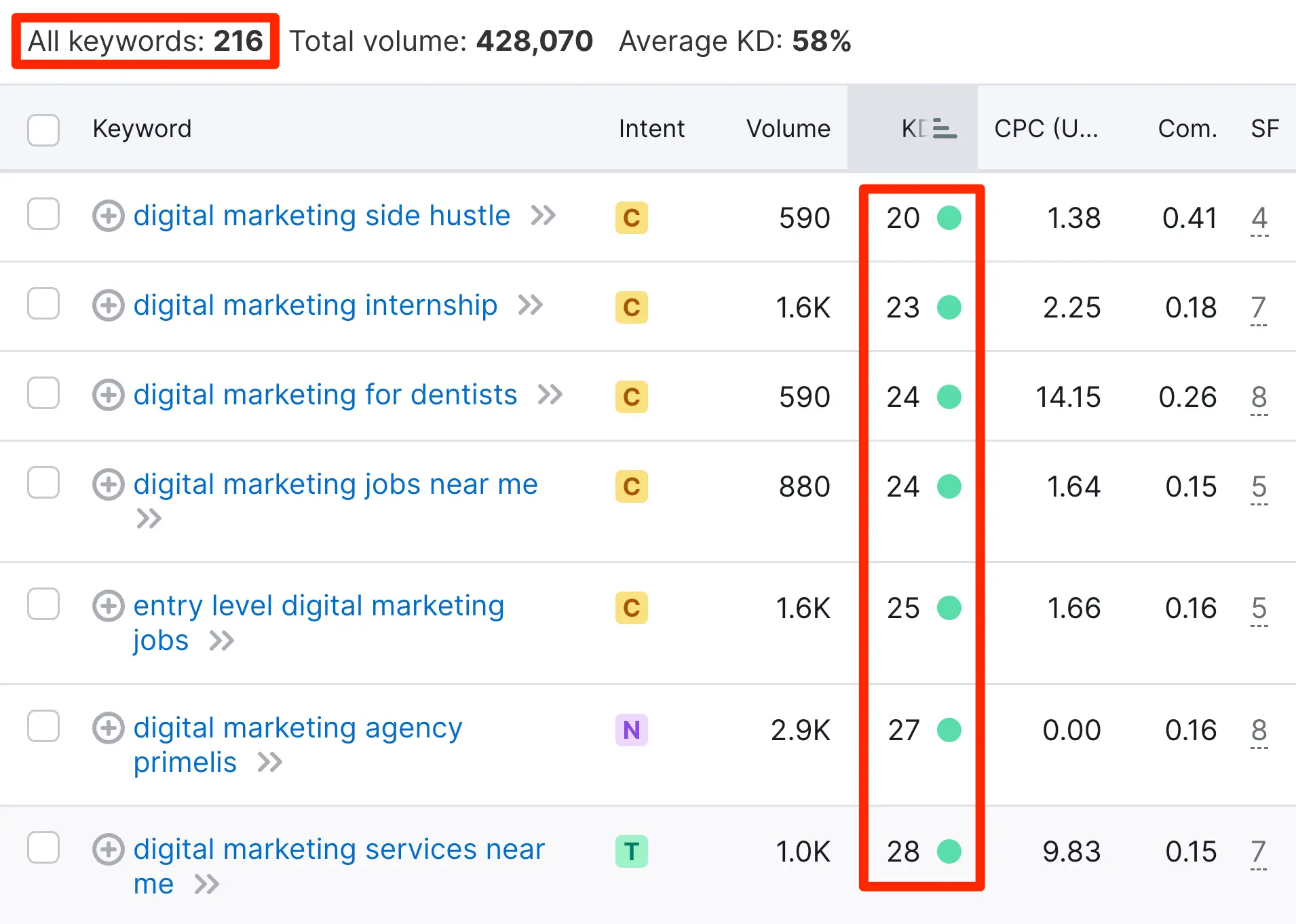
Remember, the goal is not just to find any keywords but those that your target audience is actually searching for.
Also, consider the intent behind the keywords – are people looking for information, a specific product, or a solution to a problem? Writing blog posts that satisfy the search intent, can significantly improve your SEO performance.
3. Create The Blog Post Structure
The next step is to write down the structure of your blog post. By structure, I mean to define the different parts of the post.
Splitting a blog post into various parts can make writing easier. Writing 200 words to cover a specific part of the post is faster and more efficient than writing larger sections.
HINT: This is particularly useful when you don’t have the time to finish the post in one sitting. Once the structure is ready, you can work on the different parts independently without needing much time to re-generate your focus and organize your thoughts.
For example, before writing the blog post you are reading now, I created the structure which looked like this:
Generally, a blog post should have an introduction, main part, and conclusion (similar to writing an essay).
The main section can then be broken down into several parts. Look at the structure of this post again and scroll up and down the page to see the result.
Notice how I divided the main section of the post (10 Tips for Writing SEO Friendly Blog Post) into different parts.
4. Craft The Page Title And URL
The next step is to decide on the title of your blog post and the URL.
I know some bloggers prefer to do this step first and then create the blog structure, but it’s easier to come up with the title once you have a good idea of what the post will cover.
If you feel that you need to work on the title first and then the blog structure, by all means, follow what is more efficient for your case.
Page Title Tag
Writing a good and interesting title is a very important step for SEO purposes and user-friendliness.
An optimized title is essential for SEO because it gives Search Engines a big hint about what the page is about.
A good title should have the following characteristics:
- It has a character length between 55-60 so that it is shown without breaks in the SERPS.
- It includes your target keyword (but not keyword-stuffed)
- It accurately describes the content of the blog post
- It is enticing to make users click on it when displayed on the search engine results pages.
Take, for example, the title of this post. My target keyword was 'SEO-friendly blog posts,' instead of just creating a title with that keyword alone, I added the ‘How to’ and the '(10 Steps)' to make it clear to search engines and users what to expect in the content.
Here is another example for the keyword 'learn digital marketing'.
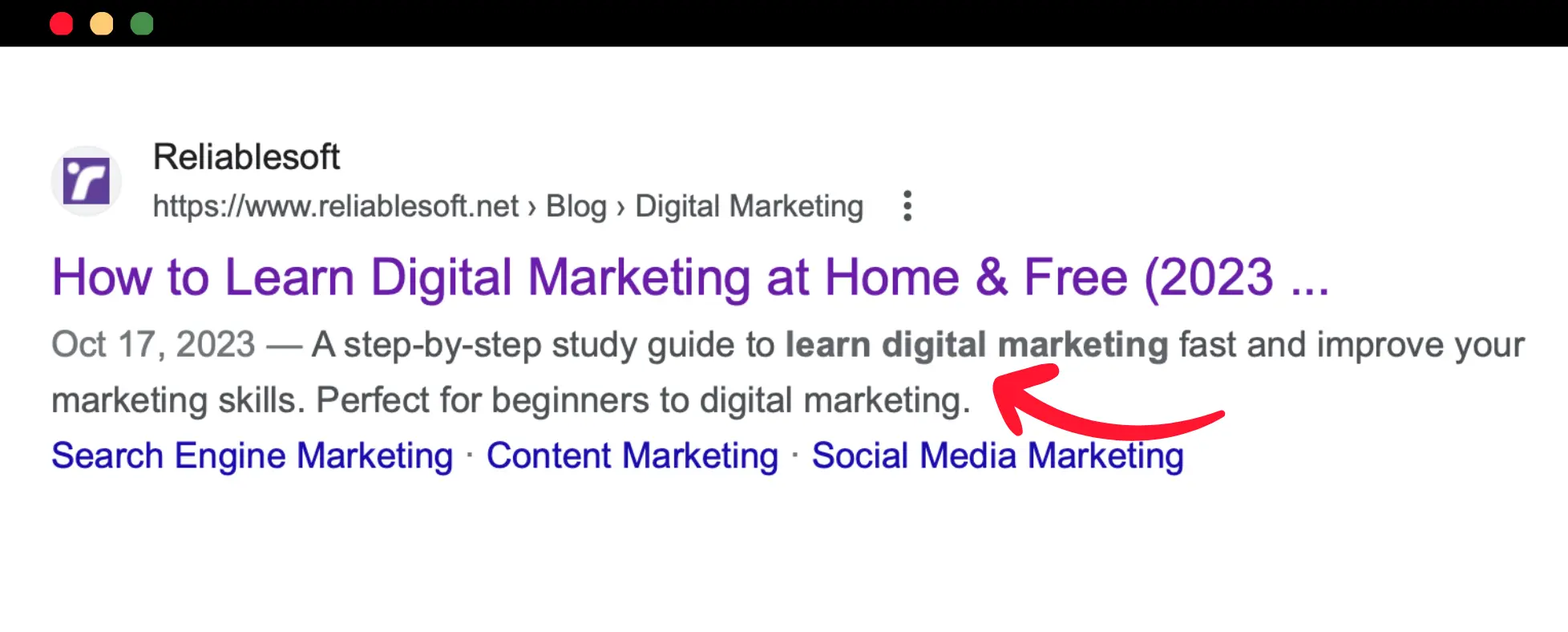
URL Optimization
When it comes to the URL, the rules are simple:
- Use “-“ to separate the words that make up a URL. If this is not the case for your blog and you are on WordPress, you must change your permalink structure.
- Consider making your URLs shorter by removing unnecessary words. Usually, the URL is auto-generated by your CMS based on the title. What you can do (before publishing a blog post the first time) is to manually change the permalink (URL) and remove some of the words.
For example, the default URL for this blog post was /how-to-write-SEO-friendly-blog-posts –10-steps/, but I have optimized it by changing it to /seo-friendly-blog-posts/.
5. Optimize Your Headings
A well-optimized blog post follows these rules when it comes to headings:
There is only one h1 tag on the page – Which is usually the same as the <title> of the post, although it doesn’t have to be the same.
What is important is to have only one h1 tag and that heading to include your target keywords.
Use headings in a hierarchical mode: The post's title is the h1 tag, the main sections should have an h2, and the subsections should have an h3.
So, the order of the tags should be H1->H2->H3.
When you create a good blog structure, getting the headings right is easy. Look at the screenshot below, which shows how I used headings for this blog post.
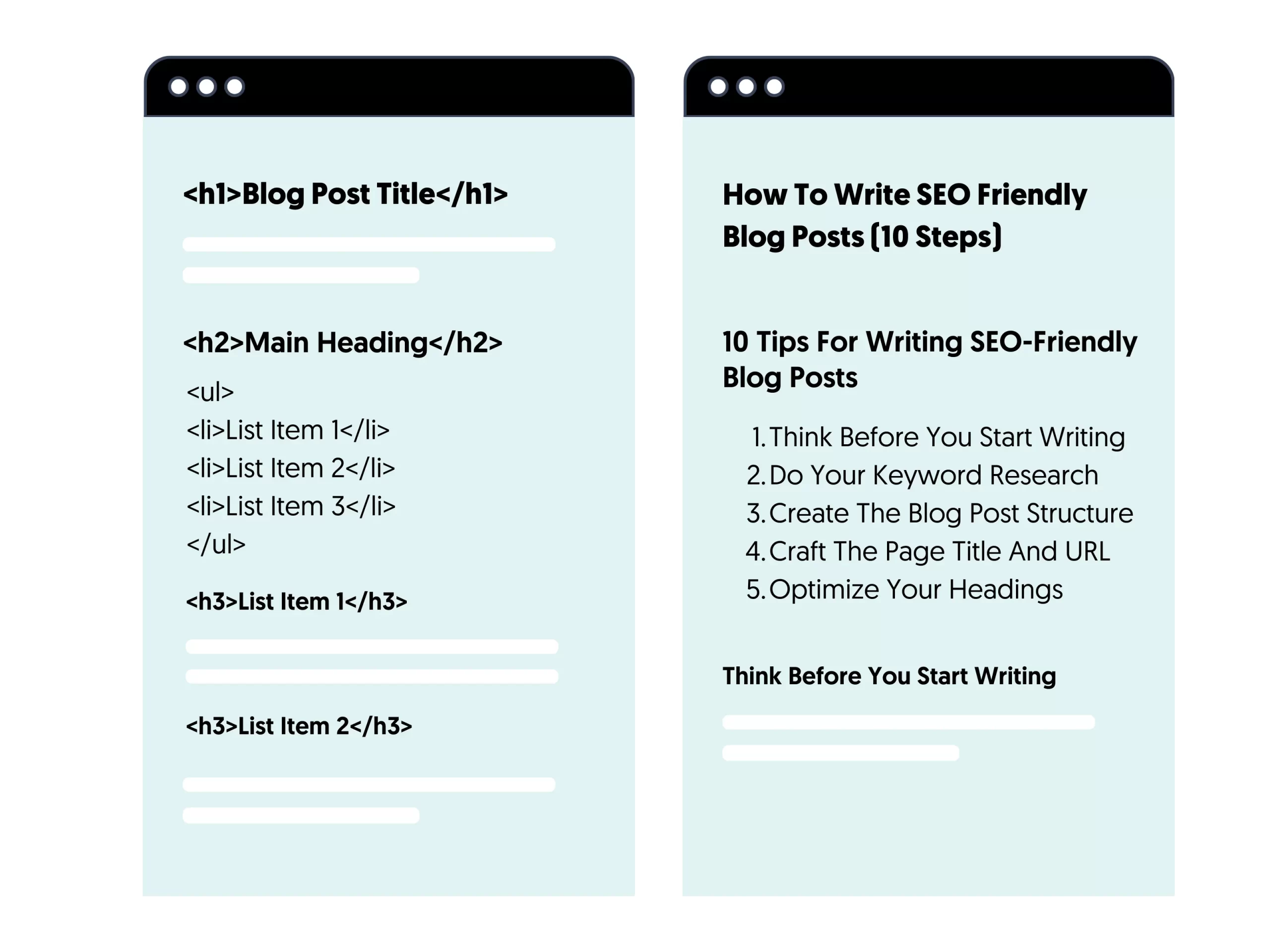
You should have your content organized in this structural way because It helps search engine spiders during the crawling process and makes the blog post easier to read (and scan) for users.
Resources to learn more
- H1 Tag - Everything you need to know about H1 tags and headings.
- Page title Vs H1 Tag - Different between a title and an H1 Tag for SEO.
6. Add Links When It Makes Sense
Whenever you write a new piece, try to ‘associate it’ with already published blog posts by adding internal links.
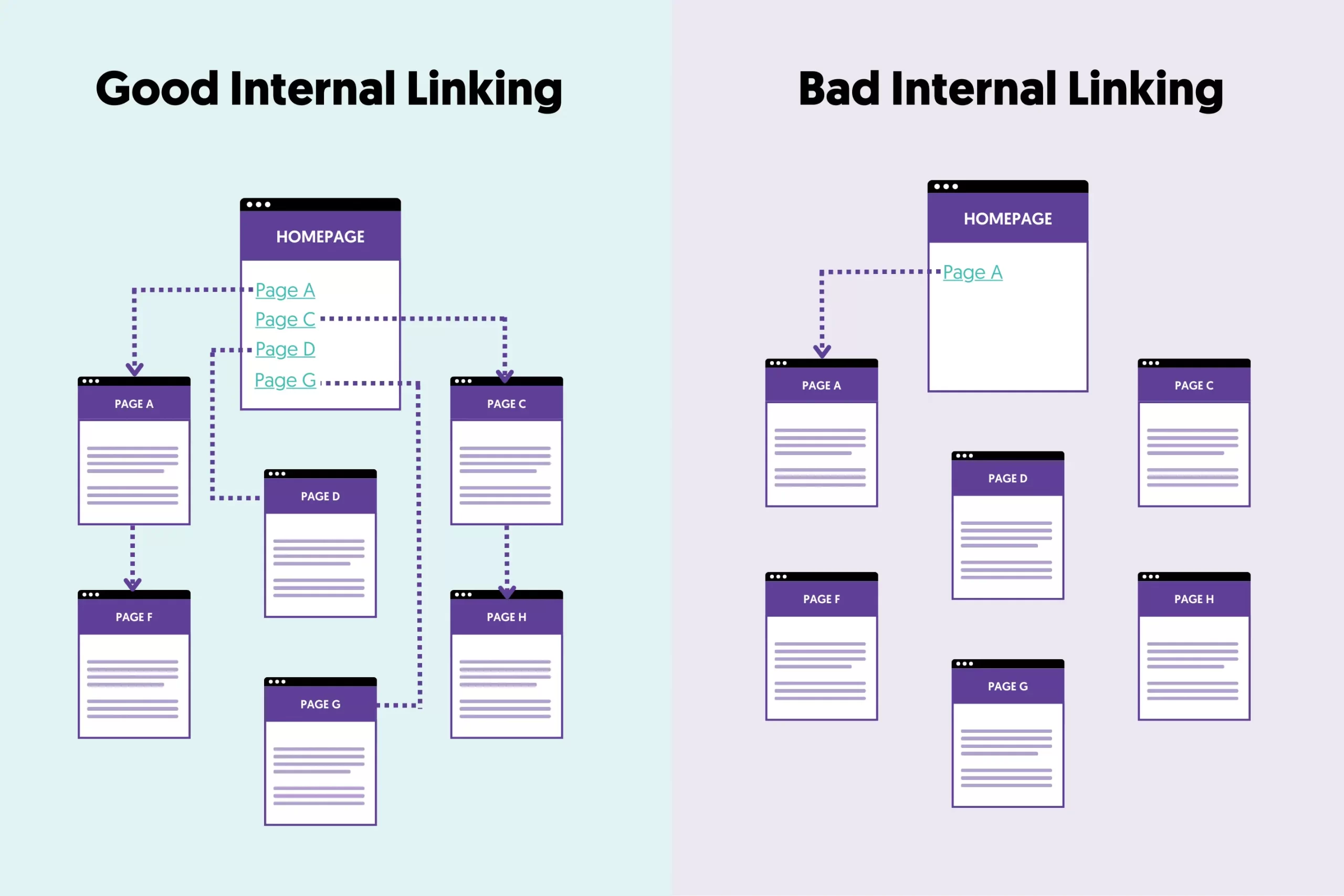
Internal linking is a very effective and easy-to-follow SEO technique that has many benefits:
- It helps search engines discover new pages on your website – when crawling a page, search engine spiders will follow any link (that doesn’t have the nofollow attribute) and add it to their index (if it does not exist).
- It’s another way to give search engines a big hint on what a page is about – for example, when I add a link like this: SEO Checklist, I’m telling the crawler what the linking page has to do with the SEO checklist.
- It’s a great way for users to click a link and read more about a topic.
- It’s one of the techniques you can use to reduce the bounce rate and keep users on your website for more time.
Don’t be afraid to use keywords in the anchor text. There is no penalty for doing so.
7. Use Keywords Strategically In Your Content
Having your target keywords (and variations) in your blog posts will not get you into trouble. It is recommended to do so.
As I mentioned at the beginning of this post, what is not recommended is keyword stuffing.
In other words, don’t add keywords in the text for the sake of doing so, but do it only when it’s natural to read.
Where should you add keywords? I get this question a lot, and the answer is simple:
- In the title of the post
- In the main headings of your post
- Within the context of the post
- In the 'conclusion'
Here is a hint for you
To avoid keyword stuffing and repeating the same keyword repeatedly, go to the Google Keyword Tool or SEMRUSH and search for your primary keyword.
These tools will give you a list of keywords closely related to your primary keyword. Make sure that you mention some of those keywords in your blog post.

8. Optimize The Meta Description
The meta description tag summarizes the post in less than 160 characters. Google may choose to show your description in the results, so it has to be informative and interesting to encourage users to click your link and visit your blog.
Here is an example of an optimized meta description:
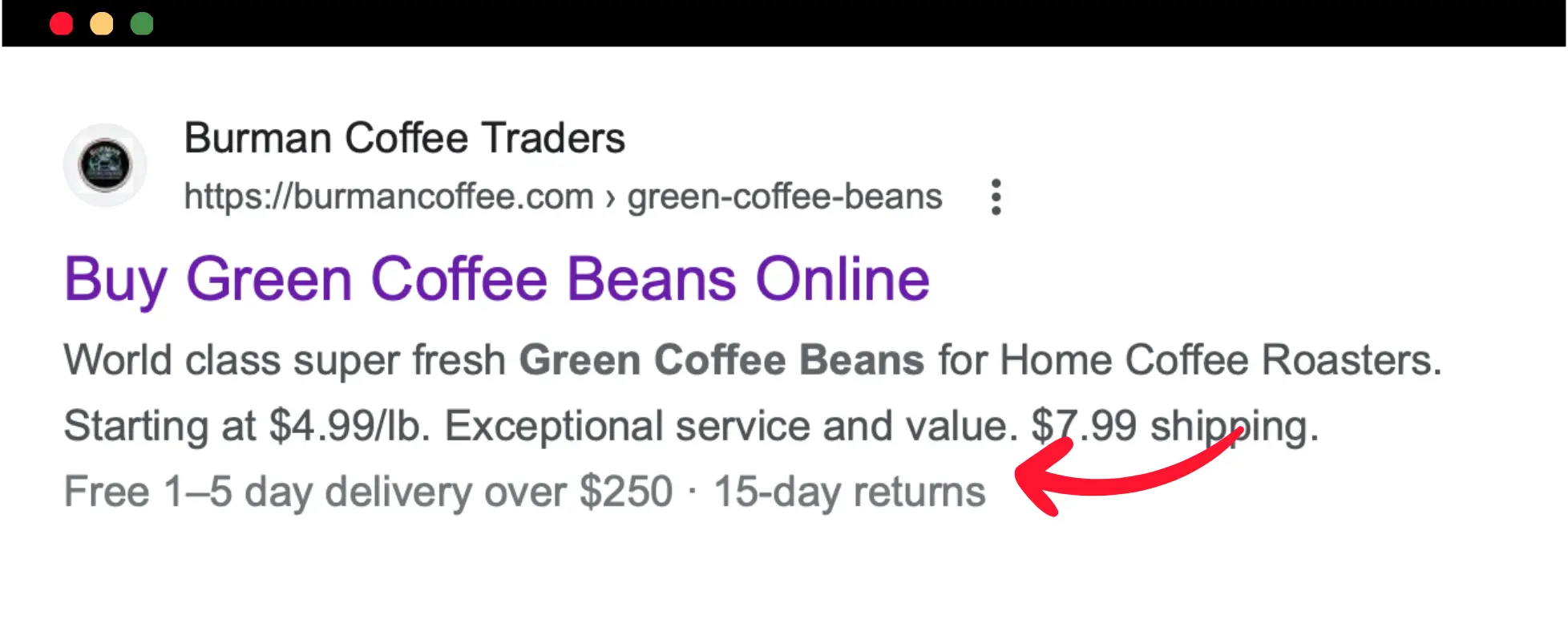
9. Improve On-Page SEO
You need to work on your on-page SEO to increase your chances of higher ranking. The most important elements to optimize are:
Page Speed
The time it takes for a page to load should be less than 2.5 seconds. Page speed is a known ranking factor and part of the Core Web Vitals scores.
As a first step, use Google Page Speed Insights to analyze your blog's performance and follow the recommendations to improve your page speed score and core web vitals values.
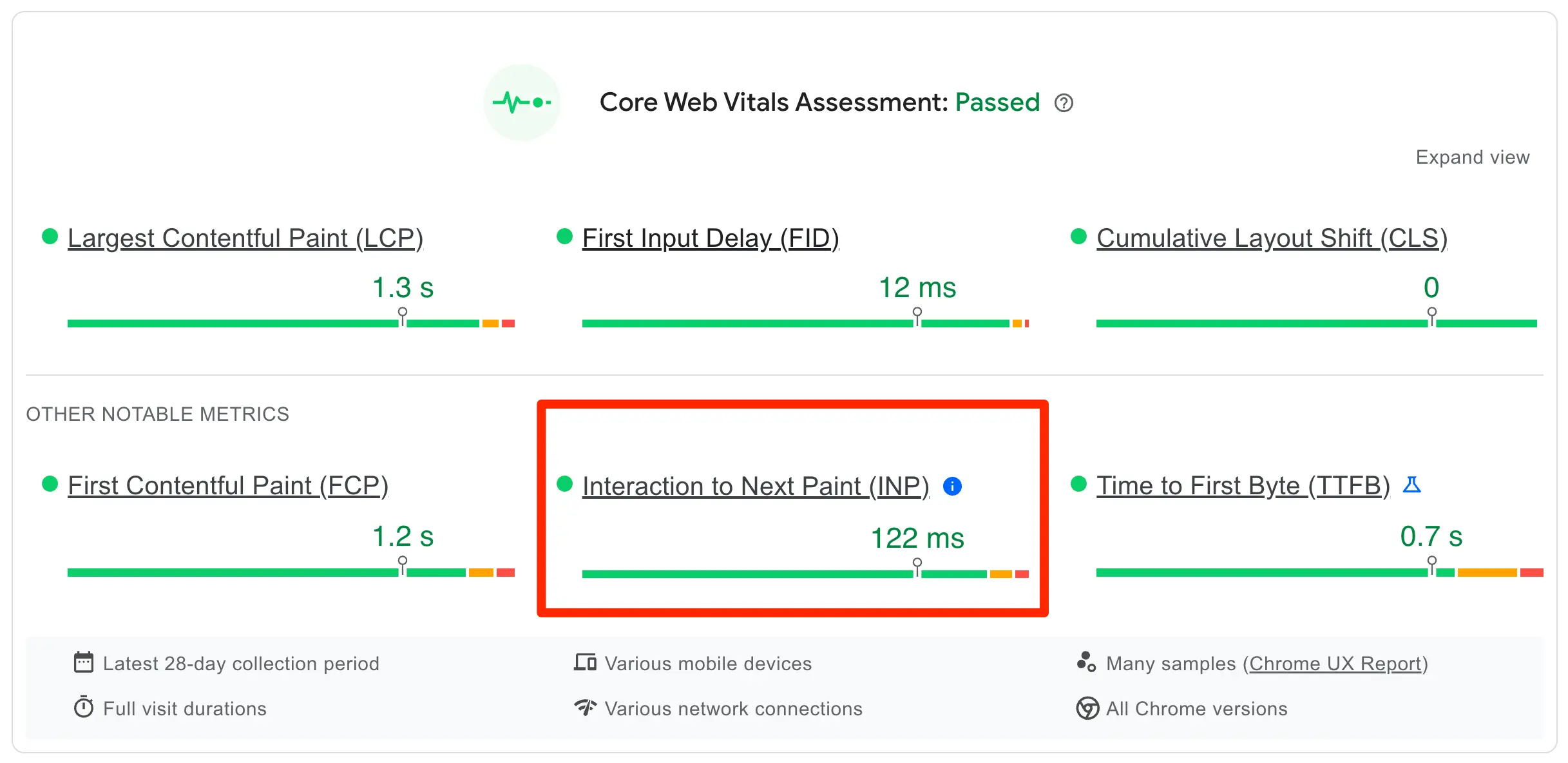
Mobile Friendliness and Page Experience
Google is using mobile-first indexing. This means it uses the mobile version of a webpage for indexing and ranking purposes.
What does this mean to you?
- You must ensure that your website is mobile-friendly.
- Content can be viewed on all devices without problems.
- You use a big font and a good contrast ratio.
- Ads are easily distinguishable from the main content.
- You don't have any intrusive interstitials.
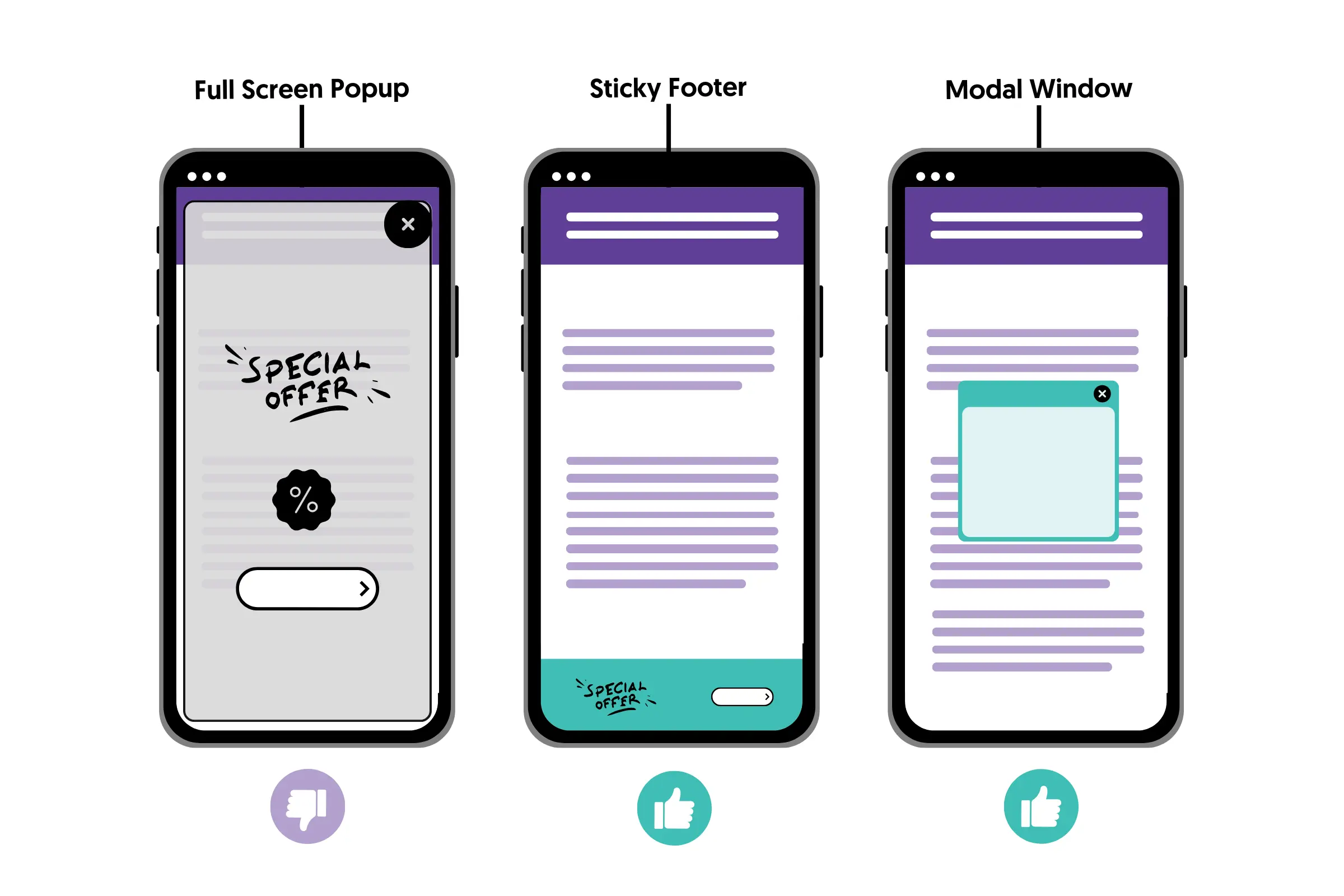
Blog Post Length
Studies have shown that longer posts perform better in search and tend to receive more likes and mentions on social media. While this is true, it does not mean that shorter posts will not rank well. What is more important is the quality of the content and not the quantity.
You should understand that when writing a blog post for a particular topic, you compete with hundreds of other posts published about the same subject. Your goal is to make your blog post better.
The best way to find out how long to make your blog posts is to open Google, search for your target keywords, and examine the results. Open all ten entries on the first page and take note of the number of words and types of content they provide.
Aim to publish a better piece in all aspects (word length, formatting, quality of information). Hit the publish button and then use all available white hat methods to drive traffic to your blog.
Images
Images, graphs, infographics, videos, statistics, and other media elements make a blog post more interesting to read and enhance the quality of the content.
Although Google has made it clear that they cannot yet understand the context of an image or video (while crawling a page), many webmasters fail to follow the rules of making their images SEO-optimized.
All it takes is to use meaningful file names and a human-friendly ALT TEXT.

10. Update Your Blog Regularly
Many people are asking in various forums, “How often should I update my blog?” and “Is content freshness a ranking factor?” and I can understand why.
It would be great if someone told you that you don’t have to update your blog regularly; that would make things a lot easier for all of us, but unfortunately, that’s not the case.
You need to have fresh content on your blog for several reasons.
- It will increase the number of pages you have in the Google index. This makes your website and domain stronger.
- It’s another incentive for users to come back to your blog.
- It’s a great ‘excuse’ to contact your subscribers.
- It’s one of the ways to stay in synch or bypass your competitors.
- It will help you improve your writing skills
- It can generate more page views
Conclusion
The takeaway lesson from this blog post is the following:
Before starting a new post, spend some time doing your research and have a clear mind about what to write about and what you want to achieve.
Follow the guidelines explained above to write SEO-friendly blog posts, and if you have existing blog posts that are not optimized, allocate some time to go back and make the necessary changes.
Create a publishing schedule you can follow and stick to for a long time.
If you have started learning SEO, don’t lose hope. The results in the first months may not be so good, but keep publishing high-quality, optimized content, and the traffic will eventually flow in.