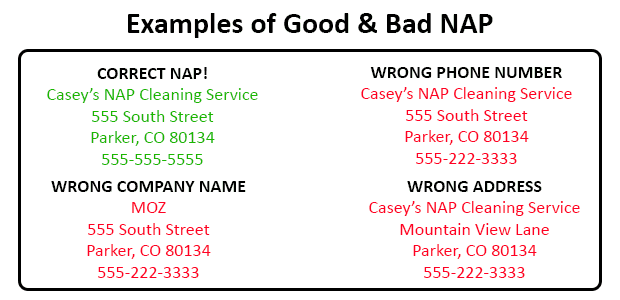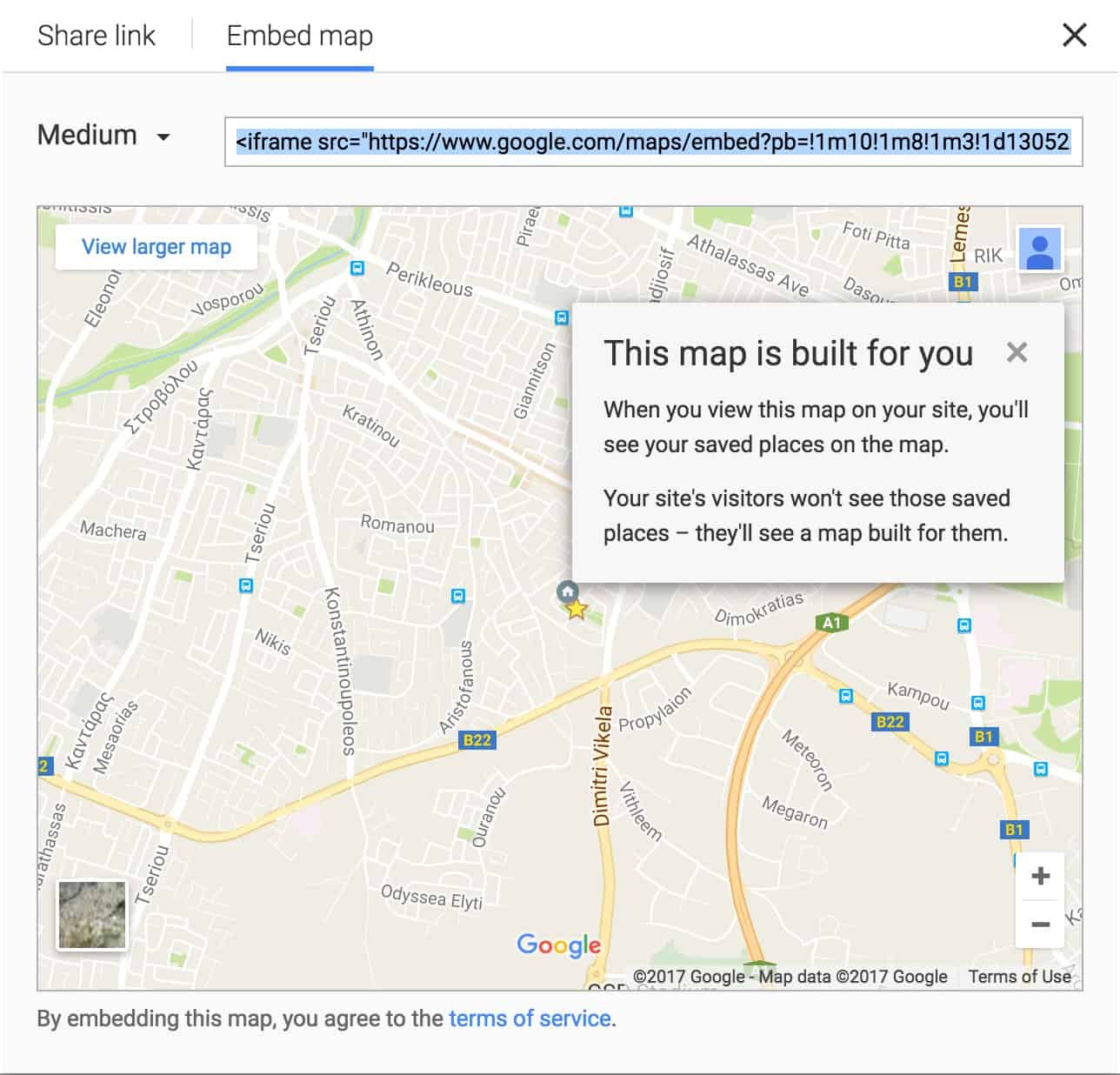This is the ultimate SEO checklist for 2025. If you are looking for a comprehensive checklist to optimize your website for Google and increase your rankings, you have just found the right place.
Our free SEO checklist is complete and covers SEO best practices for all critical aspects of SEO.
SEO Checklist PDF
Click here to download the SEO Checklist as a PDF and use it as a reference while working on your SEO projects.
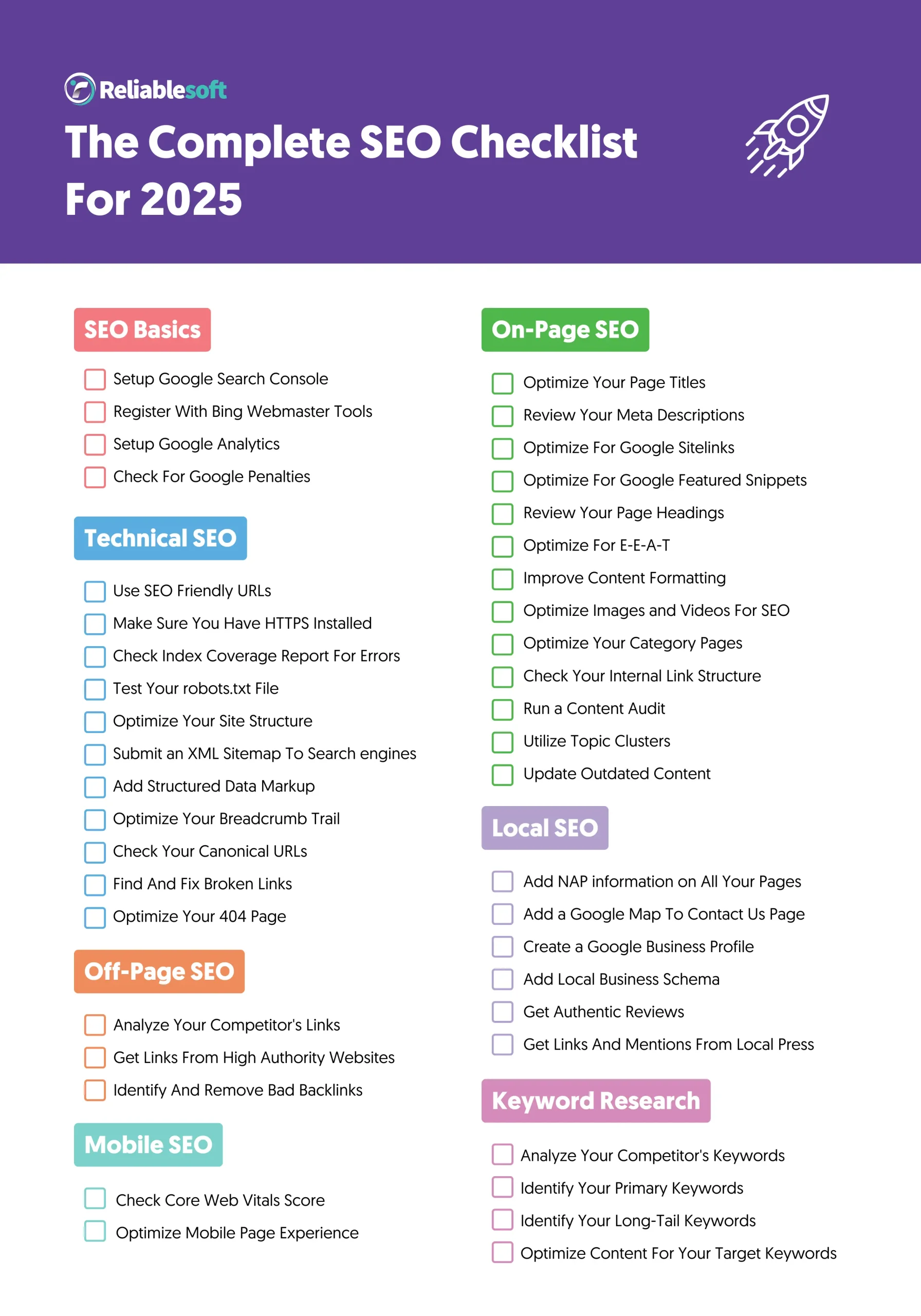
How to Use This SEO Checklist
The checklist is broken down into sections covering the main focus areas of SEO:
- SEO Basics Checklist
- Technical SEO Checklist
- On-Page SEO Checklist
- Keyword Research Checklist
- Off-Page SEO Checklist
- Local SEO Checklist
- Mobile SEO Checklist
The best way is to start working through the items one by one. When you do this the first time, don’t try to fix things; go through the whole list first and create your own SEO checklist.
Don’t forget that when it comes to SEO, sometimes, many small things can make a difference in your Google rankings.
SEO Basics Checklist
To succeed with SEO, you must monitor your SEO performance and adjust your SEO strategy based on data. Tools like Google Search Console and Analytics will give you insights to make informed decisions.
Here is your checklist.
1. Setup Google Search Console
Google Search Console is a free service provided by Google that gives webmasters access to several tools and reports for optimizing their websites on Google Search.
You can use the Google search console to find out what Google knows about your website, analyze your Google rankings, and inform Google about changes made to your website.
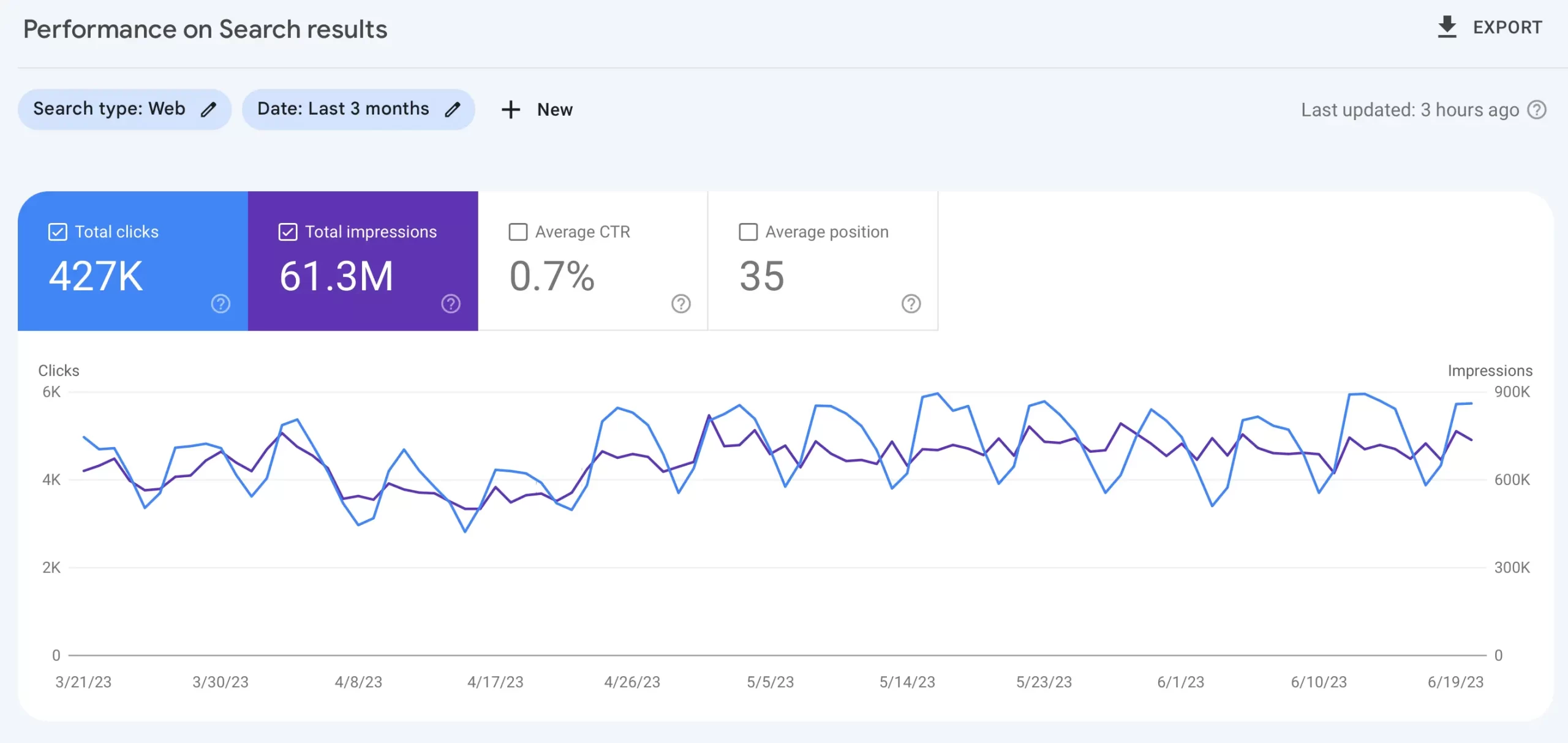
GSC is the most useful tool for optimizing your website’s SEO. To start with Google Search Console, you must create an account and then add and verify your web properties.
2. Register With Bing Webmaster Tools
Although Bing is not as popular as Google, it is the second most used search engine worth considering.
Bing has a set of tools to optimize your website’s appearance on Bing Search. These are called Bing Webmaster tools and have similar functionality to GSC.
3. Setup Google Analytics
To monitor your SEO performance, you need analytics and reporting tools, and Google Analytics is the best tool to use (and it’s free).
The first step is to install the Google Analytics code on your website and familiarize yourself with basic SEO reports.
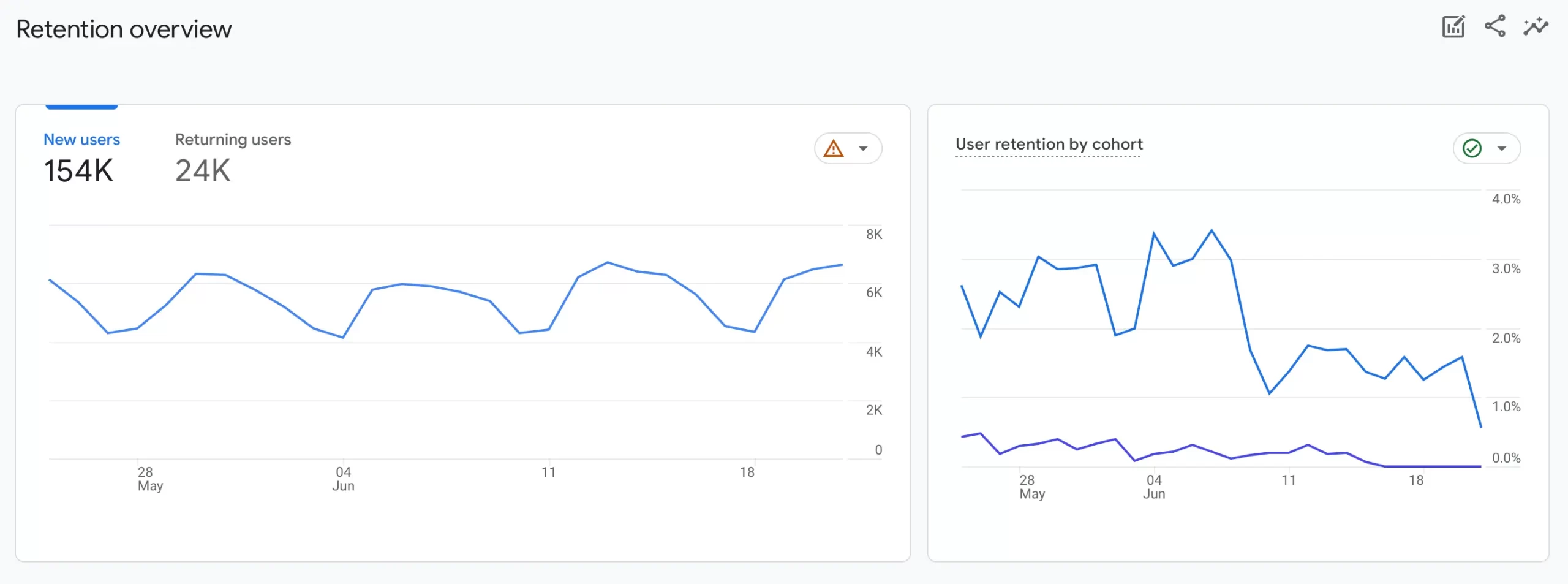
Once installed, you can use Google Analytics to learn more about how users find your website and what they do while browsing your content. This information is critical for understanding which aspects of your SEO strategy are working and where improvements are needed.
Check out our Google Analytics Course to learn how to set up GA and use it to improve your SEO.
4. Check For Google Penalties
One of the basic SEO checks you need to make from the beginning is to ensure that your website is not under a Google penalty.
Google has different penalties (manual and algorithmic) imposed as a ‘punishment’ for websites that violate their Guidelines.
If your website is hit with a Google penalty, you may have to take a different approach to recovering from the penalty first (if possible) and then continue with the SEO checklist.
To check for a Google penalty, view the "Manual Actions" report in the Google Search Console.
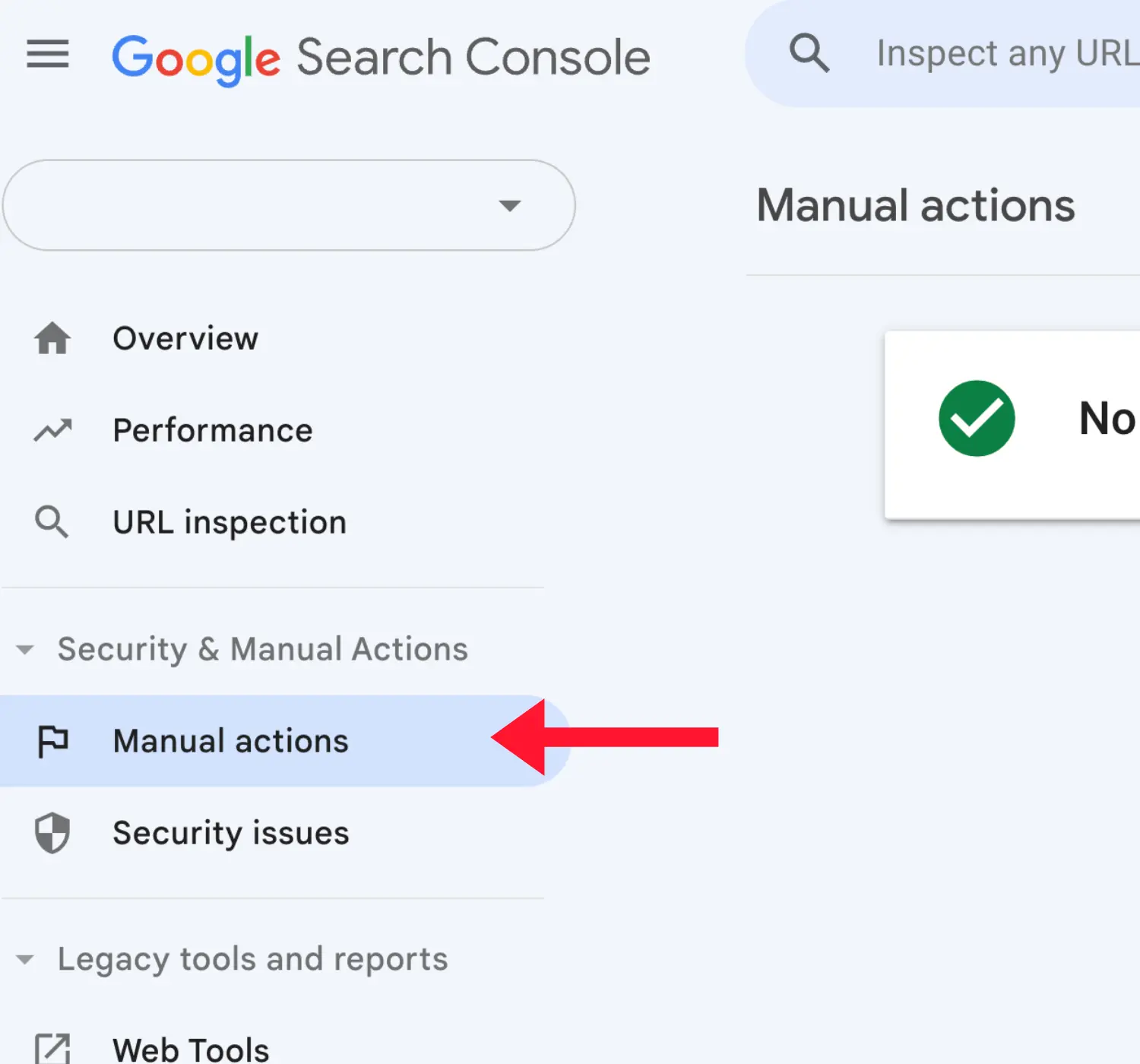
Technical SEO Checklist
Your goal with technical SEO is to help search engines find, access, crawl, interpret, and index your website without any problems.
It is called “technical” because it has nothing to do with the website's content or promotion.
Here is your technical SEO checklist.
5. Use SEO Friendly URLs
Having a well-defined URL structure not only makes navigation easier for users but also enhances a website's ability to be crawled by search engines.
For SEO purposes, you must check and ensure that ALL your website pages have SEO-friendly URLs.
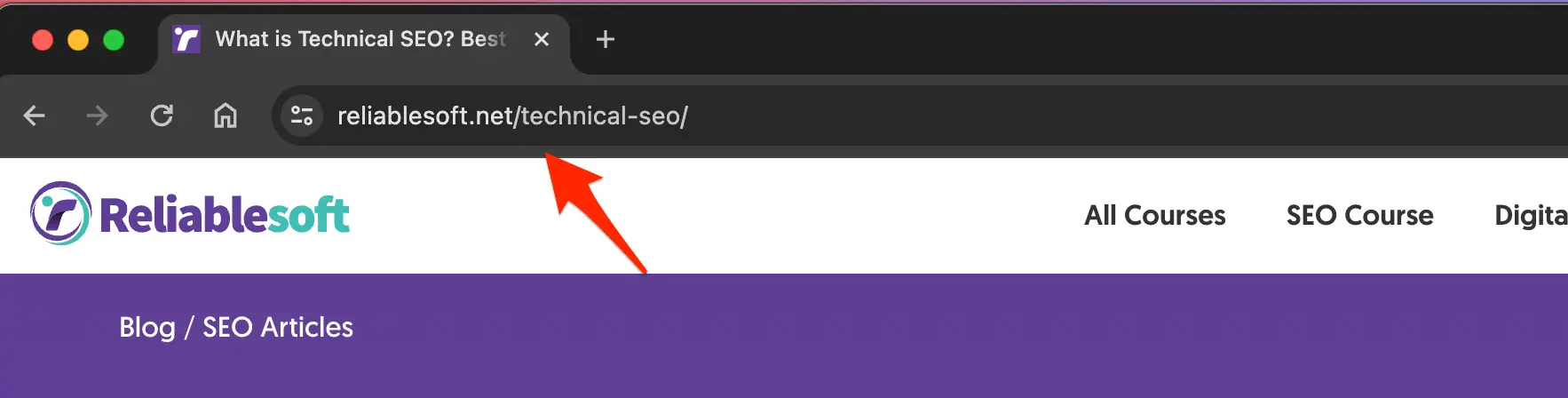
SEO-friendly URLs have the following characteristics:
- They are short and descriptive.
- They include keywords.
- They use hyphens (-) to separate the words.
- They mimic the site structure, reflecting the category or hierarchy of the content.
6. Make Sure You Have HTTPS Installed
Having an SSL installed on your website is a known ranking factor. An SSL ensures that any information shared between your website and server is secured.
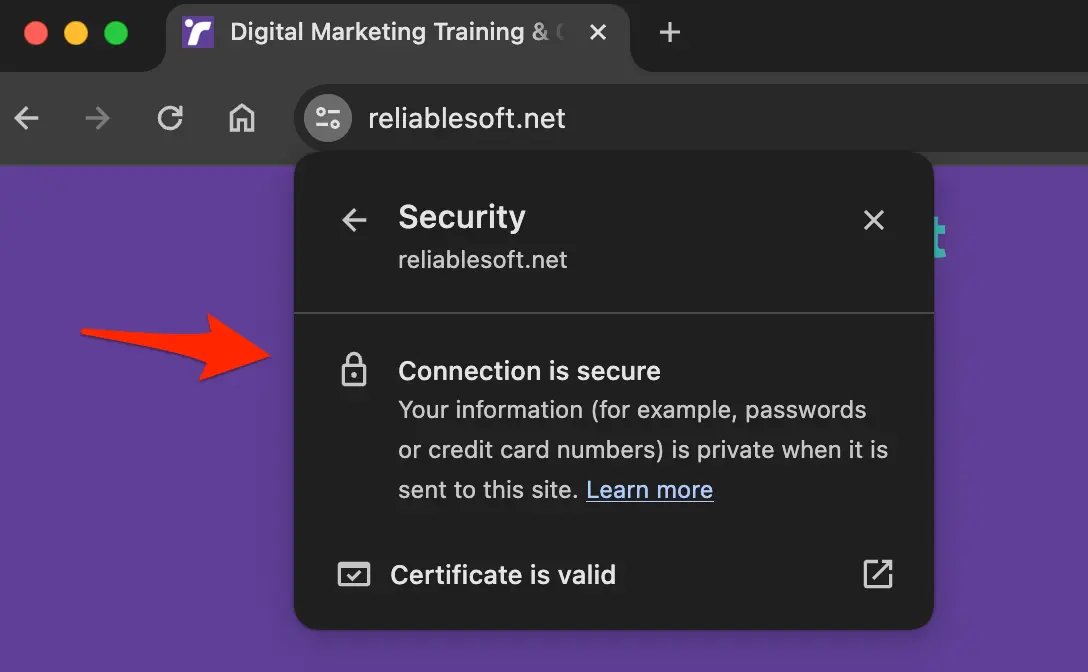
If you haven’t migrated your website to HTTPS yet, this is a top-priority item on your to-do list.
7. Check The Index Coverage Report For Errors
If there are any problems during the crawling and indexing phase, this can damage your SEO and affect your rankings.
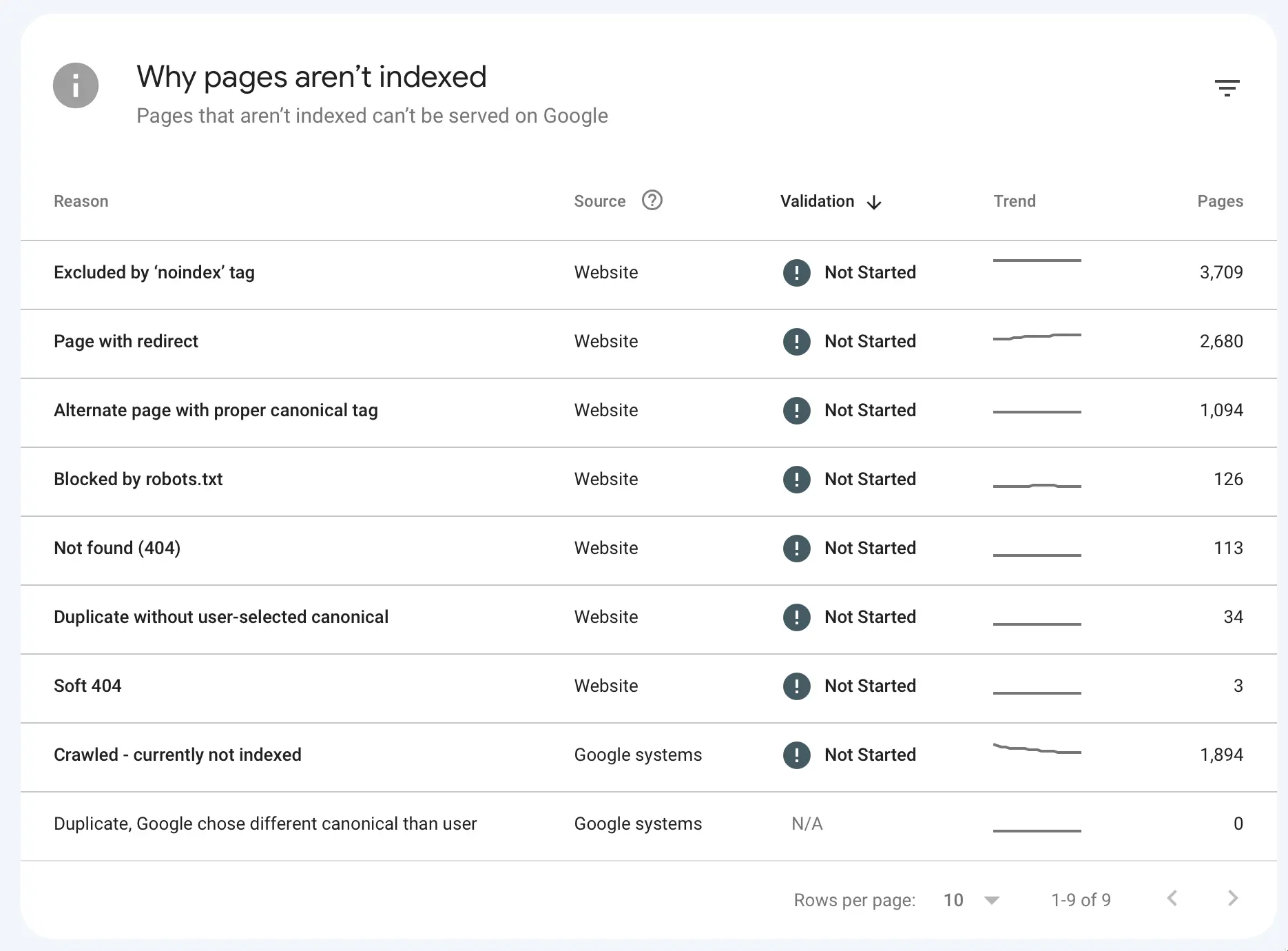
One of the checks you need to make regularly is to visit the "Index Coverage Report" in the Google Search Console and check for errors. Pay special attention to Not Found (404), and Soft 404 errors.
8. Test Your robots.txt File
Robots.txt is a file that resides in your site's root folder and gives search engines instructions on which pages of your site they can crawl and index.
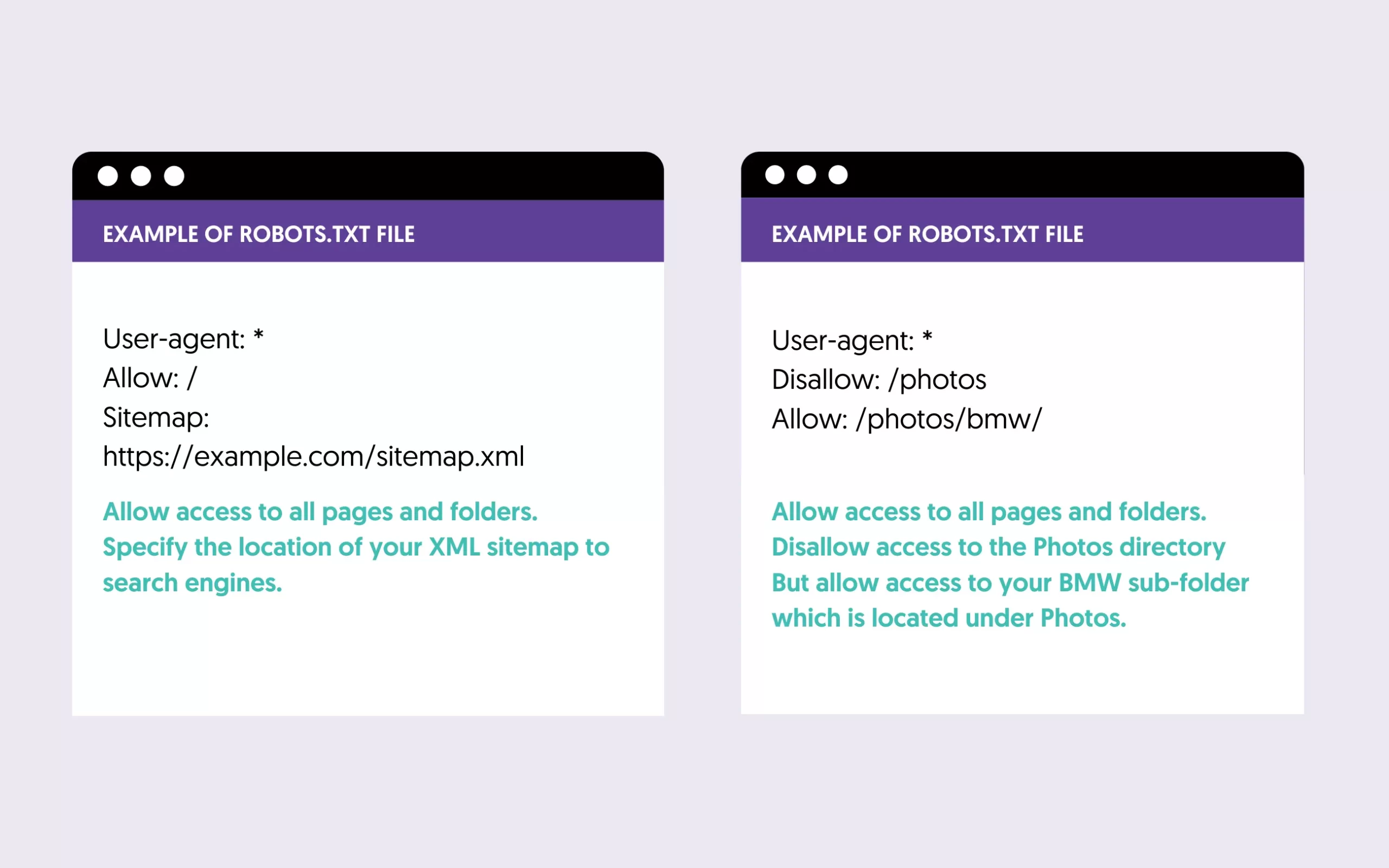
A misconfiguration in the robots.txt file can cause significant errors or even de-indexing of your website from search engine results. You must check and optimize your robots.txt file to ensure no false blockings.
9. Optimize Your Site Structure
A good site structure is no more than 3 levels deep, and it allows for any website link to be accessed from the homepage in 3 clicks or less.
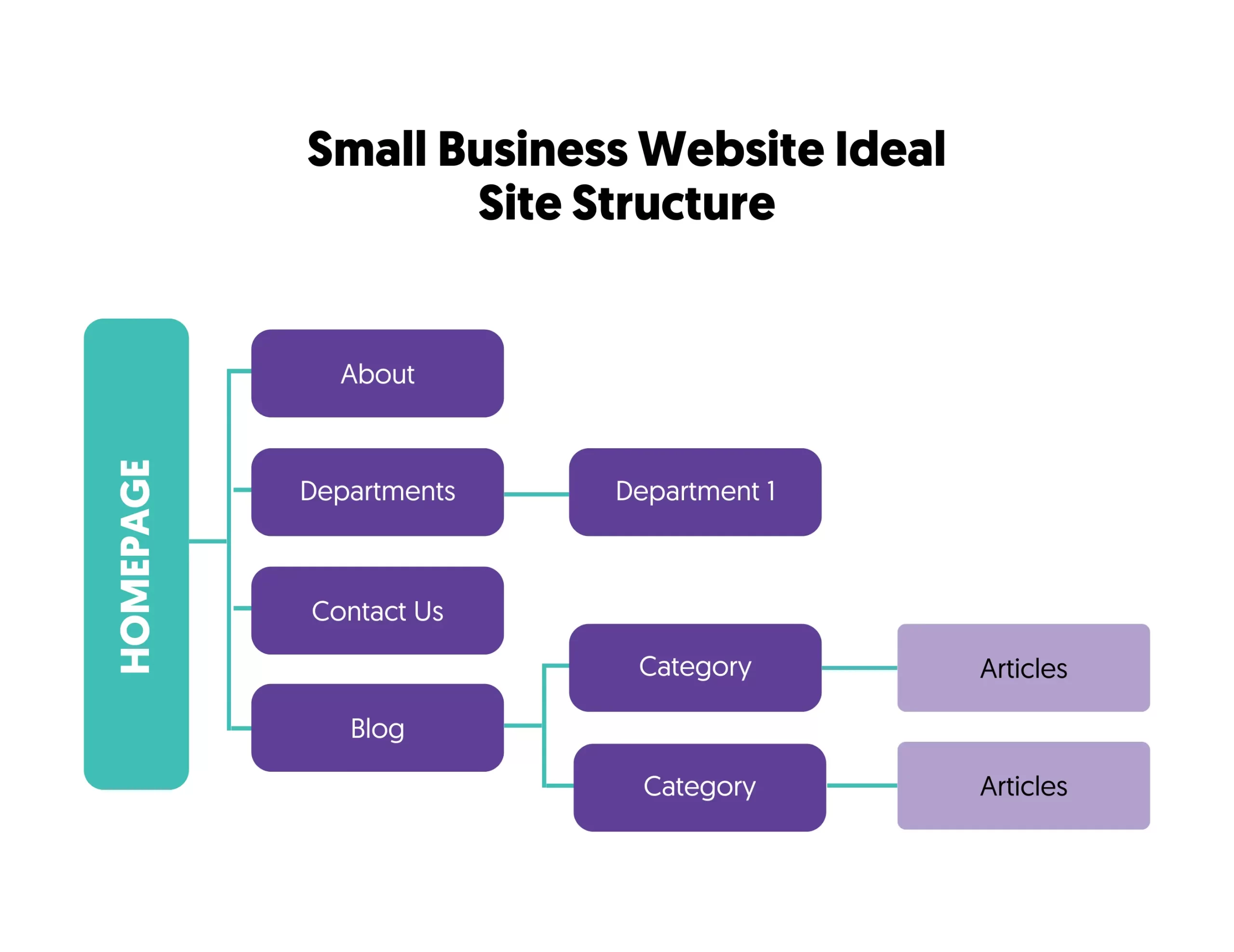
The website menu should accurately reflect the website structure.
If this is not the case with your website, then revising your site structure can help you improve your SEO considerably.
10. Submit an XML Sitemap To Search engines
An XML sitemap is a file that lists all the pages of your site that search engines need to know about.
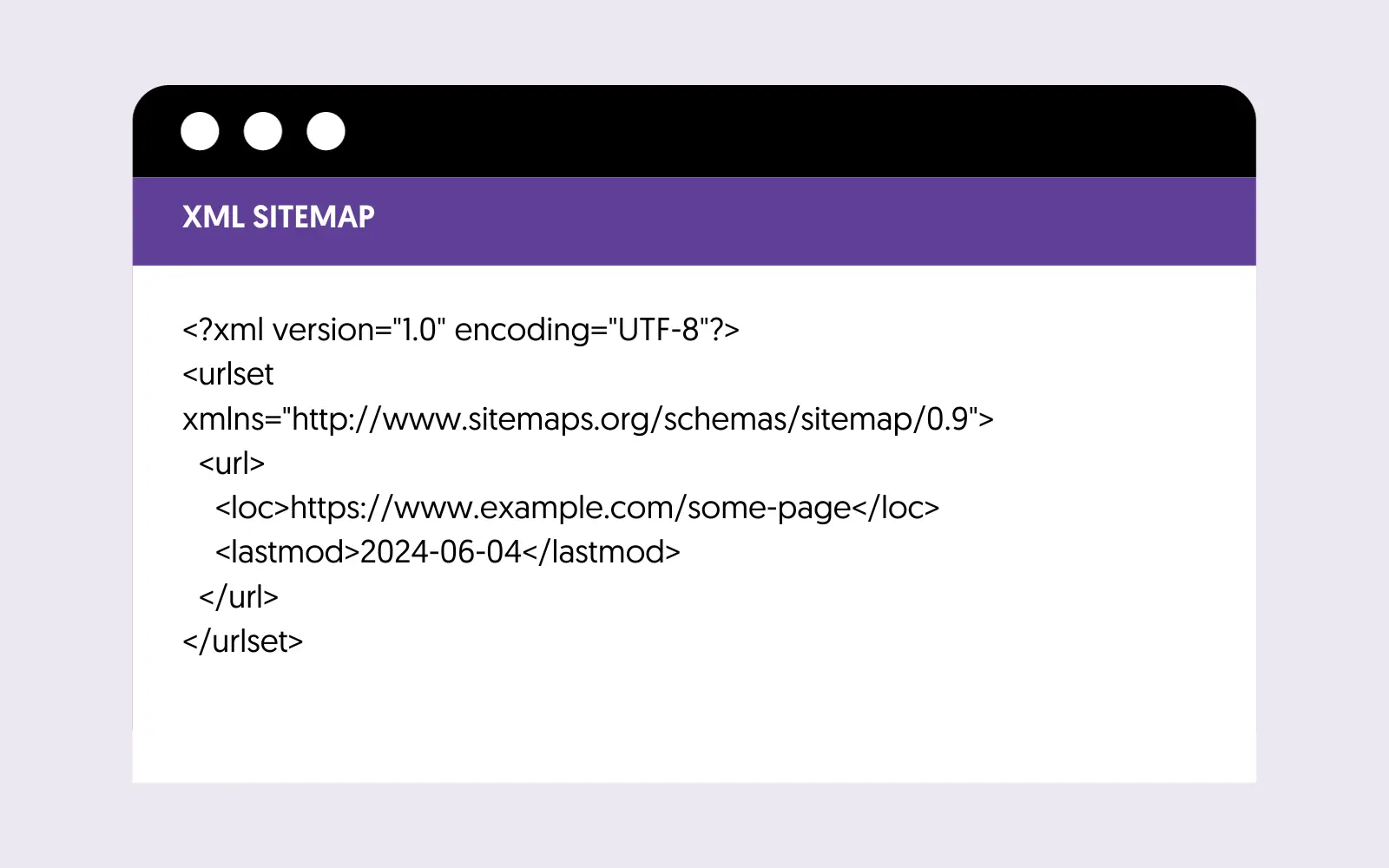
You need to check that your XML sitemap is optimized and then submit your sitemap to Google and Bing.
11. Add Structured Data Markup
Structured data can help your SEO in different ways. It can enhance your website’s appearance in Google search results by targeting rich snippets and is good for local SEO and Voice SEO.

To effectively implement structured data:
- Visit Google Search Galley to find structured data features relevant to your content.
- Create your code using JSON-LD format.
- Add code to your website.
- Test your implementation using the Google Rich Results Test tool.
12. Optimize Your Breadcrumb Trail
A breadcrumb trail is a navigation menu at the top of a page that shows the path from the current page to the homepage.
Breadcrumb menus are good for the user experience and SEO. Google loves breadcrumbs and recommends using them with the relevant structured data.
One advantage of using breadcrumb menus is that they enhance the presentation of your search snippets in search results. Google shows the breadcrumb trail instead of the URL in the search snippet.
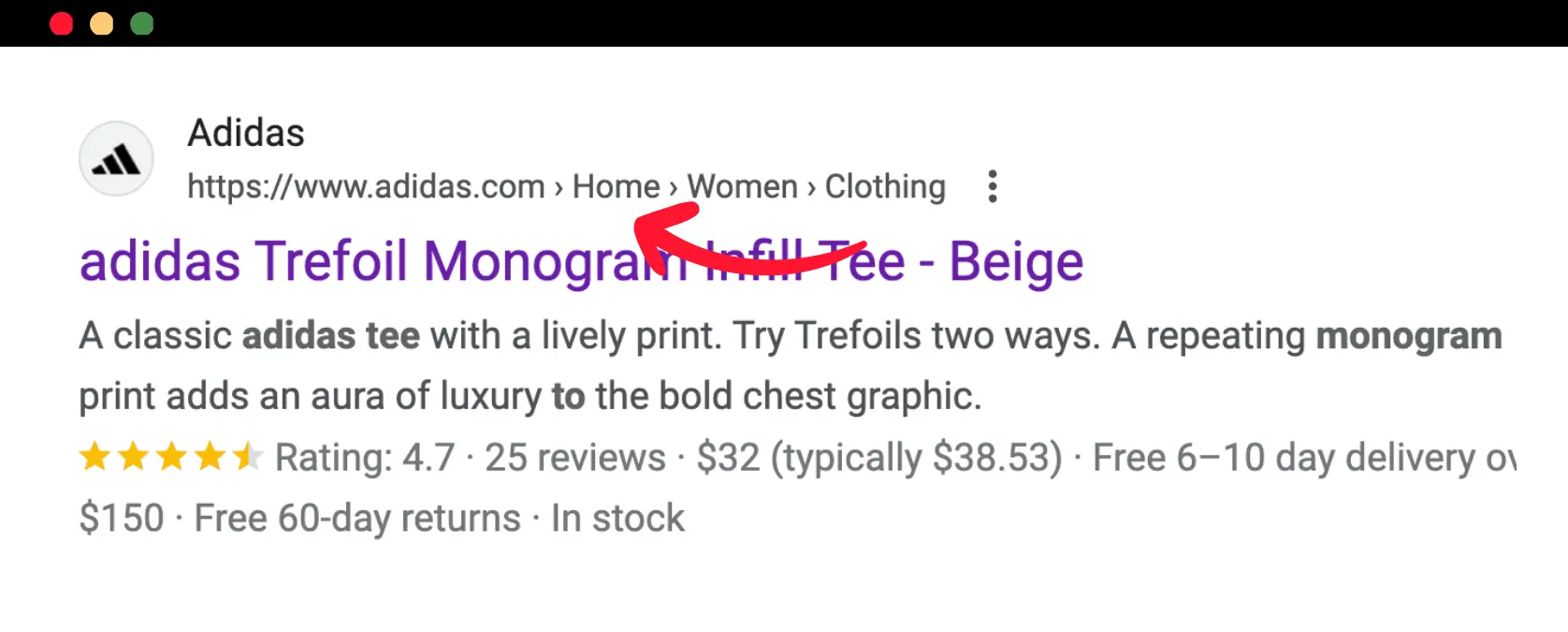
Read this guide to optimize your breadcrumb trail.
13. Check Your Canonical URLs
Canonicalization is an advanced SEO concept, but it is extremely important to get right.
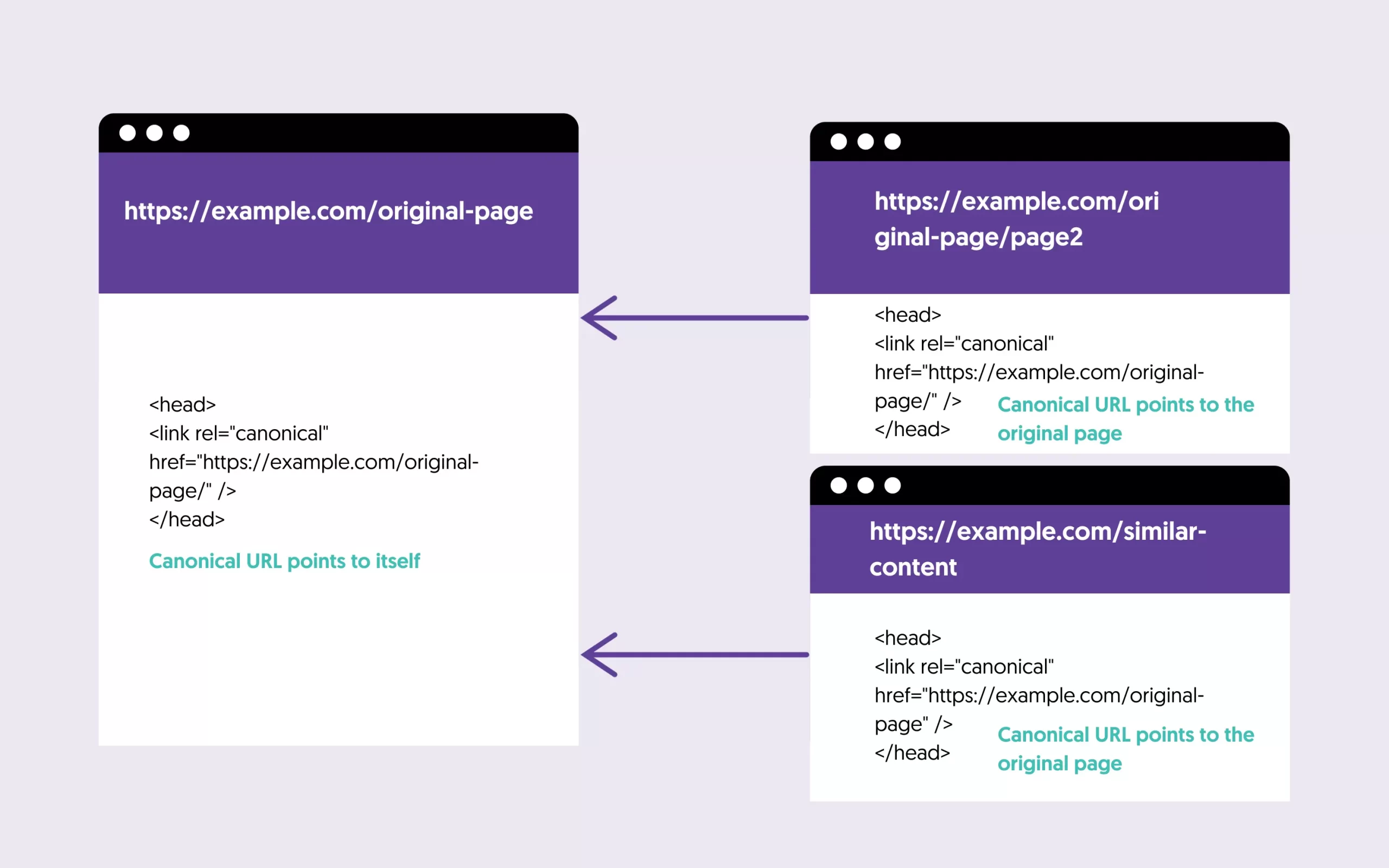
Canonical URLs can help you solve duplicate content issues and protect your content when other websites use your content (with or without your concern).
Things to check:
- Each page on your site should have a canonical tag <link rel="canonical">.
- Use the URL Inspection tool in GSC to check how Google interprets your canonical tags and solve any issues.
For more information, refer to our canonical URLs guide.
14. Find And Fix Broken Links
Broken links are bad for the user experience and SEO. To find broken links:
- Review the Index Coverage Report in Google Search Console and look for Not Found (404) errors.
- Use a free link checker tool like W3C Link Checker to identify internal and external broken links.
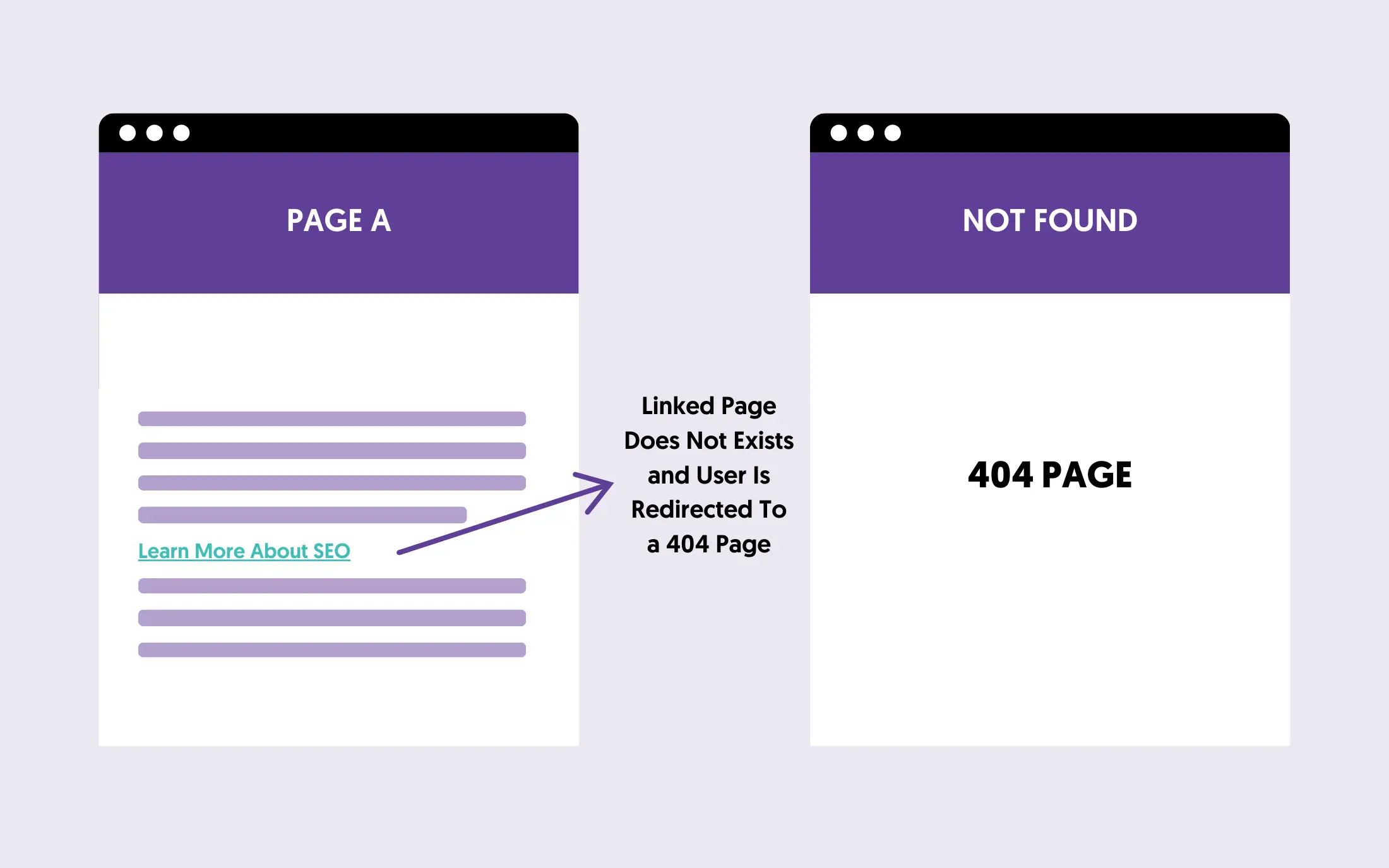
When you find broken links, you can fix them by:
- Changing the links to point to a live page.
- Redirect the missing URLs to a valid page.
- Show a 404 page to users.
15. Optimize Your 404 Page
The 404 Page is shown when a page is not found on your site. This can be because users mistyped a URL or a page was deleted from your site and is no longer available.
For the best user experience, you must ensure that your 404 page is meaningful and gives alternative options to users to find what they are looking for.
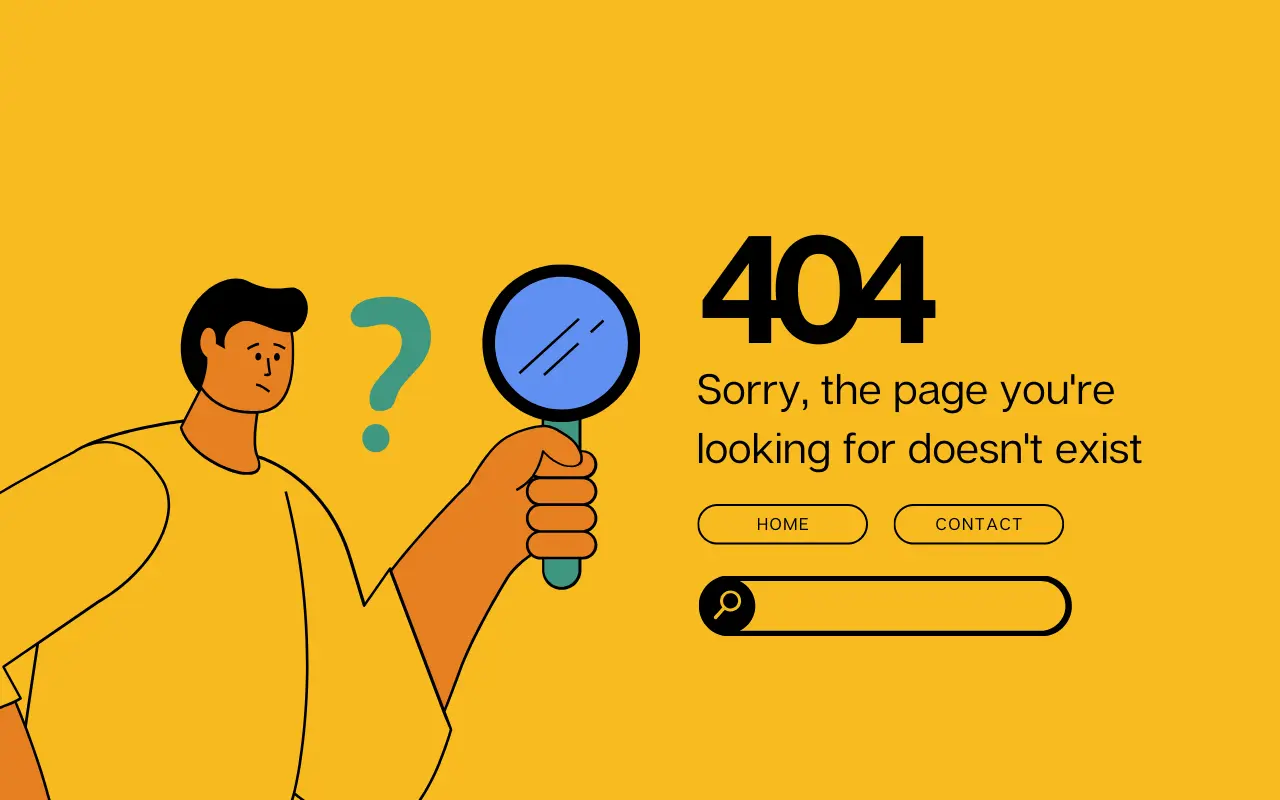
On-Page SEO Checklist
On-page SEO is all about the content of your page, and it has two major goals.
To help you create content that satisfies the user intent and give you guidelines on how to create SEO-friendly content that is easily understood by search engines.
Here is your on-page SEO checklist.
16. Optimize Your Page Titles
Page title optimization is the most important SEO factor. In your title, you should include your target keywords, as this helps both search engines and users get an idea of the page content.
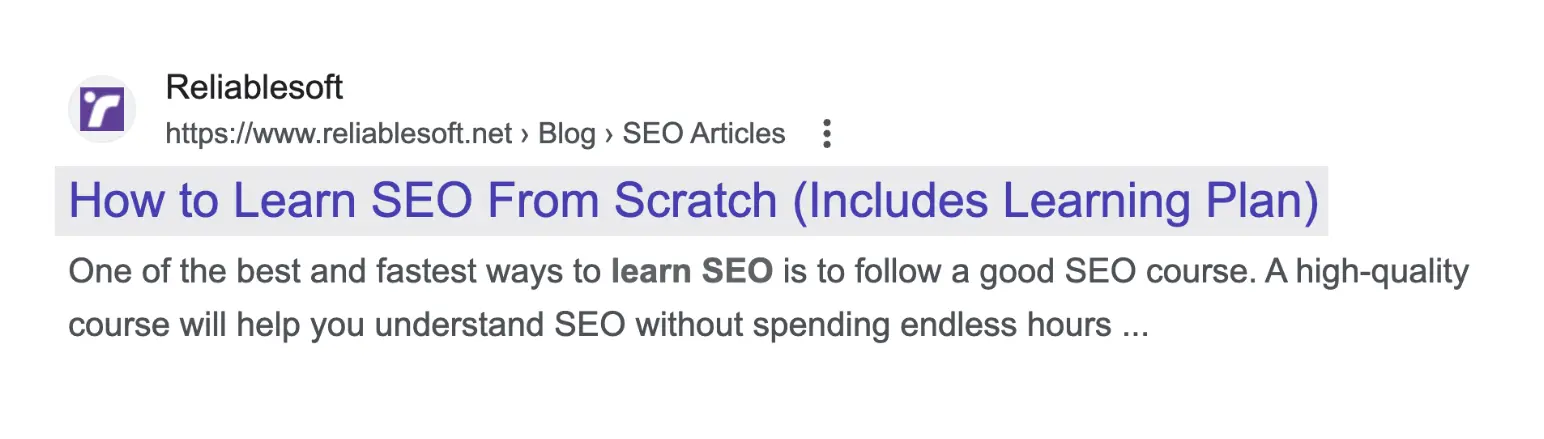
Besides using keywords in the title, you should also follow these best practices:
- Every page of your website should have a unique title tag.
- A page title should accurately describe the page content.
- Titles should be brief and informative (typically less than 60 characters).
When optimizing your titles, don’t forget about your homepage!
17. Review Your Meta Descriptions
Meta descriptions appear in the search results, and they’re an excellent opportunity to ‘advertise’ your page to users.
Good meta descriptions can increase your CTR (click-through rate) and get you more search engine traffic by utilizing your existing content and rankings.
Follow these SEO tips to optimize your meta descriptions:
- Keep them under 160 characters to ensure they are fully displayed in search results.
- Include target keywords strategically, as they are often highlighted in search results.
- Write compelling descriptions that accurately describe the page content.
- Provide unique meta descriptions for each page.
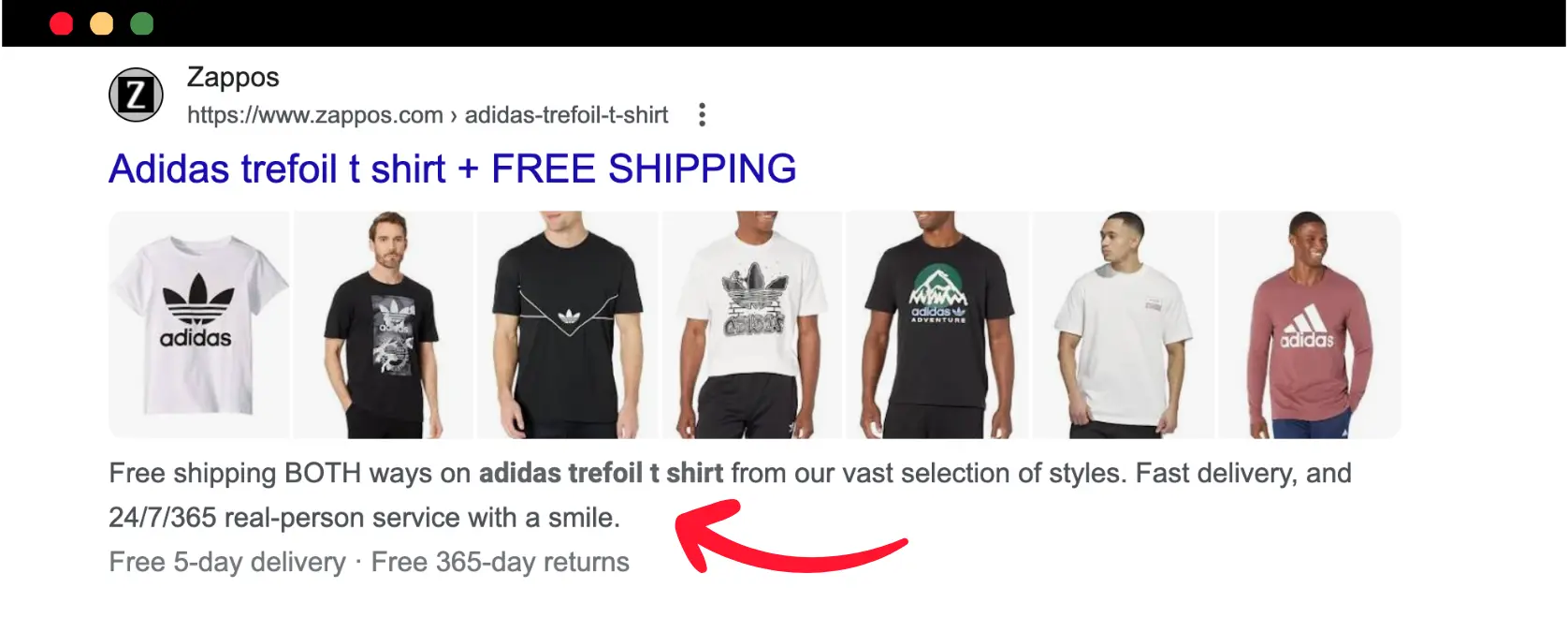
Keep in mind that Google may use text from a page to create a custom meta description that better matches the user intent. Still, providing a meta description value for each page is a good SEO practice.
18. Optimize For Google Sitelinks
Another way to improve the appearance of your website on Google is through sitelinks. Sitelinks are shown for brand-related searches.
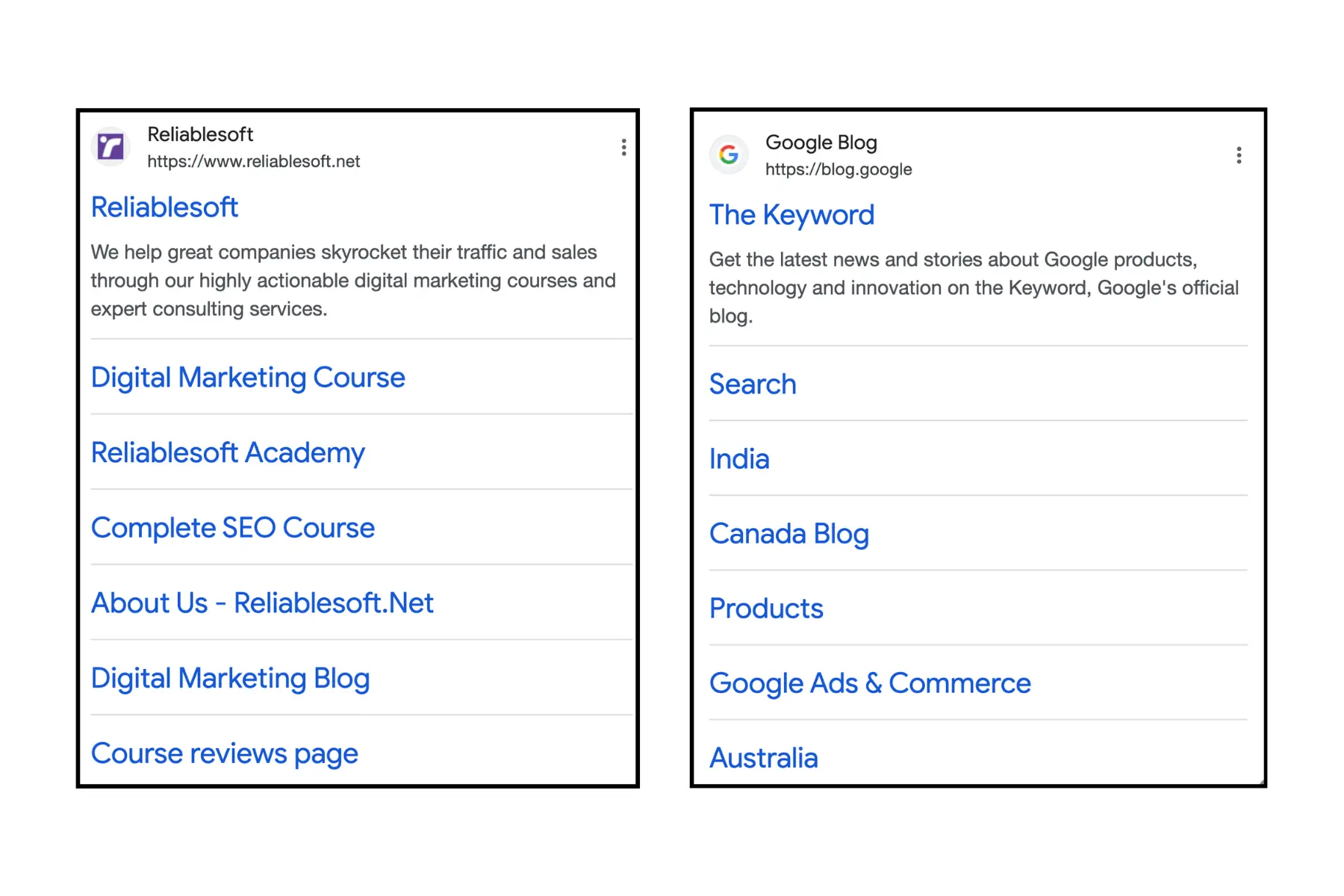
Although you cannot directly control which sitelinks are shown for your website, there are ways to guide Google to pick the sitelinks you want.
Google shows sitelinks for individual posts too. Post sitelinks make your search snippet more attractive to clicks.
For example, look at the post sitelinks for one of our posts on digital marketing certificates.
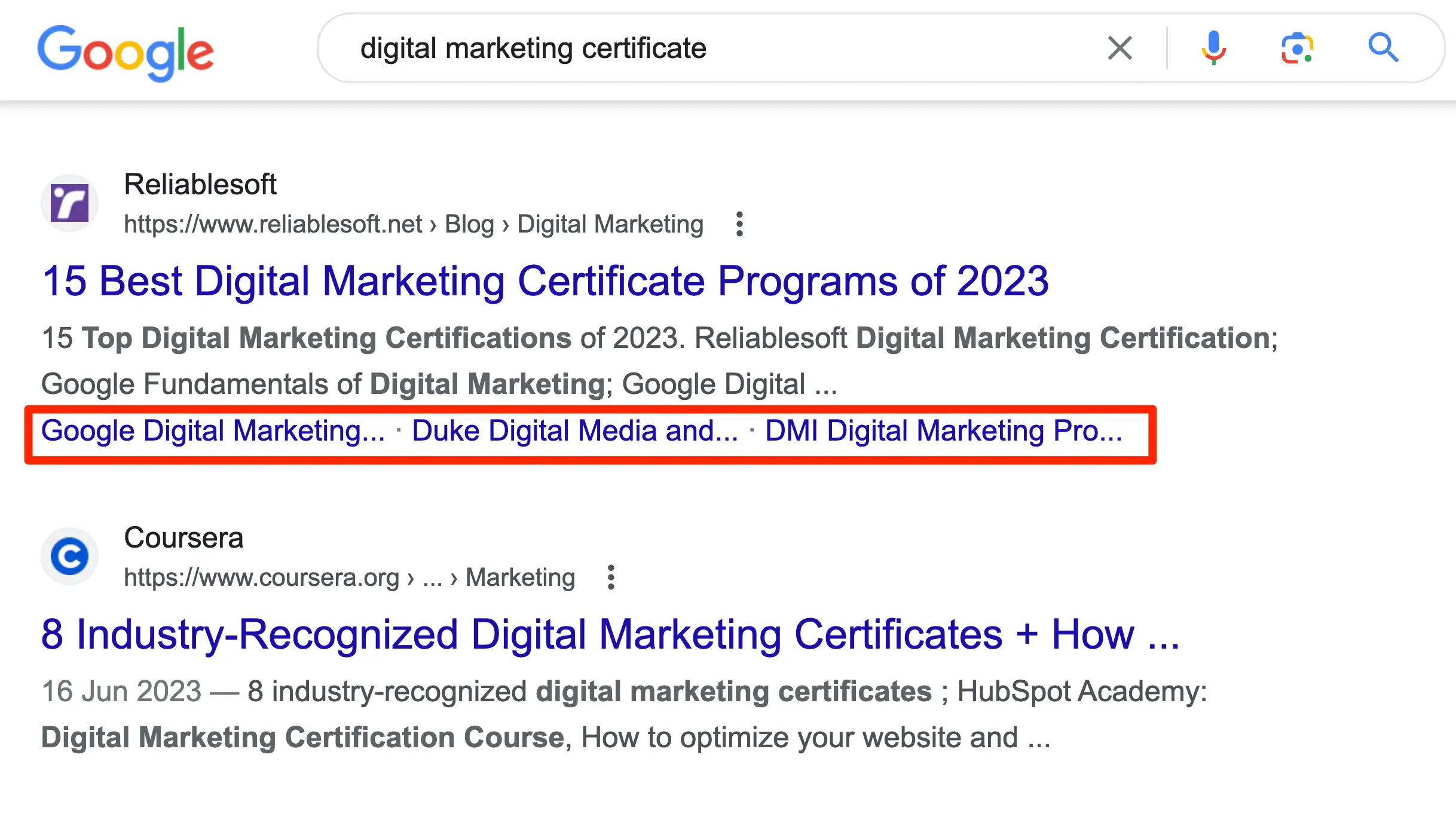
To help Google show sitelinks for your posts, you can ‘name’ the different sections of your article using the ID attribute or named anchors. Read our sitelinks guide for step-by-step instructions.
19. Optimize Content For Google Featured Snippets
Google loves to show lists on top of its search results or direct answers to user's queries. This search feature is referred to as a featured snippet.
Here is an example of a featured snippet from your blog.
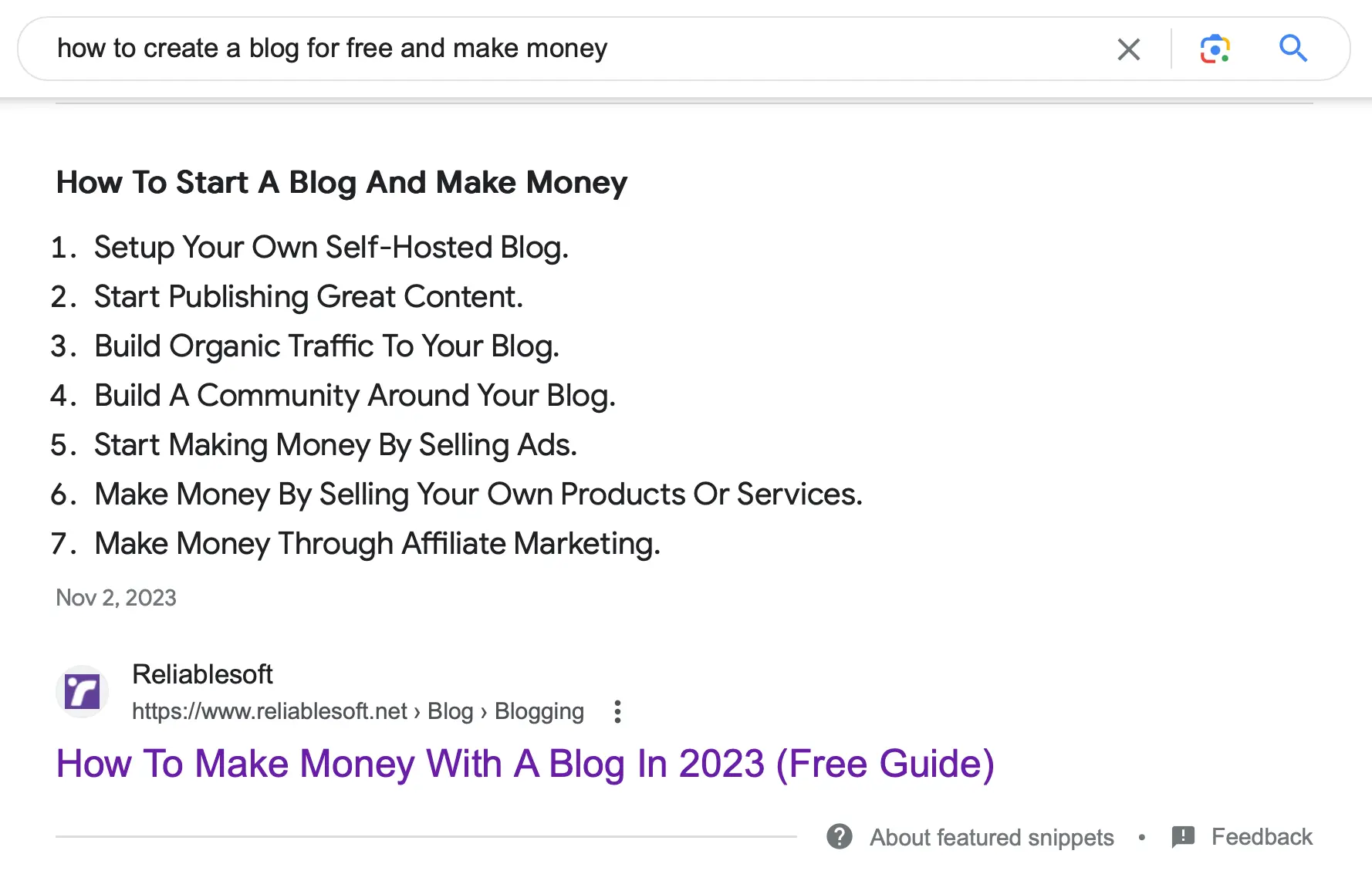
The good thing about SEO is that it’s easy to configure your posts to be eligible for featured snippets. Follow these guidelines:
- Identify common questions in your topic area using the “People Also Ask” section in Google or keyword research tools.
- Include the answers directly under subheadings, making it easier for Google to pull the relevant information (see example above).
- Use clear, concise language and avoid providing unnecessary information.
- Format answers using bullet points or lists, as these are often featured in snippets.
- Regularly update your content to ensure it remains accurate and comprehensive. This will enhance its chances of being selected for a featured snippet.
For more detailed guidance, check this resource.
20. Review Your Page Headings
Your page headings must follow a hierarchical structure, as shown in the diagram below.

The H1 tag should be the first element visible on a page and can have the same value as the page title tag.
H1 Tag SEO is easy:
- The H1 tag should be the same or slightly different than the page title.
- Make sure that your H1 tag is visible and not hidden from users.
- Style your H1 tag differently than the rest of the headings.
- Use only one h1 tag per page.
Besides the H1 tag, you also need to optimize the other headings of your post. That’s usually the H2 and H3 headings.
SEO guidelines to follow:
- Don’t use heading tags when other tags, such as bold or italic, are more appropriate.
- Don’t overdo it with the use of headings. Use headings for structure and navigation purposes and to make the page content easier to read.
- You don’t have to use all heading types on a page. You can have the h1 and only h2s, depending on the length and type of your content.
- Having a balance between using headings and other formatting elements is always the best approach.
Look at the post you’re reading now as an example.
- I use H1 for the Title.
- H2 for the main headings (On-Page SEO checklist, Technical SEO checklist, etc.).
- H3 for the individual items.
21. Optimize For E-E-A-T
E-E-A-T stands for Experience, Expertise, Authoritativeness, and Trustworthiness. These principles are part of Google’s Rater Guidelines for search quality.
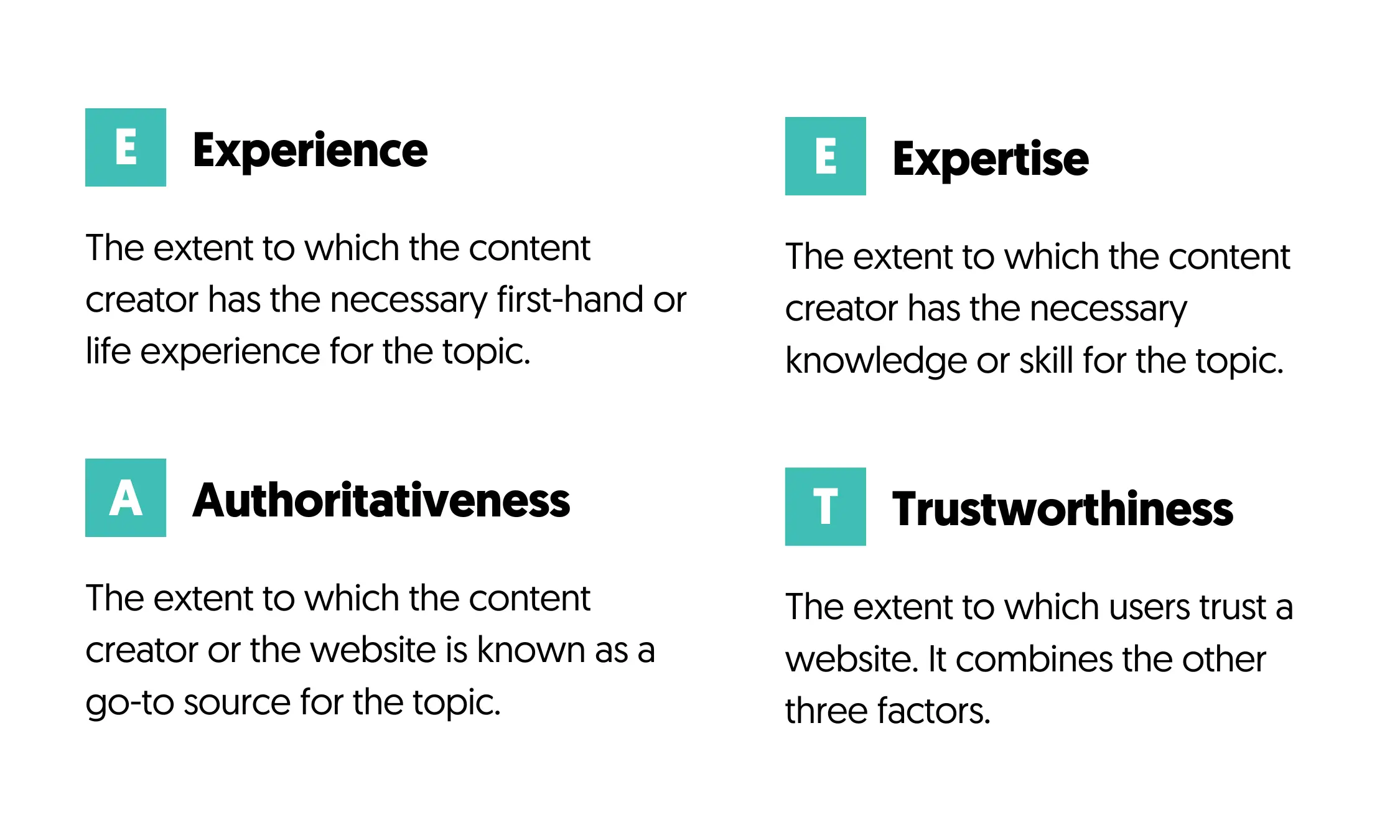
Google introduced this concept to reward websites that provide high-quality content based on real-life experiences and from expert creators. Websites that do this successfully are considered authoritative on a topic and enjoy high Google trust.
To optimize your website for E-E-A-T follow these tips:
- Include author bios for all your pages so users know who created the content.
- Create a detailed 'About Us' page about your company’s credentials, qualifications, and experience.
- Cite authoritative sources to support claims and provide evidence-based information.
- Display contact information, privacy policies, and terms of service.
- Demonstrate experience in the content. For example, if you’re writing a review for a new laptop, add authentic product images and share data of all the tests performed.
- Regularly update content to maintain its accuracy and relevance.
For more detailed strategies, refer to this guide on E-E-A-T.
22. Improve Content Formatting
Throwing text and images on a page is not the way to design a page that is eligible for ranking on Google.
You must work on formatting and styling to give users a pleasant experience. You don’t have to do something too fancy; ensure your pages are easily read on all devices.
Don’t use fonts that are too small to read, and use the available formatting elements to beautify your text.
23. Optimize Images and Videos For SEO
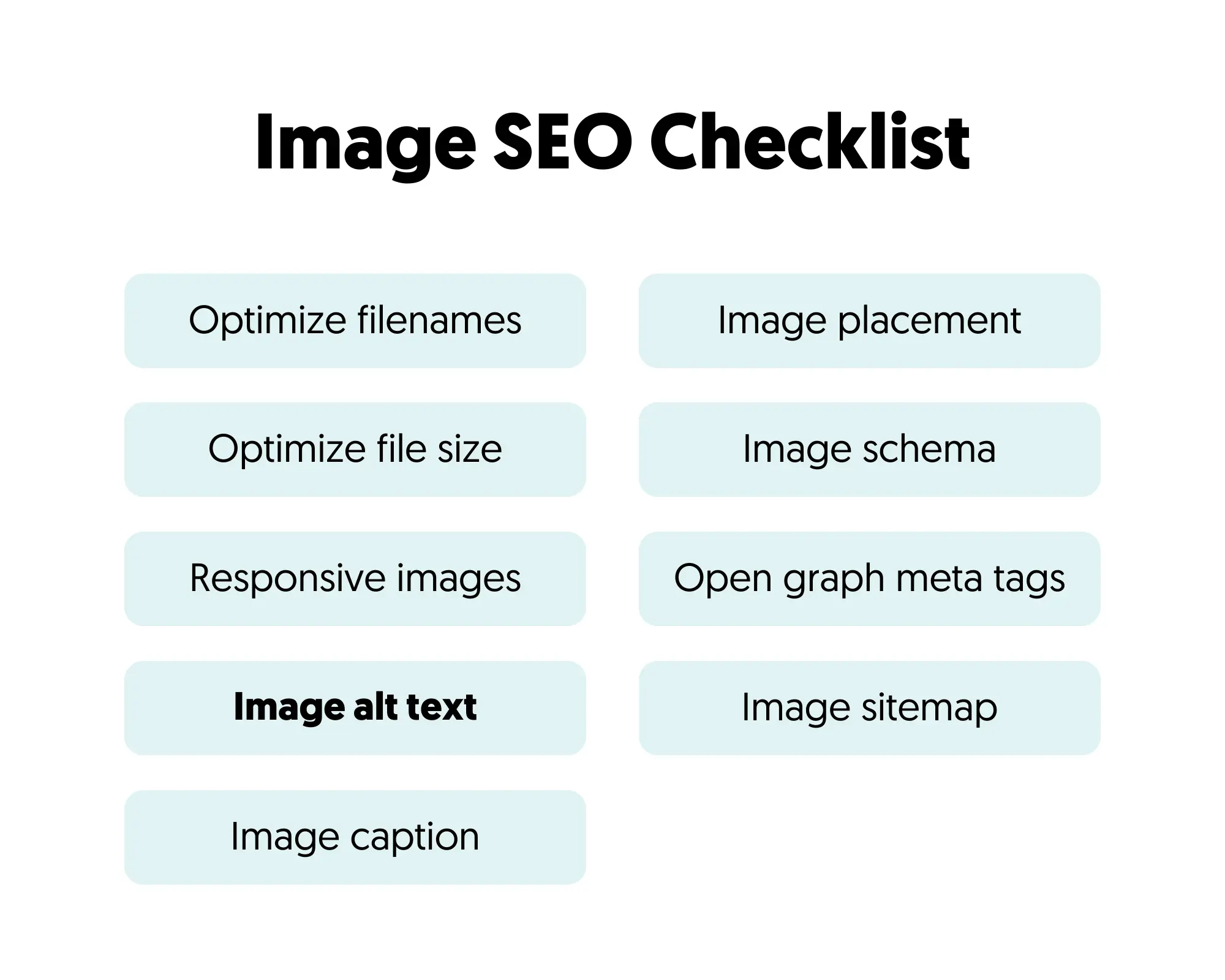
Image optimization is a must. Search engines are getting better at understanding what an image is about, but for image SEO purposes, you need to take care of three things:
- Image filenames - image filenames should be informative and accurately describe the image.
- Image file size - As a general rule of thumb, the smaller the image size is (in bytes), the better.
- Image Alt text - This is the most critical image SEO element.
To optimize your Alt text, use these rules:
- Don’t use dashes in your alt text.
- Try to describe in a few words what the image is about.
- Use keywords relevant to the page's content, but don’t overdo it.
- Keep your alt text short and to the point.
When adding videos to your website, make sure that:
- You upload your videos to a hosting service like YouTube or Vimeo and embed them into your content.
Use the proper video schema to describe your videos to search engines.
Create a video sitemap and submit it to Google.
24. Optimize Your Category Pages
I see this all the time. Webmasters spend all their time optimizing their posts and product pages but forget about the category pages.
Category pages must be treated the same way as ‘normal’ pages. This means optimizing their titles, descriptions, and content.
This is especially important if you have an eCommerce website. Read our guide on category page SEO for more information.
25. Check Your Internal Link Structure
Internal linking is one of my favorite SEO tactics. The concept is simple, all you have to do is to interlink your website pages together, creating a small web.
Google considers pages with more internal links to be the most essential pages of your site. Below is an example of good and bad internal linking strategies.
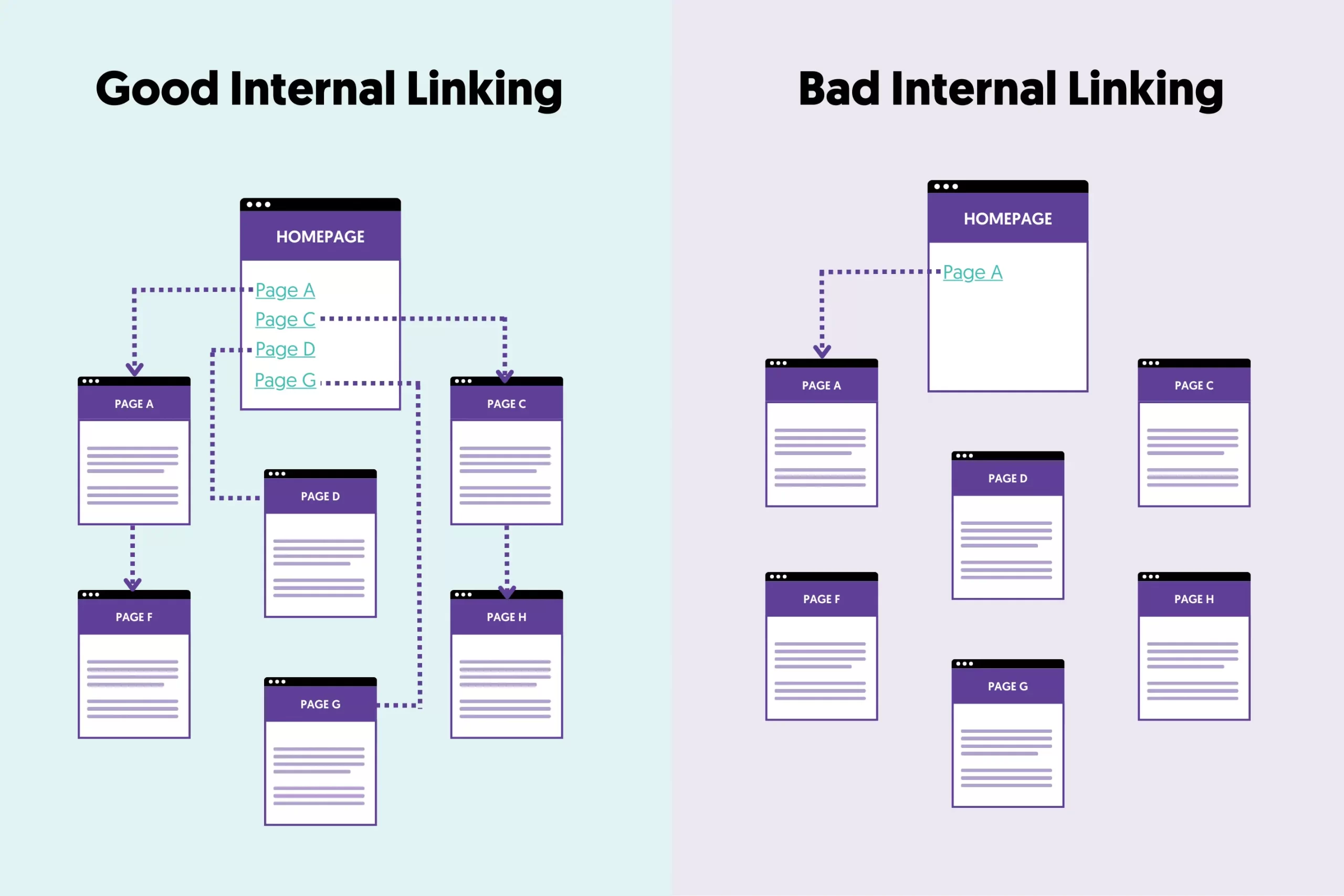
When adding internal links, make sure that you optimize your anchor text.
26. Run a Content Audit
A content audit is the SEO process of reviewing and evaluating all the content on your website. Ensuring your content remains relevant, accurate, and aligned with your SEO goals is essential. Here's how to do it:
- Start by exporting all your website content in a spreadsheet. An easy way is to import your XML sitemap to Excel or Google Docs.
- Use Google Search Console (or a tool like Semrush or Ahrefs) to analyze key metrics for each page, such as page views, backlinks, and SEO rankings.
- Identify outdated, underperforming, or content that is not helpful to users.
- Decide whether to update, delete, or consolidate pages together.
Performing regular content audits will protect your website from Google algorithmic updates and, in particular, the Helpful content update.
27. Utilize Topic Clusters
Utilizing topic clusters in an SEO technique to achieve high rankings for popular keywords on Google. They help you build authority on a topic, which can positively affect your Google rankings.
To effectively create a topic cluster:
- Identify a broad topic relevant to your audience and offerings.
- Break this topic into subtopics, creating individual content pieces for each.
- Ensure each subtopic links back to a pillar page covering the main topic in detail.
- Use internal linking strategically to connect all pages, as shown in the example below.
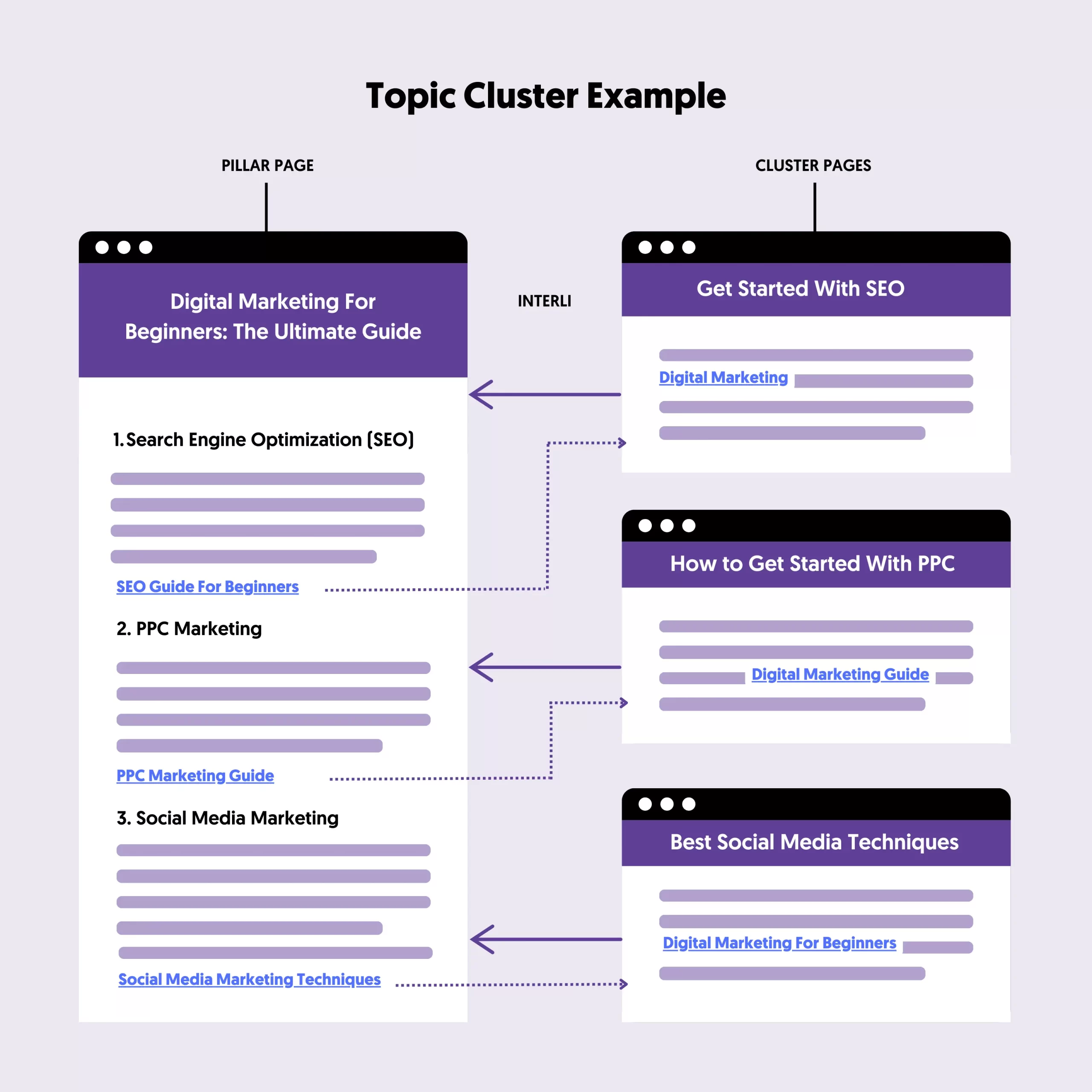
28. Update Outdated Content
Updating outdated content helps retain the trust of your audience and the search engines. Here is what to do:
- Use Google Analytics to find your top-performing pages and pages that have declined in traffic.
- Review those pages by checking the relevancy of the content and ensuring that it is aligned with the search intent.
- Refresh facts, images, visuals, statistics, and references to make them current.
- Look at what content ranks for the specific keyword and spot any gaps in your content.
After updating, re-promote the content on social media and try to build some fresh backlinks to it.
Keyword Research Checklist
Keyword research is a critical process for SEO. If you get your keyword research wrong, you’ll target the wrong keywords.
You may either fail to achieve high rankings because the keywords are too competitive or end up ranking for keywords that offer no real value to your business.
To ensure that none of the above will happen, follow the best practices in the keyword research checklist.
29. Analyze Your Competitor's Keywords
When doing keyword research, one of the tasks to perform is to find your competitor's keywords. Knowing which keywords your competitors are targeting is critical for the success of your SEO campaigns.
By analyzing your competitors, you can discover which keywords work for them and adjust your SEO strategy to create content that targets those keywords and outrank them.
When doing your analysis:
- Exclude from your list any brand-related keywords.
- Focus on the keywords that rank in the top 10 positions of Google.
- Exclude keywords with a very low monthly search volume.
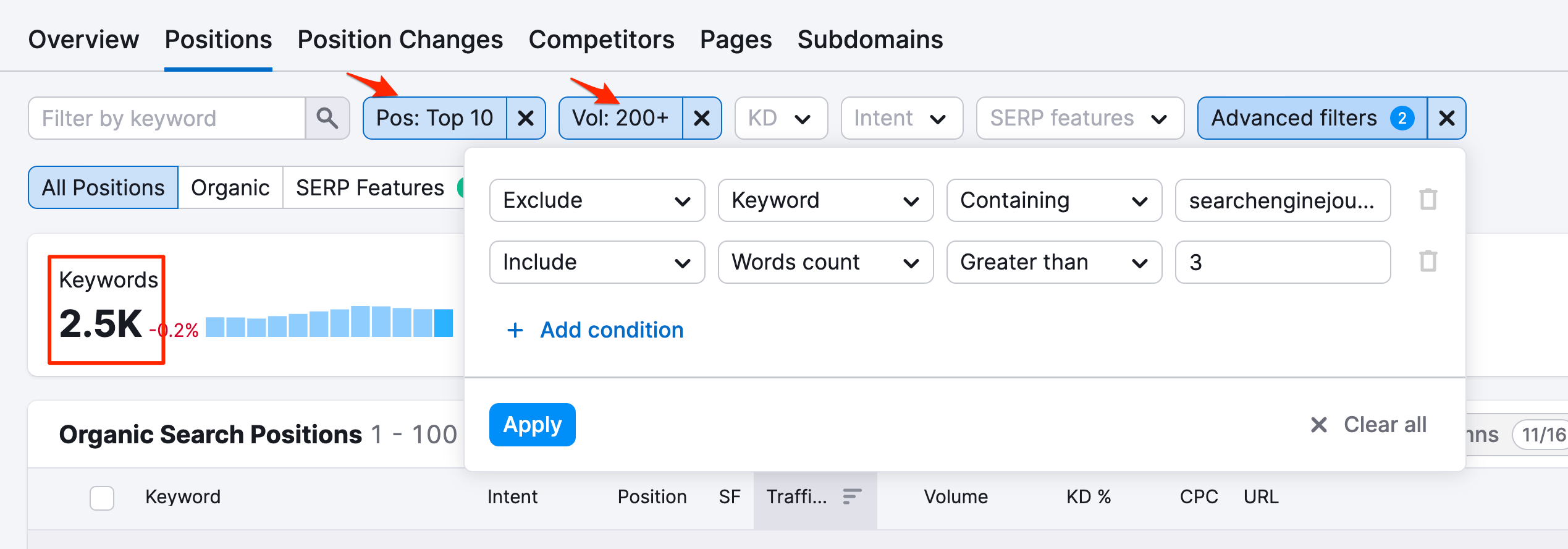
30. Identify Your Primary Keywords
Primary keywords are the most important keywords for your business. It's keywords with a high search volume related to your products or services. To identify them correctly, follow these steps:
- Identify your target audience by creating user personas, surveys, and interviews.
- Do market research to understand your target audience's needs.
- Use keyword research tools like Google Keyword Planner to find high-volume keywords related to your topics.
- Continuously refine your keyword list based on performance data from Google Search Console and Google Analytics.
You can then use these keywords to optimize your homepage and specific pages.
31. Identify Your Long-Tail Keywords
Long-tail keywords make up 70% of all searches, and this means that if you don’t know what long-tail keywords are and how to target them correctly, you are minimizing your chances of getting a decent amount of traffic from search engines.
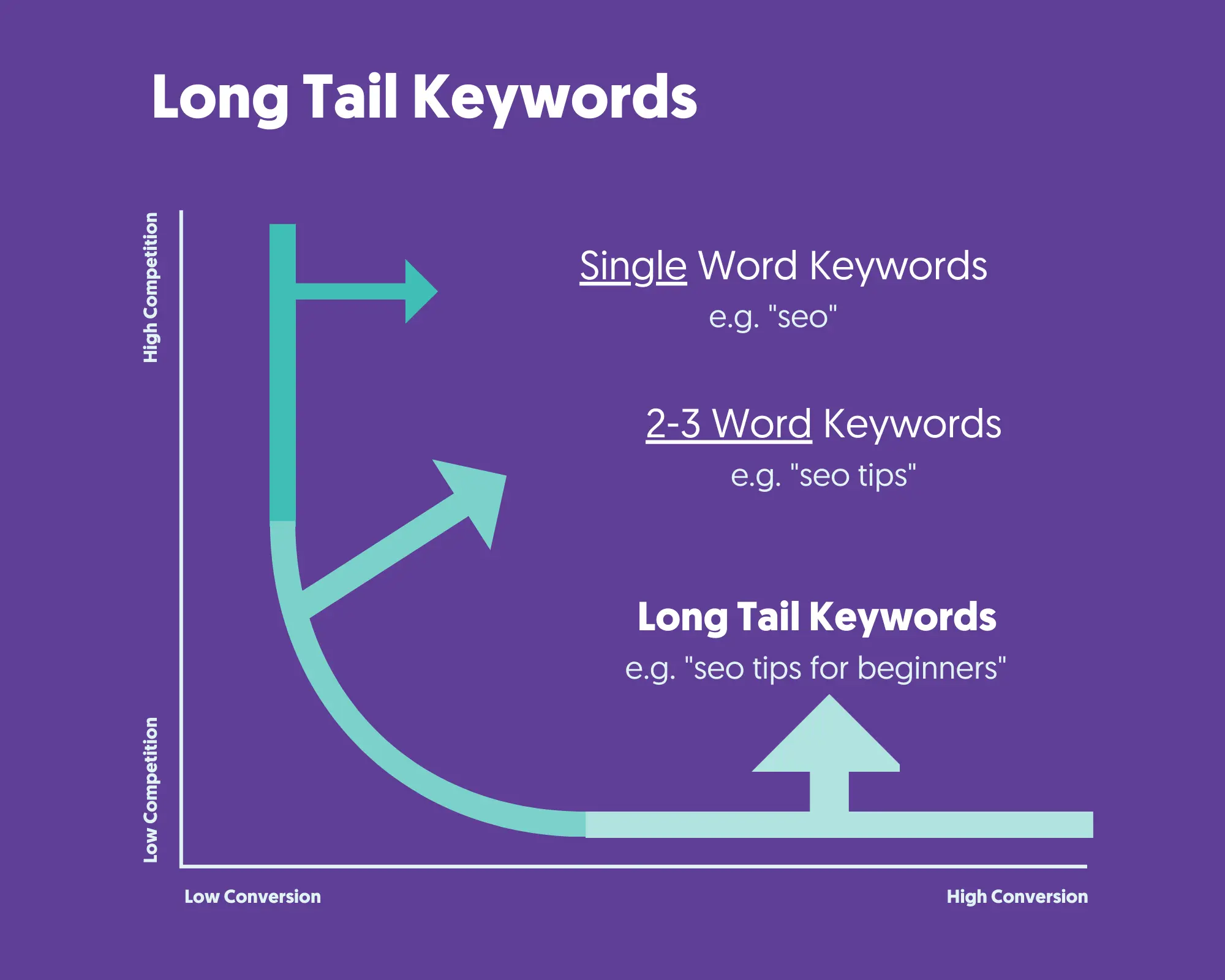
To find long-tail keywords, use a keyword research tool to analyze your primary keywords (identified in the step above) and get suggestions for long-tail variations.
32. Optimize Content For Your Target Keywords
To take advantage of your keyword research efforts, you need to optimize your content for your primary and long-tail keywords.
Follow these simple rules:
- Use your target keyword in the page title.
- Use your target keyword in the page URL.
- Use your target keyword in the H1 tag.
- Use Long-tail keywords in your H2 and H3 headings.
- Use related keywords in the image ALT Text.
- Use related keywords and synonyms in your copy.
To learn more about keyword research, check out our Keyword Research Course.
Off-Page SEO Checklist
Off-page SEO refers to techniques you can use to improve the ranking position of a website on search engines. It includes SEO tactics related to link building, social media marketing, brand mentions, and digital PR.
The goal of off-page SEO is to increase a website's trustworthiness and authoritativeness.
Here is your off-page SEO checklist.
33. Analyze Your Competitor's Links
Comparing your competitor's backlink profile can help you identify link opportunities and understand your competitor's strengths and weaknesses. You can use a backlink checker tool to automate this process and get an action report. Executing this process regularly is necessary if you want to outrank your competitors in the results.
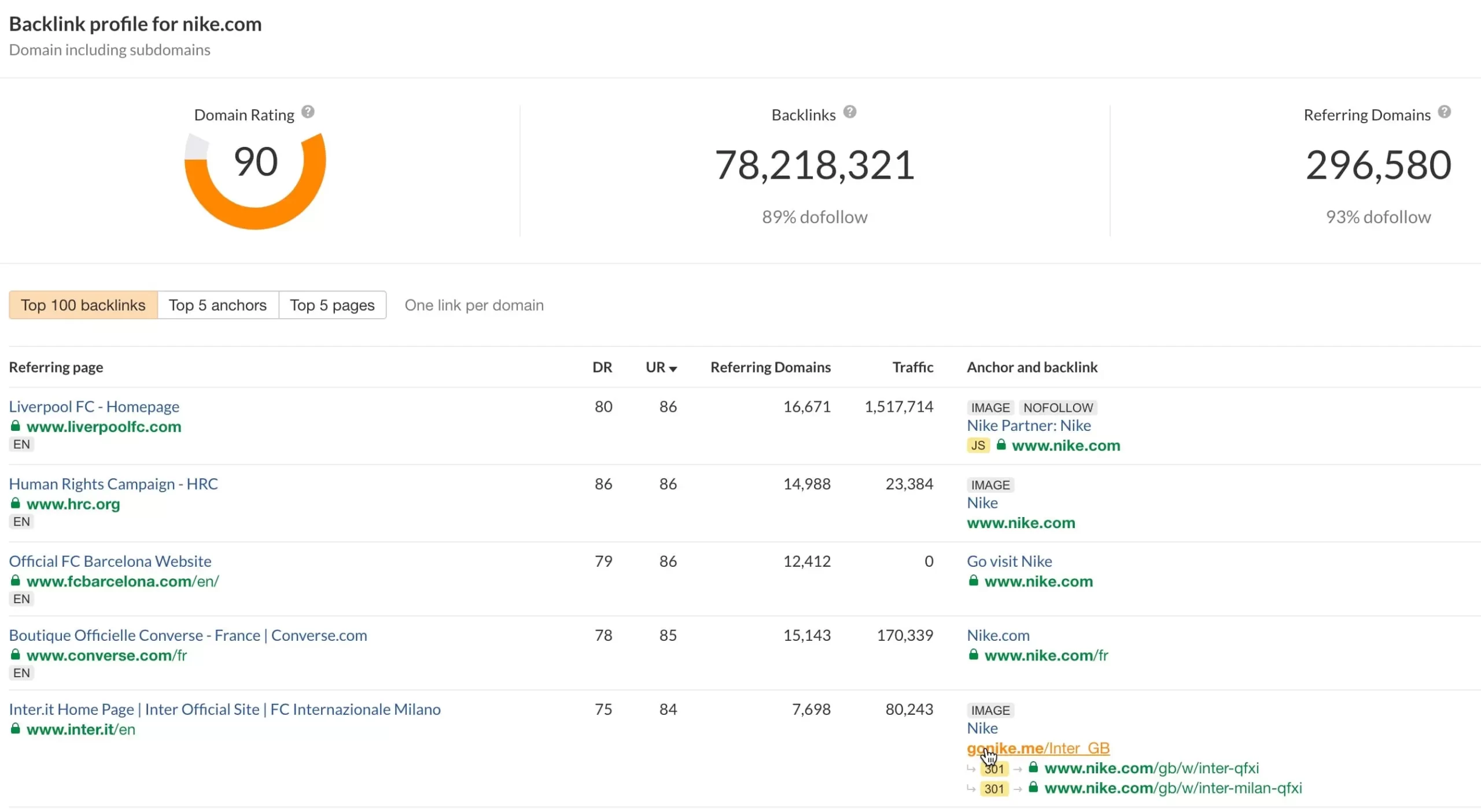
34. Get Links From High Authority Websites

A critical item in the off-page SEO checklist is getting links that can positively influence your rankings.
This is one of the most complicated and time-consuming SEO processes but a very important one. When link building, have these SEO best practices in mind:
- Use only white-hat link-building techniques.
- Get links from related and trusted websites.
- Monitor your link profile to have a mix of nofollow and follow links.
35. Identify And Remove Bad Backlinks
When working to build links to your website, sometimes things can get messy. You may end up having ‘bad links’ to your profile that can potentially get you into trouble.
Thus, you should regularly analyze your link profile and remove any bad links.
Local SEO Checklist
Local SEO is a subset of SEO, and it's the process of optimizing your website so that it appears in the first positions of Google for searches related to your area, city, or country.
Everything in this SEO checklist is beneficial for Local SEO, but there are a few more tips to consider when optimizing your website for searches related to specific locations.
Here is your Local SEO checklist.
36. Add NAP information on All Your Pages
Any signals you can give to Google related to your locality are helpful for Local SEO.
On all your website pages, ensure your full address details (street number, postcode, state, country, telephone number, fax number, email) are prominently displayed as text (not an image).
See below a few examples of good and bad NAP formats.
37. Add a Google Map To Contact Us Page
On the Contact Us page, embed a Google map and include text that shows your business name, address, and telephone number.
38. Create a Google Business Profile
This is extremely important if you want your business to appear in Google's local results (including Google Maps and other places).
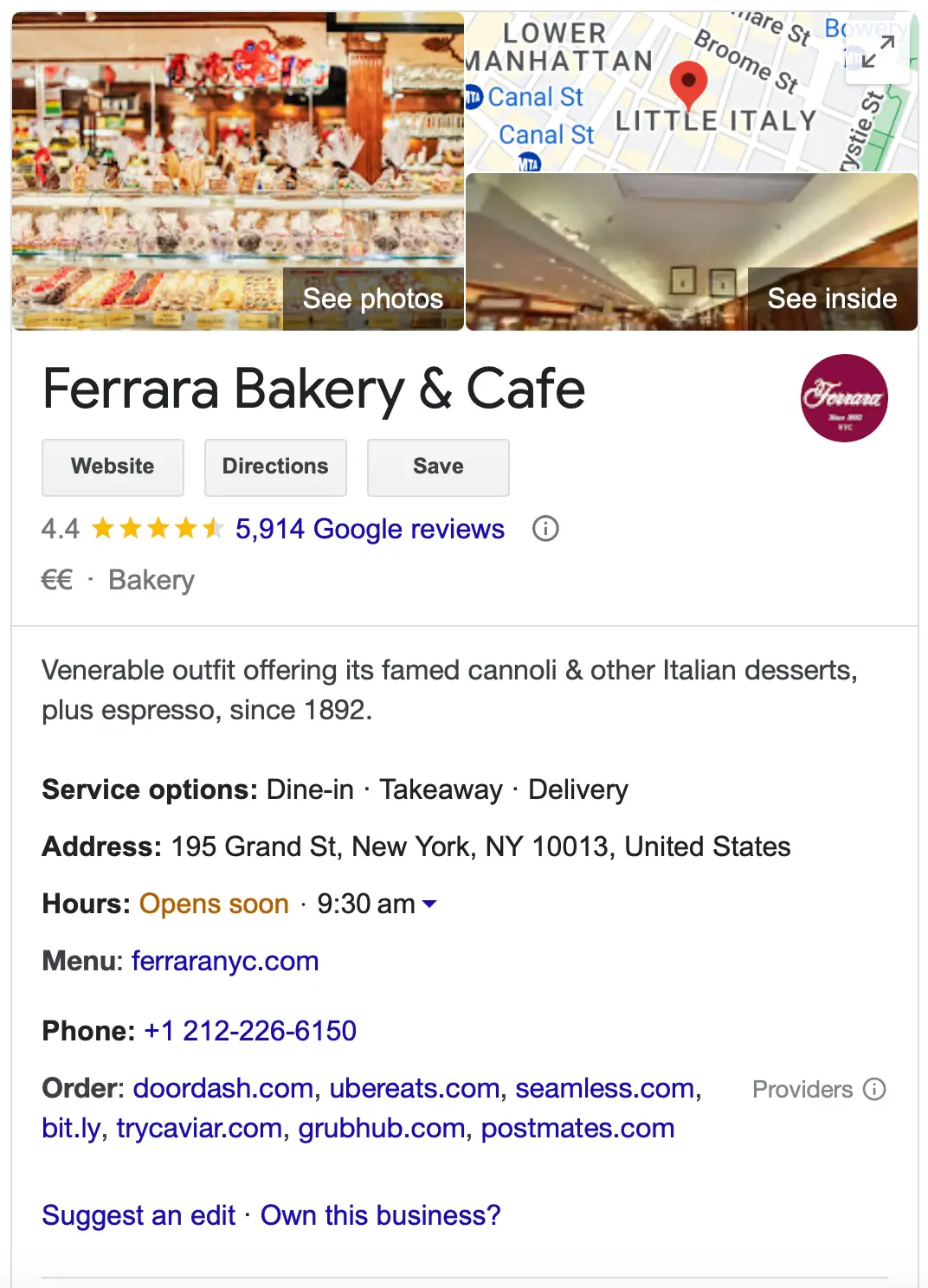
Follow these steps to get started with Google Business Profile.
39. Add Local Business Schema
Depending on the type of local business, you should use the appropriate structured data markup on your homepage.
To effectively add Local Business Schema:
- Choose the most specific LocalBusiness type schema relevant to your business (like Restaurant, DentalClinic, etc.).
- Include essential details like business name, address, phone number, and business hours.
- Add structured data for customer reviews and ratings if available.
- Use Google's Rich Results Test to validate your implementation.
- Regularly update the schema information to reflect any changes in your business details.
40. Get Authentic Reviews
Authentic reviews can play a critical role in your local SEO rankings.
You need to encourage users to review your business on different platforms, and it is equally important to reply to all reviews (good or bad) on ALL platforms.
You can ask your customers to leave a review on their favorite platform by giving them incentives, i.e., 5% off their next purchase, or by sending them reminders by SMS or email.
41. Get Links And Mentions From Local Press
In addition to adding your website to Google Business Profile, you can list it in many other trusted directories and give Google signals about your location.
Directories you can use:
- Register your website with Bing Places for Business
- Register Your Business with Local Directories
- Create a Local business page on Facebook
- Register your business with Yelp for Business Owners
- Register with Foursquare for Business
Any mentions (backlinks) you can get from trusted websites in the same city as your business is a strong signal for your Local SEO. For example, you can get a link from a local (online) newspaper or a magazine related to your niche.
Mobile SEO Checklist
With the introduction of the ‘mobile-first index, ' Google uses a website’s mobile version for ranking purposes. This means that if your website is not optimized for mobile, your rankings will eventually decrease, and you'll experience significant traffic loss.
While reviewing the mobile SEO, remember that your mobile website should include the same content as your desktop. This includes optimized titles, descriptions, text content, images, videos, internal links, and everything you show in the desktop version.
Here is your Mobile SEO checklist.
42. Check Core Web Vitals Score
Website speed is a known Google ranking factor. Google created the core web vitals to help you evaluate your website's speed performance.
Use the core web vitals report in Google Search Console to check your website's core web vitals score. Then, use the PageSpeed Insights report (an example is shown below) to get recommendations on improving your score.
You should ensure that you meet these values:
- Largest Contentful Paint (LCP) –2.5 sec or less
- Cumulative Layout Shift (CLS) – 0.1 or less
- Interaction to Next Paint (INP) – 200 ms or less
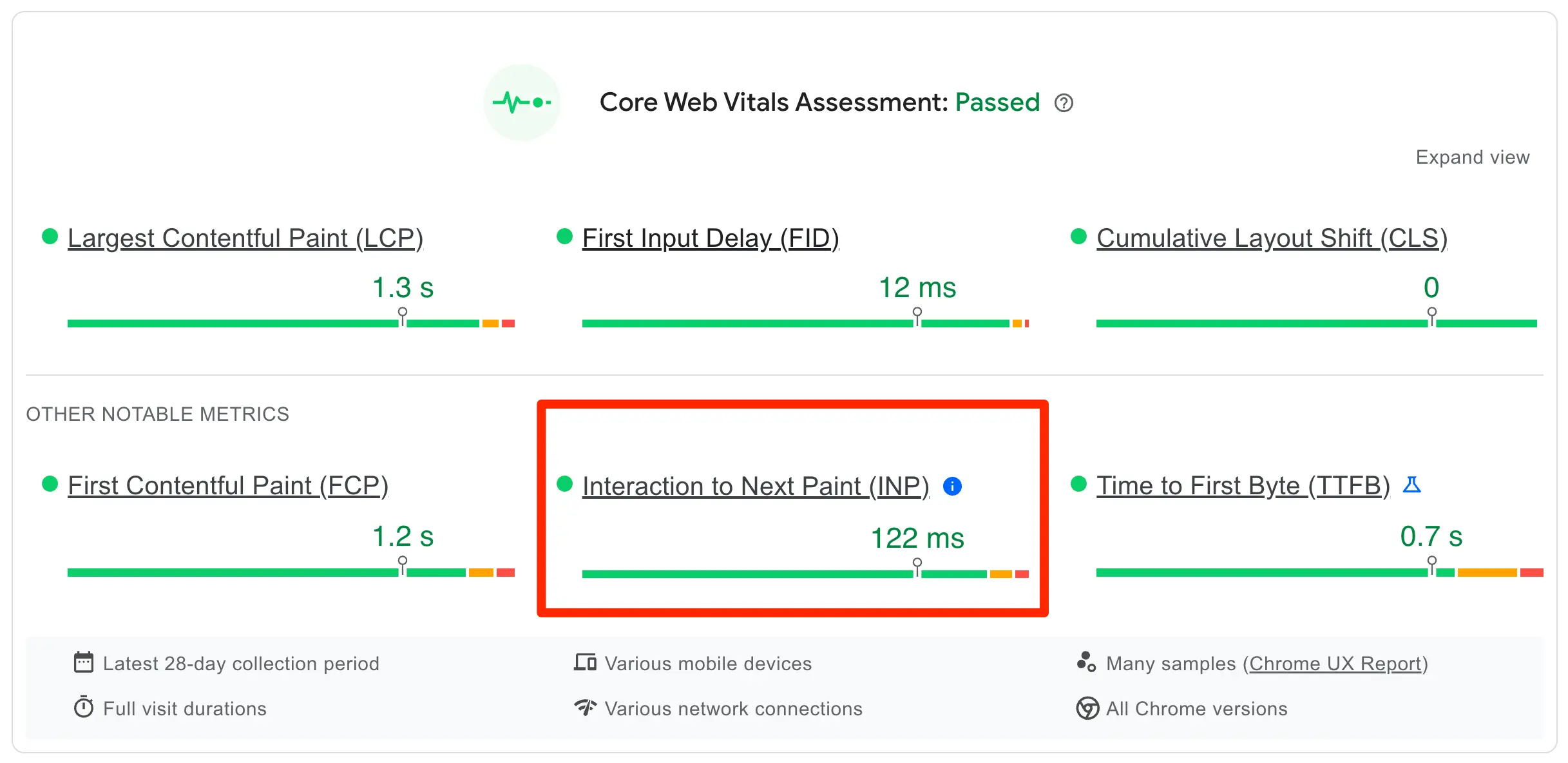
43. Optimize Mobile Page Experience
One of the newest Google ranking factors is page experience. To check that your website is optimized for the page experience factors, use the following checklist:
- Your content is served over a secure connection.
- You have no intrusive interstitials or mobile popups.
- The main content of the page is easily distinguishable from ads.
- The content is visually appealing to the users and easy to read.

Learn More About SEO
Having a checklist is a great way to work on your SEO. If you make your website compliant with all the items listed in this list, you can feel confident that your website is in good SEO shape.
To learn more about SEO, use the following resources: