Disclaimer: This post contains affiliate links. I earn a commission if you make a purchase at no extra cost to you.
Those who follow my blogs and courses know Semrush is my preferred online marketing platform. I’ve been using it for over 10 years, and it’s probably the tool I spend more time on than any other.
I started with the Pro version, which is great for beginners and small businesses. However, as my client list grew and my needs became more complex, I upgraded to the Guru version.
With Guru, I can manage multiple projects for my websites and clients and access additional features unavailable in the Pro version.
In this post, I’ll explain the benefits of upgrading to Semrush Guru and why it’s a smart choice for marketing agencies and professionals managing big websites.
To avoid any conclusion, if you’re just starting or doing digital marketing for your small business, Semrush Pro is still the best option. It has all the essentials and is the version we use in our online courses.
Let's see why and when to consider an upgrade.
1. Create Up to 15 Projects
The first benefit of upgrading to Guru is the number of projects you can create. A project in Semrush acts as a dedicated workspace for managing various data related to a single domain.
Having separate projects is especially useful when managing client accounts. It allows you to organize each client’s data separately while accessing all their metrics in one dashboard.
The project dashboard combines Semrush, Google Analytics, and Google Search Console data, giving you a complete view of your SEO campaign performance.
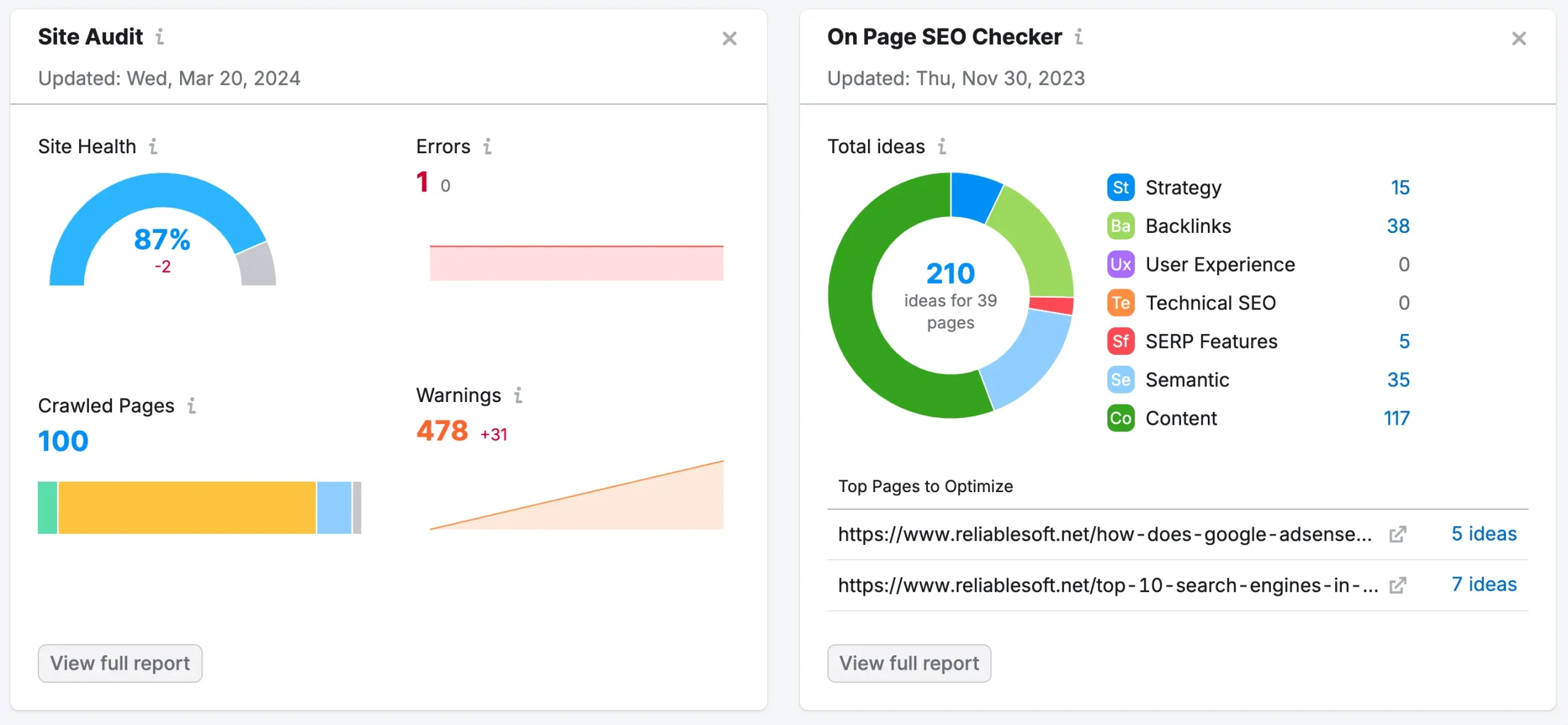
You can also share these insights with clients by giving them read-only access to reports.
With Semrush Pro, you’re limited to 5 projects, but upgrading to Guru increases that number to 15.
I use projects to track the performance of my website and ongoing clients. You can see how a domain is performing at a glance and easily spot any anomalies in the data that need your attention.
2. Access To Historical Data
For me, Guru's most important feature is access to historical data. This allows you to view your organic traffic statistics from January 2012 to today. It's an extremely useful feature, especially when troubleshooting how your rankings change between Google updates.
The data is available for all domains in the Organic Research tool.
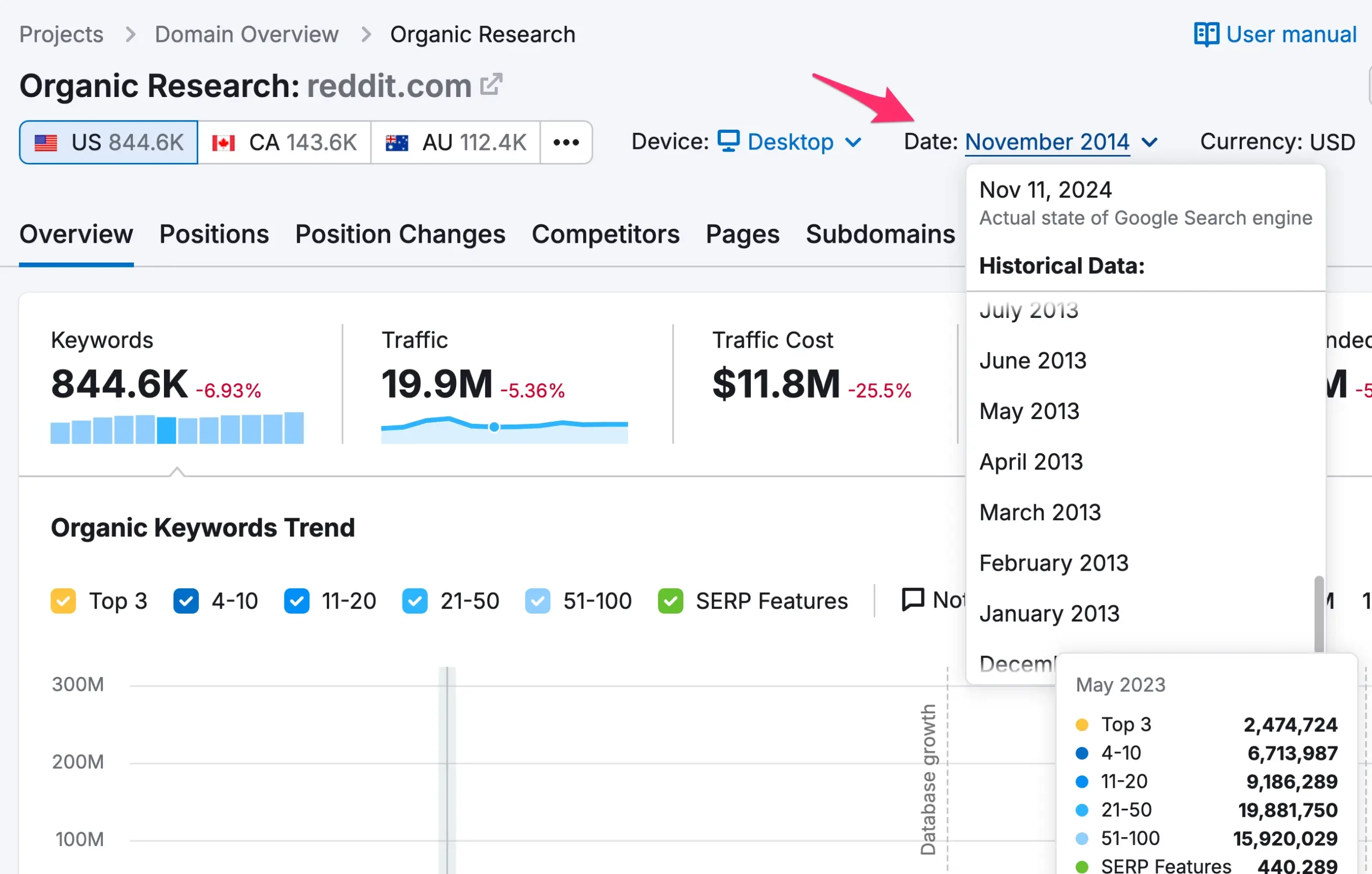
For example, you can use it to view your top traffic pages before and after a Google update and drill down to specific keywords.
You can also use it to analyze competitors' historical performance and identify how their marketing strategies change over time.
3. Track Rankings For 1500 Keywords
One way to measure your SEO performance is to track your Google rankings for specific keywords. With Guru, you can track up to 1500 keywords, which is more than enough to cover your needs and clients.
Tracking as many keywords as possible for a website is important to analyze your performance accurately during Google updates.
Semrush has a popular sensor tool that shows Google SERP volatility over the last 30 days. A not-so-well-known feature of Semrush is that you can view your personal score and see how your website is affected by changes in Google SERPS.
The results are more precise if you have more keywords in your position tracking campaigns.
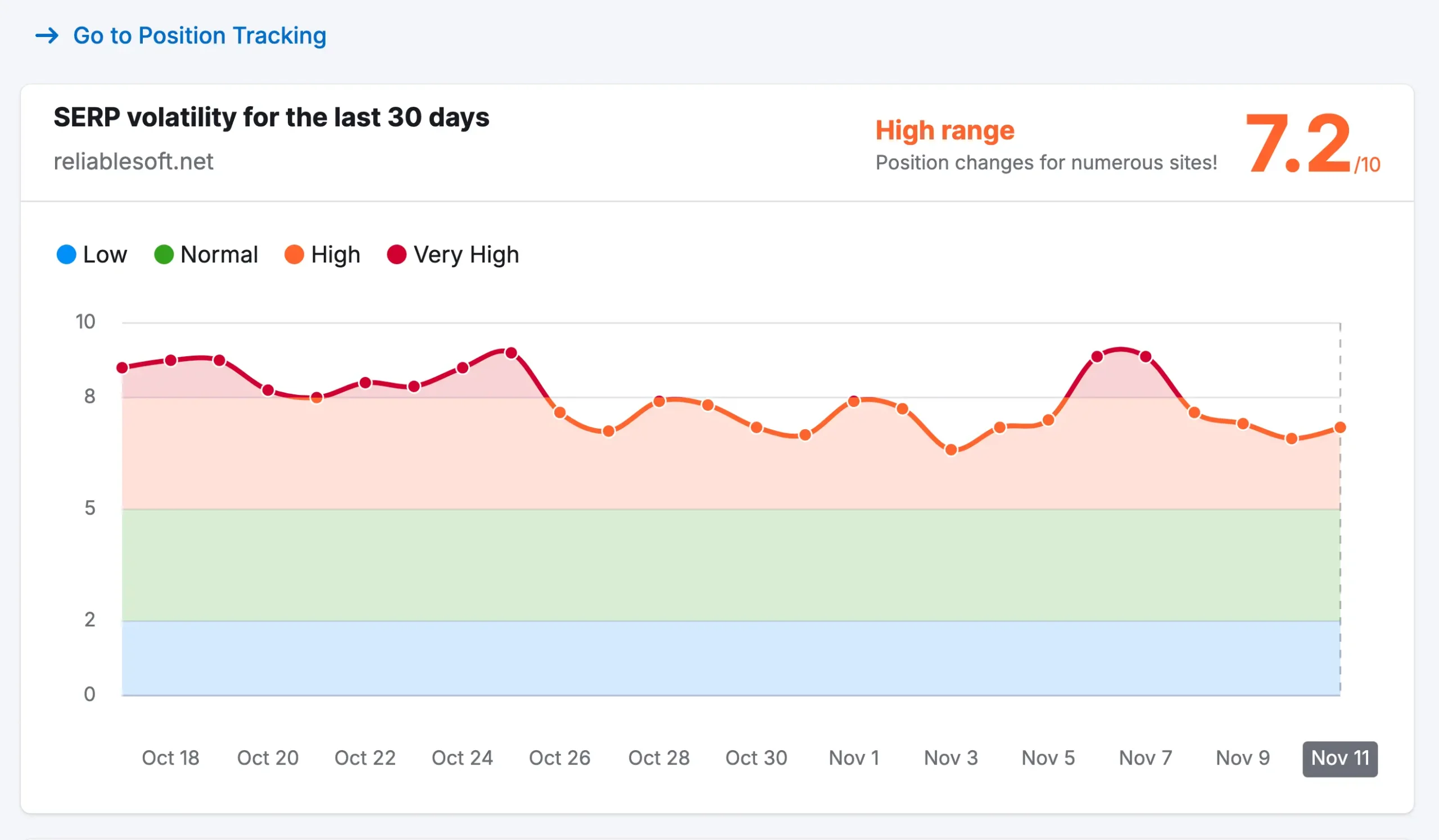
So, if you want an accurate picture of how your website is affected by Google updates, add all your important keywords to position tracking and review your personal sensor score regularly.
4. Looker Studio Integration
One of my favorite reporting tools is Google Looker Studio. It is a free tool for combining data from various sources and creating reports using an easy-to-use interface.
With Guru, you can export your Semrush data to Looker Studio with a click of a button.
For example, if you want to analyze your keyword rankings in Looker Studio, you can click the 'Rankings Table' option, which will automatically create a report connected to your Semrush data.
I use this feature when creating reports for clients. It allows me to customize the report's look and combine data from various sources to give my clients a complete picture of their SEO performance.
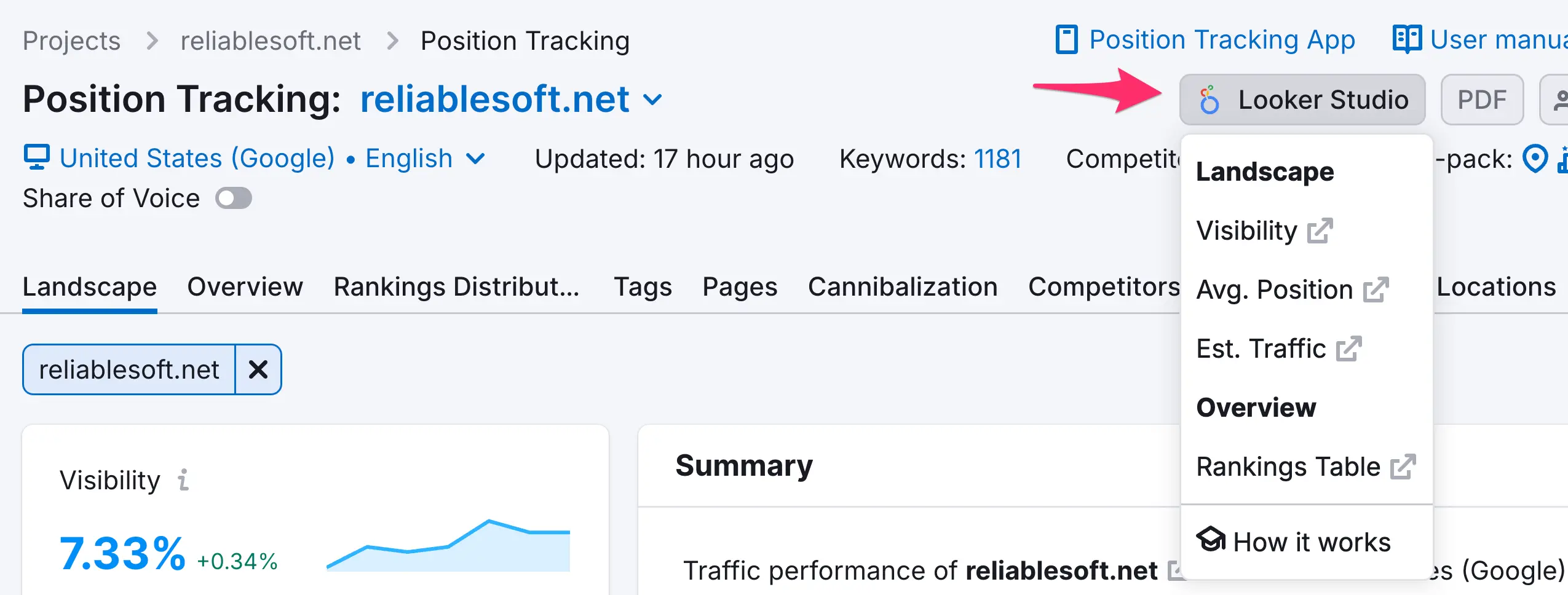
5. Access To Topic Research Tool
One of the biggest differences between Semrush Pro and Semrush Guru is the content marketing platform, which is only available on Guru.
The Content Marketing Platform gives you access to topic research, SEO content templates, an SEO writing assistant, and other tools, such as brand monitoring tools and Content Shake AI that are available for an additional fee.
For me, the most useful tool is the Topic Research Tool. With Topic Research, you can find content ideas for your chosen topic.
By entering a topic, you get details of all related keywords grouped by relevancy. You can see popular headlines, trending subtopics, user questions, and anything else you need to analyze a topic in detail.
You can even enter a competitor's domain and run a content gap analysis to reveal topics your competitors rank for and generate ideas for your content.
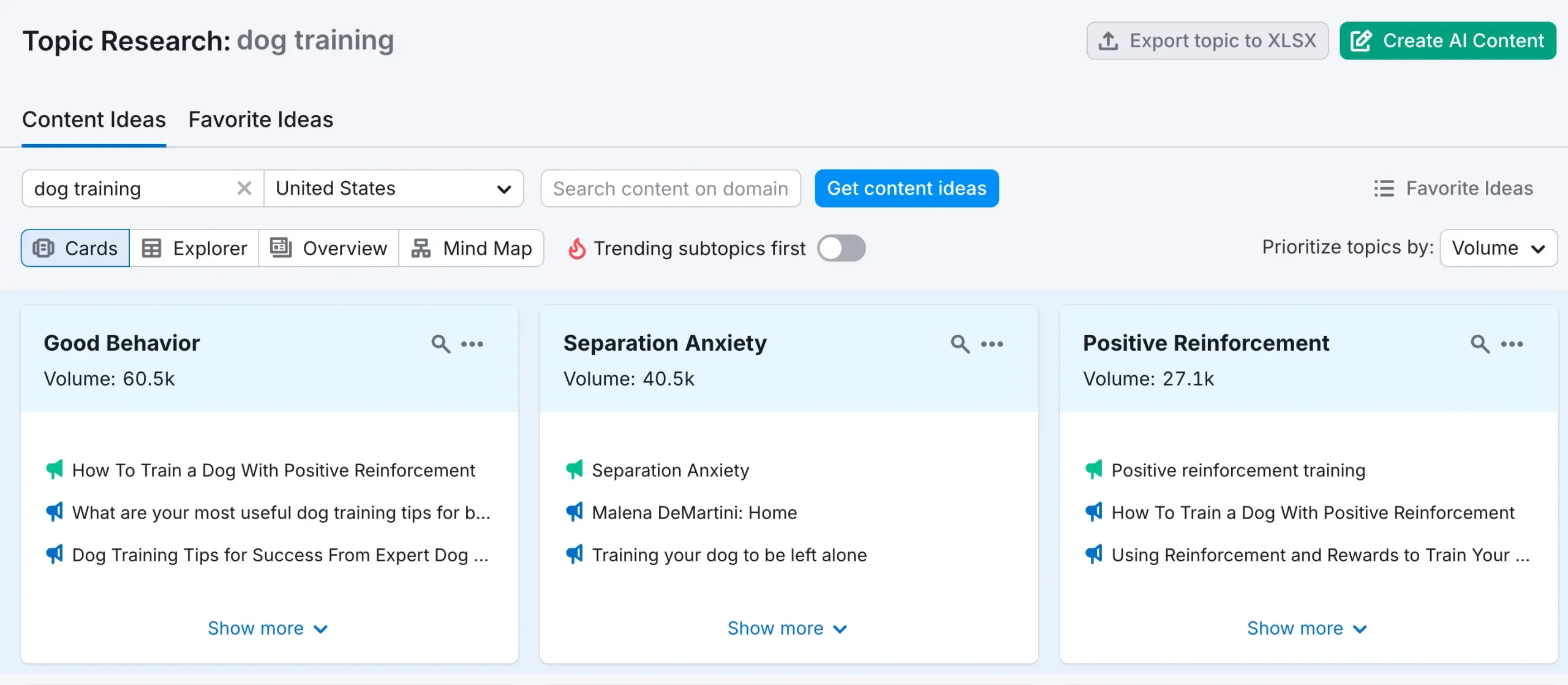
It's a great tool worth upgrading to Guru, even if you won't take full advantage of the other features.
Is Semrush Guru Worth It?
Upgrading to Semrush Guru is definitely worth it if you want to take your marketing to the next level. What made me upgrade was the ability to track more keywords, use more projects, access historical data, integration with Looker Studio and the content marketing platform.
The cost difference between Semrush Pro and Guru is currently $110 per month, which is considerable for small business owners but small for agencies and webmasters working with big websites.
You also have the option to upgrade, test the platform, and, if you're not happy, downgrade back to Pro.
Digital marketing success is mostly based on your ability to analyze data and make data-driven decisions, and Semrush Guru is one of the best tools for this task.



