In today’s PureChat review, we’re looking at one of the top live chat solutions available to small and medium-sized businesses on the market today.
Promising support for unlimited chats, PureChat offers companies a quick and convenient way to connect with customers online.
PureChat integrates with a host of applications across the web, such as MailChimp, Salesforce, and Slack, to provide companies with a unified view of their customer service strategy.
The main focus of the solution is to offer organizations a fully integrated live chat product ideal for improving sales, increasing revenue, and enhancing customer experiences.
The solution is relatively simplistic, but it does offer exceptional ease of use and convenience to business leaders looking to take advantage of the evolving demand for chat functionality on sites.
After testing a handful of the best live chat platforms from across the web today, I found PureChat to be one of the most straightforward options for those focused exclusively on messaging.
Designed specifically for smaller business owners, PureChat is a relatively affordable and simplistic tool for online customer service.
The solution supports companies in managing unlimited chats in a convenient backend environment with built-in analytics and reporting tools. There are even native iOS and Android mobile apps available for employees on the move.
Alongside a customizable live-chat widget, PureChat delivers valuable tools, from trigger-based actions and alerts to real-time analytics and visitor tracking. There’s also a comprehensive engagement hub where you can track client interactions.
PureChat Key Features
While other live chat tools focus primarily on providing companies with a unified inbox for tracking and responding to customer queries across a range of channels, PureChat takes a different approach.
This live chat solution combines a customizable chat widget with a host of valuable reports, analytics, and tracking capabilities, to help organizations improve relationships with clients.
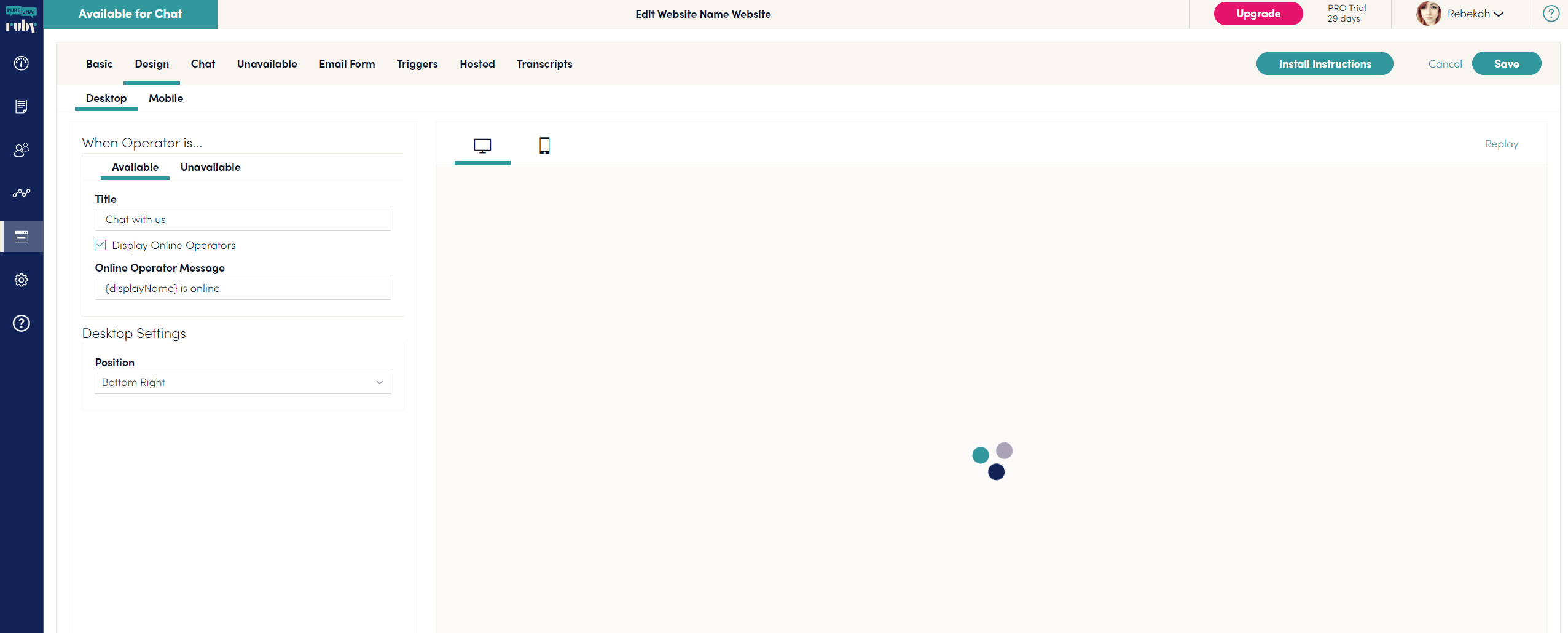
PureChat is primarily intended for sales and marketing teams looking for ways to connect with website visitors throughout the customer lifecycle.
It provides employees with access to useful data across the purchasing and loyalty lifecycle, ensuring brands can deliver more personalized experiences to customers.
The core features of PureChat include the following:
Live Chat Widget
The first and most valuable feature of PureChat for most companies will be the highly customizable live chat widget you can embed into virtually any website.
When you sign up for PureChat, you’ll gain access to a dashboard where you can customize virtually every aspect of the chat experience.
The simple editor tool allows you to select a specific “style” for your chat widget and the colors you want to use.
As you click through each section of the editor, you’ll discover a number of options for altering how your chat solution appears on both desktop and mobile devices.
You can even set up different design elements for each device.

The widget editor allows users to choose what appears on a widget when operators are available or unavailable.
You can create custom profiles for each agent with names and pictures to create a more humanized customer service experience.
It’s also possible to create forms for customers to fill out if your chat team isn’t available, which allows each client to send a message straight to your professional email address.
Another feature I particularly liked on PureChat, is the ability to set up specific triggers for when your chat boxes and forms will appear.
For instance, you can launch a chat after a customer has spent a certain amount of time on your website or when they visit a specific page.
Transcripts and contact details
PureChat provides access to securely stored transcripts of all your customer conversations for compliance, security, and training purposes.
These transcripts are conveniently organized within a specific tab in your user dashboard. You can search them with filters based on ratings, feedback, and even which team member was involved in the conversation.
There’s also a handy search bar if you want to search for a transcript linked to a specific website, operator, or email address.
Transcripts can be exported, shared with customers, or transferred to other team members, depending on your specific needs.
They can also be linked directly to specific contacts or customers. Clicking on the “contacts” section in the PureChat dashboard will take you to an environment where you can find all your listed customers alongside their contact details.
This contact page makes capturing and connecting with leads during longer sales journeys easy. You can even add tags to each contact, making it easier for employees to see which customers are most valuable to your overall revenue and business goals.
The contacts page also provides access to the visitor tracking information. For instance, you can see when a customer was last active on your website and which pages they viewed.
Team and company management
While every version of PureChat gives you access to unlimited chats, you’ll only be able to set up accounts for a certain number of operators on each plan. However, all plans do allow you to leverage a host of useful team and company management features.
For instance, you can set up canned responses for your employees in the “Settings” section and define the roles of each individual in your team.
You’ll also be able to define work schedules for each of your employees and define what they can do on the PureChat dashboard.
Comprehensive account statistics and reports are available for every operator on PureChat. This means business leaders and supervisors can examine the performance of their employees, tracking everything from the average time they spend in a conversation to their overall rating from customers.
It’s also possible to download a CSV file of these details.
Reporting and Analytics
Speaking of reports and analytics, this is an area where PureChat really shines.
Alongside individual reports for each of your staff members, you can also access a range of other useful insights into things like visitor and customer engagement, overall satisfaction levels, and customer retention.
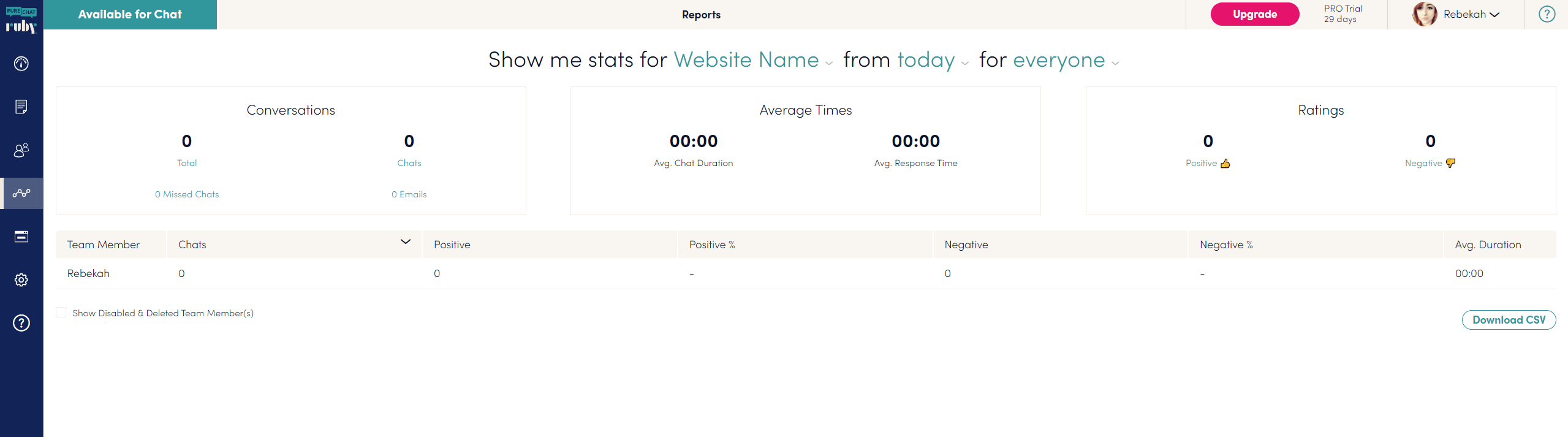
The Reports section of the PureChat dashboard breaks everything down into useful statistics.
PureChat also allows companies to leverage both real-time and historical reports. This means it’s possible to track the performance of your company’s sales and services teams over time and in the moment.
The real-time analytics also give you insights into what customers do at any given moment on your website.
You can use visitor tracking to determine how often customers visit certain pages, which products they might be interested in, and how often they add items to their cart.
Integrations
Finally, as mentioned above, PureChat offers integrations with various tools from across the online landscape.
You’ll be able to manage your integrations within the Settings section of your dashboard, leveraging connections for things like HubSpot, Google Analytics, and Infusionsoft.
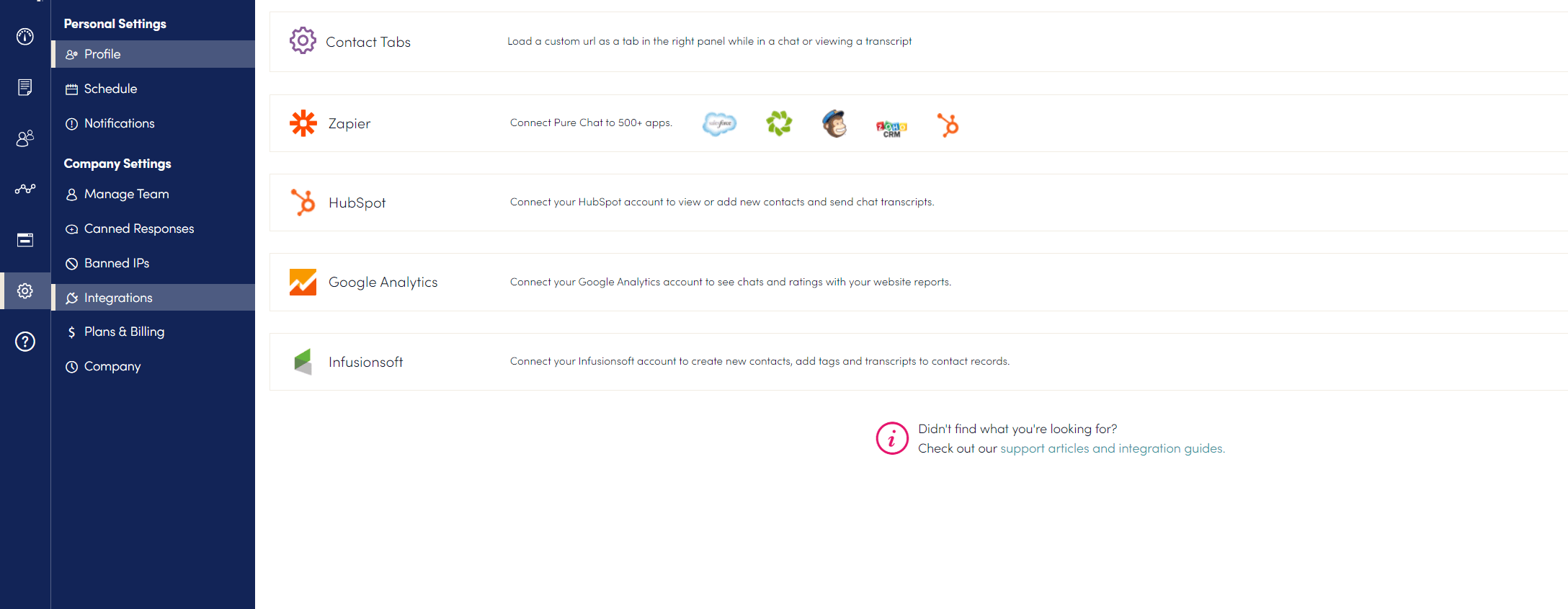
PureChat also has its own “Zapier” connection, which allows companies to connect their solution to over 500 other apps using APIs and webhooks.
While there aren’t quite as many integration options on PureChat as you may find on other competing solutions like LiveChat and LiveAgent, it’s still relatively easy to create a unified ecosystem for customer service.
The solution even offers integration with an SMS service so that companies can send notifications to customers on their smartphones.
PureChat Pros
Overall, I consider PureChat to be a relatively straightforward and convenient tool for marketing, sales, and message-based customer service.
The solution makes it extremely easy to connect with customers and track their experience throughout the purchasing journey. Some of the main benefits of PureChat include the following:
- Customizable widgets: PureChat offers some fantastic customization options for your chat widget. Users can choose from a range of colors and styles for their chat solution and even create different apps for mobile and web-based platforms. Plus, you can set up all kinds of unique operator profiles for your team members.
- Reporting and analytics: Reporting and analytics are excellent within the PureChat dashboard. You’ll have no problem tracking the performance of your team, as well as the engagement of your target audience. Plus, you can monitor your visitors on your website, create comprehensive customer profiles, and even track contact details.
- Team management: Managing your team on PureChat is straightforward too. You can assign different roles to each employee and set up profiles for your operators. You can also create schedules for team members within the platform and monitor their performance using a range of KPIs and metrics in the “reports” tab.
- Ease of use: PureChat is wonderfully easy-to-use, with a straightforward interface and step-by-step guidance to assist you every step of the way. Integrating your chat solution with existing tools is simple, thanks to a comprehensive connectivity dashboard. Plus, you can allow each team member to adjust their experience according to their needs.
- Audience Engagement: PureChat gives companies a number of ways to connect with their audience through customizable chat notifications, SMS messages, and canned responses. You can also use visitor tracking and real-time analytics to customize your messages to each customer, and set up automated follow-up campaigns.
- Automation: Although there aren’t as many automation features available on PureChat as you’d get from other solutions, the options are still excellent. I particularly like the option to decide exactly when a chat should be triggered based on the pages customers visit or how long they’ve been active on your website.
PureChat Cons
While PureChat has many benefits to offer today’s business leaders and sales and marketing teams, it can suffer from a few downsides too.
Here are the main issues I encountered when experimenting with the PureChat platform:
- Limited communication options: PureChat only focuses on online chat and SMS notifications. Integrating other forms of communication like video chats, phone calls, and even social media messaging isn’t really an option.
- No self-service: PureChat doesn’t include any features for setting up a self-service solution for customers. There are no chatbot creation tools, FAQs, and knowledgebase solutions. This means you can’t support your customers in serving themselves.
- Limited chat history: Although PureChat stores transcripts of your conversations with customers, it only does so automatically for a limited time. This means you’ll need to constantly export information to another environment if you want to track customer interactions long-term.
PureChat Plans and Pricing
Users can experiment with the PureChat platform for 30 days without paying anything.
The free trial gives users access to all of the features of the “Pro” plan without the need to enter any credit card details until they’re committed to using the service.
Unfortunately, there’s no long-term free plan. Instead, users must choose between two premium options: the Growth Plan and the Pro plan.
The Growth plan costs $39 per month when you pay annually, or $49 paid monthly. It includes support for 1 website and up to 4 users.
However, you can add extra operators to the plan for $13 per month (annually) or $15 per month (monthly). With the Growth plan, you get all of the features PureChat can offer, including:
- SMS notifications (100)
- Unlimited chats
- Advanced widget customization
- Integration options
- The Engagement hub
- IOS and Android mobile apps
- Secured team member roles
- Canned responses
- Chat history transcripts
- Chat notifications
- File transfer
- Trigger-based alerts and actions
- Realtime analytics and visitor tracking
- Comprehensive reports and account statistics
However, this plan also includes PureChat branding on all of your widgets. If you upgrade to the Pro plan, at either $79 per month annually or $99 per month, paid monthly, you can remove this branding.
The Pro plan includes all of the features of the Growth package, as well as 1,000 SMS notifications, support for unlimited websites, and 10 operators/users.
You can also add extra operators to your plan at $8 per month (annually) or $10 monthly (monthly).
How Does PureChat Compare with Other Chat Software?
PureChat Vs LiveChat
Compared to LiveChat, PureChat is a relatively simplistic tool. It focuses only on chat and analytics, while LiveChat gives you a unified inbox where employees can monitor and respond to conversations across numerous messaging apps, platforms, and tools.
LiveChat also offers chatbot functionality, which you can’t get with a PureChat plan.
PureChat is a little less expensive than LiveChat, but it lacks a lot of the functionality that would allow you to unify your teams around an omnichannel customer service strategy.
On the plus side, PureChat does have some excellent visitor tracking features you can’t get with LiveChat.
PureChat Vs Tidio
Like LiveChat, Tidio provides companies with a unified customer service inbox, aligning messages across social media, SMS, and other messaging apps.
Tidio also has a built-in email marketing service, which allows you to validate email addresses and send automatic messages to your target audience.
PureChat doesn’t support this option without the use of integrations.
Tidio also allows you to build automated chatbots, which you can’t do with PureChat, and comes with a range of useful analytics and reports, though the real-time tracking functionality is limited. The solution may also be a little more complex to use for beginners.
PureChat Vs JivoChat
As an omnichannel communication platform, JivoChat gives companies more ways to interact with their customers than PureChat.
In fact, it offers more channels than most alternatives, including video conferencing and phone connection options.
Some more advanced automation workflows are available on JivoChat, for increasing average order values.
JivoChat doesn’t have as many options for sending canned responses and monitoring customer purchasing behavior.
However, it does offer a wider range of ways to communicate with your target audience and deliver customer service.
PureChat User Reviews and Testimonials
Although PureChat has a number of reviews on popular rating platforms, it is rated lower compared to other live chat software.
| Platform | Star Rating | No of Reviews |
|---|---|---|
| G2 | 4.3 / 5 | 204 |
| Get App | 4.6 / 5 | 329 |
| TrustRadius | 8.5 / 10 | 7 |
| Capterra | 4.6 / 10 | 329 |




