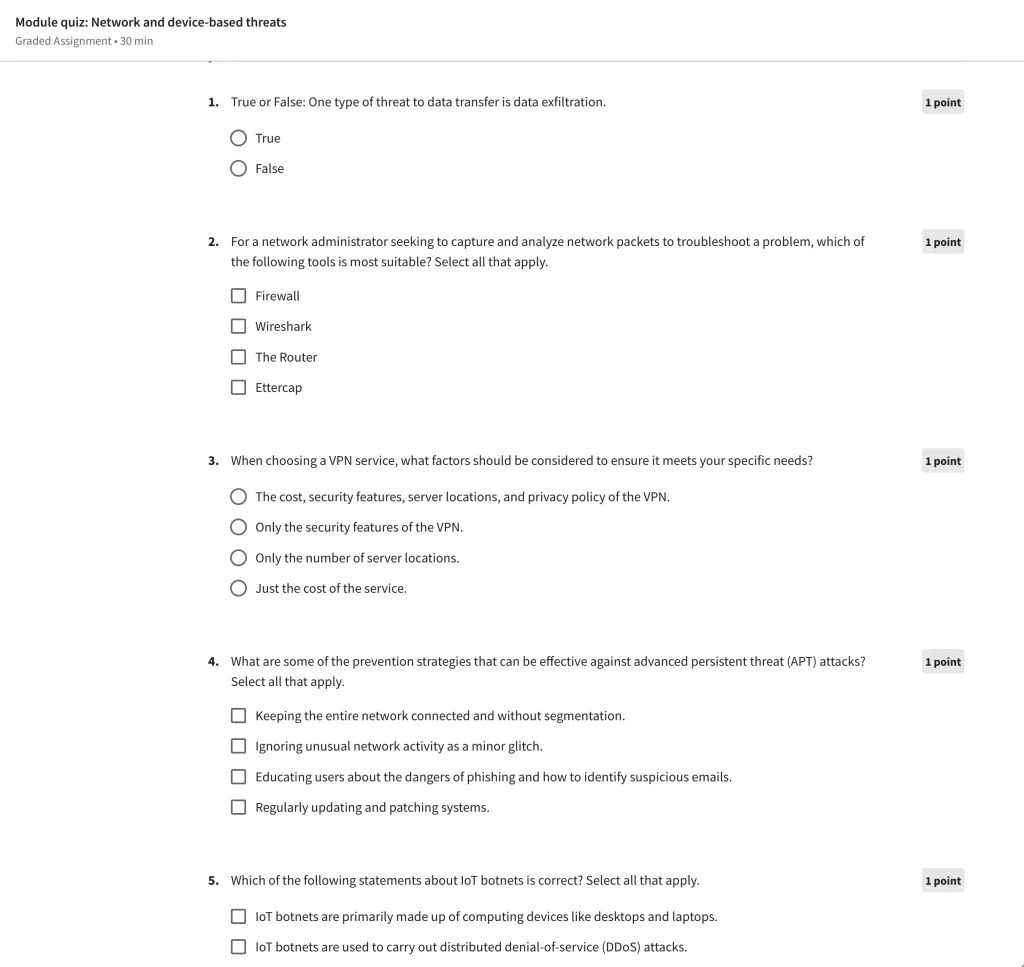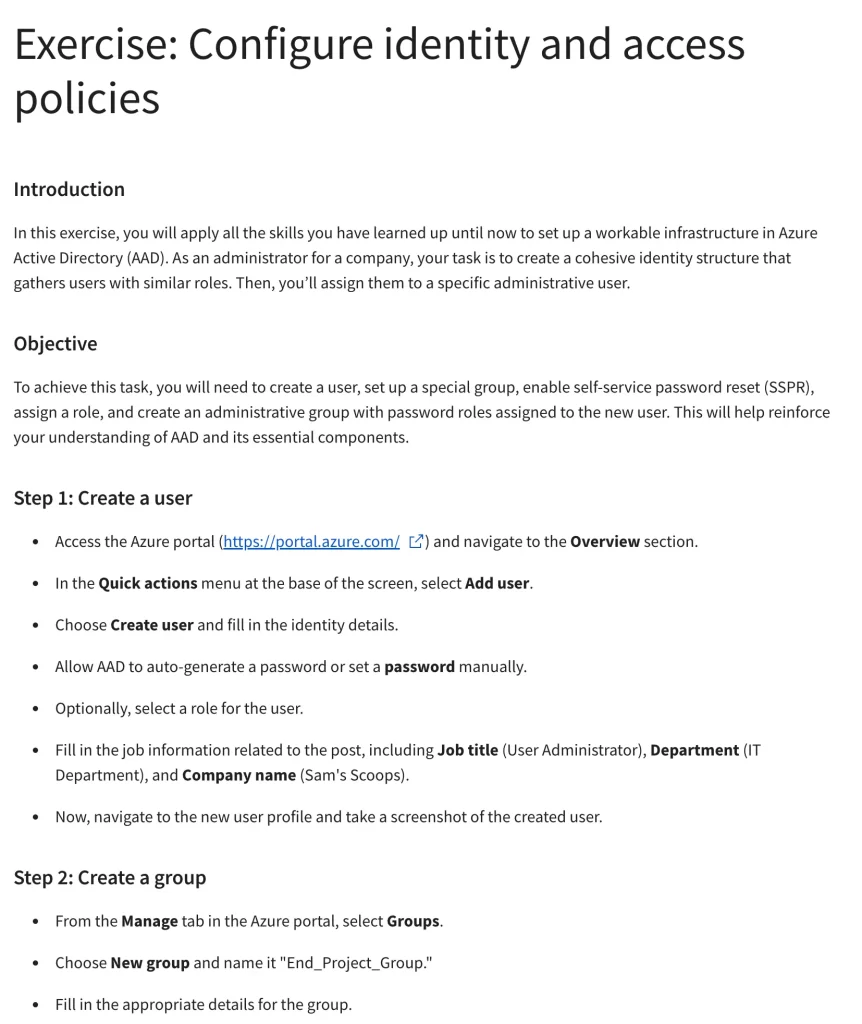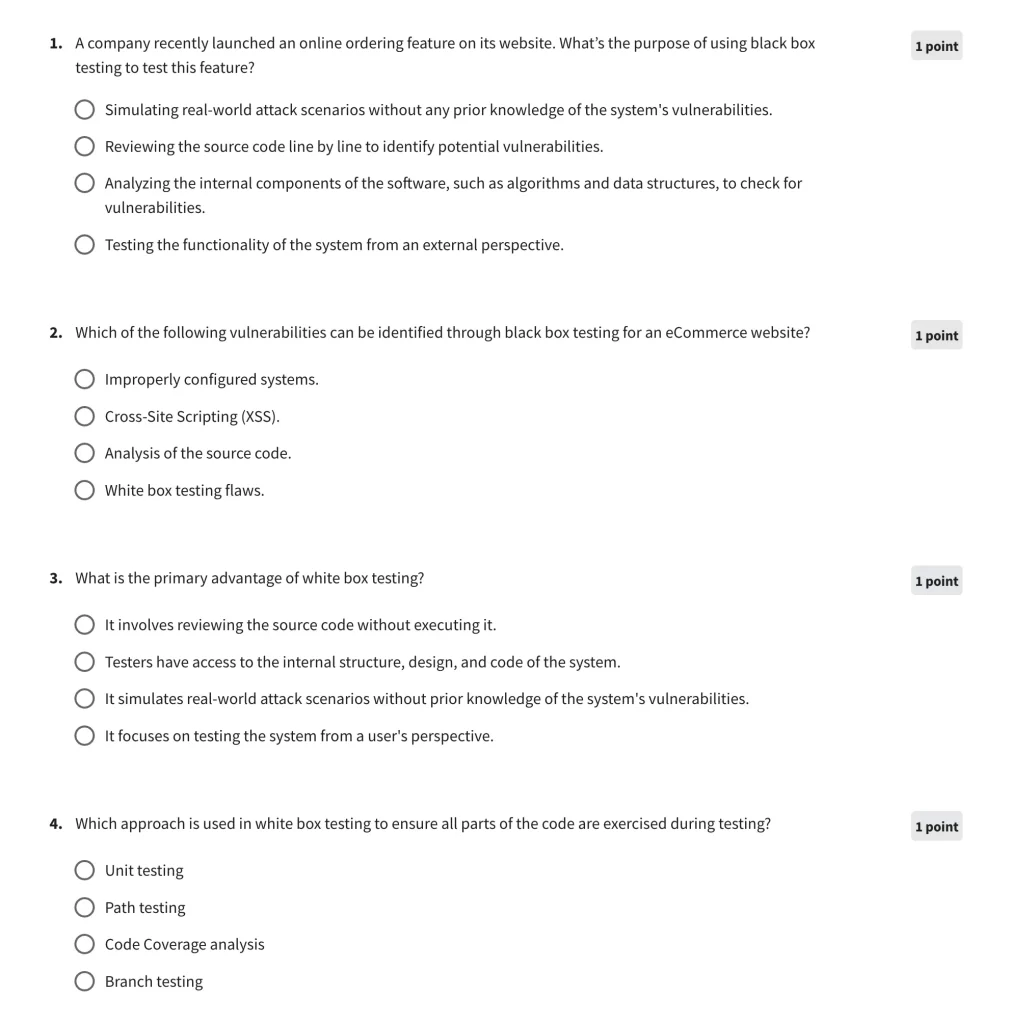- What is the Microsoft Cybersecurity Analyst Certificate?
- How Much Does Microsoft Cybersecurity Analyst Certificate Cost?
- Microsoft Cybersecurity Certificate Contents
- Microsoft Cybersecurity Analyst Certificate Exams
- How Hard is the Microsoft Cybersecurity Analyst Certificate?
- Is the Microsoft Cybersecurity Analyst Certificate Worth it?
- Other Cybersecurity Certifications
In this review, we’ll cover everything you need to know about the Microsoft Cybersecurity Analyst Professional Certificate.
Microsoft created this comprehensive program to help beginners build the job-ready skills they need to pursue a career in cybersecurity. Consisting of 9 courses, this certification takes up to 6 months to complete and requires no prior experience.
We've examined each course in detail to help you decide if this is the right cybersecurity certification for your needs. In this review, we’ll learn exactly what to expect from each course, the exams, and the effort needed to become a Microsoft Cybersecurity professional.
If you’re interested in joining the lucrative world of cybersecurity, this industry-recognized certification could be an excellent choice. You’ll build the skills you need to work in various cybersecurity roles, learning at a pace that works for you.
The course is extremely affordable, costing less than $300, and the material is designed for beginners, ensuring anyone can dive in with minimal effort.
What is the Microsoft Cybersecurity Analyst Certificate?
The Microsoft cybersecurity analyst certificate is an entry-level certification designed to empower students to apply for a variety of cybersecurity roles.
Upon completing this certification, you’ll be able to apply the fundamental concepts of cybersecurity to enterprise environments in a range of different roles.
You can pursue a career as a security or cybersecurity analyst, cyber defense professional, and more.
Each lesson has been carefully prepared by leading Microsoft employees to provide a comprehensive view of the cybersecurity landscape. Anyone can access this program via Coursera, and get certified without an existing degree or cybersecurity experience.

Once you finish the course, you’ll also gain access to career support from Coursera. Plus, you’ll be able to continue your education by exploring the Microsoft SC-900 exam for Microsoft Security, Compliance, and Identity fundamentals and get certified.
Who Should Follow this Certificate?
Beginners are welcome in this course, and you don’t need any prior knowledge to dive in. By the time you’re done learning, you’ll have the skills and experience you need to apply for an entry-level role in the cybersecurity space.
Moreover, you’ll have an in-depth knowledge of Microsoft tools for cybersecurity, such as the Azure landscape, used by 95% of Fortune 500 companies.
What You’ll Learn?
The 9 courses in this certificate program cover all of the fundamental components of cybersecurity. You’ll learn what your role as an analyst will entail, how to monitor networks for threats and vulnerabilities, and how to mitigate common attacks.
Through a mixture of assessments, hands-on learning projects, and videos, students learn how cybersecurity concepts can be successfully applied to a business environment.
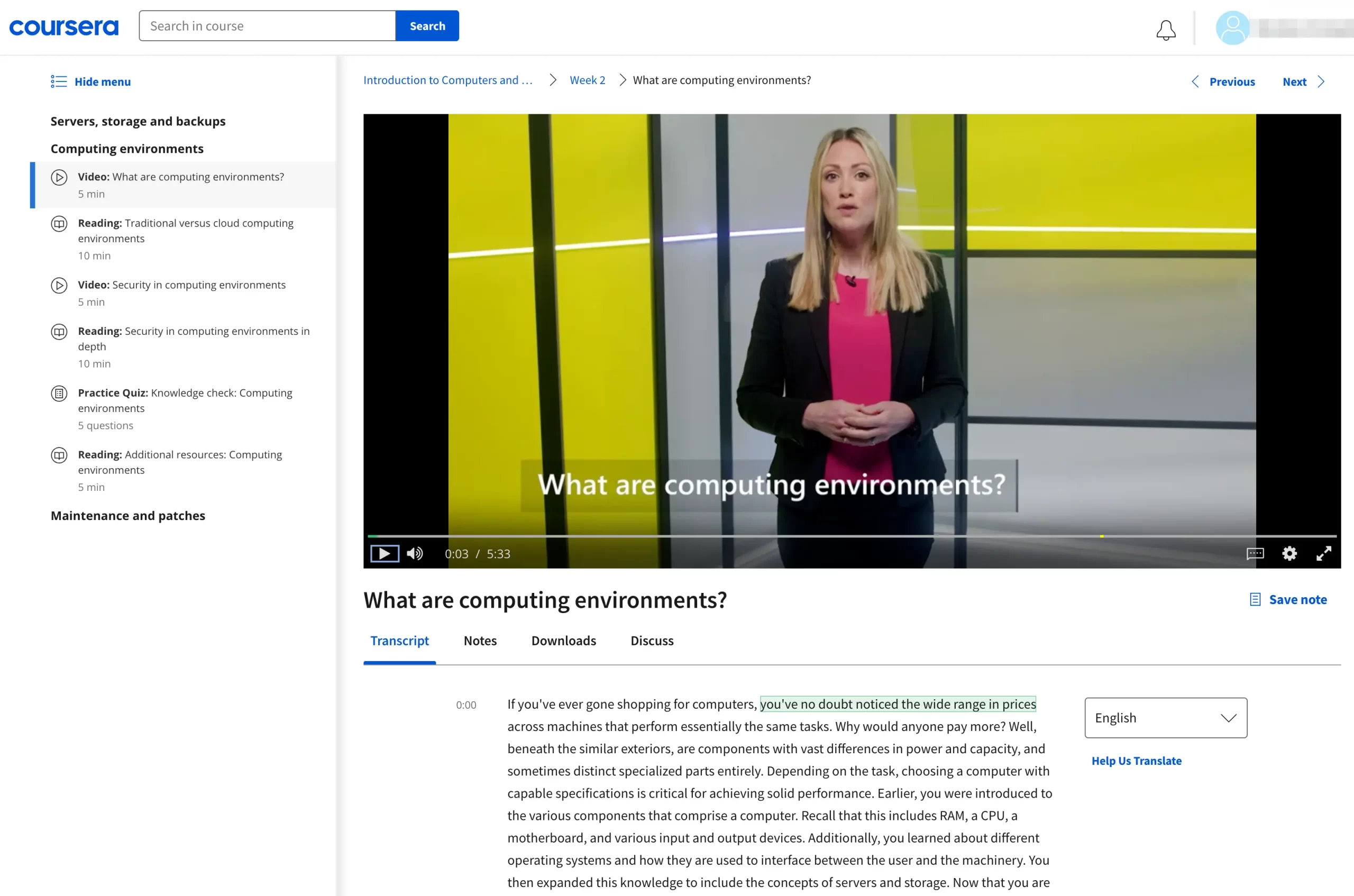
You’ll practice applying effective cybersecurity measures in an Azure environment using MS Defender, Azure Active Directory, and more. Moreover, you’ll be prepared to take the Microsoft SC-900 certification exam.
Here’s a quick insight into the learning objectives of the certification:
- Discover the basics of the cybersecurity landscape and the core concepts foundational to compliance, security, and identity solutions.
- Develop and implement your own threat mitigation strategies with cybersecurity measures in an Azure environment.
- Examine the vulnerabilities of organizational networks, and look for ways to mitigate attacks on data and network infrastructure.
- Understanding how to maintain a secure environment according to compliance and management guidelines.
- Prepare for the SC-900 examination, and complete a capstone project outlining your knowledge of cybersecurity concepts.
Time Investment and Certification
This cybersecurity certification from Microsoft features just under 99 hours of instruction delivered through practical hands-on assessments, written resources, and videos. If you study at a rate of 10 hours per week, you can finish the course in less than 3 months.
If you commit around 5 hours of study per week to the program, you can complete the course within 6 months.
To earn your certification, you must complete all the lessons, quizzes, and assignments AND take the Microsoft SC-900 exam, which is available for free for the first 2,500 pre-enrollees upon course completion.
How Much Does Microsoft Cybersecurity Analyst Certificate Cost?
The total cost for the Microsoft Cybersecurity Analyst Certificate is $294. The cost may vary depending on how long it takes to complete the course. Microsoft and Coursera recommend dedicating 6 months to this program.
This means if you take the full 6 months to finish the course, you’ll pay $294 for your Coursera Plus subscription, breaking down to $49 per month. A Plus subscription will give you full access to this course and various other learning programs.
Coursera does offer a 7-day free trial to beginners who want to review the course material before they commit to a paid plan. Financial aid is also available for some applicants.
Microsoft Cybersecurity Certificate Contents
The Microsoft Cybersecurity Analyst Certificate includes nine online courses.
- Introduction to Computers and Operating Systems and Security
- Introduction to Networking and Cloud Computing
- Cybersecurity Threat Vectors and Mitigation
- Cybersecurity Identity and Access Solutions using Azure AD
- Cybersecurity Solutions and Microsoft Defender
- Cybersecurity Tools and Technologies
- Cybersecurity Management and Compliance
- Advanced Cybersecurity Concepts and Capstone Project
- Microsoft SC-900 Exam Preparation and Practice
1. Introduction to Computers and Operating Systems and Security
The Introduction to Computers and Operating Systems course is the first of two introductory modules in this program. There are approximately 14 hours of learning materials to explore, though some students will complete the module in less time.
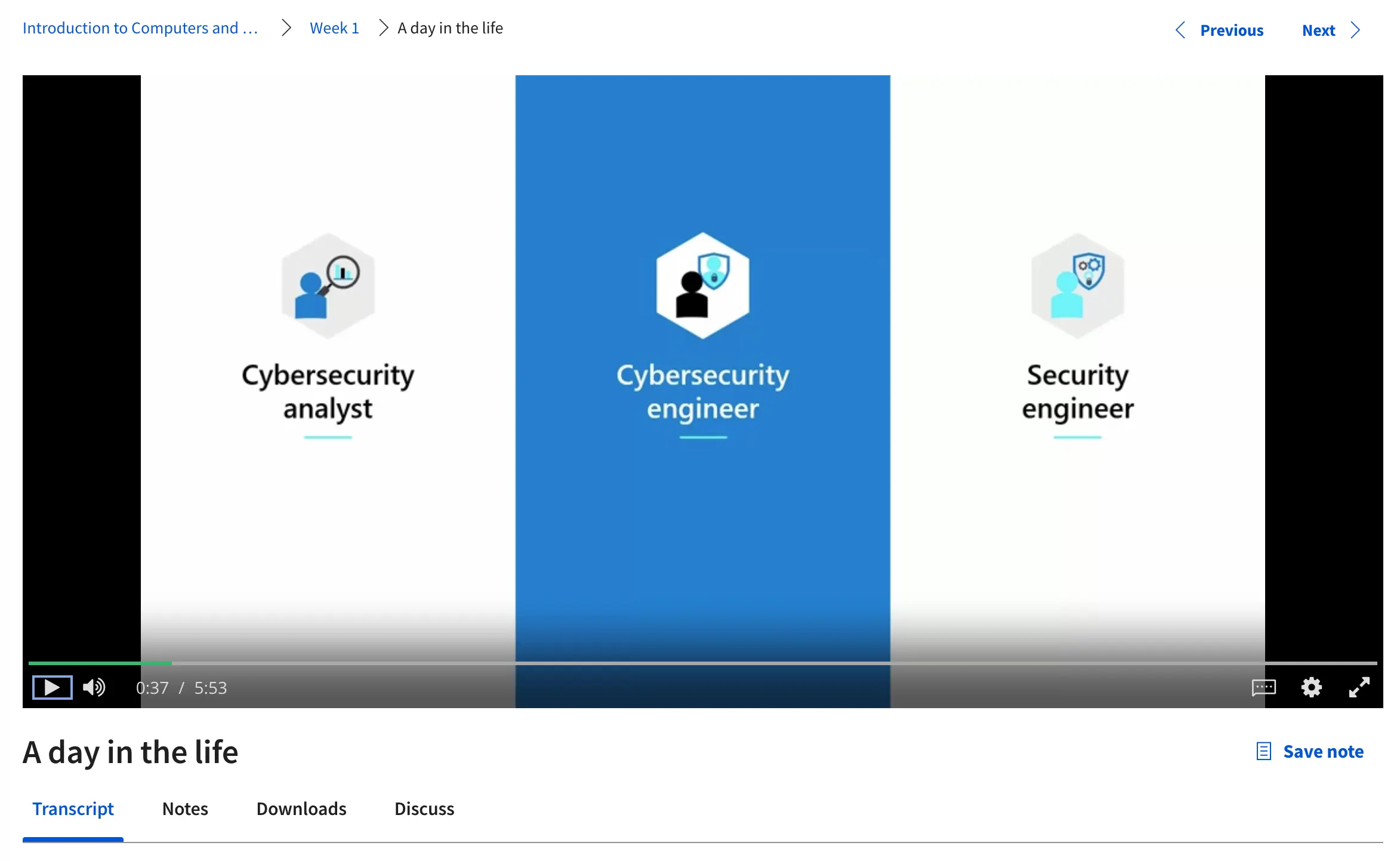
During the first week, you’ll learn about computers and operating systems and where cybersecurity threats can originate in the computing landscape.
In week 2, you’ll explore servers, storage solutions and backups, maintenance, patching, and preserving computing environments with enterprise-level solutions.
Week 3 introduces the software used in the business landscape, which facilitates the performance of crucial tasks to improve productivity.
Finally, in week 4, you’ll get a course recap, looking at how the computing landscape works together in the enterprise.
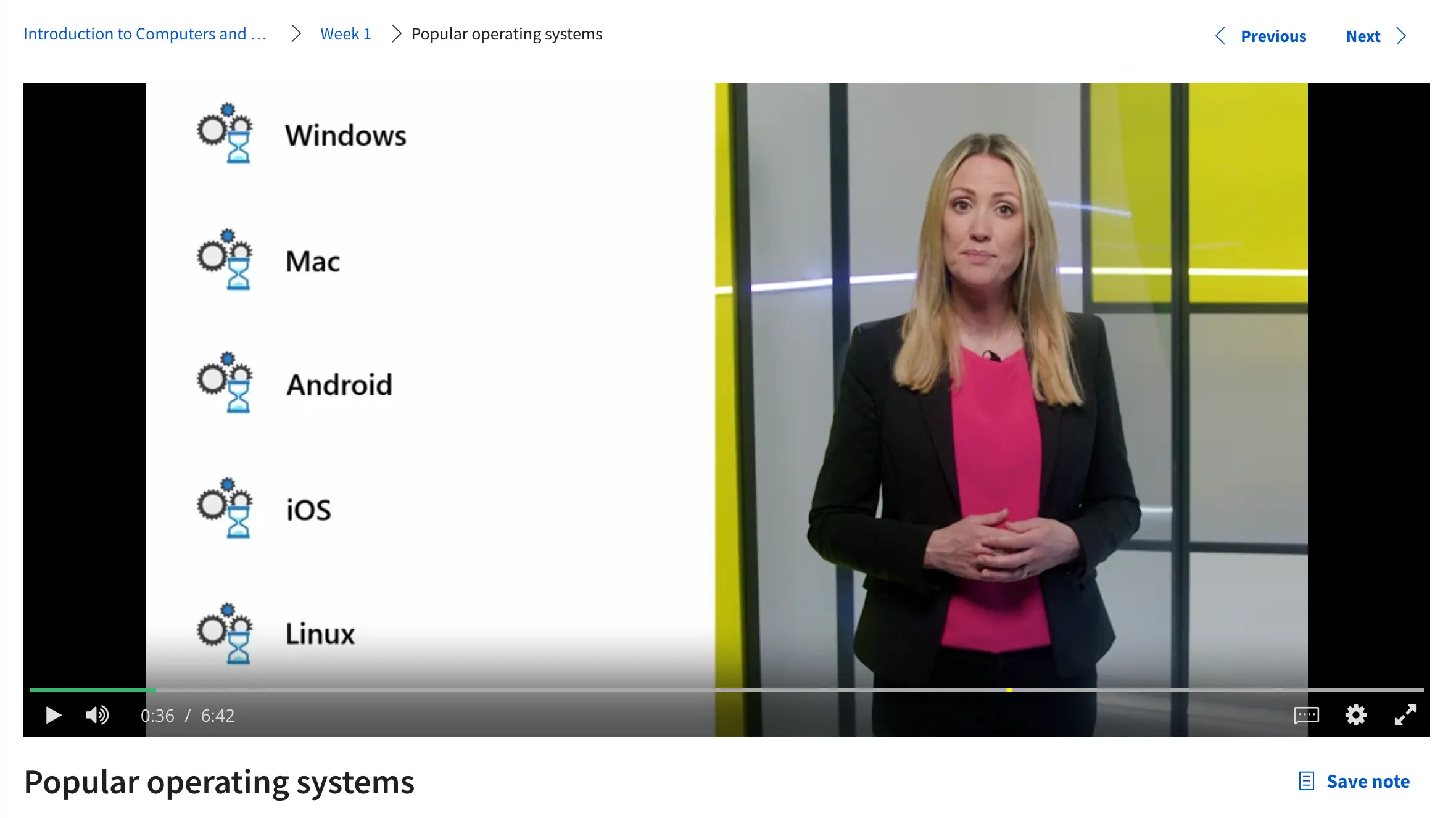
The instructors provide an excellent overview of these topics, making it easy for beginners to grasp the fundamentals. There are also various quizzes and readings throughout each module to help you hone your skills.
Here’s a breakdown of the lessons included in the first course:
| Module | Topic | Time To Complete |
|---|---|---|
| Module 1 | Introduction to computers and operating systems | 4 hours |
| Module 2 | Enterprise systems and security | 3 hours |
| Module 3 | Business systems applications | 4 hours |
| Module 4 | Computers, operating systems, and security | 2 hours |
2. Introduction to Networking and Cloud Computing
The second introductory course in this certificate program looks at setting up a cloud computing environment using virtual machines, cloud services, and network security components. You’ll discover how to produce a powerful expansion plan and implement strategies for network monitoring.
The course takes approximately 25 hours to complete, starting with week 1, where you’ll explore computer networking systems, such as hardware and operating systems.
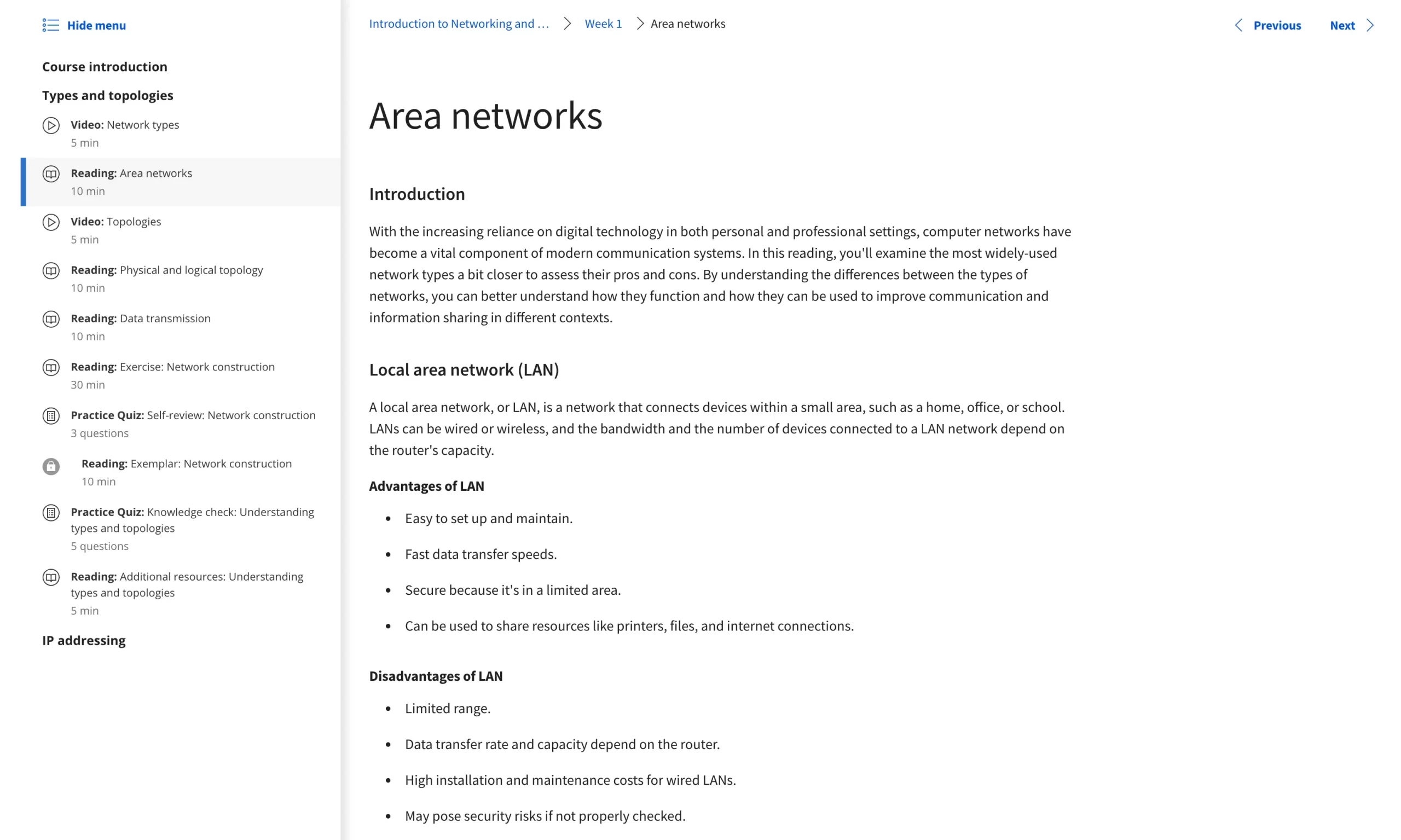
In week 2, you’ll gain insights into devices found in business networks and the architecture that allows these devices to communicate. There’s also an overview of the protocols used in the business landscape and the security threats you’ll need to mitigate.
During week 3, you’ll begin to expand on your knowledge of network security, defining the role of the server in the network and how firewalls are used to protect users. You’ll also explore different types of authorization, authentication, and security tools.
Week 4 expands on your knowledge of networks, with an overview of the Azure landscape, with business enterprise use cases. You’ll learn about AI and machine learning in the virtual world, software as a service, and virtual networks, with simulations.
Week 5 recaps the course learning aims and objectives and encourages students to consider the next steps in the learning process with a series of readings and quizzes.
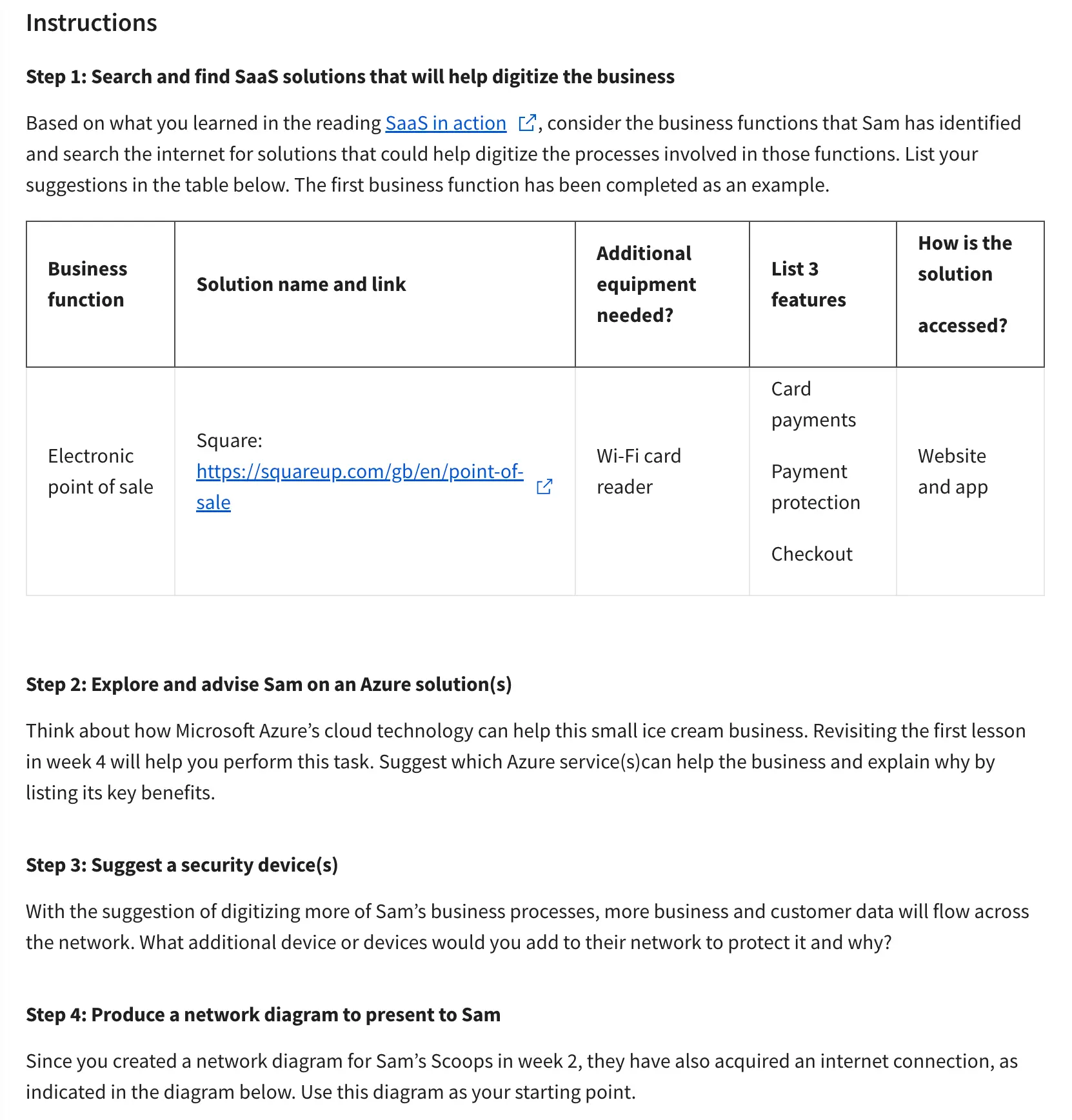
Throughout the modules, you’ll have various options to check your knowledge with self-reviews and quiz components, building your confidence as you increase your education.
Here’s a breakdown of the topics covered in this course:
| Module | Topic | Time To Complete |
|---|---|---|
| Module 1 | Computer Networking | 4 hours |
| Module 2 | Network devices and protocols | 6 hours |
| Module 3 | Network security | 4 hours |
| Module 4 | Cloud computing and networking | 6 hours |
| Module 5 | Cloud computing and networking | 3 hours |
3. Cybersecurity Threat Vectors and Mitigation
The third course on your path to becoming a certified Microsoft cybersecurity analyst dives into a comprehensive overview of the threat vectors companies face and how you can mitigate them as a security expert.
Consisting of around 20 hours of content, this course covers everything you need to know to understand the threat landscape and common cyber-attacks.
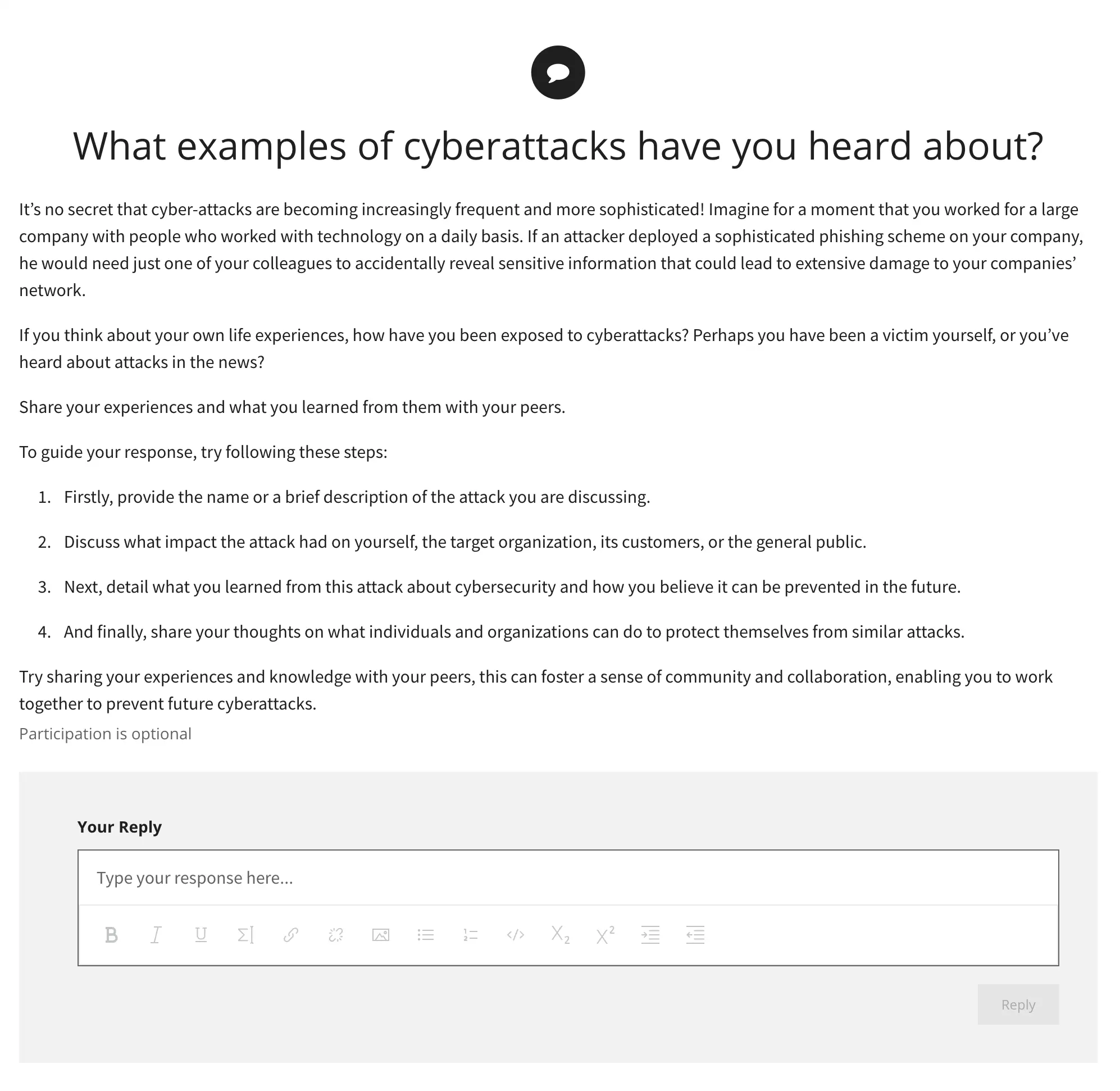
The course begins with an introduction to common threats and attacks. You’ll look at concepts like trojans, viruses, phishing, malware, and ransomware. Plus, there’s an insight into common security software used in the business environment.
During the second week of the course, you’ll learn all about encryption, exploring modern encryption tools, public key and asymmetric encryption, hashing, and digital signing. There are also exercises to test your knowledge of protective measures.
Week 3 looks at network and device-based threats. You’ll learn about advanced persistent threats, data transmission, firewall optimization, and network segmentation. There are some helpful readings to guide you through the process of implementing encryption tools.
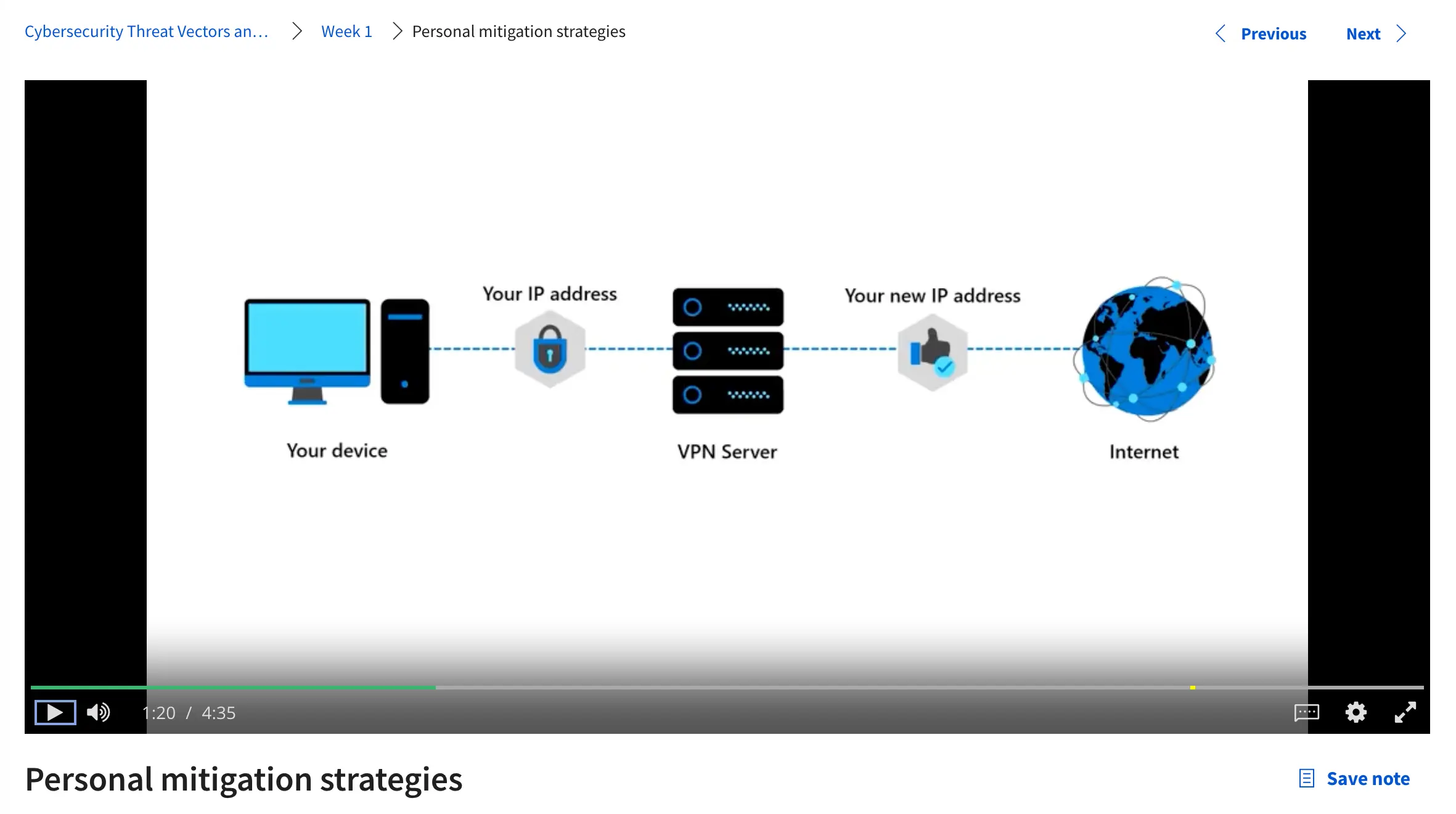
In week 4, you’ll look at the different laws, industry standards, and regulations you must adhere to in a business landscape. The instructors cover concepts like identity management, the zero trust model, and setting up group policies.
Finally, in week 5, you’ll put your skills into practice by developing a compliance strategy for an end-of-course project. There are some fantastic examples to guide you here and useful recaps to help you produce the best possible security strategy.
| Module | Topic | Time To Complete |
|---|---|---|
| Module 1 | Threats and attacks | 4 hours |
| Module 2 | Cryptography | 4 hours |
| Module 3 | Network and device-based threats | 4 hours |
| Module 4 | Security, compliance, and identity | 3 hours |
4. Cybersecurity Identity and Access Solutions using Azure AD
Microsoft and Coursera introduce the Azure AD landscape for identity and access solutions in the fourth course of this series. Through 19 hours of lessons, you’ll learn how to implement identity and access controls to defend against data leaks.
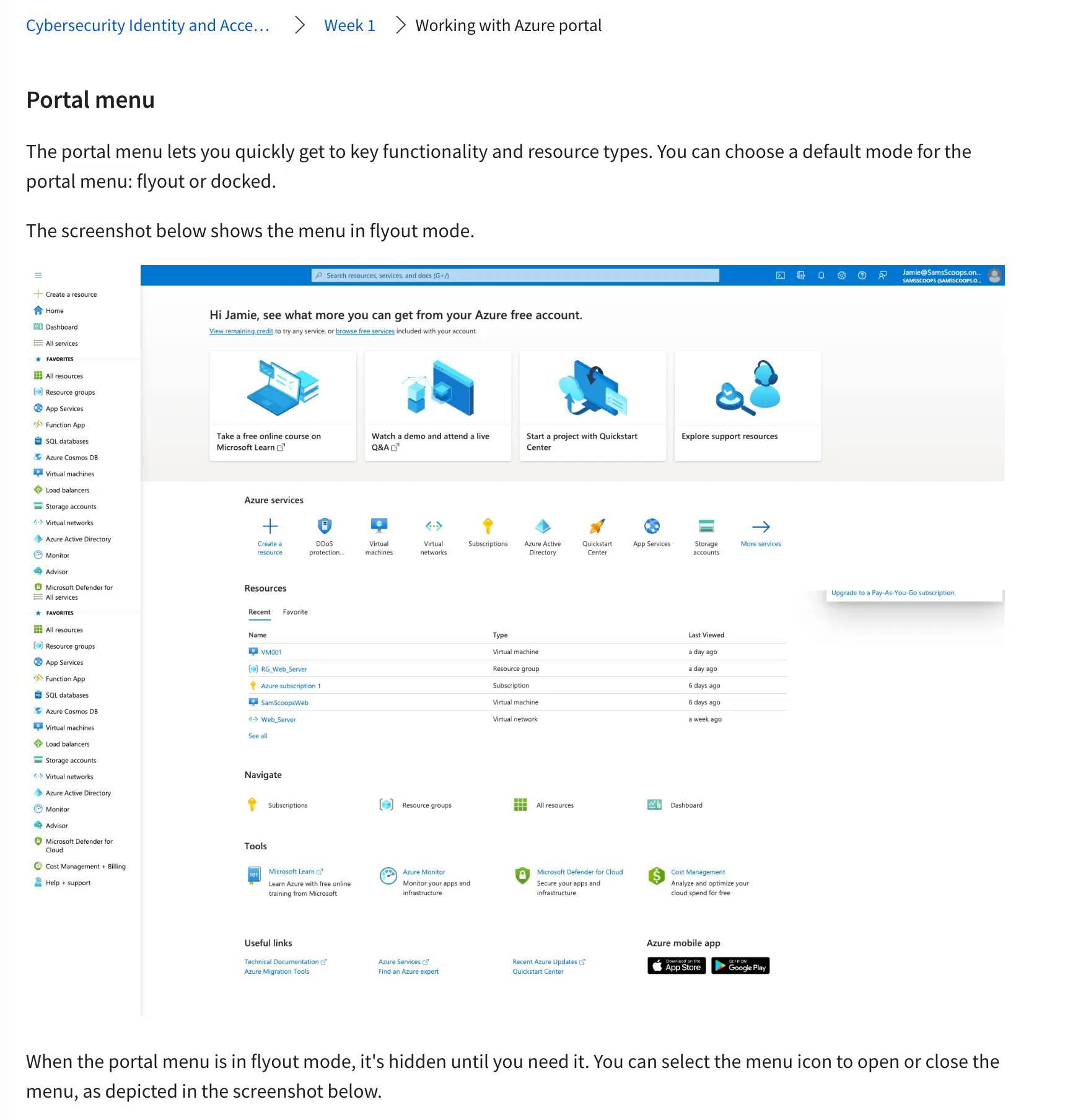
The course begins with an introduction to Azure Active Directory services, subscription packages, identity types, and user management. There are also step-by-step guides to migrating to Azure and implementing AD editions in a business environment.
During week 2, you’ll look at all of the different features and authentication methods in Azure AD. The instructor covered concepts like vaults, Single-sign-on, multi-factor authentication, hybrid identities, and password validation.
You’ll also get an opportunity to set up an SSO strategy in the Azure portal and implement your own SSPR strategy.
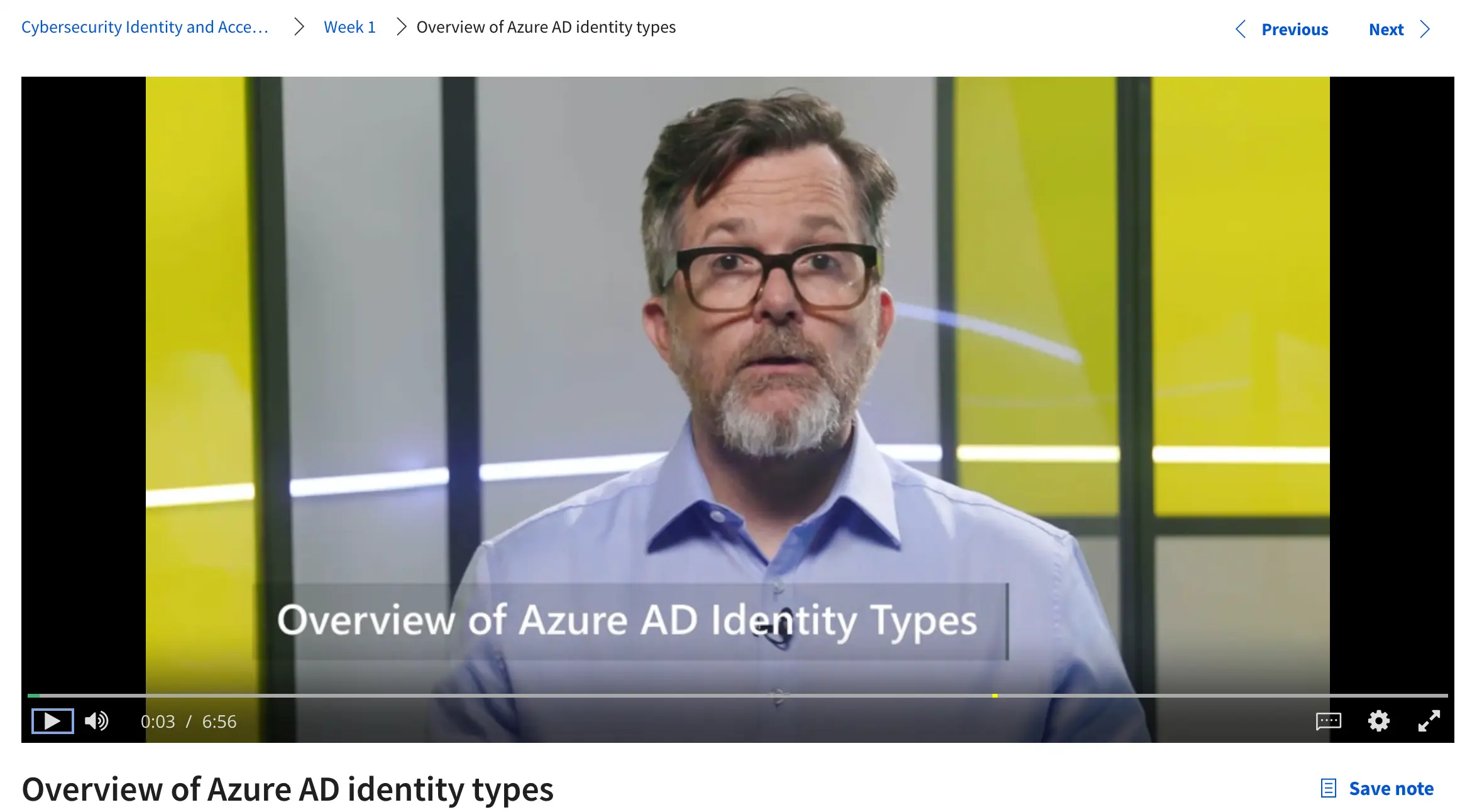
In week 3, students spend around 5 hours exploring the features of Azure Active Directory for secure authentication and identity governance. You’ll learn about role-based access, managing identities, and setting up conditional policies.
Week 4 encourages students to leverage their knowledge by configuring identity and access policies for an end-of-course project. The assessment comes with examples to guide you, as well as a complete recap of identity and access solutions.
Here’s an overview of each week in the course:
| Module | Topic | Time To Complete |
|---|---|---|
| Module 1 | Identity services | 7 hours |
| Module 2 | Active Directory authentication | 5 hours |
| Module 3 | Active Directory access, protection, and governance management | 5 hours |
| Module 4 | Identity and access solutions | 3 hours |
5. Cybersecurity Solutions and Microsoft Defender
One of the most comprehensive course components in the Microsoft cybersecurity certificate is Cybersecurity Solutions and Microsoft Defender.
Here, students learn about the cloud policies that protect against unauthorized access, firewall breaches, and DDoS attacks. You’ll also learn to use tools like MS Defender for SICM, SOAR, and cloud management.
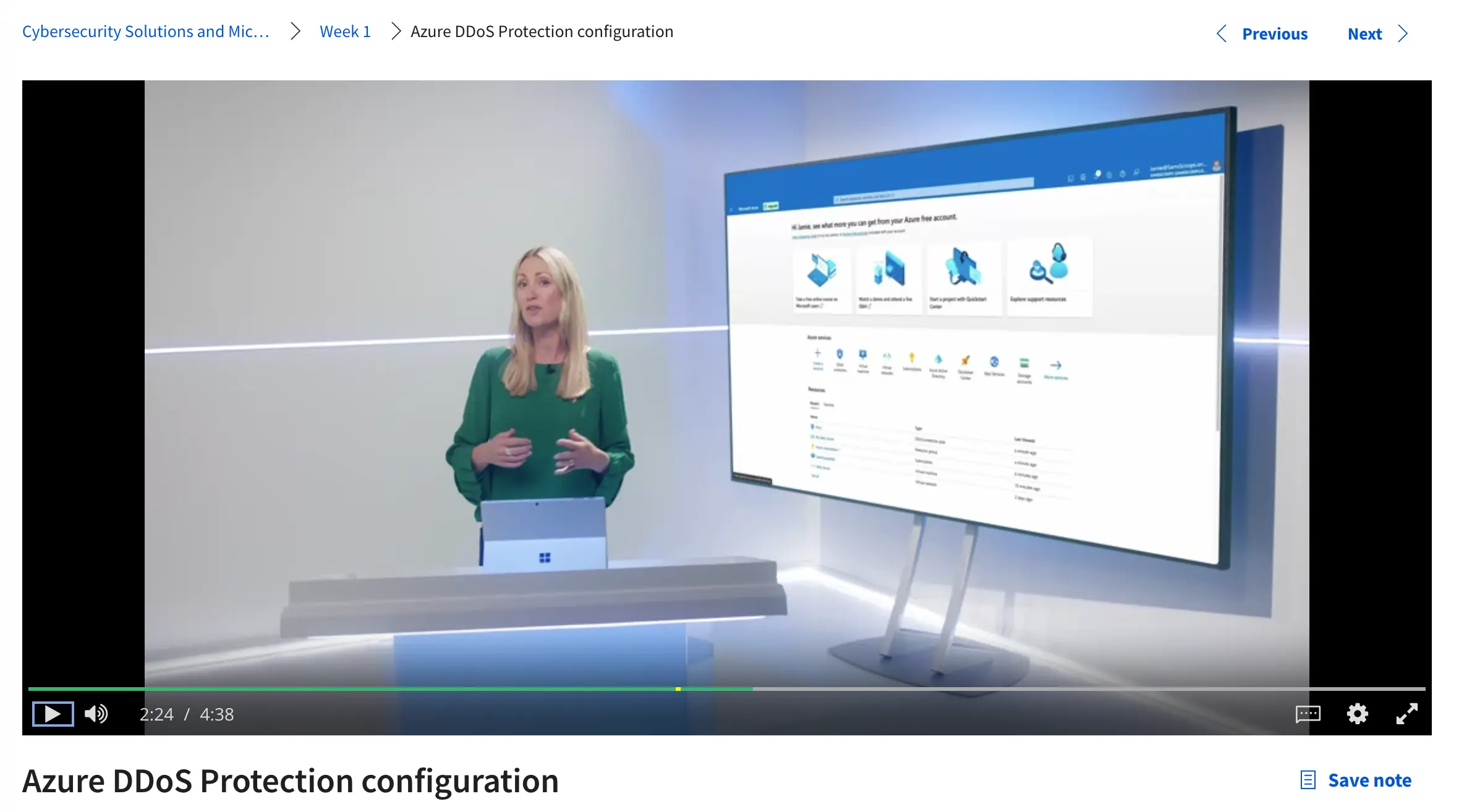
The 18-hour course starts with an introduction to the basic security capabilities of Microsoft Azure. Students learn all about the features Azure can offer to protect against DDoS attacks, set up firewalls, and leverage just-in-time access.
In week 2, you’ll look at security management in Azure, building on an overview of cloud security with insights into Microsoft Defender, Azure Bastion and virtual machines, Azure blueprints, and Microsoft Sentinel.
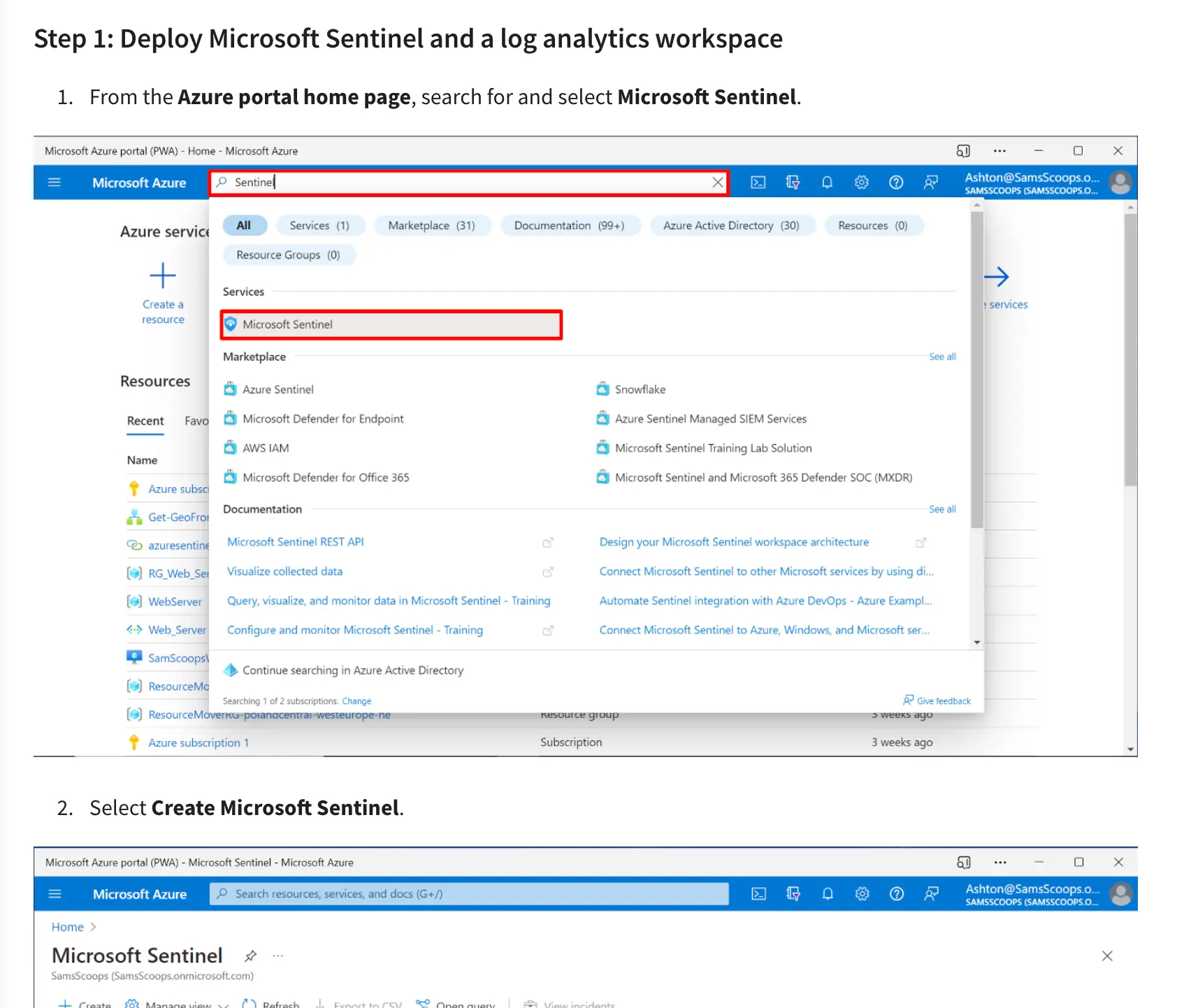
Week 3 looks closely at the capabilities of Microsoft 365 Defender for threat protection. You’ll discover how to enhance endpoint security, manage users, and implement solutions for incidents and alerts. There’s also a range of exercises and examples to walk you through the process of implementing Microsoft Sentinel alongside Microsoft Defender.
During the last week of the course, you’ll complete a graded assessment, which examines the skills you’ve developed in previous weeks. The exercise involves showcasing how you’ll secure virtual machines using the tools you’ve examined.
The topics covered in this course include:
| Module | Topic | Time To Complete |
|---|---|---|
| Module 1 | Azure: Basic security capabilities | 6 hours |
| Module 2 | Security Management in Azure | 6 hours |
| Module 3 | Microsoft 365 Defender Threat Protection | 4 hours |
| Module 4 | Graded Assessment and Course wrap up | 40 hours |
6. Cybersecurity Tools and Technologies
Featuring only 50 minutes of content, the 6th course in the Microsoft Cybersecurity certificate is one of the quickest to complete. It covers various cybersecurity tools and technologies, exploring penetration strategies, system testing, and network integrity.
There are only 2 weeks of content included in this course, starting with an introduction to the concept of penetration testing. You’ll learn about all of the stages of testing, such as reconnaissance, exploitation, and scanning.
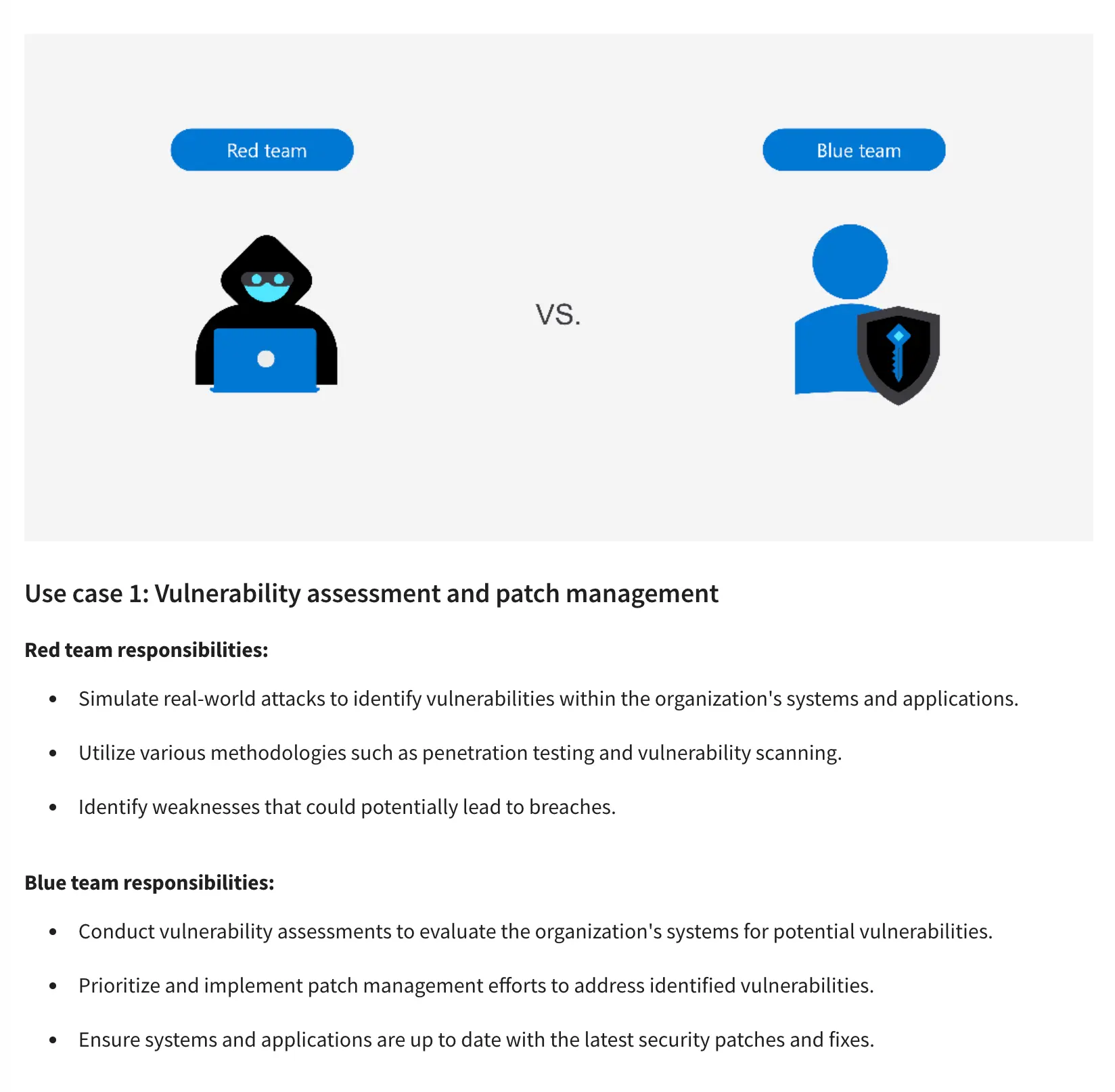
Students also gain an insight into the tools used for penetration tests, and various types of penetration tests, such as black box, white box, and grey box testing.
In the second week of the course, you’ll be asked to demonstrate your skills. There’s a brief summary of the course material, followed by an assessment exercise that explores the various penetration methods used in cybersecurity landscapes.
Here’s a quick insight into the lessons in this course:
| Module | Topic | Time To Complete |
|---|---|---|
| Module 1 | Penetration Testing | 40 Minutes |
| Module 2 | Final project and assessment: Cybersecurity Tools and Technologies | 10 Minutes |
7. Cybersecurity Management and Compliance
The seventh course in the Microsoft Cybersecurity Analyst certification covers cybersecurity management and compliance. Here, students learn about data and record management, standards and policy formation, and cloud adoption frameworks.
The concise course covers a lot of useful information in only 50 minutes of content. You’ll begin by learning all about security administration and how you can plan for success in a business environment, leveraging techniques for data management availability.
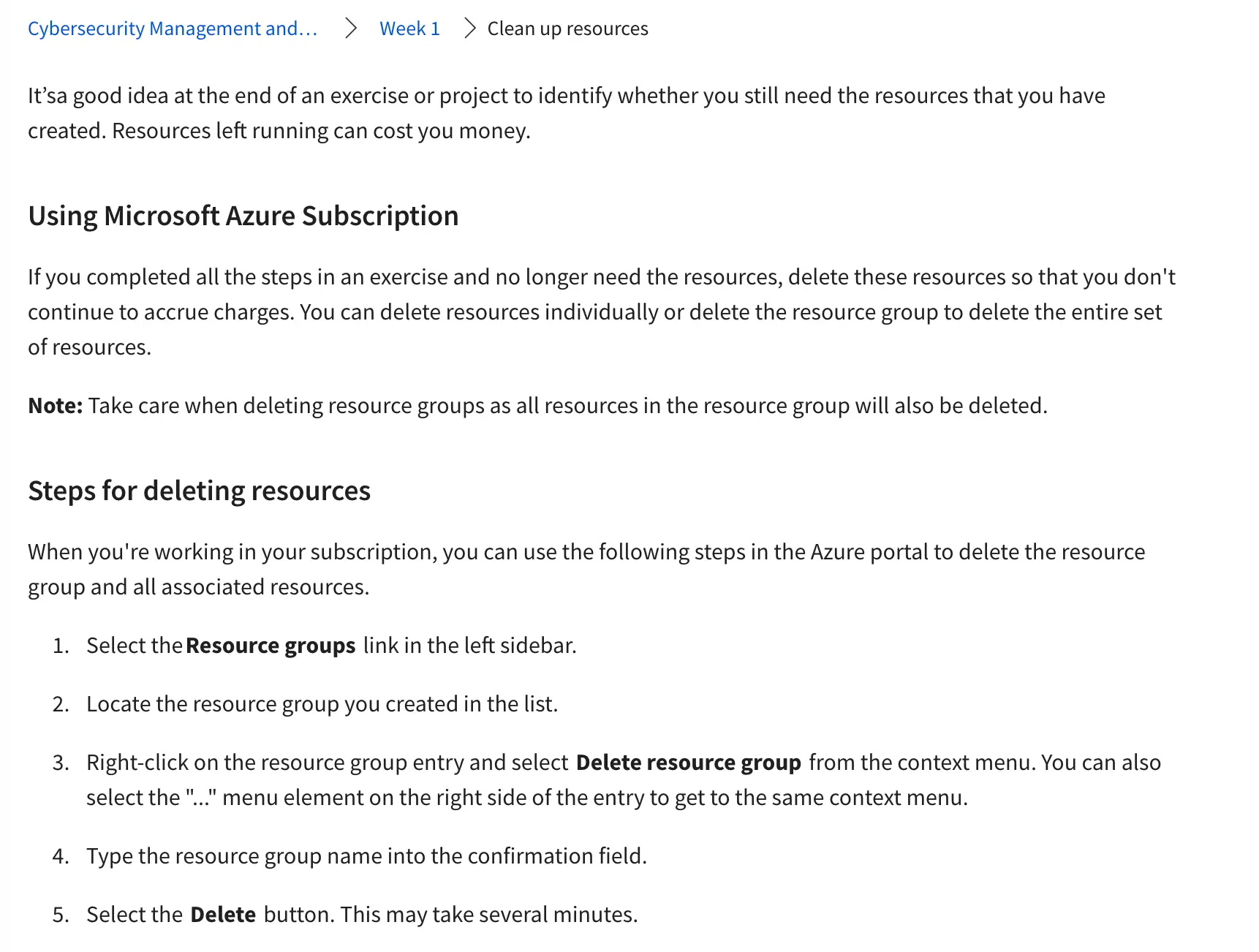
In the second week of the course, you’ll complete a project and assessment designed to test your skills in managing and implementing cybersecurity standards.
The assessment will look at your ability to explain the principles of cloud security planning, identify security requirements for cloud architecture, and use tools for compliance management in the Microsoft ecosystem.
Here’s a brief overview of the modules included in this course:
| Module | Topic | Time To Complete |
|---|---|---|
| Module 1 | Security Administration | 40 Minutes |
| Module 2 | Final project and assessment: Cybersecurity management and compliance | 10 Minutes |
8. Advanced Cybersecurity Concepts and Capstone Project
The eighth course in Microsoft’s certification is where you’ll put all of your hard work into practice. During this capstone module, you’ll learn a little more about threat mitigation and the four stages of threat modeling.
The program starts with a comprehensive overview of threat modeling and mitigation steps, reminding students of the procedures used to manage and reduce organizational threats.
You’ll learn about the tools and strategies you’ll need to use during the break, fix and verify steps of cybersecurity modeling, and explore security functions with preventative, detective, corrective, recovery, and deterrent strategies.
The capstone project at the end of the course assesses your skills collected throughout all eight courses so far. You’ll need to complete a focused security mitigation strategy for a given business, taking you closer to your certification.
Here are the modules covered in this course:
| Module | Topic | Time To Complete |
|---|---|---|
| Module 1 | Threat Modeling | 40 Minutes |
| Module 2 | Capstone project | 10 Minutes |
9. Microsoft SC-900 Exam Preparation and Practice
The final course in Microsoft’s Cybersecurity analyst certification prepares students for the official Microsoft SC-900 professional examination. It provides a complete review of all of the key skills you’ve learned so far, relating to security, compliance, and identity.
Students will test their knowledge using a series of practice exams mapped to all the primary topics covered in the SC-900 examination.
Microsoft also provides tips, tricks, testing strategies, and useful resources to improve your chances of a successful examination.
By the time you’re done preparing, you should be able to describe the concepts of security, compliance, and identity, understand the elements of Microsoft Azure Active Directory and Microsoft security solutions, and implement compliance strategies.
Once you’re done, all that’s left to do is sign up for the Microsoft SC-900 examination, which costs $99 if you’re not one of the students who gains access for free.
If you successfully complete the examination, you can download your new certificate and showcase it on your resume or LinkedIn profile.
Microsoft Cybersecurity Analyst Certificate Exams
The assessments included in the Microsoft Cybersecurity Analyst certificate consist of a selection of quizzes, peer-graded assignments, capstone projects, and a final examination. The final examination is offered directly by Microsoft.
The passing mark for quizzes is 80%, and if you fail to pass anything, you can retake the assessment in 8 hours.
The questions included in the assessments are relatively straightforward and are directly related to the course material, so you should be equipped to answer everything.
You’ll also receive step-by-step instructions for the assignments and projects, ensuring you know exactly what you need to do to earn the highest marks. There are also various self-assessment options to test your knowledge and build your confidence before you submit a graded assessment.
Here are some questions to get an idea of how the exams look like:
How Hard is the Microsoft Cybersecurity Analyst Certificate?
Microsoft’s Cybersecurity Analyst certification is designed for beginners with no prior knowledge or degree in the security field.
The lessons are easy to follow, with step-by-step instructions and easy-to-follow language. Plus, the graded assessments are relatively straightforward, with plenty of guidance to help you get the best score.
The most challenging part of this course is passing the SC-900 certification with Microsoft. However, Microsoft does offer lots of support in the form of support forums, downloadable resources, and “exam replay” options which give you a second chance to graduate.
Ultimately, if you’re willing to put in the required time and effort, you should be able to finish this certification with relative ease. You might even finish the course in just a few months, which means you’ll save money on your certification.
Is the Microsoft Cybersecurity Analyst Certificate Worth it?
Microsoft’s certification stands out as one of the best programs for beginners in the cybersecurity landscape. This course:
- Requires no prior experience or knowledge to get started.
- Provides access to job-ready and in-demand skills in the cybersecurity landscape, preparing you for a lucrative career.
- Ensures you’re prepared to take the SC-900 certification exam from Microsoft with plenty of downloadable resources.
- Comes with access to various examples, resources, and downloadable content to guide you through your learning process.
- Ensures you can earn a high salary with a world-renowned certificate from one of the most reputable companies in the world.
- Tests your skills with capstone projects and hands-on assessments, which you can also include in your portfolio.
- Allows you to work with various well-known and popular cybersecurity tools in a structured environment.
- Offers an affordable way to become certified in the cybersecurity space.