What Is A Meta Description?
The meta description is a special HTML tag that gives users a short preview for each search result summarizing a page's content. They are similar to a pitch to convince users that the page matches their search intent.
Search engines show the meta description when it's highly relevant to what the user is searching for; otherwise, they might pick text from the page and create a dynamic description.
Although meta descriptions don't directly affect rankings, they are critical to on-page SEO.
Here is an example of a meta description in Google search results:
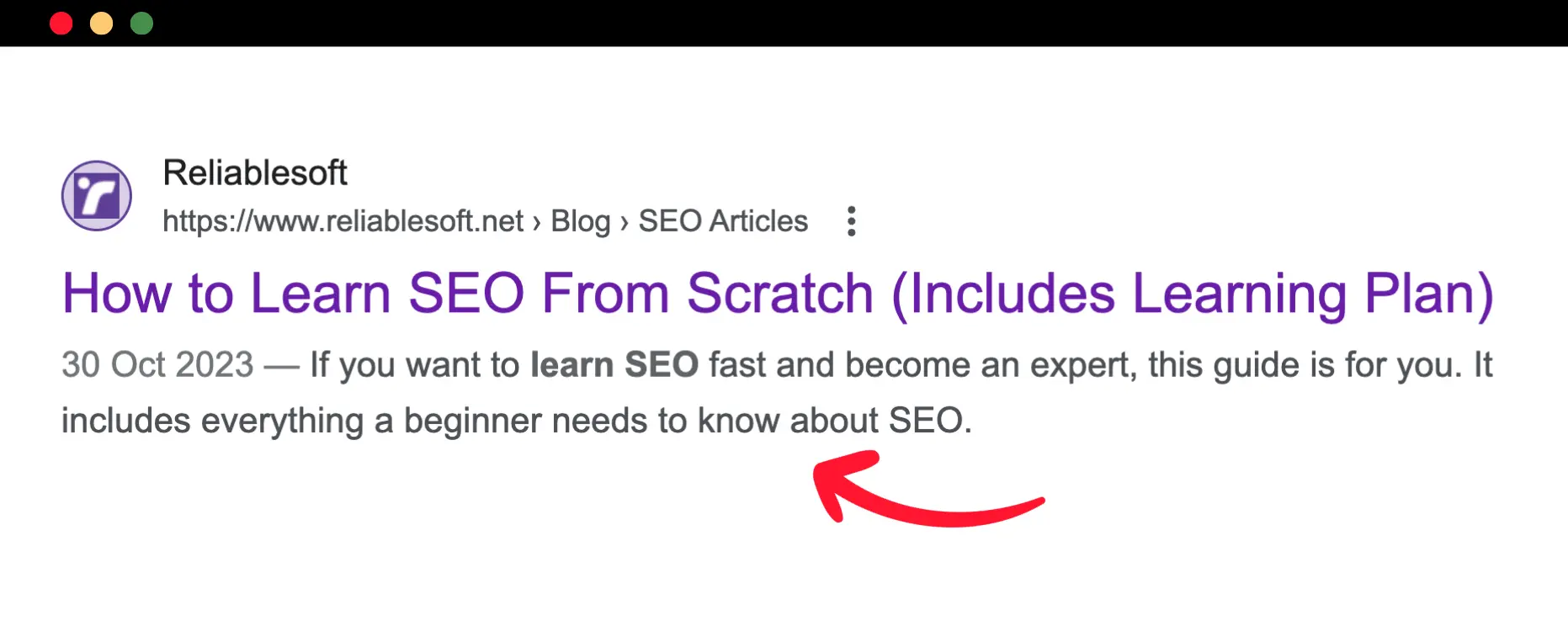
The meta description tag is placed on the head of a webpage and looks like this:
<meta name="description" content="This is the page summary that is usually a couple of sentences long and might be shown in the search snippet of the page in the search results." />
How To View The Meta Description of Any Page?
To check the meta tag of a page, open the page in the browser and right-click anywhere on the page. Select VIEW SOURCE to look at the HTML contents of a page.
Search for meta name="description" and you will see something like this:
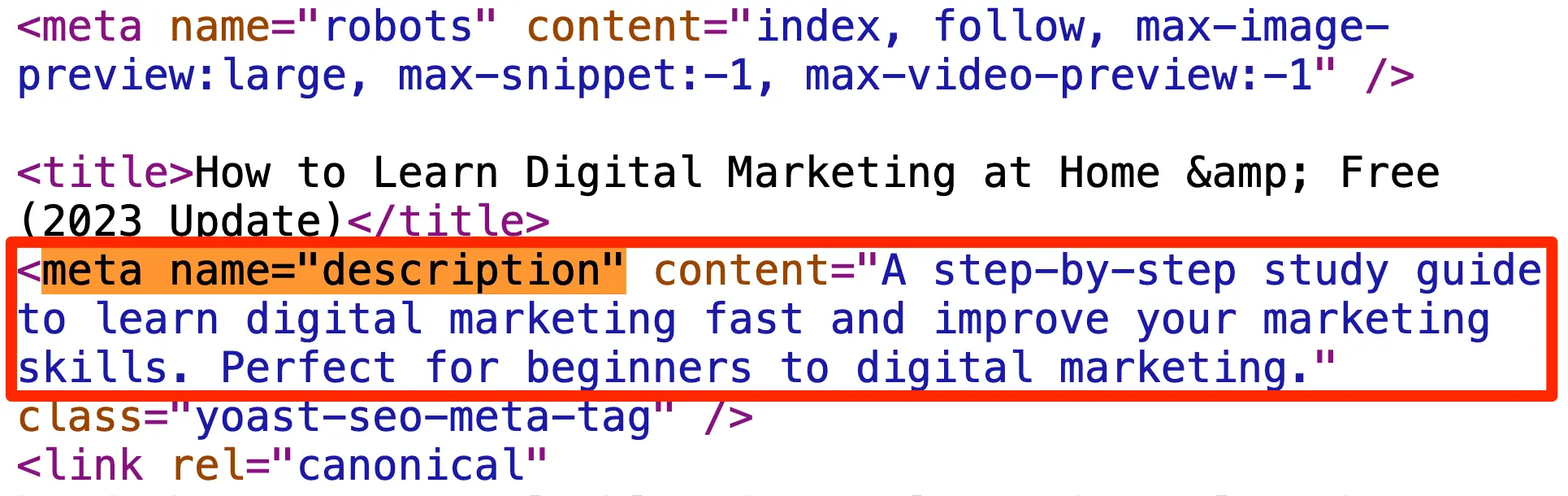
The text that appears in the content=" " is the meta description of the page.
Do Meta Descriptions Matter For SEO?
Before getting into the guidelines on how to write good meta descriptions, it is necessary to understand the relationship between meta descriptions and SEO.
Meta descriptions don’t have a direct impact on rankings
The first thing that needs to be clear is that the meta descriptions don’t directly impact rankings. The algorithms do not use what you write in the meta description during the ranking process.
Meta descriptions have an indirect impact on SEO and rankings (so they still matter)
Meta descriptions are still important because this is what users see in the search results, and this is related to SEO in two ways.
- A good meta description will encourage users to click and visit your website, meaning more traffic.
- Google uses CTR (click-through rate) to determine what users seek in a particular search query.
When users click on your entry in the SERPS, this indicates to Google that your page can satisfy the user intent better than the rest, eventually leading to higher rankings.
Best Practices For Writing Meta Descriptions
Here are the 8 most important guidelines for writing optimized meta descriptions.
- Keep The Meta Description Length To 160 Characters
- Provide A Unique Meta Description For All Pages
- Accurately Summarize The Page Content
- Include Your Primary or Related Keywords
- Include A Call To Action
- Add Product Features And Benefits
- Optimize Descriptions For Social Sharing
- Use ChatGPT or Bard To Get Ideas
1. Keep The Meta Description Length To 160 Characters
Meta description length should be around 160 characters. According to Google Guidelines, a meta description might be a sentence or two or even a short paragraph.
Stay within this range and avoid making your meta descriptions too short or too long.
2. Provide A Unique Meta Description For All Pages
Every page of your website, including the homepage and category pages, should have a unique meta description. Avoid using generic meta descriptions that don't provide unique context about the content of a page.
Here is an example of a generic description.
"Product Reviews: Learn about the latest products."
Here is an example of a description for a specific page.
"Unleash the Power of the New iPhone 16: Read Our Comprehensive Review."
3. Accurately Summarize The Page Content
Meta descriptions should be informative and interesting. Include all relevant information in your meta description to help users understand if the page is useful and relevant to what they seek.
Don’t write descriptions that are not related to the page's content. Here is a nice example of a meta description from Google.
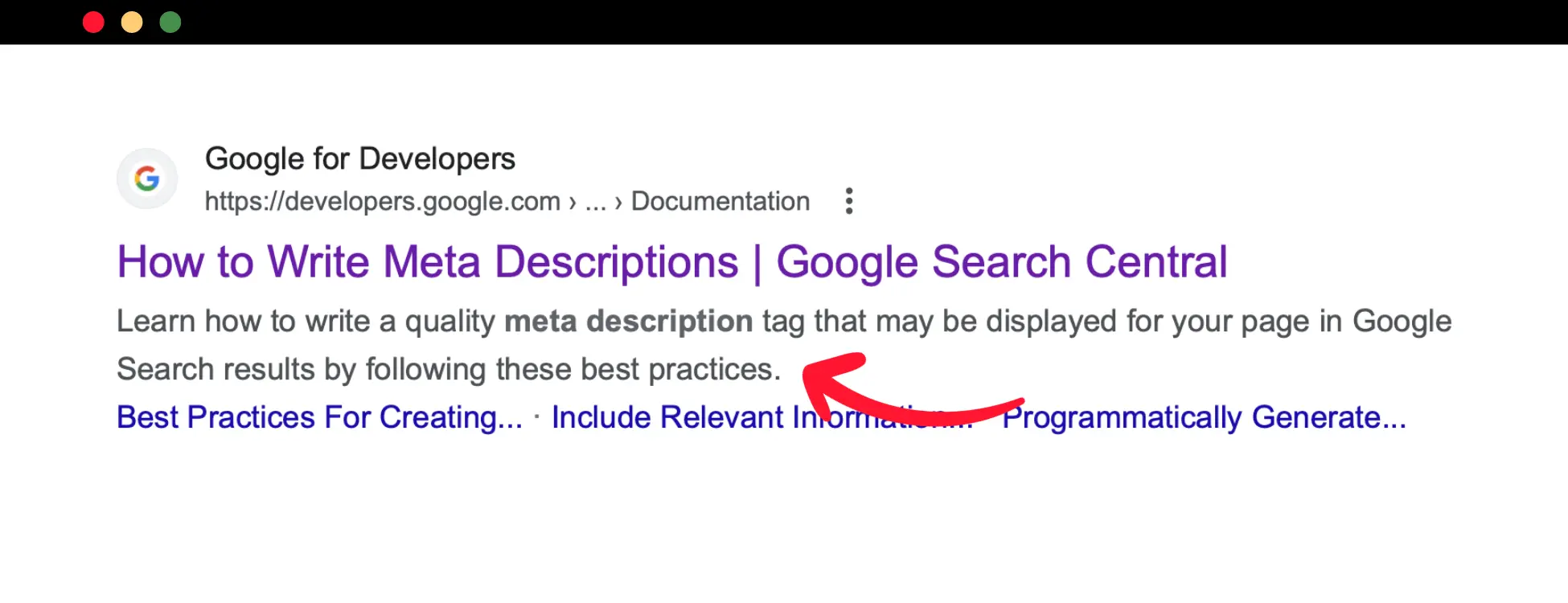
4. Include Your Primary or Related Keywords
Adding your primary or related keywords in your meta description is highly recommended. Search engines highlight keywords and make your snippet more relevant to the search queries.
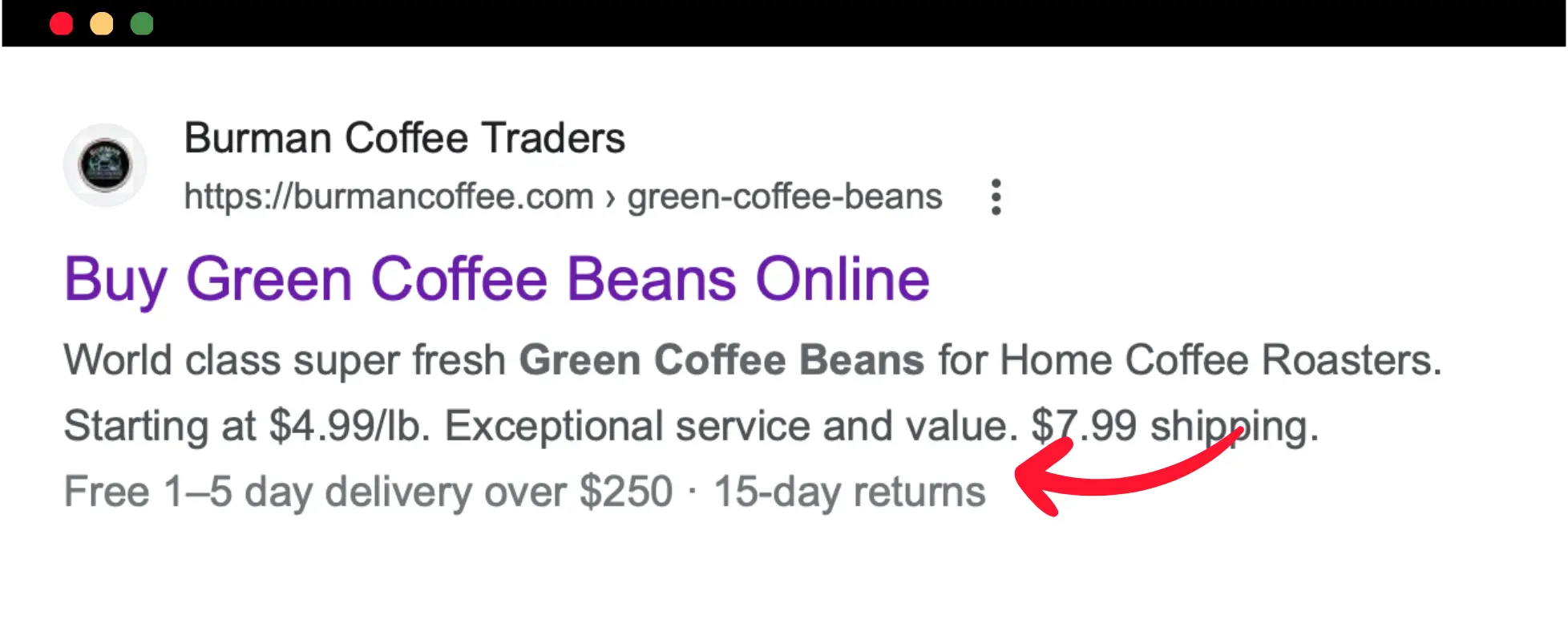
5. Include A Call To Action
Your descriptions should invite users to click and visit your website, but don’t overdo it. It’s always a good practice to do a few searches and see what your competitors have in their meta description before writing your own.
You want your descriptions to stand out and not be the same as your competitors. A good call to action should be clear, concise, and actionable. It should also be relevant to the content of your page. For example, if you write a meta description for a product page, you might use a call to action like "Buy Now" or "Shop Now."
Here are some tips for writing effective calls to action:
- Keep your call to action short and to the point.
- Use strong verbs.
- Make your call to action specific.
- Tell users what you want them to do.
- Make your call to action easy to find.
Here is an example from Amazon:
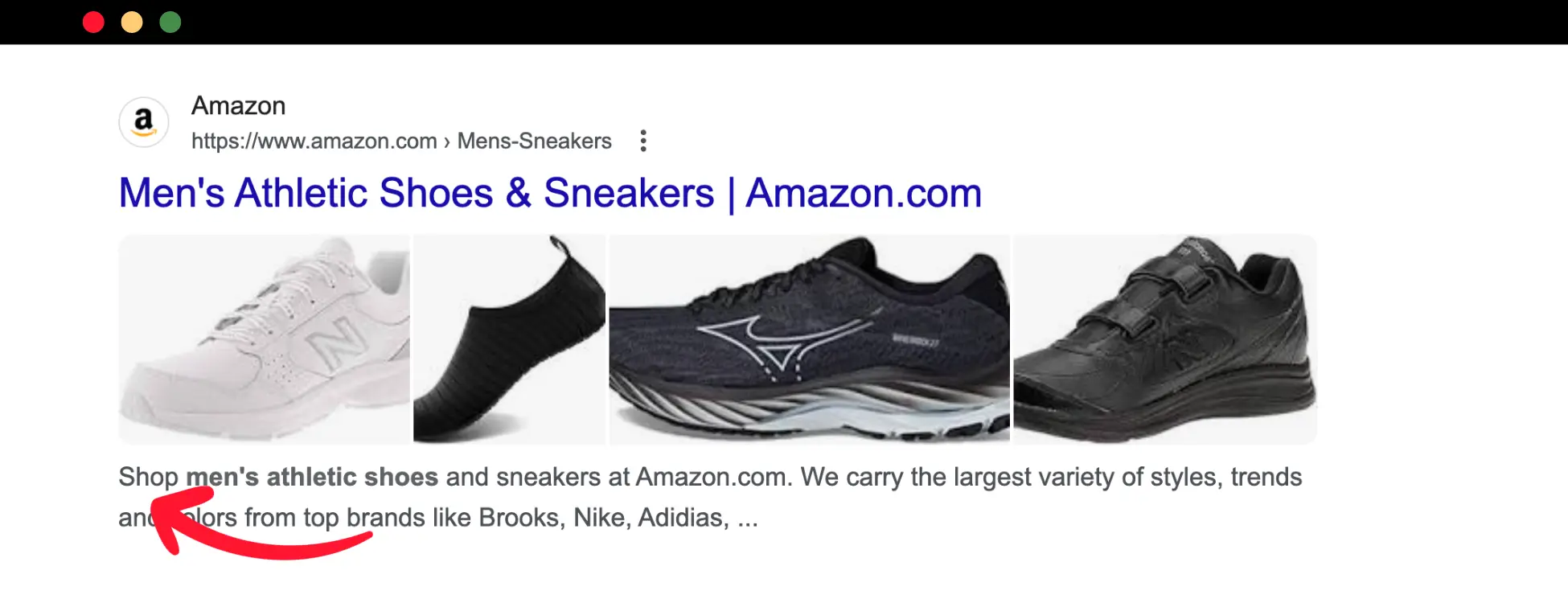
6. Add Product Features And Benefits
If you are selling products, besides the product features, you can also include benefits of why users should buy from your store, like free shipping, returns, money-back guarantees, lifetime guarantees, etc.
Look at the nice example below coming from Zappos.
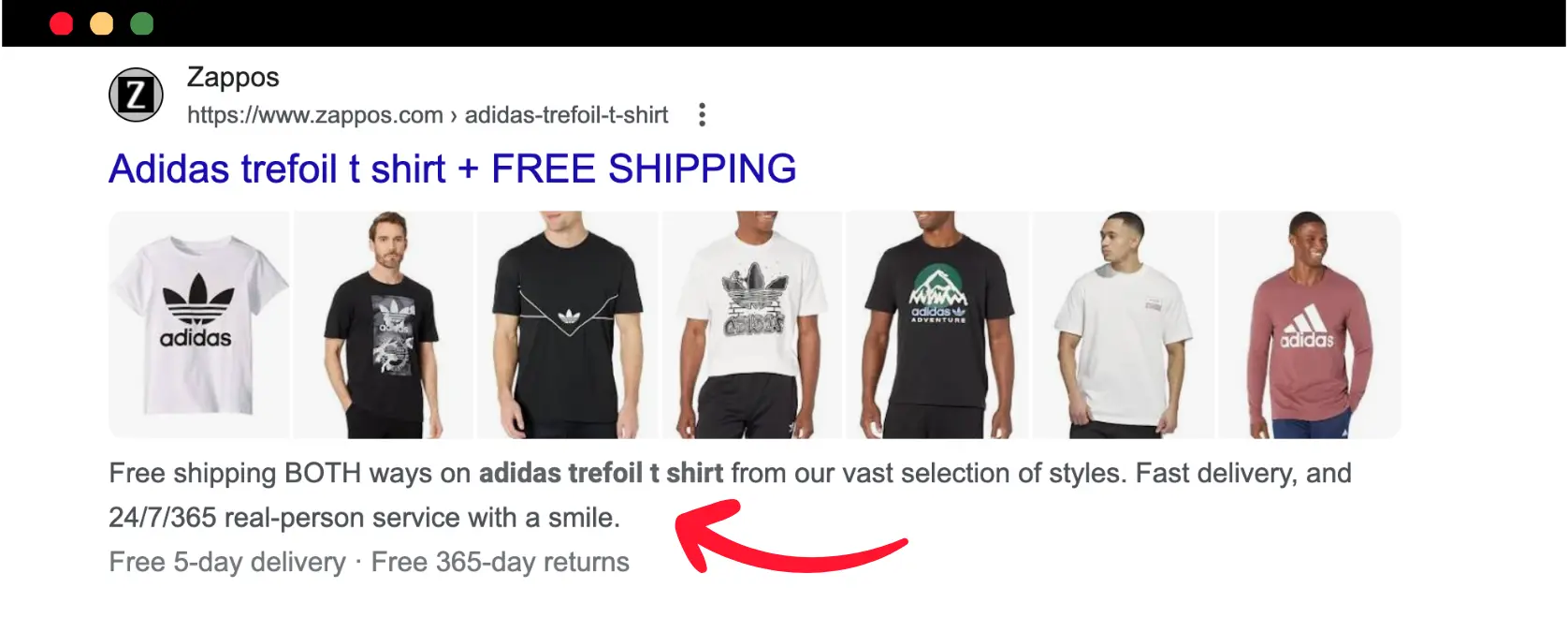
7. Optimize Descriptions For Social Sharing
When writing your meta descriptions, remember that they might be used as part of your snippet when your page or post is shared on social media networks.
By default, and unless configured otherwise, most social media plugins will use the meta description content to create your snippet.
Here is an example of the meta description used in the text preview when shared on Facebook.

8. Use ChatGPT or Bard To Get Ideas
One of the easiest ways to write good meta descriptions is to use AI tools like ChatGPT or Bard. The secret in getting these platforms to write good meta descriptions is to give them as many details as possible about the content.
Here is the prompt to use: "Can you suggest a meta description (up to 160 characters) for this content [copy your content or paste the link of a published page]".
In the example below, I've pasted the content of this article, and Bard suggested three descriptions to use. If you don't like the results, you can ask AI to give you more examples.
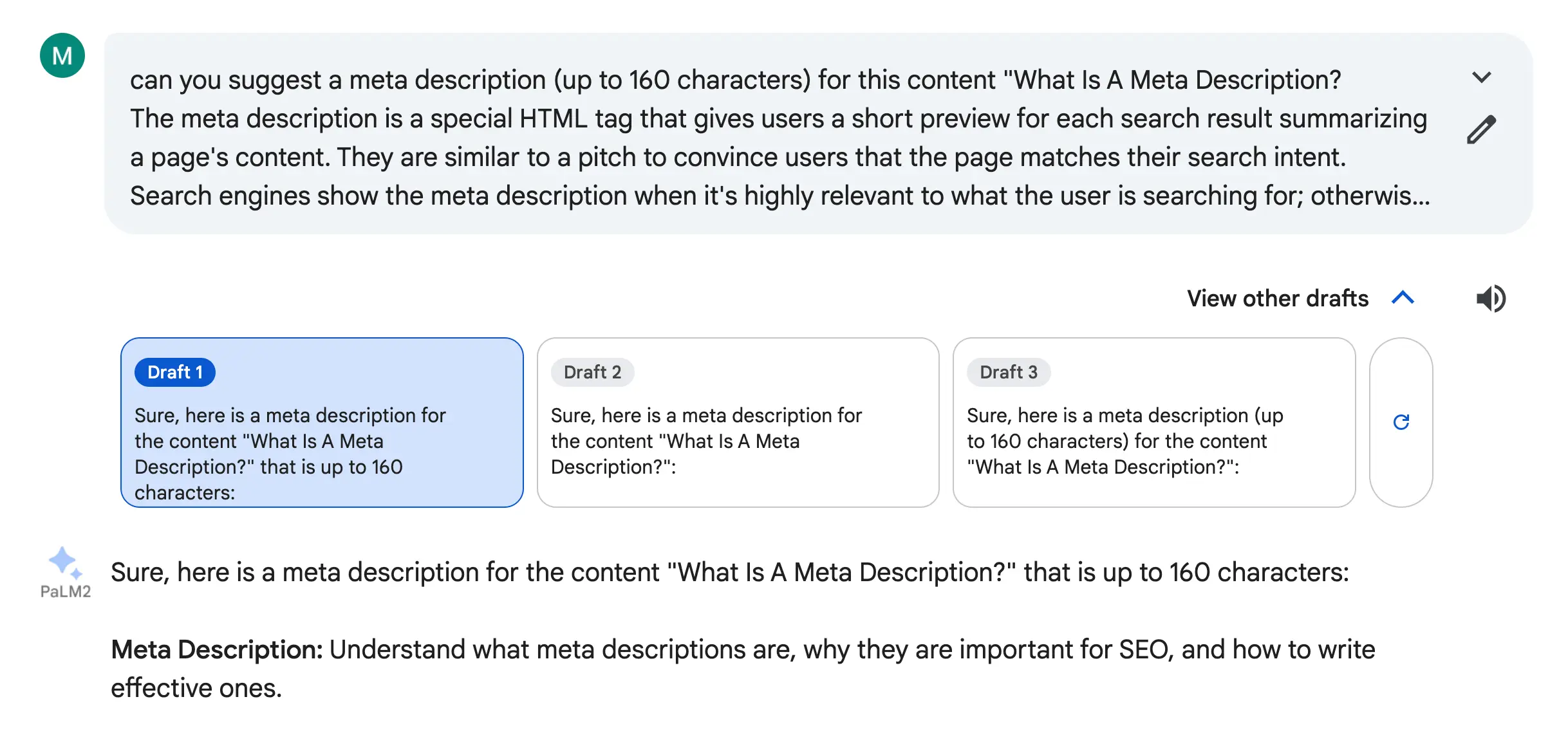
Meta Description Examples
Based on the above guidelines, let’s review some good and bad examples of meta descriptions:
Example 1: Avoiding Keyword Stuffing
Bad Meta Description: "Best online course for learning SEO. Keywords: SEO, Learn SEO, Become an SEO expert."
This description fails to engage the reader and appears spammy due to the excessive use of keywords. A better approach would be to use keywords naturally to make the description more informative.
Good Meta Description: "Master the fundamentals of SEO with our comprehensive online course. Gain practical skills, learn from industry experts, and embark on your journey to becoming a skilled SEO professional."
Example 2: Personalizing Meta Descriptions for Unique Content
Bad Meta Description: "Breaking news: Latest updates from the world of tech, business, and entertainment."
This generic description is applied to every news article on a website, failing to provide context for each individual piece of content. A better alternative would be to provide a unique meta description for each page. Here is an example:
Good Meta Description: "Tech giant Apple announces revolutionary new smartphone. Read the full details here."
Example 3: Summarizing the Page's Content
Bad Meta Description: "Learn about SEO tips and strategies."
This description doesn't provide a clear overview of the page's content. A better version is:
Good Meta Description: "Discover actionable SEO tips and strategies to enhance your website's visibility, improve organic traffic, and boost your search engine rankings."
Example 4: Too Short
Bad Meta Description: "SEO tips for beginners."
This description is too short and doesn't provide enough information about the page's content. Here is how to make it better:
Good Meta Description: "Embark on your SEO journey with our beginner-friendly guide. Learn the basics of keyword research, on-page optimization, and off-page to improve your website's search engine performance."
How To Set Meta Descriptions
This depends on the platform you are using. If you are on WordPress, you can use Yoast SEO (or any other plugin) and add your description to the meta description settings.
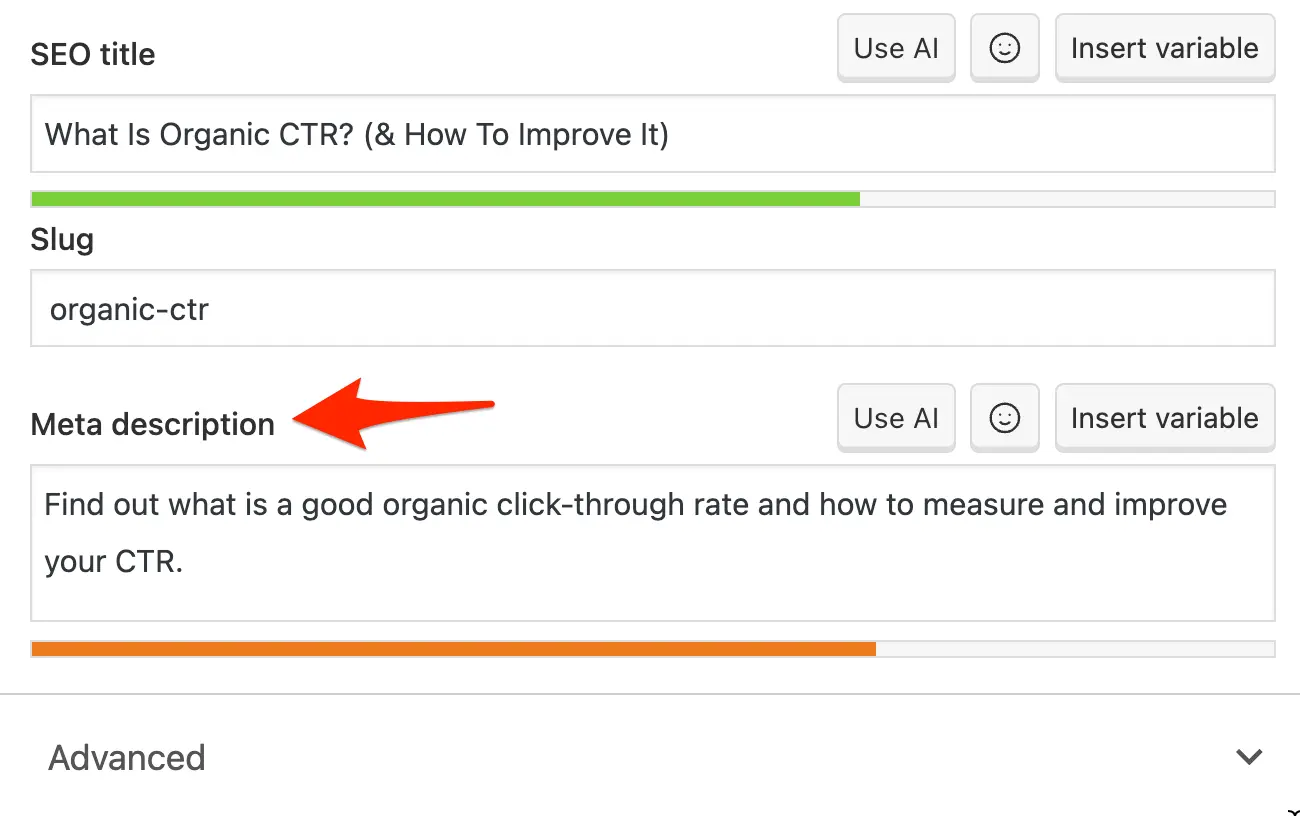
If you are not on WordPress, look for a meta description box in the post or page settings. The meta description tag is placed in the <head> of the HTML.
Conclusion
Meta descriptions are important for SEO. With the rise of voice searches and the introduction of rich snippets to Google search results, you must do some work and optimize all your descriptions.
Having good and interesting descriptions will increase your CTR, meaning more website traffic.
Finally, don’t forget to test how your meta descriptions look on all devices, including mobile and tablets, since there are differences in how Google renders the search results on those.



