Local SEO is a strategic process for improving the visibility of brick-and-mortar and service-based businesses in local search engine results. The main goal is capturing people's attention in the same geographic area as your business from relevant local searches.
The most important Local SEO tactics are:
- Optimizing your Google Business Profile Listing
- Getting links from other local businesses
- Adding the relevant schema markup on your website
- Getting positive reviews from customers
Local SEO results appear below the paid ads and above the normal organic results.
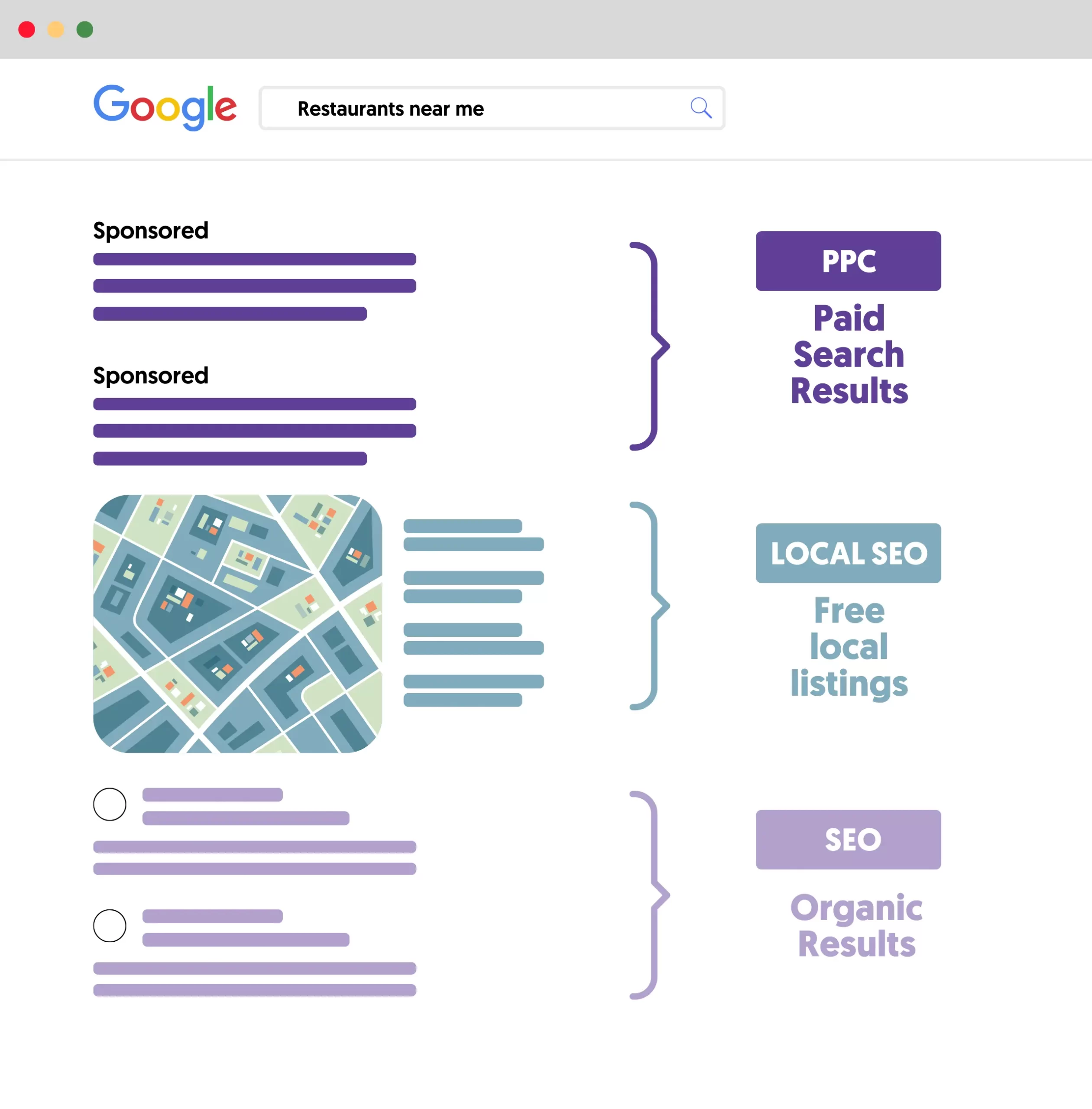
Why Does Local SEO Matter?
Local SEO is critical for businesses (shops and service-based) with a physical location or serving a particular geographical area.
According to recent statistics,
- Local searches account for 22.6% of website traffic.
- 50% of local searches result in an offline store visit.
- 2/3 of consumers will choose not to engage with a business if they can't find it online.
- The use of “near me” in searches has surged by 136% in recent years.
- Google Maps "shopping near me" searches are growing by over 100% yearly.
To say it simply, if you want to get customers to your local business, you need to optimize for Local SEO to increase your visibility in local search results and get more targeted traffic.
How Does Local SEO Work?
Google can recognize when the user intends to find a local business and adjusts the search results to show a local pack that includes Google Maps and Business profiles followed by the organic results.
Here is an example when you search for Chinese restaurants.
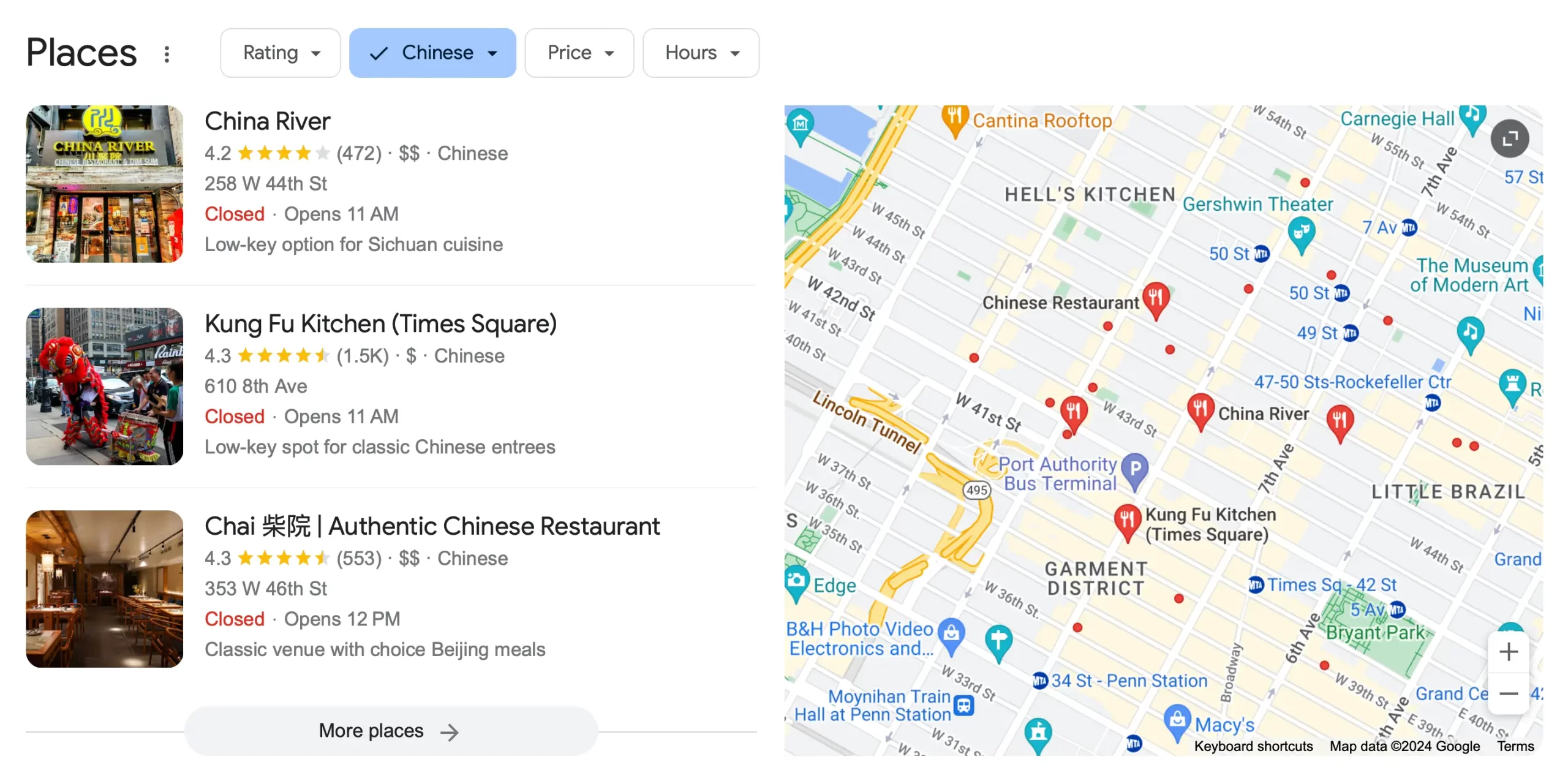
To create the Local pack, Google gets the information from the Google Business Profile Listings, structured data found on websites, and what they already know about a business/website.
To determine the local ranking of a website, Google is using several factors:
- Relevance - How relevant a Business Profile listing is to the searcher's query. This is determined by the information a business provides in its profile.
- Distance - The proximity of the business location to the searcher or the area specified in the search query.
- Prominence - Reflects how well-known a business is based on links, articles, directories, number of reviews, and positive ratings.
- Device - Users searching on mobile devices might get different local search results than desktop users.
- Time: Uses the time of the search and business operation hours into the search algorithm to prioritize currently open businesses.
To get your website to appear in the local pack or on top of the organic results, you need to provide Google with the right signals, and this is what you'll learn below.
How To Do Local SEO (Best Practices)
- Local Keyword Research
- Google Business Profile
- Schema Markup
- Local NAP Citations
- Reviews
- On-Page SEO
- Backlinks
- Brand Mentions
1. Local Keyword Research
A solid local SEO strategy starts with keyword research. Through keyword research, you can find which words or phrases your customers use in Google when searching for information about your products or business.
The process is similar to doing keyword research for general SEO. The only difference is that you're looking for location-aware queries. Let's examine the best ways to do this.
Step 1: Create a List of Seed Keywords
The first step is brainstorming and thinking of any keywords related to your business. For example, if you have a cleaning business, your list of keywords can include:
- cleaning services
- maid service
- house cleaning
- commercial cleaning
- deep cleaning services
- one-time cleaning
- clean a house
If you analyze those keywords with a tool, you may also get new ideas like:
- carpet cleaning services
- couch cleaning services
- cleaner services
- And more.
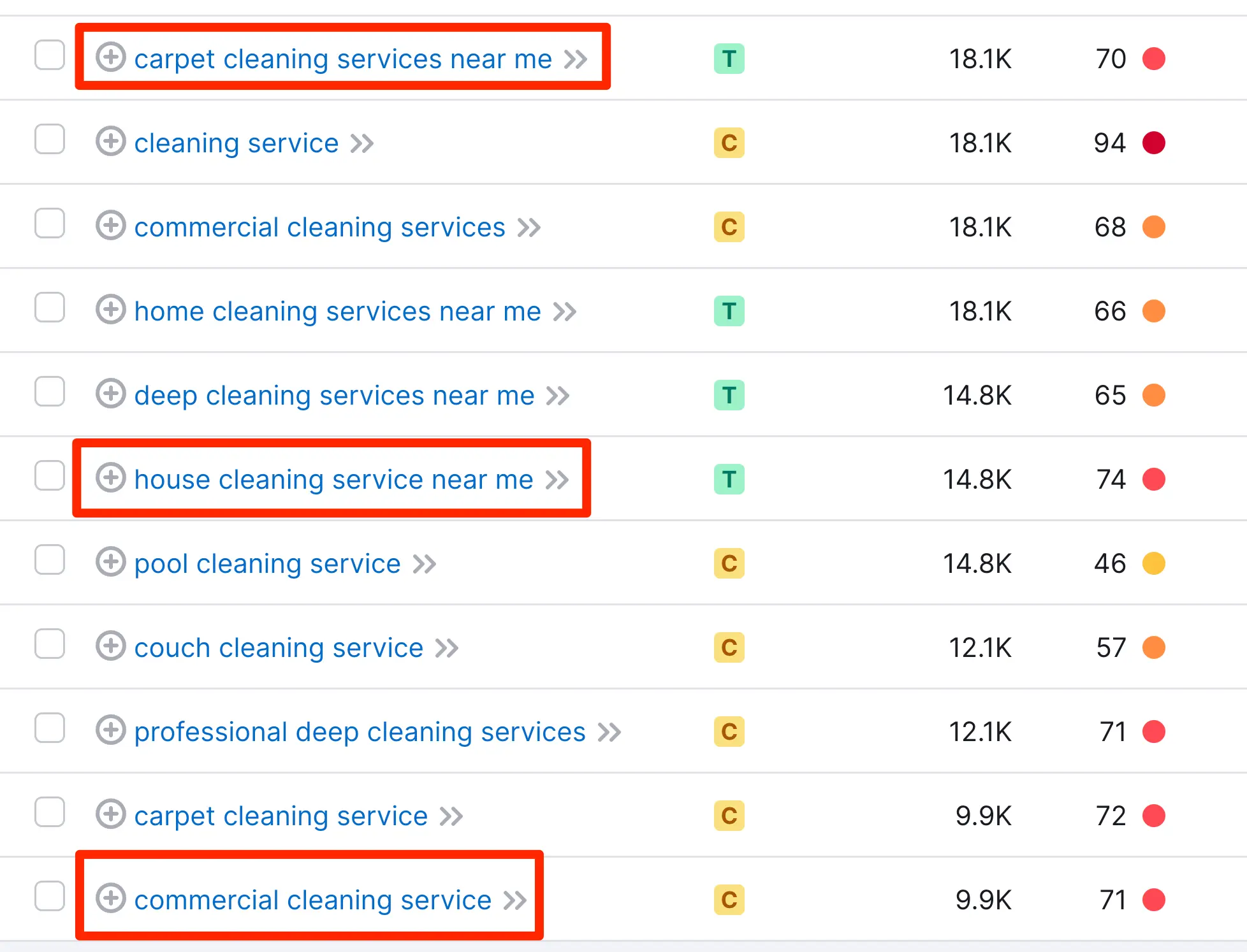
You can also research your competitors and find out what works for them.
Using a tool like Semrush, you can enter a competitor's domain to view all the keywords they rank. You can exclude branded keywords from the list to find their local ranking keywords only.
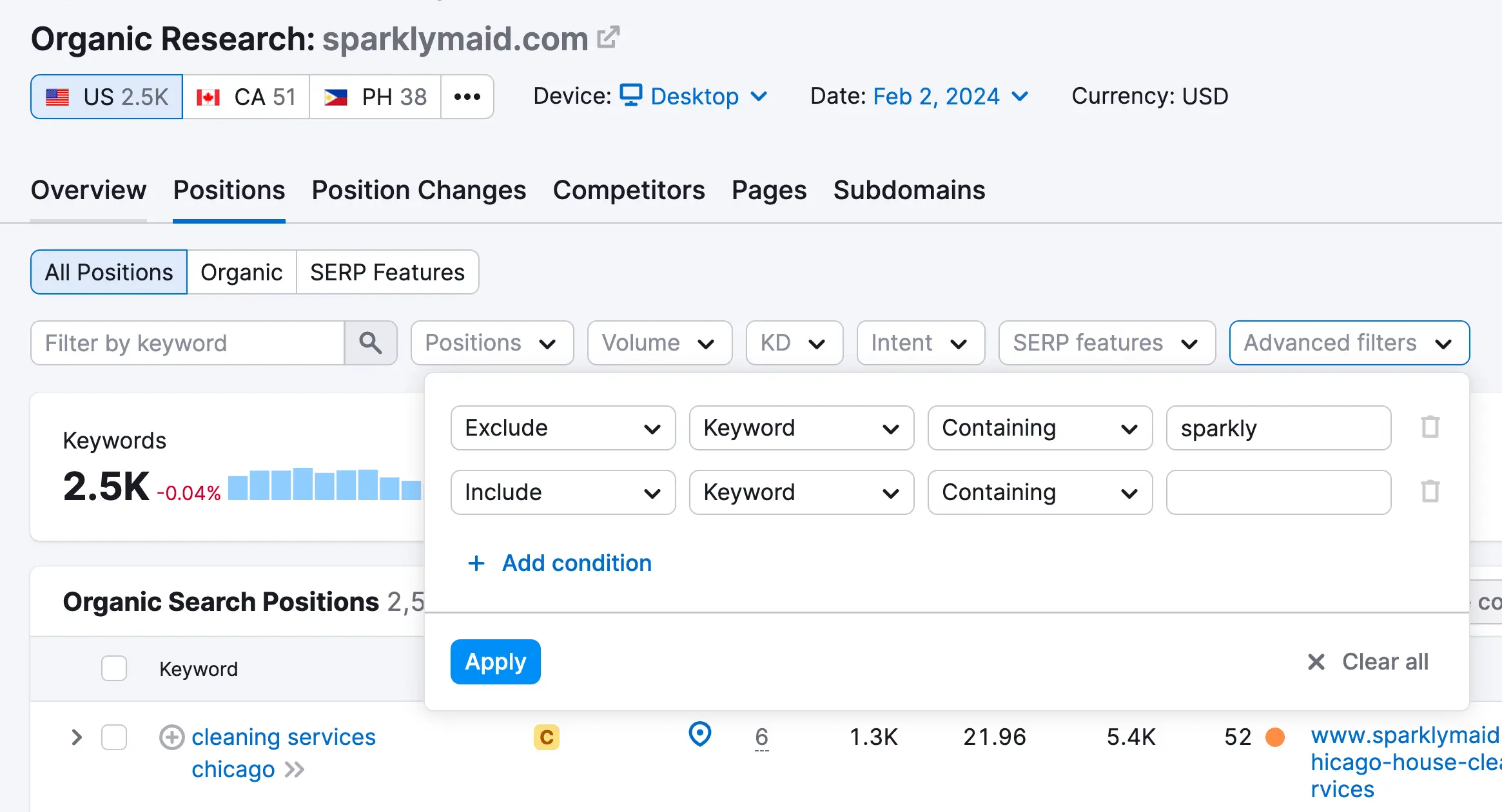
At this stage, your goal is to find all the possible keywords your customers might use. In the steps below, we'll revise the list based on search volume to determine keywords to optimize your website and business profiles.
Step 2: Find Long-Tail Keywords Using Google Features
Google Autocomplete
The next step is to enrich your research with ideas from Google search results. Go to Google (on your desktop and using your mobile phone) and type the local keyword (for example, 'cleaning services Chicago'), then start typing the letters of the alphabet, starting from A.
Google will suggest long-term phrases that include your local keywords, making them tightly targeted. Look at the example below.
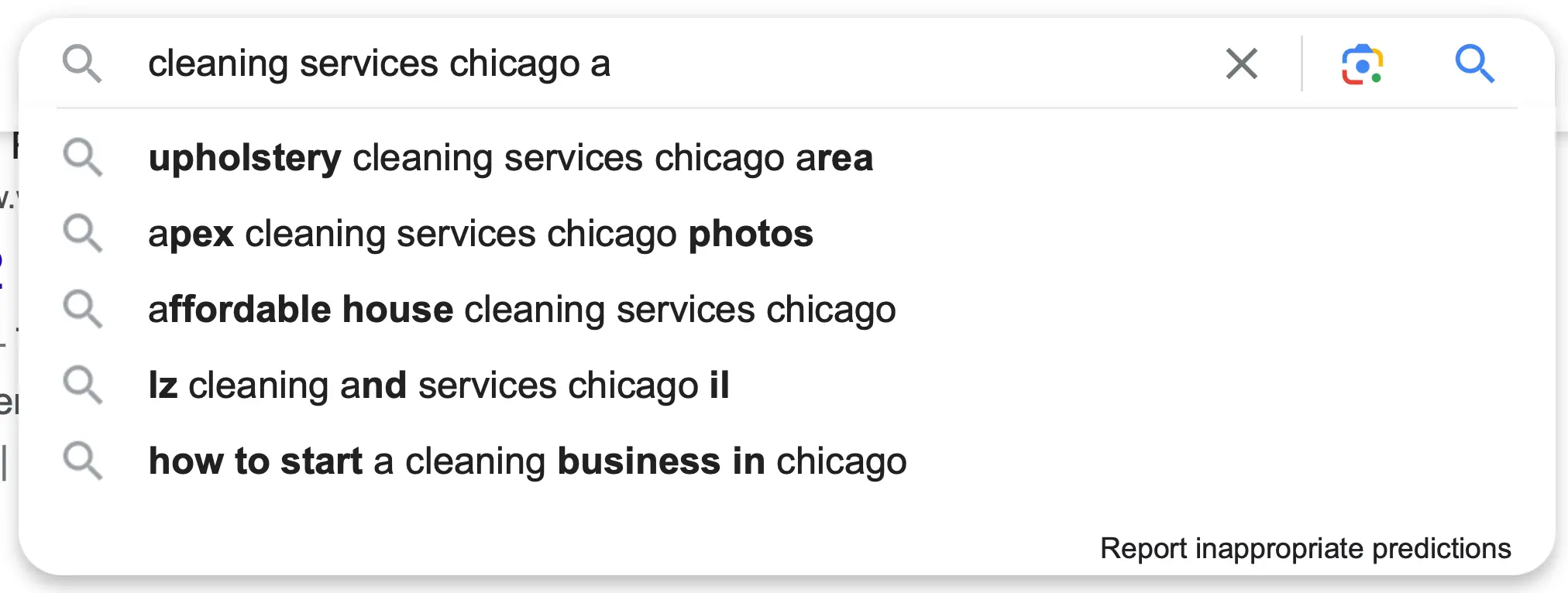
'People Also Ask'
The next step is to look for the 'People Also Ask' section. This will give you ideas of what your customers ask about your local services. These are great long-tail keywords and candidates for blog posts.
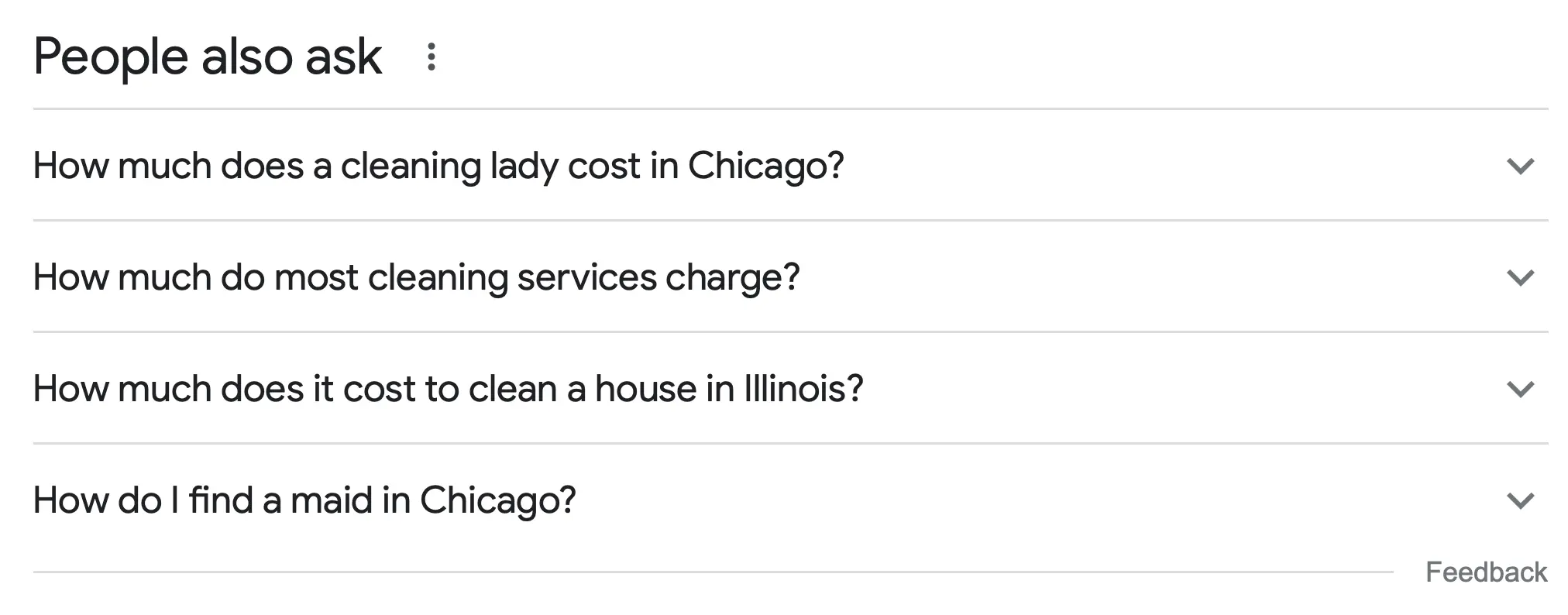
'Related Searchers'
Finally, scroll down to find the 'Related Searches' section. You can spot some keywords not identified by keyword research tools like 'deep cleaning services' and 'move out cleaning services'.

Step 3: Find Local Keyword Search Volume
The next step is to analyze your chosen keywords to find their search volume based on your location. You can do this with a keyword research tool. In the example below, we analyzed our keywords for Chicago.
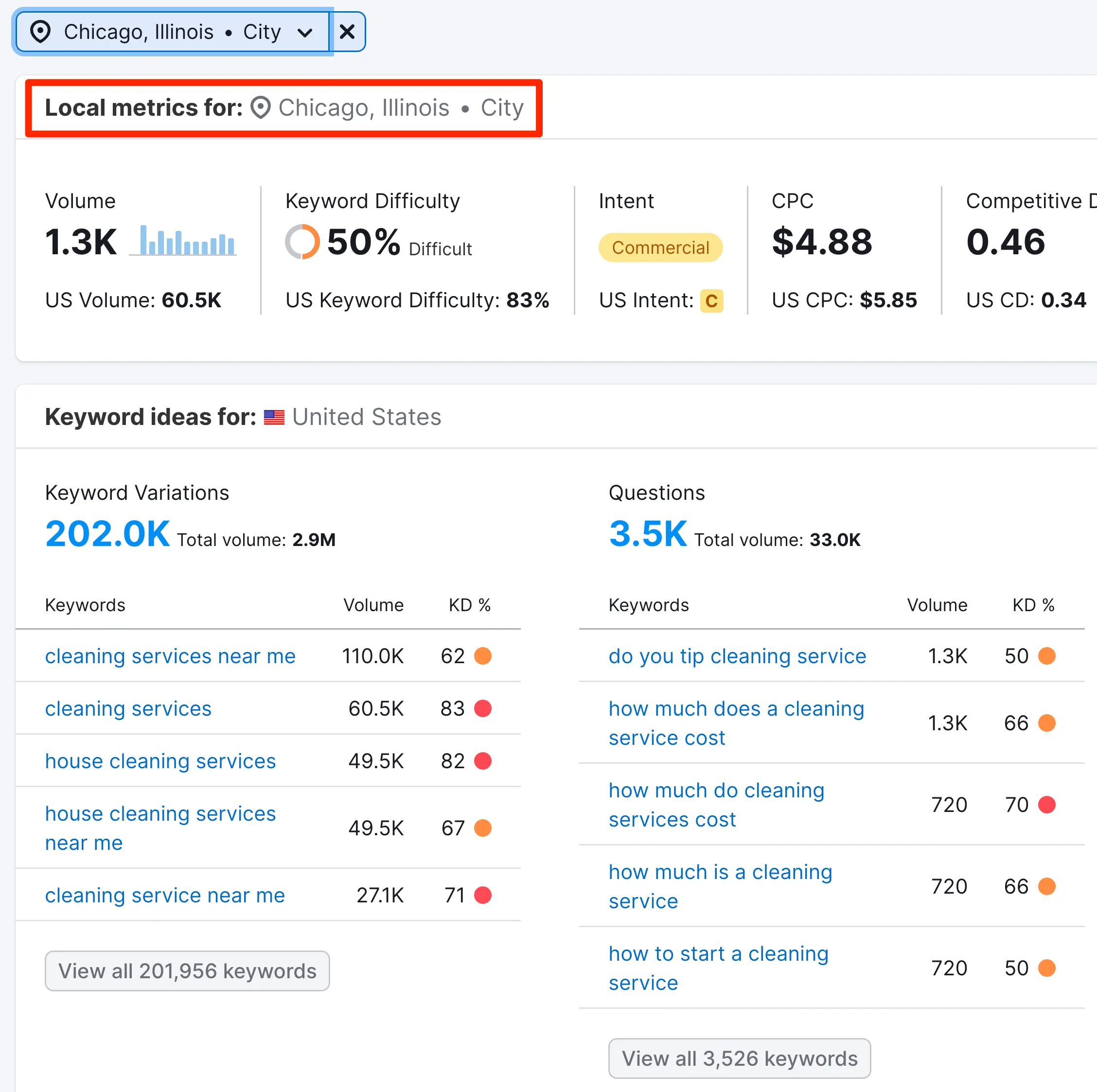
As you can see in the top part of the report, the keyword "cleaning services" has a good local search volume (1.3K). Repeat the process with the rest of the keywords to find which keywords are popular in your service area.
If you have an active Google Ads account, you can also use the 'Get Search Volume and Forecasts' feature of the Google Keyword Planner to estimate all keywords for your chosen location.
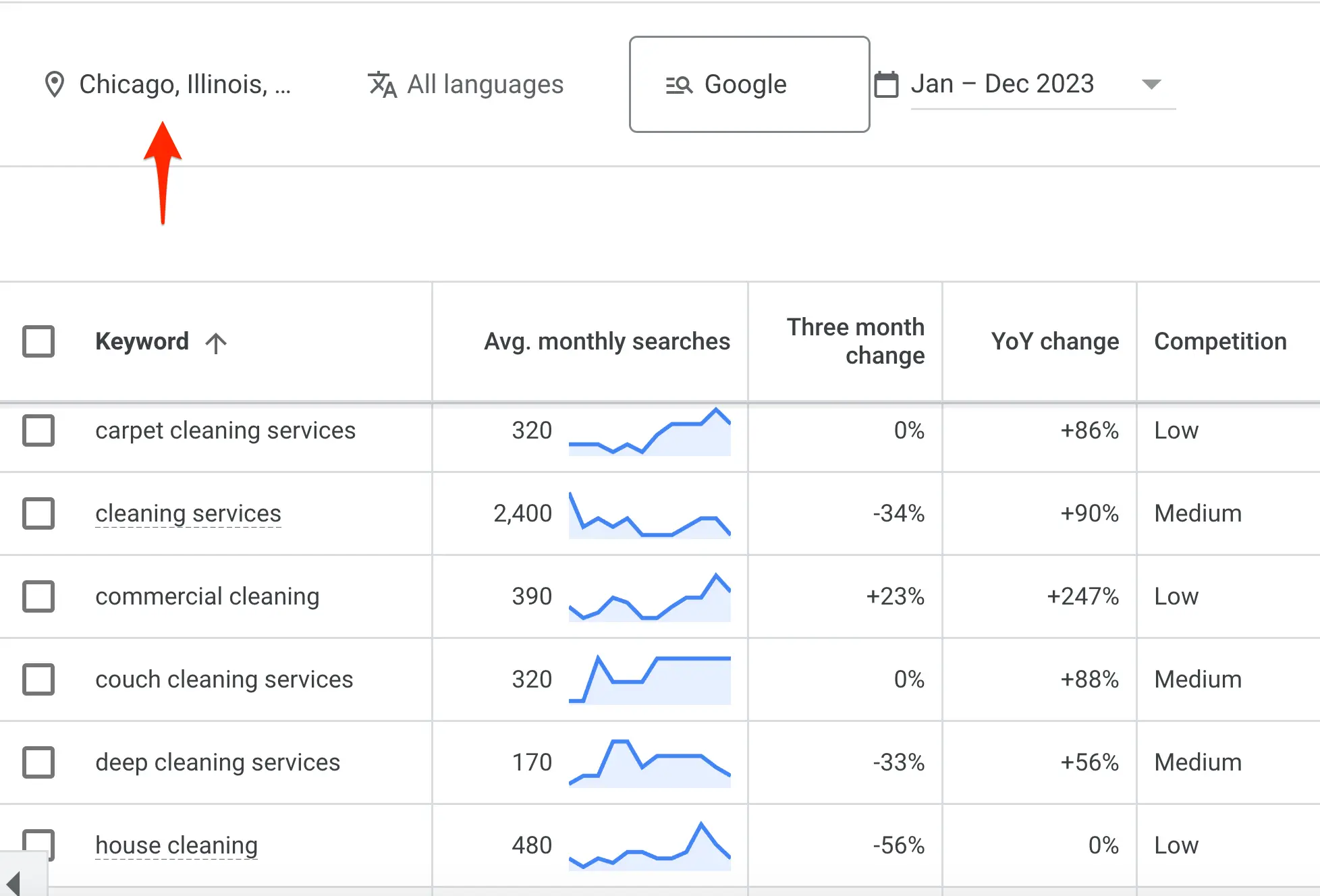
2. Google Business Profile
Optimizing your Google Business Profile is a top priority when doing local SEO. A Google Business Profile is a free service by Google that allows brick-and-mortar stores and service-based businesses to provide more information about their business and products to Google and its users.
As mentioned above, Google uses Google Business Profiles as a strong signal for determining local rankings and representing a company in Google Maps.
Here are the different settings you can configure on a GBP page:
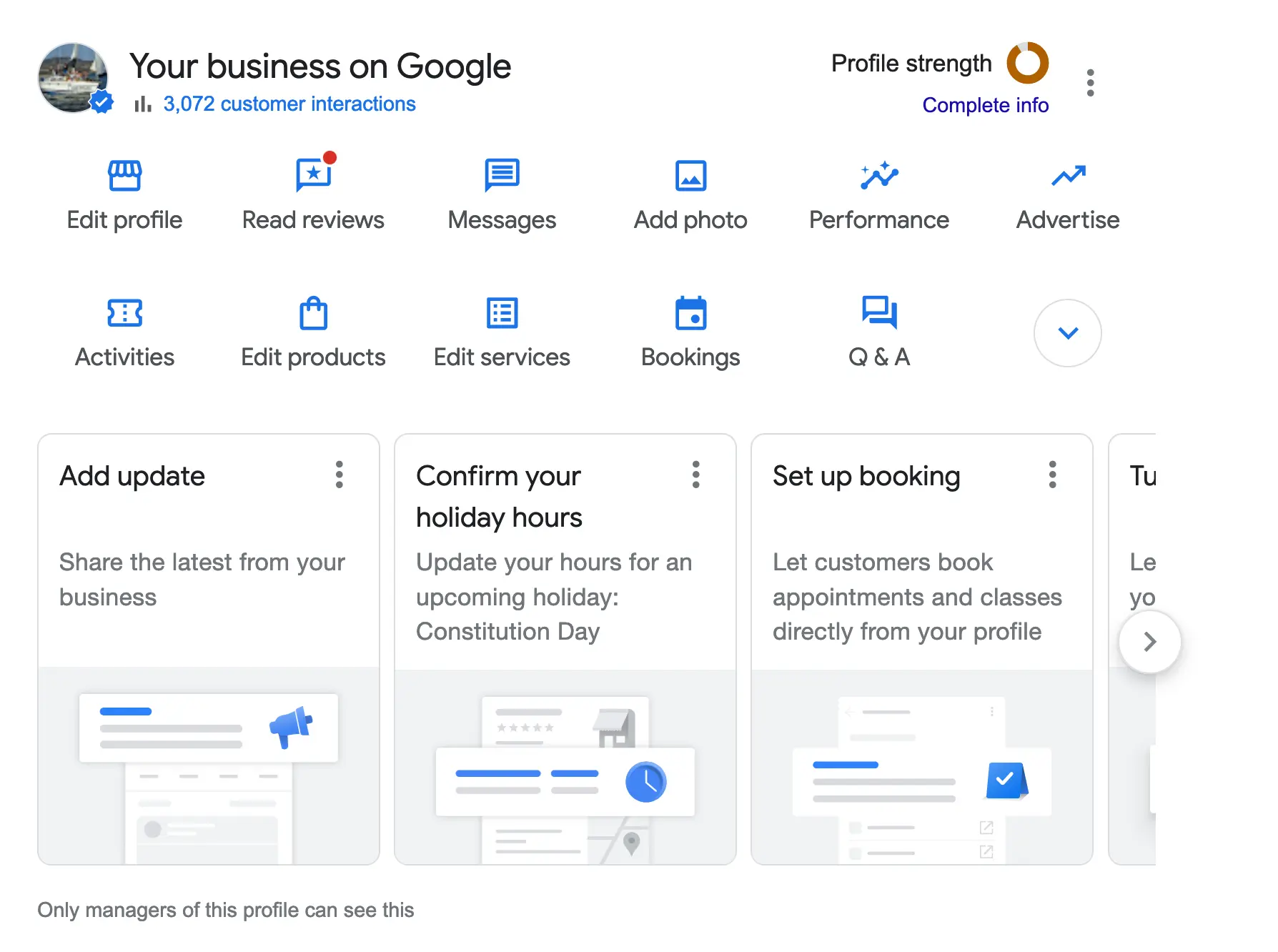
Here is how to set up and optimize your profile:
- Go to Google Business Profile and register your business.
- To ensure accurate information, Google will verify your business details. This is usually done via a postcard sent to your business address, containing a code that you'll enter in your Google Business Profile by phone or video recording (depending on your type of business and area of operation).
- Fill in every detail about your business. This includes your website URL, hours of operation, and category. The more complete your profile, the better.
- Upload clear, high-resolution images. This includes your logo, cover photo, events, products, and other business photos.
After your business is verified, to increase your local SEO rankings, ensure that:
- Your business information is always up-to-date. Regularly update your profile with posts about promotions, events, offers, new products, or services.
- Encourage your customers to leave reviews. Respond to these reviews promptly and professionally, addressing concerns and thanking customers for feedback. Your profile's total number of positive reviews does count, so add this task to your local SEO checklist.
- Ensure your business hours are accurate since Google uses this as a ranking signal (gives priority to open businesses when the user is searching).
Use Performance reports to monitor and refine your local SEO strategy.
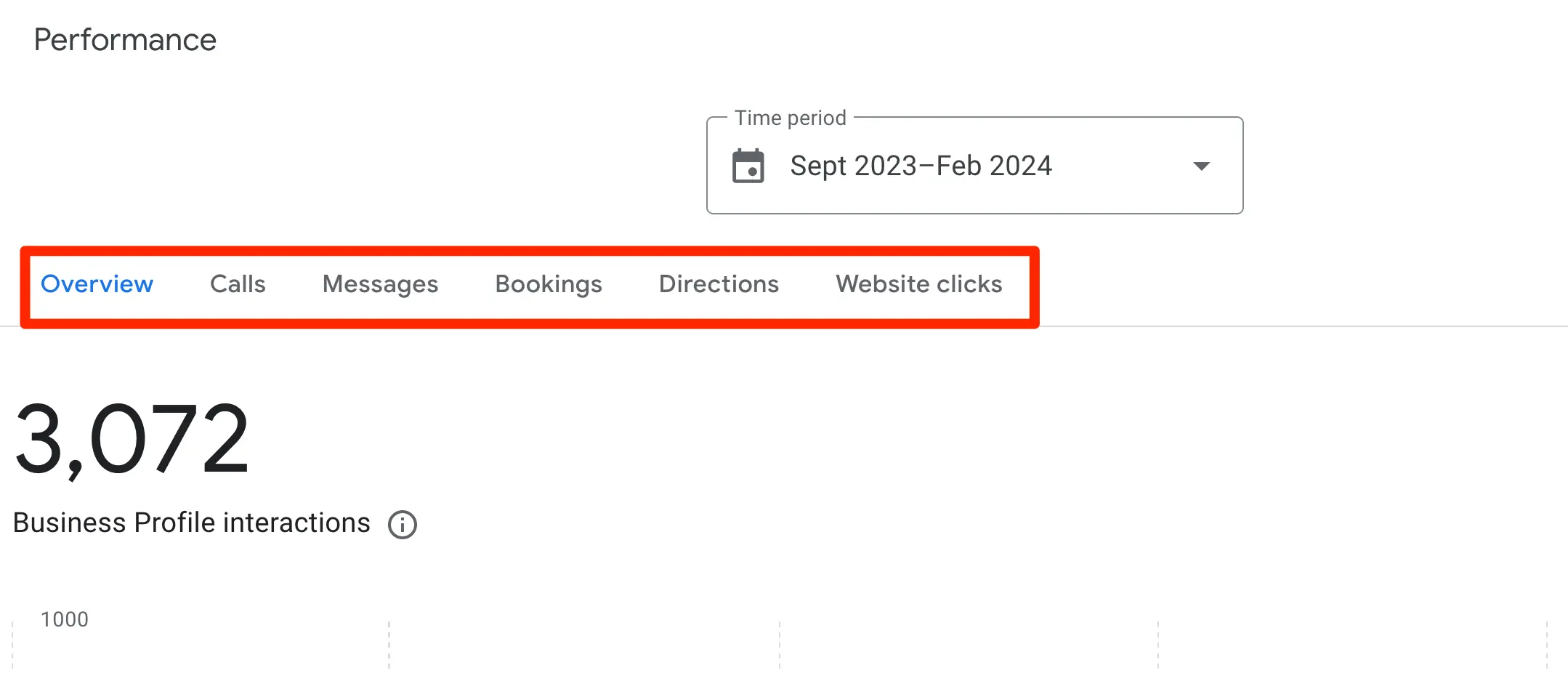
Google provides valuable insights into how customers search for your business, where those customers are coming from, and other engagement metrics like calls, bookings, directions, and website clicks.
Read this guide for more details on creating your Google Business Profile.
3. Schema Markup
is a way to provide search engines with specific information about your business in a structured format. It's not a local SEO ranking factor, but it benefits your SEO in various ways.
Schema markup can help you get rich snippets that display various information like ratings, hours of operation, and breadcrumbs, making your listing more attractive and informative to potential customers.
For Local SEO, you should implement the following schemas on your website:
- Organization - You can use the Organization schema to specify details about your business, like logo, address, contact information, and social media profiles.
- Breadcrumbs - You can use the breadcrumbs schema to explain your site's hierarchy to Google and your users.
- Local Business - With local business schema, you can specify your opening hours, business departments, reviews, and other information in Google Search, Google Knowledge Panel, and Google Maps.
Here is an example of a rich snippet for a local business. Notice that Google shows an image, ratings, reviews, and a well-formatted breadcrumb list.
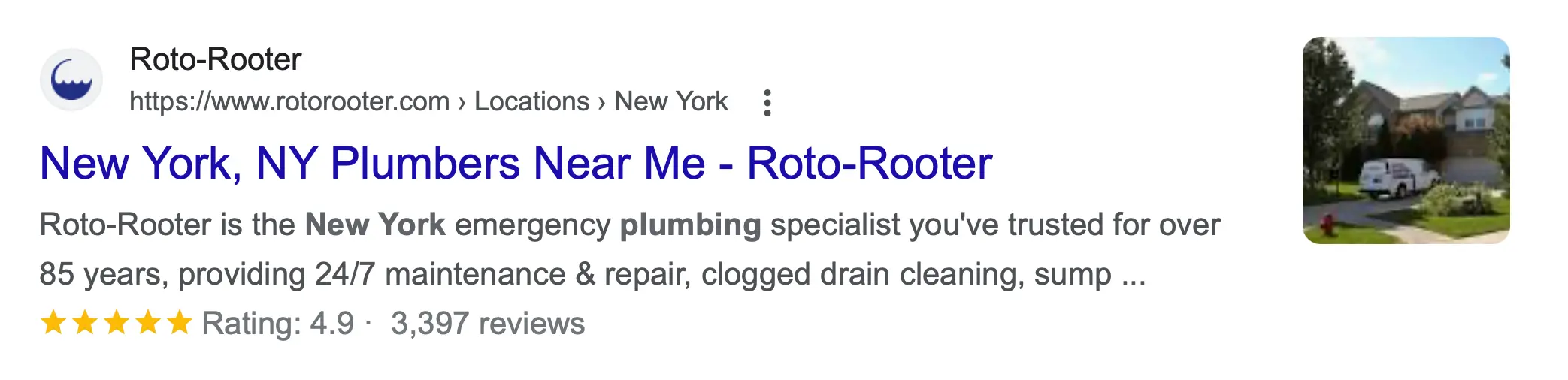
4. Local NAP Citations
NAP stands for Name, Address, and Phone number. Google is using NAP citations as one way to evaluate a business's legitimacy. Consistent and accurate NAP citations across various places (your website, other websites, local directories, and social media profiles) help Google understand that a business is legitimate and well-established.
What is important to do is the following:
- Ensure your NAP details are consistently listed across all platforms. For the address, use the same format as your Google Business Profile. For your phone, use the area code and your business number (not a toll-free number).
- Focus on getting listed in high-quality directories relevant to your niche and location. No need to spend time to get listed in low-quality directories.
- If your business address or phone changes, update all your listings.
- Use the Local Business structured data (described above) to communicate your NAP to Google.
5. Reviews
As stated by Google, one factor determining your business's local ranking is the number of reviews and ratings on your Google Business Profile.
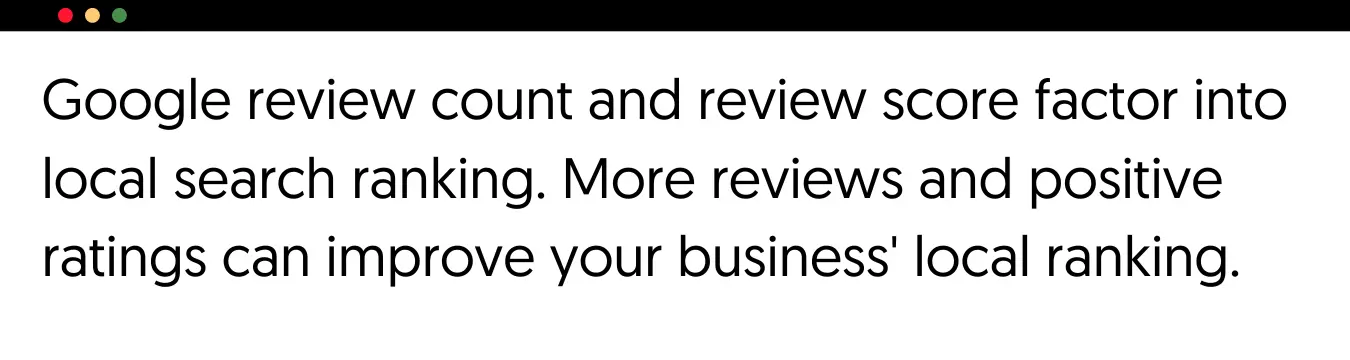
In addition, responding to reviews shows customers that you care about their experience and generates more benefits.
Get your "Get More Reviews" link from Google Business Profile. It looks like this:
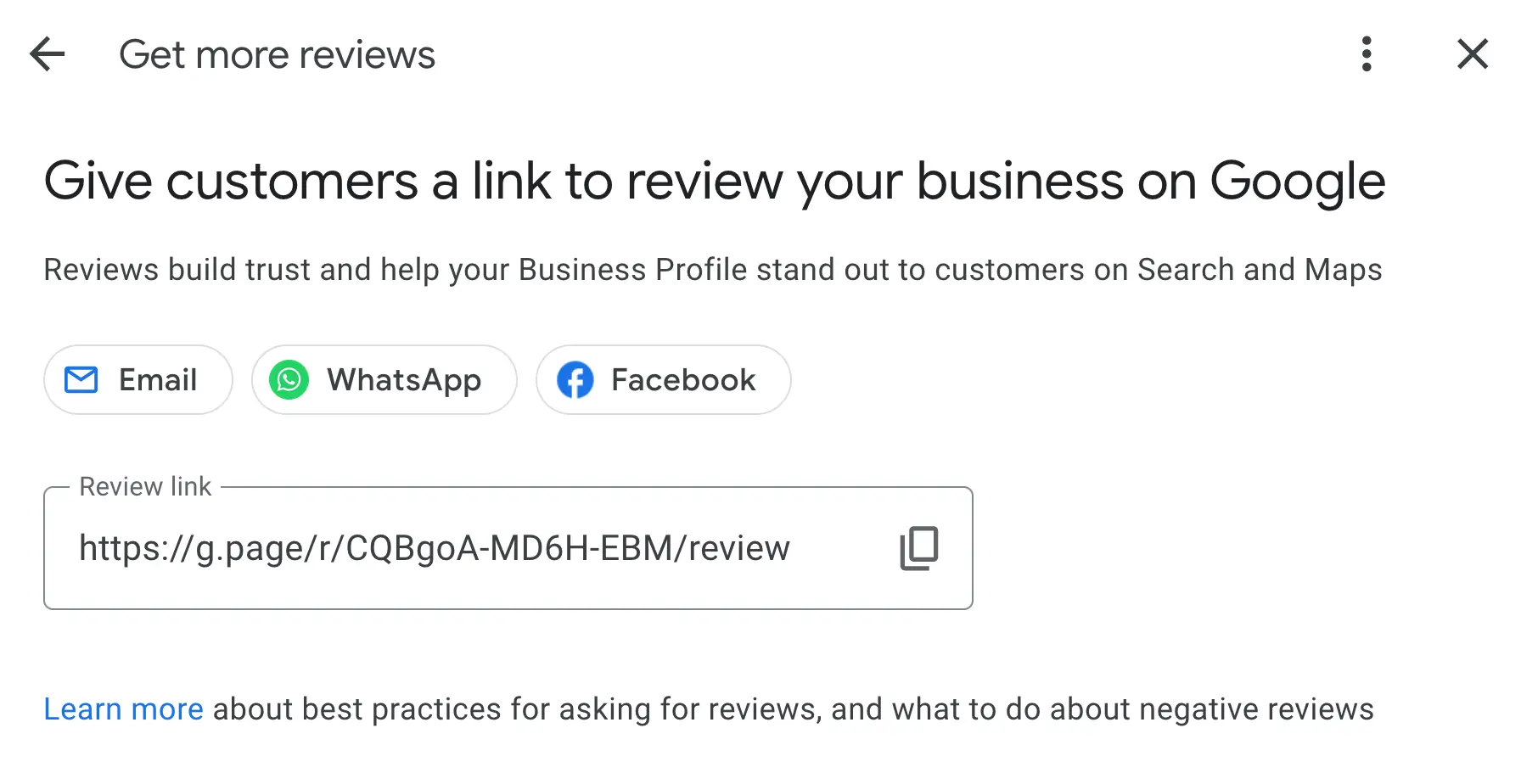
Share this link with your customers and kindly ask them to review your business. Some ideas:
- Include the link in thank you emails (sent after a customer makes a purchase).
- Add it at the end of a live chat interaction.
- Include it as a QR code on your receipts.
- Send reminder emails (a week after purchase).
- Add it to your social media channels.
- Give incentives to customers (like a discount for their next purchase) to write a review. Read Google review guidelines so as not to violate any rules.
Ensure you reply to all reviews (good or bad), encouraging more reviews and interaction with your business profile.
6. On-Page SEO
You must rank high in the organic search results to appear in Google Local Pack or Google Maps for searches besides your brand name. As stated by Google, "Your position in web results is also a factor, so search engine optimization (SEO) best practices apply.".
This means that you should follow the best on-page SEO practices, including:
- Use your local keywords (identified in Step 1) in your page titles, meta descriptions, URLs, and website content.
- Creating landing pages optimized for specific local keywords.
- Writing blog posts targeting long-tail keywords and answering user's questions.
- Interlinking your pages together using anchor text that contains your local keywords.
- Adding images of your business with optimized Alt Text.
7. Backlinks
can influence the ranking position of a website in the organic search results. Search engines consider incoming links from other related websites as votes of trust and are necessary if you want to outrank your competitors.
In addition to the general link building techniques, you should also focus on local link building tactics like:
Engage in collaborations with other local businesses - This could involve hosting a joint event or supporting each other with content or another form of collaboration that results in your website being linked from their websites.
Get published in local press - Contact local newspapers, magazines, and online publications and get your articles on digital PR published on their website. Make sure to include a link back to your website.
Participate in or sponsor local events - These organizations often have websites listing their sponsors or participants, including a link to their websites.
Get listed in local directories - Identify local resource pages that list businesses or services like yours and request to be added to these lists. This could be a local chamber of commerce, a local business association, or any other group maintaining a list of local businesses.
Guest blogging on local websites: Write guest posts for popular blogs in your niche. Provide valuable content and get a backlink to your site.
Besides link building, don't forget to follow other off-page SEO practices to promote your website and business online.
8. Brand Mentions
If you have an established local business and you are actively involved in your community, it's more than certain that you'll have online mentions of your brand.
This is great for your reputation and brand recognition, but it can benefit you more if you can turn some unlinked mentions into backlinks. In addition, monitoring where your brand is mentioned is also a good way to reply to customers in places other than your website (for example, forums).
As a first step, go to Google and search for [intext: "your brand name"]. Go through the list to spot any opportunities for getting a link or replying to users.
As a second step, create an alert using Google Alerts to get email notifications whenever your brand name (or related keywords) are found online.
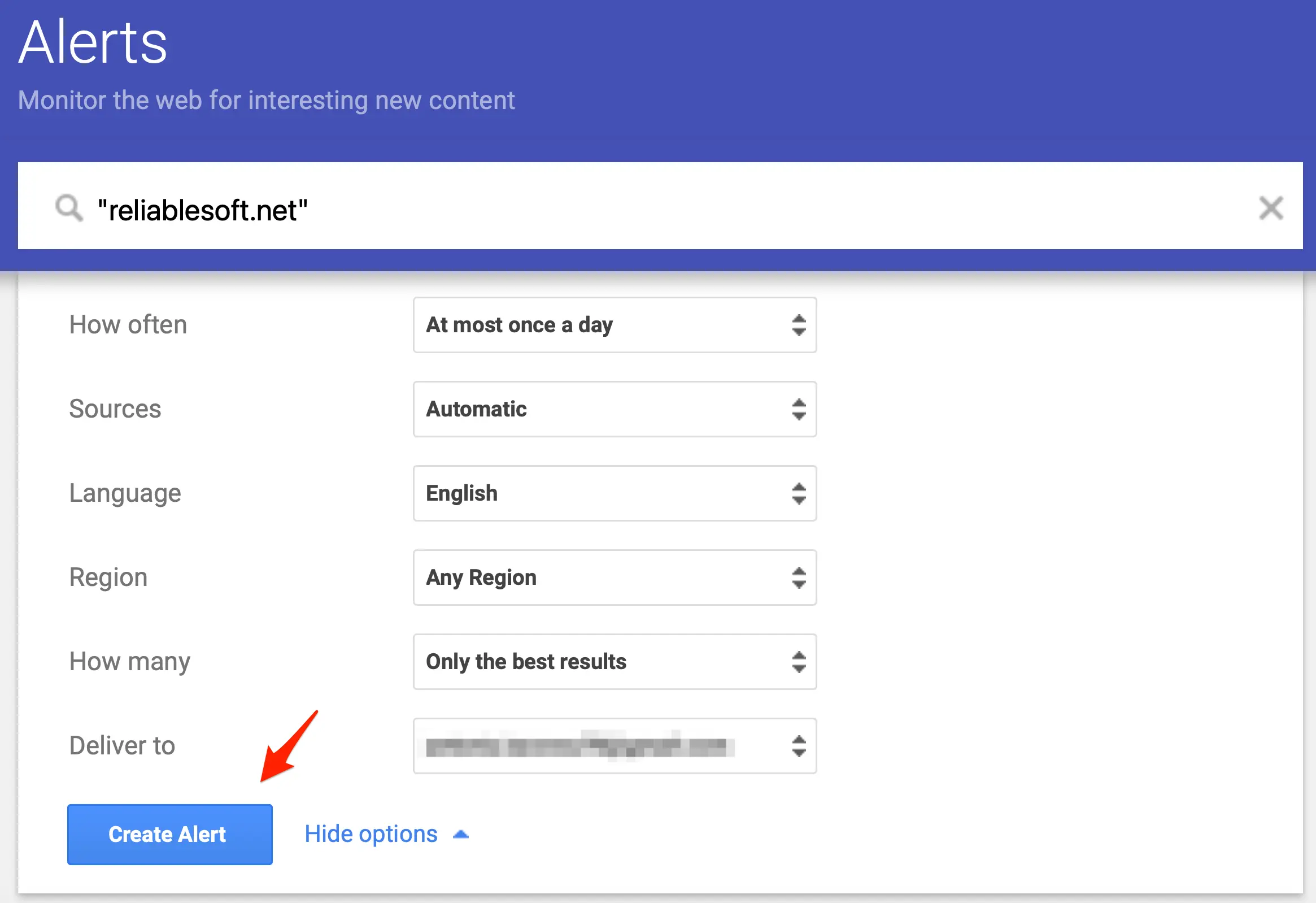
Local SEO Tools
Although there are specialized tools you can use for Local marketing, you can do most of the tasks with free tools. Here is your list of local SEO tools:
Google Search Console - Use Google Search Console to monitor your website's performance in Google search. You can see the exact queries that drive visits to your website, find any indexing and crawl errors, and much more.
Google Business Profile Manager - The most essential tool for local and service-based businesses. Use it to optimize your Google Profile and engage with your customers (as described above).
Google Keyword Planner - An excellent tool for doing local keyword research. It has more accurate information for local searches than other keyword research tools.
ChatGPT - Use ChatGPT to help you with keyword research, creating schema markup, finding mentions of your brand, and writing personalized outreach emails.
Semrush, Ahrefs - Unlike the above, you'll need a monthly subscription to use these tools. You can use them for keyword research, tracking your rankings (including local rankings), analyzing your competitors, and other useful functions.



