LiveAgent is an all-in-one customer service platform designed to assist companies with creating digital-first customer support strategies.
The service promises to help companies answer customer queries faster, resolve more problems, and increase customer satisfaction.
Users can connect with clients on virtually any channel through a multi-channel toolset, leveraging chat, forums, calling capabilities, social media, and even video calls.
LiveAgent supports more than 200 native integrations with sales, marketing, and service tools such as Salesforce, Shopify, and Pipedrive.
According to LiveAgent, companies using the platform can increase their earnings by approximately 48%, boost issue resolution by 56%, and save up to 95% more time and money on customer service initiatives.
Moreover, LiveAgent ensures organizations can create and implement an omnichannel customer experience strategy to delight a broader range of customers.
We’ve tested numerous live chat tools in the past and consider this solution to be a relatively comprehensive, easy-to-use, and convenient platform.
Here’s everything we discovered when testing the features and capabilities of LiveAgent.
LiveAgent is a comprehensive and feature-rich platform ideal for companies investing in the new age of digital customer service. The platform quickly and conveniently unifies all the tools you use to connect with customers into one easy-to-use environment. There’s even a free option for customers leveraging the platform outside the free trial.
However, there are a few potential downsides to LiveAgent. Integrating with certain third-party tools can be relatively expensive, and the mobile app’s interface could benefit from some improvements. Despite this, we would still recommend LiveAgent as an excellent tool for omnichannel customer service.
LiveAgent Key Features
LiveAgent is a robust customer service platform, offering several features companies can use to connect with customers and align support teams. The software lets you easily place chat boxes and email ticketing systems on your mobile app or business website.
Plus, you can create knowledgebases for self-service, create your own custom contact center, and leverage a comprehensive ticketing system for managing customer queries.
When you sign up for an account (free or paid), you’ll see a clean and simple dashboard that guides you through each step of using the platform.
The “Getting Started” page checks off each task as you complete them, and clicking on a tab gives you access to comprehensive guidance on how to do things like upload a logo and add users to your account.
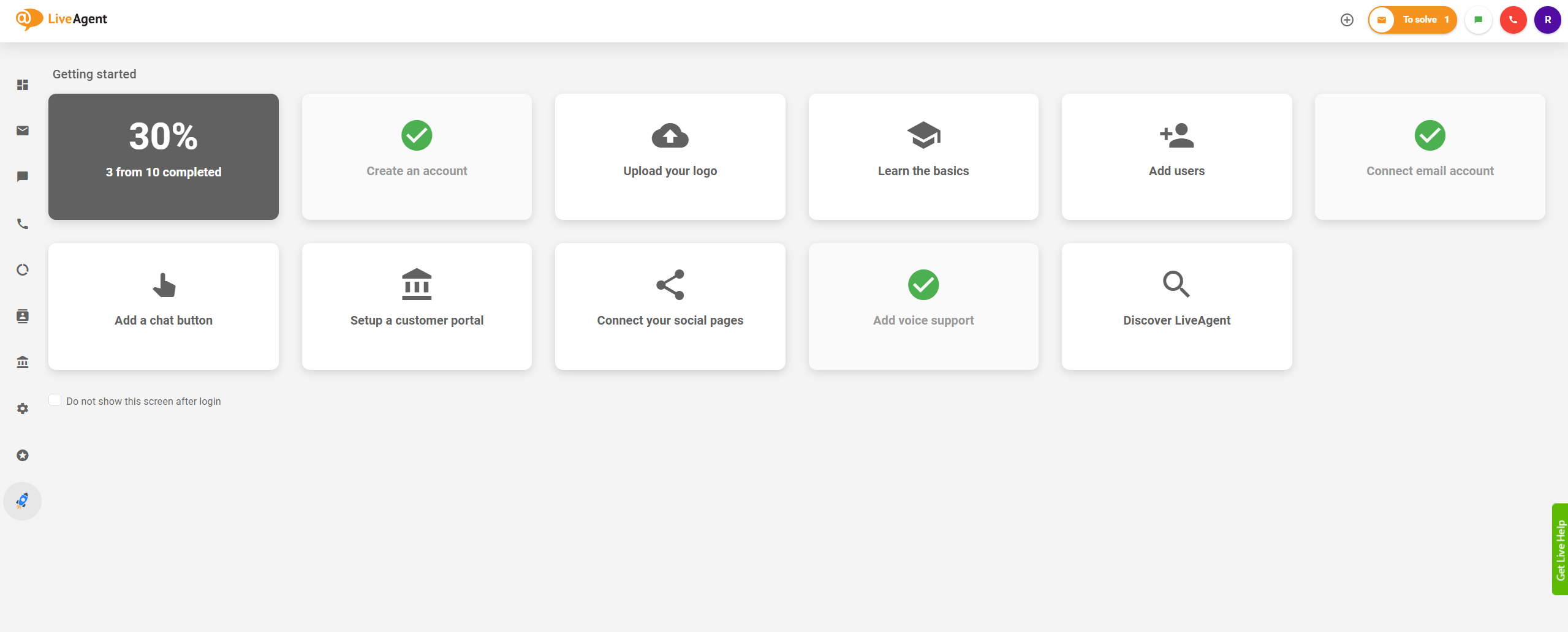
If you get stuck along the way, you can click on the “Get Live Help” button on the left-hand side to get rapid assistance from a team member or the LiveAgent knowledgebase.
The core features of the LiveAgent platform break down into the following areas:
Helpdesk Software
At the heart of the LiveAgent ecosystem is a comprehensive helpdesk software solution. This is the part of the platform which captures all incoming communications from different customers, in one unified inbox.
You can leverage multiple platforms for customer conversations, including email, phone calls, messengers, and live chat (with the option to customize your own app).
The helpdesk software also comes with a handy dashboard, where you can track useful information, such as how many questions have been answered (according to a specific time frame).
You can set up leader boards for your agents, to engage employees with gamification, track when team members are online, and even arrange staff into different departments.
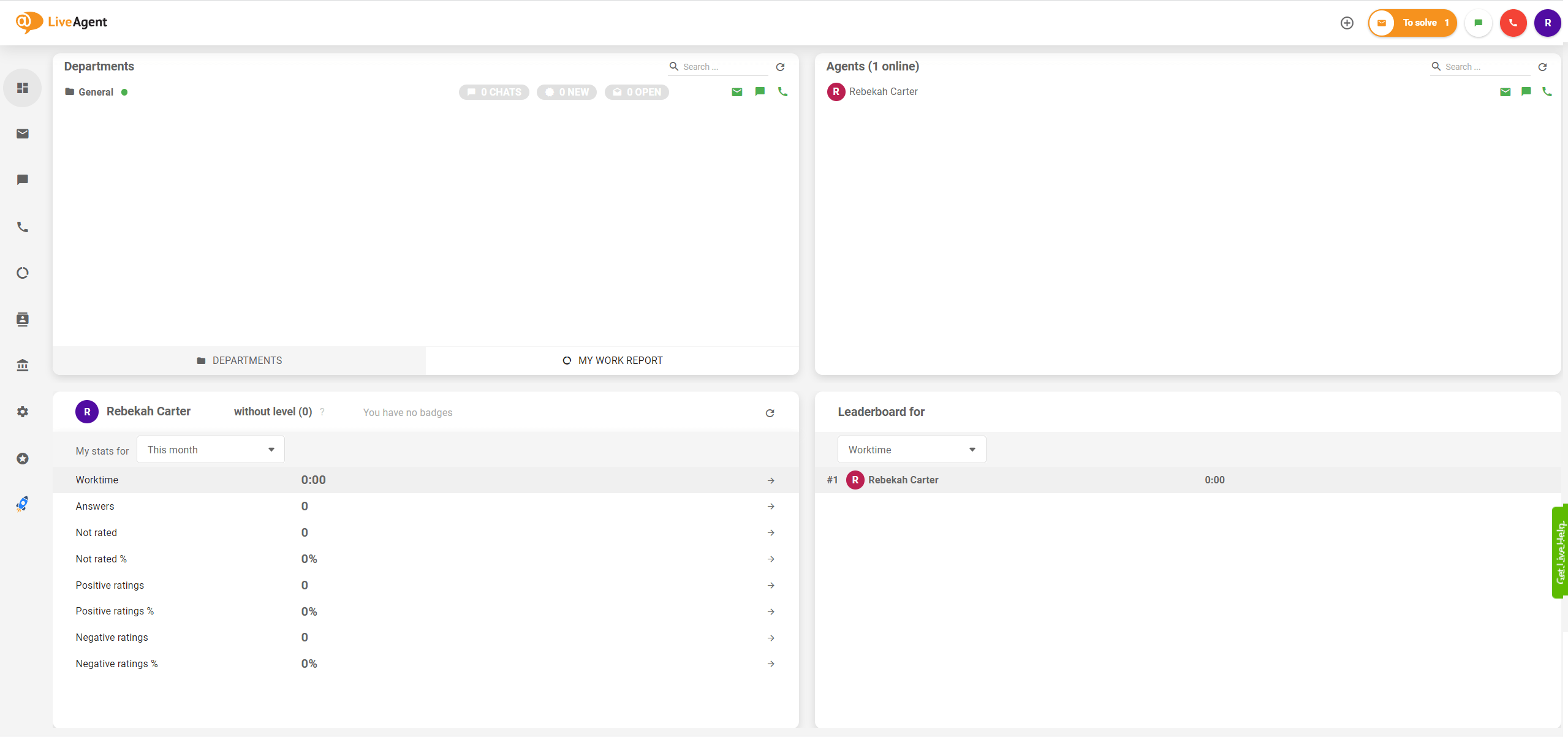
With your LiveAgent helpdesk, you can set up connections with everything from customer forums, to email platforms (such as Gmail), social media platforms, Slack, and video calling services. There’s even the option to monitor contact forms in one convenient place.
Ticketing Software
Underneath the dashboard section on your LiveAgent application, you’ll find the ticketing software embedded into the platform. The ticketing solution includes the LiveAgent unified inbox, where you can see all of your emails, chats, calls, social media mentions and form responses in one place.
With the ticketing software, users can set up advanced automation rules and integrations, to ensure that support requests always reach the correct agent at the right time.
You can also assign ticket ownership at an agent or department level, and allow users to transfer tickets to other staff members when necessary.
LiveAgent can even automatically route tickets from returning customers to the agent who dealt with their needs previously.
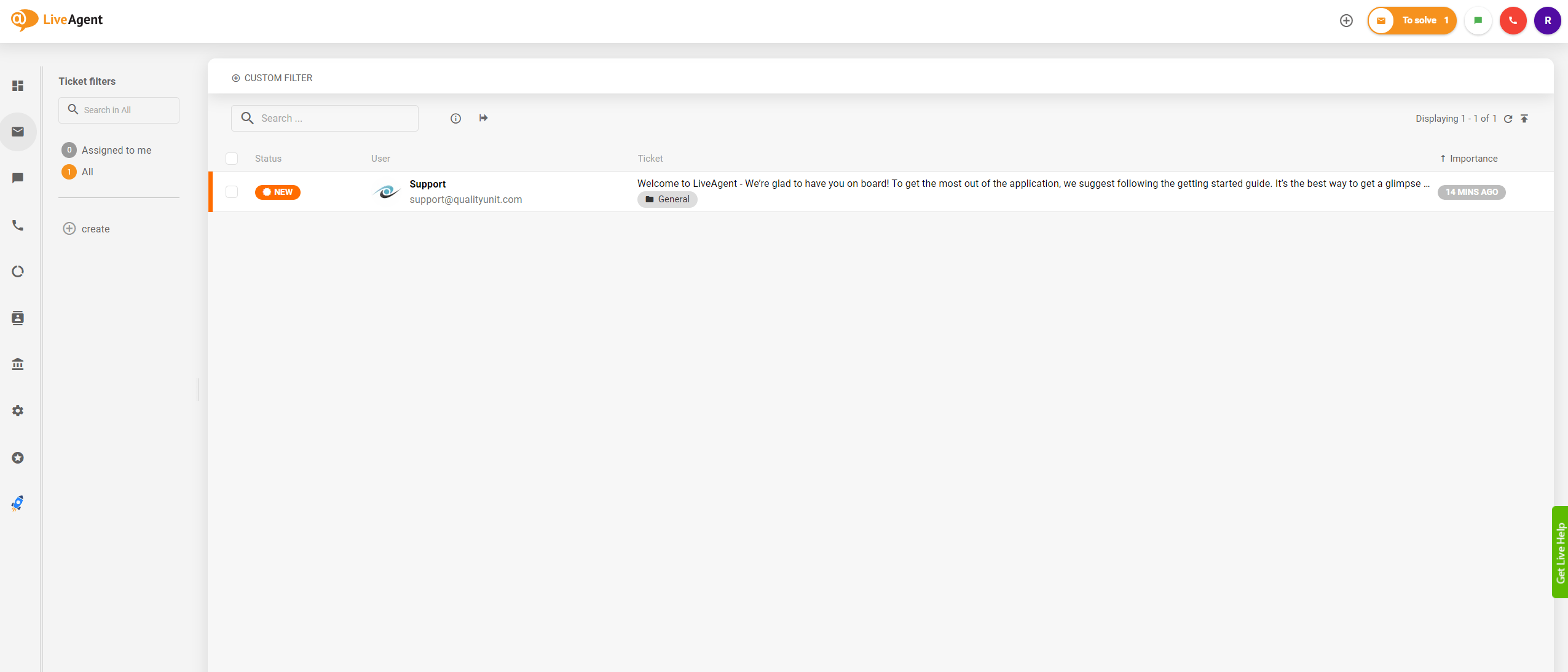
Filtering through tickets is simple too, with the option to sort through requests by department, agent responsibility, and more.
You can also assign tags and status levels to tickets, to help pinpoint the requests most valuable to your business and reputation.
Another great feature is the internal tickets and notes capability, which allows you to create tickets specific to your customer support agents. This is great if you need to keep track of important information about customers, or set up reminders for employees.
Live Chat Software
The live chat capabilities offered by LiveAgent are excellent. They interact directly with the other tools in the LiveAgent ecosystem, including your knowledgebase and ticketing software.
Users can create a customized, ultra-fast widget which can be added instantly to any website or app with limited coding knowledge. Plus, the state-of-the-art chat tool comes with a lot of handy features.
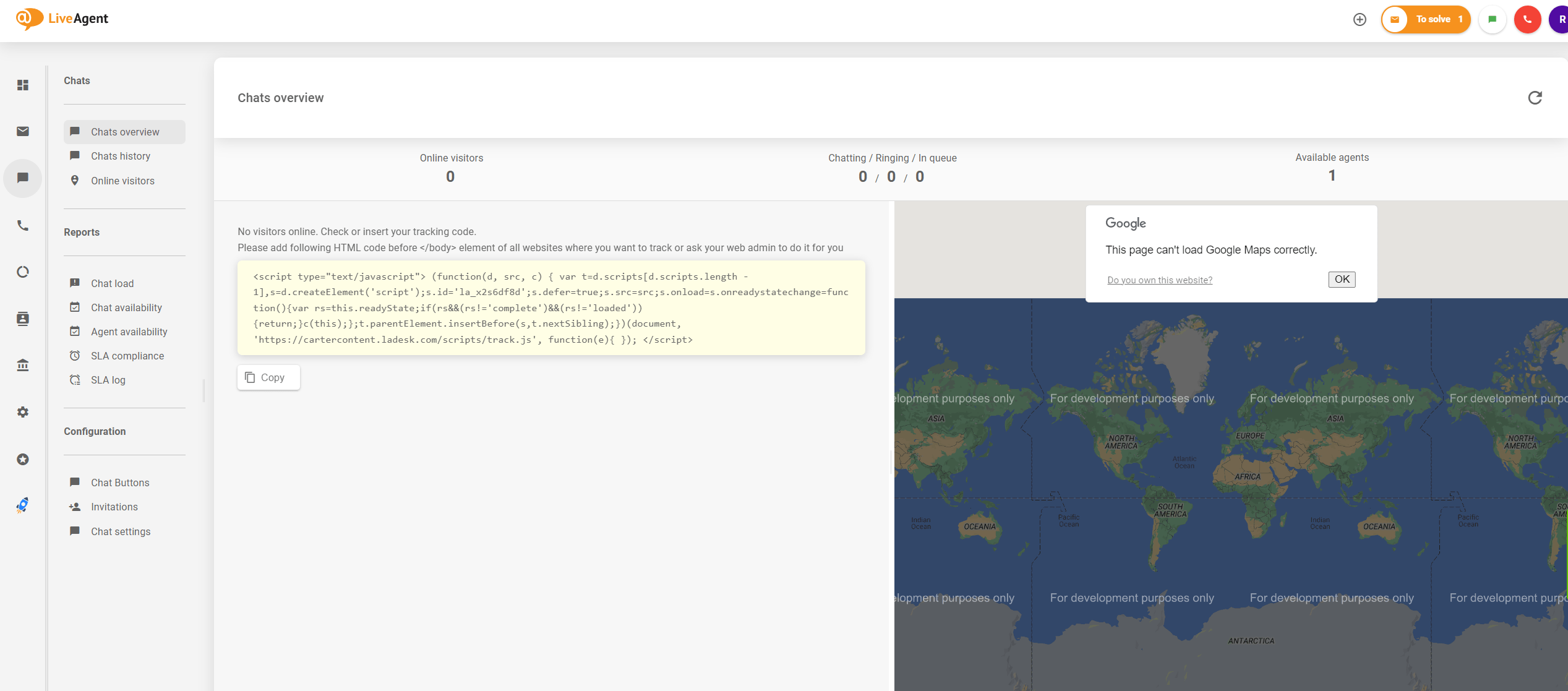
Within the Chat section of the platform, you can access instant reports on chat load, chat availability, and agent availability. There’s even a tab to help you monitor your SLA compliance levels.
The chat system includes smart chat routing capabilities, the option to set up proactive chat invitations, and even visitor tracking capabilities. Plus, you can set the chat widget up in multiple languages.
LiveAgent’s chat solution is specially designed to empower and unify agents. Not only does it integrate with a range of unified messaging options, but the solution also comes with the option to set up canned responses to speed up service.
You can also automatically send customer satisfaction surveys to clients after completing a conversation.
LiveAgent offers a real-time typing view, which ensures employees can track what customers are typing before they send a message.
The whole experience is very easy to use, offering an instant overview of all chats in progress, waiting, and completed.
The only downside is there doesn’t seem to be an option for integrating SMS chat with LiveAgent, which is an option offered by other competing brands.
Social Media Customer Service
LiveAgent makes it easy for companies to connect with customers across virtually any channel. However, it’s particularly good at aligning social media interactions.
You can connect Facebook, Instagram, Twitter, and other accounts to your dashboard directly, and use the integrations to manage all kinds of customer conversations.
The LiveAgent inbox allows you to track customer mentions related to your brand across social channels, respond to comments, and posts without leaving the platform, and more.
You can replay to Messenger messages through your ticketing system, track keywords on Twitter, and even manage your followers on Instagram in a matter of minutes.
Agents can also use LiveAgent to solve issues through Viber, one of the most popular social messaging platforms available today.
In addition, there are connections available for Slack, WhatsApp, and many other popular solutions too.
Calling and Contact Center
Unlike many of the live chat and customer service apps on the market today, LiveAgent also includes its own contact center software.
Leveraging VoIP (Voice Over Internet Protocol), companies can implement a convenient phone system into their customer experience stack.
The VoIP solution may not be as advanced as some alternative options from leading CCaaS providers, but it does include some handy features, like smart call routing, ACD, call back requests, call transfers, and HD video calls.
You can also record conversations for compliance and training purposes. Companies can set up specific numbers for different departments, and align their contact center software with various devices, including desk phones and soft phones.
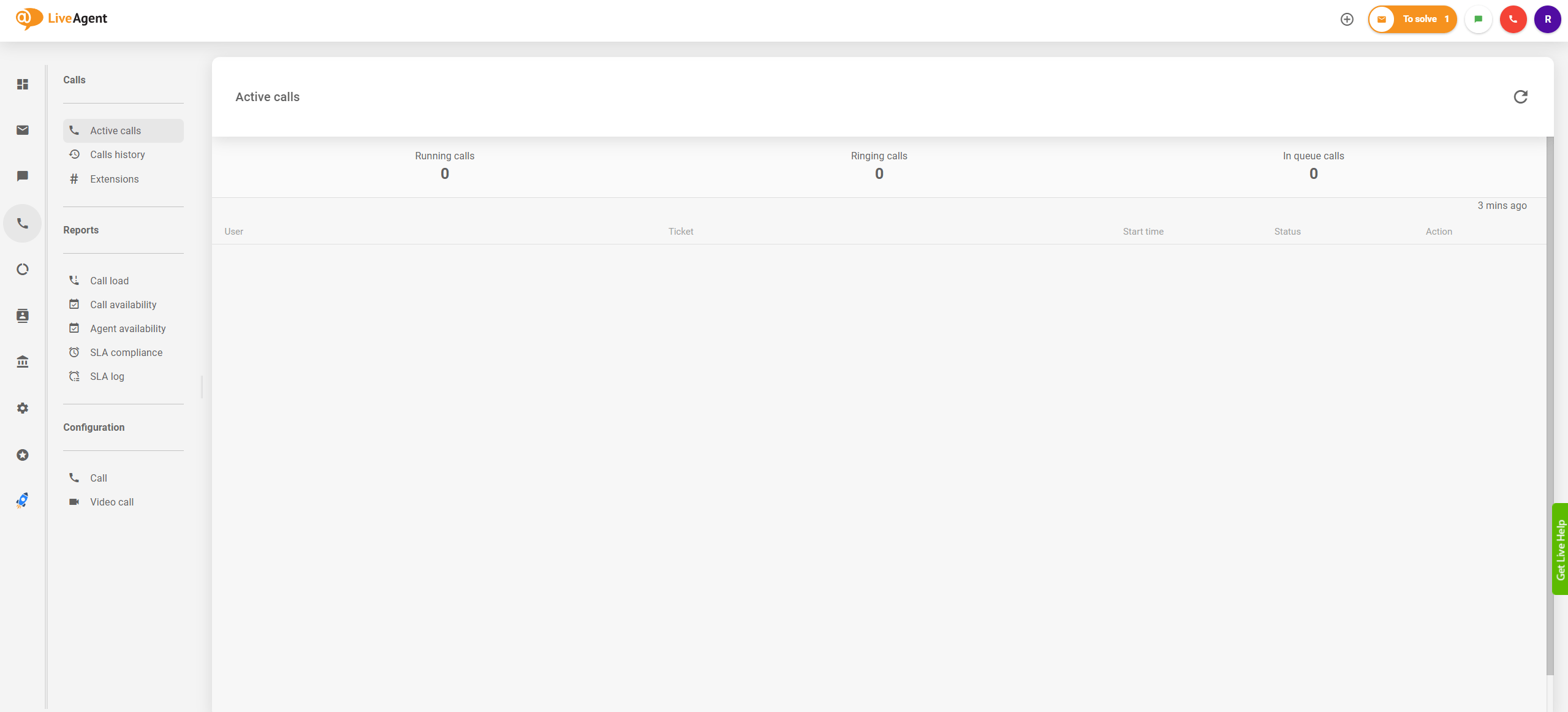
There’s also a comprehensive call history section, where you can track information about calls, add notes to conversations, and more.
The calling services include support for internal calls, click-to-call and click-to-mail capabilities, outbound call centre software, and personalized routing. Other features include:
- CTI (computer telephony integration)
- In-app push notifications for calls
- Call logs and contextual records
- Automatic call distribution (ACD)
- Softphone integrations
- Interactive Voice Response (IVR)
Knowledgebase Software and Customer Portals
For companies looking to streamline customer service solutions with self-service opportunities, LiveAgent also has a range of features to offer here too.
The self-service customer portal section on the platform allows you to leverage simple knowledgebase creation tools, to help customers answer questions themselves, without the need for human support.
LiveAgent’s hosted knowledgebase and customer portal solution enables customers to browse through valuable information, FAQs, and other content at their own leisure.
The solution comes with an intuitive interface, rich text editor, multi-language support, and a powerful search engine. You can also leverage custom themes to showcase your brand, create discussion boards and forums for your clients, and collect feedback and suggestions from customers instantly.
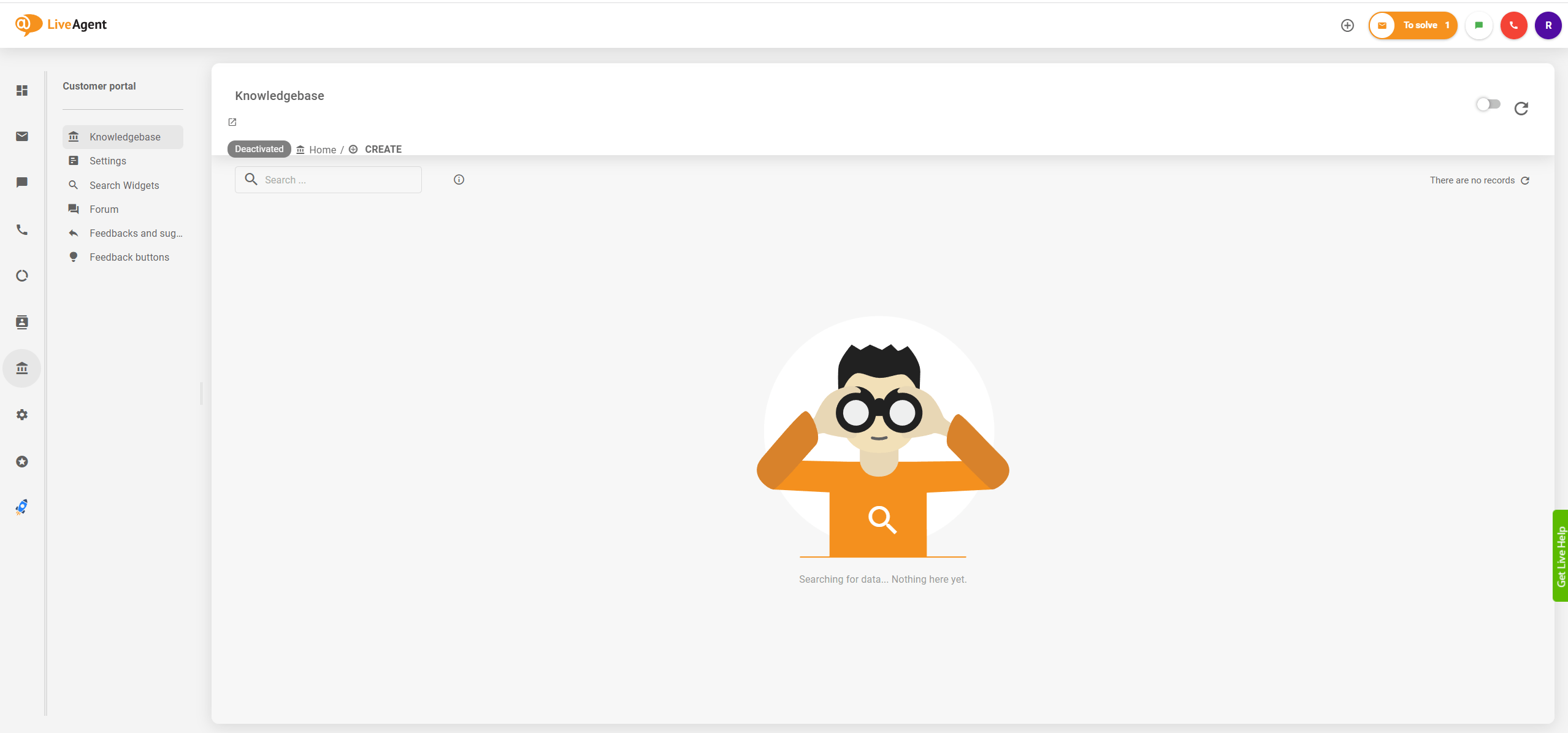
The knowledgebase and customer portal software from LiveAgent is easy to use and intuitive. It comes with support for categories and tags, to help you organize your content and make it easier to find.
There’s even the option to create multiple knowledgebases for different products and services. LiveAgent users can even add pictures, audio files, recordings, and more to their articles.
Reports, Analytics, and Insights
On the back-end of the LiveAgent platform, companies will find a host of tools designed to help them improve their customer service levels, and unify teams.
There’s a comprehensive “Reports” tab, which includes insights into everything from the number of incoming messages you’ve received in a given time, to how quickly agents are responding to queries.
You can track metrics on a per-agent, per-department, or per channel level, and give specific agents ratings based on their performance.
Agents can also track their own performance reports within the LiveAgent platform, to see whether they’re making progress toward their goals.
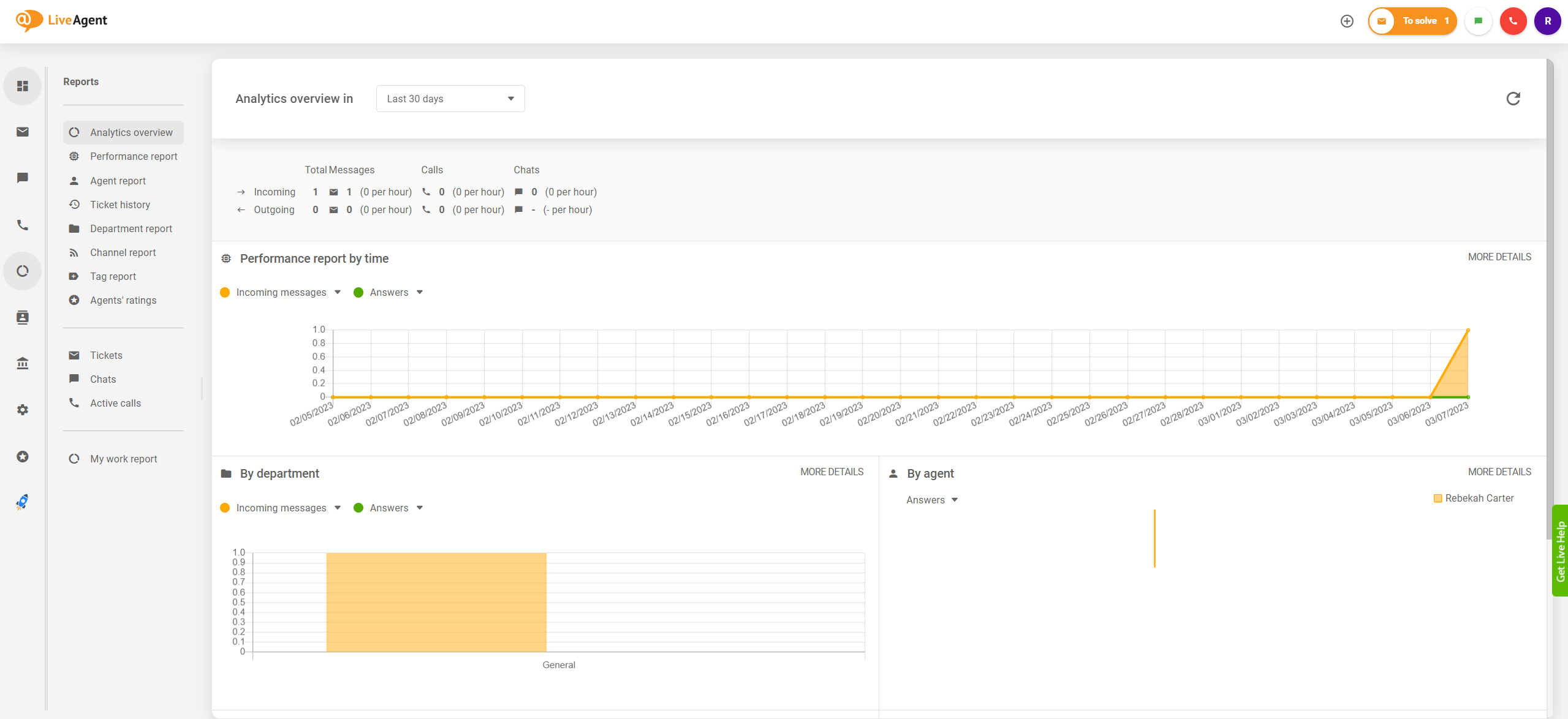
There’s also a handy “Customers” section on LiveAgent, where you can store relevant information about your clients.
Here, companies can develop useful profiles they can share with their agents whenever they connect with a customer through any communication channel.
LiveAgent Pros
LiveAgent is a popular, easy-to-use, and comprehensive toolkit for customer service. The platform is brimming with useful features and capabilities, designed to empower your teams, and improve your chances of delivering a phenomenal customer experience. Core benefits include:
Unified inbox: LiveAgent ensures you can track crucial conversations with customers across a host of channels, ranging from social media apps, to email, video, and your own live chat widget. You can even create and connect your own call center.
Ease of use: The LiveAgent platform is extremely easy to use. Everything is well organized and simple to navigate, so you won’t need a lot of training. Plus, there are step-by-step guides and knowledgebase articles to help you along the way.
Ticket management: The ticket management features of LiveAgent are excellent. It’s easy to route conversations to agents based on their availability, skill level, department, and other factors. Plus, you can integrate Facebook, Instagram, and Twitter with the system.
Reports and analytics: The reporting and analytics solutions included in LiveAgent are insightful and intuitive. Creating custom reports is simple, and you can quickly monitor crucial metrics in seconds using a live dashboard.
Customer portals: LiveAgent ensures you can easily provide self-service support to your target audience with convenient portals, forums, discussion sections and knowledgebase articles. You can even categorize articles based on what they cover.
Agent engagement: Setting up new users on LiveAgent is simple, and the back-end tools make it easy to keep your staff aligned and engaged. You can even leverage forms of gamification, such as leaderboards, to help encourage healthy competition.
LiveAgent Cons
While I feel the benefits of LiveAgent outweigh its downsides, there are some disadvantages you may need to be aware of when you’re getting started, such as:
Expensive integrations: Leveraging extra integrations with some channels and tools will require you to pay extra fees for the resources you’re using. It’s worth keeping this in mind when planning your budget.
Knowledgebase design: While there are different themes and solutions available for customizing your customer portals and knowledgebase components, the overall designs are pretty simplistic.
Mobile apps: Although there are mobile apps available for accessing LiveAgent on the move, they’re not quite as intuitive as the web-based apps.
LiveAgent Plans and Pricing
LiveAgent is an extremely affordable option for smaller business owners. There’s even a free plan available to business owners after you complete your 14 day free trial.
This plan includes a 7-day ticket history, 1 incoming and 1 outgoing email account, 3 departments, 1 live chat button, 1 custom filter/agent solution, a customer portal, and knowledgebase.
The paid plans include:
Small: $9 per agent per month (billed annually): 1 incoming email account, 3 outgoing email accounts, 1 live chat button, 10 departments, chat satisfaction surveys, 1 API key and integration, knowledgebase access, customer service support and a white glove setup.
Medium: $29 per agent, per month (billed annually): Everything in the Small plan, plus 10 incoming and outgoing email accounts, call center support, 20 departments, IVR, product training, custom domain hosting, and 5 SLA levels. You can also set up 20 event rules and 10 time rules for customer service automation.
Large: $49 per agent, per month (billed annually): All the features of the Medium plan, plus 40 incoming and outgoing email accounts, 50 departments, 3 WhatsApp accounts, multi-knowledgebase setup, senior account manager guidance, an 2 knowledgebases. You’ll also be able to leverage 100 event rules, time reports, 10 SLA levels, and an audit log.
Enterprise: $69 per month per agent (billed annually) for all the features of the Large plan, as well as priority support, assisted WhatsApp integration, custom billing setup, scheduled release management, and a dedicated account manager. You’ll also get regular service review calls and reports, a multi-levelled knowledgebase, assisted channel integration and the option to set up 40 custom roles for employees.
How Does LiveAgent Compare with Other Chat Software?
LiveAgent Vs LiveChat
LiveChat is another popular multi-channel customer service tool, with many of the same features as LiveAgent.
The platform integrates with a huge range of platforms and tools, and it comes with some great bonus features, such as extensive compliance and security capabilities, and some fantastic Android and iOS apps.
LiveChat also supports users in the creation of automated chatbots, which is a feature you don’t get with LiveAgent.
However, LiveChat is quite a bit more expensive than LiveAgent, making it less accessible to beginners.
While LiveAgent offers better employee engagement tools, it doesn’t offer the same customer engagement features as LiveChat, such as “eye-catchers”.
LiveAgent Vs Tidio
There’s a lot of overlap between LiveAgent and Tidio in terms of features and functionality. Tidio has its own unified inbox for managing customer conversations across a range of channels.
However, it doesn’t support quite as many channels as LiveAgent. Solutions like phone contact and knowledgebase self-service aren’t offered by Tidio.
Tidio does have its own automated email marketing solution, which allows companies to build and edit templates for automated email workflows within the platform. It also comes with built-in email address validation.
LiveAgent does enable companies to connect with consumers across more channels and platforms.
LiveAgent Vs JivoChat
JivoChat is an excellent omnichannel customer service platform. It empowers employees to respond to a range of customer queries across different channels in one environment.
What’s more, it comes with some great sales boosting features, such as in-chat product sharing, and automated upselling and cross-selling workflows.
JivoChat benefits from excellent security features, including end-to-end encryption and security features. Plus, users can leverage instant call-backs, automatic translation and more.
However, there aren’t as many options available for canned and automated responses. Plus, customizing JivoChat can require a little more developer knowledge than you’d need to adjust LiveAgent.
LiveAgent User Reviews and Testimonials
LiveAgent is highly rated in major software review platforms. In comparison to other live chat software it has a substantially greater number of reviews.
| Platform | Star Rating | No of Reviews |
|---|---|---|
| G2 | 4.5 / 5 | 1444 |
| Get App | 4.7 / 5 | 1300 |
| TrustRadius | 8.9 / 10 | 140 |
| Capterra | 4.7 / 5 | 1330 |
In summary, LiveAgent is a comprehensive help desk software that offers a wide range of features, including live chat, email management, and social media integration. It is easy to use and customizable, making it a great option for businesses of all sizes.
You can read our review of the best live chat software review for alternative live chat solutions.




