Google Analytics is the most popular analytics tool. It's a free Google product that tracks and measures user traffic and behavior on your website or app. Google Analytics can help you improve your digital marketing strategy, optimize your campaigns, and better understand your customers.
Small business owners can use it to analyze their website performance, marketers can use it to make data-driven decisions, and developers can use it to add analytics to their web or mobile applications.
Google Analytics is not hard to learn. While it might initially seem overwhelming, you can quickly start using its core features with some practice.
It's a user-friendly platform that allows users to perform basic reporting without experience and also offers advanced features for more experienced users.
Before we discuss how to get started, let's explore what you can do with Google Analytics.
What Can You Do With Google Analytics?
Analytics will tell you many things about your website or app, including:
- How much traffic do you receive, and from where?
- What pages do your users visit, and how long do they spend on each page
- Which pages do users visit before they exit
- Which buttons get more clicks, and what they do next
- Which portion of your traffic converts (performs an action that you want them to do)
- How many users are on mobile, tablets, or desktops?
- Where your users are located (countries) and what software they use to browse your website
These are just a few questions that Analytics reports can answer. Advanced users can take it a step further and do customer segmentation, run experiments, and do many other things that the powerful Analytics platform provides to marketers.
Google Analytics Roadmap For Beginners
If you're a small business owner or marketing specialist, this is the fastest path to learn Google Analytics.
- Learn How Google Analytics Works
- Practice With Google Analytics Demo Account
- Enroll In a Course To Improve Your Skills
- Use Google Analytics To Enhance Your Marketing
1. Learn How Google Analytics Works
The first step is to understand the fundamentals. You should learn how to set up Google Analytics, navigate the interface, read reports, manage user access, and link your Analytics account with Google Ads.
Use this checklist to get started:
- Create a new property, configure a data stream, and add Google Analytics code to your website. Watch this video on the Google Analytics YouTube channel.
- Familiarize yourself with the Google Analytics interface. Sign up for your Google Analytics account and click this link to initiate an interface tour.
- Set up conversion tracking to record key actions users perform on your website. Watch this video for instructions.
- Get to know how reports work and learn to create custom reports. Watch this video for step-by-step guidance.
- Learn how to manage user access, such as giving your agency or SEO consultant read-only access. Read this guide and follow the steps to create new users.
- Link your Google Analytics account with Google Ads (this is only applicable If you use Google Ads for advertising). Follow the instructions here.
Completing the above will take 15-20 minutes, and you'll be ready to explore the platform's more advanced features.
2. Practice With Google Analytics Demo Account
The Google Analytics Demo account is one of the most useful tools you can use throughout your learning journey. The demo account is fully functional and free to access. The data comes from the Google Merchandise website (a Google ecommerce store that sells Google-branded merchandise.).
You can add the demo account to your Google Analytics by clicking this link and selecting "Google Analytics 4 property: Google Merchandise Store (web data)".
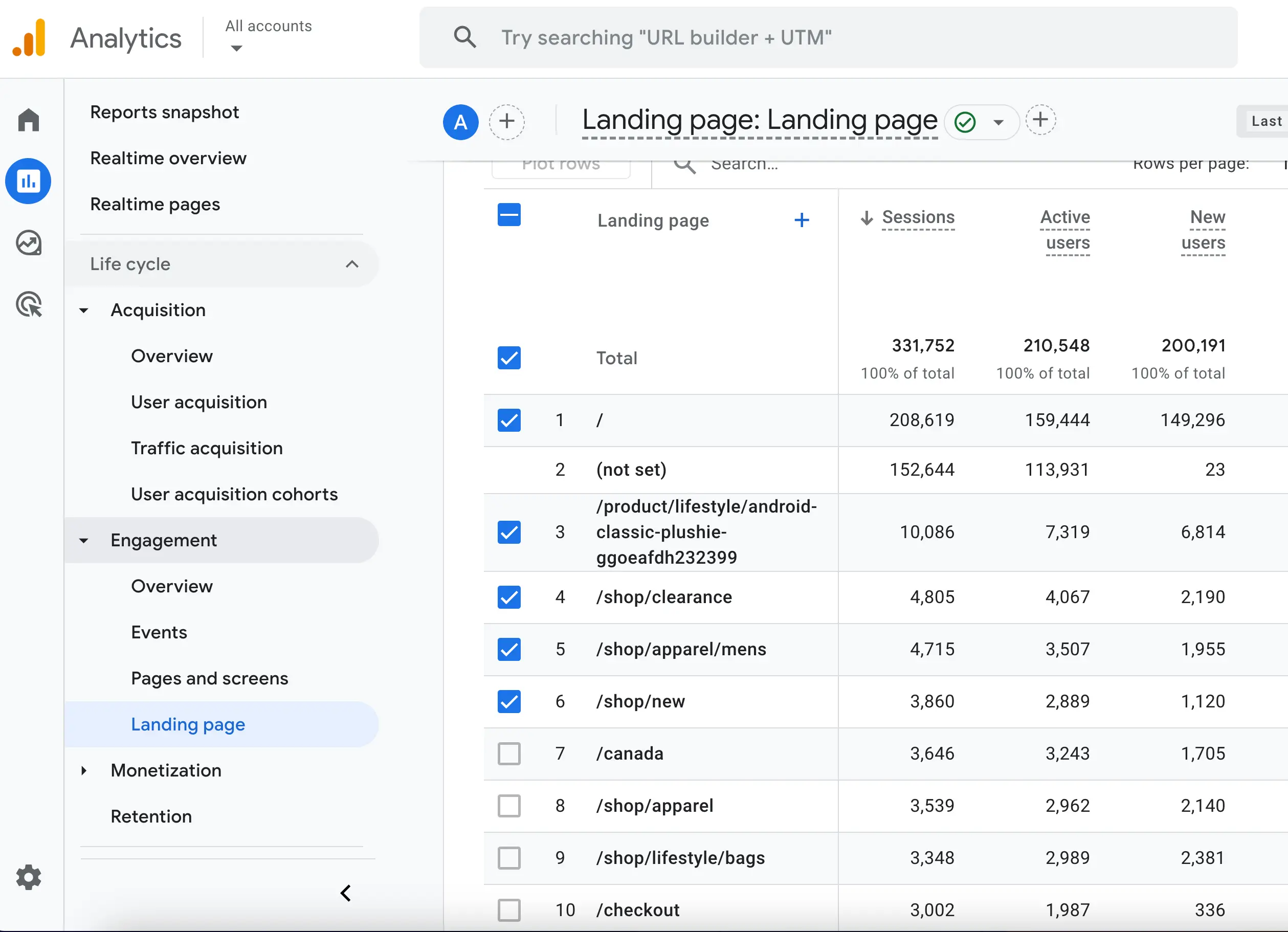
The demo account is helpful because it contains data that might not be available on your account, especially if your website is new. You can create various reports and experiment with features like funnel exploration and conversion channels.
My recommendation is to use the demo account to practice creating custom reports to answer questions like:
- Which landing pages contributed to the most sales?
- How many new users are acquired per channel?
- What is the average CLV (customer lifetime value)?
- Create new Funnel Exploration to analyze multi-step funnels
You should also think of other scenarios and come up with questions you cannot run on your account because of lack of data.
3. Enroll In a Course To Improve Your Skills
The next step is to consider enrolling in a Google Analytics course. Many great free and paid resources can help you master Google Analytics and learn from the experiences of other marketers.
Expert-created courses will teach you techniques you will not find on YouTube, articles, or generative AI responses. Anyone can learn how to navigate the report interface and create reports, but analyzing the results and making decisions to improve your digital marketing strategy requires human experience and expertise.
When looking for a course, pick one that includes actionable advice and real examples, not just theory.
My top choices are listed below. All courses have high-quality content suitable for beginners to Google Analytics.
- Manage GA4 Data And Learn To Read Reports By Google Skillshop
- Google Analytics Course By Reliablesoft
- Google Analytics Certification By Google
- Google Analytics For Beginners By Udemy
- Introduction to Google Analytics By Simplilearn
For more options, read my guide on the Best Google Analytics Courses and Google Analytics Certification: Is it Worth it?
4. Use Google Analytics To Enhance Your Marketing
Once you’ve learned the basics and advanced concepts of Google Analytics, it’s time to put that knowledge to work.
Here are practical ways to use it to improve your website and marketing:
Look at the Events report (under Engagement) and ensure you track the most relevant events that align with your business goals, such as form submissions, product clicks, or video views.
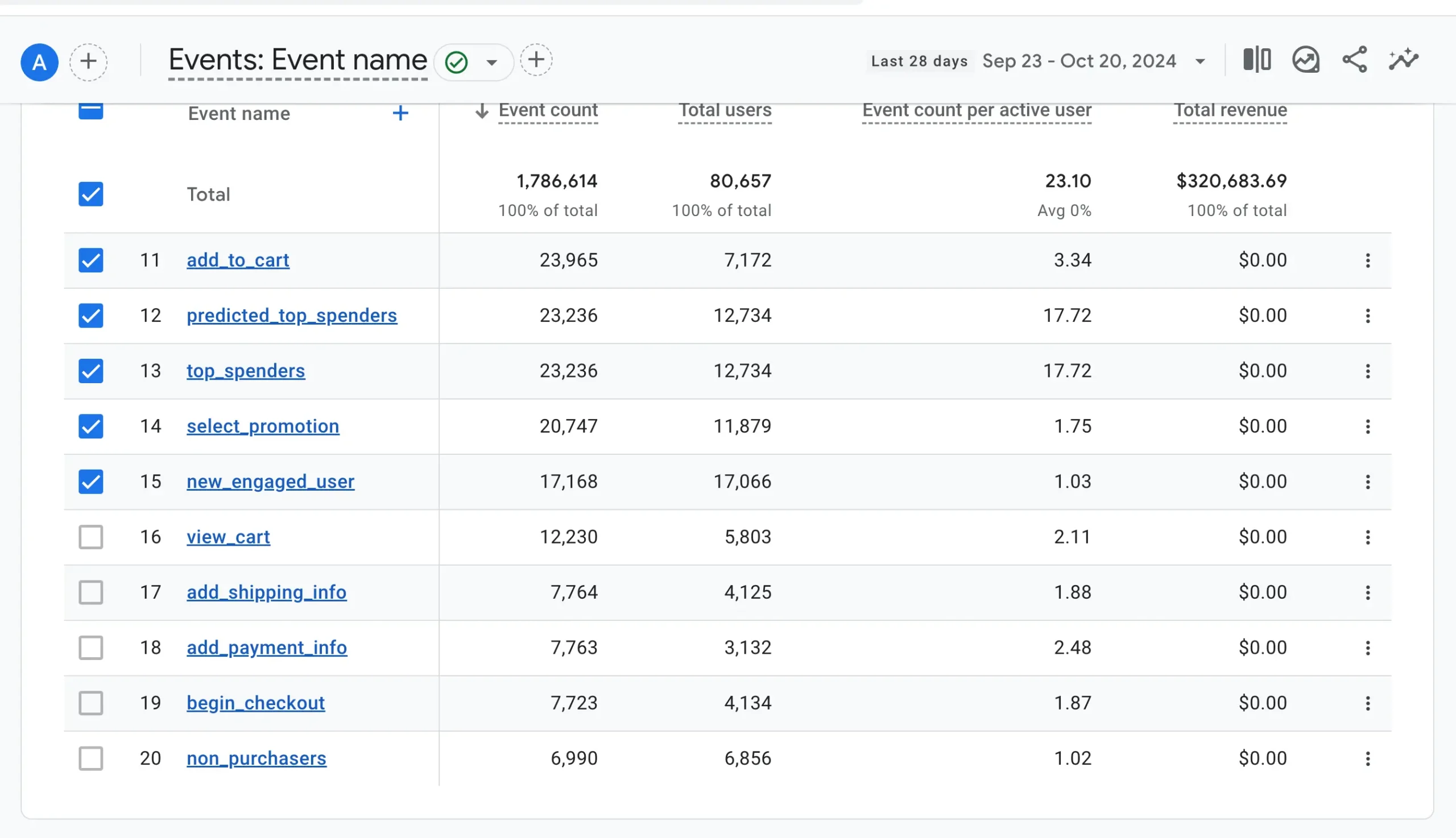
Look at the Demographics and Tech reports (under User) to gain valuable insights into your visitors’ age, location, interests, and devices.
Use the user and traffic acquisition reports (under Acquisition) to see which channels—organic, direct, social, or paid—drive the most traffic. The User acquisition report shows data about new users, while the traffic acquisition report shows data about new sessions (new and returning users).
Check the Pages and Screens report (under Engagement) to see which content keeps users engaged the longest. If certain pages have low engagement, consider improving the content or user experience on those pages.
Google Analytics For Developers
If you're a developer, you should learn how to set up the Google Tag and use the Data API to programmatically access Google Analytics report data and add it to your applications.
Get started with these resources:
How Long Does It Take to Learn Google Analytics?
From my experience and the feedback we got from our students, it typically takes two to three months to become proficient in Google Analytics. This timeframe lets you understand the core concepts, explore the different reports, and apply your findings to marketing decisions. However, you may build your skills faster if you’re actively using it daily.
As mentioned above, enrolling in a course can speed up the time needed to go from a Google Analytics novice to a Google Analytics Expert.




