- 1. Optimize Your Subject Lines
- 2. Write In The First Person. Make It Personal
- 3. Stay Away From Spam Filters
- 4. Find The Best Time To Email Your Subscribers
- 5. Improve Content Quality
- 6. Check Mobile Compatibility
- 7. Clean Up Your List Regularly
- 8. Earn Your Subscribers The Hard Way
- 9. Use Email Authentication
- 10. Segment Your List
- 11. Re-send Emails To Non-Openers
- 12. Make it Easy to Unsubscribe From Your List
- 13. Send a Great Welcome Email
- 14. Keep Your List Active
- 15. Optimize The Email Preview Snippet
- Why is The Email Open Rate Important?
The money is in the email list, right? I am sure that you’ve read this before, but to take advantage of your list, you first need to improve your email open rates.
According to recent studies, the average email open rate for all industries is 21.3%. This means that 8 out of 10 emails you send out will never be opened by their recipients.
Despite these statistics, email marketing is still a great sales tool, and every effort you make to improve your email open, and click-through rates can positively impact your sales and revenue.
In this guide, you’ll learn 15 ways to dramatically increase your email open rates.
1. Optimize Your Subject Lines
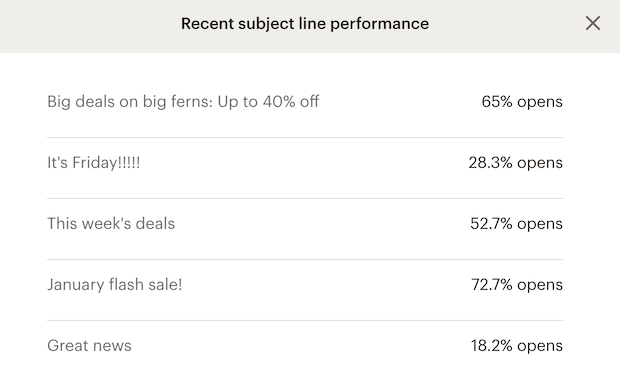
The first thing that your subscribers will see in their inbox is the email subject line. If they find the subject line interesting, they may click to see what’s inside. If not, they will probably delete the email without opening it.
It is unsurprising that according to statistics, almost one-third of email recipients open an email because they like the subject line.
How to improve your subject lines?
- Keep it short, less than 50 characters.
- Don’t make fake promises that are not supported by the content of the email.
- Don’t use all capitals or exclamation marks.
- Avoid words that give the sense that the recipient has to do something hard (like reading a long report) but use words that describe ‘benefits’.
- Use ChatGPT or other AI tools to get fresh ideas.
Test different subject lines to find out what works for your audience. You can do this through your email marketing tool or by segmenting your list, sending the same email (with a different subject line), and measuring the results.
2. Write In The First Person. Make It Personal
Before sending out a campaign, you can configure the “FROM NAME”. This is shown in the first column of the user’s inbox. Use a name that users can easily recognize.
In my case, I use “Alex, Reliablesoft Academy,” which gives users a pretty good idea of who the sender is. Using your real name makes the email personal, and it’s better than using only your brand name.
Another tip is to start the email with the recipient’s name. This helps to avoid spam filters and makes your emails more relatable to users.
When someone subscribes to your list, you should make the ‘first name’ field mandatory. Then, within your email marketing platform, you can configure the emails to use the recipient's name in the first sentence.
3. Stay Away From Spam Filters
More than 20% of emails sent never reach the subscriber's inbox. Why is that? They get caught by spam filters. Why does this happen?
There are many reasons, the most important are:
Subject line - As mentioned above, avoid using symbols, exclamation marks, and words like ‘Free’, ‘Buy’, and ‘Rich’.
When mail servers find these in the subject line, they may proactively move the emails to the spam folder. Companies have strict rules about incoming emails, which you want to avoid.
Your emails are marked as spam by users - When many people mark your email as spam, this sends a negative signal to the spam filters. As a result, all your emails end up in the spam folder even before people see them. This can happen with major email providers like Microsoft, Gmail, and Yahoo.
Too many links in the email content - This is another reason that can lower the integrity of your emails. Avoid having too many links in the content, especially to different domains.
Low open rates - A low email open rate will negatively impact the number of emails that end up in the spam folder in the long term.
Familiarize yourself with CAN-SPAM requirements - CAN-SPAM is a law related to sending spam email messages.
Even if it’s not made mandatory by your email provided, you need to make sure that you include the following in all your messages:
- Always provide an unsubscribe link that works for at least 30 days after sending an email
- Include your physical mailing address and company name in the email
4. Find The Best Time To Email Your Subscribers
The best time to send an email depends on your niche and type of email. Some experts suggest sending emails in the morning, while others prefer later in the afternoon when the user’s inbox is less crowded.
Although there are some industry statistics, the best way to find out when to email your subscribers is to do two things: A/B test and use the intelligence of your email marketing software.
Do A/B testing to find out what time/date works best
After you send a couple of email campaigns, analyze your campaign statistics, especially the dates/times you had the most emails open, and adjust your sending time/dates accordingly.
Try different day/time combinations for a number of weeks, and you will eventually find the best time that works for your list.
Let your email marketing software decide the best time to email your list
Using the data provided by your email marketing software is a faster and easier way.
If you’re using MailChimp, they have a feature that tells you the best time to send an email. This decision was made based on past statistics and other factors that MailChimp uses in its algorithm.
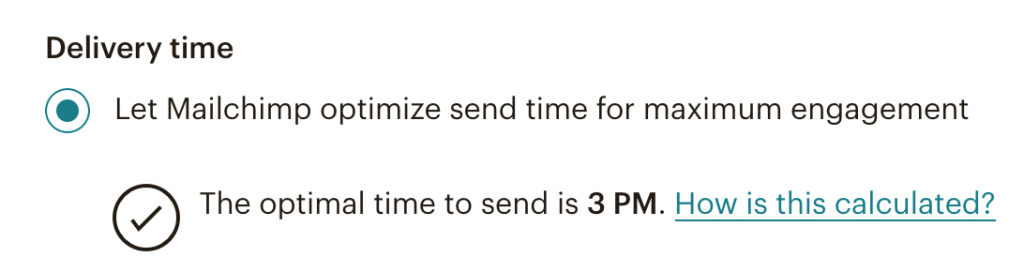
5. Improve Content Quality
In many cases, people configure their email marketing platforms to send an email automatically whenever they publish a new post on their blog or website. While this is a great method for saving time, it is not the best approach for the quality of email content.
Instead of sending automated emails from your RSS feed, manually create your emails by making the content more valuable and engaging for your readers.
Tell them exactly why you are emailing them (without too many details) and give them easy ways to find out more about your new post or product by adding clearly identified links in your content.
People who find your content interesting once will open your emails again and again, gradually increasing your email open rates.
6. Check Mobile Compatibility
The majority of people read their emails on their smartphones. If your emails are not optimized for viewing on mobile, you are in trouble.
Look at these mobile email statistics, and you will understand the importance of sending mobile-friendly emails.
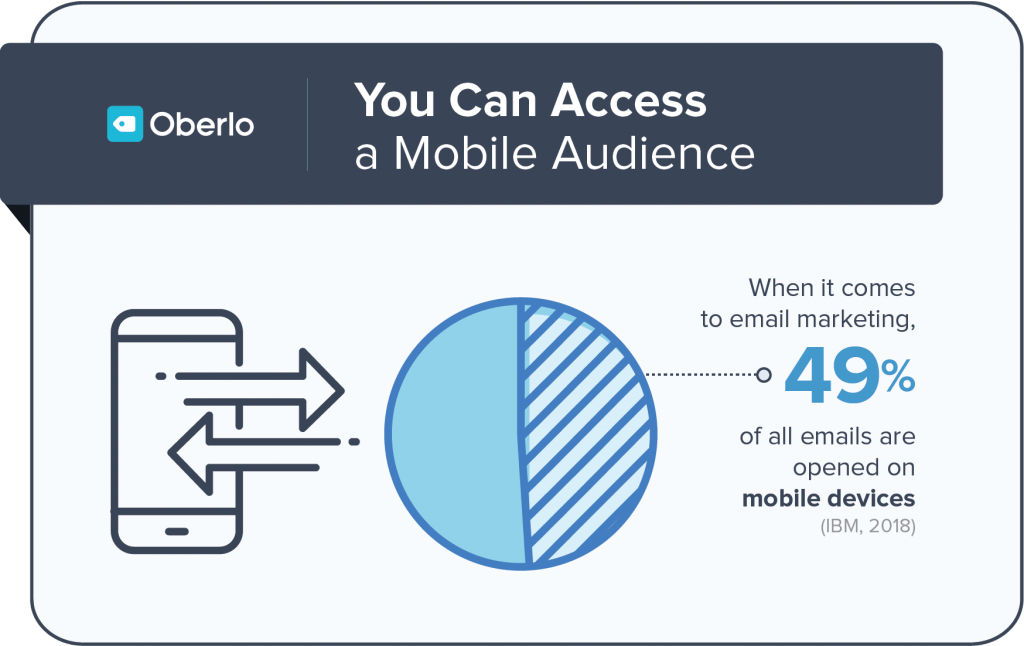
In summary, 49% of email messages are opened on mobile, and mobile owners use their phones to check their emails multiple times daily.
There are many tools for previewing and optimizing your emails for different devices. Litmus is the most popular, but it’s very expensive for small businesses and bloggers.
A good alternative is inbox preview (litmus-powered), which is offered to MailChimp Pro without extra charge.
Another easy and free way to ensure that your emails are mobile-friendly is to use a responsive email template (check with your email marketing tool) and make simple tests by opening your emails on different mobile clients. You don’t have to test everything but start with the most popular: Gmail, the iPhone mail app, and Yahoo mail.
7. Clean Up Your List Regularly
A misconception that many people have about email marketing is that the bigger your email list is, the better. This is wrong, a better approach is “the most engaging your email list is, the better”.
For example, if you have an email list of 10,000 subscribers but your open rate is 10%, then on average, the active people on your list are 1000.
On the other hand, if you had a list of 5,000 subscribers but your average open rate was 25%, then you would have 1250 active subscribers.
Don’t forget that a smaller list with a higher engagement rate can avoid spam filters compared to a bigger list with a low email engagement rate.
The fastest way to ‘clean up your list’ is to check your statistics and remove subscribers who have not opened an email from you in the last 6 months.
Of course, there are other ways to ensure that your list is active, such as asking people to re-confirm their subscriptions every couple of months, but this is a more advanced and time-consuming task than regular cleanups.
8. Earn Your Subscribers The Hard Way
It goes without saying but sometimes it’s good to mention it: Do not buy email subscribers. It’s not a good practice, it can damage your domain and reputation and you won’t have anything to gain from them.
Buying email lists from other ‘companies’ will not help you in any way. Sending people emails they did not ask for, it’s a spam action and will definitely lower your open rates with a number of negative consequences.
9. Use Email Authentication
Email authentication is a way to convince spam filters that you are allowed to send emails from your domain (using a third-party provider). It’s a bit of technical stuff, but successfully implementing email authentication will definitely help improve your open rates.
Most known email marketing providers (e.g., MailChimp, Aweber) offer this service to their clients, and even if it comes at an extra cost, it is certainly something you need to consider.
Email authentication basically ensures that all emails are sent out on behalf of a known domain and that they are not spam emails whose sender is unknown.
10. Segment Your List
A very effective technique to increase your email open rates is to use segmentation.
Segmentation allows you to divide a large list into smaller lists based on your email subscribers' preferences, past activity, or website actions.
This makes your emails more valuable to users and increases email and click-through rates.
For example, in my email list, I have people who are interested in SEO topics only, people who are interested in digital marketing topics, and people with different levels of knowledge.
If I send beginners an article that is more suited to advanced users, it will be of no value to them, and this will reduce open rates.
One way to segment your list is to survey your users. As soon as they subscribe to your list, you can send them an email asking what kind of content they prefer to receive from you and add them to the appropriate list based on their selection.
Your email marketing software can easily automate this process, which will help you better understand your audience.
Another way to segment your list (without asking your users) is to send different kinds of emails and then use the email campaign statistics to add users to the different sub-lists based on their actions.
For example, people who open my SEO-related emails will go to the ‘SEO list’, people who open email marketing emails will go to the ‘email marketing’ list, and so on.
11. Re-send Emails To Non-Openers
Another technique to instantly improve your email open rates is re-sending your email campaigns to non-openers.
This is how it works:
- You send your email campaign.
- In two days, create a new segment and add all subscribers that were sent the campaign but did not open it.
- Re-send the campaign to them with a slightly different subject line.
It’s a very simple technique, easy to implement (most email marketing tools have this ready for you), and can double your open rates.
If you’re already sending out many emails (for example, 3 per week), you don’t have to do this for all your email campaigns but only for the important ones.
12. Make it Easy to Unsubscribe From Your List
How is this related to open rates?
When someone wants to stop receiving your messages, they usually unsubscribe from your list, and everything is good.
If the unsubscribe button is nowhere to be found in your email (or too small to see it), they will probably mark your email as spam so they don’t get it in their inbox.
If many people do the same thing, your open rates will gradually decrease.
Don’t be offended if someone wants to unsubscribe from your list. It happens all the time, so play it safe and give them the opportunity to do so easily.
At the end of the day, you need active people on your list who want to receive your emails, not people who don’t want to hear from you.
13. Send a Great Welcome Email
When people subscribe to your list, sending them a great welcome email is important.
Welcome emails tend to have a high open rate, and if your subscribers like your welcome email, they are more likely to open your other emails as well.
Here are a few tips to optimize your welcome emails.
A/B test different subject lines - The subject line is very important for all emails, including the welcome email. In your subject line, tell them exactly what’s in the email.
If they have subscribed to download a free ebook from you, make sure that the subject line says something like ‘Download your free eBook from Reliablesoft’ instead of ‘Welcome to Reliablesoft’.
I found that direct and specific messages in the subject line work better than general messages. You can do A/B testing to determine what works best for your list but don’t ignore this step.
You should aim for an open rate of around 60% for your welcome email. If your percentage is less than that, keep testing different subject lines until you reach that number.
Set the proper expectations - In the email content, you can thank your users for joining your community and briefly explain to them what they should expect from you.
Keep the emails to the point without giving them more information than they really need, and don’t make promises you won’t keep.
14. Keep Your List Active
Don’t forget that your subscribers have voluntarily entered your list because they want to receive your emails.
Sending them too many emails and spamming their inbox is bad, but not sending them any emails is not good either.
You should take advantage of the momentum and engage with your audience when they subscribe to your list.
Email automation campaigns can help a lot with this, but the bottom line is that you need to keep your email list active.
The results will be different if you haven’t sent them emails for a long time and suddenly decide to start sending email campaigns.
People who regularly engage with your emails are more likely to purchase a product you are selling and become part of your active community.
At the end of the day, this is exactly the purpose of email marketing and the reason you are allocating time, money, and effort to build an email list.
15. Optimize The Email Preview Snippet
All major email clients show a message preview next to the subject line. This additional line of text needs to be treated as a second subject line.
Use the message preview text to give additional information to users and “encourage” them to open your emails. Here is an example:
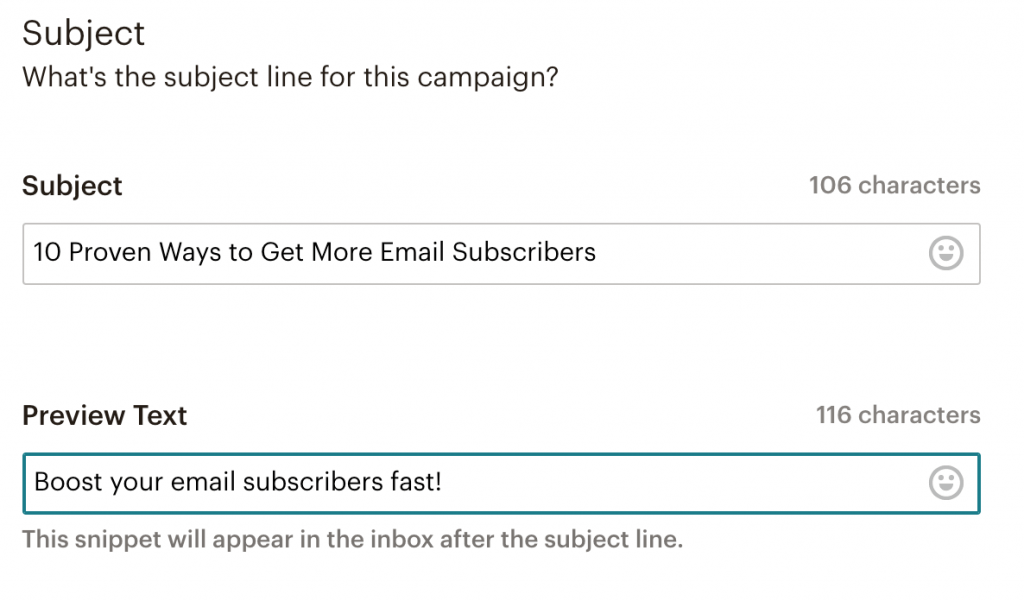
Why is The Email Open Rate Important?
Let’s say you have a list of 1000 subscribers, an email open rate of 10%, and a click rate of 2% (the average for all industries is 2.62%).
This means that every time you send out an email campaign, only 100 people will open it, and only 2 will click a link in the email and visit your website.
If you increase your email open rate to 20%, then 200 people will open your email, and 4 will click a link and visit your website. That’s a 100% increase with the same list.
Another reason why the email open rate is crucial, which many people neglect, is that it can impact the future performance of your campaigns.
When you send out email campaigns with open rates lower than the expected average, email spam filters will eventually mark your future emails as spam, and they will never reach the recipient's inboxes.
So, it is essential to take the necessary actions to maximize your open rates and protect the integrity of your domain and email list.



