- 1. Publish Valuable, Audience-Focused Content
- 2. Clarify List Purpose
- 3. Ask For Minimum Information
- 4. Add Exit-Intent Popups
- 5. Build a Dedicated Sign-Up Landing Page
- 6. Add Opt-in Forms At Multiple Places
- 7. Offer Irresistible Incentives (Freebies, Discounts, Downloads, Courses)
- 8. Use Social Proof (Testimonials or Subscriber Counts)
- 9. Promote Your Newsletter Across Social Media Platforms
- 10. Split Test Your Opt-in Forms (Headlines, Buttons, and Copy)
- 11. Find Your Highest-Converting Pages
- 12. Use Double Opt-in Email Verification
- 13. Send a Welcome Email
- 14. Make It Easy to Unsubscribe
- Learn More About Email Marketing
Growing your email list can feel overwhelming, especially when you’re just starting. But getting your first 1,000 subscribers is not as hard as it sounds. With the right strategies, you can build your email list faster than you think.
In this guide, you’ll learn proven tactics to attract subscribers and keep them engaged. These are the same steps that helped me grow my email list to over 50,000 active subscribers.
1. Publish Valuable, Audience-Focused Content
This is the first item on my list, and it's probably something you've heard before, but it's very important for the success of your email list.
If your content is not valuable for your target audience, any other tips or tricks you try to grow an email list will not work.
No one wants to get another email in their inbox unless they believe it will provide value to them, and having great content is the best way to help them decide.
Create content that solves your audience’s biggest problems and offers actionable tips they can use immediately.
Use surveys or feedback to understand their needs, and consistently provide high-quality, relevant content that makes subscribing (and staying on your list) a no-brainer.
Mix formats like guides, videos, or checklists to keep them engaged.
2. Clarify List Purpose
For someone to decide to give you their email address and enroll in your list, they need to know in advance why they are registering (newsletter, news, offers, announcements, etc.).
Assuming that you already have good and interesting content, you need to add a couple of lines above the registration box to explain to users why they should register for your list and what they should expect from it.
Here is an example from my blog:
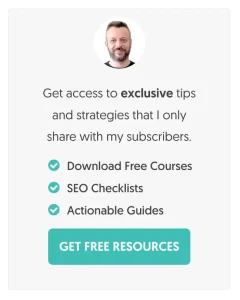
3. Ask For Minimum Information
Don't ask for a lot of information. People are more willing to type their email address instead of giving you their telephone number or other personal information.
If you think about it, in most cases, you only need their email address, and you can later get other information by ‘connecting’ with them through email.
You can optionally ask for their first name as well. This will help you personalize your emails and improve your email open rates.
4. Add Exit-Intent Popups
I know that some people don’t like pop-ups or flyout boxes, but when it comes to growing an email list, they are the most effective tools you can safely use.
When you try to exit the page while reading one of my blog posts (move the mouse like you are trying to open a new tab), you will see a pop-up window asking you to register for my newsletter.
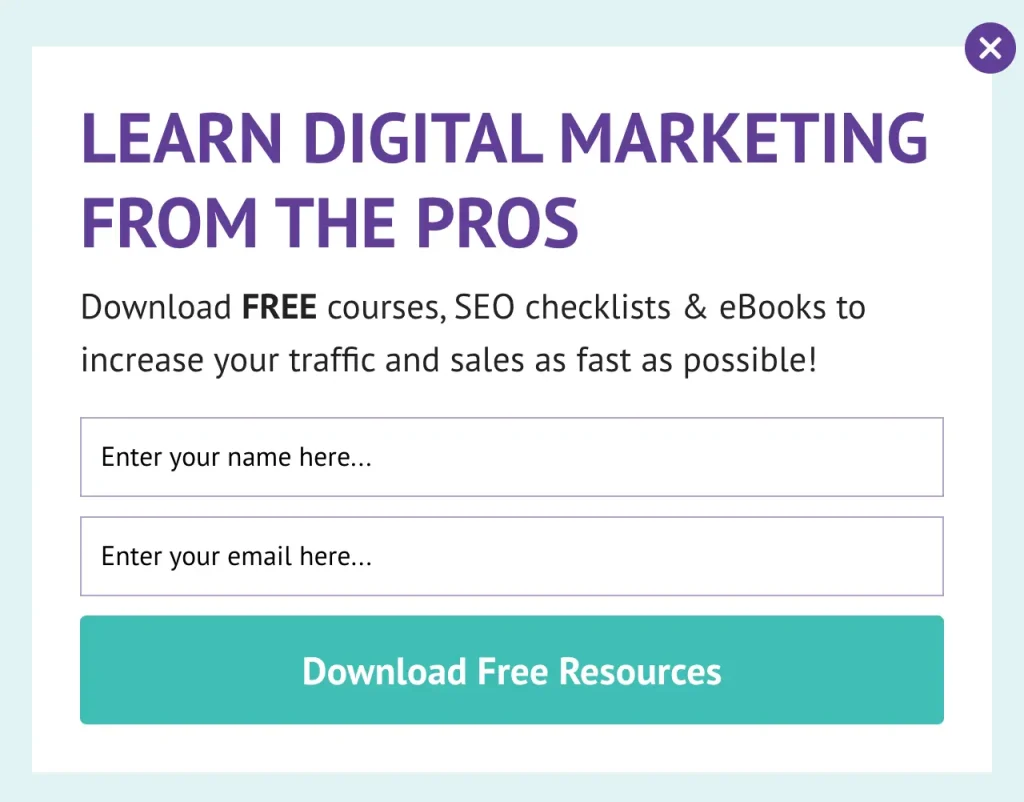
This pop-up has a more than 10% conversion rate for my website. This means that out of the 100 people who see the pop-up, 10 register for my newsletter.
I have tested this on many other websites, and the results are very good. If you don’t like this kind of pop-up, you can use a flyout box (a window that pops up in the bottom right corner) or any other combination you want.
What is important is to grab the user's attention so that they see what you are offering in return for their email address.
On mobile, you cannot have an exit-intent popup, but you can use a flyout box. If you visit my blog on mobile, a popup will appear after 10 seconds, asking you to sign up for my newsletter to download a free SEO checklist.
This is not against SEO best practices provided that:
- The popup does not cover the whole screen.
- Users can easily close the popup.
- Popup does not appear immediately on page load.
5. Build a Dedicated Sign-Up Landing Page
You should also consider creating a dedicated sign-up page to explain why someone should register on your list.
You can add this page to your menu (desktop and mobile) and run A/B tests to determine the most effective design and message(s).
Here is an example:
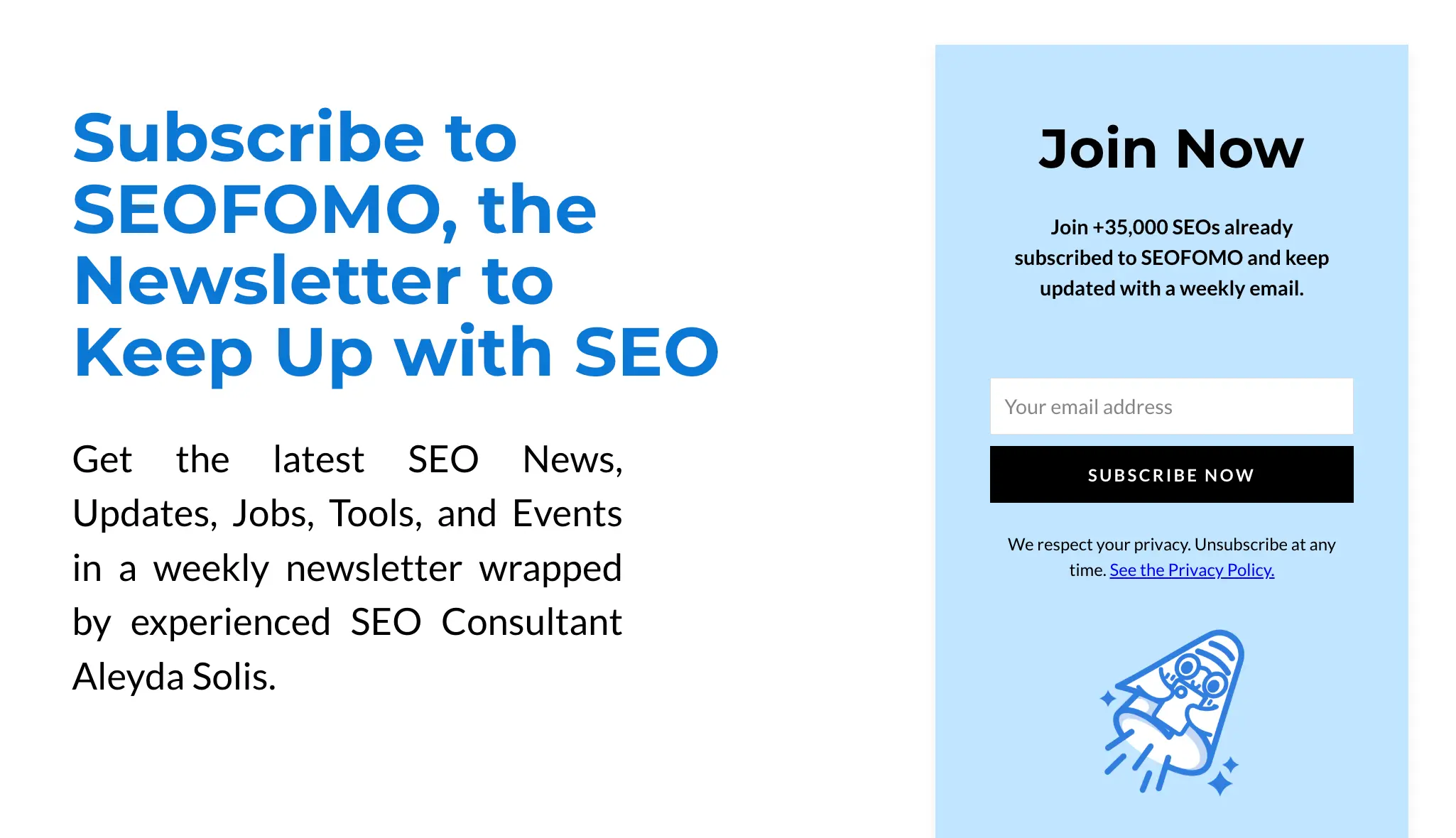
By measuring the number of page views and email signups, you can determine the message or offerings that drive more email signups.
6. Add Opt-in Forms At Multiple Places
Where you place the email registration box is very important. Most websites add this to the sidebar (either top or bottom), but this is the least effective position.
For best results, ensure the registration box is in the page's main content. You can have it within your content, below, or on top of your page or article.
Other places to add your opt-in forms include:
- In the site header for maximum visibility.
- At the end of blog posts, when readers are most engaged.
- In a sticky floating bar that stays as users scroll.
- In the footer for users who scroll to the bottom.
- Inside your About page—a highly visited but often overlooked spot.
- As a slide-in form triggered after a user spends time on the page.
Test different places to find out which performs best.
7. Offer Irresistible Incentives (Freebies, Discounts, Downloads, Courses)
A great way to convince people to subscribe to your list is to give them some benefit. A common practice is to give them a free ebook, coupon code, free courses, or access to a protected area in return for their email address.
I have used this technique many times, and it is very effective. When you subscribe to my email list, you get free access to several SEO resources.
You should not trick people by giving them false information or making promises you cannot keep.
Always remember that getting them to subscribe is your first goal, but your ultimate goal is to make something out of your list (more traffic to your website, more sales, etc).
If you make false promises, many people will unsubscribe and mark your email as spam (and this is not good).
8. Use Social Proof (Testimonials or Subscriber Counts)
People are more likely to subscribe when they see others have already done so. Display subscriber counts like “Join 10,000+ marketers who receive weekly growth tips.”
If you’re just starting, use testimonials from happy subscribers or industry experts who trust your content. Highlight positive feedback to build trust and encourage new sign-ups.
Here is a great example from Pat Flynn's website:
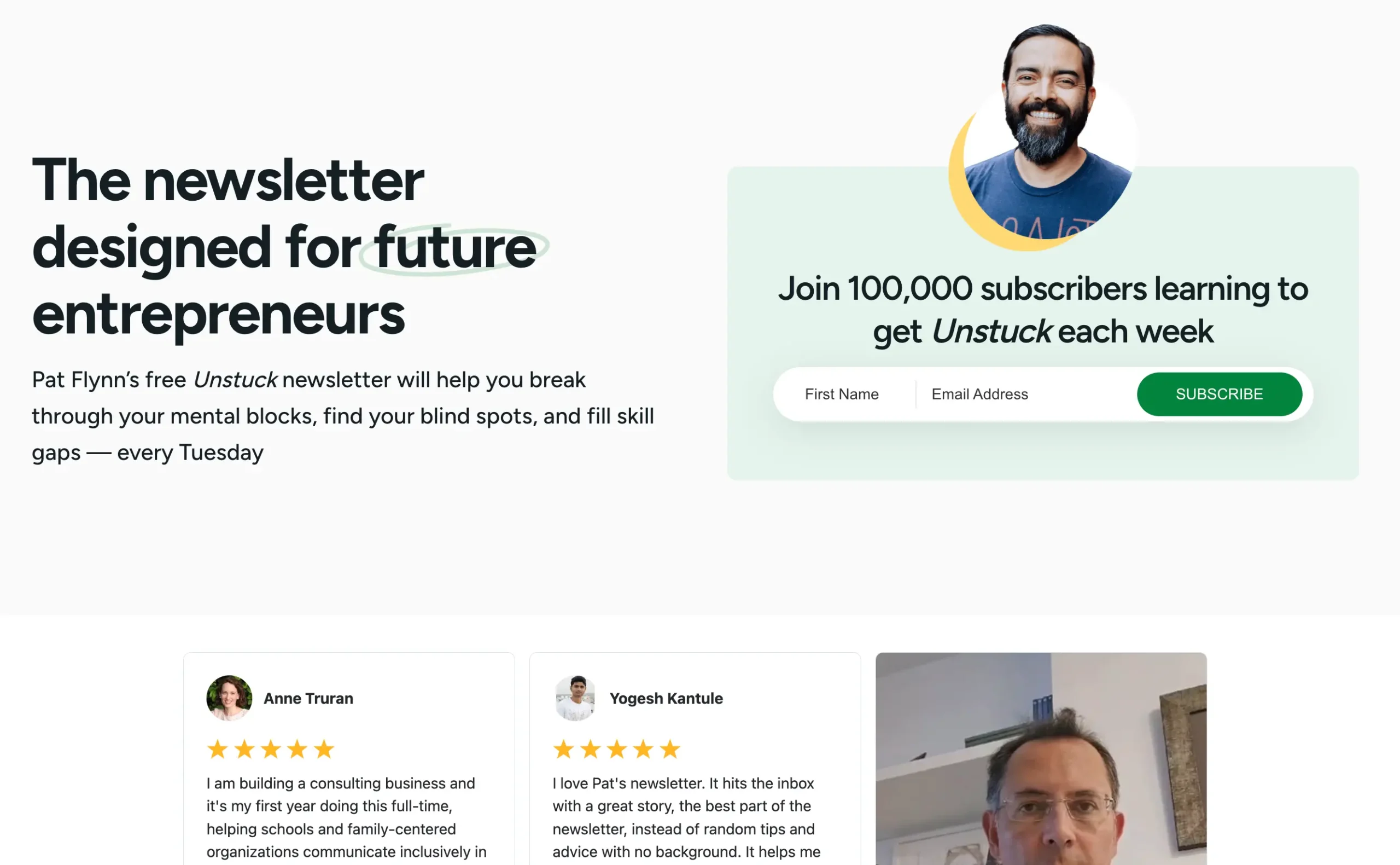
9. Promote Your Newsletter Across Social Media Platforms
Social media is one of the most effective tools for promoting your newsletter and attracting new subscribers.
Share snippets of your newsletter content regularly on platforms like Instagram, Twitter, LinkedIn, and Facebook to give your audience a taste of what they’ll receive when they subscribe. Use eye-catching visuals, short videos, or teaser text to highlight your newsletter's value.
Add the signup link to your bio, posts, and stories. Platforms like Instagram Stories and LinkedIn posts allow direct links, making it easy for users to subscribe instantly.
Here is a nice example from Aleyda Solis promoting the SEOFOMO newsletter.
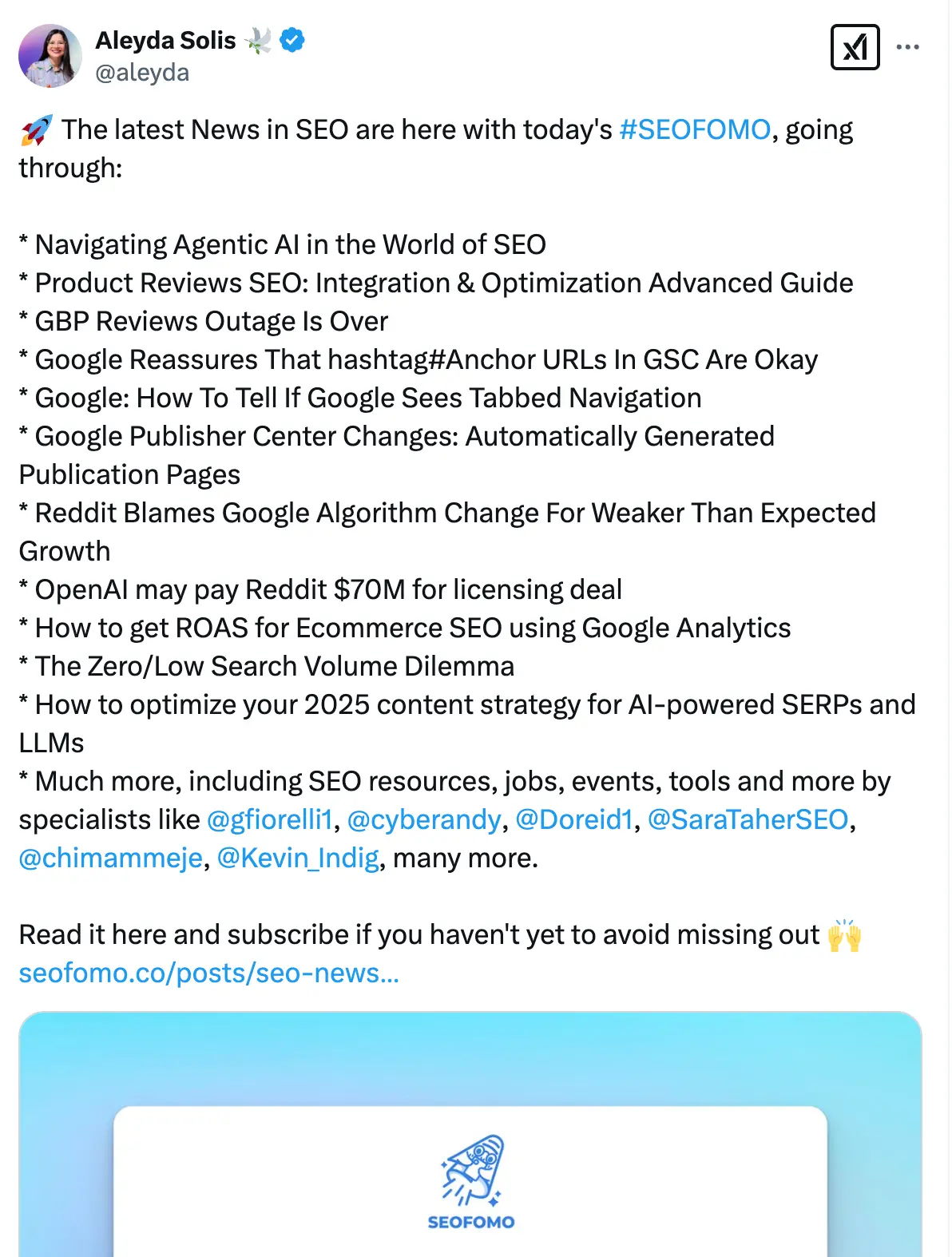
10. Split Test Your Opt-in Forms (Headlines, Buttons, and Copy)
I've mentioned above that testing different combinations for headings, copy, and buttons for your dedicated landing page is one of the best ways to increase your subscribers list.
Here is how to do it:
- Test Different Headlines: Try various headlines to see which one resonates most with your audience. For example, compare “Get Weekly Marketing Tips That Work” with “Join 5,000 Marketers Growing Their Business Every Week.”
- Experiment with Button Text: Small changes, like switching from “Subscribe” to “Get My Free Guide,” can significantly impact conversions.
- Modify Your Copy: Test short vs. long descriptions, different tones, and calls to action. Instead of generic text, highlight benefits like “Learn how to double your traffic in 60 days.”
- Adjust Colors and Placement: Try different button colors and positions on the page to see what stands out and encourages clicks.
Use tools like OptinMonster to run A/B tests and track what works best.
11. Find Your Highest-Converting Pages
Tracking which pages generate the most email subscribers is essential for growing your list efficiently. Tools like Optinmonster have reports that make it easy to identify pages with the highest opt-in rates. These are the pages where your content resonates most with visitors, making them more likely to subscribe.
Once you’ve found your top-performing pages, direct more traffic to them. You can do this by adding internal links from lower-converting pages, promoting these pages on social media, or running paid ads.
Focus your efforts on driving traffic to what works best, and you’ll see faster growth in your email subscriber list.
12. Use Double Opt-in Email Verification
Double opt-in is the process of asking users to verify their email addresses before they enter your list. Although this adds an extra step, it’s a very effective way to protect your list from spammers and bots.
When people enter their email address, they will get an email message with a link to confirm their address. This ensures that emails entered are valid and not autogenerated.
Remember that at the end of the day, you don’t want a big list of inactive emails but a list of people who wish to receive your messages.
If someone is not willing to take the extra step to verify their email address, then it’s not the kind of person you want to have on your list.
All email providers and tools offer this functionality out of the box so the only thing you need to do is to make sure that ‘double opt-in’ is enabled.
13. Send a Welcome Email
The ‘Welcome email’, is the first email they will receive from you after they confirm their email address. While this is a step that comes after someone joins your list, it is still important.
The purpose of the welcome email is:
- To thank users for trusting you with their email and welcome them to your community.
- To send them the information they signed up for.
- To introduce yourself and briefly explain what to expect from your emails
Keep your welcome emails short and to the point and make sure you accurately measure your ‘email open rates’ and ‘email click-through rates’.
If your welcome emails don’t get opened then you may have to work on your subject title and make it more intriguing.
14. Make It Easy to Unsubscribe
The purpose of having an email list is to engage with your users and for this to work, they need to feel that they can unsubscribe from your list easily.
Obviously, this step will not help you get more email subscribers but will help maintain your subscribers, which is equally important.
So, you need to ensure that the ‘unsubscribe’ button is visible in your emails, and when clicked, it automatically unsubscribes users without asking questions or requiring any other steps.
As an additional step, you can mention in your signup form and welcome email that they can subscribe at any time.



