When optimizing your website for Google, the first step is to check if your domain is under a Google penalty.
A website penalized by Google cannot achieve good rankings (or any rankings at all), so your priority is to find out which Google search updates are affecting your website and create a recovery plan.
What Is A Google Penalty?
A Google penalty is an action that negatively affects a website's ability to rank in Google search results. It can affect the rankings of individual pages or the website as a whole. Google penalties can be manual or algorithmic.
Manual penalties (aka manual actions) are imposed manually by the Google webspam team for violating Google guidelines. Algorithmic penalties (aka algorithmic actions) are the result of a traffic loss due to a Google algorithmic update.
Google officially stated that they are making hundreds of changes to their search algorithms yearly to improve the quality of their search results. Every time they make a change, there are winners and losers.
This means that some websites are positively affected because they get better rankings (which means more Google organic traffic), while some other websites are losing traffic because their rankings were lowered or lost altogether.
Why You Should Regularly Check For Google Penalties?
Being able to identify if a Google penalty filters your website, you'll be able to take corrective actions to get your rankings and traffic back.
Also, recognizing Google penalties can answer the question ‘Why did I suddenly lose my traffic?” since if a penalty hits you, the changes in your traffic will be more than visible.
How To Check For Google Penalties?
There are three ways to check for a Google penalty.
1. Using Google Search Console
You can use Google Search Console to check for manual actions and how algorithmic updates impact your traffic.
When your website is impacted by manual actions, a human (probably from the Google Webspam team) imposes a penalty on your website. This can happen for several reasons, and it can be either site-wide or partial.
If you have not yet registered your website with the Google Search Console, this is the time to do it. Login to Google Search Console and go to the Manual Actions reports under "Security & Manual Actions".
If you see the message “No issues detected”, you are clean and don’t have to take further action.
If there is a manual penalty, Google will indicate the problem and a list of actions you can take to correct the issues.
Once you make the necessary changes, you can submit a reconsideration request, and they will tell you if the penalty has been removed or not.
To check how your rankings and traffic are impacted by Google algorithm changes, visit the Google Search Console "Search Results" report.
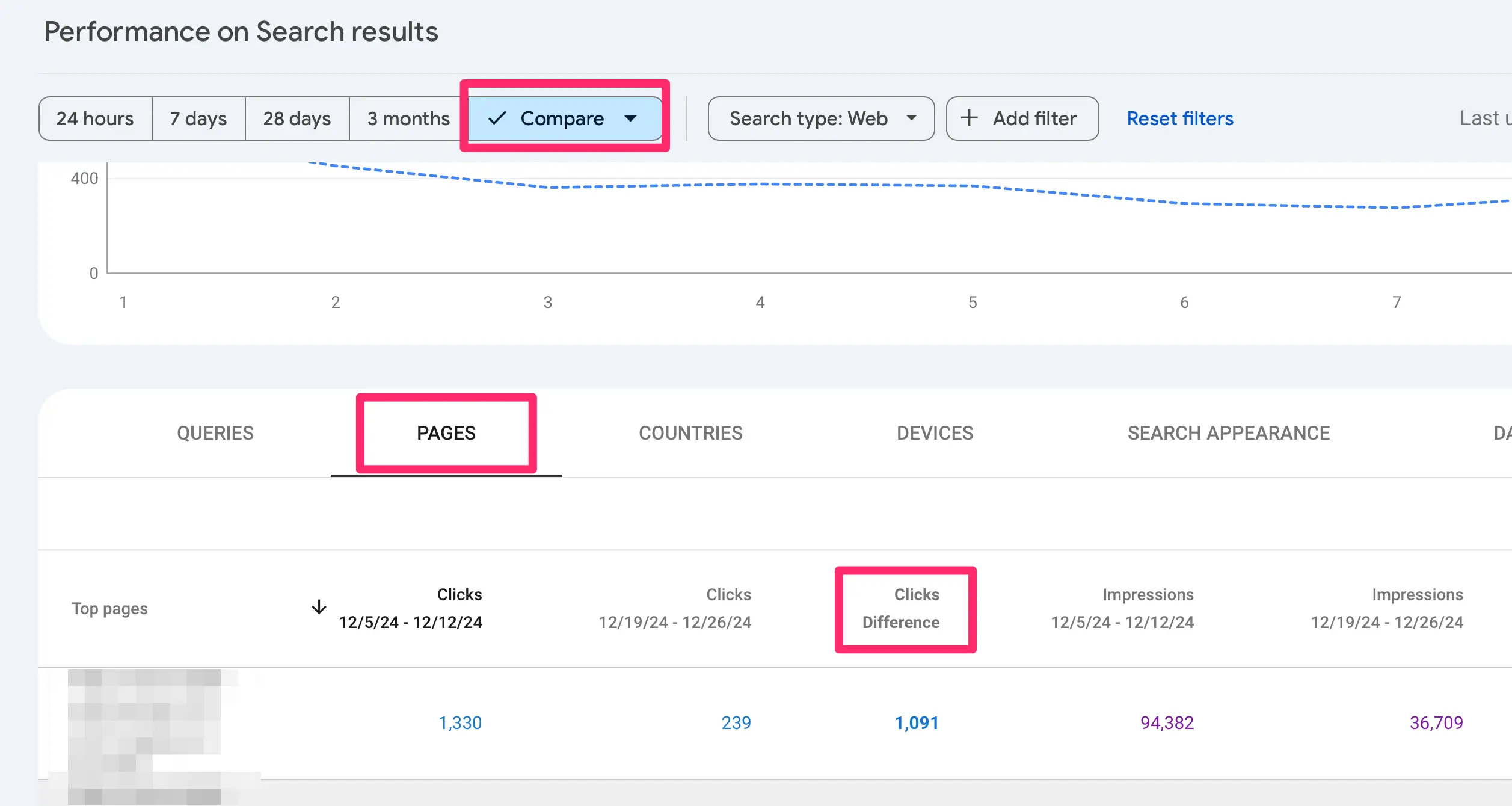
Click the Date Range filter and select Compare.
In the Custom range, select a week after an update is completed (skipping a week) and compare it with a week before the update has started. You can view the dates of a Google update rollout in the Google Search Status Dashboard.
Click on the Pages tab to view results by page.
Click the 'Clicks Difference' to sort the results.
The pages with a 'negative click difference' were negatively affected by the update, while the ones with a 'positive click difference' improved during the update.
2. Using Google Analytics
Another tool you can use to identify a Google penalty is Google Analytics. An algorithmic penalty is the most common type, and it is automatic. Algorithmic penalties are not reported to Google Search Console, and there is no option to fill in a reconsideration request.
The best way to identify if an automatic penalty affected your website is to log in to Google Analytics and review your Google organic traffic.
If you see a drop in traffic during the dates that Google released a Google search ranking update, then you were probably impacted, and that’s why your traffic dropped.
Here are the steps to follow:
Login to Google Analytics and go to Life Cycle > Acquisition > Traffic Acquisition.
Click the dropdown menu above the table and select "Session source/medium".
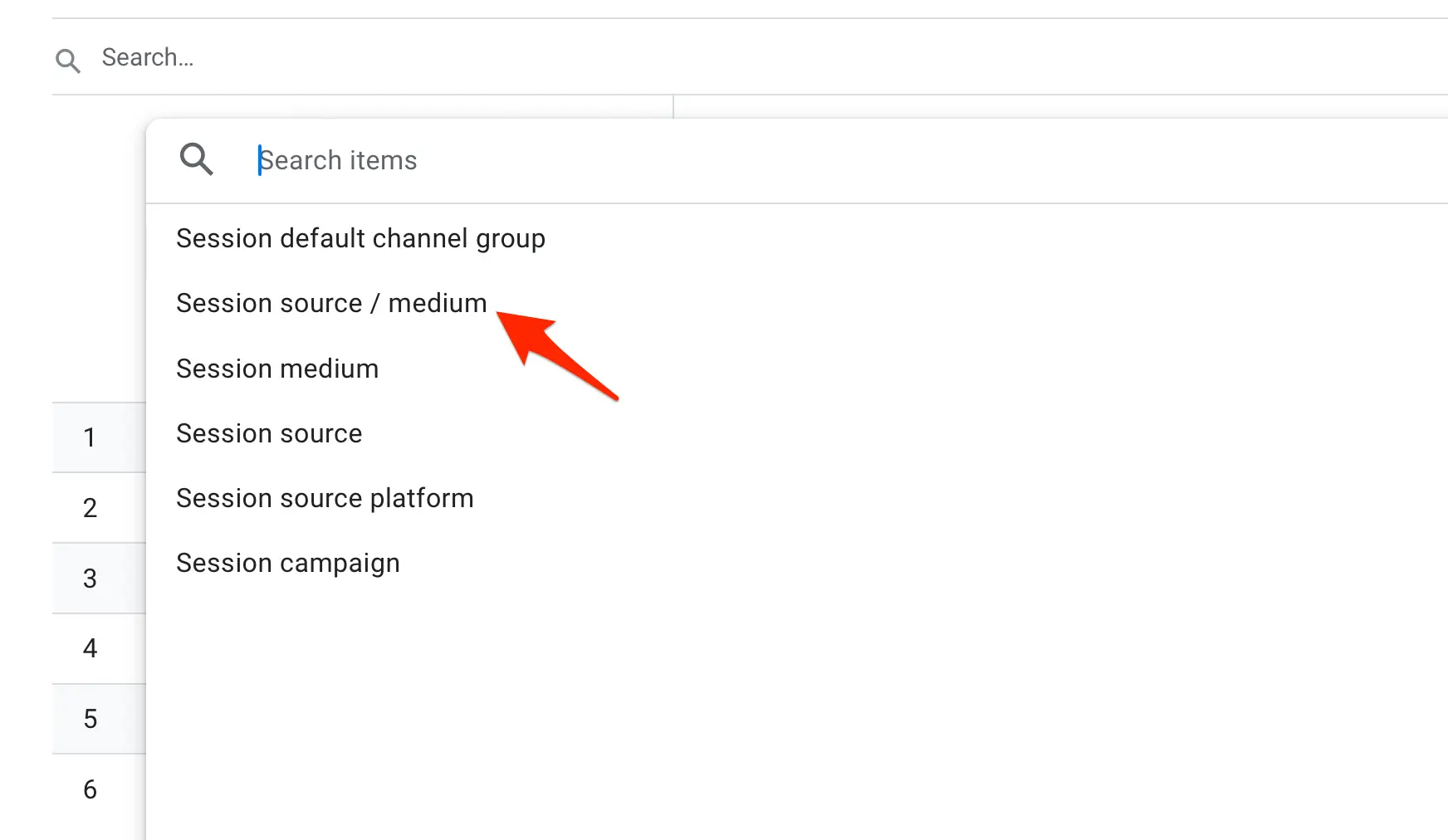
Type "google / organic" in the search box and click Enter. The report now shows your Google Organic Traffic only.

Use the date filters to view your traffic for the last couple of months.
What you need to do now is compare the dates that you see a significant drop (or increase) in traffic with the dates that an update was released.
Visit the Google Search Status Dashboard report that lists the dates of all major changes to the Google ranking algorithm.
If you see a sudden drop in traffic on a date (or close to the dates) that an update was released, then look in the Google report to see what kind of update it was and start reading on what you can do to recover.
3. Using a Google Penalty Checker
Another way to check for Google penalties is using a Google penalty checker tool. Some free options are:
LookAnalyze - LookAnalyze is a web analytics platform with built-in support for Google updates. This means the tool already knows when Google released an update, which is shown automatically in your dashboard.
All you have to do is select Google as a traffic source and choose a date range before and after the update, and you can easily see your winners and losers in the report.
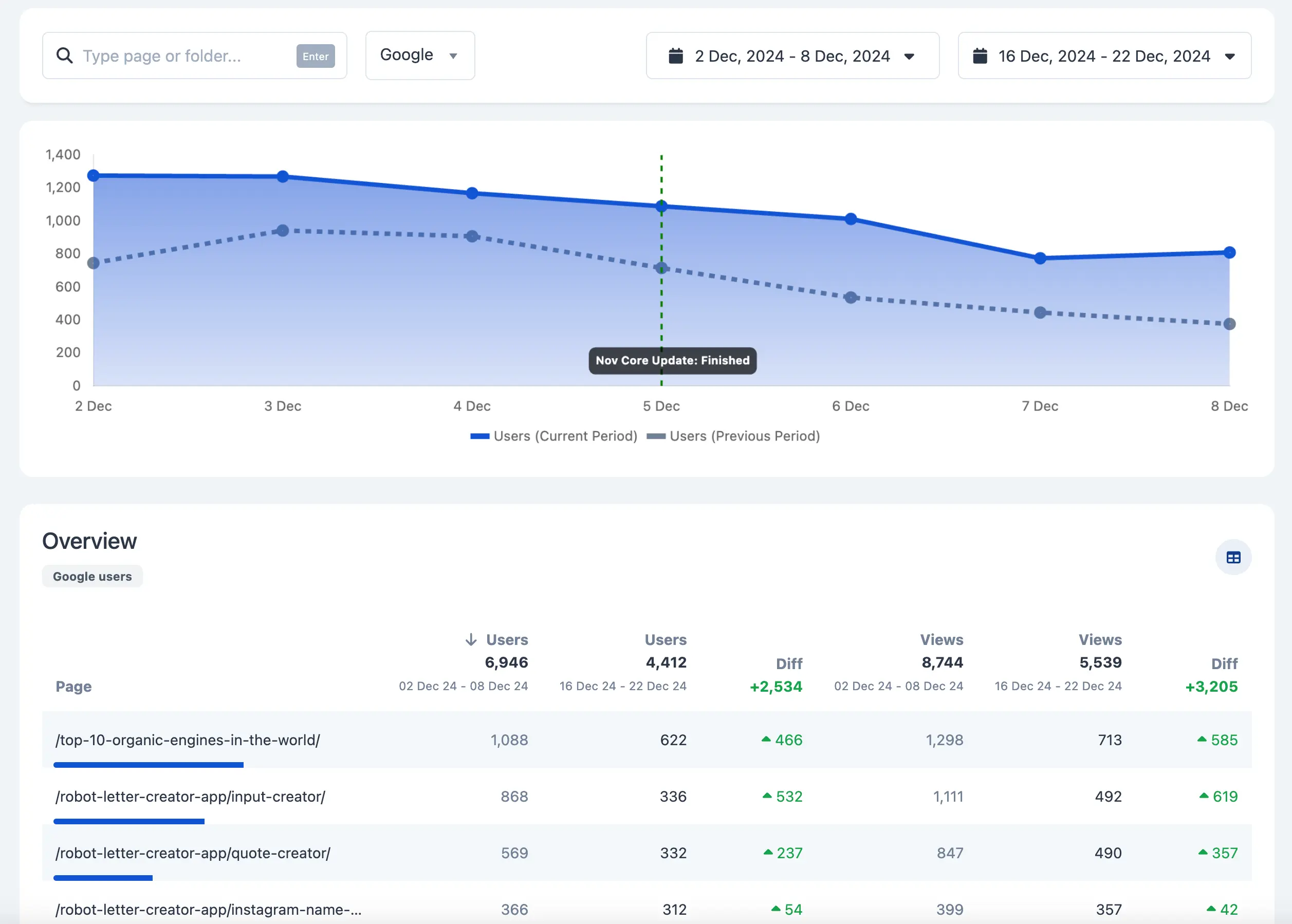
Semrush Sensor - The Semrush Sensor tracks Google's SERPs daily and detects fluctuations that indicate an update to Google's algorithm. The higher the volatility score, the greater the changes to Google search results. When you notice an increase or decrease in your traffic, you can use the Sensor to see if this is something general or for your website only.
If you have a Semrush account, you can see how your website is affected on the same graph.

Rank Tracker - Another free tool you can use is Rank Tracker. You can connect Googe Analytics with Rank Tracker and get several automatic reports that compare your traffic before and after a Google update. You can see which pages and keywords were affected and by which Google update.
How Long Do Google Penalties Hold?
Manual penalties are in effect until you submit and successfully pass a reconsideration request or until they expire. Some penalties may hold for 6 months, while we have read cases where penalties stay for 2 years before they expire.
Just to make it clear, when a manual penalty expires, this does not mean that the website is clean and will recover rankings and traffic.
It simply means that the penalty is no longer showing in Google Search Console, but if you did not do anything to address the issues, the website will most probably be penalized by the automatic actions and still be under a penalty.
When you are hit by a search ranking update, you should take corrective measures as soon as possible and wait for the next release of the algorithm to see if you recovered or not.
There are some cases in which recovery can be faster as there are continuous algorithmic changes, but in most cases, you will have to wait for the next major Google update to see if the changes you made are producing positive results.
Can You Recover From Google Penalty?
It is possible to recover from a Google penalty, provided that you find the cause of the penalty and take corrective actions. The most common reasons that lead to a penalty are spammy links (both incoming and outgoing), unhelpful content, and practices that violate Google guidelines.
Here are some tips to consider:
Unnatural links pointing to your website - if you did any of this: buying links, exchanging links, guest posting for links, commenting for links, submitting your website to thousands of spammy directories - you probably got a manual penalty and a message in Google search console tools.
What you can do to recover? Ask webmasters to remove the links (or “nofollow” them), document your efforts, use the Google disavow tool to ask Google not to consider those links, and submit a reconsideration request.
If you fail the first time, take your time, repeat the process, and submit a review request again.
Unnatural links pointing from your website to other sites - if you used to sell links or have many links in your pages pointing to other sites, remove those links (or “nofollow” them) and submit a reconsideration request.
Thin content - If your website has many pages with little or no content, then either delete them or merge them. “No index” the pages that are not useful and try to add useful content that is unique and original.
Duplicate content - Google doesn’t like content that is not unique, so if you are constantly copying content from other websites, stop doing this and follow the same steps as with ‘thin content’ above.
Optimize your website - Having a non-SEO-friendly website is not a reason for getting a penalty, but in situations where you are in trouble by a penalty, it helps optimize your website as much as you can. You can use our SEO checklist to guide you through the process.
How To Avoid Getting Penalized By Google?
The best way to recover from a Google penalty is to avoid it in the first place. From my experience, webmasters are always looking for shortcuts to get higher rankings, leading them to do things that Google does not like.
I have often said that to achieve good results with Google, you must be patient and play by the rules. Don’t believe what you read about increasing your rankings with tricks that can get you into trouble.
The recipe for success has been the same in the last 20 years I have been working online, and this is no other than:
- Publishing high-quality content
- Adhering to all Google quality guidelines
- Following changes that affect SEO (like HTTPS, going mobile friendly, avoiding optimized anchor text when linking out, ‘no follow’ external links, etc.)
- Promoting your website and content through white hat SEO channels.
If you do this consistently for several months, you will start getting noticed, and if your content is good, it will attract natural links that will improve your Google rankings.



