What Is Schema Markup?
Schema markup (aka structured data) is a way to ‘describe’ your content to search engines in a way they can understand it. This is done by adding pieces of code to your HTML that consist of pre-defined tags (semantic vocabulary) that search engines use to characterize and categorize the content of web pages.
How Is Structured Data Used?
Schema markup is not visible to users but can be read by search engines when crawling your pages. Structured data can be in the form of microdata or json-ld.
Don’t worry if this is too technical for you because, as we will see below, there are easy ways to add structured data to your website without knowing the low technical details.
Here is an example of how schema markup looks like:

When search engines crawl a webpage, their primary goal is to find out what the page is all about. The crawlers cannot view a website like humans but process the HTML of a page, trying to figure out the context of the content.
Major search engines have agreed to a set of common standards, also known as schemas, to make their job easier and faster. Schemas cover many content types, including articles, videos, images, and different entities like organizations, local businesses, people, and many more.
Why Is Schema Markup Important For SEO?
Although Structured data is not yet part of the Google ranking algorithm, it is still vital for SEO for many reasons.
Prepare your website for ‘future’ SEO
Schema markup is a feature that is gaining ground, and Google officially stated that it may be something that will go into the ranking algorithm in the near future.
So, besides taking advantage of the benefits described below, you also prepare your website for future SEO.
Make your search snippets informative and attractive
Structured data enhances your website’s presence on the SERPS with rich snippets.
This means that your entry in Google search results will be more attractive and informative than others, leading to better organic CTR (click-through rate) and more visits to your website.
Here is an example of a rich snippet:
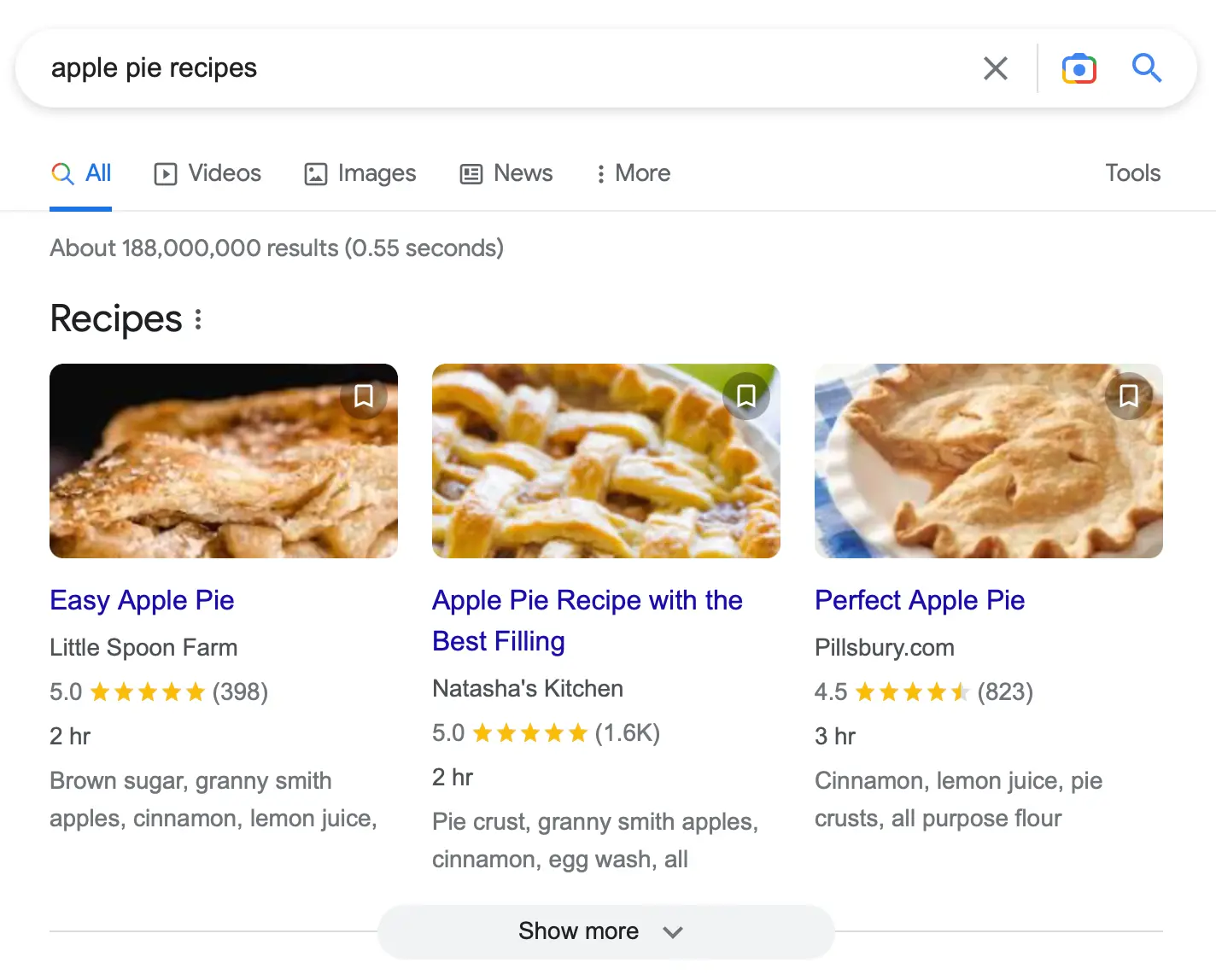
Schemas are great for Local SEO
Schemas are great for Local SEO. With schema markup, you can give search engines more information about your local business, including address and contact information.
It can boost your local SEO with a well-optimized Google Business Profile page.
Structured data markup is required for Google Shopping campaigns
It’s a requirement for running successful Google Shopping campaigns. When setting up shopping campaigns on Google Ads, you need schema markup on your product landing pages so that Google can verify the data submitted in your shopping feed.
Structured data markup helps Voice SEO
When you voice search something on Google, it might give you a voice answer if there is a featured snippet for that search term.
Types of Schema Markup
There are several types of schema markup available. Google currently supports more than 35 types and is continuously adding new types.
You can use multiple schemas on your website as long as the implementation is correct.
Some common use cases are:
Blog or News Websites
If you have a blog, you can add the following schema markup on your website:
- Article Markup - This allows search engines to display your blog posts or news articles in a rich format, including headlines, publication dates, and author information.
- Breadcrumb Markup - It is shown in the search results and helps search engines understand the hierarchy and structure of your site.
- FAQ Markup - When you have a page with a list of frequently asked questions and answers, FAQ markup helps display these directly in the search results.
- Organization Markup - Useful for providing details about your organization, like the official name, logo, and contact information.
- Sitelinks Search Box - This markup allows a search box to appear directly in the search results for your site. It enables users to search your website content directly from Google, making it easier to find what they're looking for on your site.
- Video Markup- If your blog includes video content, this markup helps search engines understand and index your video content.
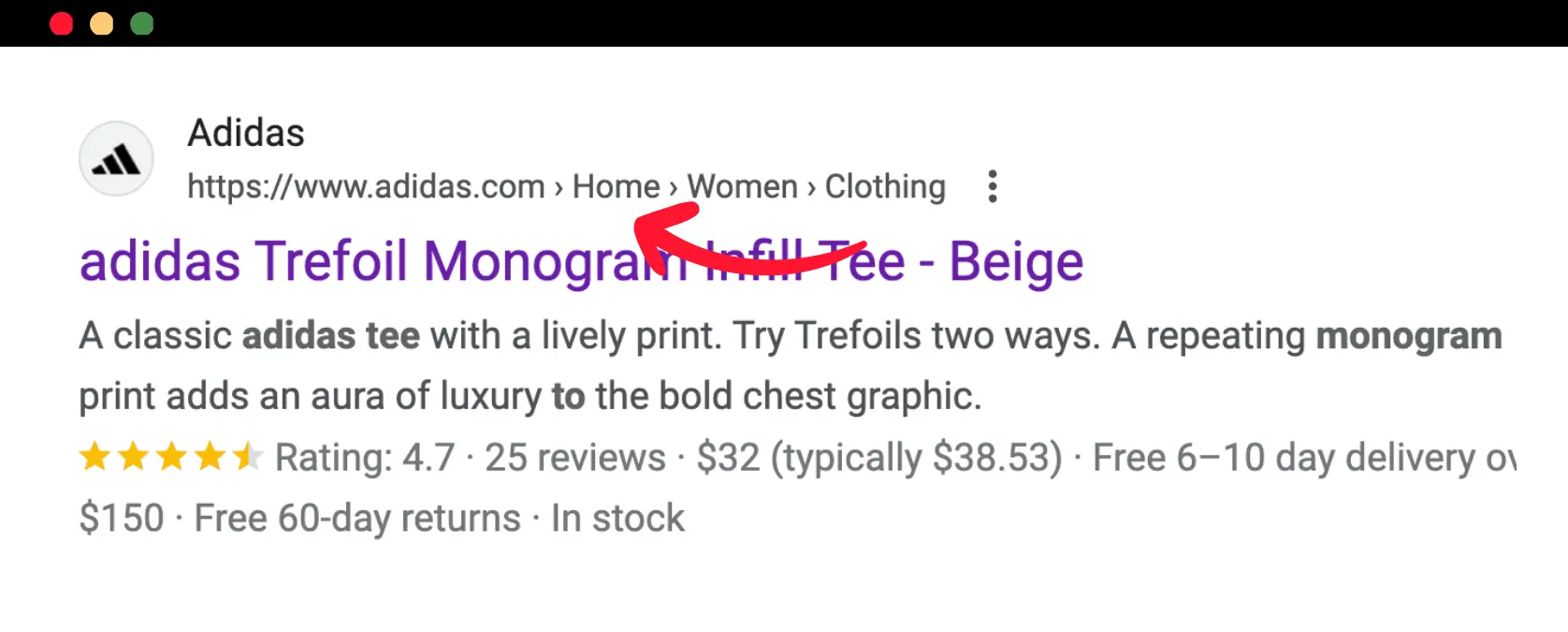
E-commerce Websites
For e-commerce websites, in addition to the above, you can also use:
- Local Business Markup - Ideal for businesses with a physical location, this markup helps display important information like your business address, phone number, operating hours, and even a map location.
- Product Markup - Includes details about your product, such as price, availability, name, and product description. It can also incorporate customer reviews, ratings, and product images.
- Review Markup - This enables the display of star ratings and customer reviews directly in search results.
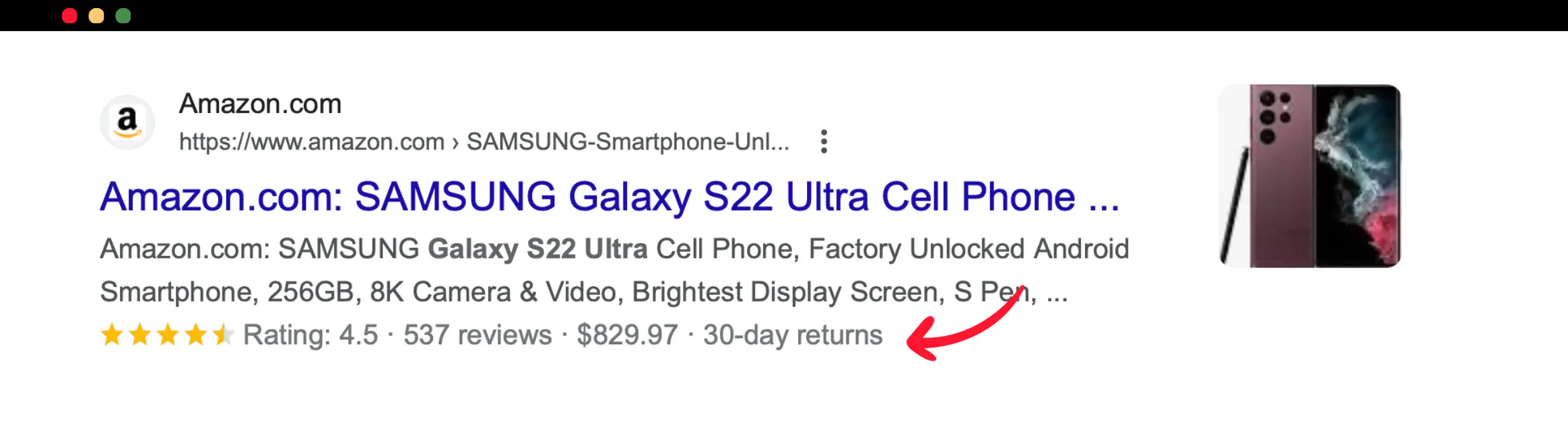
Food and Drink Websites
For recipe websites and food blogs, you can use:
- Carousel Markup - This allows multiple pieces of your content to be displayed in a carousel format in search results. For a food blog, this could mean showcasing a series of recipes or articles.
- Recipe Markup – Specifically designed for recipes, this markup includes details like ingredients, cooking time, nutrition information, and preparation steps. It can also display star ratings and calories.
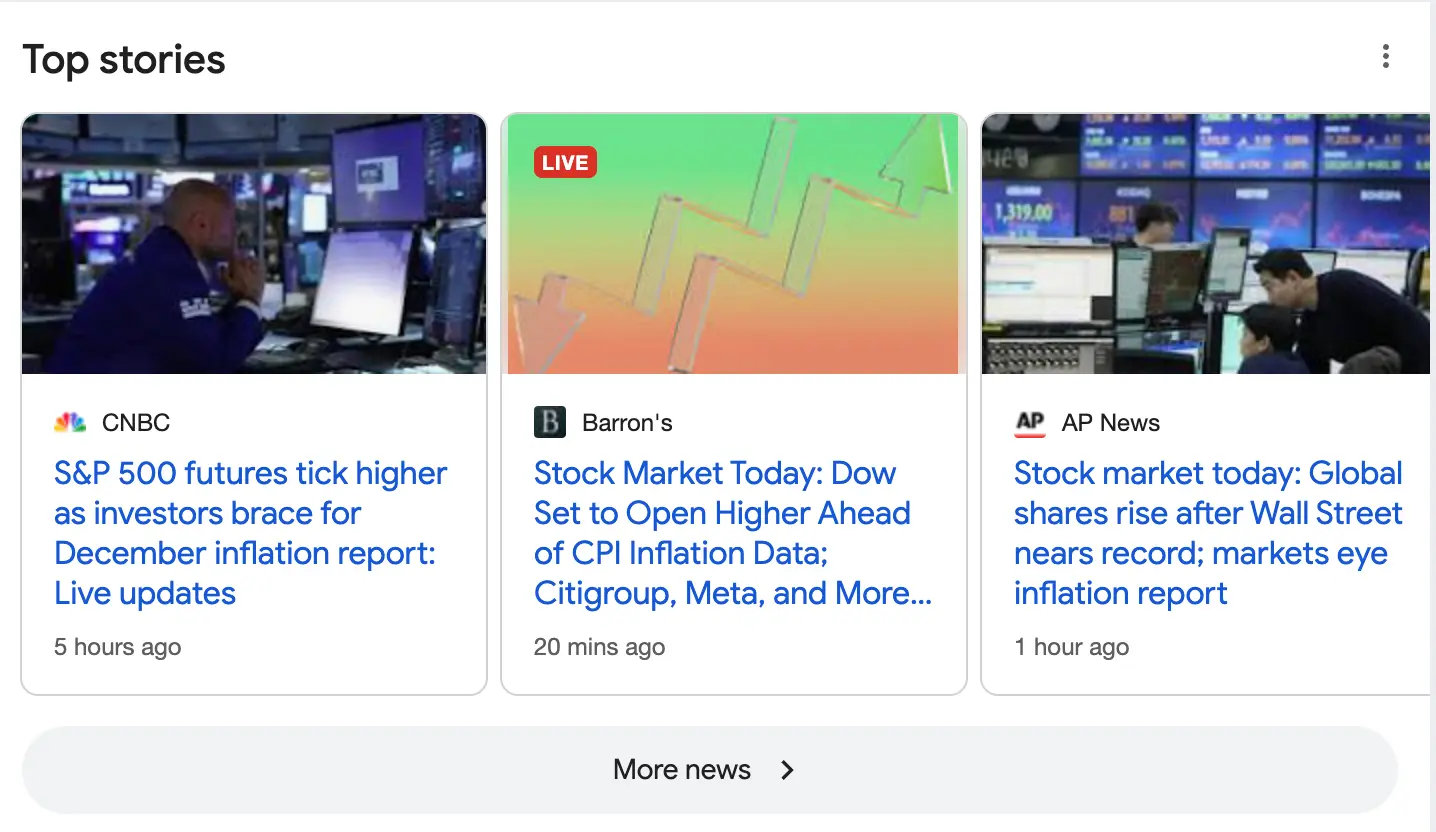
How To Implement Schema Markup
Follow these steps to add the relevant schema markup on your website:
- Create The Relevant Schema Markup Script
- Validate Your Schema Markup
- Add Code To Your Website
- Test Your Schema
1. Create The Relevant Schema Markup Script
You can use several tools to create the schema markup code. The best options are:
Use Google Structured Data Markup Helper
Google has a tool called Structured Data Markup Helper. With this tool, you can visually tag your pages and generate the required schema markup code.
Follow these steps:
- Open the structured data helper tool,
- Select the type of schema you want
- Enter a URL from your website in the URL box
- Click Start
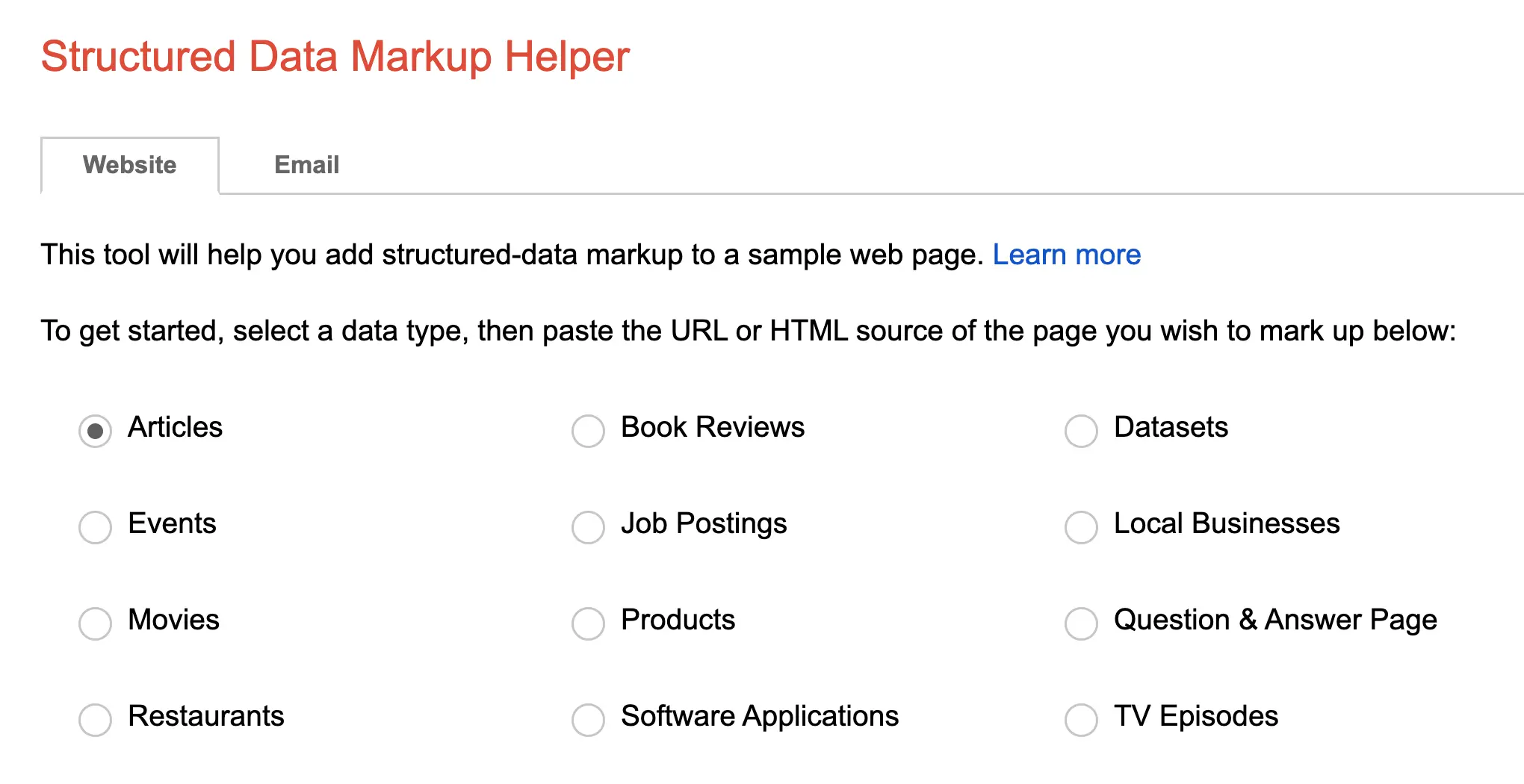
The tool will load your webpage in the left pane, and in the right pane, you get a list of available tags for the selected schema type. It is recommended to use the JSON-LD Markup format.
All you have to do now is to highlight areas of your website and assign them to tags. You can view and download the generated structured data code when you are done.
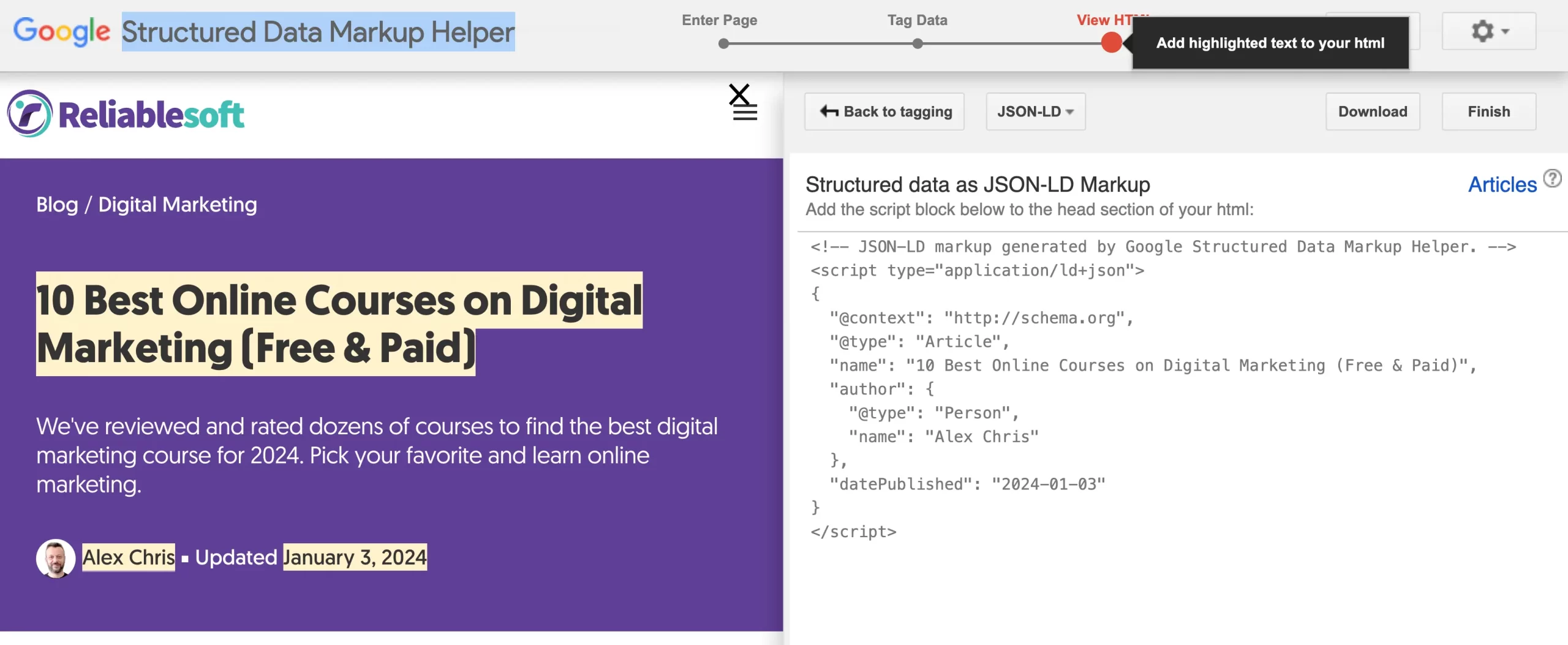
Use Yoast SEO Plugin
If you are on WordPress, using a plugin is the easiest way to add schema markup to your website. The free version of the Yoast SEO plugin has built-in support for several schemas.
You must go to Yoast SEO > Settings > General > Site Representation and select whether you are an organization or person. When you add values to the required fields, the plugin will add the necessary JSON-LD markup script on your homepage.
The plugin handles the WebSite, Article, and Image schemas automatically, so you don’t have to do anything else.
You can view the schema integrations page (Yoast SEO > Integrations) for additional options.
Use ChatGPT
Another way to create the structured data code is to use ChatGPT.
In the prompt, make sure that you specify the schema markup type and provide the tool with the required data. Here is an example of a prompt to use:
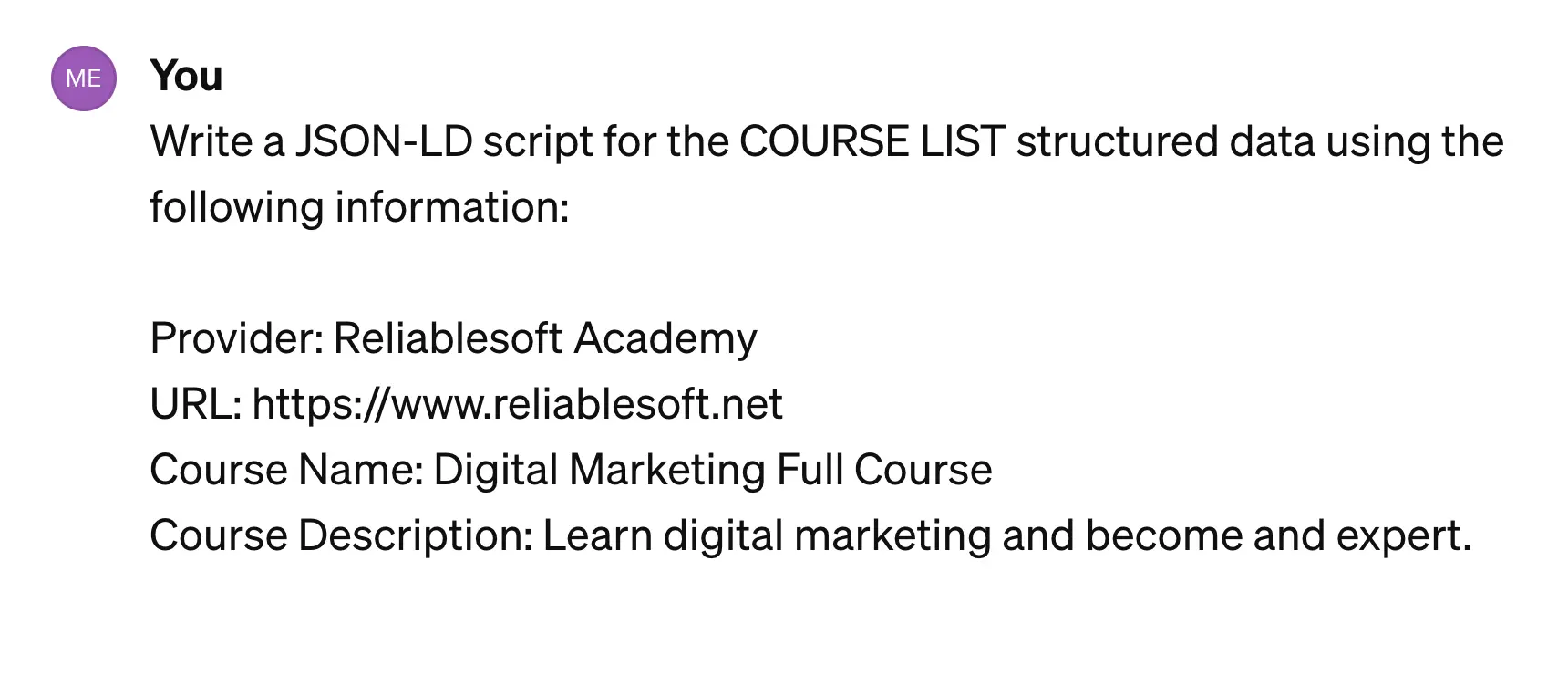
And the generated script:
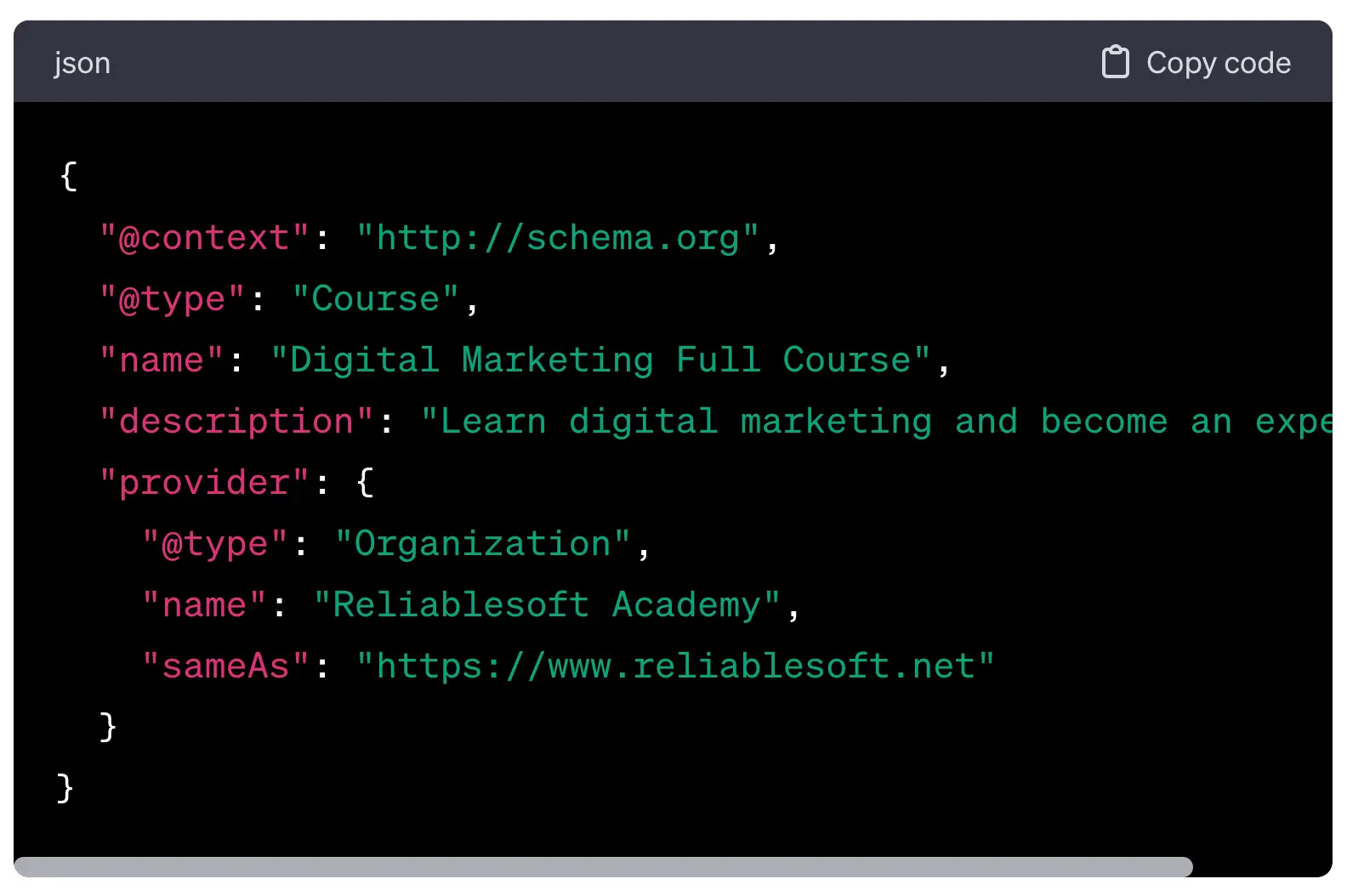
2. Validate Your Schema Markup
The next step is to validate your code using the rich results testing tool. If there are problems with your code, it won't create any issues, but Google will not consider your implementation.
Click the CODE tab, paste your code, and click the TEST CODE button.
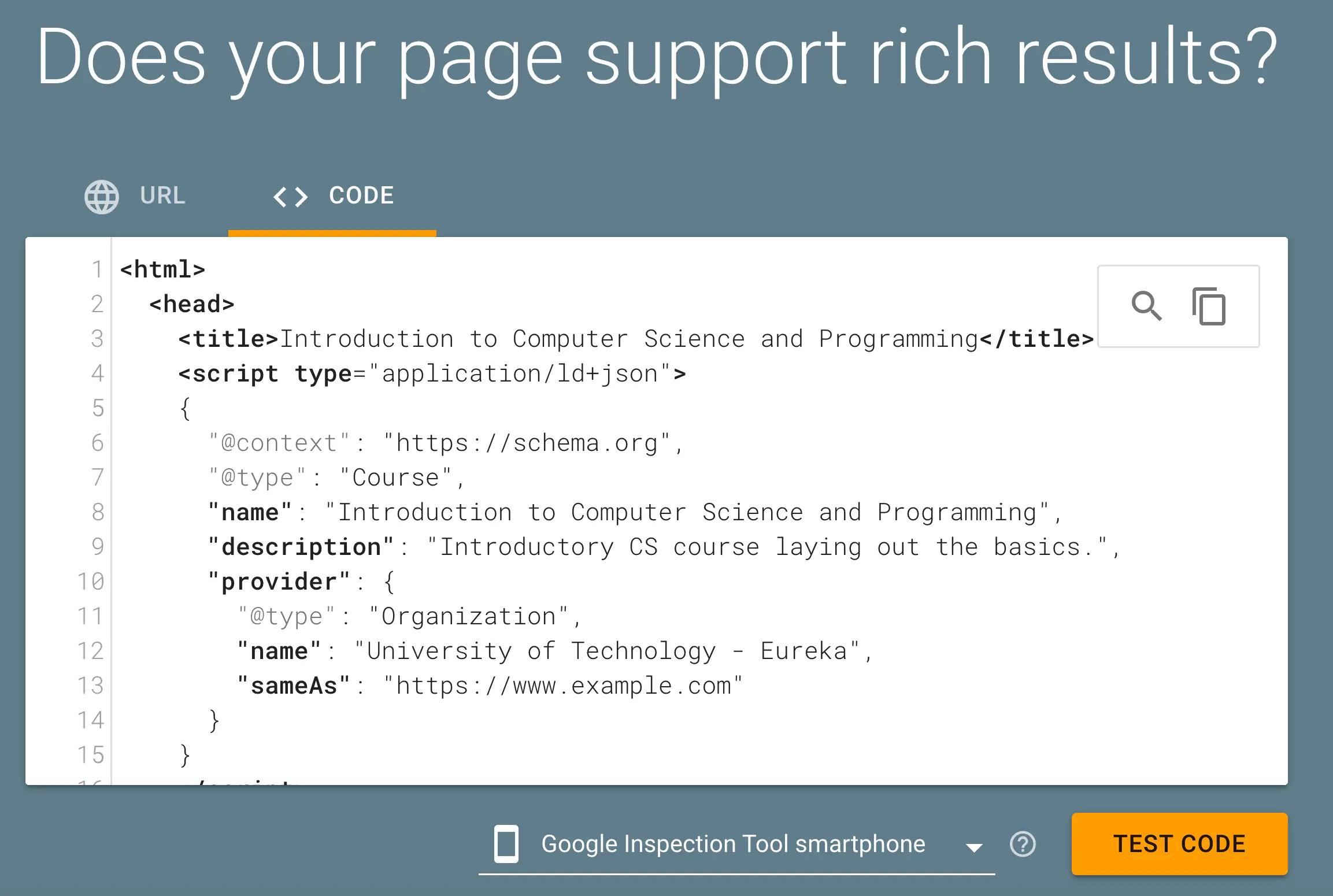
Resolve any issues until there are no errors or warnings.
3. Add Code To Your Website
The next step is to add your code to your website's <HEAD> section for the required pages only. For example, if you're adding schema markup for a recipe page, your code should only be added to the particular page and NOT to all pages.
If you want to automate the process so that schema is added automatically to certain page types, you can hire a developer to write the necessary code.
4. Test Your Schema
The final step is to take your changes live and test that Google can read your schema markup without problems. You can do this by visiting the rich results test tool and pasting the URL of your page.
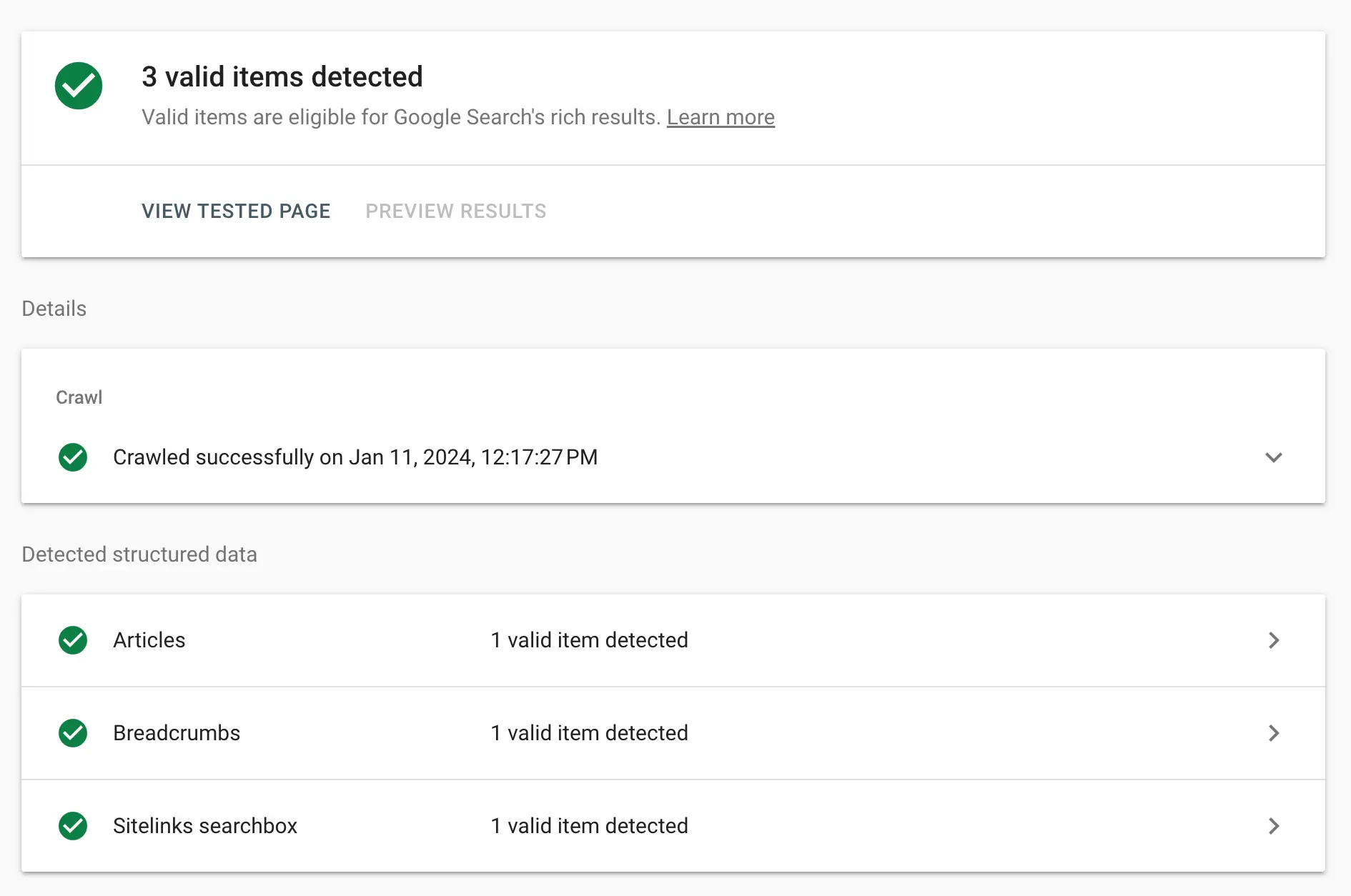
Best Practices For Using Schema Markup
When working with schema markup, consider these best practices:
Choose all relevant types for your website - Select all available schema types that closely align with your content.
Use JSON-LD format - Google recommends it for its ease of implementation and maintenance.
Provide data for required and recommended properties - Fill in as many relevant details as possible to maximize the effectiveness of the schema.
Ensure that the data used in your script is the same as the data visible to users - Maintain consistency between the schema markup and on-page content to avoid discrepancies. Don't try to trick Google by providing misleading information because you'll get into trouble.
Check Google Search Console for errors - Regularly monitor and fix any markup errors reported in the Google Search Console.
Stay informed about changes - Keep up-to-date with the latest developments in schema markup to ensure your implementation remains effective.
How To Check For Schema Markup Errors
Besides checking your pages using the Structured Data Testing Tool, you can troubleshoot structured data errors within Google Search Console.
URL Inspection Tool
You can use the URL inspection tool to inspect any page from your website. Open up Google Search Console and type your page URL in the top bar.
Among other things, the generated report will show you structured data-related errors. Clicking on the error will give you more details.
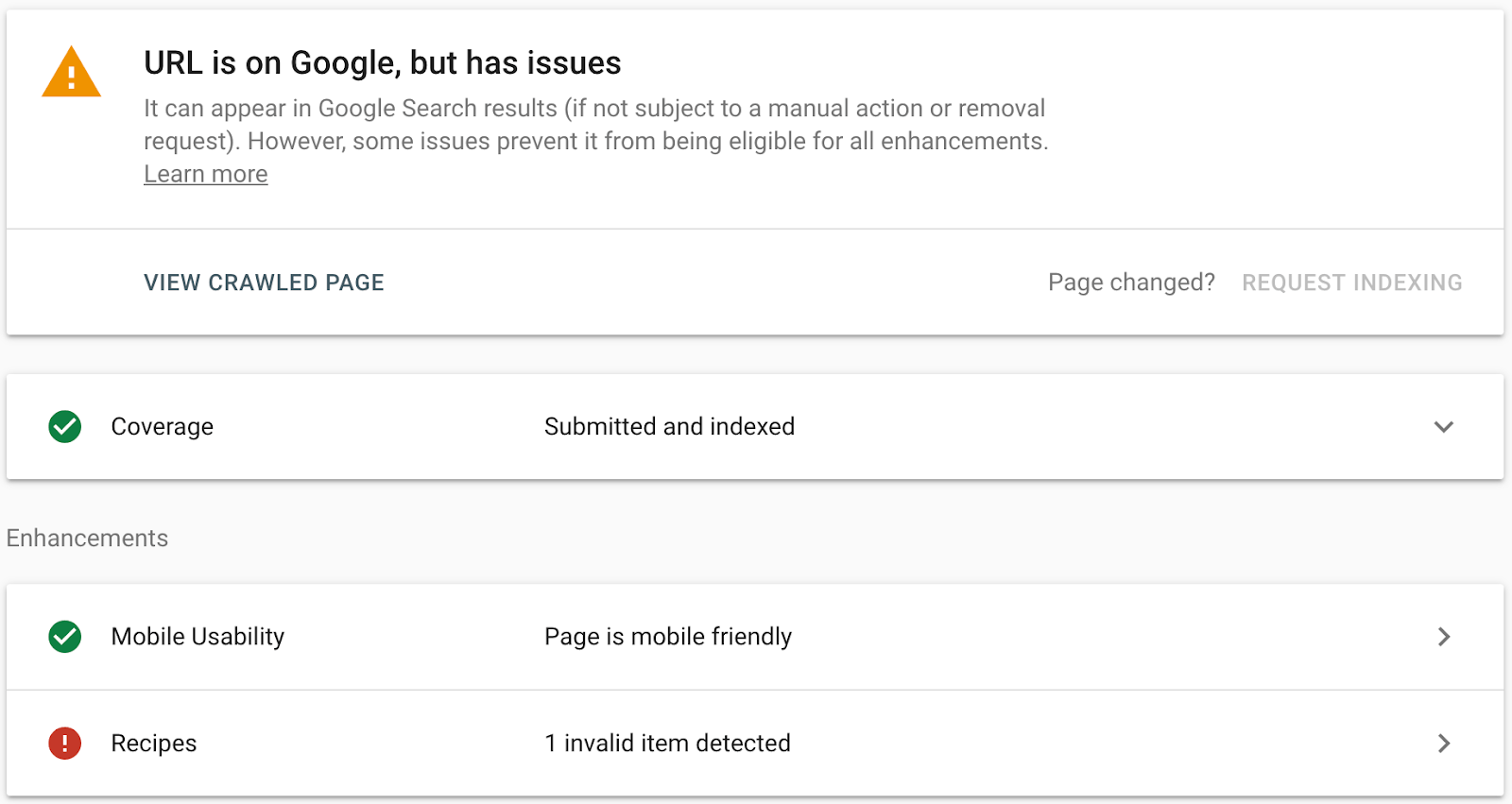
Enhancement Report
View the reports under the Enhancements section of the Google Search Console (left menu). Google will show you details about features such as Logos, Products, Sitelinks search box, and many more.
Conclusion
Structured data is essential for SEO, and you will need to consider it sooner or later if you want to stay in sync with modern SEO practices.
The process is easy: Find schema markup relevant to your content, create the code, and add it to your website. You can then monitor the Google Search Console for errors and regularly check the supported Google schemas for new changes.



