I've been an AdSense publisher for more than 18 years, and in this post, I'll explain what Google AdSense is and how it works. I will also give you an overview of what it takes to make money using the AdSense platform.
What Is Google AdSense?
Google AdSense is an advertising platform that helps website owners earn money from their online content. It works by displaying ads relevant to the website's content and visitors. Businesses pay to advertise their products through Google Ads, and site owners get 68% of revenue based on clicks or ad impressions.
Here is an example of a Google AdSense ad on a website:
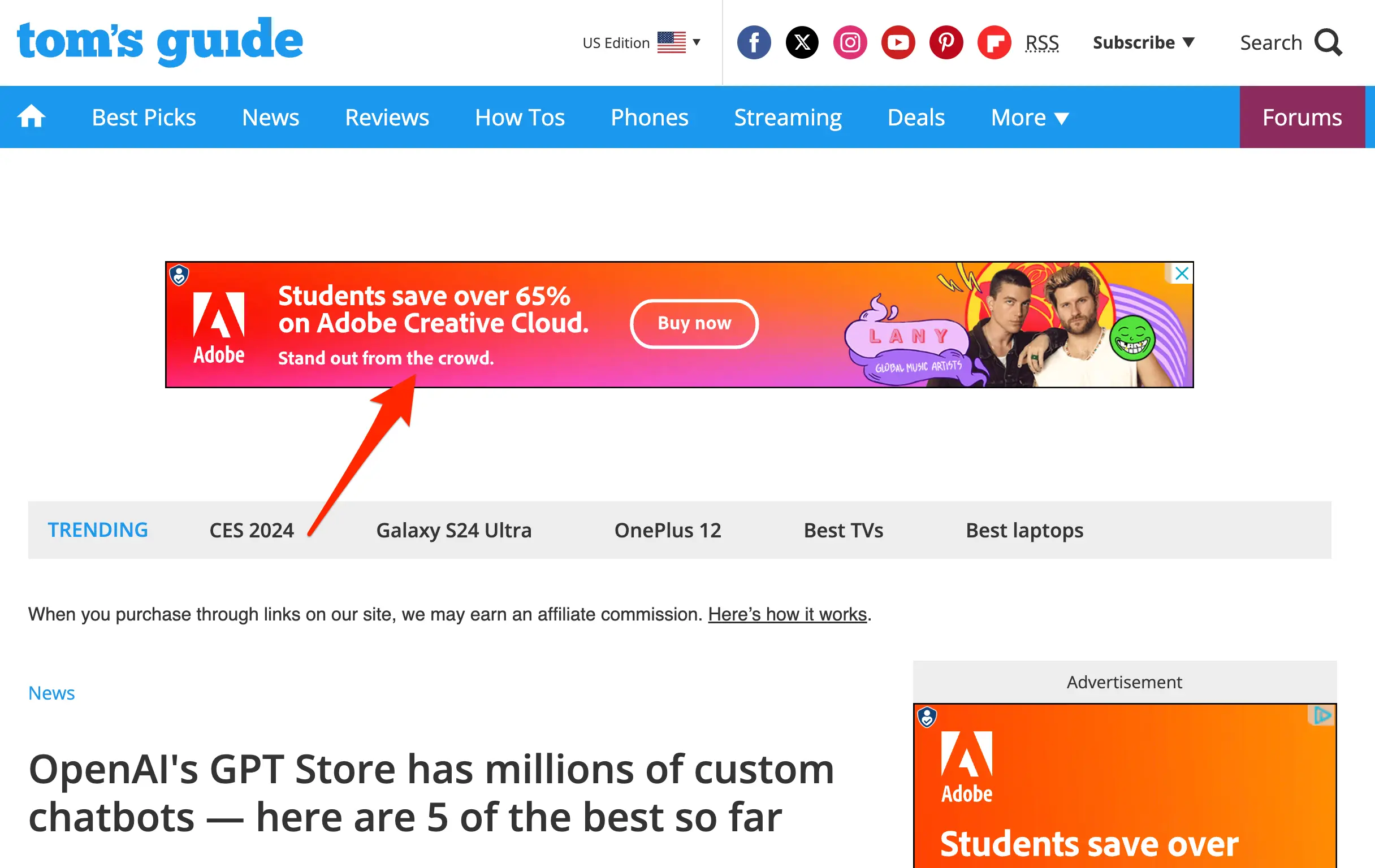
How Does Google AdSense Work?
- Create a Google AdSense Account
- Set Up Your Payment Information
- Add Adsense Ads To Your Website
- Choose Ad Placements
- You Get Paid
1. Create a Google AdSense Account
The first step is to go to the Google AdSense website and create an account. To finish this process, you'll need three things:
- A Google account: Your AdSense account is associated with a Google Account like the one you use to log in to Gmail, YouTube, etc.
- A phone number and mailing address: AdSense will verify your address to ensure it's the same as your bank account address.
- A website to add the AdSense code: A live website is a prerequisite to joining the AdSense program. You should be the owner of the website.
2. Set Up Your Payment Information
The next step in the application process is to add your payment information. Google will verify your postal address by sending you an envelope with a confirmation code, so make sure that the details you provide for your postal address are correct.
You can create an account as an individual or a business. In both cases, the details should match your bank account information.
You may also have to provide a phone number, depending on your location. Google will use this to verify your account.
3. Add Adsense Ads To Your Website
Once you apply for an AdSense account and before being accepted to the program, Google needs to check that your website adheres to the AdSense guidelines.
To pass this step, add the AdSense code to your site so the Google crawler can access your website’s content.
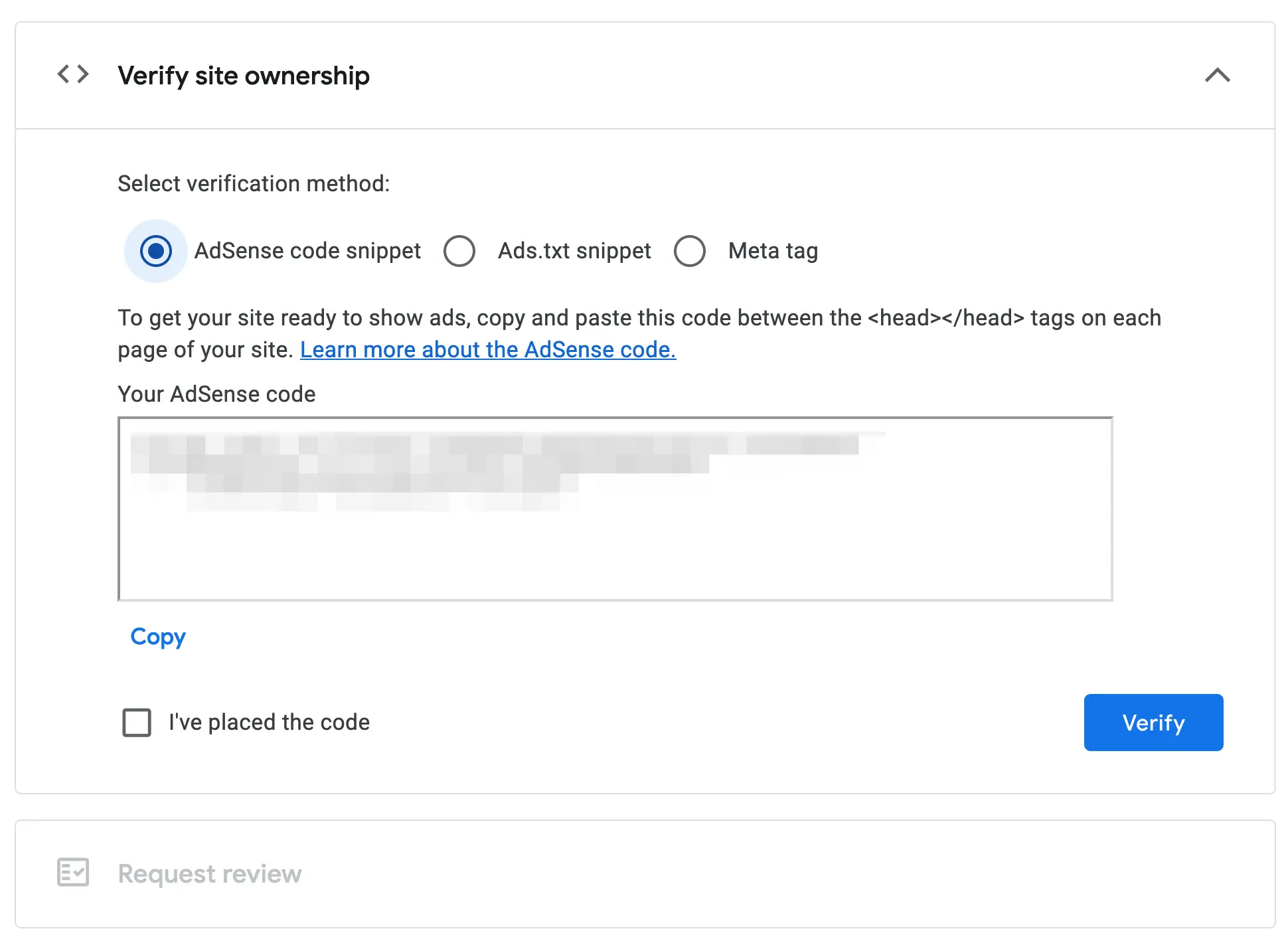
Follow these steps:
- Click Sites from the left menu.
- Click New Site.
- Enter the URL of your website (without http - domain only).
- Click Save.
- Copy the AdSense code snippet.
- Paste the code into the HTML of your page between the <head> and </head> tags.
- Check the "I've placed the code" box.
- Click the Verify button.
This is a very important step because there are cases in which your application may not be accepted.
During this step and until you are fully approved, AdSense ads are not shown to your website; they are hidden by default. If your application is accepted, ads will show, and you will get paid for the clicks.
This process may take a few days, but in some cases, it can take 2 to 4 weeks.
Remember that this is a once-off process since after being accepted as an AdSense publisher, you can run AdSense on any website you want (provided it does not violate AdSense rules).
For more information, read the How to Get Accepted to AdSense guide.
4. Choose Ad Placements
Once accepted into the program, the next step is to configure how you want your ads to appear on your website.
You have two options: Let Google decide when and where to show ads or choose the exact places to display the ads.
Let Google Place Ads for You (Auto Ads)
If you go with this option, you must add the AdSense code to your website (once), and Google will automatically show ads in the best possible places. This is currently the recommended method to add ads to your website.
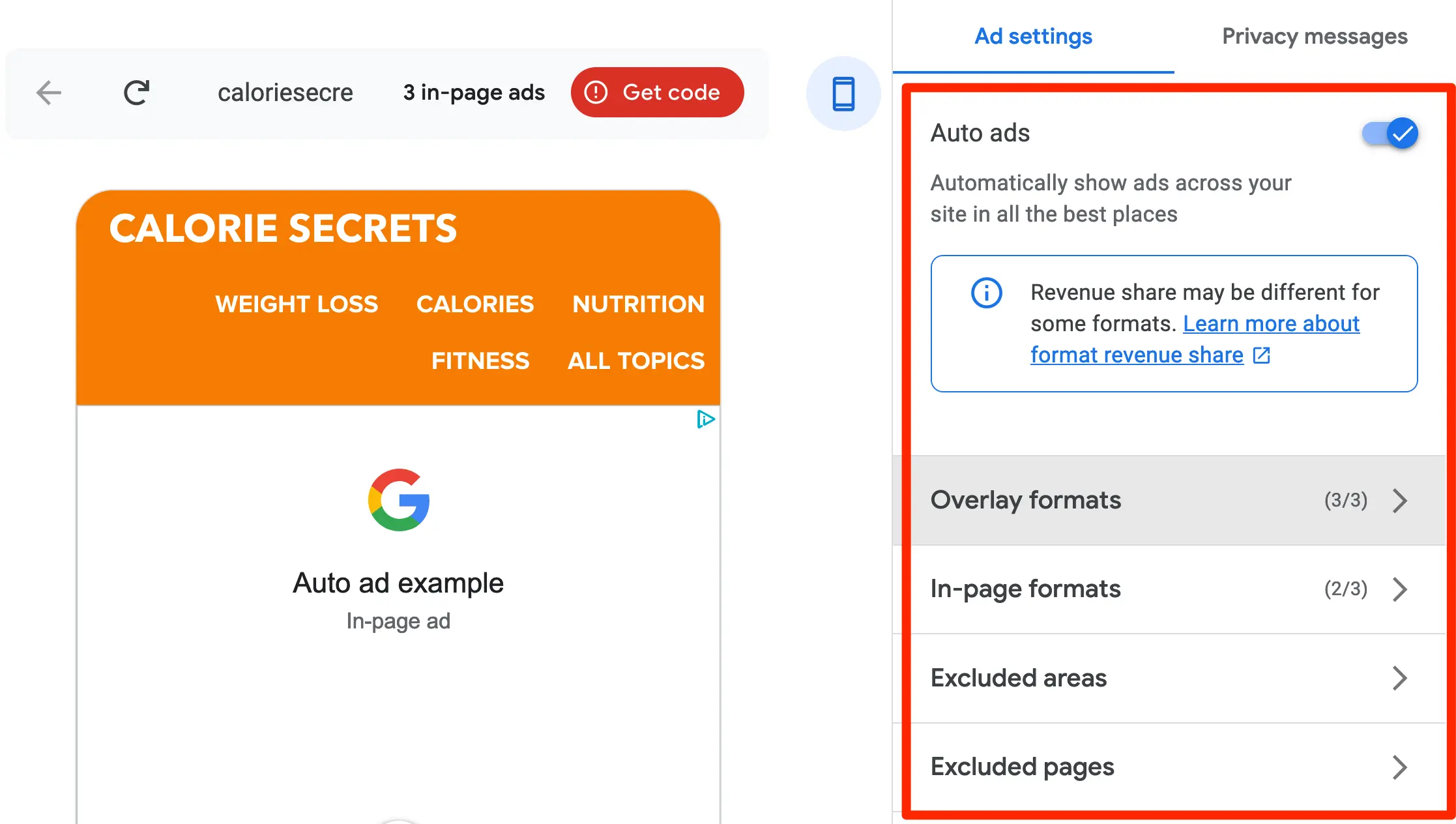
- Go to Sites and click the Edit Button next to your site's name.
- Check the Auto Ads checkbox.
- Go through the rest of the options (Overlay formats, In-Page Formats, Excluded areas, Excluded Pages) to define where ads should be shown.
Create Custom Ad Units
If you don't want to go with Auto Ads, the other option is to create custom ad units and add the code in the exact places you want the ads to appear on your site.
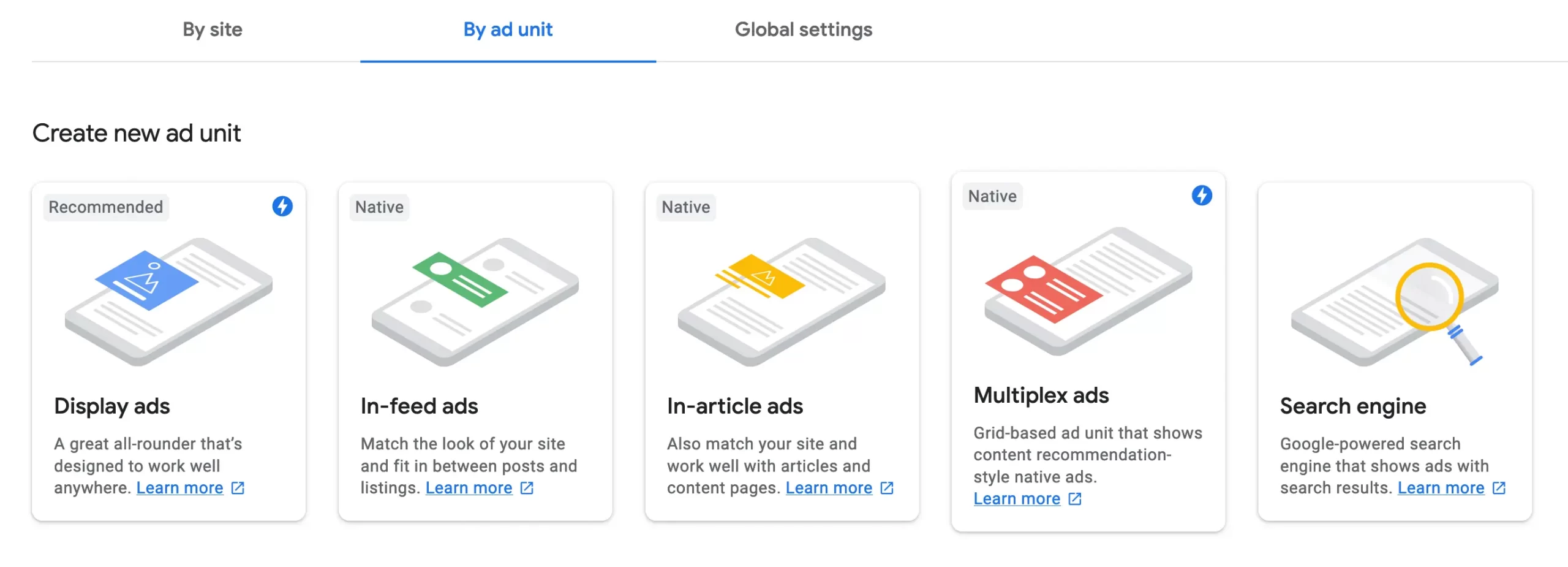
Click by ad unit, and select what ad units to create.
When creating an ad unit, you can select the type (Display ads, in-article ads, multiplex ads, etc.) and define the style (text and border colors) of the ads. You will be given a code (Javascript) to add to your website where you want the particular ad to appear.
In the space provided, Google may show 1 or more ads.
Pro Tip: You can use auto ads to let AdSense show ads AND custom ad units to show ads in specific areas.
5. You Get Paid
When everything is set up correctly, AdSense will start showing ads on your website, and you get paid for clicks and impressions of your ads.
Adsense works with EPC (earnings per click), and EPM (earning per 1000 impressions). Publishers will get paid for clicks or views of ads appearing on their websites.
Currently, AdSense publishers receive 68% of the click cost and Google 32%. This means that if an advertiser pays $1 for each click on his ads, the AdSense publisher will get $0.68 and Google $0.32. The amount of money you can make varies per ad type and format.
You can use the Reports option to view details on how your ads perform and how much money you will get each month.
How Much Money Can You Make With Google Adsense?
How much money you will make from AdSense depends on the following:
- The amount of traffic your website receives.
- The type of traffic.
- The number of advertisers in your niche.
- The type of content you have on your website.
- The position of your AdSense ads.
You can get a rough estimation using the AdSense earnings calculator available on the AdSense homepage, but this is only an estimation.

From experience, it's very difficult to calculate exactly the amount you can from ads. You'll have to run AdSense on your website for a few months to determine your average monthly revenue.
How does AdSense calculate earnings?
AdSense uses two models to calculate how much money you'll receive per click and per impression.
- Per Click - you get paid when someone clicks on your ads. The amount depends on how much the advertisers are willing to pay for an ad click.
- Per Impression - that's the average earnings per 1000 views or impressions of an ad.
Earnings also vary per product. AdSense for content pays 68% of the revenue share. AdSense for Search and Auto Ads 51%.
You can check the revenue share per active product from your AdSense account (go to Account Information under Settings) to see exactly how much you'll make per ad type.

For examples and real case studies, read our guide on Can You Still Make Money With AdSense.
How To Make Money With AdSense
Here are some best practices to increase your AdSense earnings.
- Adhere To AdSense Policies - It is crucial to comply with AdSense rules to avoid account suspension. Regularly review Google's policy updates for safe monetization.
- Create a Content-Rich Website - Focus on developing high-quality, original content that provides value to your audience. This approach not only drives traffic but also enhances ad performance.
- Target Keywords With a High CPC - Utilize SEO tools to identify and integrate keywords with high Cost Per Click (CPC), ensuring your content aligns with lucrative advertising markets.
- Position Your Ads Above The Fold - Place ads strategically above the fold (visible area without scrolling), as it typically results in higher visibility and click-through rates.
- Use AdSense Optimization Features - Regularly check the Optimization option in your AdSense account. It provides opportunities, experiments, and labs you can use to increase your AdSense revenue.
Read our guide on How To Maximize Your AdSense Earnings for more best practices.
Google Ads vs. Google AdSense
Many people confuse Google Ads and AdSense, but they are two different platforms.
Google Ads is the platform that advertisers use to set up campaigns and run ads on Google Search, Google Display Network, Google Discover, YouTube, and other Google products.
Google AdSense is the platform publishers use to show Google Ads on their websites and make money.
When a publisher chooses to show ads on the Google Display Network, these ads are shown to websites participating in the AdSense program.
Read the differences between Google Ads and Google AdSense guide for more details.
Learn More About AdSense
Adsense is a great way to make money online. It’s easy to use, reliable and works better than any other platform. Adsense allows you to create ad units of different types and sizes and add those to your website. Using a complex algorithm, Google fills that space with ads related to your content and audience.
If you don’t have an AdSense account, the first step is to apply and get accepted to the program. Read the AdSense success stories to get inspiration.



