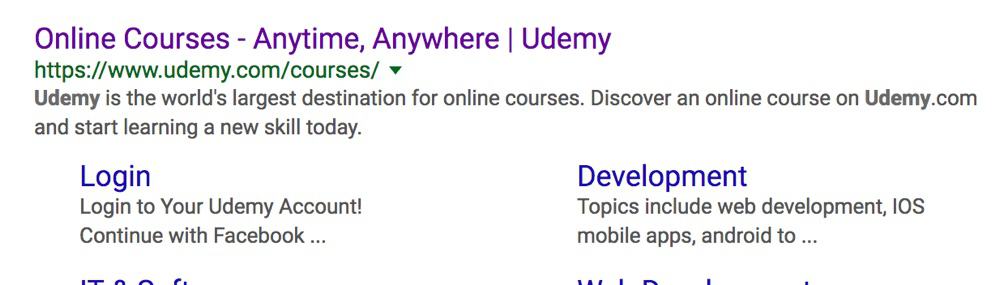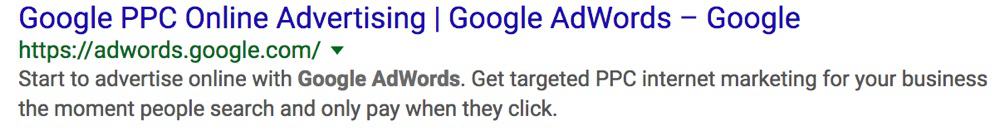Good homepage SEO is vital for eCommerce websites. The homepage is one of the most critical pages of an online shop, and it has to be both user-friendly and search-engine-friendly.
When potential customers visit your store’s homepage, they should be able to see who you are and what you are selling. When a search engine spider crawls the homepage, it should easily extract information about your business, address (if you have a local presence), and products.
For e-commerce websites, the homepage is the most visited page of the site, even if it is not set as the landing page for PPC campaigns.
- It is the page people might link from their articles.
- It is the page that users will visit to decide whether they should trust this company.
- It is the page that represents your domain in the SERPS, and it will become stronger over time (and gain higher rankings) as you grow your website.
- It is the page people will revisit to check if you have new products or offers.
How To Do eCommerce Homepage SEO
Follow these tips to optimize the homepage of an eCommerce website for SEO:
- Above The Fold Content
- Website Security And SSL
- Homepage Title
- Homepage Description
- H1 Tag
- Homepage Content
- Image SEO
- Structured Data
- Homepage Footer
1. Above The Fold Content
The first item in the list is the above the fold content optimization. What do we mean by ‘Above the fold’? It’s the content visible to the user without having to scroll the page.
In other words, when the homepage is fully loaded, what does the user see before touching the vertical scroll bars? That’s the above-the-fold content.
It’s your first chance to win the first impression and encourage users to stay on your website and navigate to your products or services. If you have the wrong content above the fold, then you will lose most of your potential customers.
What content to have above the fold?
These are the essential elements for the above the fold content.
- Website Logo.
- Contact information.
- Menu options.
- Offers or promotions.
- Big headline.
- Search Box (if applicable).
- Call to Action Buttons.
- Link to Shopping Cart or Account Login.
2. Website Security And SSL
Having a Secure Certificate installed on your server and properly configured is necessary for all eCommerce websites.
An SSL will ensure that all information transmitted between your website and server is secured. Things like usernames, order information, and payment details are all transmitted through a secure server communication.
Besides the security aspect, having an HTTPS website will serve 2 more purposes:
- It’s good for SEO. HTTP is a known ranking signal, and although not a significant one, it’s one of those ranking factors that you can easily gain by adding an SSL to your website.
- It’s vital for user trust. When you have an SSL installed, the word secure is shown in the browser window (like the example below), and this increases user trust – a factor that is very important for your online shop’s success.
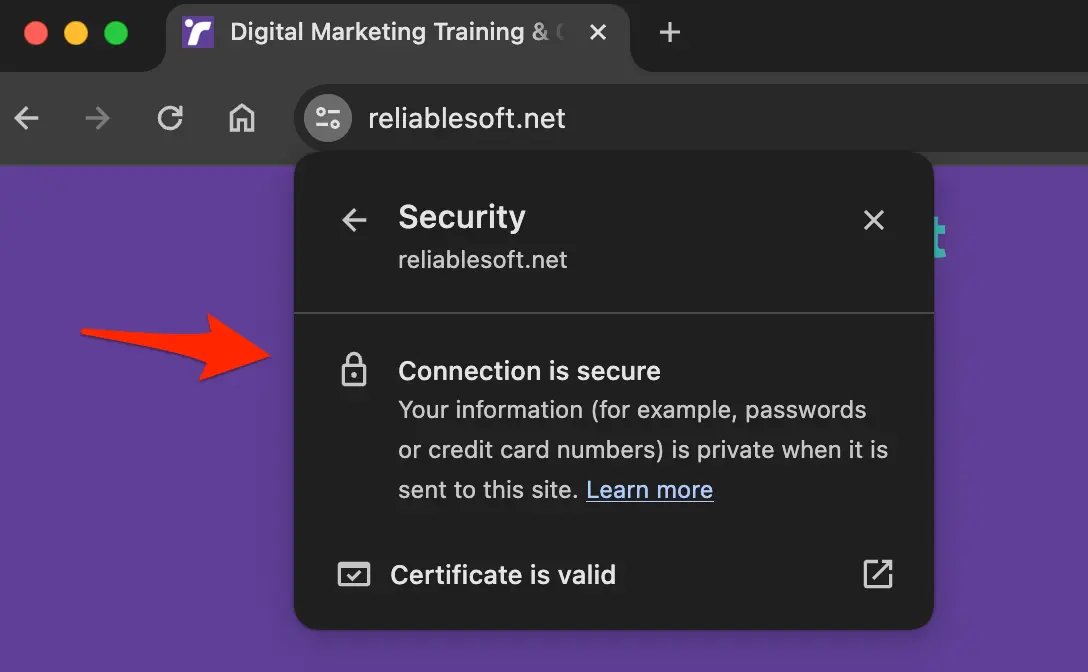
3. Homepage Title
The title (<title></title>) tag is very important for SEO purposes for 2 main reasons:
- It is shown in your snippet in the SERPS (search engine results).
- It gives a big hint to search engines on what your website is all about.
To optimize your home page’s title, follow these simple rules:
- Titles should be around 60 characters – the reason for this limit is that you want the whole title to be shown in your snippet and not just a part of it.
- Include your brand name and location (if you have a local presence – like the example above).
For more information on Local SEO optimization, go through this local SEO checklist.
Important: In case you are selling a particular product or service and you want to optimize your homepage for a specific term, include the keyword(s) first in your title and then the description and brand name.
For example, if you want to rank your homepage for “online courses”, this should be the first word in your title. Look at this example from udemy.com
If length permits, include some benefits in your title, like the example below from zappos.com. Notice how they added Free Shipping and Returns in the title.
Use ‘Magnet words’, to grab the attention of the users and increase your CTR (click through rates).
Words like:
- Free Shipping
- Sale
- XX Off
- Money Back Guarantee
- Free Returns
It can be used to make your title more interesting.
4. Homepage Description
The description is also important because it may be shown in the SERPS. A good description can have a positive effect on the CTR (click through rate).
While it is up to Google to decide whether or not to show what you write in the description in the snippet, in the majority of cases, for the homepage, it will show your version.
Your description should be no more than 160 characters and needs to include the following:
- Benefits and magnet words.
- Mentions about your location and phone number (if you are selling local).
- A summary of what you are offering.
Let’s see some nice examples from popular websites:
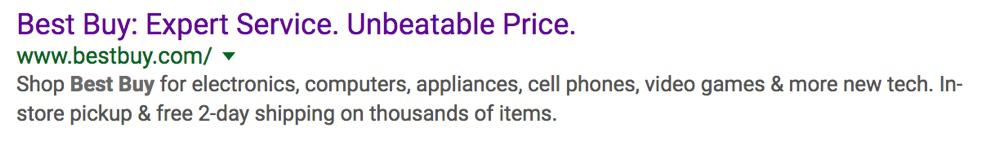
5. H1 Tag
Every page of your eCommerce website (including the homepage) should have one h1 tag.
An H1 tag (<h1></h1>) gives another hint to search engines on what the page content is about. It’s another way to highlight the essential parts of a page to search engine bots.
Here are a few things you should know about the use of H1 and tags in general:
The h1 tag doesn’t have to be the same as the <title> tag, but it’s ok to be the same! – Most themes automatically output the page title as an H1 tag, but you can change it to be more informative.
Important: Tags should be used hierarchically, i.e., the first tag in the HTML code should be h1, then you can have h2, h3, h4, etc.
6. Homepage Content
Besides the title, description, and H1 tag, the content is another critical aspect of homepage SEO.
One of the most common mistakes many e-commerce websites make is no text content on the homepage.
They tend to showcase their latest offers or brochures as images, which does not help with SEO.
Instead of having image-only content, convert your banners or Call to Action boxes into HTML so that search engine spiders can understand the content.
Having HTML code-based CTA and banners is also better for mobile since images with text on top are not suited for mobile viewing.
What type of content should be included on the homepage?
I have mentioned above that your most important messages, CTA’s, should be placed above the fold to grab the visitors' attention, but that does not mean that you cannot have text content with your keywords below the fold.
Amazon and Zappos don’t have to do this because they are known brands and don’t rely as much on search engine traffic, but for smaller e-commerce websites, it is essential to have enough content on the home page for SEO purposes.
The content on your homepage has to be unique. Avoid using exactly the same text as it is used in other websites on the Internet, even if you are selling the same products or services.
7. Image SEO
Images are essential for e-commerce websites, especially for selling physical products.
Before making a purchase, potential buyers want to see how the product looks, and in addition, good images can enhance the appearance of your shop and make it less boring.
There are two main issues when using images on your homepage.
First, they increase the time it takes for your homepage to load, and second, if not optimized correctly, they are not assisting your SEO efforts.
How do you optimize images?
Your first task is to optimize their physical size, i.e., to resize the images to match the maximum size you will use.
For example, if you have an image that is 1200px wide but is shown as 450px wide on the website, before uploading it to your store, make sure it is resized to 450px.
This alone will reduce the file size of the image to 1/3.
Next, before uploading, use a tool to optimize the file size without losing quality. There are tools like imageoptim that can reduce image size by 10%-20% without changing the quality.
Once uploaded to your store, make sure that you use the ALT attribute to describe what’s in the image, and in addition to that, use a caption below the image to put information in the text so that it can be read and understood by search engine spiders.
In the ALT text and caption, add keywords naturally in the text but without doing keyword stuffing.
8. Structured Data
Another element that is important for the SEO optimization of your store’s homepage is structured data.
What is structured data, and why is it important? One of the most difficult tasks search engines have to solve when crawling a page is to understand the context of a page.
By context, we mean having a clear idea of what the page is about.
For example, if you have a page with a recipe, search engines try to find out the title of the recipe, ingredients needed, preparation instructions, images, time to complete the recipe, etc.
One of the ways to give them good clues is through the page structure, titles, headings, formatting, and other on-page SEO techniques, but this is not enough.
To make their job easier, search engines have agreed to a pre-defined set of schemas that webmasters can use to tag their data so that it’s easier for spiders to understand the meaning of the content.
You can read more about structured data and schemas here:
- Schema.org – that’s the official page to find documentation on all available schemas.
- Google structured Data resource page – The official Google page on structured data usage.
- Structured Data and SEO – one of my previous articles that explains how to implement structured data on your website.
Regarding e-commerce websites and homepage optimization, structured data can give Google more details about your website and company.
You can implement the organization schema and provide Google information about:
- The company name
- Logo
- Sitelinks
- Contact information
- Social Links
- Search functions
9. Homepage Footer
Last but not least, don’t forget about your website’s footer. The footer is, of course, part of the homepage, and it is shown on all website pages.
Things to add to your footer:
- A list of links to the main sections of your website. This doesn’t have to be the same as the main menu, but use the footer area to give users easy access to the main categories and pages.
- Trust logos – if your company is BBB verified, PayPal verified, MacAfee verified, or if you are an official representative of a brand, the footer is a good place to add those logos and increase user trust.
- Contact information – Make your phone number and address visible and add links to your Contact Us page.
- Your logo
- Links to Privacy Policy, Shipping Policy, Lifetime Warranty, and user sitemap
- Links to your social media pages
- A way for users to register for your newsletter
Conclusion
An optimized homepage is very important for the success of your e-commerce website. Before selecting a theme for your store, or if you already have a theme, before making any changes to it, consider the following:
- Can desktop and mobile users see who we are and what we are selling as soon as they land on my homepage?
- Can they find a product by searching for it or navigating through the menu?
- Does the page load fast on both desktop and mobile?
- Are my titles and descriptions optimized?
- Does the page have a relevant h1 tag?
- Do I have enough text content on the page to help search engines understand what I’m selling?
- Is my footer optimized?
- Is my website secured (https)?
As a final word, don’t forget that when it comes to SEO for your homepage and website in general, simplicity is always the best approach.
Keep things simple for your users and search engines. Don’t overdo it with graphics or extra elements that don’t serve any real purpose other than satisfying your desire to have a fancy and flashy website.