Today, I’m taking a closer look at one of the leading tools for chat-based customer service in the digital market. Produced by the Freshworks SaaS company, Freshchat is a simple unified messaging platform designed for customer service, marketing, and sales reps.
Freshchat provides agents with a clean and synchronized environment to monitor messages, respond to customer queries, and deliver technical support.
In this review, I’ll assess the features and benefits of the Freshchat platform and compare the functionality offered by the best live chat tools.
Based on my time using the Freshchat platform, I’d say this tool is a relatively straightforward and convenient solution for customer service. It combines live chat functionality with AI bot support and self-service solutions so that you can deliver scalable, omnichannel support to clients.
The unified agent workspace is brimming with tools to engage your team and empower them to deliver more personalized experiences.
Freshchat Key Features
Freshchat is similar in a lot of ways to many of the other messaging platforms available in the customer service market.
It allows teams to unify their messaging ecosystem so that they can track conversations from their website, WhatsApp, email, and other channels in one convenient location.
It also comes with a handful of fantastic tools for tracking the metrics from each interaction, monitoring customer satisfaction, and evaluating agent performance.
Overall, it’s an easy-to-use and powerful solution for sales, marketing, and service campaigns.
Here are the main features you can expect from Freshchat.
Live chat with integrated messaging channels
Like most messaging tools, Freshchat gives you the functionality you need to connect with audiences across a range of different platforms.
Once you set up an account, you can head into “Settings” to select integrations for your platform.
Options include SMS, WhatsApp, Instagram, Facebook Messenger, Line, Apple Messages, and Google Chat Messages.
There’s also the option to integrate your email messaging system and leverage a mobile SDK to build chat functionality into an existing mobile app.

Within the “web widget” section of the dashboard, you can create a custom widget for your website.
You’ll be asked to give your chat widget a name (presumably so you can keep track of different widgets) before you’re sent to an editor where you can choose topics, FAQ categories, and advanced options for your chat box.
You’ll be able to adjust the appearance of your widget with your own brand colors, edit the welcome message customers see when they click on your chat box, and even upload your logo.
On the “Advanced Options” page, you can also turn on different features, such as:
- Defining which domains your widget should load on
- Showing typing indicators to highlight when someone is writing a message
- Setting up browser notifications and notification sounds
- Allowing customers to attach images, video, and audio to messages
- Hiding resolved conversation histories
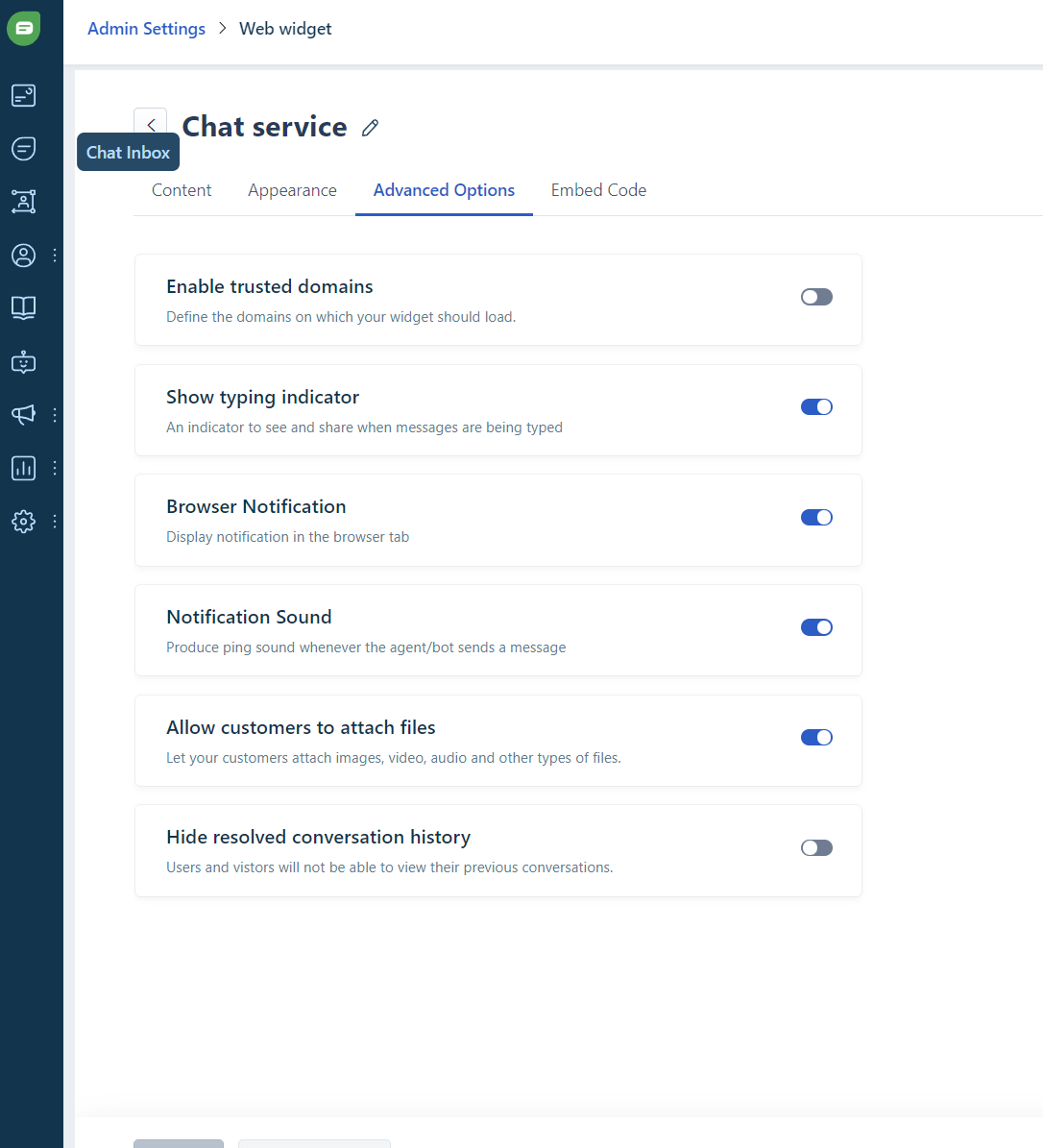
Once you’ve edited your chat widget, you can copy the “Embed” code from the platform into your website. There’s also the option to preview what your widget will look like.
Chatbots and FAQs
As mentioned above, Freshchat allows companies to combine their live chat service with an AI bot solution.
This is a great way to offer customers rapid self-service and minimize some of the messages your employees have to deal with.
The bots, powered by Freshworks’ “Freddy AI” algorithm, work across all the channels you can add to your dashboard, from WhatsApp to Line.
There are some great features available for Freshchat’s chatbots. For instance, you can set up APIs for your bot to trigger automatically in conversations with customers.
You can also upload scripts of bot conversations in different languages, with more than 30 languages to choose from.
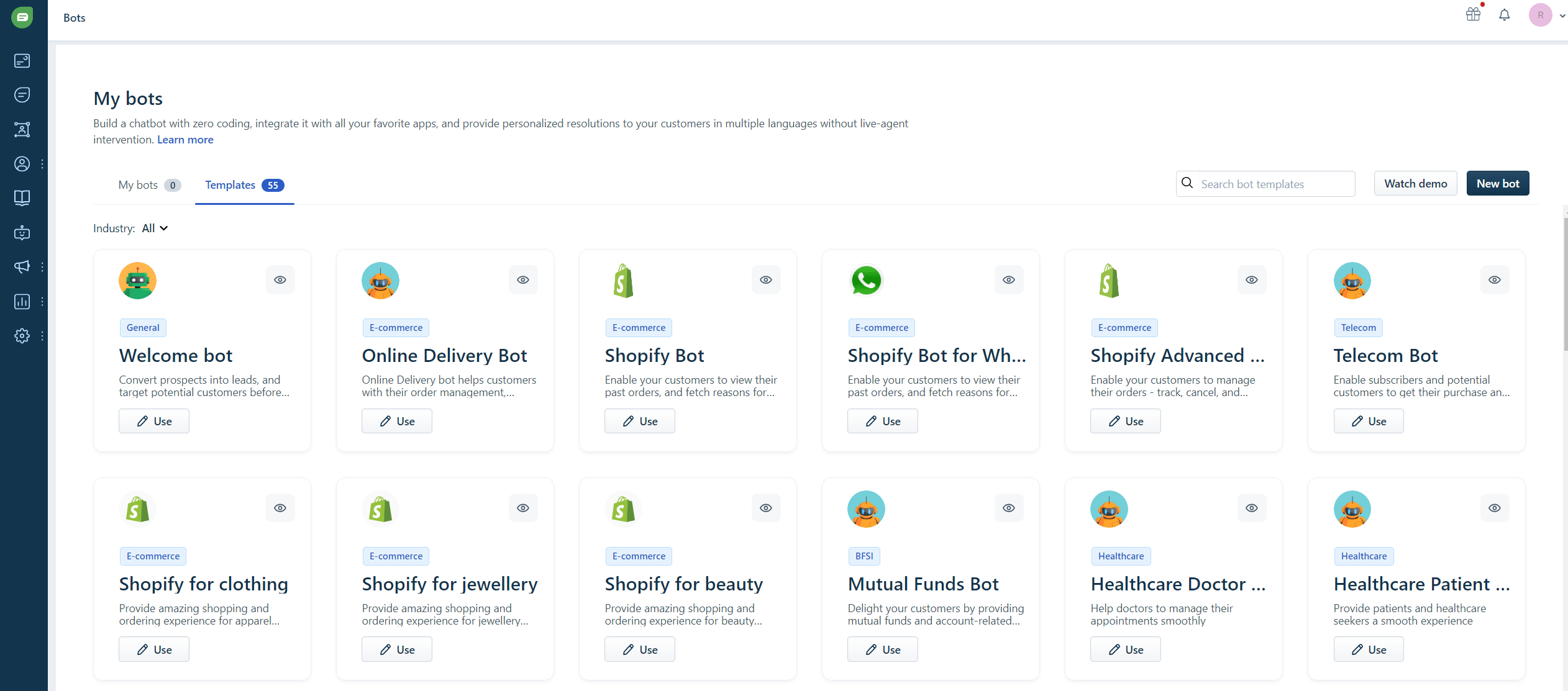
Freshchat makes it relatively simple to get started with bot creation too. You don’t need any coding knowledge to begin.
Just choose one of the pre-made bot templates offered by the brand, and customize it to suit your specific needs.
Plenty of options are available, including specialist industry-focused bots for healthcare and finance companies.
Once you’ve created and implemented your bot, you can track the performance of each AI system on your analytics page, monitoring how many questions they solve, adjusting how bots hand conversations over to agents, and more.
Plus, you can create FAQ pages for your bots to refer customers to when they need extra help.
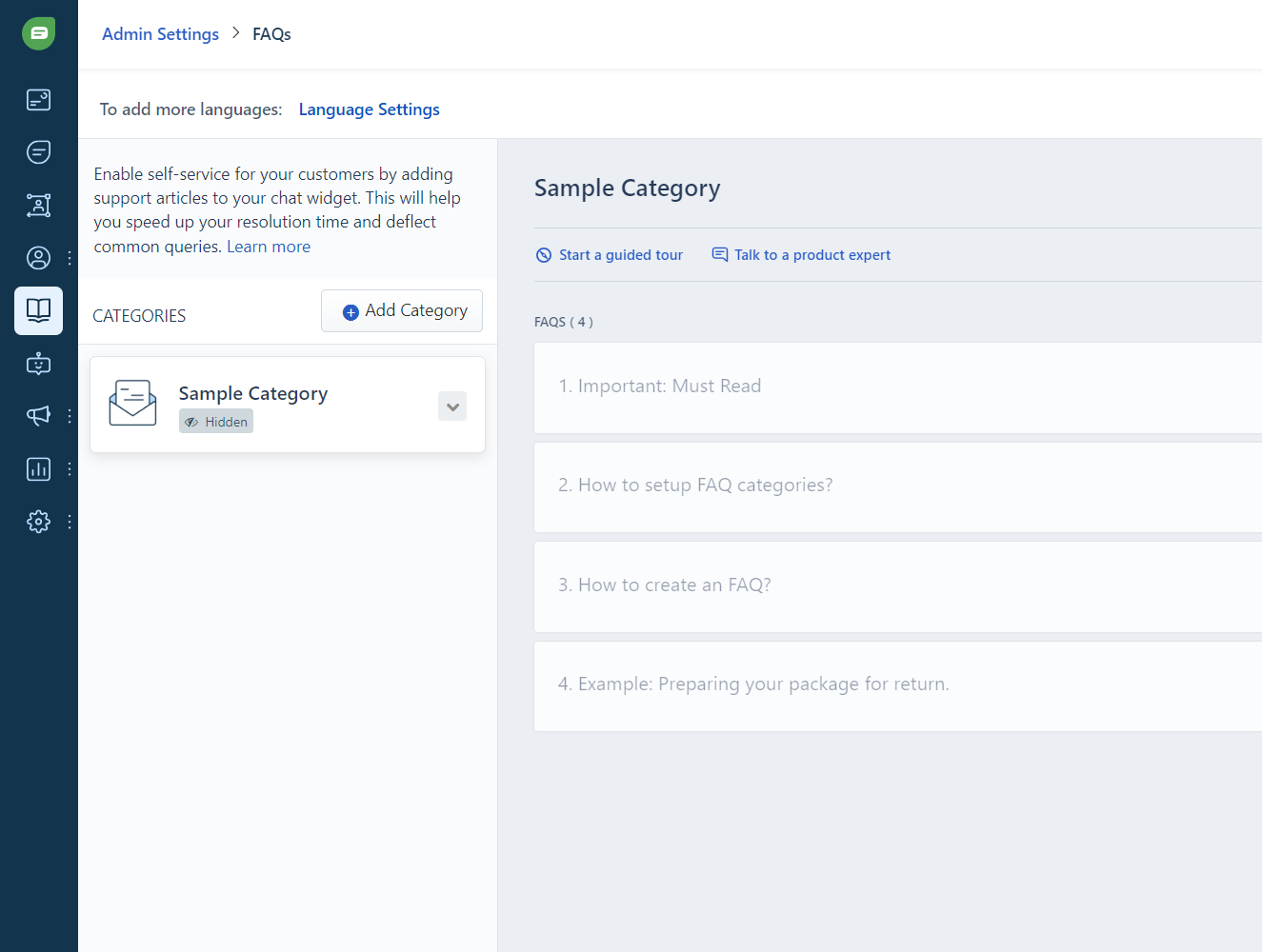
Creating FAQs is extremely simple, with guided tours available on the Freshchat dashboard and templates you can work with.
You can also offer your FAQs in a range of languages, so it’s easy to connect with a global audience.
Automated Campaigns and Customer Journeys
Bots on Freshchat aren’t just there to respond to customers. They can also proactively reach out to your clients as part of a comprehensive “customer journey”.
You can design intricate flows in the customer journey builder on the back end, triggering conversations based on the page your customer is viewing, the time they’ve spent on your site, and so on.
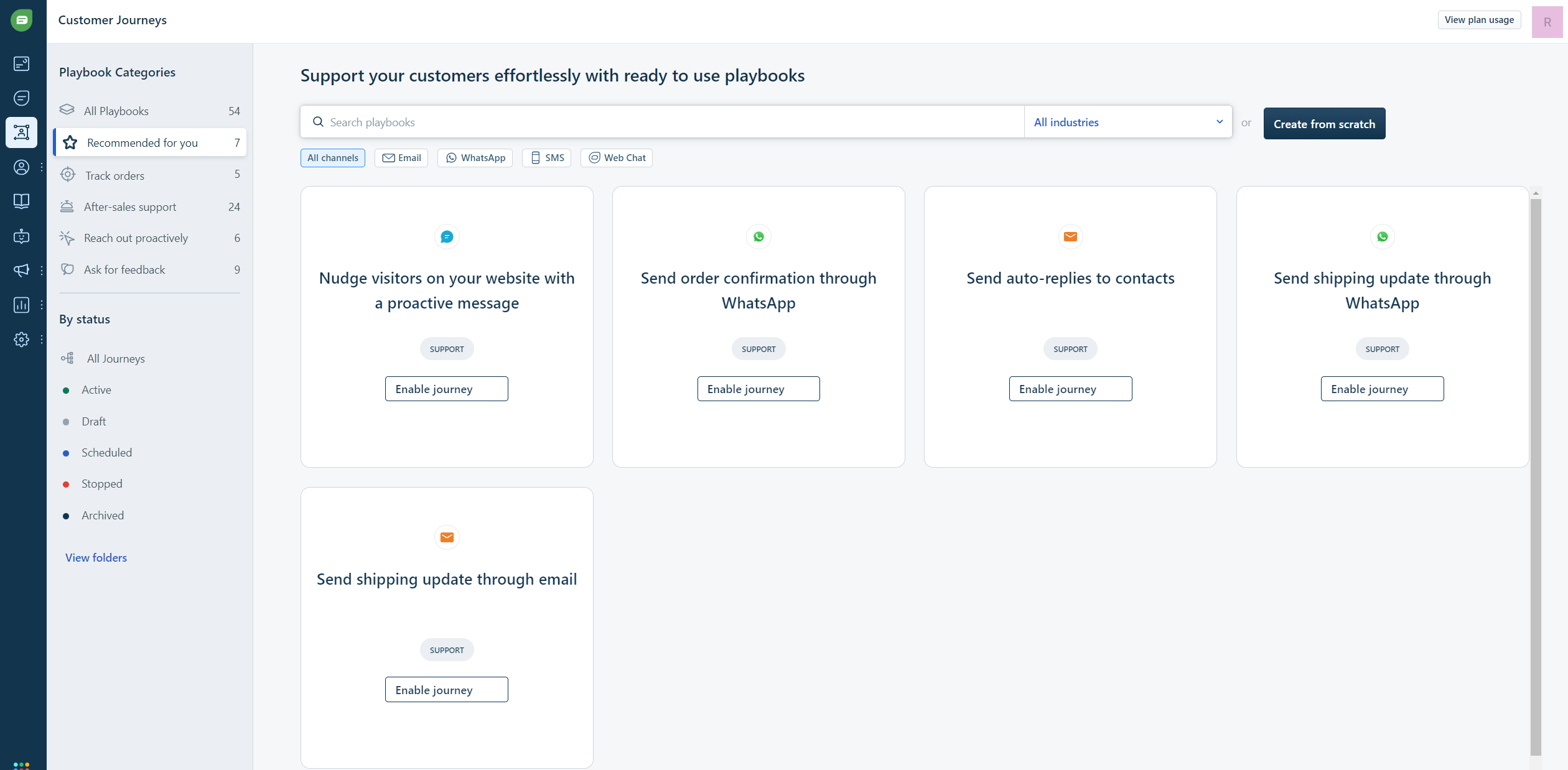
The customer journey builder allows you to send automated emails, SMS messages, and other content to customers when they place an order or when you want to ask for feedback.
With convenient templates to choose from, setting up a flow is extremely simple.
Plus, you can monitor all the results of your journeys too, tracking engagement, click-through rate, and conversions.
You can monitor all of your journeys in real time, filtering through solutions based on active, draft, and scheduled journeys.
Freshchat makes it extremely simple to examine how each automated interaction influences your audience and their loyalty.
Agent Productivity
As a comprehensive, unified platform designed for teams, Freshchat ensures business leaders can add as many agents or professionals to their plan as needed (depending on your chosen plan).
In your dashboard's “Admin Settings” section, you can add your users to your organization and even create an organizational chart showcasing each person’s skill set.

Once your users are added to the platform, they can use the single unified inbox in the Freshchat platform to access customer intel, third-party apps, and messaging tools in the same place.
Freshchat also makes it easy to manage conversations and team members quickly, with convenient bulk actions for uploading and transferring records.
Agents can use canned responses to engage customers and deliver quick answers to common questions rapidly.
Freddy AI also powers a “live translate” function, so team members can still interact with customers who speak different languages.
Plus, business leaders can set up workflows and routing strategies for their messaging system.

The “IntelliAssign” feature on Freshchat enables business leaders to automatically assign conversations to each team member based on their skill set, background, and even the number of chats they’re currently dealing with.
You can leverage complex assignment rules with user properties, time of day, topics, and more.
Additionally, business leaders will have full control over setting permissions and roles for each team member.
This means every company can ensure staff members can only access the visitor intel, resources, and features they need to perform well in their role.
Analytics and Reporting
When it comes to gathering insights from your target audience, Freshchat has a lot of functionality to offer.
First, the Freshchat solution comes with a built-in CRM-style contact manager, where you can track information about your customers, including when they were last active on your site, their email address, and their previous chat discussions.
Companies can divide each contact into segments, focusing on VIP customers, active clients, and even customers interested in specific products and services.
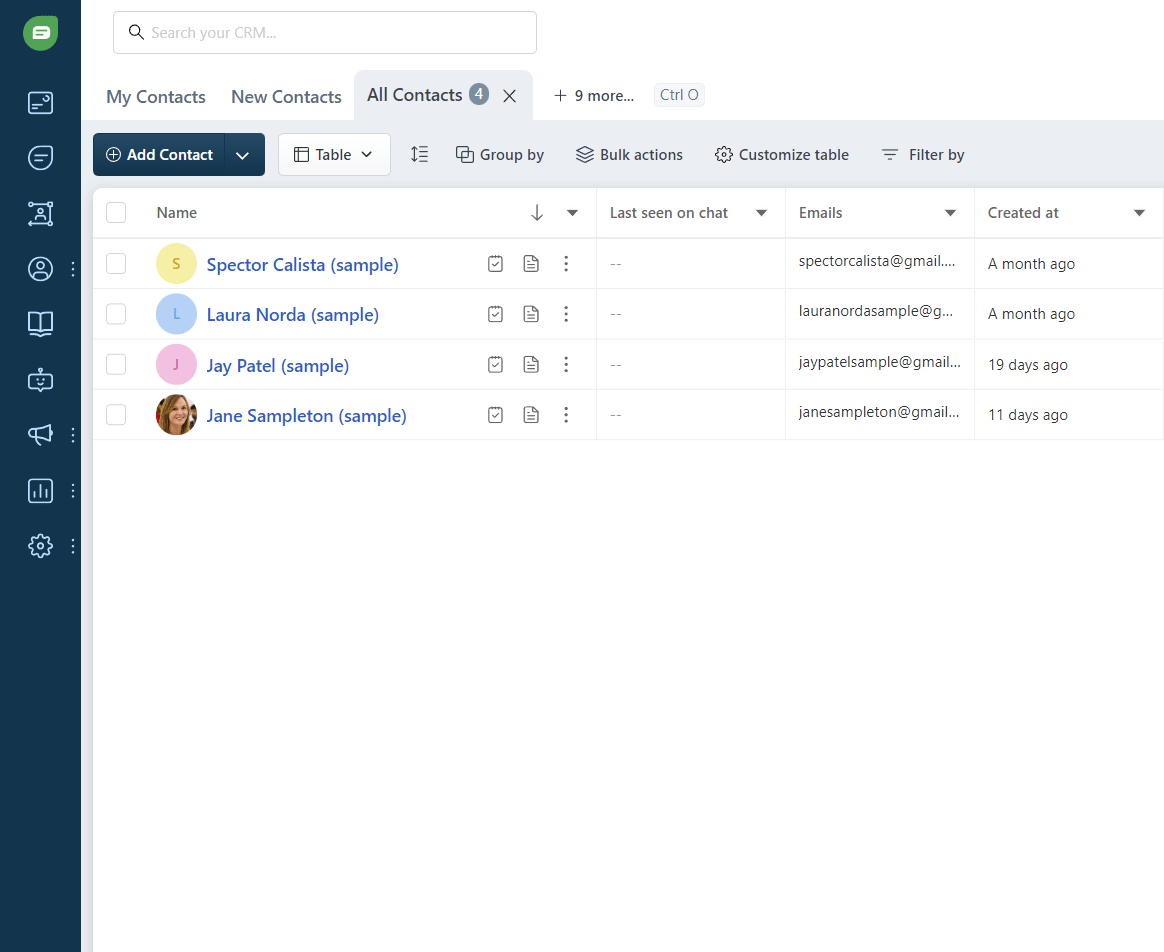
Users can also convert individual customer profiles into “accounts” and assign these accounts to specific task members.
This means you can ensure the same agent deals with a VIP customer or client every time. When speaking with customers, agents will be able to instantly see information on who each visitor is, their behavior on their site, and their journey map.
Alongside all of these insights, Freshchat also offers a range of reporting and analytics tools, such as a real-time dashboard where you can track metrics related to team performance in real-time.
There are team member reports where you can monitor response and resolution rates, reviews, CSAT ratings, and chat volume.
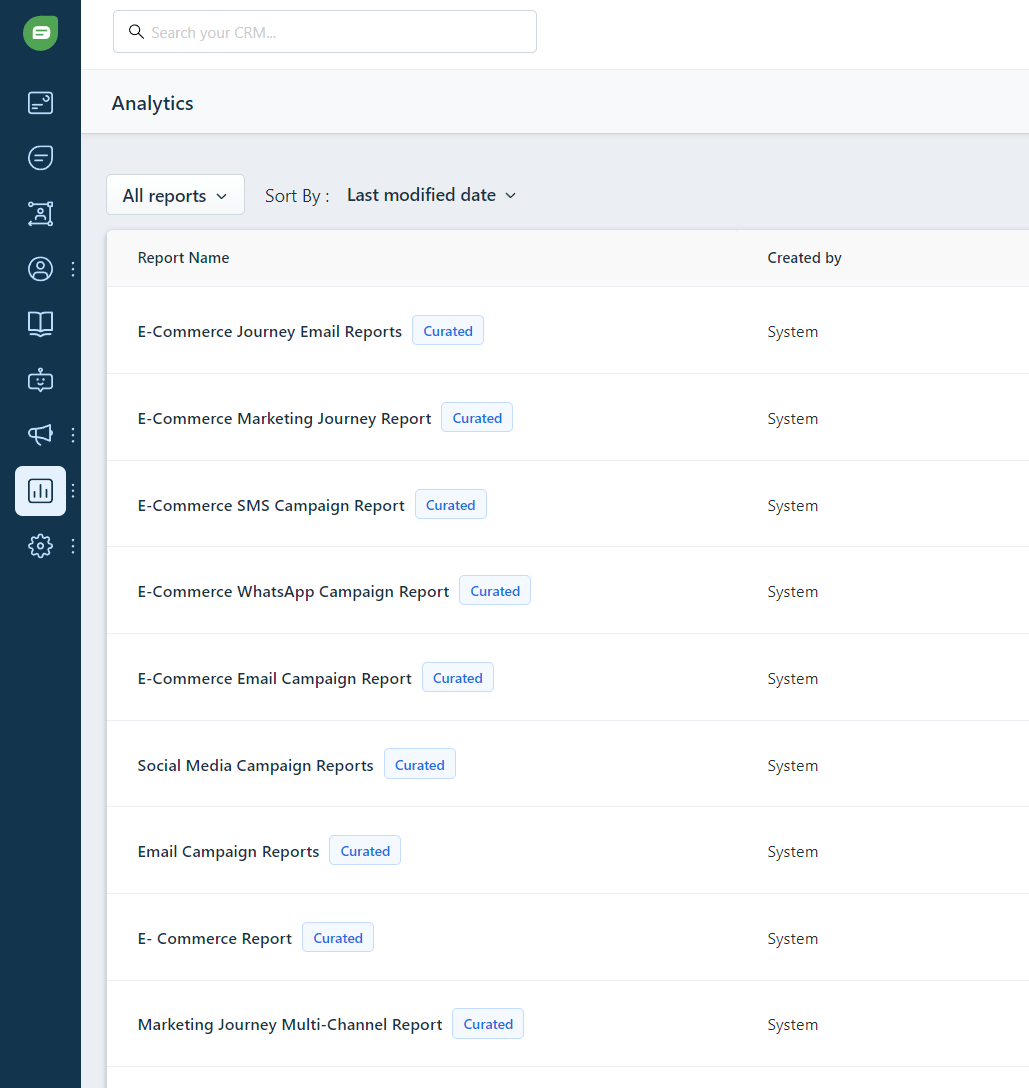
You can also utilize performance reports to monitor conversion trends and productivity metrics, or create custom reports, integrating Freshchat with your business intelligence tools.
All reports can be exported, downloaded, and shared with other team members.
Freshchat Pros
Freshchat has many fantastic features worth checking out if you’re looking for an intuitive customer service and support tool.
It’s brimming with useful insights, easy-to-use components, and valuable ways to engage your audience. Key benefits include:
- Fantastic analytics: The analytical tools on Freshchat are fantastic. With this tool, you can monitor customer journeys, track satisfaction scores, automatically request customer feedback, and even analyze employee performance. The real-time and historical reports are all customizable, so you can focus on the metrics that matter to you.
- Simplicity: While Freshchat has a lot of features to discover, they’re all extremely easy to use. The platform is well-structured and packed with useful tooltips, guidance, and articles to help you maximize the service.
- Customer journey automation: Freshchat sets itself apart from other messaging tools by also offering access to a range of features for automating marketing. You can set up full customer journey campaigns with automated emails and messages. Plus, there are valuable proactive messaging tools to engage your customers when they’re on your site.
- Chatbots and self-service: The Freshchat platform is great for embedding the power of self-service into your business strategy. Creating amazing chatbots is quick and simple with the help of pre-built templates. Plus, you can design FAQ pages and playbooks for customers to give them even more access to valuable content.
- Advanced widget customization: The widget customization options from Freshchat are fantastic too. You can set up triggers for when messages should be sent, turn on typing insights, and even adjust the color and branding of your app. The only downside is there are no tools for setting up employee profiles for an extra human touch.
Freshchat Cons
While Freshchat certainly has a lot of benefits to offer, there are some downsides to the platform worth mentioning too. Here are the biggest issues I encountered when analyzing the system:
- Limited communication channels: Although there are various integrations available for different messaging apps and tools, you can’t take advantage of video conferencing, telephony, and other styles of communication with Freshchat.
- Minimal agent engagement: While managing your agents and employees on Freshchat is easy, there aren’t many ways to engage employees with gamification, personalized dashboards, or even agent profiles.
- Occasional bugs: Sometimes, transferring chats to a new agent or accessing histories can be a little complicated. This isn’t entirely unusual on a chat app, but it can be a problem that slows down your team's productivity.
Freshchat Plans and Pricing
Freshchat has a number of pricing plans to choose from, designed to appeal to different styles and sizes of business.
To begin, you can take advantage of the rather generous free plan. In fact, the free plan is one of the most robust I’ve seen from a chat tool, offering support for up to 100 agents, 100 campaign contacts, chatbots, and chatbot analytics.
The free plan also includes access to groups, conversation labels, email, mobile SDK support, and integrations for tools like WordPress and Shopify.
The paid plans include the following:
- Growth: $15 per agent per month: Includes everything in the free plan, as well as up to 2000 bot sessions per month, assignment rules, 500 campaign contacts, a priority inbox, canned responses, private notes, user events and timelines, user segmentation, offline experience management, a basic dashboard for analytics, and more integrations.
- Pro: $39 per agent, per month: All of the features of Growth, plus up to 3000 bot sessions per month, an auto-resolve feature, intelligent routing, business hours by groups, live to translate an advanced dashboard, and advanced automation. You can also access more reports, analytics, roles, and permissions.
- Enterprise: $69 per agent per month: All the features of Pro, plus allowed domains, user authentication, and 5000 bot sessions per month.
Users can also choose to add further bot sessions to their plan for a price of around $60 for every 1000 sessions.
You can also purchase additional “marketing contacts”, which allow you to reach out to a higher number of customers with automated campaigns.
How Does Freshchat Compare with Other Chat Software?
Freshchat Vs LiveChat
LiveChat is similar to Freshchat in a lot of ways, with an included unified inbox, analytics, and chatbot creation tools.
However, the LiveChat platform offers a higher number of integrations, as well as more tools for engaging teams.
You can even use features to predict the number of staff members you need and monitor schedules.
Freshchat, on the other hand, offers more automated marketing solutions than LiveChat, with the ability to build full SMS, bot, and email campaigns for customer journeys. Freshchat also benefits from an extremely generous free plan.
Freshchat Vs Tidio
Compared to Tidio, Freshchat offers a lot of bonus functionality for marketing and automation, allowing for creating proactive messaging campaigns and automated follow-ups.
However, Tidio does come with a slightly more advanced set of tools for email marketing. For instance, you can validate emails within the app and create full campaigns.
Unfortunately, these campaigns don’t involve any SMS or messaging options as you’d get from Freshchat.
However, Tidio offers more solutions for service agents with tickets so that you can track customer queries based on their priority. There are also more native Shopify actions available on Tidio, although Freshchat does offer its own templates for Shopify customer service.
Freshchat Vs JivoChat
While JivoChat and Freshchat do have a lot of overlapping features, JivoChat offers many more options when it comes to communication channels. Freshchat focuses exclusively on messaging-based conversations, while JivoChat provides telephony and video conferencing access.
JivoChat also has a few more tools to help agents, such as spam protection tools, spell-checking features, and real-time visitor monitoring. However, it doesn’t offer the opportunity to build advanced customer journey workflows like on Freshchat.




