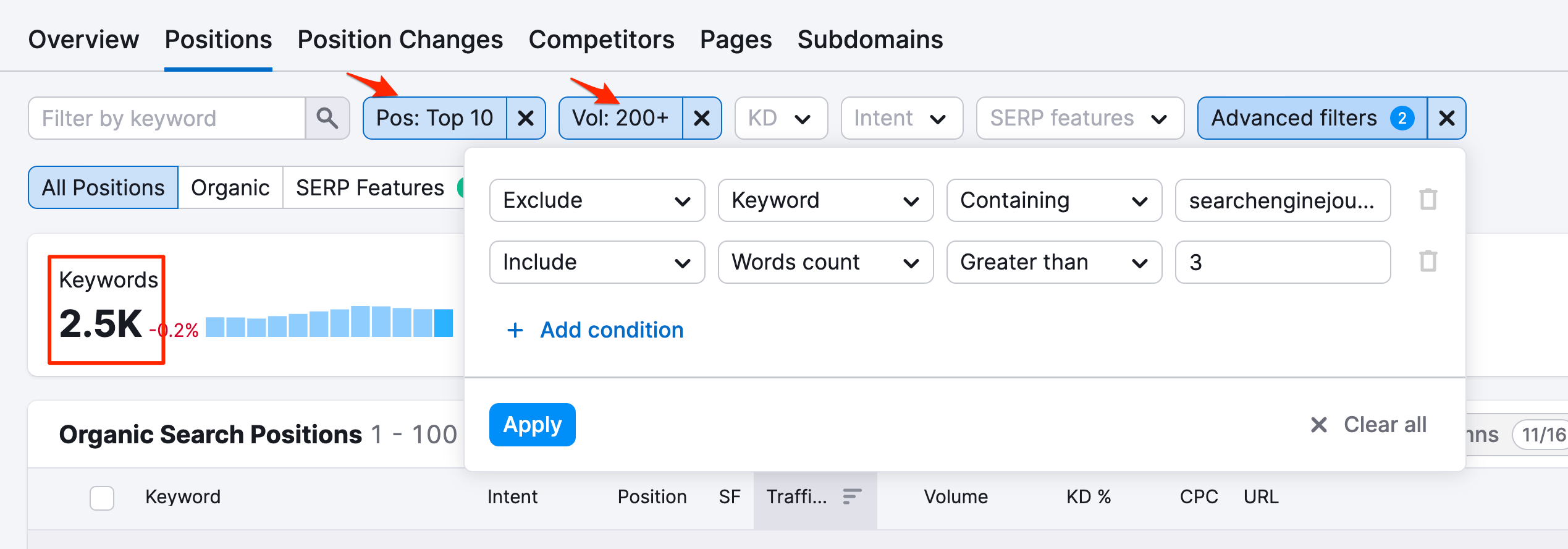Knowing which keywords your competitors are using is critical for the success of your SEO campaigns.
By analyzing your competitors, you can discover which keywords they are ranking for, which keywords they are targeting, and which ones they are not.
You can use this information to adjust your SEO strategy to create content that targets those keywords and outrank your competitors in search results.
In this post, you’ll learn how to identify your main competitors and the best tools for finding which keywords they are targeting.
How to Find Your Competitors?
Before checking which keywords your competitors are using, you should find who your real competitors are, and there are two easy ways to do this.
The first way is to go to the source, which is none other than Google. So, go to Google and search for your target keywords.
The websites appearing in the top positions (excluding big brands) will likely be your competitors.
After we do a detailed keyword analysis (that’s the steps below), you’ll be able to decide if they are your direct competitors or not.
The second way is to use a tool that will create an automated list of your competitive domains based on the number of keywords of each domain and the number of the domains’ common keywords.
If the domains have a high number of common keywords they are ranking for in Google's top 20 organic search results, they could be considered competitors.
Don’t worry if this is confusing; we’ll see some real examples below to understand this better.
10 Top Tools to Find Competitor Keywords
- Semrush
- Google Keyword Planner
- SERanking
- SiteChecker Pro
- Serpstat
- SEO PowerSuite
- WordStream Free Keyword Tool
- MOZ Keyword Explorer
- Ubersuggest
- Spyfu Keyword Research
1. Semrush
The first free tool you can use to analyze your competitors is Semrush Organic Research.
Click this link to go to Semrush and register for a 14-Day Trial account. This will give you enough time to research your competitors.
Once your account is ready, go to Organic Research and enter the domain name you want to analyze.
Start by entering your own domain. In the example below, we used searchenginjournal.com.
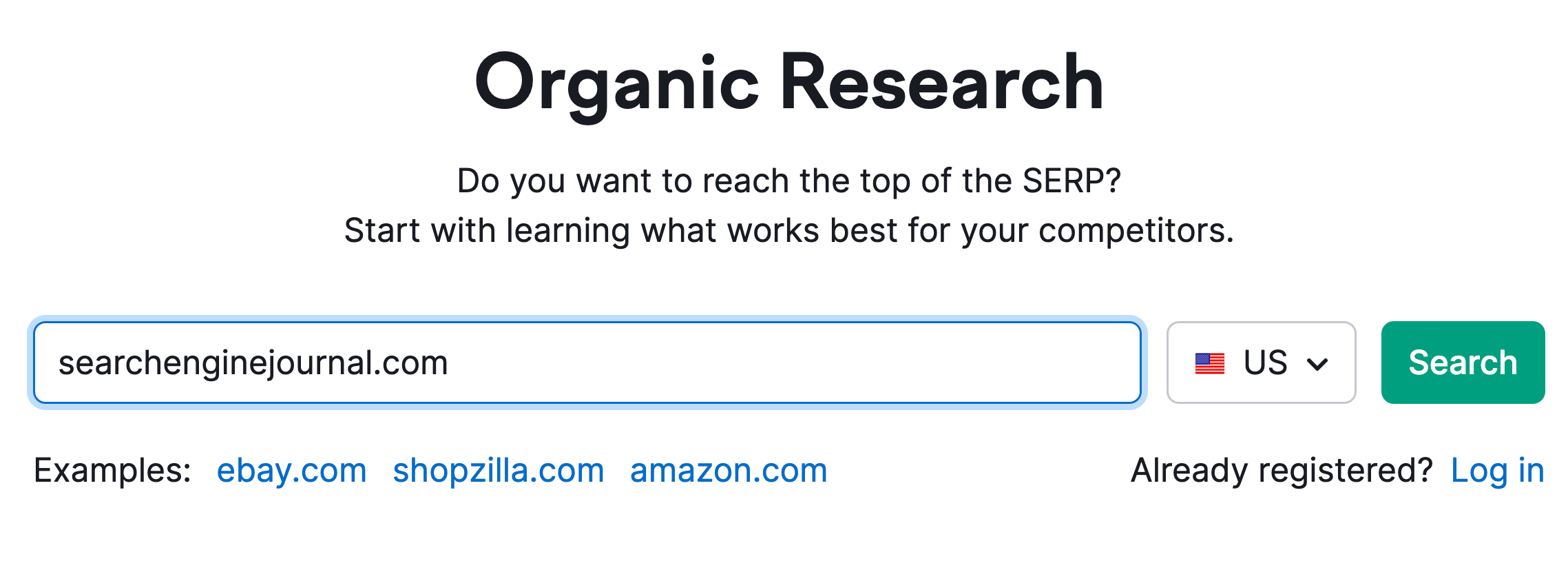
When you click Search, you’ll notice that Semrush gives you a lot of information related to how the particular domain is performing on Google Search.
To see your competitors, look for the section labeled “Main Organic Competitors”.
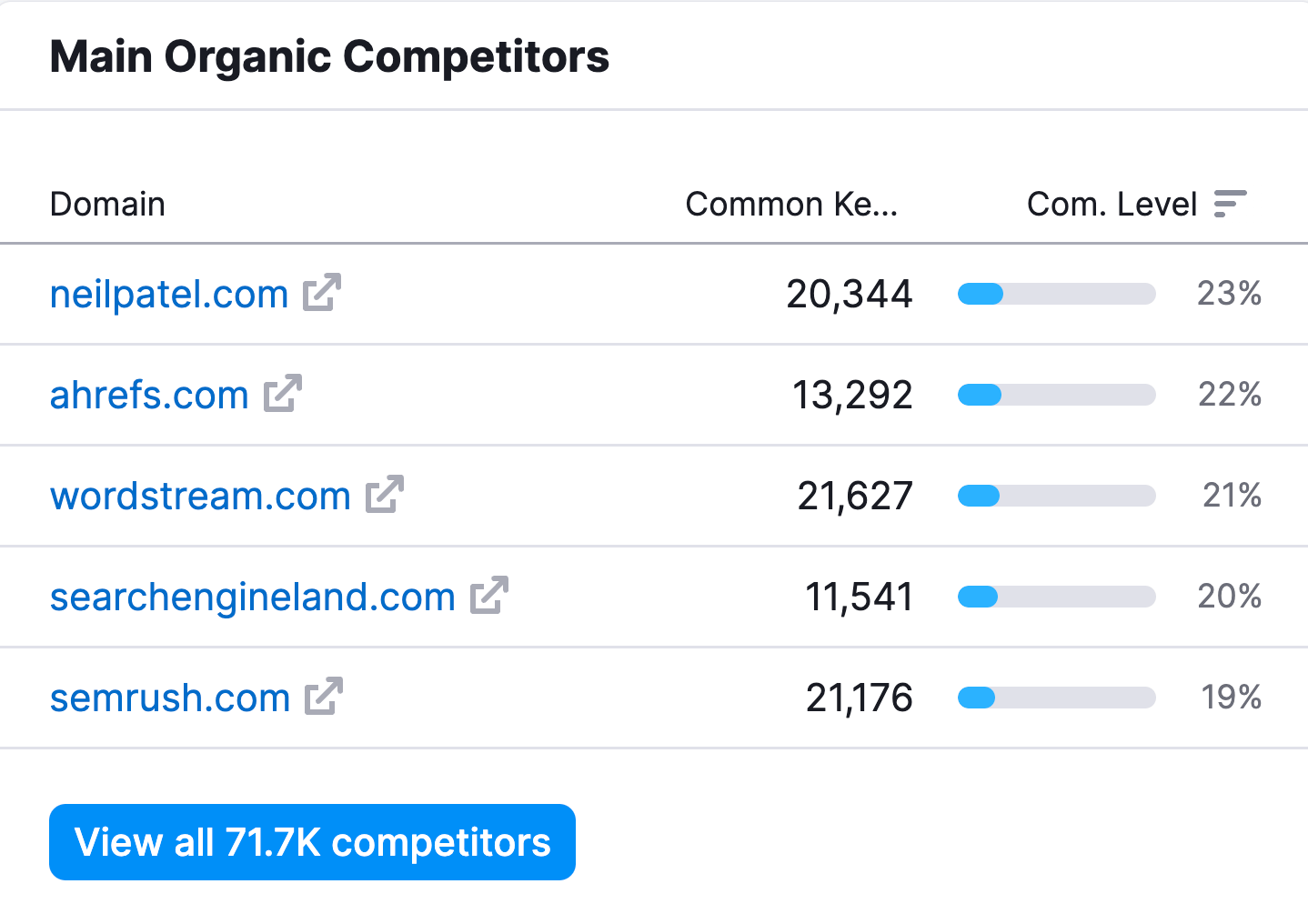
You can click the “View all Competitors” button to get a detailed list of all domains competing with you on Google.
Once you identify your main competitors, return to “Organic Research” and enter their domain in the search box.
Scroll down to the “Top Keywords” section and click the “View All Keywords” button.
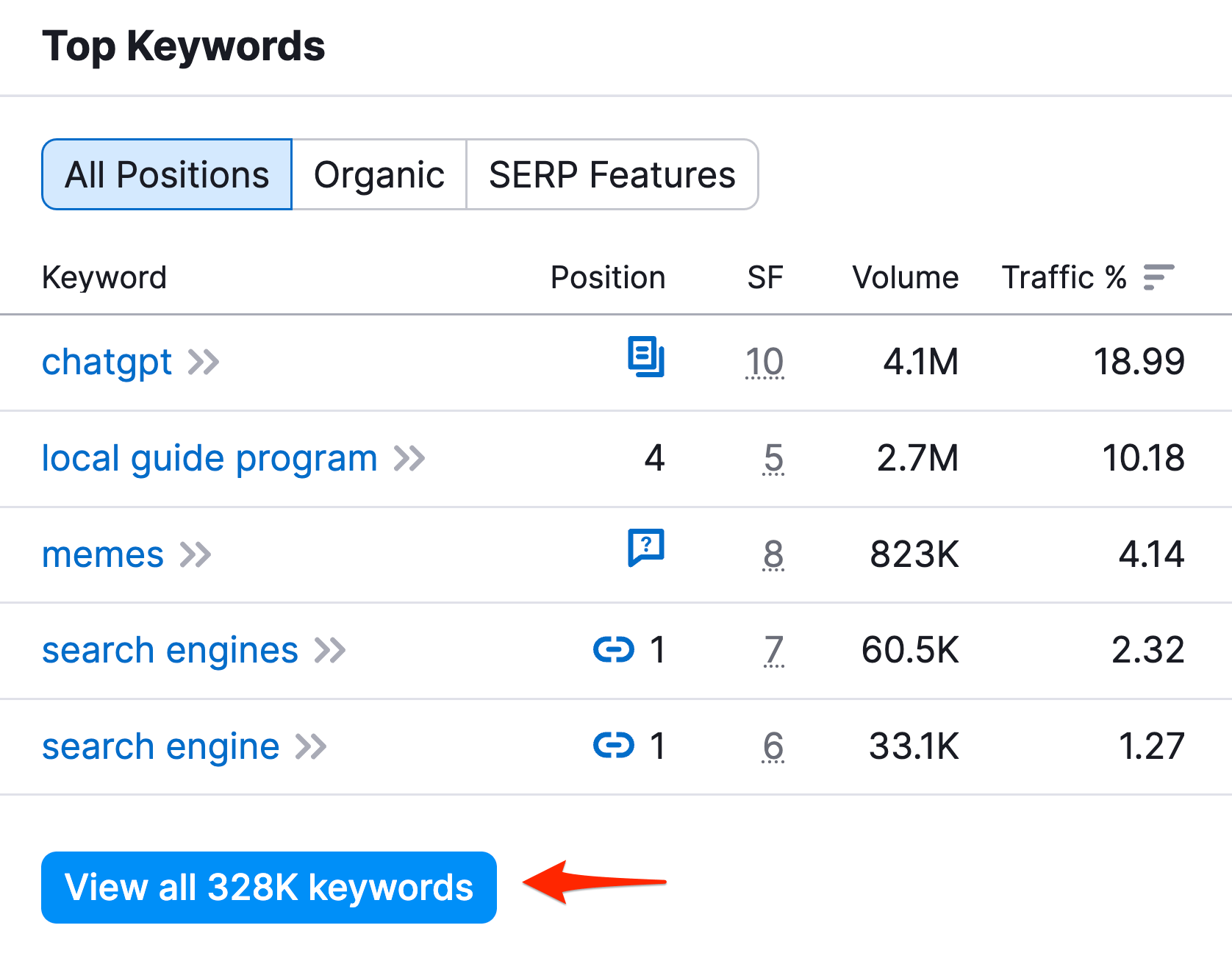
You can use the filters on top to narrow down the keyword list. For example, you can use the TOP 10 filter to show only keywords that your competitors are ranking in the top 10 positions of Google.
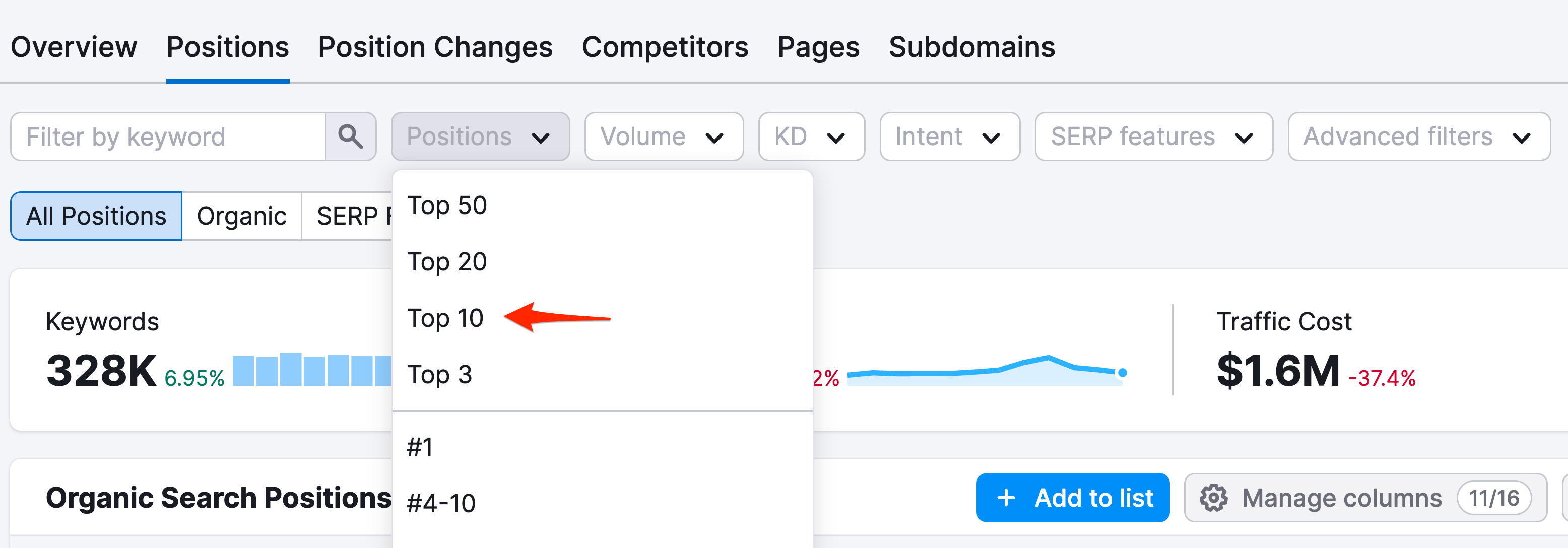
If your competitors rank for many keywords, a good way to see which keywords work best for them is to use the “Pages” report.
This report shows you the pages that bring organic traffic to their website. You can click on each page separately and see the exact keywords they are using.
This is the most helpful report when doing an SEO competitor analysis. It’s a report I use almost daily to find new keyword ideas to target with new content.
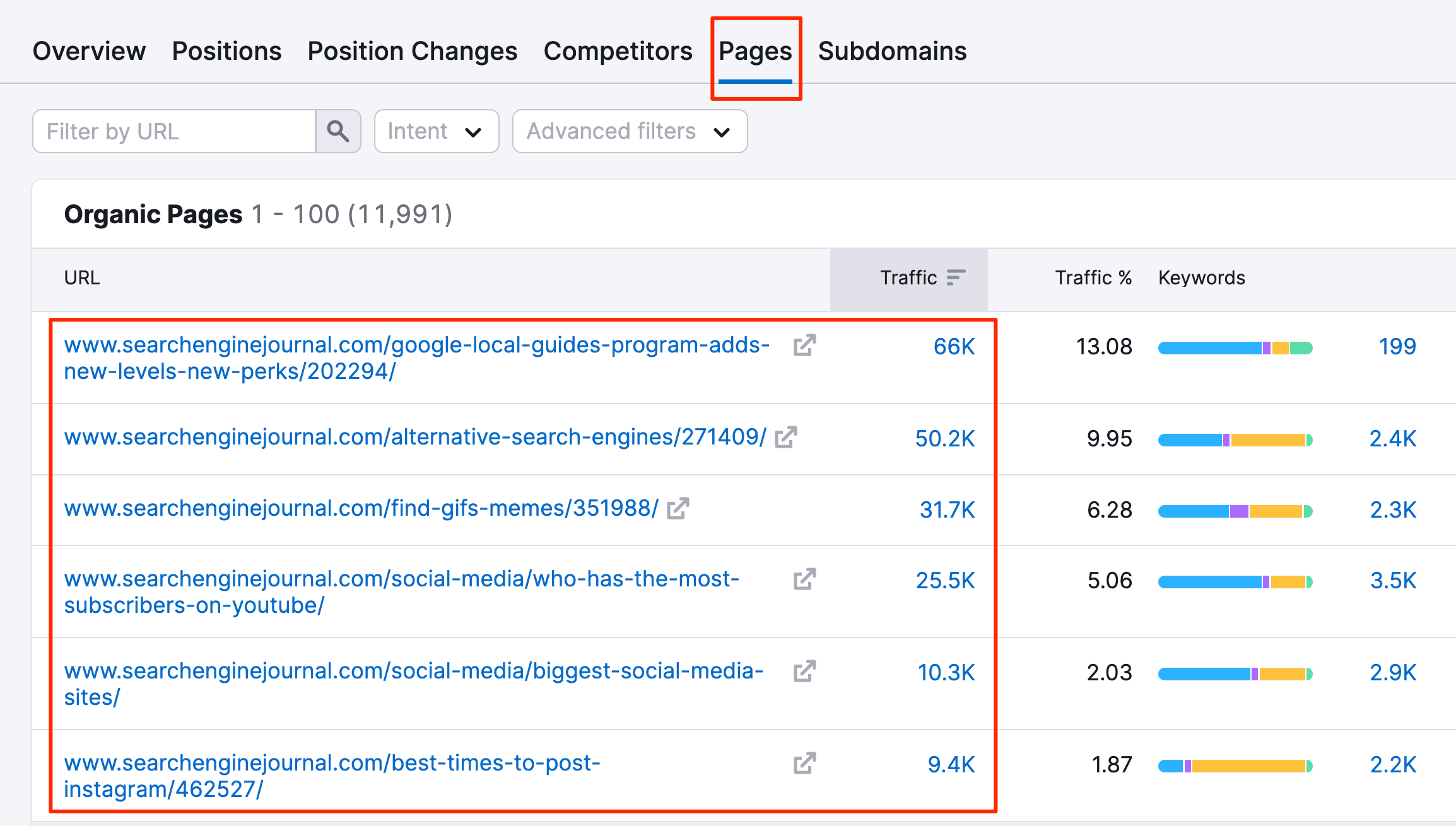
2. Google Keyword Planner
The second tool you can use to find the target keywords of any website is Google Keyword Planner.
Google keyword planner is free to use for Google Ads customers. To access the tool, go to Google Ads and register for a new account.
Then click “Tool and Settings” and select “Keyword Planner”.
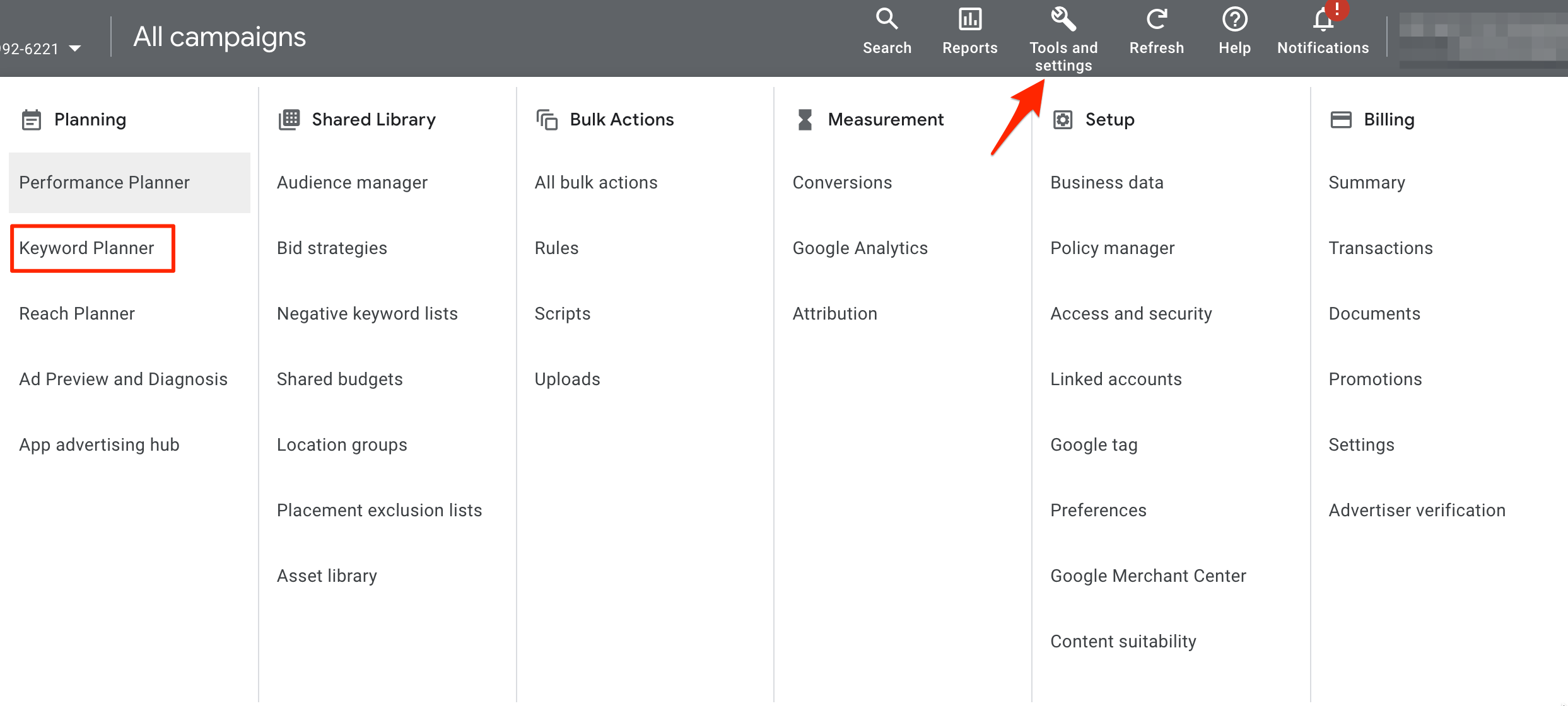
Click the “Discover New Keywords” option and then “Start with a Website”.
Enter a competitor's domain and click the “Get Results” button.
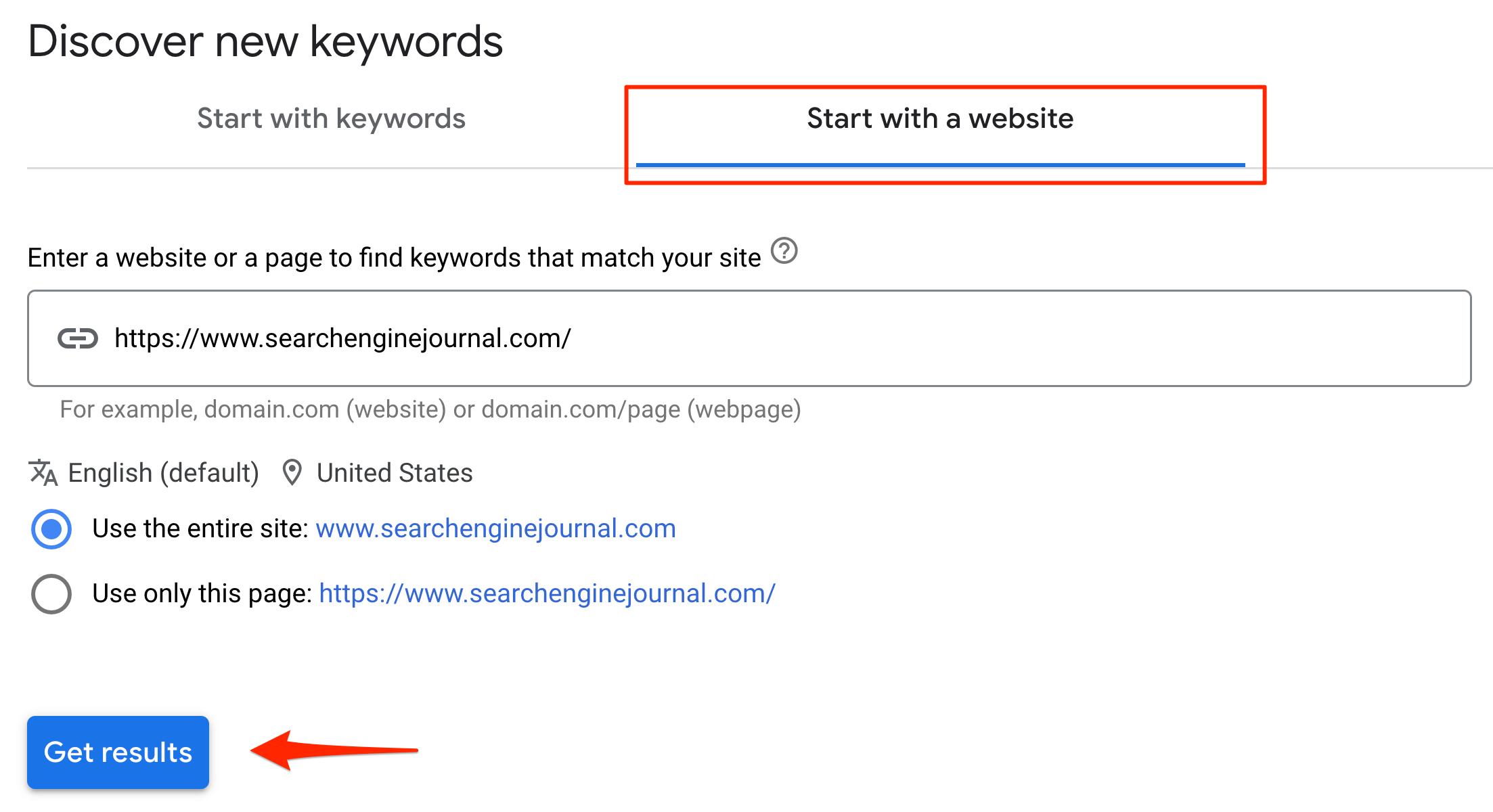
Click the “Avg. Monthly Searches” column to sort the results so that the most popular keywords are shown first.
Use the top filters to filter the results by Country and Language.
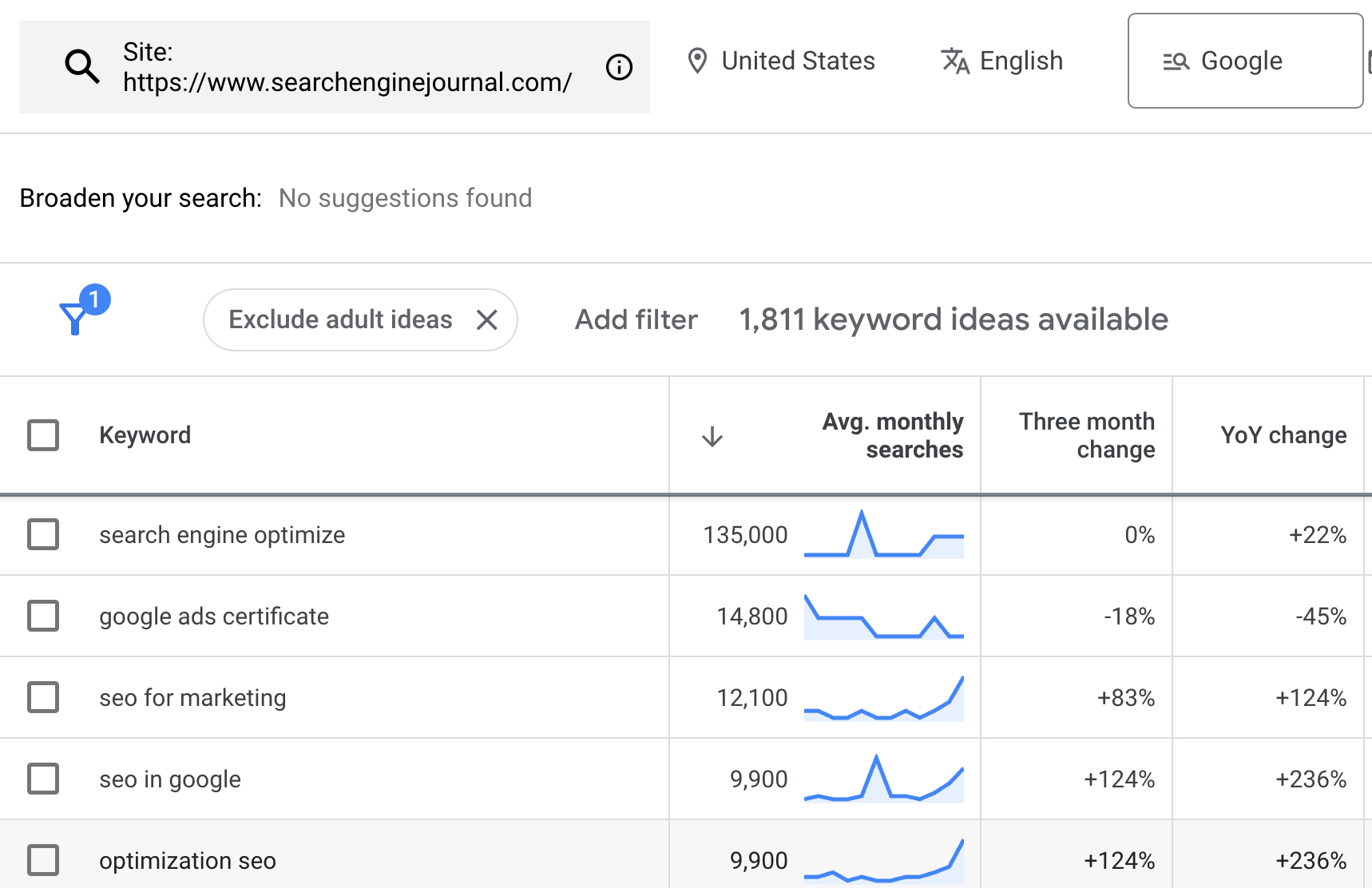
The Google Keyword Planner focuses on Google Ads and does not show you the ranking positions or other information that other competitor analysis tools provide, but it’s still a good tool to get an idea of the main keywords a website is targeting.
To learn more about Google Keyword Planner, read our guide on becoming a Google Ads Specialist.
3. SERanking
To analyze your competitors using SERanking, go to their website and scroll down to the “SEO/PPC Competitive Research”. Enter your competitor’s domain in the search box and click the “Analyse” button.
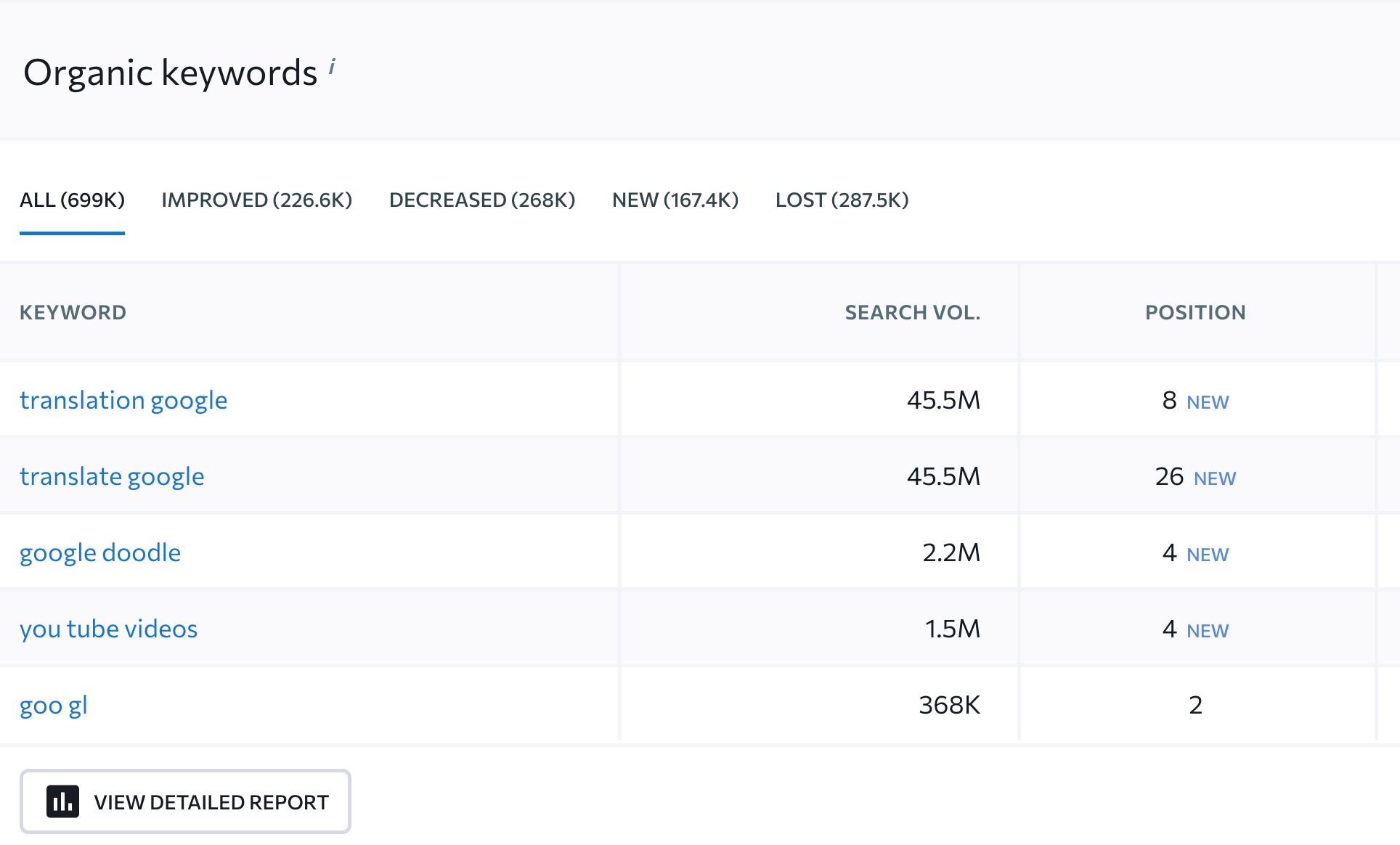
You’ll notice that you can get similar information to Semrush. You can see at a glance how much traffic they get, country information, traffic trends, and much more useful information.
Scroll down to the “Organic Keywords” section and click the “View Detailed Report” button.
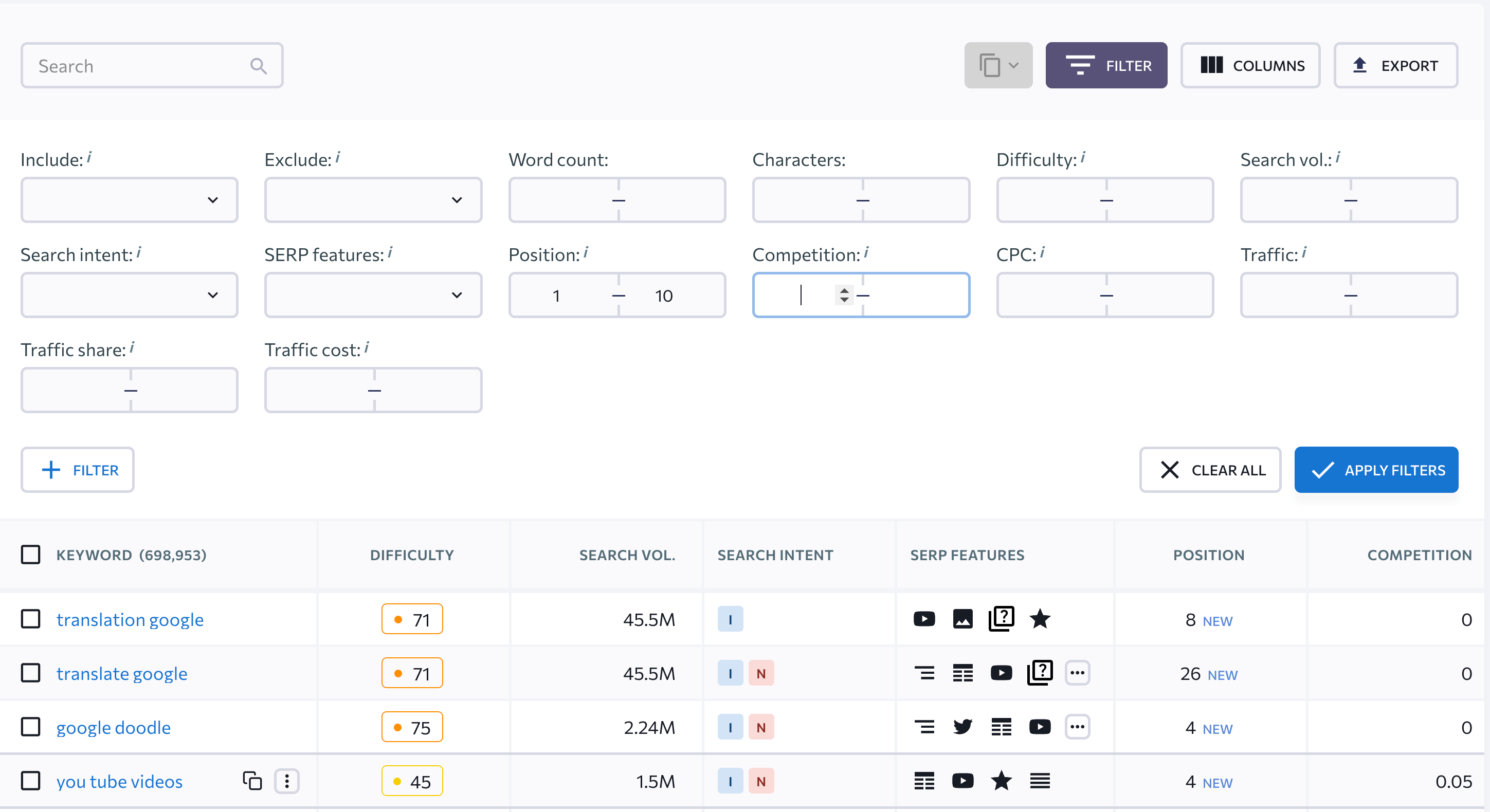
You can use the filters to analyze your competitor's keywords in detail.
With the free version of SERanking, you can create up to 3 reports per day and see limited results. You can register for a 14-day trial account and get the full functionality or register for a paid plan to get more information.
4. SiteChecker Pro
Another tool you can use for keyword competitor analysis is SiteChecker Pro. They don’t offer free reports, but you can register for a 14-day free trial (no credit card is required).
Go to SiteChecker Pro and enter the domain you want to analyze in the search box, and click the “Start 14-day free trial” button.
Enter your details to create a free account, and then select “Organic Traffic Checker” from the “Extra Tools” menu.
What you see in the report below are the keywords, page URL, ranking position, and volume.
The report is not as comprehensive as Semrush or SERanking, but you can still use it to find out the most popular keywords used by any website.
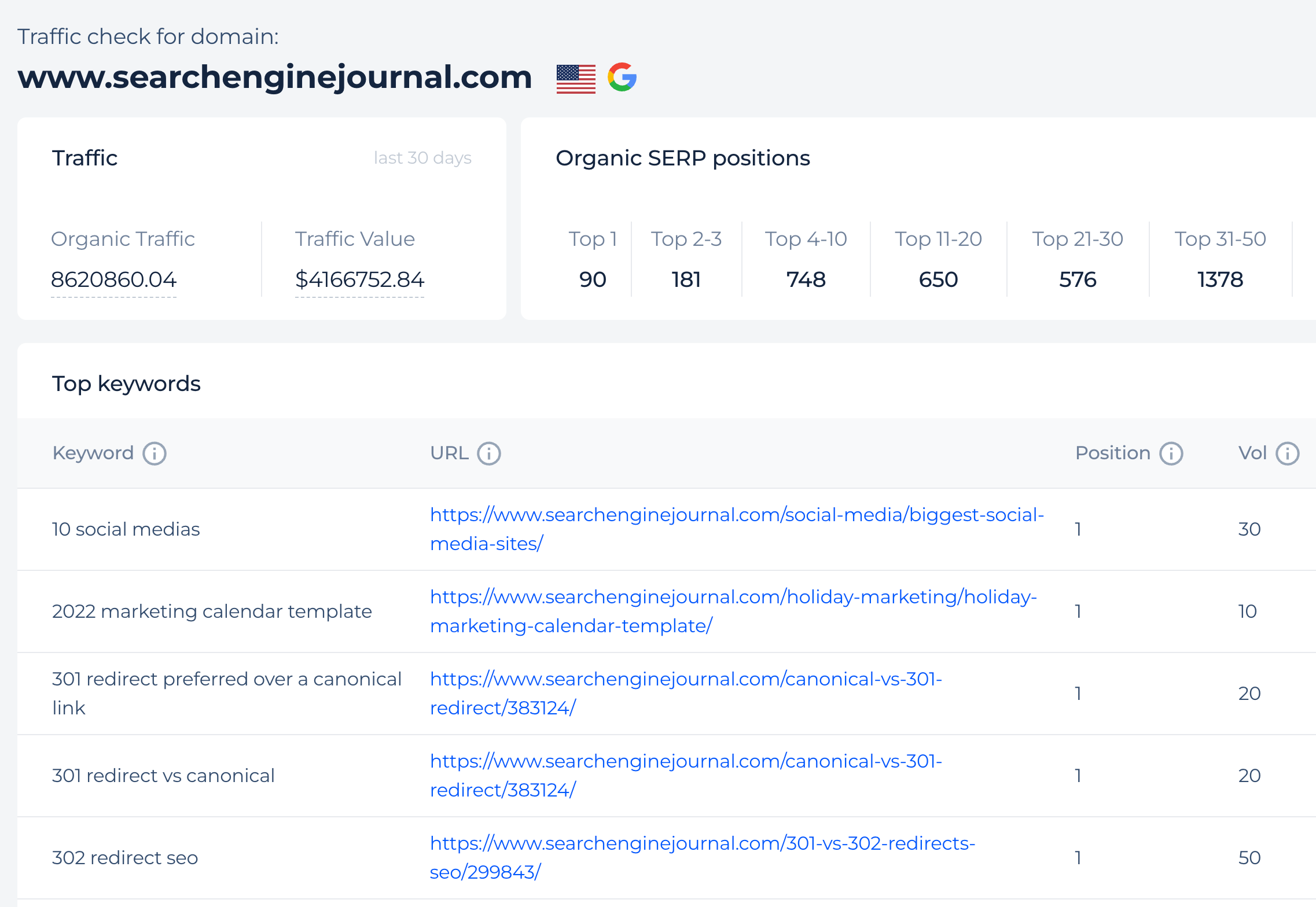
5. Serpstat
Another tool you can use for free to check competitors' keywords is Serpstat. Serpstat offers a 7-day free trial to test the tool's functionality before committing to a paid plan.
Go to Serpstat competitor analysis and click the “Analyze competitors 7 days for free!” button.
Create a free account and then enter the domain you want to analyze in the “Overview” search box.
Serpstat will show you details about the organic and paid keywords as well as a comprehensive report on the “Competitors in Organic Search”.
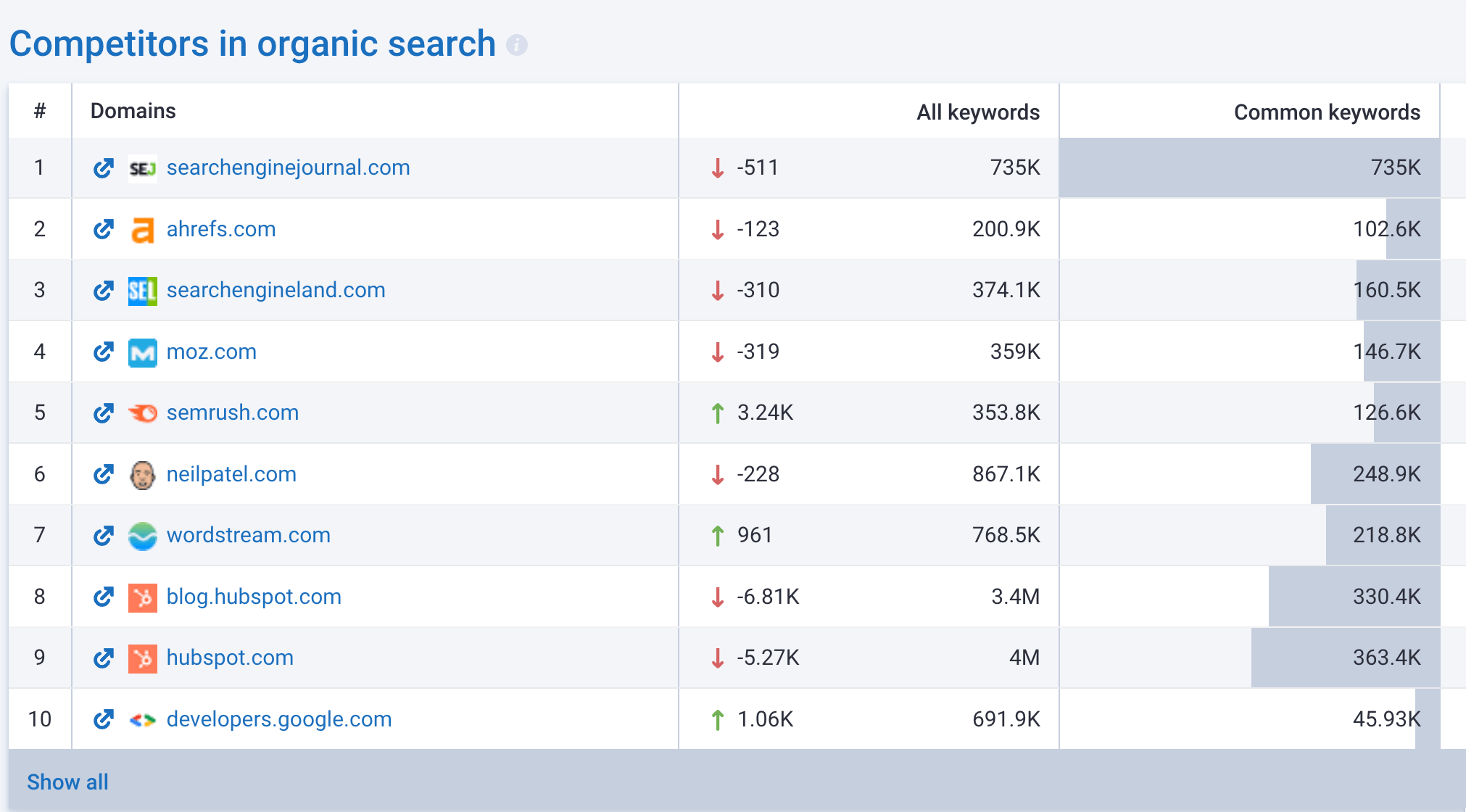
To view the keywords your competitors rank for, scroll up to the “Organic Keywords” section and click the “Show All” button.
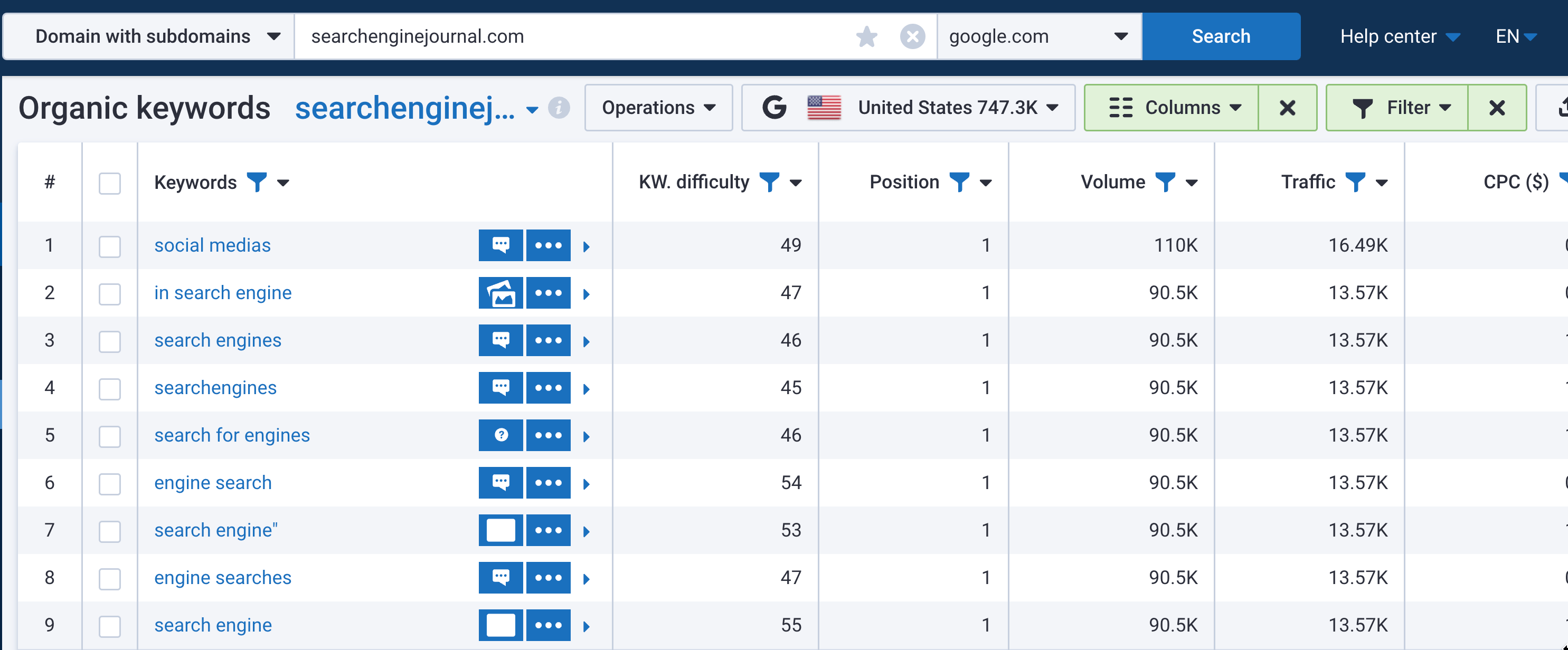
You can sort and filter the report using various parameters to find out which keywords are suitable for your SEO campaigns.
6. SEO PowerSuite
One of the most reliable SEO software packages you can use for SEO competitor analysis is SEO Powersuite.
Unlike other platforms, it is not web-based. To access the different tools that makeup SEO Powersuite, you need to download and install the software on your PC.
The good news is that the free version of RankTracker (the package you can use for competitor analysis) is free to use without limitations.
To get started, go to SEO Powersuite and download the free software on your PC.
Open up RankTracker and enter the domain of the website you want to analyze.
You can see the most popular keywords your competitors rank for at a glance. Use the top menu for a deeper analysis.
You can even schedule the report to run on a specific timeframe and get alerts when keyword positions change.
7. WordStream Free Keyword Tool
Another free tool you can use to find your competitor’s keywords is the Free Keyword Tool by Wordstream.
Go to the Wordstream website, enter a domain in the search box, and click “Find My Keywords”.
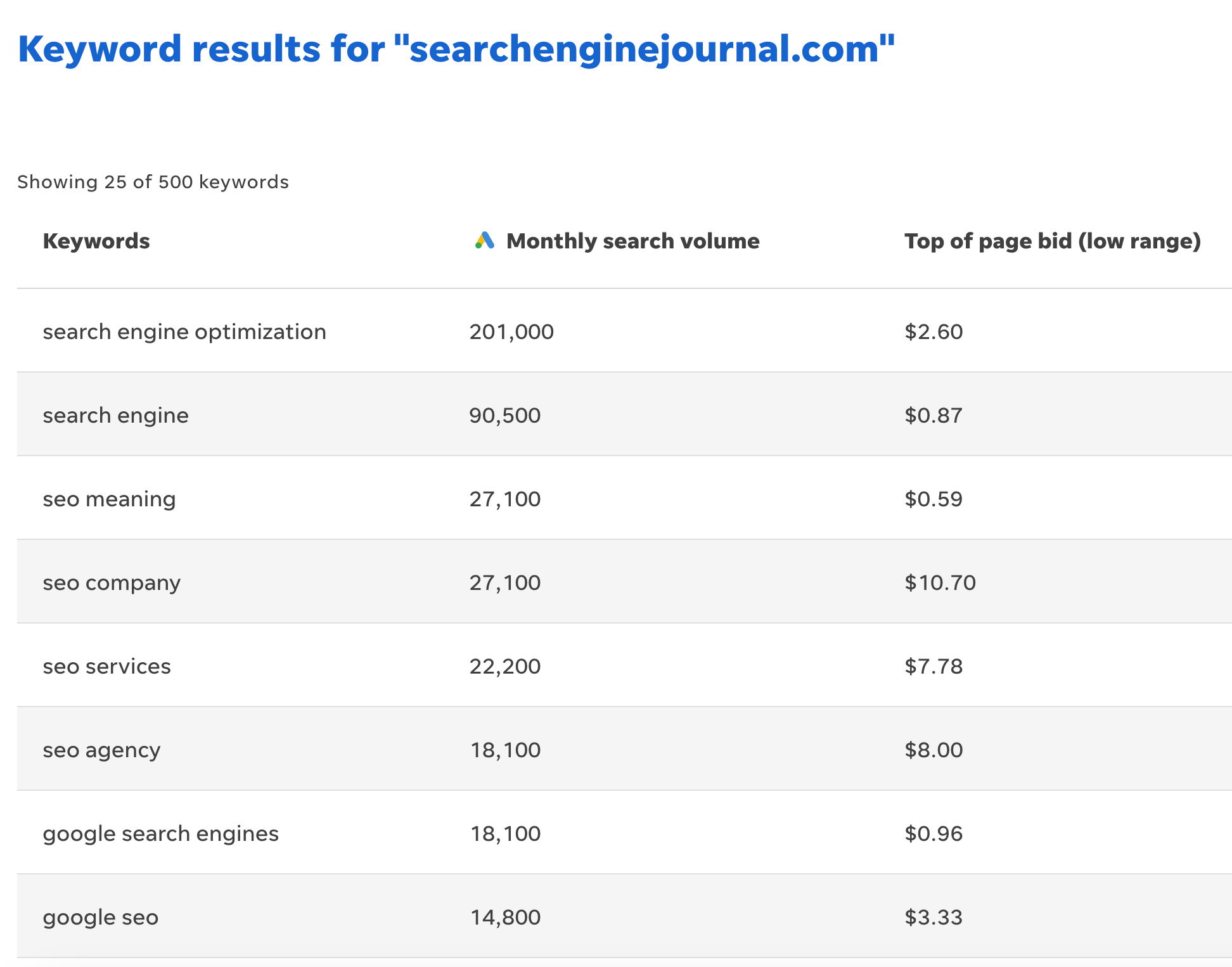
The report shows you the monthly search volume of a keyword (data is taken from Google Keyword Planner) and the “Top of Page bid”.
That’s the minimum you’ll have to pay in Google Ads if you want to run search ads for the particular keyword.
The tool is free to use without limitations, but it’s more suitable for doing PPC competitor research. You can get better results for SEO keyword analysis with the other tools listed on this list.
8. MOZ Keyword Explorer
One of the oldest keyword tools in the market is Moz’s keyword explorer. The tool is free to use, but you first have to create an account. With your free account, you get 10 free queries per month.
Once your account is ready, enter the domain name in the “Root Domain” search box and click the “Analyze” button.
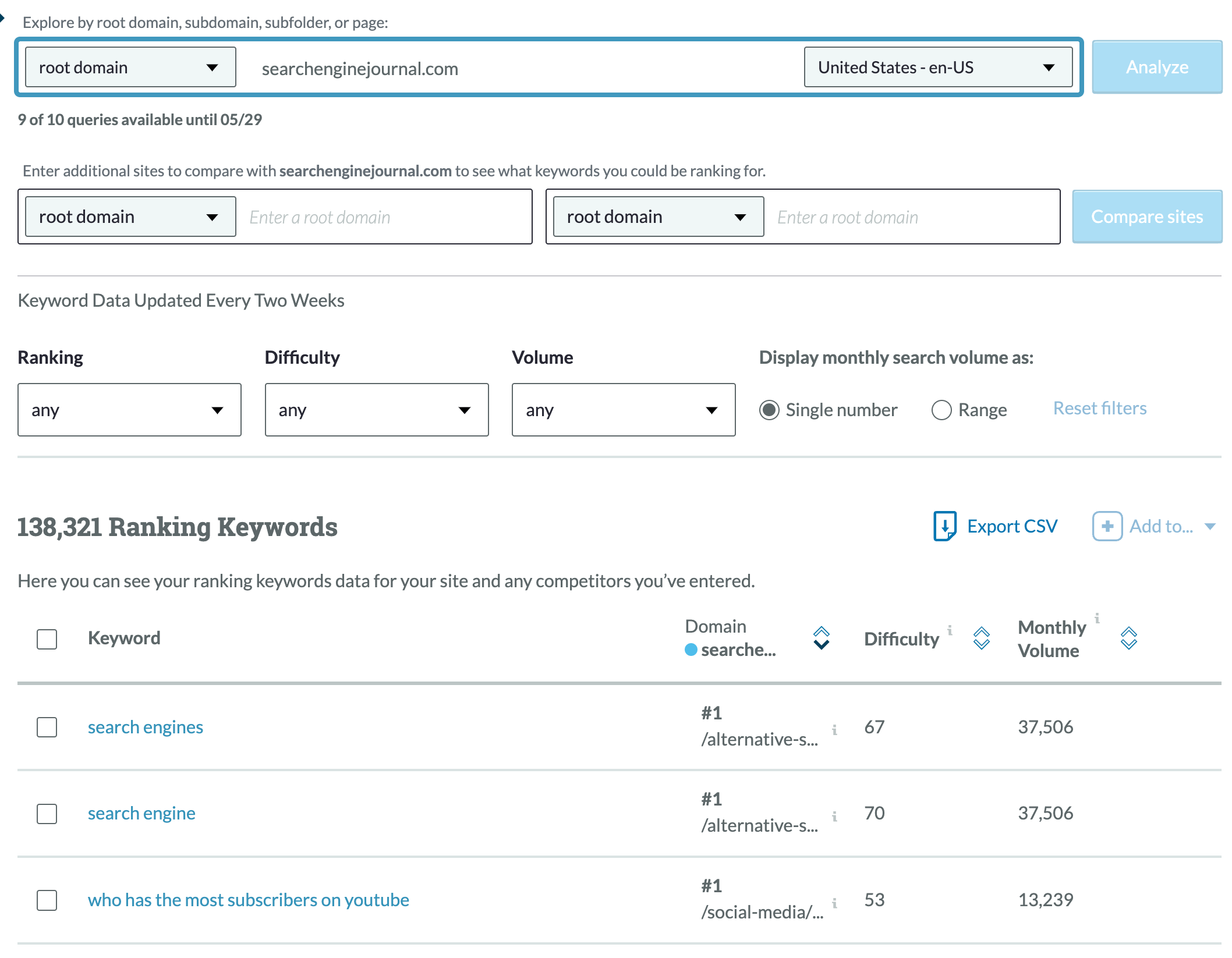
Click the “See all ranking keywords” button to view all the keywords a website ranks and use the filters on top to analyze the results further.
You also have the option to export the data in a CSV file by clicking the “Export CSV” button.
9. Ubersuggest
Ubersuggest is a free keyword research tool. With the free version, you can access limited data, but you can register for a 7-day free trial to access all data without restrictions.
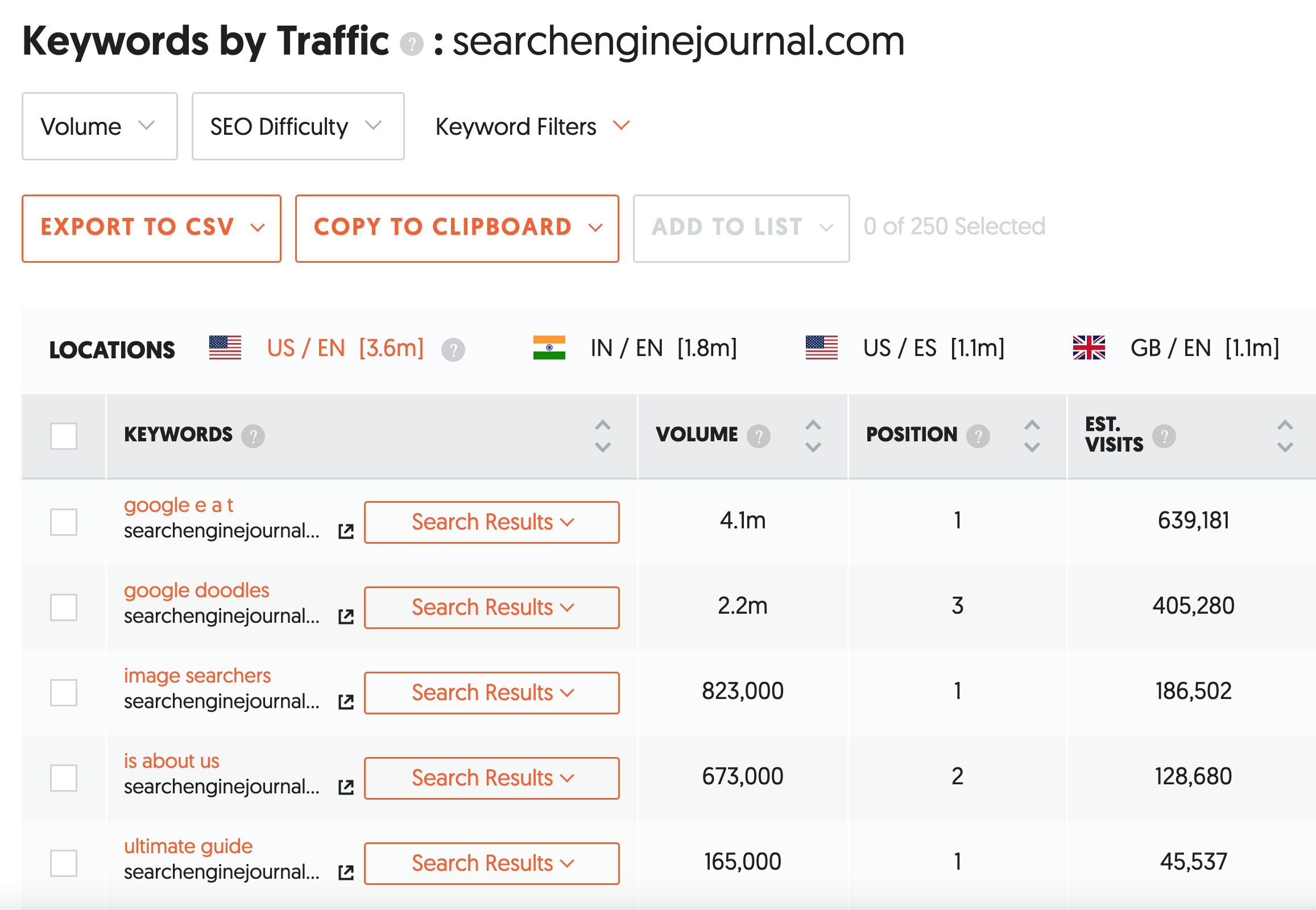
What is nice about Ubersuggest is that for each keyword, you are given the URL of the page ranking for it, and by clicking the “Search Results” button, you get a list of the top 10 websites ranking for the particular keyword.
This is particularly useful when you want to see which websites rank at the top positions for a given keyword without researching them individually.
10. Spyfu Keyword Research
Last but not least, another option for doing SEO and PPC competitor analysis is SpyFu keyword research tools.
You can use Spyfu for free without having to create an account. Just go to their site, and search for your preferred domain.
You’ll instantly get a lot of useful information about their rankings. Scroll down to the “Top Keywords” section and click the “View all organic keywords” button.
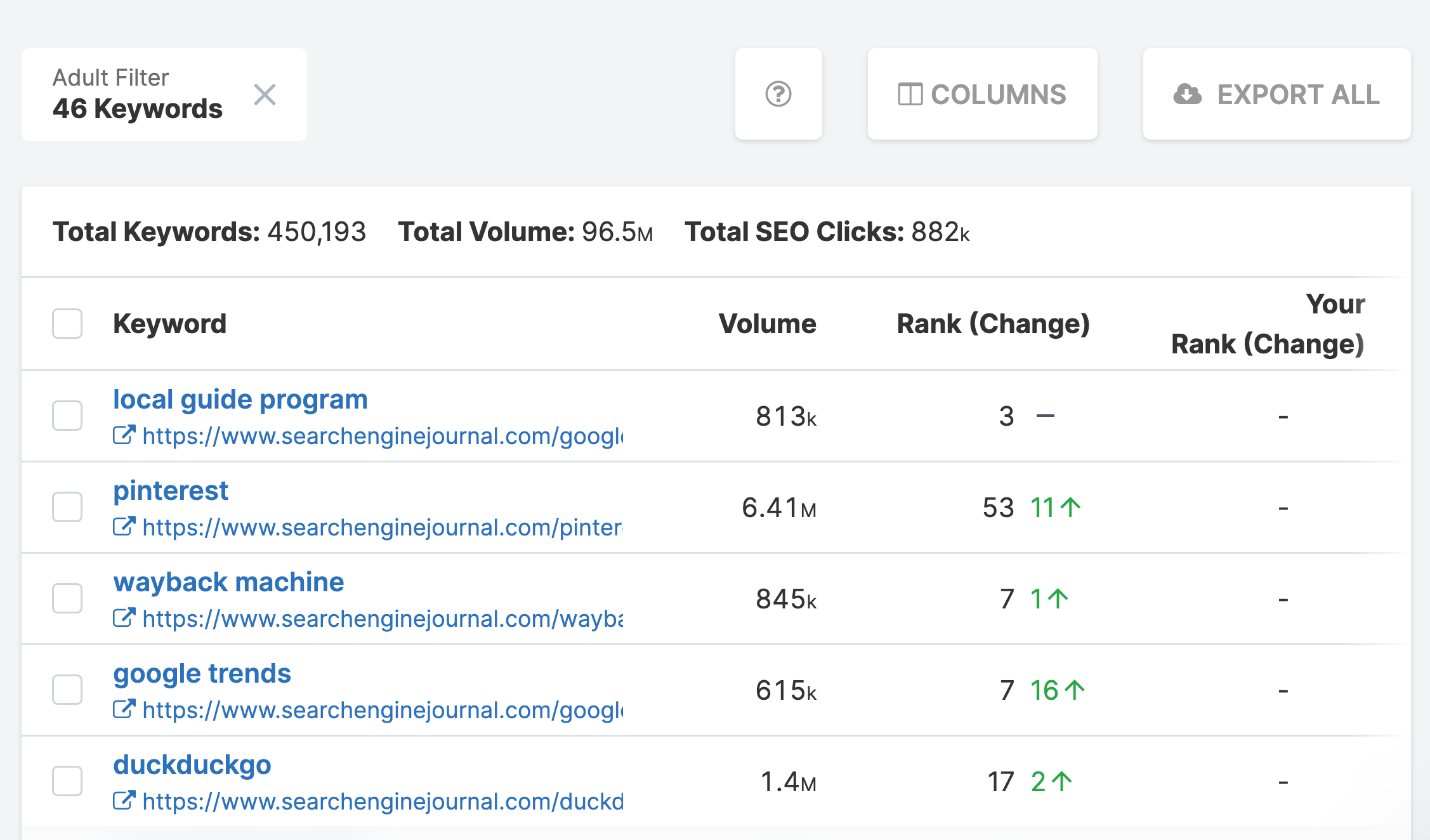
The report will show you the top keywords for a domain. To get a full analysis, you need to register for a paid plan.
Which Tool Should I Use?
Of all the tools listed above, the one that provides the most comprehensive and accurate data is Semrush.
It’s the tool I’ve been using for years, and with the free 14-day trial version, you can do your analysis without having any limitations on the number of queries or data.
The tool is easy to use and has many other functions you can use for all your digital marketing tasks.
Why is Ahrefs missing from the list?
Ahrefs is one of the best keyword research tools in the market, and the reason is missing from the above list is that it does not offer a free version or trial.
The goal of this post is to show you how to find and analyze your competitor's keywords without paying anything, and that’s why ahrefs was not included.
Tips for Effective Competitor Analysis
Whichever tool you use to find which keywords your main competitors use, here are some tips to make your research more meaningful.
Exclude brand-related keywords - It makes no sense to try to rank for brand-related keywords, so use the filters to exclude them from your list.
Concentrate only on their top-ranking keywords - Use the appropriate filters to find their top-ranking keywords only. These are the keywords that appear in positions 1 - 10 on Google.
Remove keywords with a very low monthly search volume - Remove keywords with less than 200 searches per month from your list. The purpose of the competitor research is to find which keywords generate substantial traffic for your competitors.
Start with long-tail keywords - Long-tail keywords are easier to rank for than head keywords. Use the filters only to show reports containing 3 or more words.
Following the above simple tips will make your keyword list more manageable. For example, searchenginejournal ranks for more than 330K keywords (according to Semrush).
When you apply the above filters, the number goes down to 2.5K keywords which is a good starting point for finding keywords to add to your SEO strategy.