What Is an External Link?
An external link is a hyperlink that points from one domain to another. In other words, when you create an external link, you're directing visitors from your website to another website (or resource) on the internet.
External links (also known as outbound links) are different from internal links, which point to web pages within the same domain.
External links help users learn more about a specific topic, and search engines determine the most valuable pages on the web about that topic. The ranking algorithms deem websites that receive links from other websites important.
Here is an example of an external link. When clicked, it redirects visitors from my website (reliablesoft.net) to Nike.com.
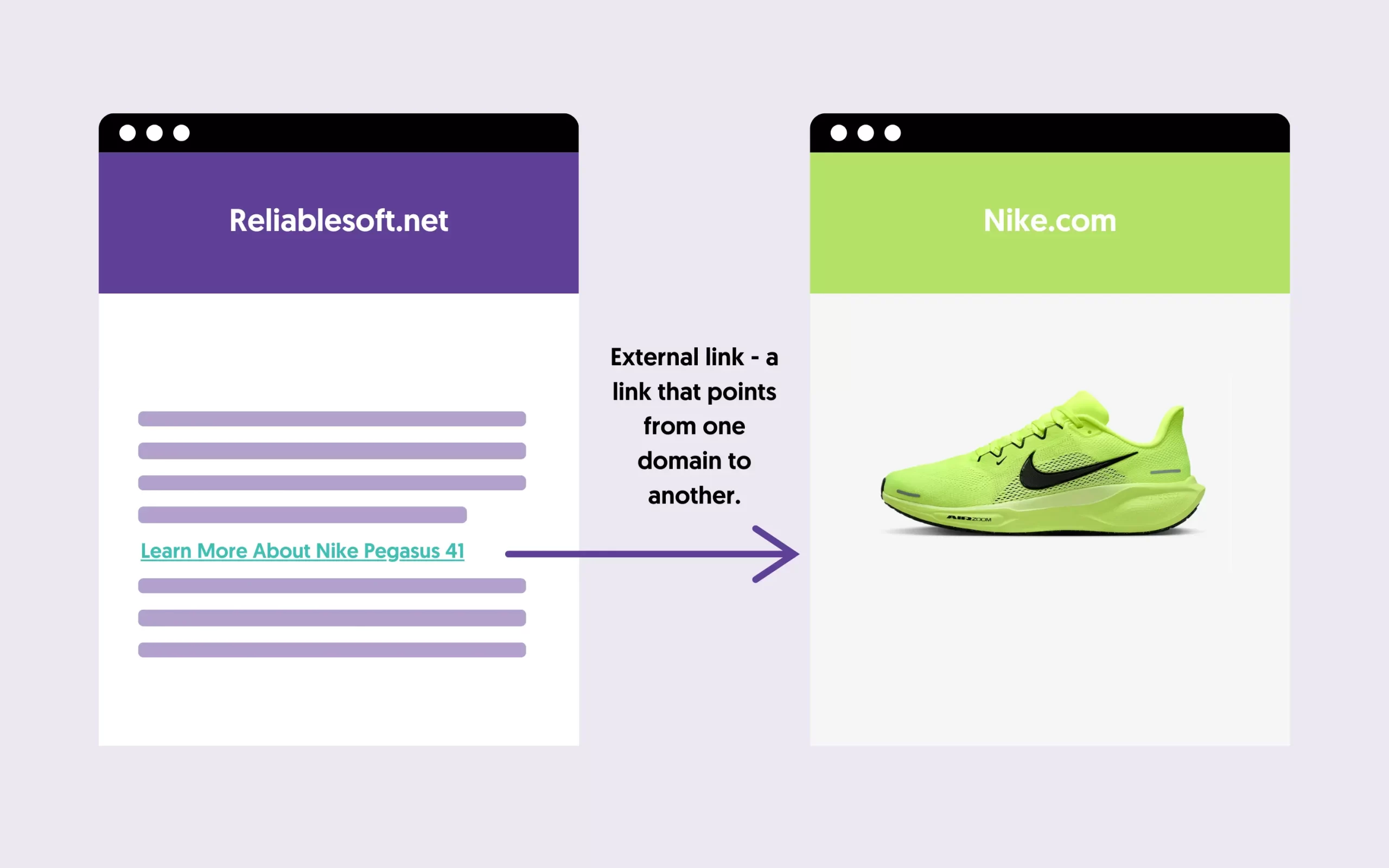
Websites that receive external links, consider them as backlinks.
In the context of SEO, backlinks are considered 'votes of trust' and can positively influence a website's rankings.
For example, if many websites link to a website with good content that satisfies the user's search intent, it is likely to rank higher than other websites that also have good content but fewer links.
Can External Links Hurt or Benefit Your SEO?
External links can benefit SEO by improving the user experience. When you provide useful links to users that help them learn more about a topic, your website can be perceived as a resource or hub, which is beneficial for SEO efforts.
For example, when a user lands on your website from the search results and then visits another website, instead of going back to the Google results, it indicates to search engines that your site was useful, which can increase engagement rate and improve your rankings.
Despite what you might read on the Internet, adding external links to reputable websites will not magically improve your rankings. You should link out only when it makes sense and it's beneficial to your users.
However, external links can hurt your SEO if they lead to low-quality or spammy sites. Linking to such sites can damage your site's credibility and trustworthiness in the eyes of both users and search engines.
External links can also hurt your SEO if they are paid for or a part of a link exchange (more on this below).
Additionally, excessive linking or including too many external links can make your content look less valuable and distract users from your own content.
To avoid these problems, follow the best practices below to ensure your external links are relevant and don't violate any Google guidelines.
Best SEO Practices For External Links
You should follow several best practices when adding external links to your website to protect your SEO reputation and maintain a high-quality website. The most important are:
1. Avoid Link Schemes
Link schemes are strategies employed by black-hat SEOs designed to manipulate a site's ranking in search results. These include buying or selling links, excessive link exchanges (you link to my website, and I link to yours), and guest posting in exchange for links.
When you get emails asking you to place links on your website, participate in a link exchange, or publish a guest post that contains external links, you should deny such requests and mark those emails as spam.
Be careful which websites you link to, and don't fall into the trap of selling links. It's against Google guidelines, and you'll be penalized for doing so sooner or later.
2. Use Nofollow Links Appropriately
When you want to link to an external website you don't fully trust, you should use the nofollow link attribute.
Nofollow links tell search engines not to pass any link value to the linked site. Use the nofollow attribute for ads, sponsored content, affiliate marketing links, and user-generated content (for example, links in the comments section).
This practice helps you avoid penalties from search engines while providing valuable resources to your readers.
Here is an example of a nofollow link:
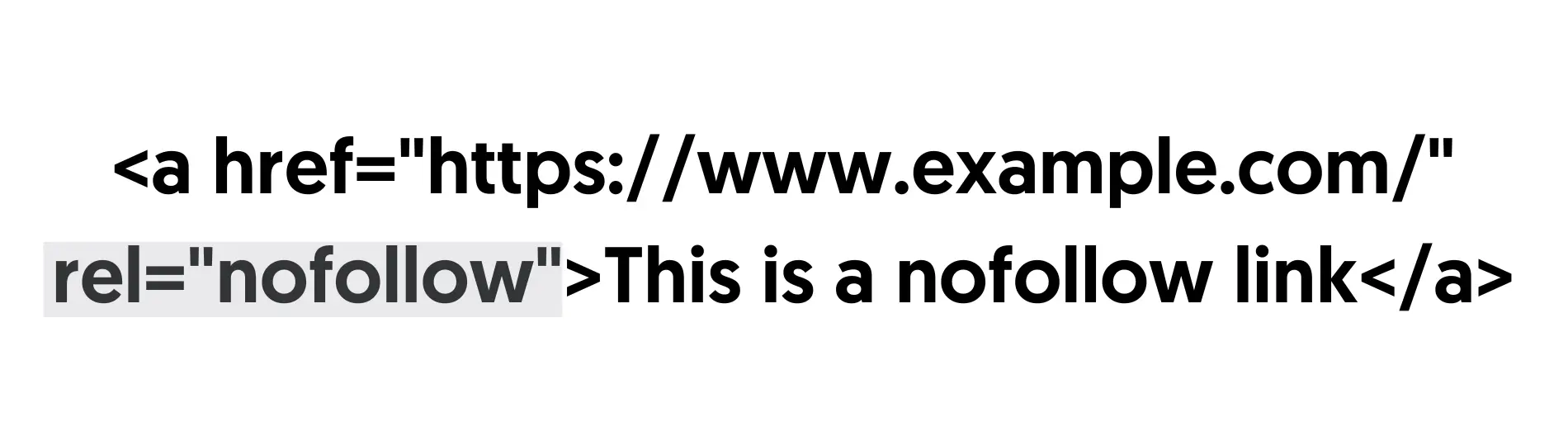
3. Optimize Your Anchor Text
Anchor text is the clickable text in a hyperlink. It should be relevant to the linked page's content and provide context for both users and search engines.
Avoid generic phrases like "click here" and use descriptive keywords matching the linked page's content.
Here is an example of an optimized anchor text on an external link.
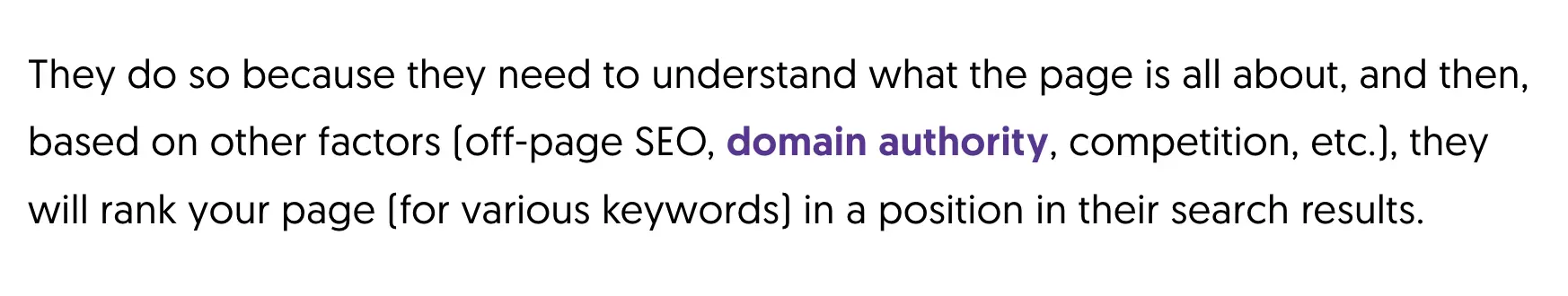
When search engines and users encounter the link, they know the linked page is about "domain authority".
4. Regularly Check for Broken Links
Broken links can harm your site's user experience and SEO. A broken link is when a hyperlink leads to a page that no longer exists or has been moved without a redirect.
This results in a "404 Not Found" error.
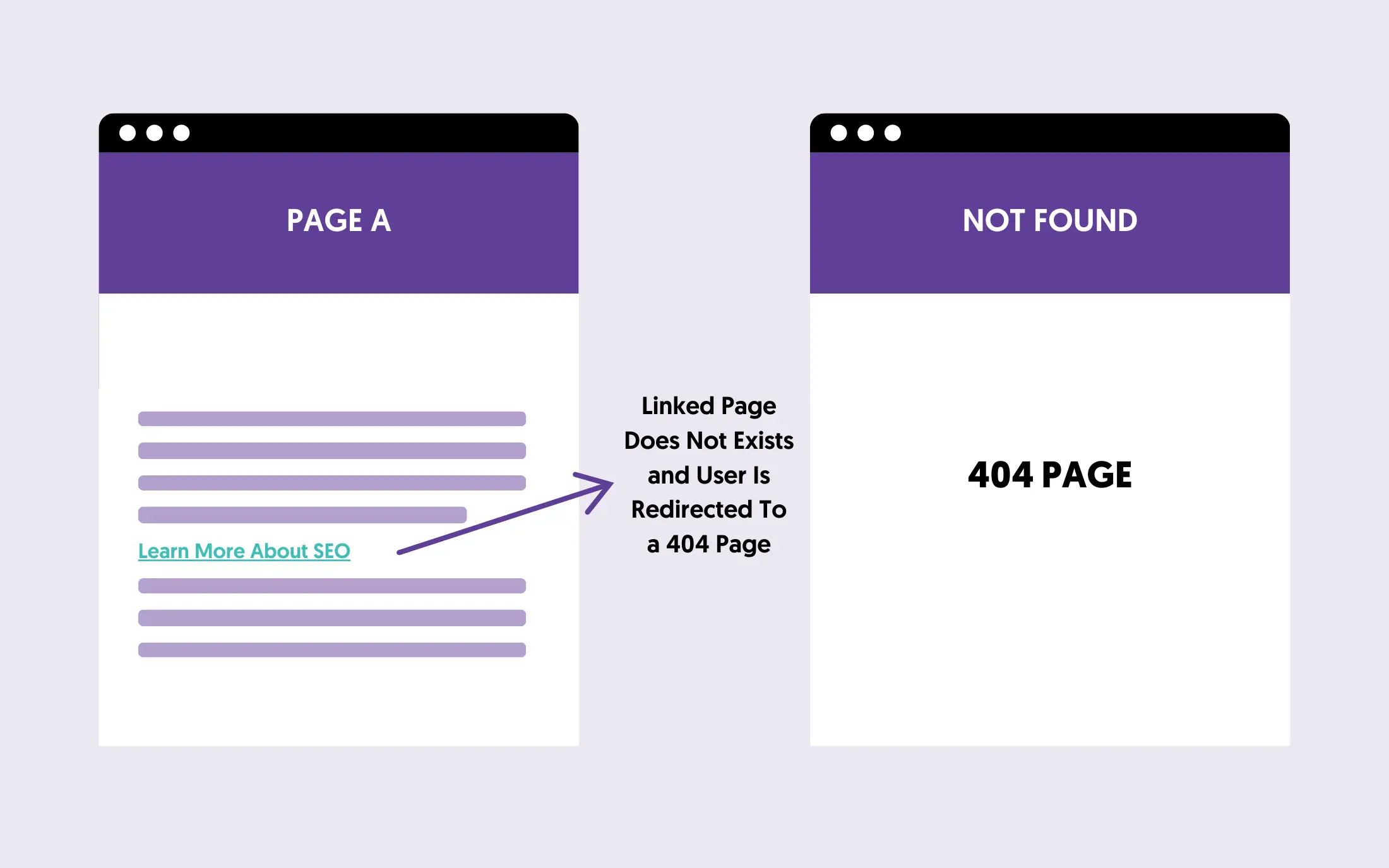
Use tools like Semrush, Screaming Frog, or other third-party link checkers to audit your site for broken links regularly.
Fix or remove any broken links to ensure a great user experience.
The screenshot below is from Semrush's link report, which makes it easy to find broken links (internal or external).
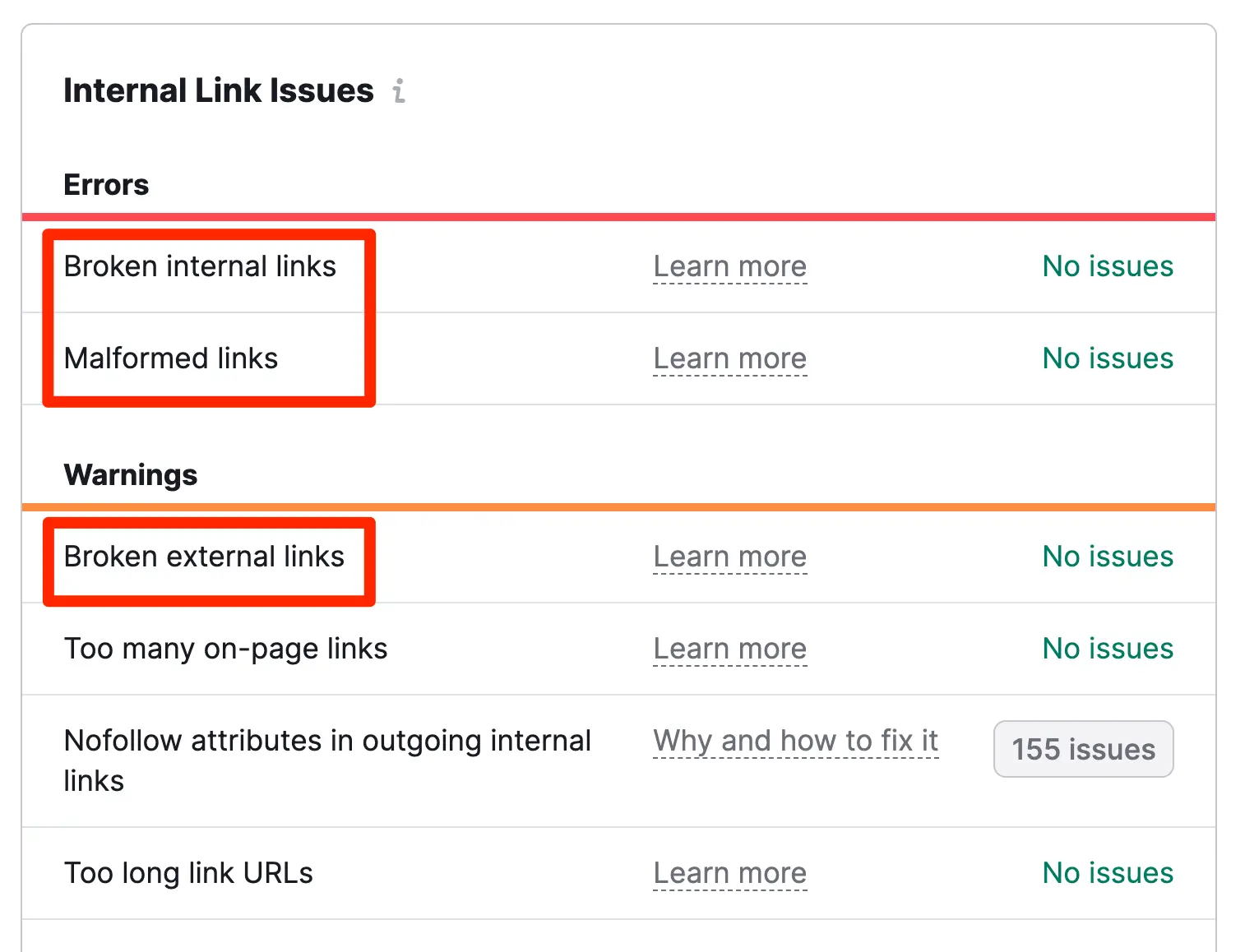
5. Link to High-Quality, Relevant Sites
This is the most critical SEO practice for external links.
External links should add value to your content by linking to authoritative, relevant sources. This improves the credibility of your content and helps search engines understand your site’s topic and relevance.
For example, if you're writing a blog post about healthy eating, linking to a study prepared by a reputable organization on the benefits of vegetables makes sense. It provides your readers with credible information and enhances your content's value.
On the other hand, linking to a random blog with no credentials on the same topic makes no sense and can diminish your content's credibility.
In general, avoid linking to low-quality or spammy sites, which can negatively impact your SEO.
Remember to add the nofollow attribute to your link when you don’t fully trust the external website. This tells search engines not to pass any link equity to the linked site, protecting your site from potential penalties.
6. Open External Links In a New Tab
This is not super important, but a good practice to follow. When adding external links to your content, set the links to "open in a new tab".
This way, the link will open in a new browser tab, keeping your website open and increasing the chances of users returning to it. It is also beneficial for users by allowing them to explore additional resources without navigating away from your site.
You can do this by adding the target="_blank" attribute to the hyperlink, as shown below.
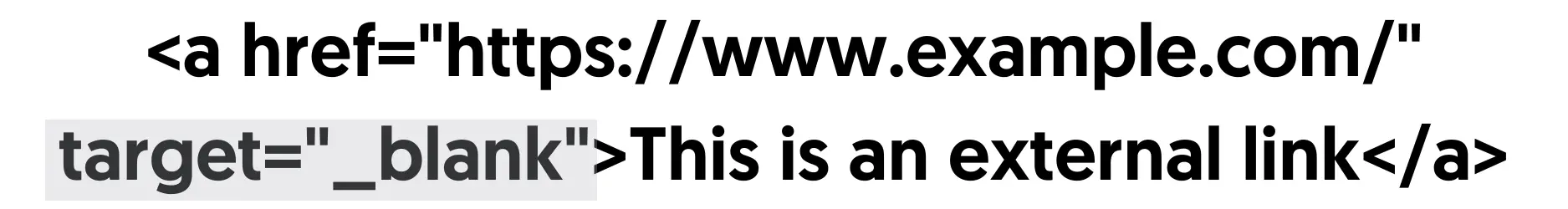
Learn More About Links And SEO
External links are just one of the factors you need to consider when optimizing your website for SEO. You have nothing to worry about when you link out to high-authoritative websites and are not participating in any link schemes.
To learn more about other more important elements that can positively influence your SEO efforts, check out The Complete SEO Course. It will teach you, in a language suitable for beginners, how to improve your website's visibility in search engines using best practices.



