- 1. Use Double-Optin
- 2. Greet Users With Their First Names
- 3. Spend Time Writing Your Headlines
- 4. Avoid Using Too Many Images In Email Body
- 5. Keep Your Emails Short & To the Point
- 6. Add an Actionable PS at the End of your Emails
- 7. Format Your Emails For Mobile
- 8. Get Email Analytics With Google Analytics
- 9. Use a Third Party Service For Sending Emails
- 10. Configure your SPF, DKIM, and DMARC settings
- 11. Check Your Domain Reputation Regularly
- 12. Send Emails on The Same Date and Time
- 13. Remove Inactive Subscribers From Your List
- 14. Comply With Email Marketing Standards
- 15. Never Spam Your Subscribers
- Making the Most of Email Marketing
The "money is in the list". I'm sure you've read this many times, and while it is still true, having an email list that generates money is not as easy as it sounds.
Email marketing is costly, takes time to build a decent email list, and doesn’t always work as planned.
In this post, I will show you proven techniques that helped us build an email list of over 50,000 active subscribers with a higher-than-industry-average open rate.

1. Use Double-Optin
Many email marketers struggle with choosing between a single or double opt-in strategy for collecting email subscribers.
While subscribers only have to enter an email address into a form once with a single opt-in, they’re asked to confirm their subscription with a double opt-in.
Typically, this means you send a message to your subscribers asking them to click a link.
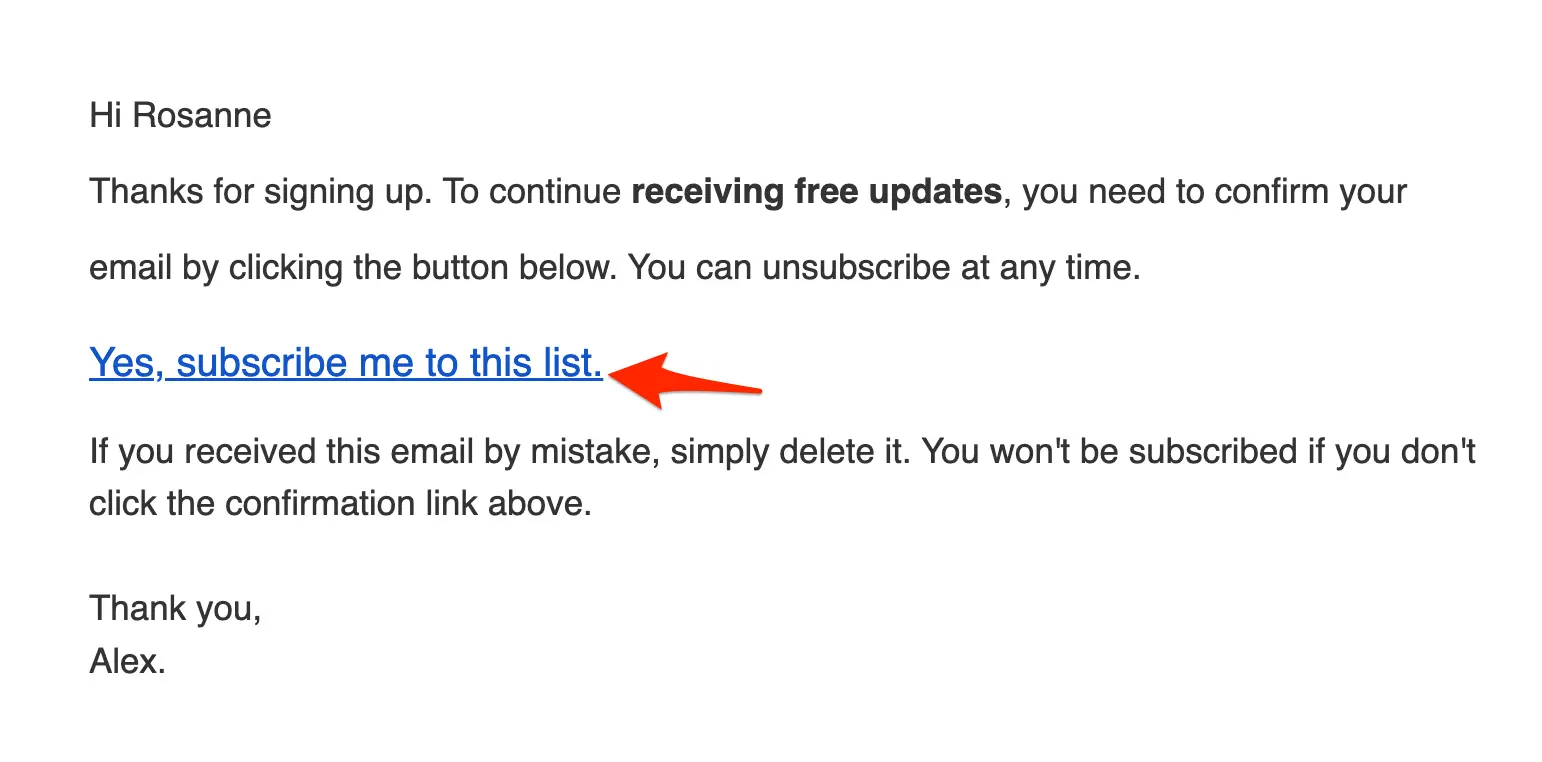
On the one hand, if subscribers only have to complete one step to “opt-in” to your email newsletter, you will likely end up with a much bigger list. However, bigger isn’t always better.
The easier it is for people to subscribe to your list, the less likely you’ll be to build an audience of genuinely engaged and valuable readers.
In the short term, double opt-in yields fewer subscribers for your business. However, by asking customers to confirm they actually want to receive your emails, you boost your chances of connecting with warmer leads.
If prospects are willing to take the extra step to connect with your company, the chances are they’re more interested in hearing from you. A double opt-in strategy can also offer various other benefits.
For instance, a smaller (more qualified) list can save you money on your marketing campaigns, particularly if your provider charges you per subscriber.
Additionally, double opt-in can ensure you’re not wasting time and money on bots.
Double opt-in can help you comply with regulatory standards (like GDPR), boost the quality of your list, and improve your deliverability rates.
2. Greet Users With Their First Names
Personalized emails are opened 82% more often than generic emails.
One of the easiest and most effective ways to personalize your emails is to greet customers by name.
When a customer signs up for your email newsletter, asking for their name allows you to speak to them on a human level when sending messages.
No one wants to read a message that starts with: “Dear member”.
Personalizing your emails with a user’s first name ensures you can immediately capture their attention and improve your potential open rates.
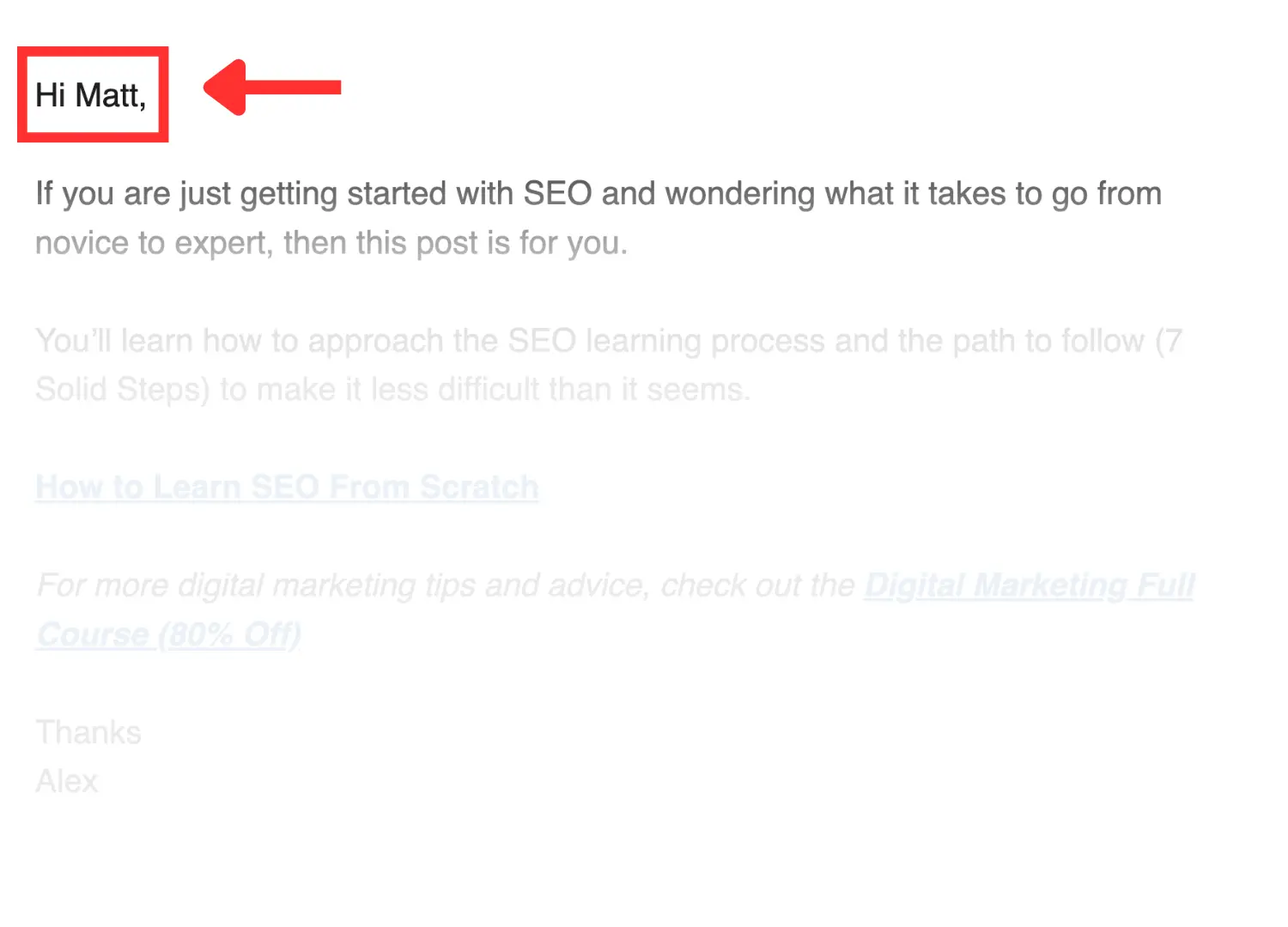
Additionally, calling your customers by their name in email messages can reduce the risk of email service providers sending your content to the “spam” folder.
Many email automation tools make it easy to implement this simple measure using dynamic fields.
Add the name field to your messages, and the system will automatically use the name your subscriber entered when opting into your campaigns.
3. Spend Time Writing Your Headlines
Even the best email messages won’t drive results if your customers aren’t convinced to open them.
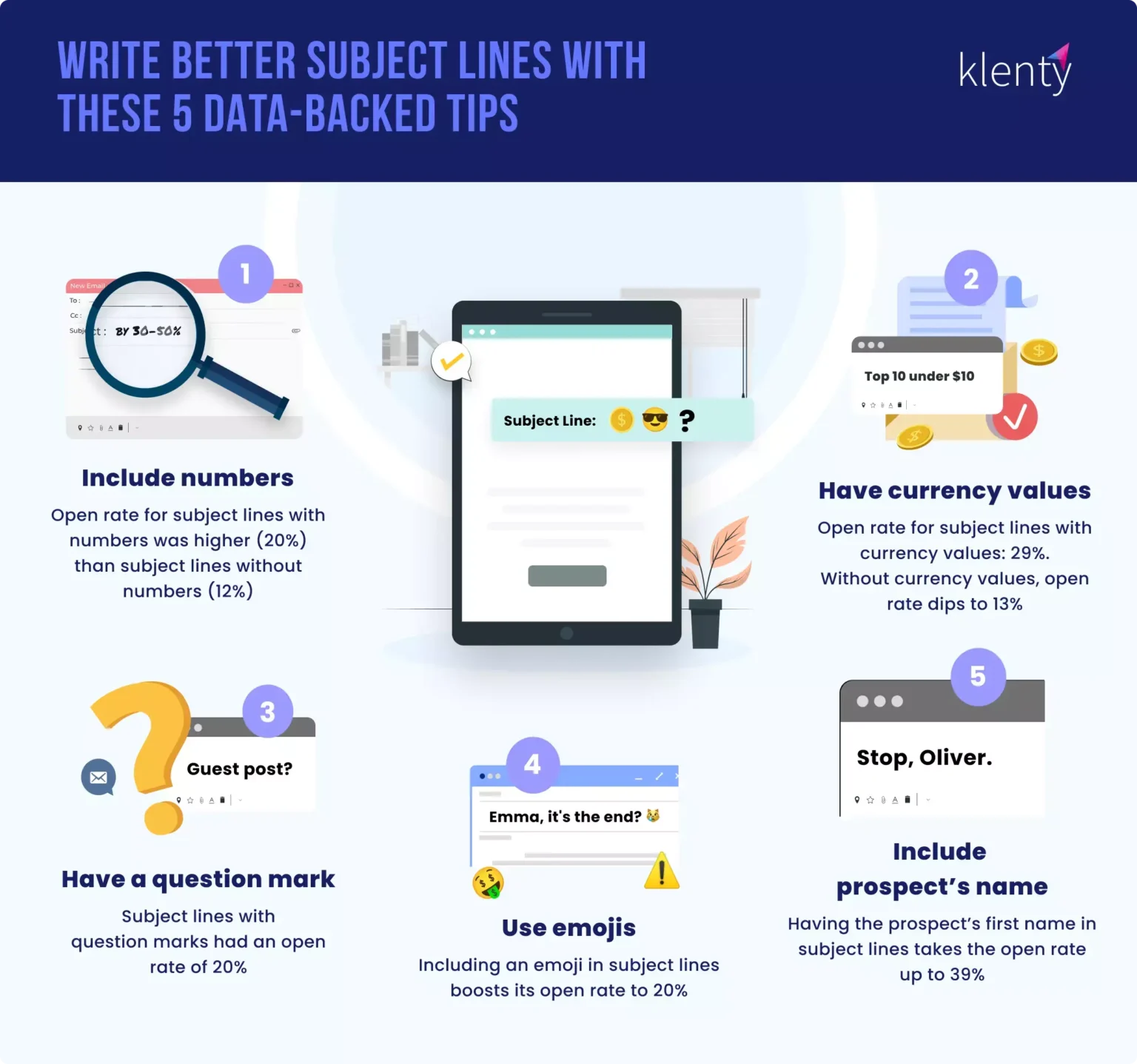
47% of subscribers say they decide to read an email based on the subject line alone. If your “headline” doesn’t immediately pique interest, your subscribers will either delete it or, worse, send it straight to spam.
The best way to write effective subject lines is to experiment. A/B testing different strategies and using your email tools will help you determine which subject lines earn the most clicks and opens.
However, there are a few best practices you can use:
- Personalization: Add your subject line’s name to the subject line, or segment your audience so you can send different offers and deals to specific customers.
- Be Descriptive: Let your customers know what they can expect from your email in the subject line. Draw attention to the benefits you’re offering straight away.
- Keep it short: Subject lines should always be straightforward and concise. In most cases, it’s best to avoid going over 50 characters (around 9 words).
- Inspire urgency: Use emotive language to convince your customers to click. Experiment with asking questions or making unique statements.
- Use emojis carefully: Emojis can help to drive attention to subject lines among some customers, but using too many emojis can make you look spammy.
4. Avoid Using Too Many Images In Email Body
Images slow down the loading speed of emails, particularly on mobile devices. If your content can’t load, then your customers are more likely to delete the message and ignore your future messages.
Some email providers even allow users to turn images off completely, which helps to prevent them from using too much of their mobile data.
Plus, if your emails feature too many images, some email service providers will send them straight to spam.
Before adding an image to your email, ask yourself if it really adds value to the content. If not, remove it and concentrate on making the message more readable with text formatting.
5. Keep Your Emails Short & To the Point
An estimated 347.3 billion emails are sent and received every day. The chances are your subscribers are receiving many messages daily, and they don’t have time to read through long, complex emails.
That’s why it’s so important to keep your messages short and concise. A shorter email lets you focus on one topic and guide your customer toward a specific action.
This means you’re more likely to get better results from your campaigns.
Shorter emails also improve the user experience for your customers. They can scan through your message quickly, find the information they want, and jump straight into action.
When writing your emails:
- Know your goal: Define exactly what you want to achieve with each email before you send it. This will help you stick to the point and avoid unnecessary content.
- Proofread and edit: Remove any redundant content, unnecessary filler words, and extra components that don’t deliver value to your readers.
- Be mindful of subscribers: Keep in mind your subscribers may be reading emails on their mobile devices. Minimize large blocks of text to make reading easier.
6. Add an Actionable PS at the End of your Emails
The “PS” at the end of your email can be a lot more valuable than you’d think. It’s an excellent way to boost your chances of higher engagement and a better click-through rate.
The “PS” is likely to be the last thing your reader is going to remember from your email. This makes it an excellent tool for inspiring action.
According to some studies, after someone opens an email, they scan the content first, then 90% look at the bottom of the email.
If your customer misses your call-to-action in the email content, adding another to your PS could be a great way to reduce your risk of missed opportunities.
You can use your “PS” to remind your customers of the value they’ll get from acting. Such as “PS. Grab your free download here.”
Alternatively, you could use the PS as a secondary call to action for something different.
For instance, if you’re sending an email about a new post, and your primary CTA asks them to read the full article, the second could draw attention to your latest product offer.
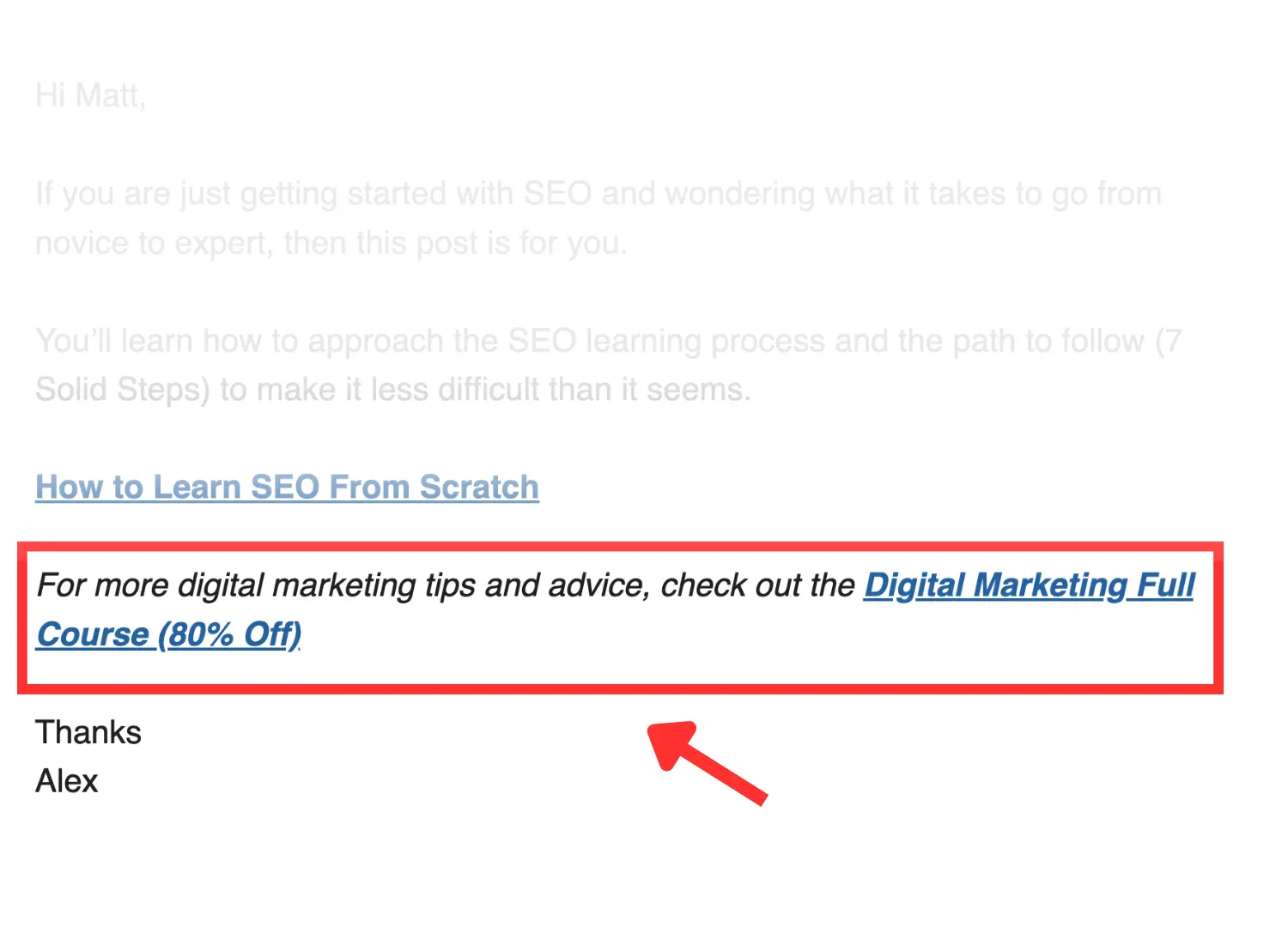
7. Format Your Emails For Mobile
We’re living in a mobile world, with up to 68% of emails opened on mobile devices. However, many companies still fail to optimize their messages for mobile.
Ensuring your emails are mobile-friendly means your customers can connect with your brand and content wherever they are.
Many email marketing automation tools can provide businesses with useful templates specifically designed for mobile.
However, you can also optimize your messages for mobile by:
- Reducing subject lines: Mobile devices may only show up to 30 characters. Shorter subject lines ensure you can engage your audience straight away.
- Use pre-header text: Pre-header text provides a quick insight into the contents of your email, offering additional context to entice clicks.
- Keep copy concise: Keep your email copy short, sweet, and straight to the point. Avoid long chunks of content.
- Be careful with images: Plan for your customer to read their emails with images turned off.
- Use CTAs effectively: Make sure your CTAs are easy to see at the top of your email, to maximize click-through rates. Ensure they’re also easy to tap.
You can also use your email service provider to send test emails and evaluate the appearance of your messages across various mobile devices.
8. Get Email Analytics With Google Analytics
Most email marketing platforms will come with built-in reporting and analytics tools. These allow you to monitor important metrics, like click-through rates, open rates, and even how many people unsubscribe from your messages.
However, if you’re using emails to drive attention back to your website, you’ll also want to ensure you’re leveraging additional analytical tools.
Connecting your email campaigns with Google Analytics will offer a behind-the-scenes view of what subscribers are actually doing on your site.
You can track how many subscribers convert and which messages generate the most ROI.
All you need to do to get started is set up a Google Analytics account and generate a trackable URL you can use in your email campaigns.
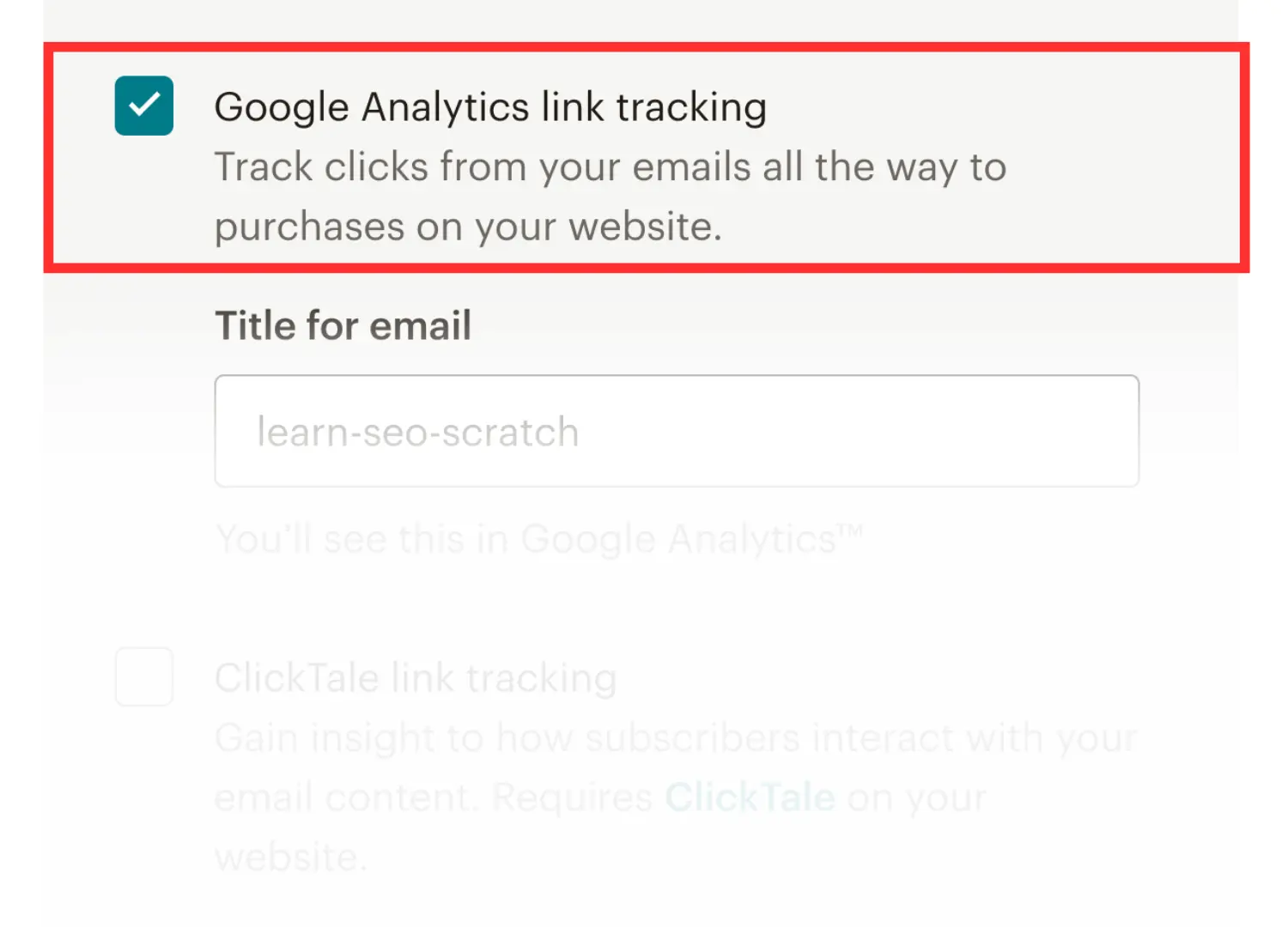
9. Use a Third Party Service For Sending Emails
While sending emails straight from your Gmail or Outlook account might seem simple (and inexpensive), it’s rarely a good idea.
Not only are these services limited in functionality, but they can be bad for your deliverability score too.
Professional email services like MailChimp provide access to a host of useful tools to strengthen your chances of good marketing results.
They can improve your deliverability rates by handling bounces, complaints, and unsubscribes. Plus, they work with internet service providers to ensure your communication is secure.
A professional email service can also offer access to:
- Valuable analytics: Email marketing tools will provide access to useful reporting and analytical tools you can use to track the success of your campaigns. You can monitor open and click-through rates, unsubscribes, bounces, and more.
- Segmentation: With an email marketing platform, you can segment your email list, creating different email funnels for specific consumers and purposes. This supports the creation of more powerful and effective campaigns.
- Automation: Email marketing tools allow you to automate tasks, such as sending emails at a specific time or frequency. You can build entire workflows, which reduces the amount of work you need to do to run your campaigns.
10. Configure your SPF, DKIM, and DMARC settings
Speaking of email deliverability, it’s important to ensure you can effectively send emails to recipients without being redirected to spam.
This means taking steps to effectively configure certain settings, such as SPF, DKIM, and DMARC.
SPF, or the “Sender Policy Framework”, is a DNS record that contains information about servers that can send emails from a specific domain.
DKIM (DomainKeys Identified Mail) shows that emails belong to a specific organization. This helps to minimize the use of fake email addresses and fight against spam.

DMARC aligns the mechanisms offered by DKIM and DMARC, defining how a recipient’s email server should process incoming messages.
Some email service providers will allow you to configure these settings within the platform, providing insights into your SPF, DKIM, and DMARC capabilities.
There are also third-party tools that fall into two categories: generators, which allow you to create SPF, DKIM, and DMARC records, and validators. Validators look up your DNS and provide insight into your sender's reputation.
11. Check Your Domain Reputation Regularly
While your DKIM, SPF, and DMARC settings contribute to your sender reputation in the email world, various other factors can play a part.
Your sender reputation is a blend of your domain and IP reputation, which includes your email settings, historical information on how you send emails, and more.
While some email marketing automation tools can provide a basic insight into your domain reputation, there are other, more advanced tools that can offer extra data.
For instance, SenderScore.org is a free service for reputation evaluation. It offers insights into the credibility of an email sender’s IP address with a score of 0 to 100.
The higher your score, the more reputable you are, which means you also have a higher chance of successfully delivering emails.
12. Send Emails on The Same Date and Time
Figuring out when and how often you should send your emails can be complex.
Various reports suggest certain times are best for certain companies.
However, the right email schedule for you will depend on your company and your target audience.
For instance, if you’re operating in the entertainment industry, sending emails on a Friday when people are looking for things to do on the weekend might be a good idea.
Alternatively, if you're appealing to a professional audience, sending messages on a Tuesday after the “Monday rush” is over might work best.
Examine your email analytics and your target audience for an insight into when the most effective days and times might be for your business.
It’s also worth A/B testing different sending times and frequencies to optimize future campaigns.
Once you’ve found the perfect email cadence, keep it as consistent as possible. This will ensure your customers know when to expect to hear from you.
13. Remove Inactive Subscribers From Your List
Many companies make the mistake of holding onto inactive email subscribers for too long. They assume the more subscribers they have, the more successful their campaigns will be.
However, quality always matters more than quantity in the email world.
Keeping inactive subscribers in your email list can harm your open rates and make it harder to understand your campaigns' impact fully.
Plus, if you continue sending messages to customers who don’t want to hear from you, they could end up marking your content as spam.
This has a direct impact on your sender's reputation and deliverability.
It’s best to review your list of subscribers every so often and ask which ones are not interacting with your emails.
While you can try “re-engaging” these subscribers with offers and discounts, if this doesn’t work, remove them from your list.
Not only will you improve your open rates and deliverability score, but cleaning your list will also ensure you’re not paying extra for your email services.
Many providers charge customers based on the number of subscribers they have (whether they’re active or not).
14. Comply With Email Marketing Standards
Email may be something everyone with an internet connection can access, but there are rules in place that dictate how companies should interact with customers via email.
There are various different standards you’ll need to adhere to if you want to avoid fines and damage to your brand reputation.
In the UK, you’ll need to understand the Privacy and Electronic Communications regulation. In Canada, there are the CASL laws, and in the US, you’ll need to adhere to the CASN-SPAM Act.
While each of these regulations comes with its own rules and guidelines, you can boost your chances of compliance with all of them by:
- Obtaining permission: Most email marketing laws stipulate that people have to give consent for you to send them campaigns. Make sure you’re getting express permission from customers with a double opt-in strategy.
- Be transparent: Don’t use misleading information in your email headers. Ensure you’re transparent and authentic in your subject line, “from name” and reply-to address. Don’t try to trick people into opening campaigns.
- Identify advertisements: If you’re advertising products and services with your email campaigns, you need to tell customers this. While you don’t have to write “this is an advertisement” on every email, you shouldn’t purposefully deceive your subscribers.
- Include your address: Most email marketing laws require companies to include a valid postal address for their business in email campaigns.
- Allow users to opt-out: Ensure every email you send gives customers the option to “opt-out” of receiving emails from you when customers request to opt-out and remove them from your email list promptly.
15. Never Spam Your Subscribers
Finally, while email marketing can be a powerful tool for digital communications with customers, this doesn’t mean you should bombard customers with messages.
Overwhelming your audience with too many campaigns at once means they’re more likely to flag you as “spam” or unsubscribe.
Remember, every email you send should deliver genuine value to your customers. Ensure you’re sending relevant information to each subscriber, with segmentation and personalization.
You can even offer your customers the option to decide what they want to hear about with account settings.
Send targeted, relevant, and useful emails according to your customer’s preferences. If you’re not sure how often you should be connecting with customers, it’s usually a good idea to start slow.
Send emails twice a month, then gradually upgrade to weekly messages and see how your email metrics change.
Making the Most of Email Marketing
While email might not be the newest or most exciting tool for marketing in the digital world, it’s still one of the most valuable resources companies have.
Email generates an ROI of approximately $36 for every $1 spent and provides businesses with a powerful way to engage, nurture, and convert customers.
However, to get the best results from your email strategies, you do need to ensure you’re using the right strategies.
Follow the best-practice steps above to ensure you connect effectively with your target audience and preserve your brand reputation.
Learn more about Email Marketing by reading these guides:



