What is the best way to promote your online shop and boost sales? How can you increase organic traffic to your ecommerce store without relying on PPC and paid advertising?
The answer is through ecommerce SEO.
In this post, you will learn what ecommerce SEO is and how to optimize your online shop for higher rankings.
What Is eCommerce SEO?
Ecommerce SEO is the process of optimizing your ecommerce website to rank higher in the organic results of search engines like Google. It involves updating your content to match what your users are searching for and other practices like on-page SEO, technical SEO, and off-site SEO.
Is ecommerce SEO different than SEO?
Ecommerce SEO includes all SEO concepts with some guidelines specific to online shops. For example, for a non-ecommerce website, the category pages are not important for SEO, but for an ecommerce website, they need special attention.
Benefits of SEO For eCommerce Websites
SEO is important for ecommerce websites because it is the channel to get more targeted traffic and increase sales.
Other benefits of SEO include:
- Increase visibility in search engines.
- Build trust and credibility with users.
- Get high rankings for keywords with a commercial or transactional intent.
- Create a long-lasting business by getting free traffic from search engines.
- Get a step ahead of the competition.
eCommerce SEO Best Practices
- Perform eCommerce Keyword Research
- Review Technical SEO
- Optimize Your Site’s Structure
- Manage On-Page SEO Tasks
- Use Content Marketing And Blogging
- Build High-Quality Backlinks
- Monitor SEO Performance
1. Perform eCommerce Keyword Research
Keyword research is the first step for optimizing your shop for SEO. If you target the wrong keywords, you will get traffic but won’t make any sales. In addition, you'll use the output of keyword research to optimize your homepage, category pages, and product pages.
Let's see the most effective ways to find the most suitable keywords for your store.
Use a Keyword Research Tool
Tools like Semrush and Ahrefs are great for identifying keywords. Let's say you're in the cat food niche and looking for keywords to optimize your website.
By searching for "cat food," you can see at a glance which keywords people use to search on Google, together with their monthly search volume and difficulty score.
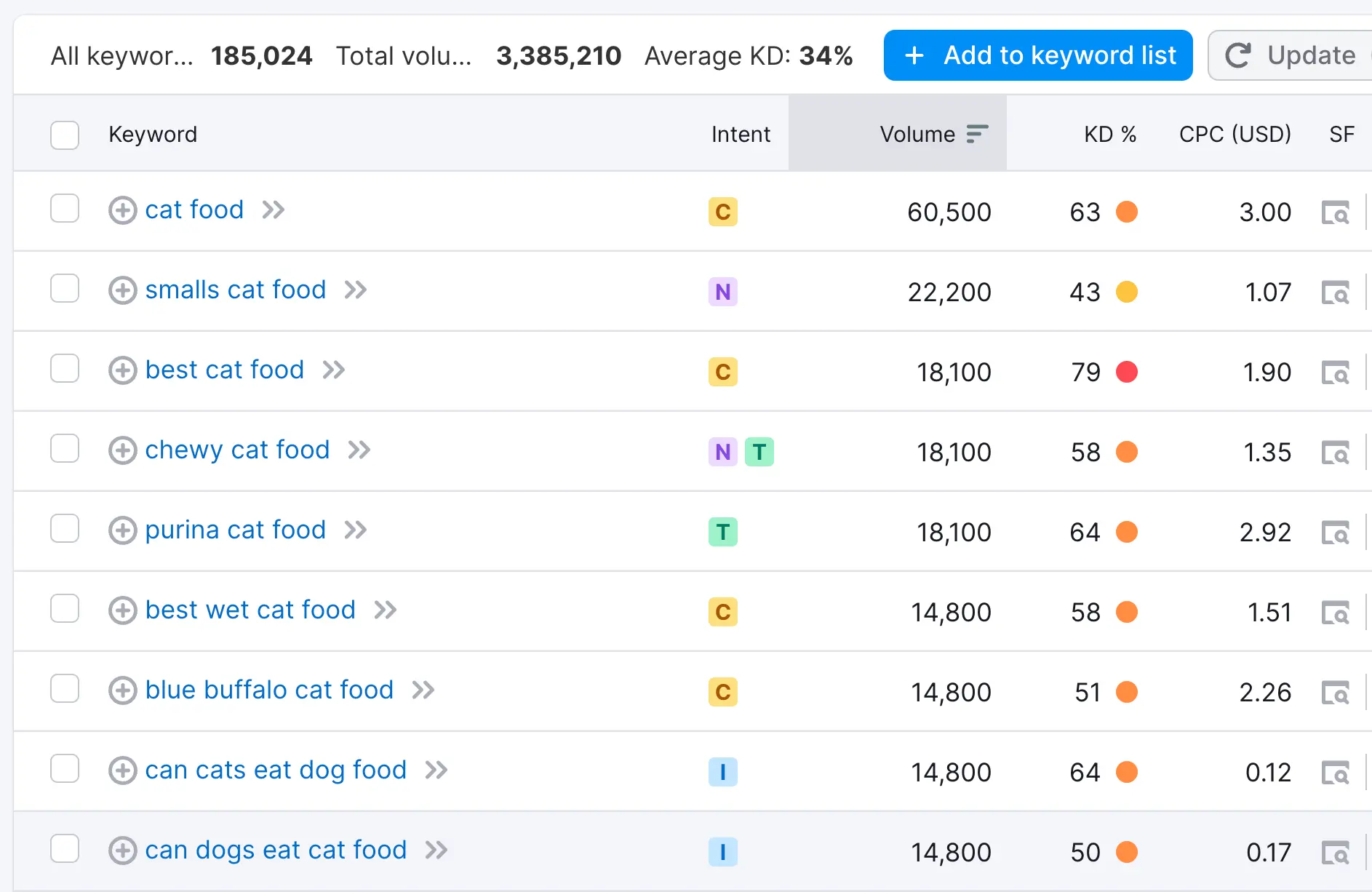
"Cat Food" is a good keyword to optimize your ecommerce homepage. You can continue researching related keywords for category and product pages.
Looking at the categorization on the left, you can easily spot 'category type' keywords like "diet cat food," "grain-free cat food," and "natural cat food."
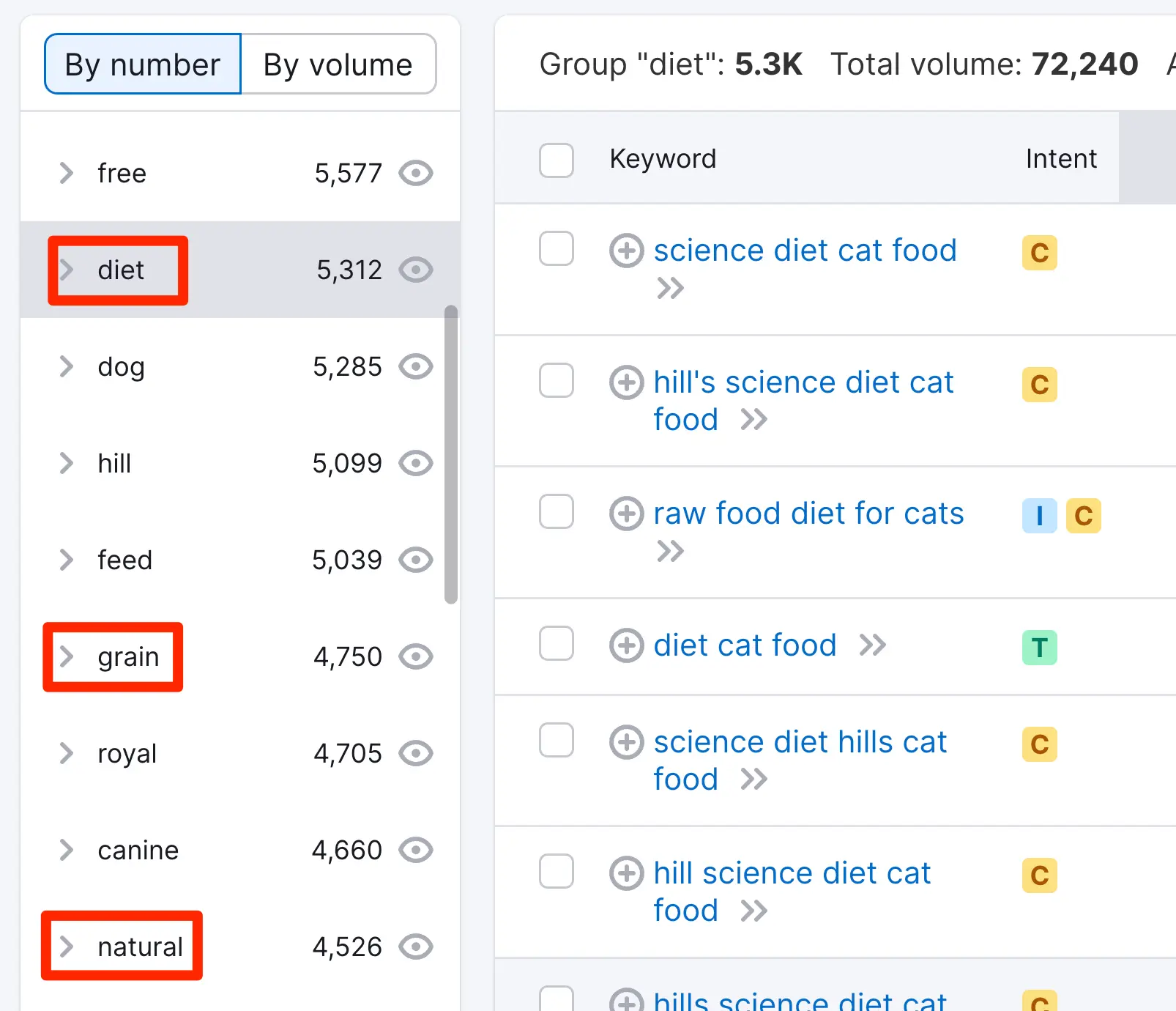
If you search for those keywords on Google, you'll see that category pages rank in the top results.
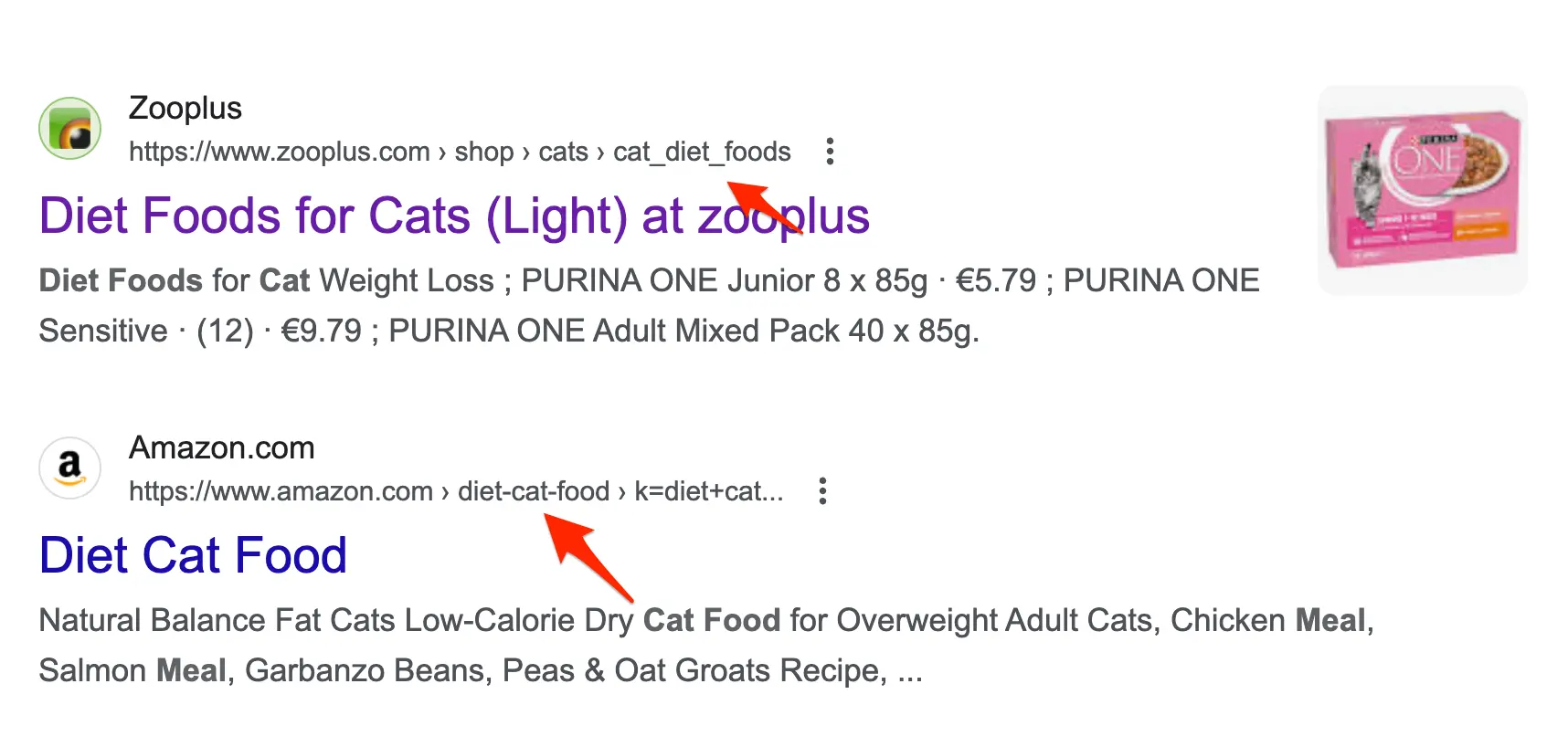
This gives you the green light to use these keywords to SEO Your eCommerce Category Pages.
You can even use the advanced filters to find keywords with commercial and transactional intent. These are the most important keywords for an ecommerce website because the search intent is clear.
For example, commercial keywords like "best wet cat food" indicate the user is searching for which cat food to buy.
And transactional keywords like "iams cat food" indicate the user knows exactly what to buy.

You can use keywords that include the word 'best' for category pages and keywords with specific product names for optimizing your product pages.
Any keywords that include a question, for example, "Can cats eat dog food?" or "What human food can cats eat?" are perfect for your ecommerce blog.
Do Competitor Research
Another way to use a keyword research tool is to unveil your competitors' keywords. Go to Google, search for your target keyword, and copy the URL of the top-ranking website.
Paste the URL into your favorite tool and exclude any brand-related keywords. You can see exactly what's working for them and get new ideas for your SEO strategy.

You can repeat the above process to check any domain, not just your direct competitors.
How To Brainstorm New Keyword Ideas
If you have already done keyword research using a tool but need more ideas, you can manually search to see what users are searching/talking/discussing about your niche.
This is highly recommended because most people use keyword research tools and arrive at the same keywords. This process may help you find lucrative keywords that are less competitive.
Find Keywords On Amazon
You can use several Amazon features to get keyword ideas. The first is their search box. As soon as you type a topic, you instantly get popular suggestions.
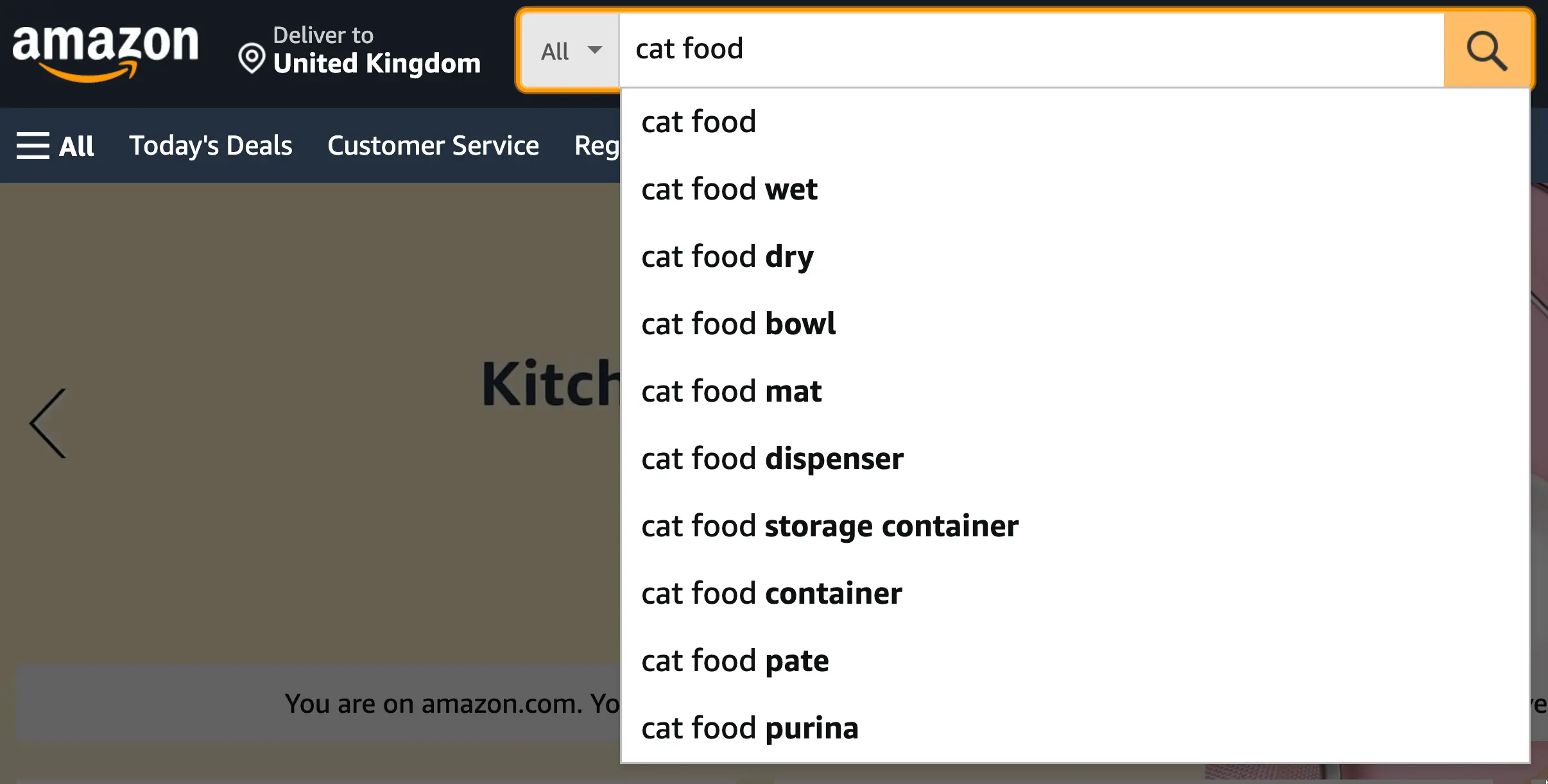
Another way is the Amazon Best Sellers Page. This can give you a good idea of what products your customers prefer.
Visit the product pages and look at the page titles and questions people ask about the particular product. You can use this information when optimizing your product pages.

Use Google Autocomplete
Another way is to use Google autocomplete. Type your primary keyword and start typing the letters of the alphabet to get more ideas.
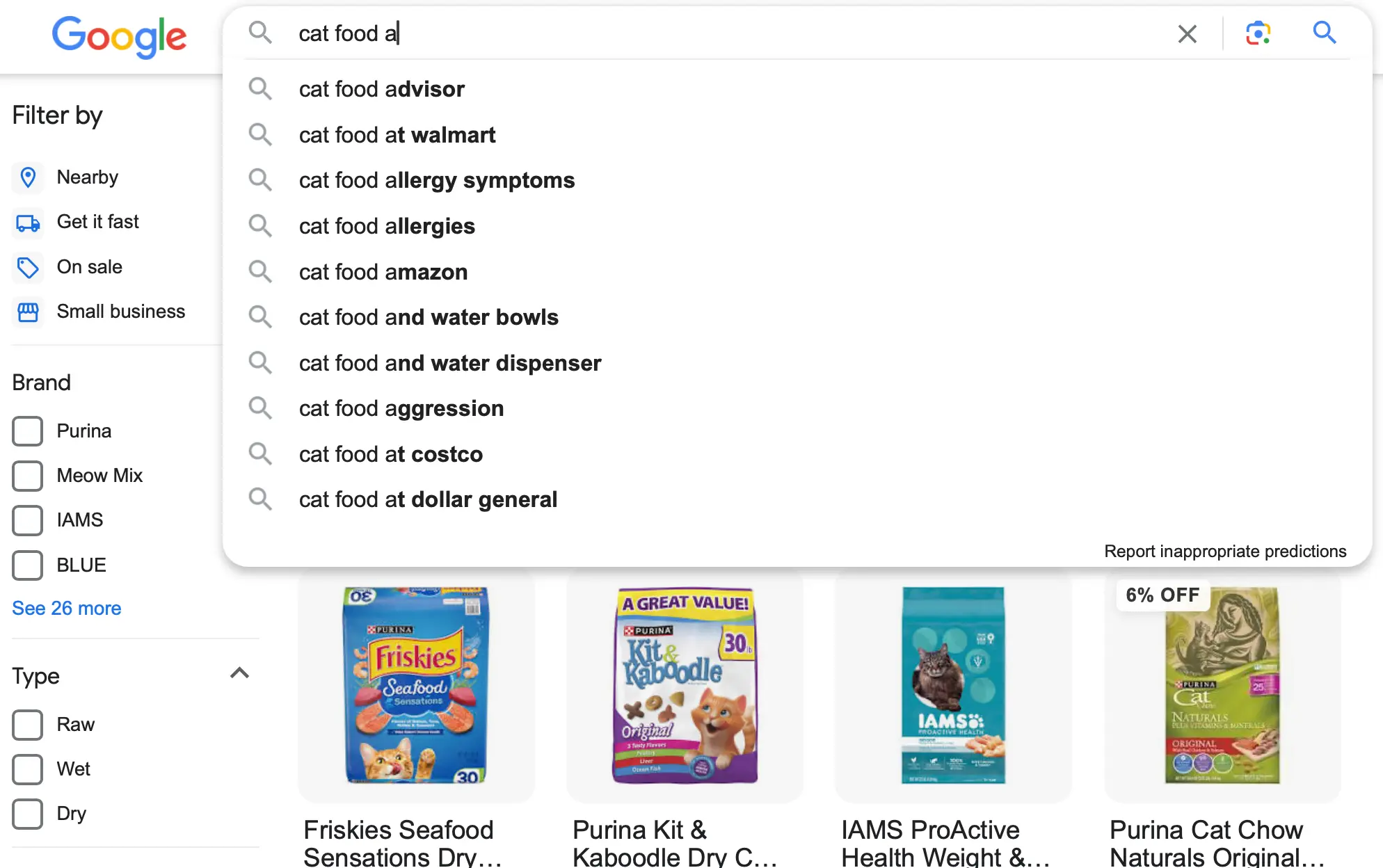
People Also Ask
The 'People Also Ask' section of the Google Search Results will give you ideas for blog posts. Look at the example below. All questions are a perfect fit for a cat food blog.

Wikipedia
Wikipedia has information about almost anything you can think of. Spend a few minutes and search for your primary keywords and look at topics or ideas you can explore further. For example, you can see the major commercial food categories when searching for cat food.
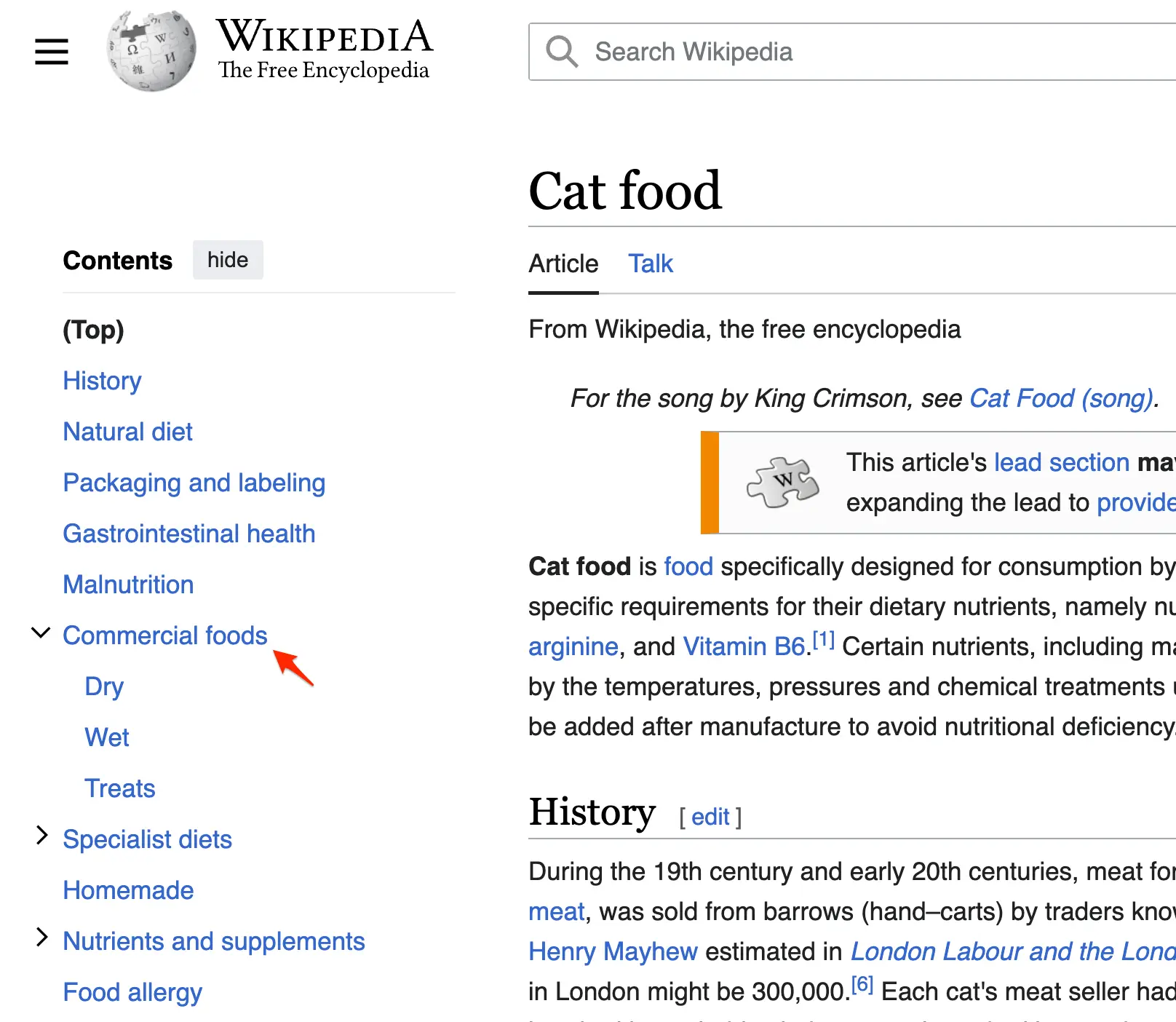
You can use Reddit to get an overview of what people in your niche talk about and their most common questions.
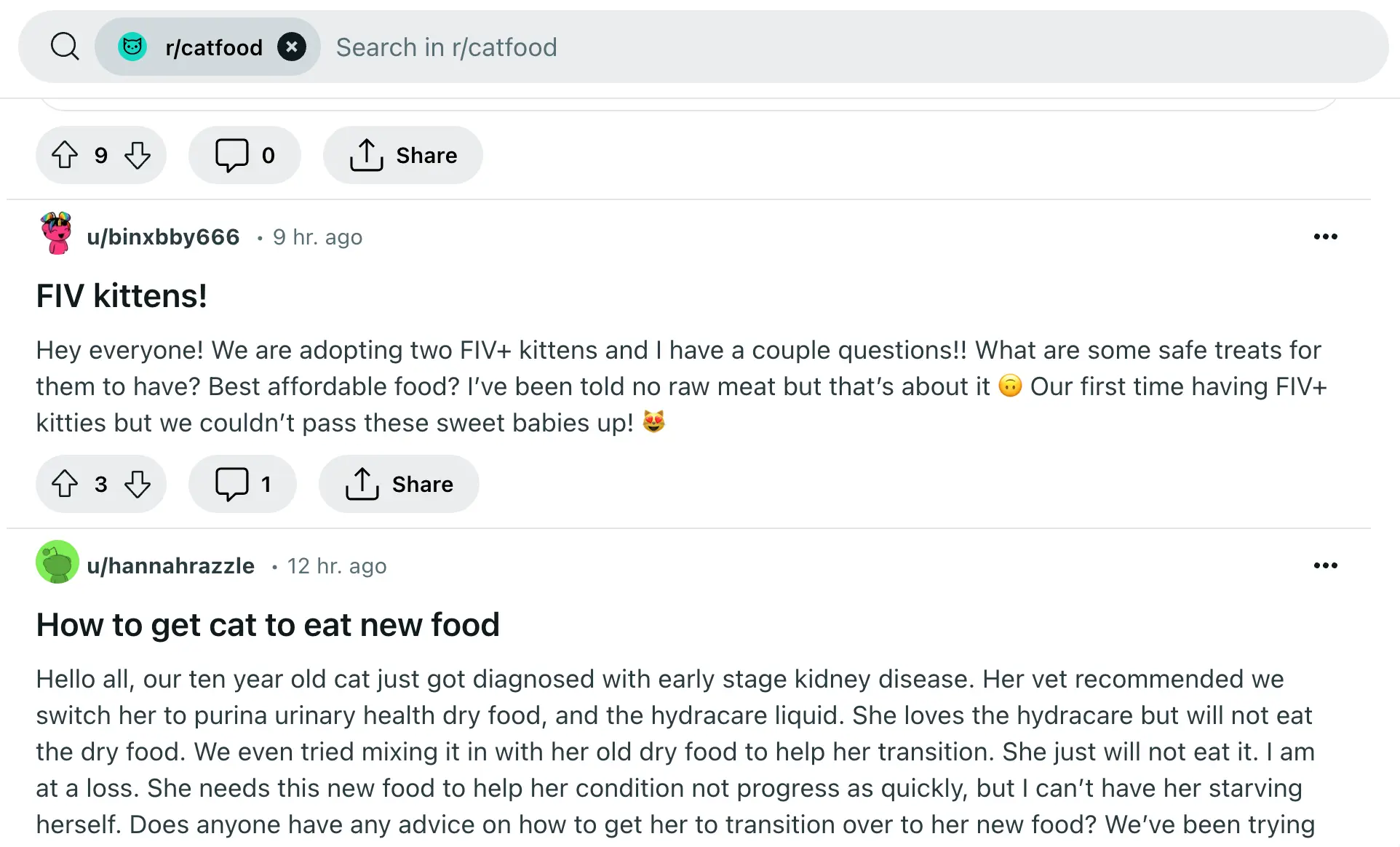
For more information, read our Ecommerce Keyword Research Guide.
2. Review Technical SEO
As part of your ecommerce SEO process, you should review the technical SEO aspects of a website. Technical SEO will ensure that search engines can crawl and index your shop without issues. It will also help you take care of important user experience factors.
HTTPS
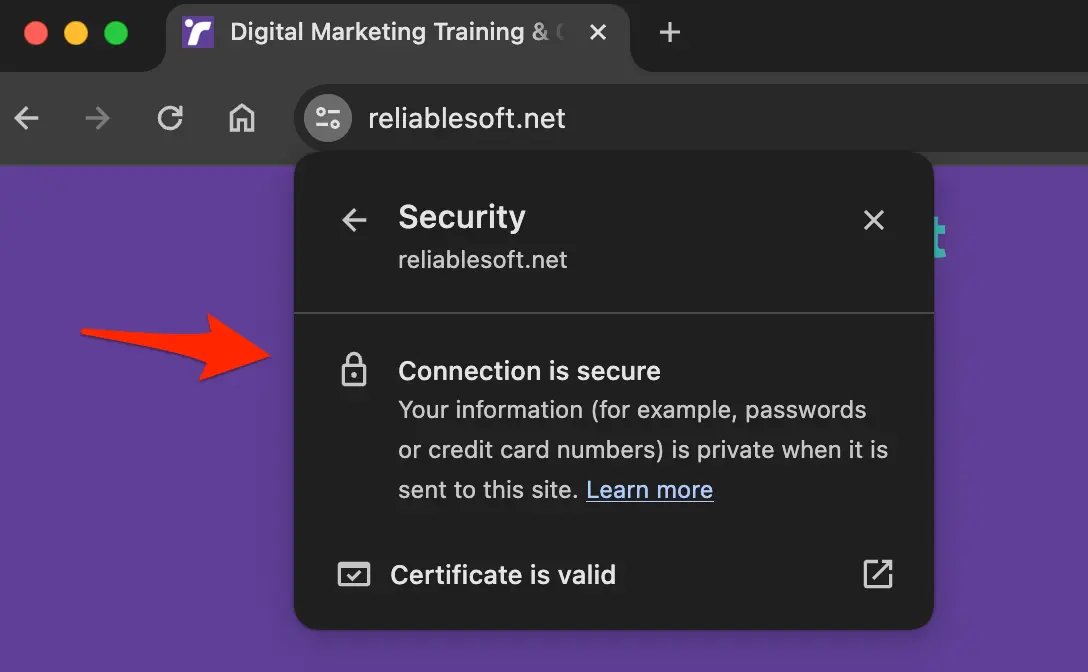
Having a secure website is vital for ecommerce websites. By installing an SSL certificate, your website URL becomes HTTPS, and this means that any information exchanged between the browser and the server is encrypted. Things like usernames, passwords, and payment information are protected from hackers.
To test if your website is using HTTPS, check the following:
- Open your website in a browser and click the icon next to your domain name. If you are a message "Connection is Secure" and "Certificate is valid," everything is set up correctly.
- Try to access your website without https in the URL, i.e., http://www.example.com. It should redirect automatically to https://www.example.com. If this is not the case, ask your website administrator to add the necessary 301 redirects. You can read more information here.
Mobile-Friendly
Next on the list is to review the mobile-friendliness of your website. Open your website on a mobile device and ensure everything is displayed well. The font should be large enough to read, the contrast ratio should be high, and there should be no vertical scrollbars. Navigate menus should be easy to access, and buttons should be large enough for touch interactions.
For best results, use Chrome Developer tools to view how your website looks on different resolutions.
Core Web Vitals
Core web vitals are metrics related to speed and website usage. Google is using them to evaluate the user experience. As a first step, check the Core Web Vitals report in Google Search Console for errors or warnings.
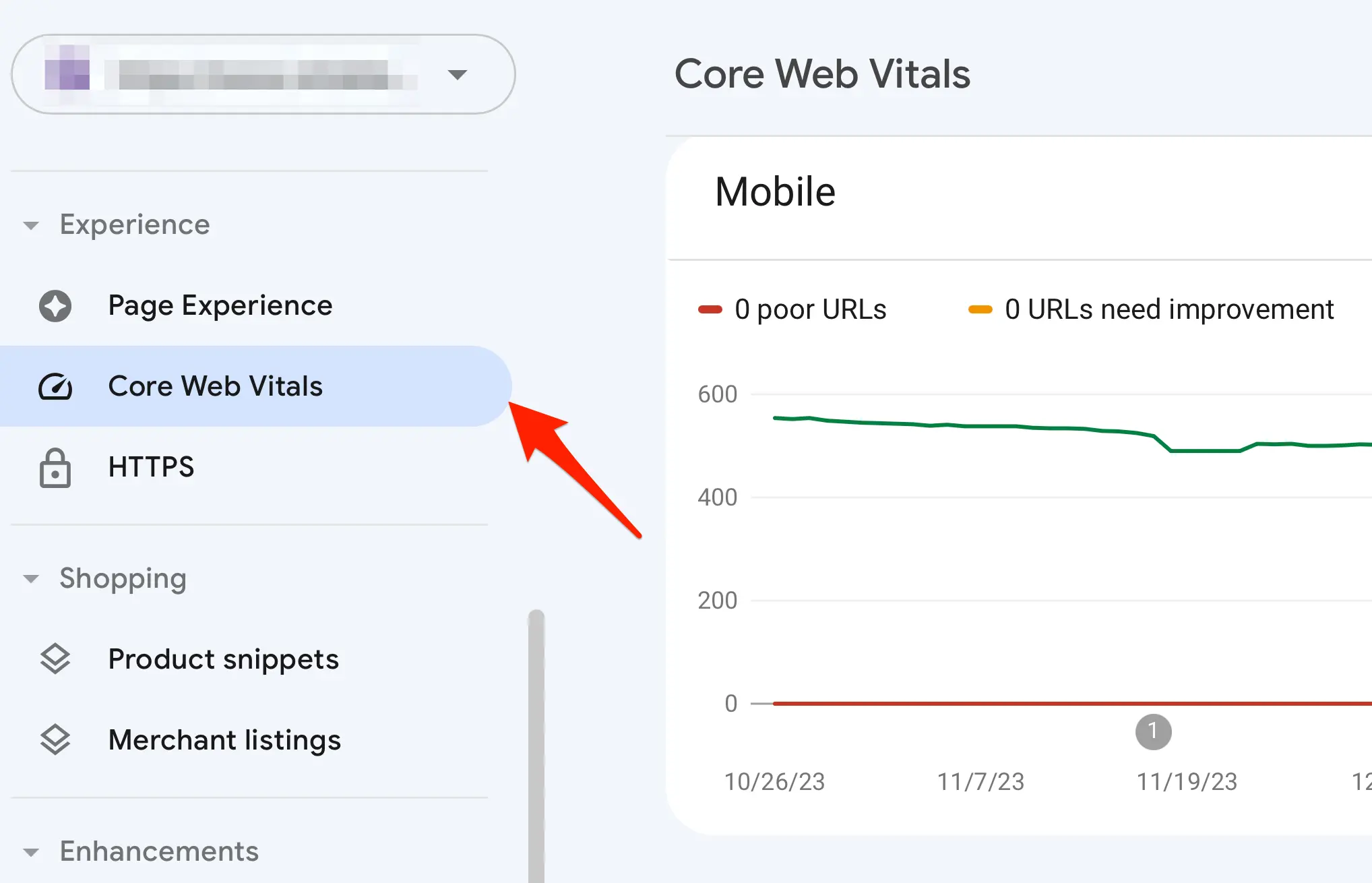
To get more details, analyze your website's performance with Page Speed Insights. You should aim for these core web vital values:
- Largest Contentful Paint (LCP) –2.5 sec or less
Interaction to Next Paint (INP) – 200 ms or less
Cumulative Layout Shift (CLS) – 0.1 or less
XML Sitemap
An XML sitemap lists all pages search engines need to know about. Most modern ecommerce platforms (like WooCommerce and Shopify) have this feature built-in. Follow best practices to optimize your XML sitemap and submit it to Google.
In your XML sitemap, include only the pages you want in the Google index. Exclude tag pages, pages behind a protected area (user profiles, etc.), and other pages you don't want to appear in Google results.
If you have a lot of products in your store, you can submit different sitemaps to Google.
For best results, your sitemap should include any images, videos, and the last modification date of a page.
Here is an example of what the XML sitemap for an ecommerce website looks like:
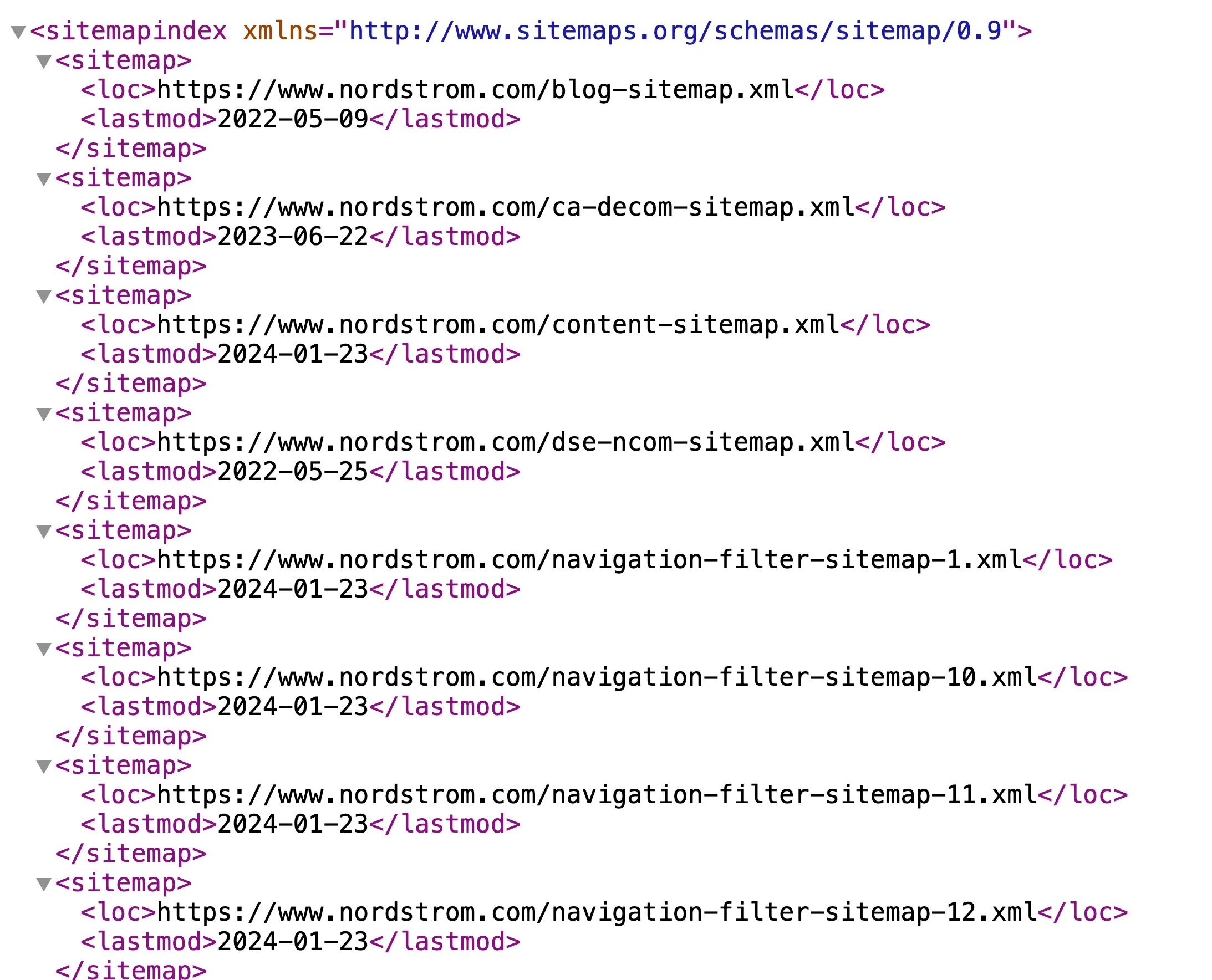
Crawling And Indexing Errors
Another critical aspect of technical SEO is to check for crawling and indexing errors. Any issues can negatively impact your rankings and traffic.
You can view the Page Indexing report in Google Search Console.
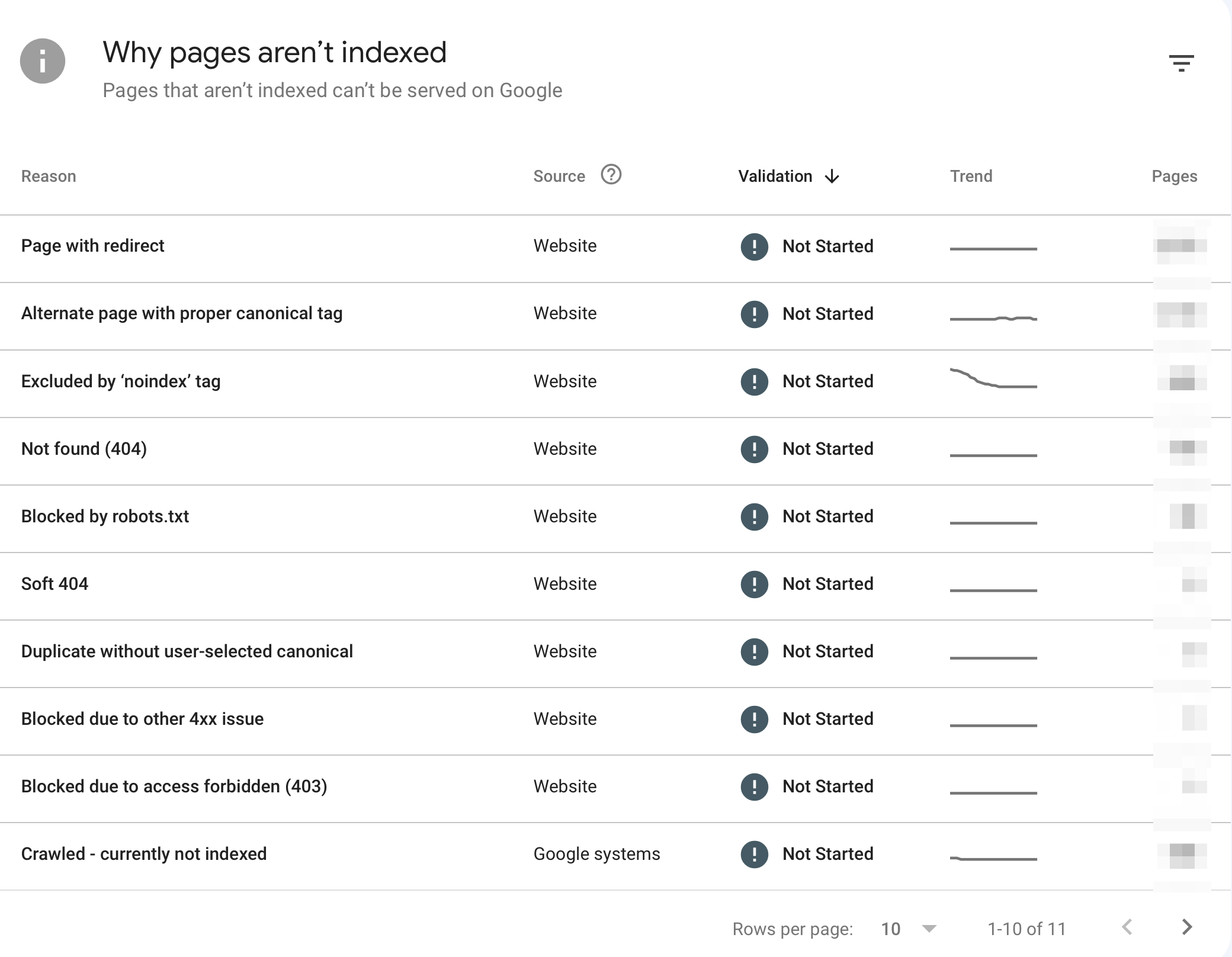
Review all reported errors and prioritize fixing Not Found (404) and Soft 404 errors.
BreadCrumb Menus
A properly configured breadcrumb trail is a crucial usability factor for ecommerce websites. It allows users to navigate your website more easily and is shown in the search results.
Here is an example:
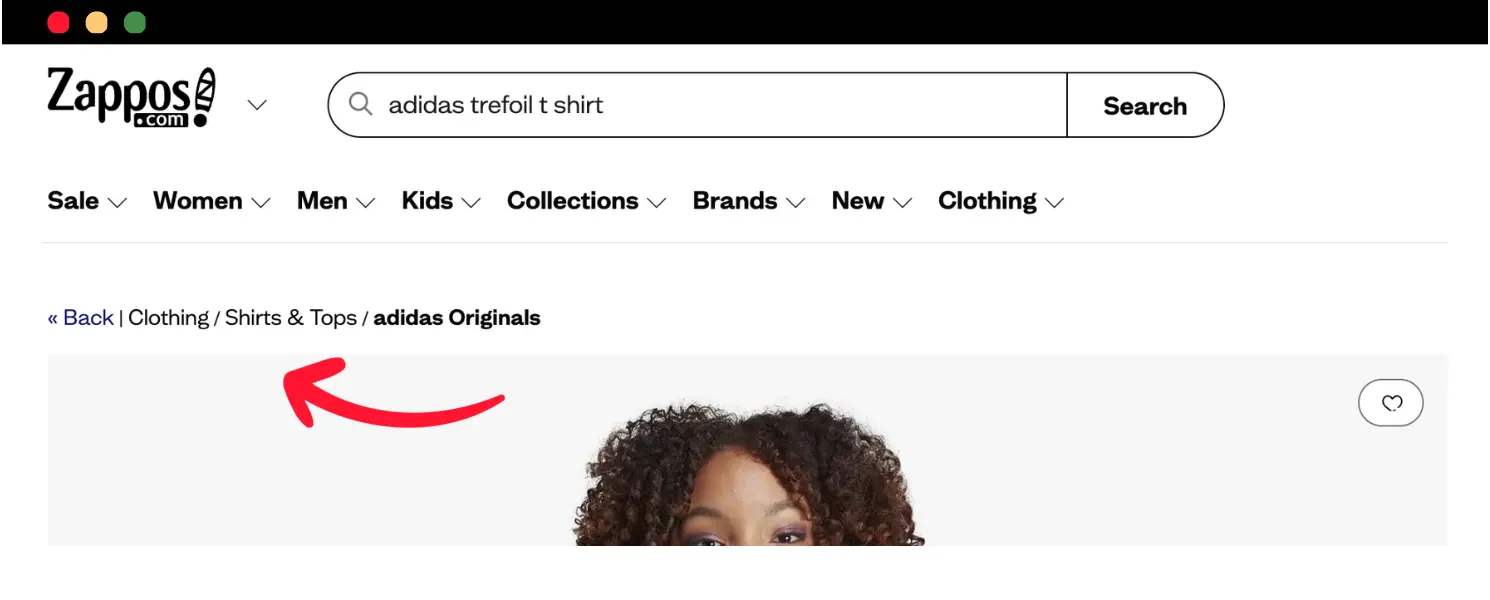
What you should do is the following:
- Ensure that the breadcrumb menu is visible on both your website's desktop and mobile versions and is easily accessible.
- Check your listings in the SERPs and ensure that the breadcrumb is shown correctly.
- Ensure that it includes the proper schema markup.
- Check the Breadcrumbs report (under Enhancements) in Google Search Console for errors.
For step-by-step instructions, read our guide on Breadcrumbs SEO.
Structured Data
Schema markup (aka structured data) helps your ecommerce website in many ways:
- It's a way to highlight specific data from your product pages (such as the product name, price, availability, reviews, and ratings) so that search engines can read and understand this information more easily.
- It enhances your search appearance, leading to rich snippets and higher CTR (click-through rates).
- It can help you get more visibility in various Google Products Google Search, Google Shopping, Knowledge panels, and Google Images).
Structured data is heavily used by Voice Search Systems (like Google Assistant).
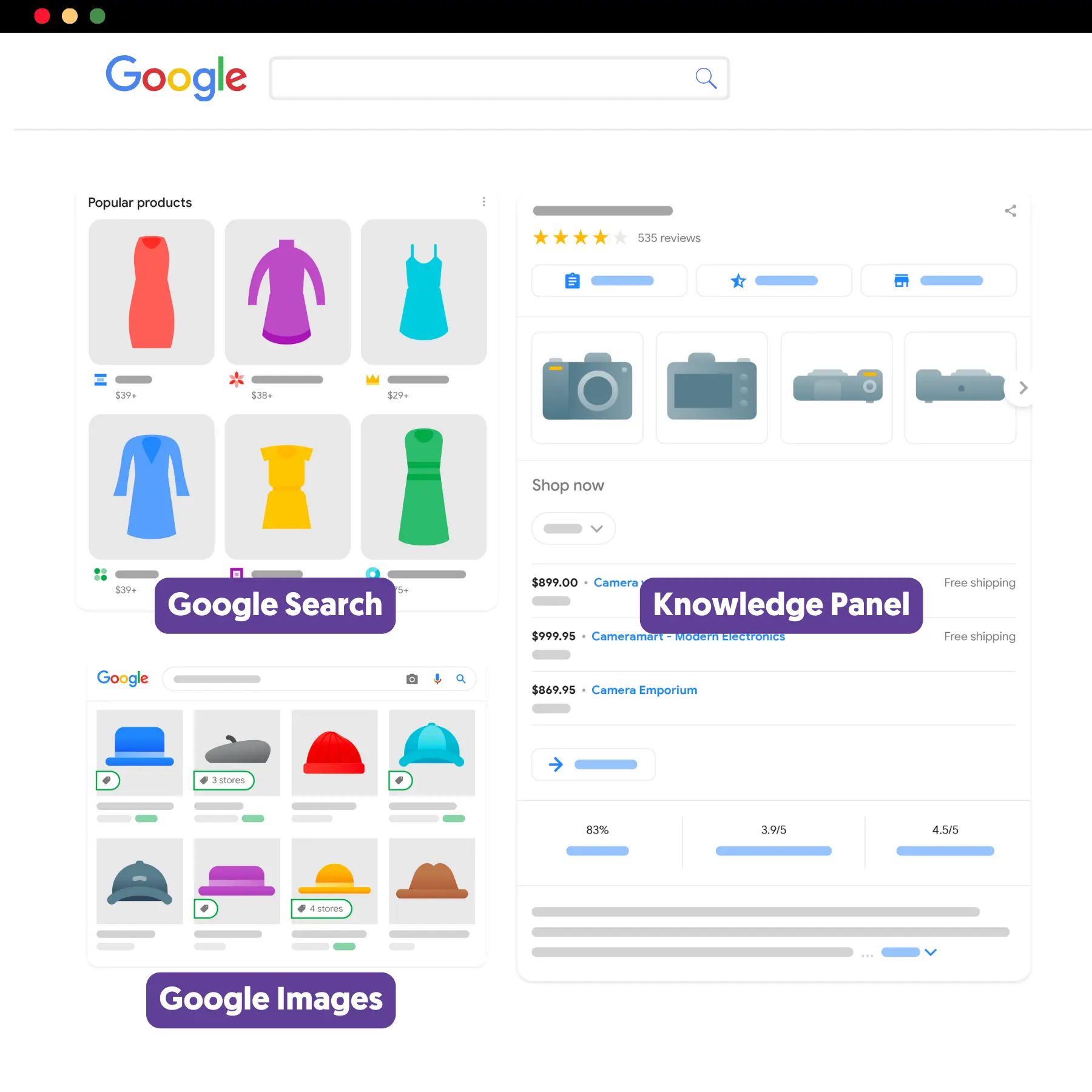
Here is how to add structured data to your ecommerce website:
- Check the Google-supported schemas for ecommerce websites.
- Depending on the nature of your ecommerce store, you might want to implement several schemas like LocalBusiness, product, review, images, and video object schemas.
- Ask your developer to implement the necessary code. While you can create the code using ChatGPT or other software, you want this process to be automatic and applicable to all your products. For this reason, a developer must handle this task to create site-wide code.
- Use Google's Rich Results Test to validate your markup. This step ensures that search engines recognize your structured data correctly and error-free.
- Regularly check Google's documentation for schema updates to utilize new schemas related to ecommerce websites.
For additional details, read our Schema Markup guide.
Other technical SEO tasks you should review include:
- Robots.txt optimization
- Canonical URLs
- Fixing broken links
- Optimizing your 404 page
3. Optimize Your Site’s Structure
Although your website's structure (architecture) is part of technical SEO, it is added as a separate step to give it more attention.
Ecommerce websites need to have an optimized structure. It has to be easy to use, simple, and SEO-friendly. If your structure is not optimized, you won’t make any sales. It’s as simple as that.
A good structure:
- Helps users find the products they are looking for.
- Helps search engines during the crawling process.
- Distributes link equity throughout the site.
- It helps in getting sitelinks in Google Search.
The best site structure for an ecommerce website is hierarchical.
This means organizing your website's content in a clear, pyramid-like framework where the most important and general categories are at the top, and as you move down the structure, you get more specific.
At the top level, you have your homepage. Directly beneath it, you place your main product categories. Under each category, you can have sub-categories; within the sub-categories, you include individual products.
Here is an example of what this looks like:
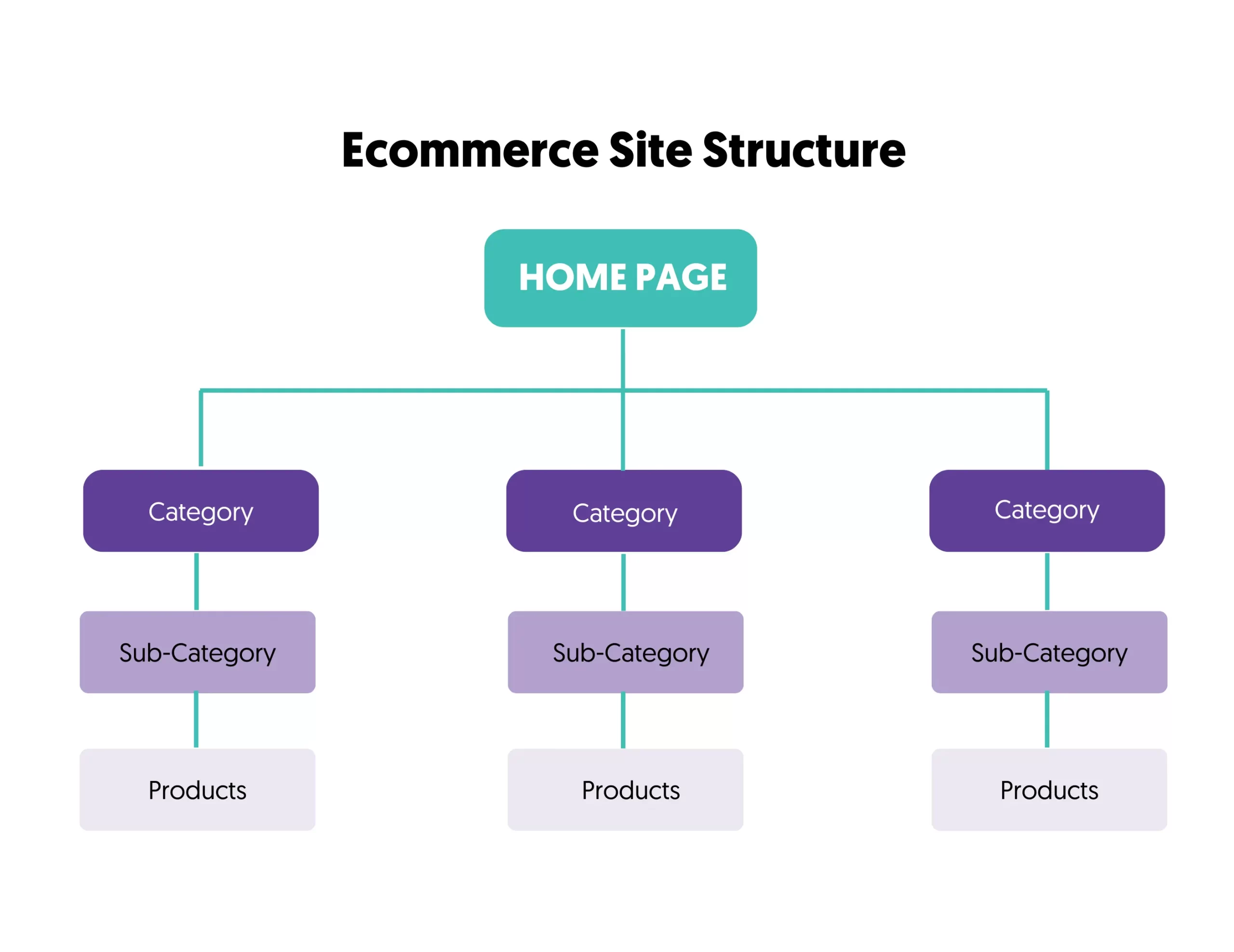
Any page on your website should be accessible from the homepage in less than three clicks.
For example, to get to the product pages, you click the main category (1 click) from the homepage. Then, the sub-category (2 clicks) and select the product (3 clicks).
Your URL structure and navigation menu should replicate your website structure.
Here is an example of an ecommerce website that follows the above structure.
To get to the dry food products, you click on Cat Food > Dry Food (2 clicks).
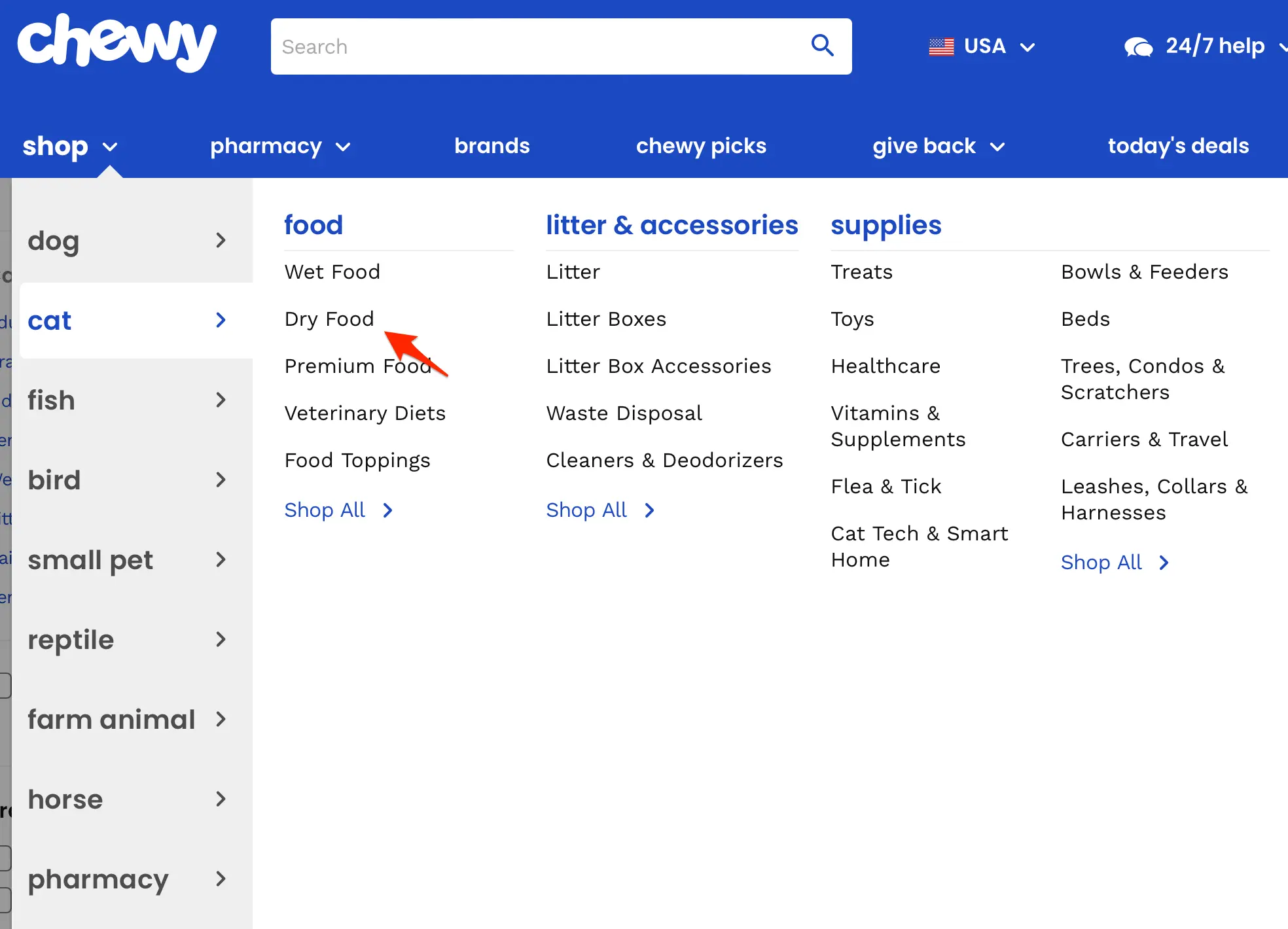
For more details, read our guide on Ecommerce Site Structure Optimization.
4. Manage On-Page SEO Tasks
On-page SEO tasks are crucial for the success of your ecommerce website. As part of on-page SEO, you will optimize your homepage, category, and product pages to provide search engines with enough signals to help them better understand your content. On-page SEO practices are also good for the website usability and user experience.
Title Tags Optimization
Title tags are crucial in ecommerce SEO by significantly influencing user click-through rates and search engine rankings. They are often the first impression users have of your website on a search engine results page (SERP), serving as a direct and concise summary of a page's content.
When crafting your page titles, have these in mind:
- Provide a unique title tag for each page (including all your product pages).
- Place your primary keywords towards the beginning of the title tag to emphasize relevance to search queries.
- Keep the title length between 50-60 characters to ensure they display fully on SERPs without being truncated.
- When optimizing your product titles, include the product code and other details to help users find the desired product.
Here is an example of an optimized product title. Notice how it uses keywords (running shoes) and product details (Nike Pegasus 40).
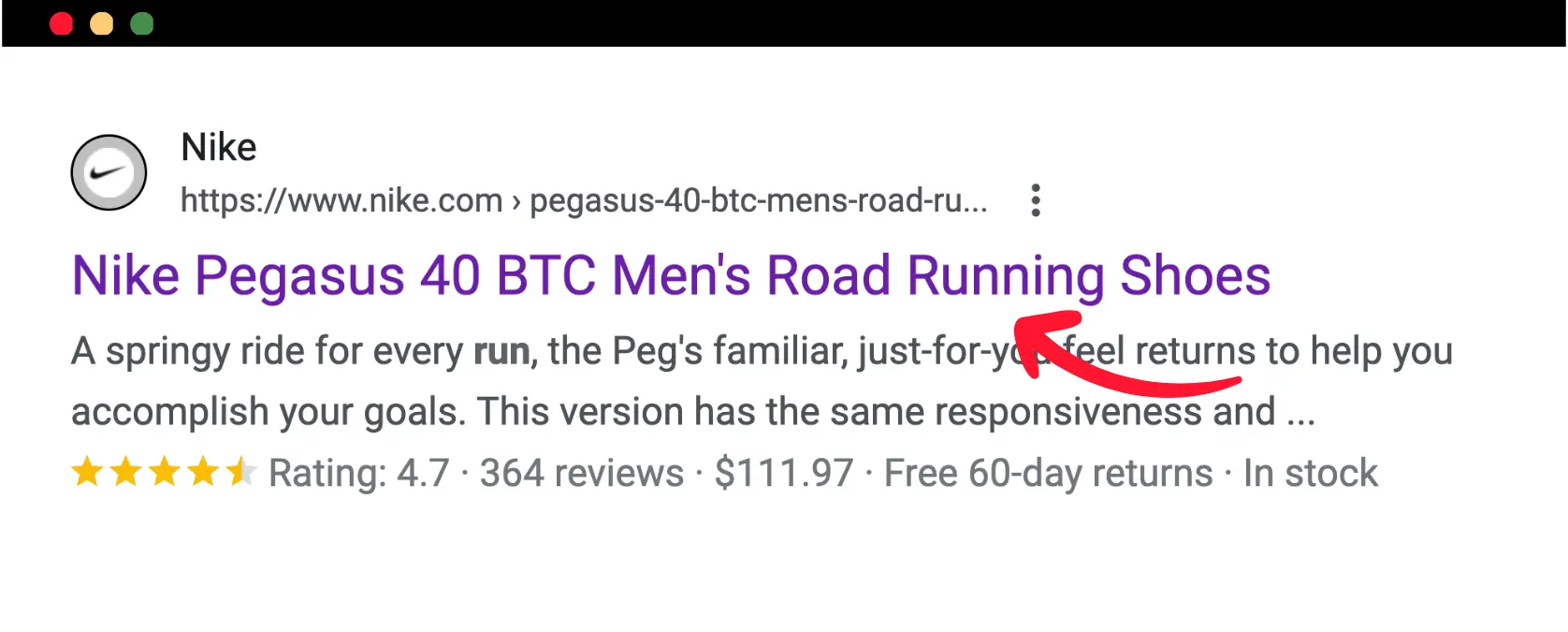
Meta Descriptions
Meta descriptions can provide more details about your products and help your snippets stand out, resulting in higher click-through rates.
While not a direct ranking factor for search engines, it is an element that you need to optimize throughout your website.
Follow these best practices:
- Include relevant keywords or product names. It helps highlight your content's relevance to the user's query, as search engines often bold these terms in the SERP.
- Aim for 150-160 characters to ensure they are displayed without being cut off.
- Mention any promotions, discounts, or unique selling points like "Free shipping" or "Limited-time offer" to attract the user's attention.
Here is an example of a helpful meta description. It includes product details and benefits like free shipping and fast delivery.
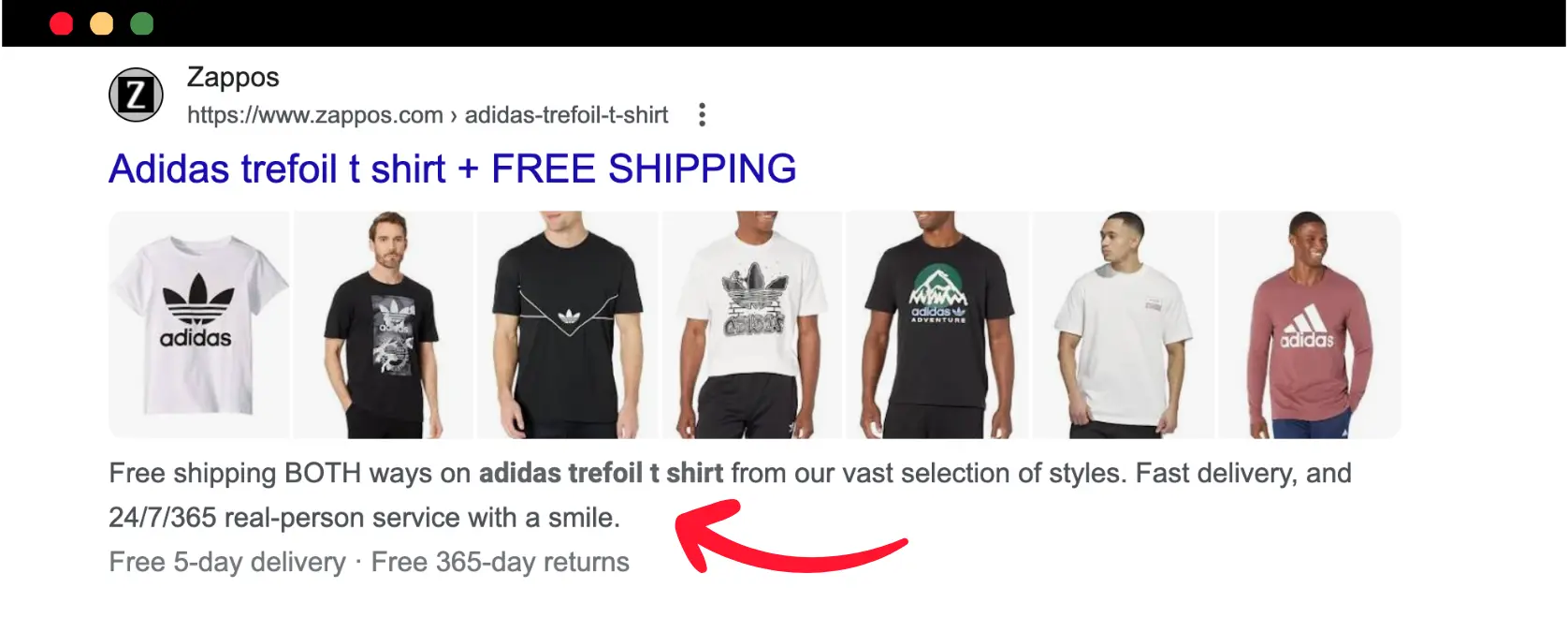
Page URLs
Page URLs should match your website structure. Well-structured URLs make it easier for search engines to understand and index your content and enhance users' ability to remember and share your web pages.
In the context of ecommerce, clear and concise URLs can significantly impact the visibility and credibility of your online store.
Follow these simple rules when optimizing your page URLs:
- Keep URLs short and readable. Avoid lengthy URLs filled with unnecessary parameters.
- Use product names and characteristics separated by hyphens.
- Use Lowercase letters. URLs are case-sensitive, and using uppercase letters can lead to duplicate content issues and broken links.
Here is an example of a product URL optimized using best practices.
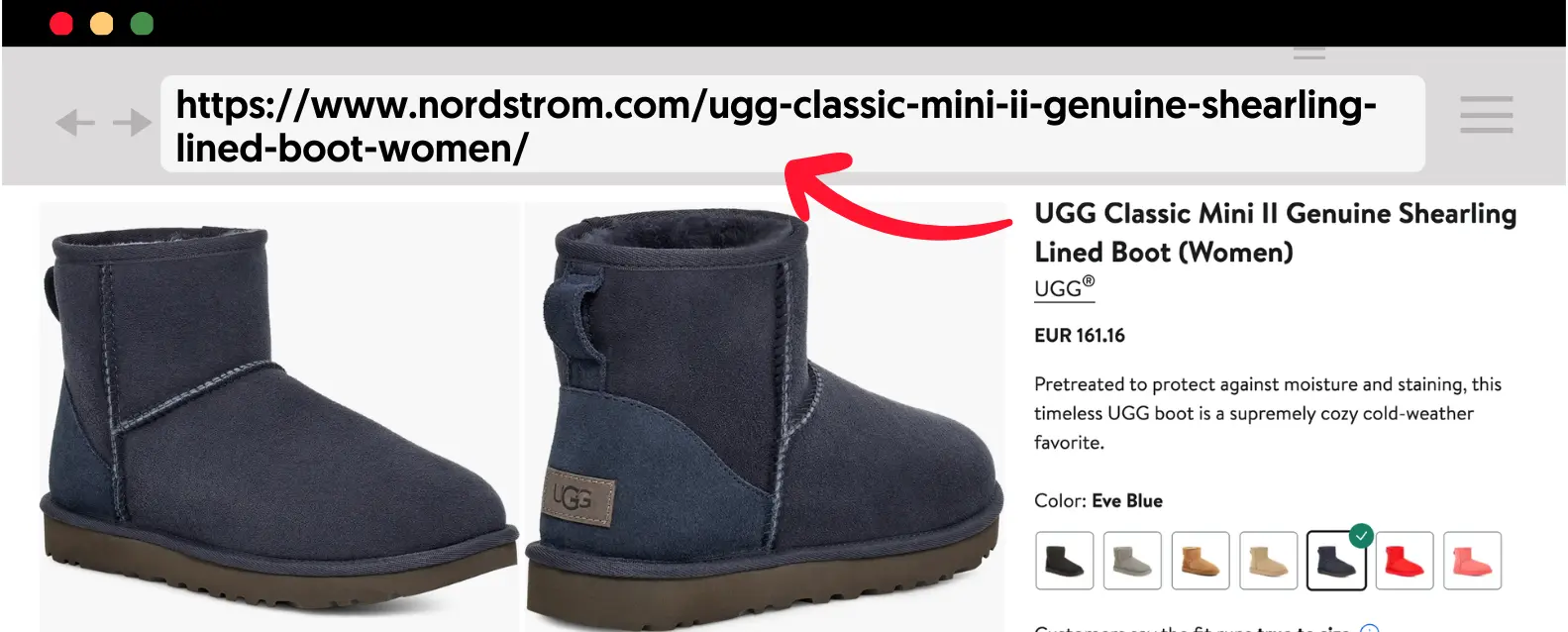
Product Images
Images are vital for the success of an ecommerce website. They help users make a purchase decision, and property-optimized images can improve the visibility of your website in Google search results and other products.
When adding images to your ecommerce store, follow these guidelines:
- Use original, authentic images and avoid stock images. Instead of using the manufacturer's images, try to create your own.
- Use high-resolution images only so that they look great on desktop and mobile.
- Select the appropriate file format for your images. Use PNG or Webp.
- Compress your images with a tool before uploading them to your website. This can significantly reduce the image file size and improve page loading speed.
- Use descriptive image filenames related to your products.
- Include a custom alt text (alternative text) for each image. Alt text improves accessibility for visually impaired users and provides search engines with additional context for indexing. It's the most important image SEO element.
- Ensure your images are responsive by using the srcset attribute. This allows the browser to choose the most appropriate image size based on the user's device, improving load times and user experience.
- Use optimized thumbnails for product listings. Ensure they are sufficiently clear and detailed but also compressed for faster loading.
- Include images in your website's sitemap or create a dedicated image sitemap.
For more details and examples, read our Image SEO guide.
Content
Having the right type of content in your category and product pages can make a huge difference in your SEO rankings.
Here are some actionable tips to optimize your content.
- Write unique, detailed product descriptions that highlight the benefits and features of each product.
- Avoid manufacturer's descriptions; create original content that sets your products apart.
- Use the outcome of keyword research (step 1 above) and strategically incorporate these keywords into your product and category descriptions.
- Treat category pages as landing pages optimized for particular keywords.
- Encourage and display user-generated content like Q&A sections, customer reviews, ratings, and testimonials to enhance credibility and provide social proof.
- Keep your product page content up-to-date to reflect the latest product characteristics.
- Use standard SEO practices to organize your content headings and subheadings.
Here is an example of product page content that uses keywords and other information in a user-friendly format.
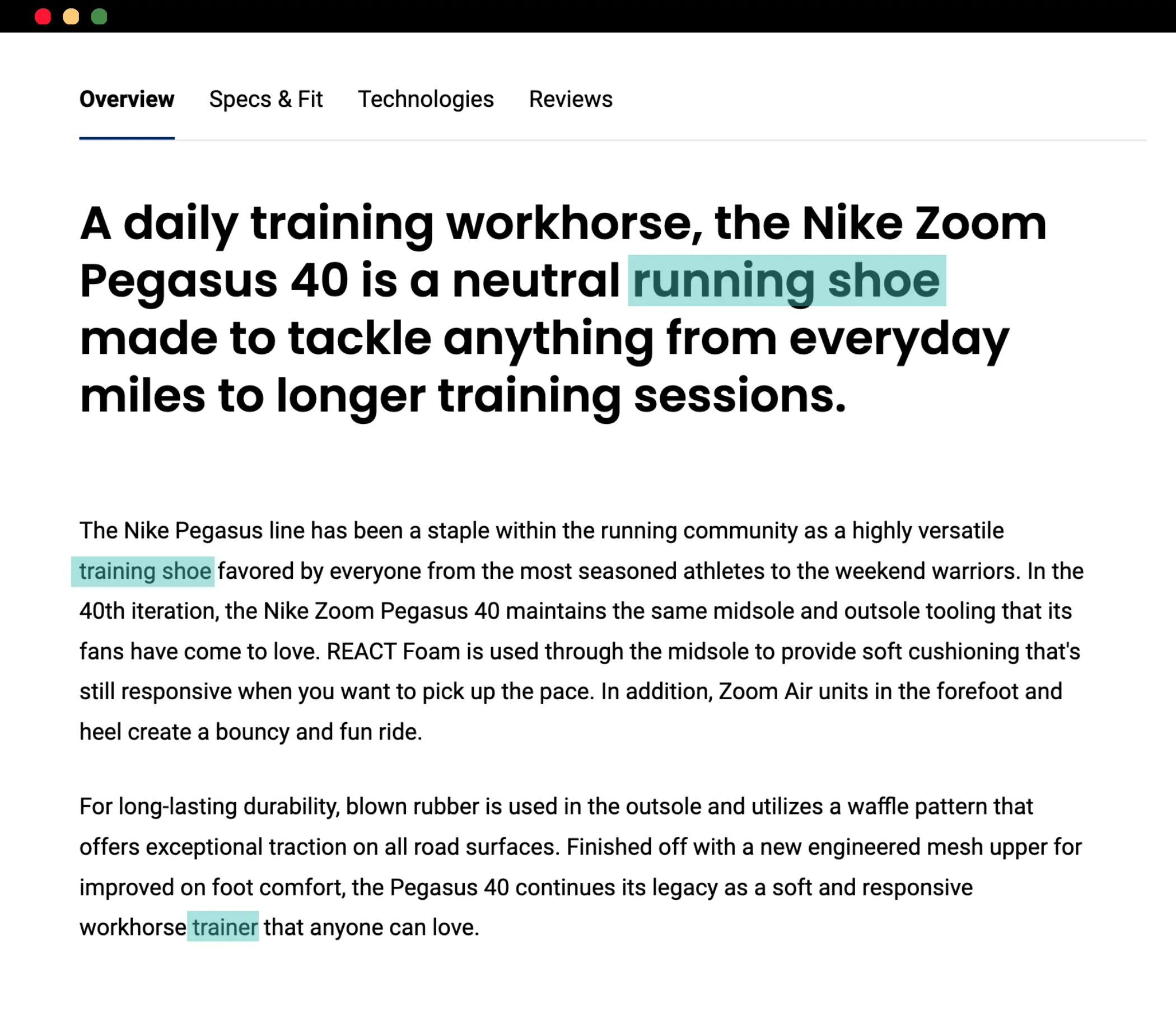
Internal Linking
Internal linking is one of the easiest ways to redirect users to the most important pages of your ecommerce website and increase sales.
You can use internal links throughout your website (blog, category pages) to drive more traffic to your sales pages.
In addition, property-optimized anchor text will help search engines better understand your products and website structure.
Cart and Checkout Optimization
I mentioned above that ecommerce SEO will help you create a better-converting website, and to do that, you need to optimize your cart and checkout pages. It is common for ecommerce websites to get users to the cart and checkout pages, but only a small percentage of them convert.
Cart and checkout page optimization is not difficult. Once you get it right, you can forget about it and concentrate on other areas of your shop that need more attention. Some areas to pay special attention to are:
- Simplify the process by reducing the steps required to complete a purchase. If possible, provide for a one-page checkout.
- Provide multiple payment options (debit cards, credit cards, PayPal, Google Pay, Apple Pay, etc.)
- Don't force users to create an account to make a purchase. Offering a guest checkout option can significantly reduce cart abandonment rates.
- Reassure your customers by prominently including trust signals like SSL certificates, trust badges, and customer reviews on your checkout pages.
- Display all costs, including shipping and taxes, before the user begins checkout.
- Ensure your cart and checkout pages are fully optimized for mobile devices.
- Include readily available customer support options, such as live chat or a customer service number, to assist users during checkout.
For more tips and best practices on optimizing your ecommerce website fully, read the following guides:
5. Use Content Marketing And Blogging
An ecommerce website needs to have a blog. Blogging for ecommerce is not the same as blogging for general traffic. You can utilize a blog to:
- Get organic traffic for keywords related to your products.
- Get backlinks from other websites or related blogs.
- Establish your website as an authoritative source of information in your niche.
- Provide support to customers by providing product usage guides and other useful information.
Blogging is a very powerful technique. Look at how chewy.com is getting more than 750K visits per month from Google to its blog content.
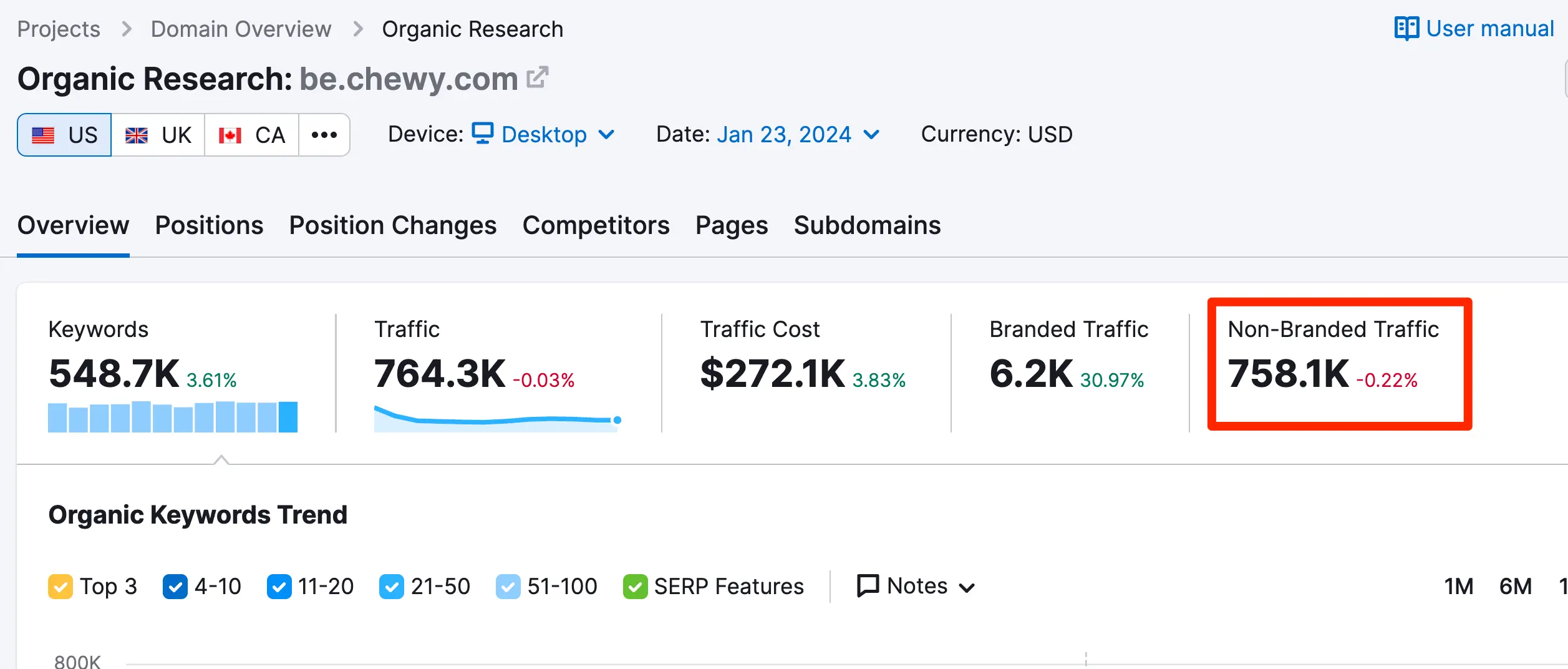
Here is how to do it:
Find relevant keywords: Review your keyword research results and find question-based queries you can use as blogs. For example, Can cats eat dog food?” or “What human food can cats eat?”.
Write the content: Create optimized blog posts targeting these keywords. Use SEO writing techniques to create SEO-friendly content.
Link to your products: Where applicable, add internal links to your product pages.
Promote your blog posts: Use paid social media ads and email marketing to promote your blogs to the same audience you're targeting for making sales.
When creating content for your blog, concentrate on the following types:
- Long-tail keywords - Blogs targeting long-tail keywords (as explained above).
- Industry research and statistics - this content type can naturally attract links, increasing your overall domain authority.
- Listicles - posts like "Best Cat Food For Young Cats" that include a list of products work great for getting conversions from blogging.
- Product reviews and how-to guides - Most people like to read product reviews, how-to guides, comparisons with other products, and other related information before making a purchase decision. These are great topics for blog posts. You can write in-depth guides explaining how your products can be used or how they compare with similar products.
For more information on how to succeed with blogging, read Blogging For Business.
6. Build High-Quality Backlinks
Once you have an SEO-optimized website, you need to get more traffic and increase sales.
To get your pages to the top positions of Google, you need to use good off-page SEO techniques, and link building is one of the tactics you need to master.
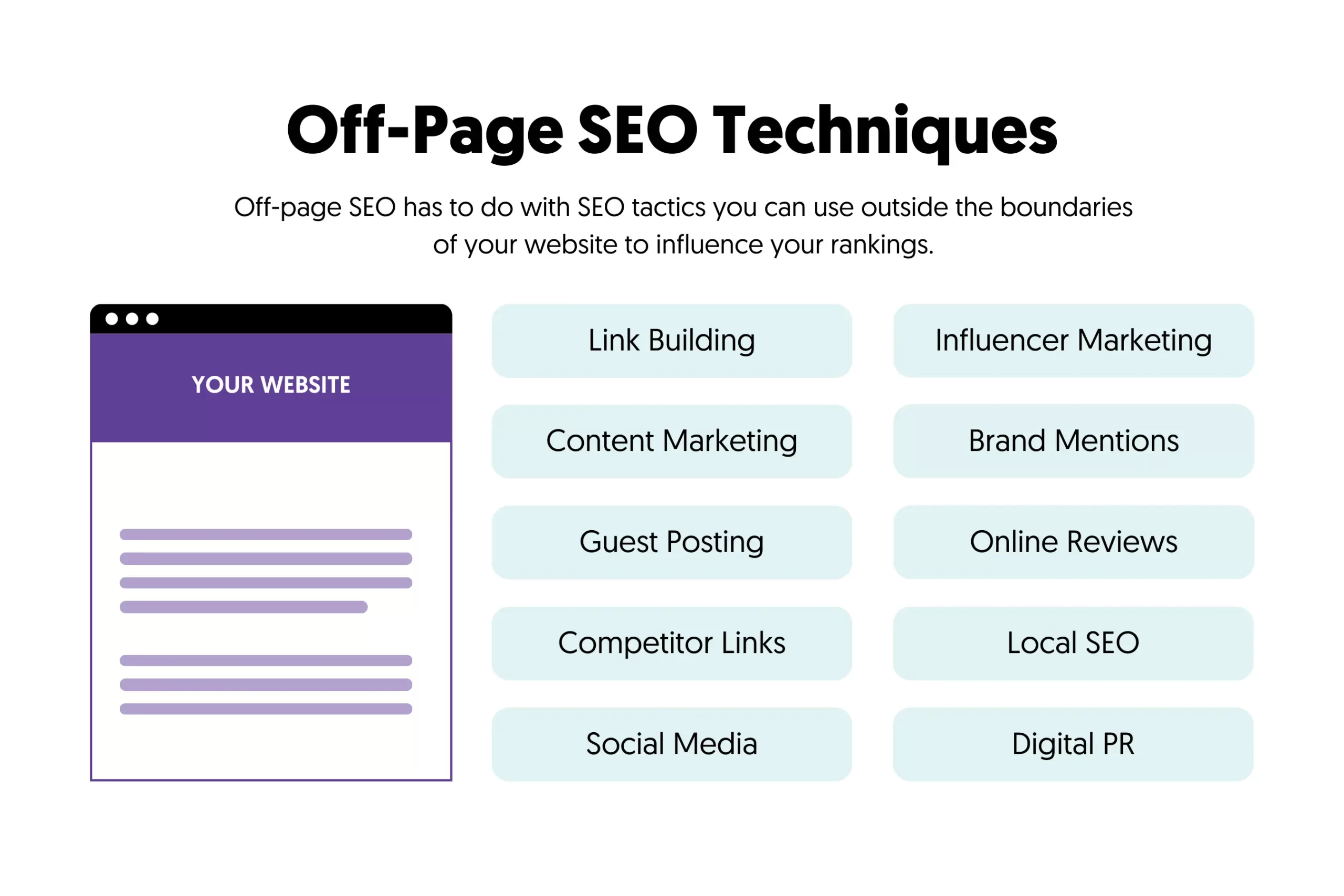
Here are the best methods to get valuable backlinks:
Use Blogging To Build Links
As explained above, use a blog to get links to your blog pages. Use internal links to your product pages. This may not be as effective as getting direct links, but it's a powerful way to increase the authority of your product pages.
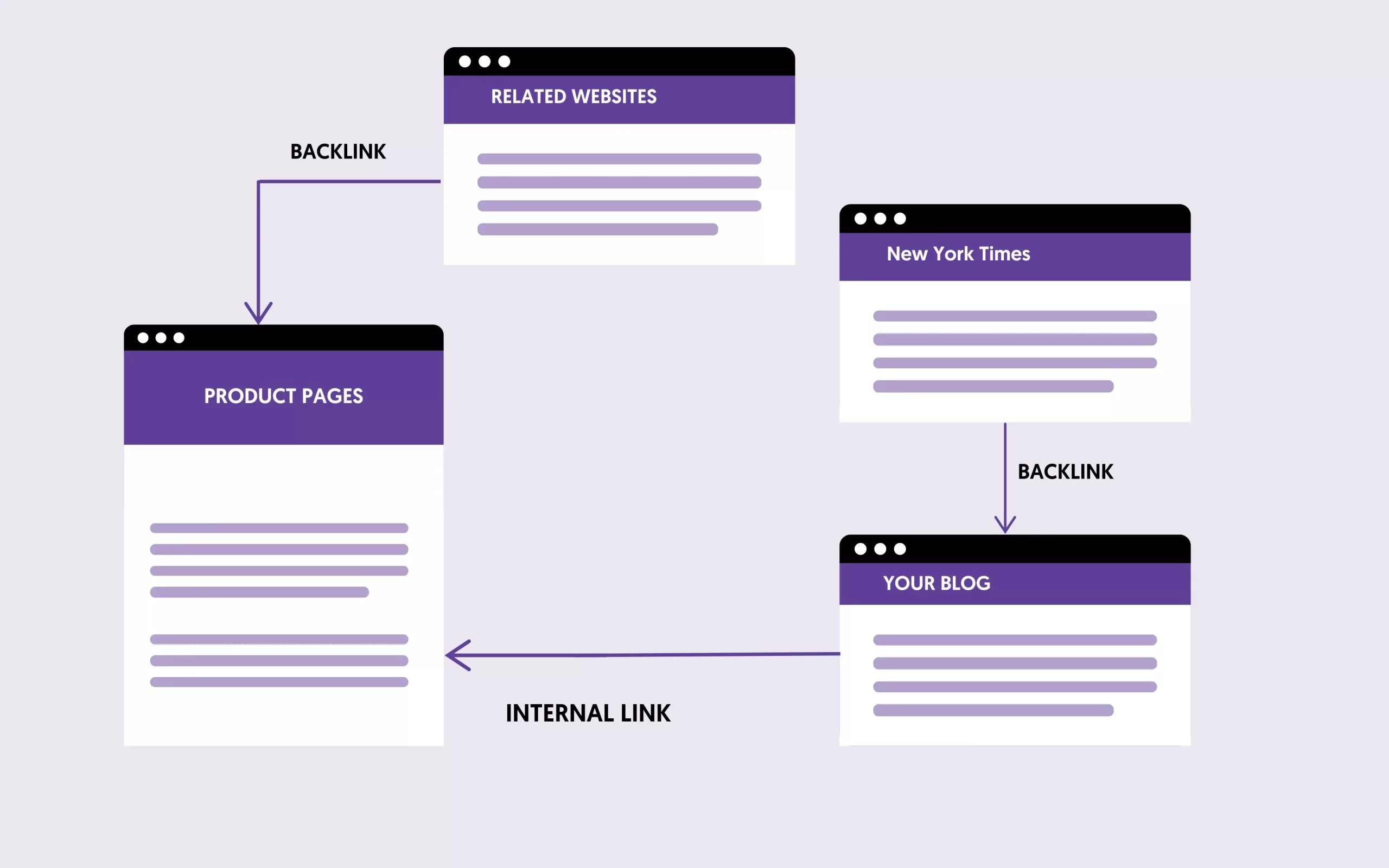
Turn Unliked Mentions Into Links
Use Google (or a brand monitoring tool) to find mentions of your brand that aren't linked to your site. When you find these unlinked mentions, contact the website owner and give them incentives to turn the mention into a hyperlink.
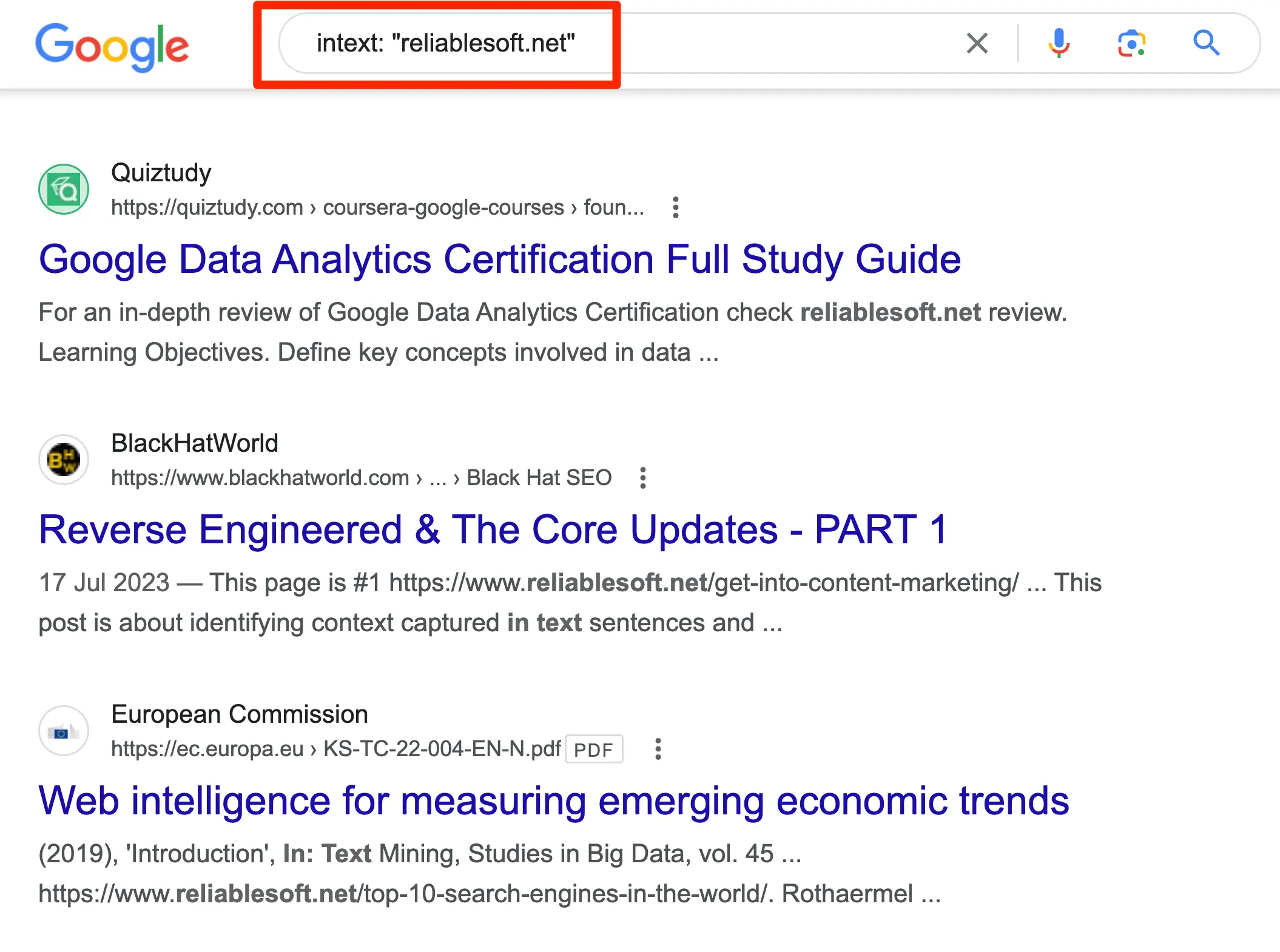
Use HARO To Connect With Reporters
HARO (Help a Reporter Out) is a service that connects journalists with sources. Sign up as a source, and you'll receive daily emails with queries from reporters seeking expertise for their articles. Respond to relevant queries with insightful, detailed answers.
If your response is used, you'll typically get a mention and a backlink from a reputable news site or blog.
Get Links From The Suppliers’ Website
If you're selling products from known brands or supplier, check their website for sections where they list their distributors. Ensure your ecommerce store is listed there with a link to your site.
Reverse Engineer Your Competitor Links
Analyze the backlink profile of your top competitors to understand where their links are coming from. Tools like Ahrefs or SEMrush can provide these insights.
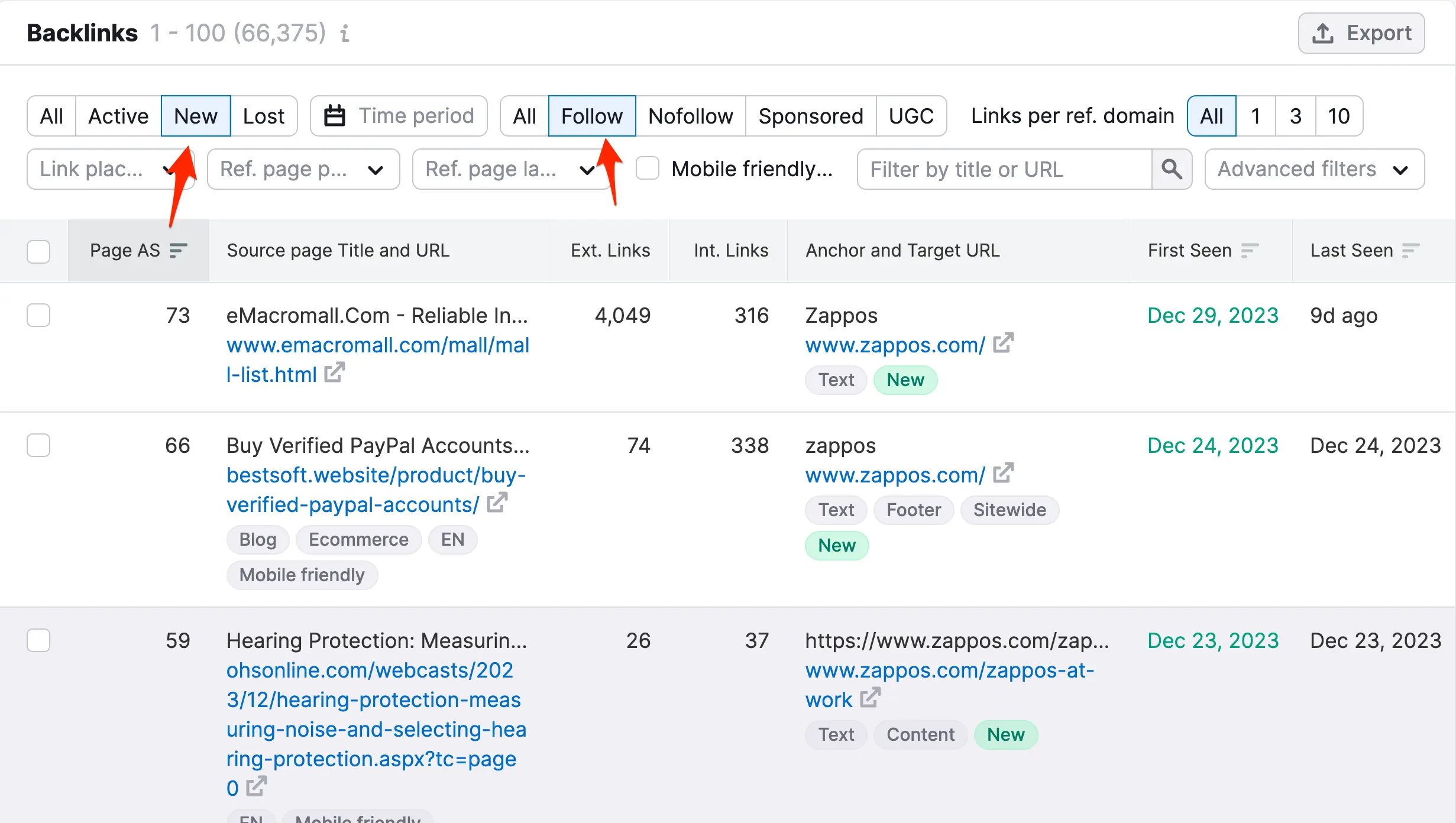
Identify high-quality sites that link to your competitors but not to you. Develop a strategy to acquire links from these sites. It could be through content creation, partnership, or outreach.
Our Ecommerce Link Building Strategies guide includes all the methods to get high-quality links to your ecommerce website.
7. Monitor SEO Performance
When you optimize an online shop, you do it based on the best standards and practices. You work on your technical SEO, do keyword research, and optimize your product pages using on-page SEO. So far, so good.
To decide what to do next, you must monitor and measure your SEO performance to make data-driven discussions. The KPIs you need to monitor are:
Organic Traffic
Organic traffic is the number of people visiting your website from search engines. This is the most important SEO metric to monitor to evaluate the success of your ecommerce SEO strategy.
You can do this using the Search Results Report of Google Search Console.
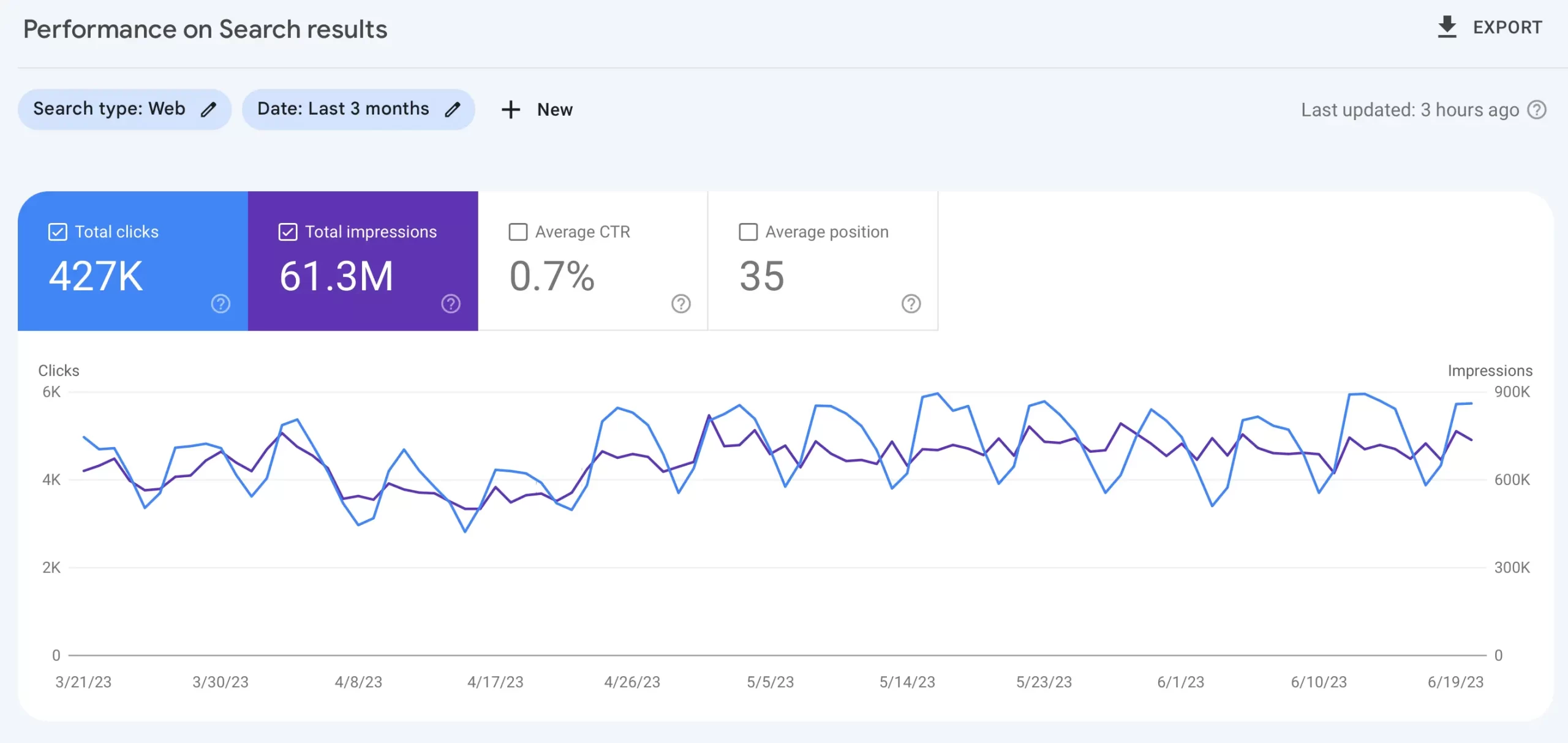
By default, the report will include traffic from all keywords your website appeared on Google. Create a filter to exclude queries with your brand name to make the report more meaningful. This will give you a more accurate picture of your Google traffic.
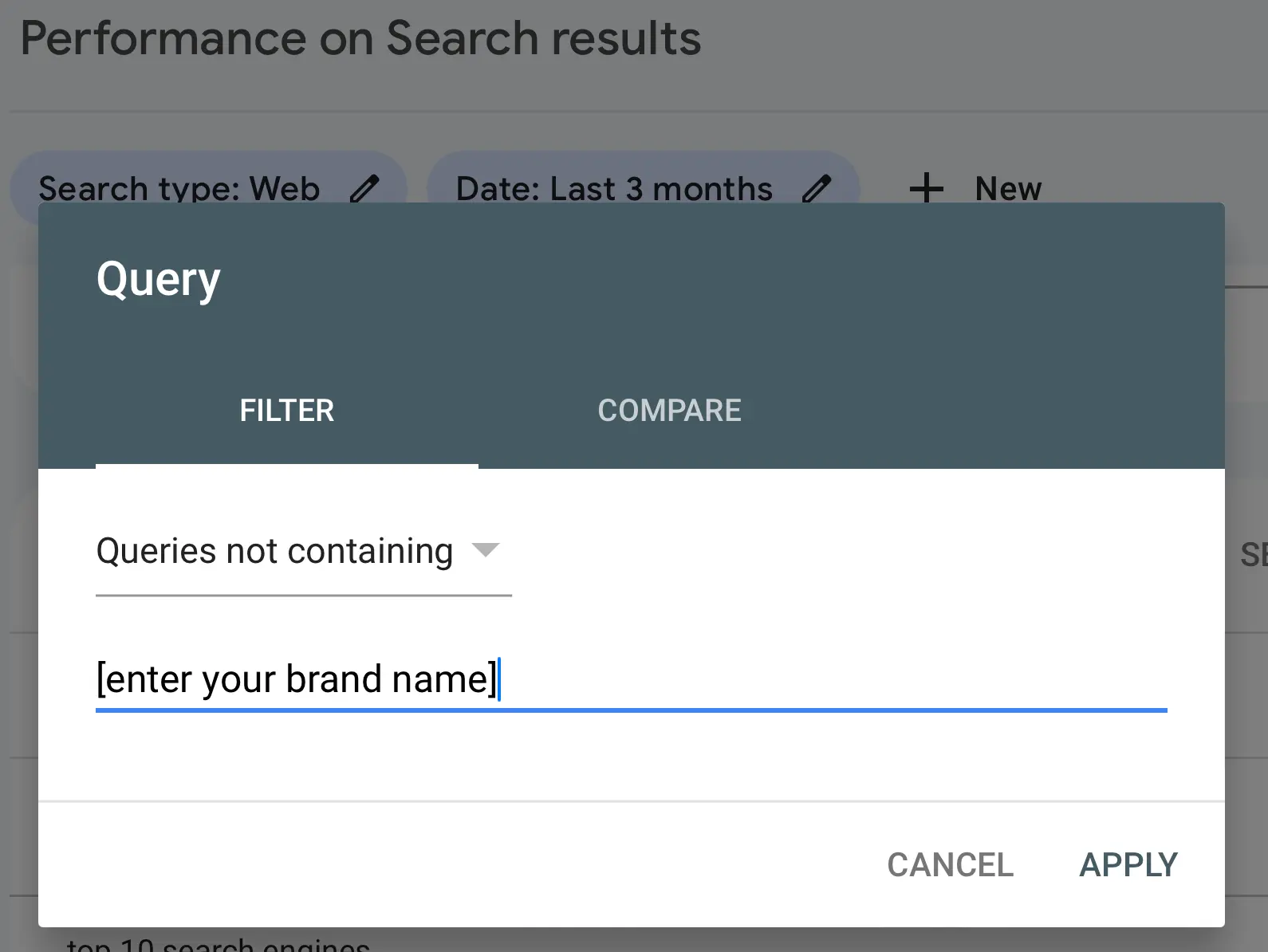
You can also create better reports by using a reporting tool. Google Looker Studio is a great free option. Follow these instructions to connect Looker Studio with Google Search Console.
Keyword Rankings
You can use several tools to check your keyword rankings. Your website is likely to rank for several keywords, but what is important is to concentrate on the keywords that generate sales for your business.
Check your conversion reports, find out which keywords have created conversions (signups, leads, sales), and adjust your SEO strategy to focus on these.
Conversions From Organic Search
To track conversions from Google and other search engines, view the landing page report in Google Analytics.
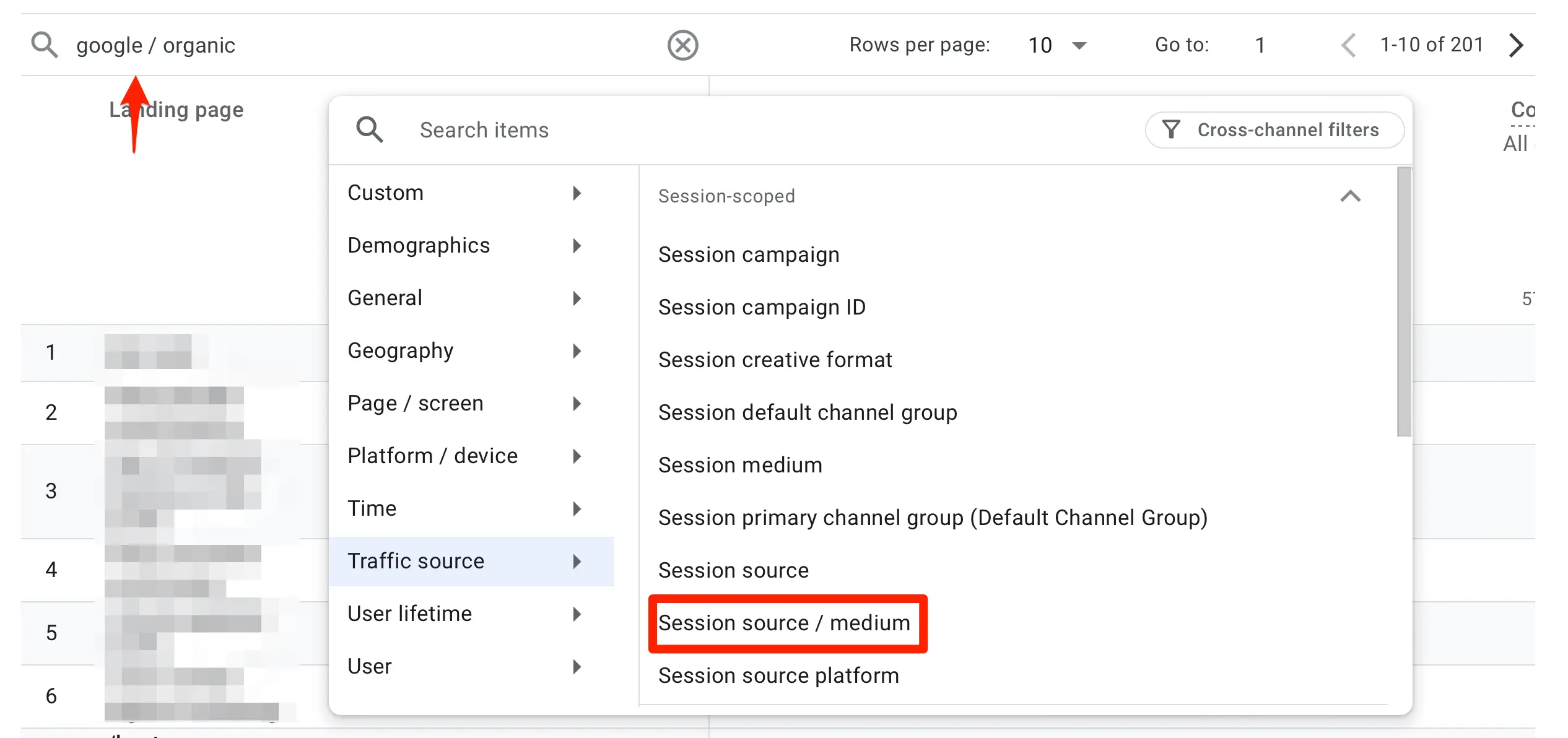
Use the filters to view traffic coming from "google / organic" and look at the "Conversions" and "Total Revenue" columns.
eCommerce SEO Tools
To fully optimize an ecommerce store for SEO, you must learn how to use several SEO tools. The list below includes all the tools you need.
All of them are free except Semrush and Ahrefs. You don't need both, but having an active subscription with either will help you with keyword research, link building, SEO auditing, and many other essential tasks for a good eCommerce SEO.
- Semrush - You can use it for keyword research, competitor analysis, and site audits to optimize your ecommerce site's visibility and ranking.
- Ahrefs - An alternative to Semrush. Provides in-depth backlink analysis, keyword tracking, and content exploration to enhance your site's SEO performance and outrank competitors.
- Google Search Console - Helps monitor your site's presence in Google search results, ensuring your ecommerce pages are correctly indexed and free from crawling errors.
- Google Analytics - Delivers detailed insights into user behavior and traffic sources, enabling data-driven decisions to improve your ecommerce site's user experience and conversion rates.
- Chrome Developer Tools - You can use it to optimize your ecommerce site's performance and mobile responsiveness.
- Google Looker Studio (formerly Google Data Studio) - You can create customizable reports and dashboards to visually analyze your ecommerce site's data for informed SEO strategy planning.



