ChatGPT can help with marketing in many ways, provided that you use the right prompts. You can use it to automate marketing reports, generate content outlines, social media posts, emails, PPC ads, and even for SEO purposes.
The key to getting useful results is teaching the AI how to think and respond as a marketer through carefully crafted ChatGPT prompts.
How To Write Good Marketing Prompts?
To get the most out of ChatGPT for marketing, I recommend creating a custom GPT for each use case (i.e., SEO, Content Creation, PPC, etc).
This will allow you to give specific instructions and customize how you want ChatGPT to respond. This feature is available to ChatGPT Plus users. If you don't have a paid account, you can repeat the instructions when creating a new prompt in the free version of ChatGPT.
Here is the prompt I use before asking ChatGPT to write any content.
You are a successful SEO copywriter with years of experience in writing marketing content. Your job is to write awesome and engaging content on various marketing topics. When writing content, consider the following guidelines:
- Your writing style is authoritative with an accessible tone.
- Use language that beginners easily understand. Use simple words and phrases.
- You provide personalized advice, using 'you' to address the reader directly, making the content more relatable and easier to follow for beginners.
- Each paragraph explains a specific concept. You should not repeat the same idea in more than one paragraph.
- Use headings and lists to make the text easy to read and meaningful.
- Use examples where applicable to explain a concept better.
It tells ChatGPT what role to play, setting the right context for its responses. By giving it a clear persona and guidelines, you’re essentially training ChatGPT to become a member of your team and meet your specific goals.
You can take my prompt and adjust it to your needs or use our free AI prompt generator to create a prompt for you.
ChatGPT Prompts For Content Creation
To use ChatGPT to write meaningful marketing content, you must first explain to AI what role it should play and what it is expected to do.
Once you have established a profile (as explained in the example above), you can ask ChatGPT to help you with marketing content.
To be clear from the beginning, I don't recommend asking Chat to write full articles because even if they are human-edited, they will still be the same or closely similar to what is already available.
The best use cases for using generative AI for content marketing are landing page copy, creating content outlines, blog post ideas, and rewriting parts of your own work.
Try these prompts:
1. Landing Page Copy
The secret to getting the best copy for your landing pages from ChatGPT is to do it step-by-step. Instead of asking for a complete copy, start with the introduction and then the benefits until you complete all parts.
Here is an example prompt (you can adjust it to fit your needs).
ChatGPT's response to this prompt is accurate, engaging, and requires minimum editing.
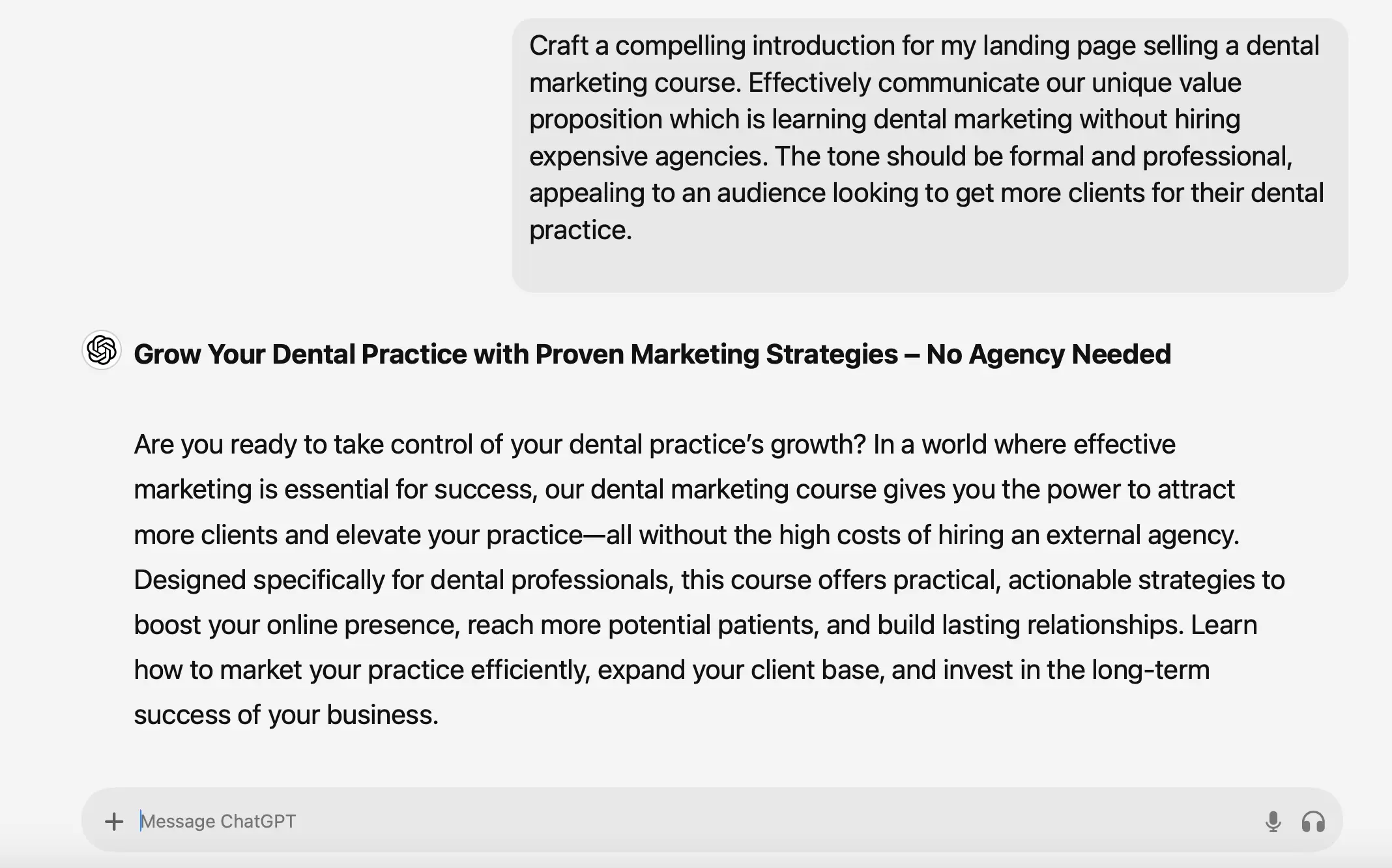
If you're unhappy with the results, make your edits and give it back to ChatGPT, explaining what you didn't like. This will help the AI understand what you want and produce better results for the remaining parts of your landing page.
2. Creating Content Outlines
Getting the help of ChatGPT for content outlines will speed up the time needed to write a new article.
Instead of asking AI to write a generic outline, give it a couple of URLs that rank on Google for your target keyword and ask it to include topics from those articles in the outline.
By providing URLs of high-ranking articles, you help ChatGPT understand what users are looking for and ensure the outline covers all the relevant topics that meet the search intent.
Use this template as the basis of your prompt:
Here is a sample result from ChatGPT. You can further refine it by asking for more variations and comparing your outline with the pages, "people also ask" and "related searches" found on the first page of Google for your target keyword.
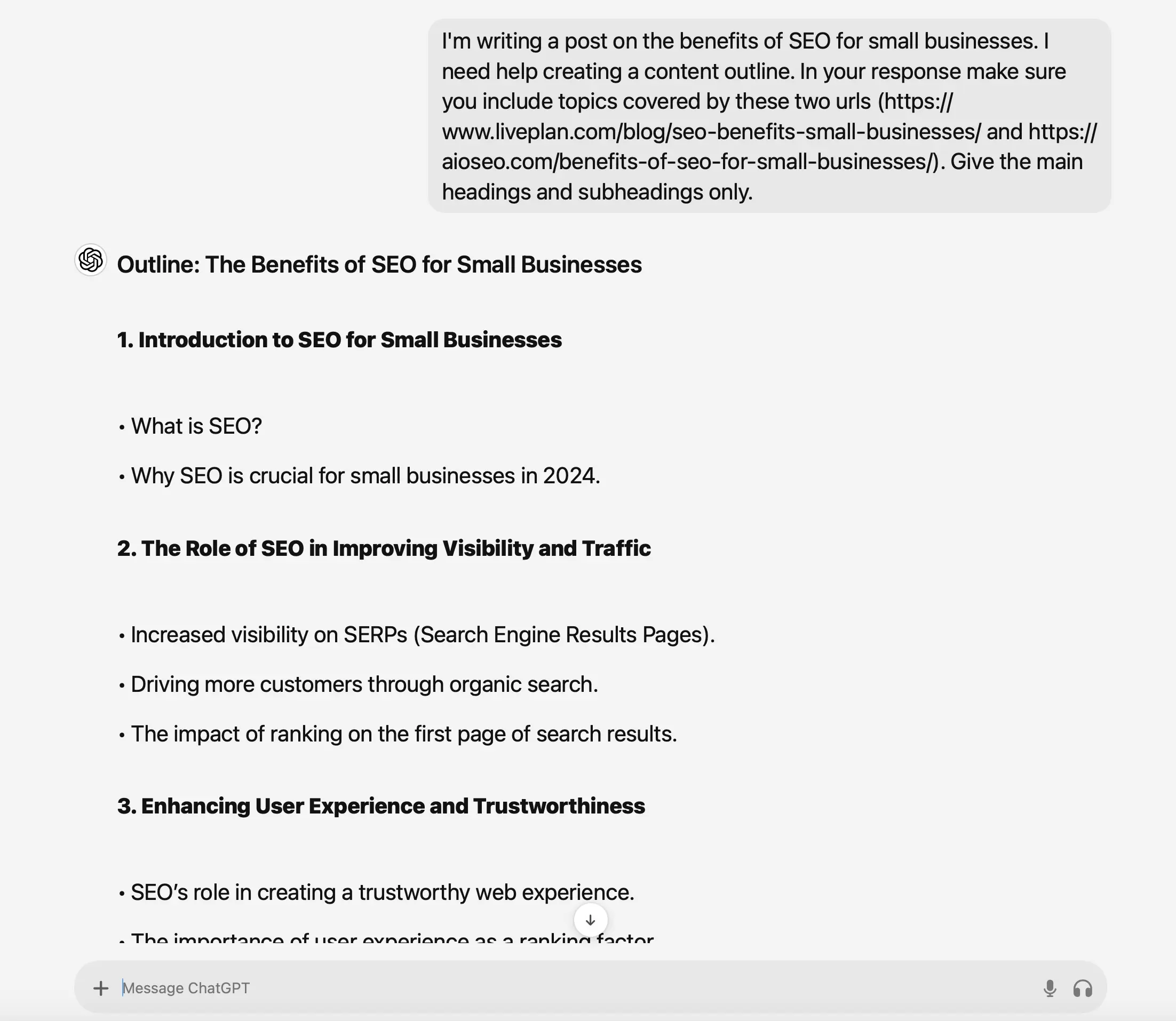
3. Generating Blog Post Ideas
ChatGPT can easily generate blog post ideas, but without the right prompt, it will be useless.
To avoid getting generic replies, you must tell AI what your website is about, what you have covered so far, and what topics you want ideas for.
Here is the prompt I use:
As you can see below, the suggested blog post ideas are relevant to my blog and include topics that have not already been covered.
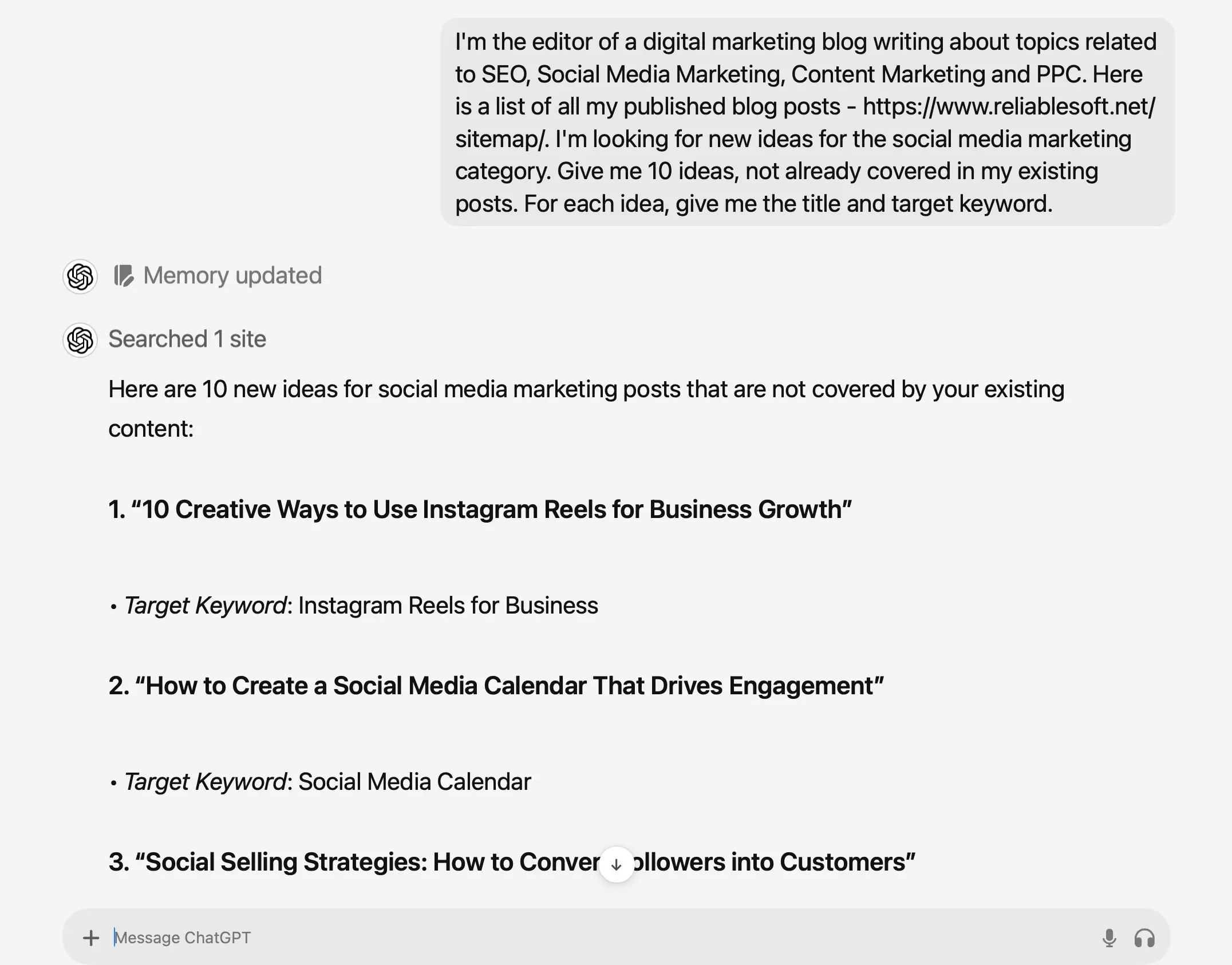
To validate the suggestions, run each keyword through a keyword research tool (like Semrush or Ahrefs) to determine its search volume and difficulty.
You can ask GPT for more ideas if you're unhappy with the first result.
4. Improving Your Own Content
One of my favorite ways to use ChatGPT is to help me fix my writing. When I get stuck, I use the following prompt to ask the AI for assistance.
I'm writing a post on 'The Best 20 ChatGPT Prompts For Marketing'. I want you to fill in the dots without changing my text. I'm using [] to guide you on what to write about. Make the advice actionable and not boilerplate. Remove the [] in the final version. Use a tone and writing style to match my own. No need to repeat the whole content in your reply. Output your text only.
2. Creating Content Outlines
Getting the help of ChatGPT for content outlines will speed up the time needed to write a new article.
Instead of asking AI to write a generic outline ...[help me complete this sentence].
Notice that besides telling generative AI what article I'm writing, I also give it specific instructions on handling my comments within the text. This is a great way to teach ChatGPT how to write like you and get a useful outcome.
Try it by adjusting the prompt to fit your needs.
ChatGPT Prompts For SEO
You can use ChatGPT to perform several SEO tasks. For example, you can export your rankings from Google Search Console and ask GPT to analyze your traffic gains or losses between algorithmic updates.
Other commonly used cases include:
5. Writing Engaging Page Titles And Meta Descriptions
One of the tasks that ChatGPT excels at is creating compelling page titles and meta descriptions. To get quality responses, you should provide as many details as possible about your content. If you update an existing post, you should provide the live URL.
Here is the prompt I use:
Here is the result.
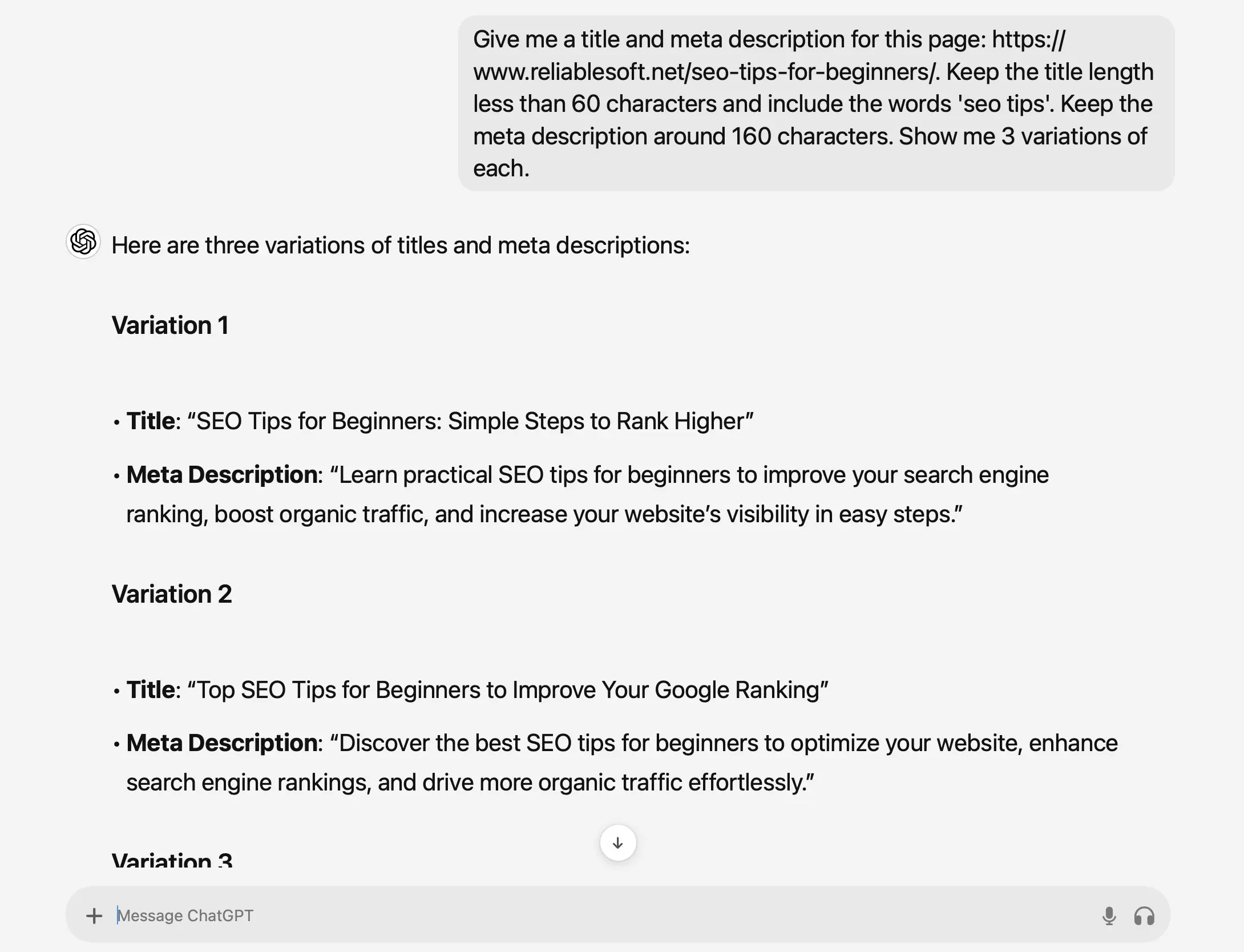
Notice that I've included my target keyword in the prompt to guide ChatGPT in creating SEO-friendly title suggestions.
If the page is not live yet, you should copy/paste the text to help AI understand your content and avoid giving you generic advice.
6. Generate Structured Data For Various Types of Content
Another way I find ChatGPT useful is when it comes to creating structured data for specific types of content. This is a technical SEO task that AI can do accurately and quickly.
Here is an example prompt:
The cool thing about this is that you can give ChatGPT your page URL, and it will extract the relevant information and give you the code.
You can then use the rich results test tool to validate your code before adding it to your website.
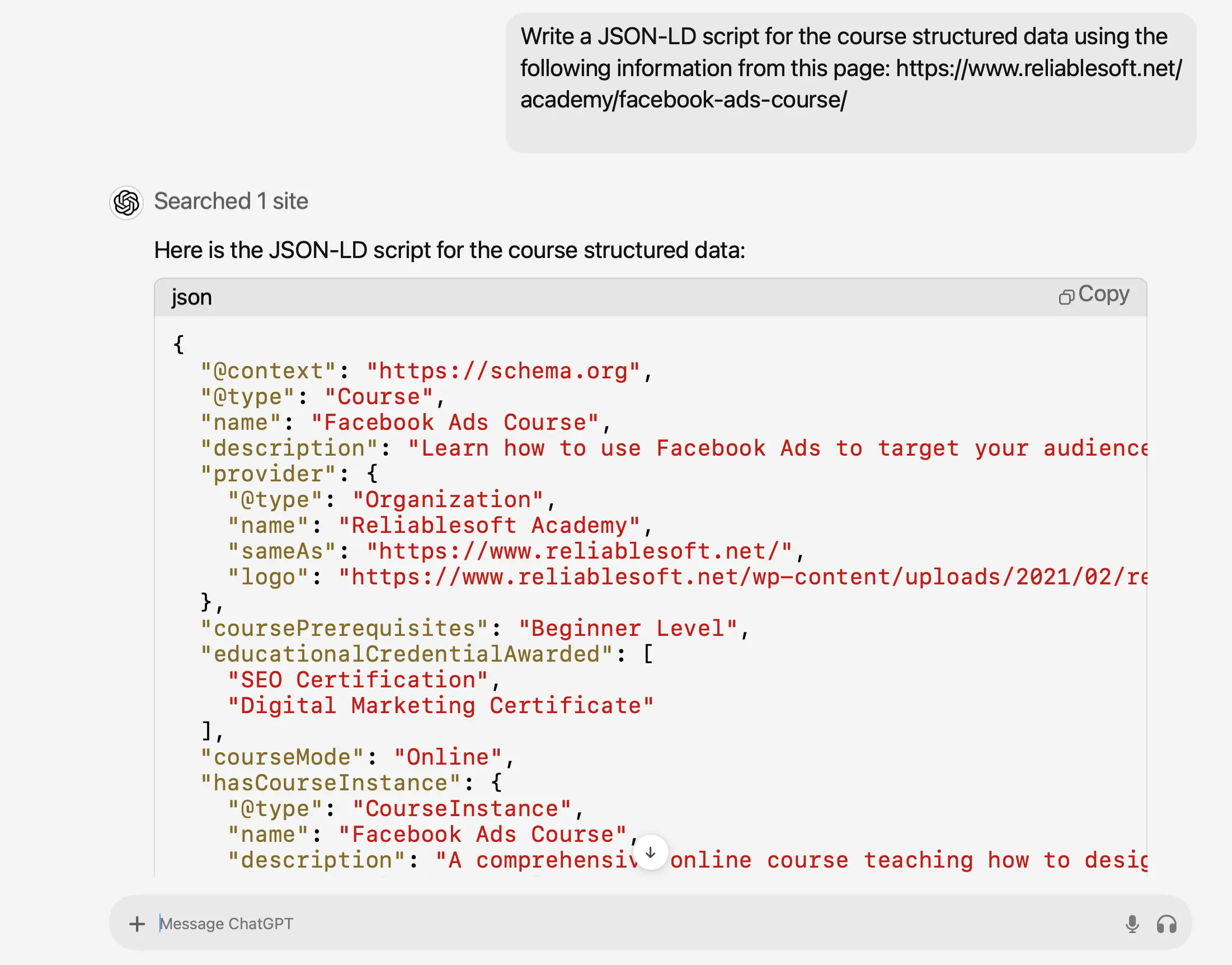
To learn more about structured data and how to use it to enhance your SEO, read What Is Schema Markup?
7. Create RegEx Expressions For Data Analysis
One of the ways to use ChatGPT for SEO is for data analysis. I use it to create regular expressions to help me analyze Google Search Console Data.
For example, let’s say you’re analyzing website traffic in Google Search Console and want to focus on URLs that include dates.
You can use ChatGPT to build the regex and then use a "Custom (regex)" filter in Google Search Console to get the desired data.
Here’s the prompt:
Here is the outcome:
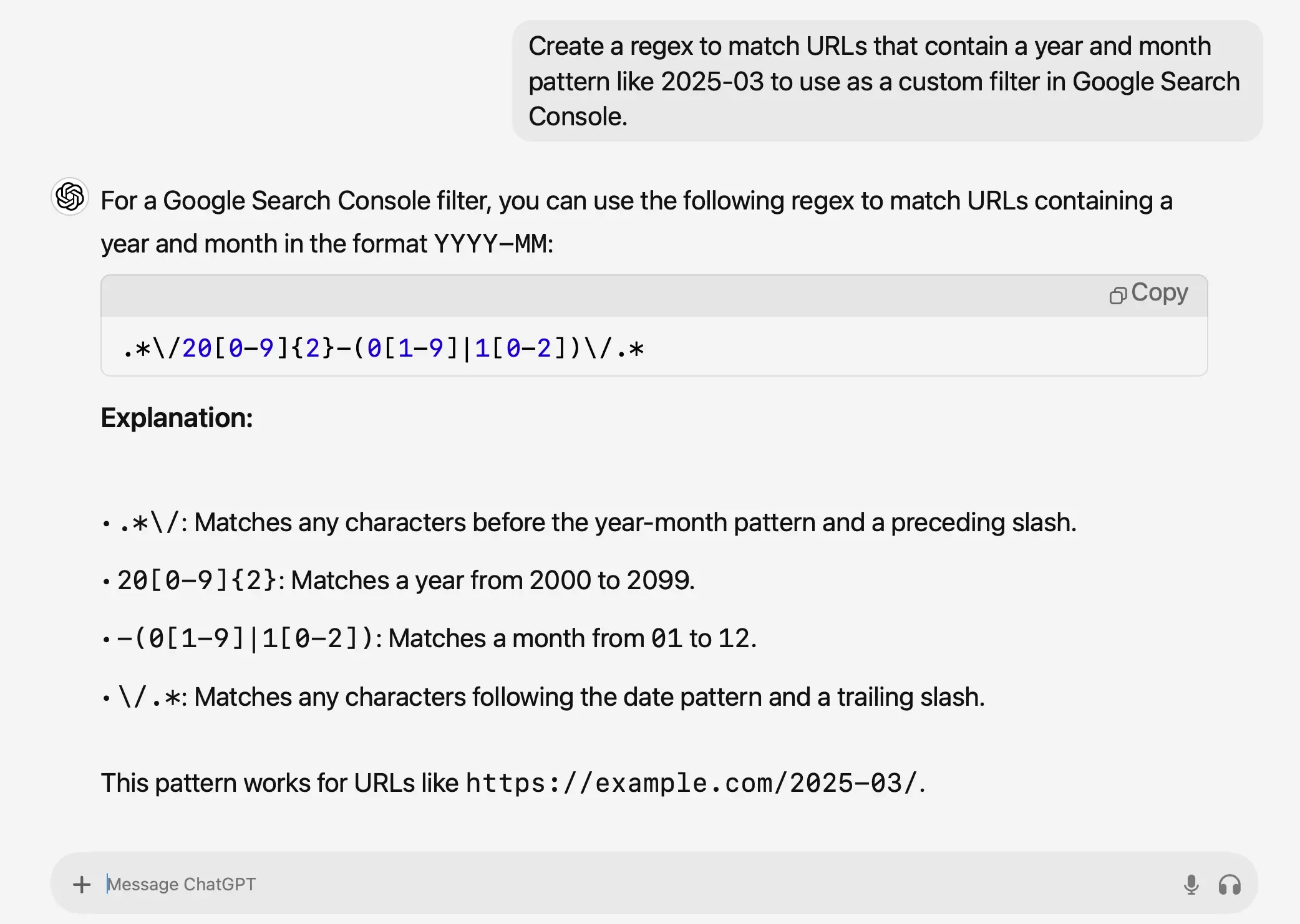
ChatGPT Prompts For Social Media Marketing
Social media marketing is another area in which you can safely use ChatGPT. I use these prompts almost daily.
8. Create Social Media Posts For Various Platforms
Let's say you want to create Facebook posts for your articles. Instead of just giving ChatGPT the URL, in your prompt, you can add a bit more context like this:
As you can see in the result, the ChatGPT response was very specific, requiring no editing.
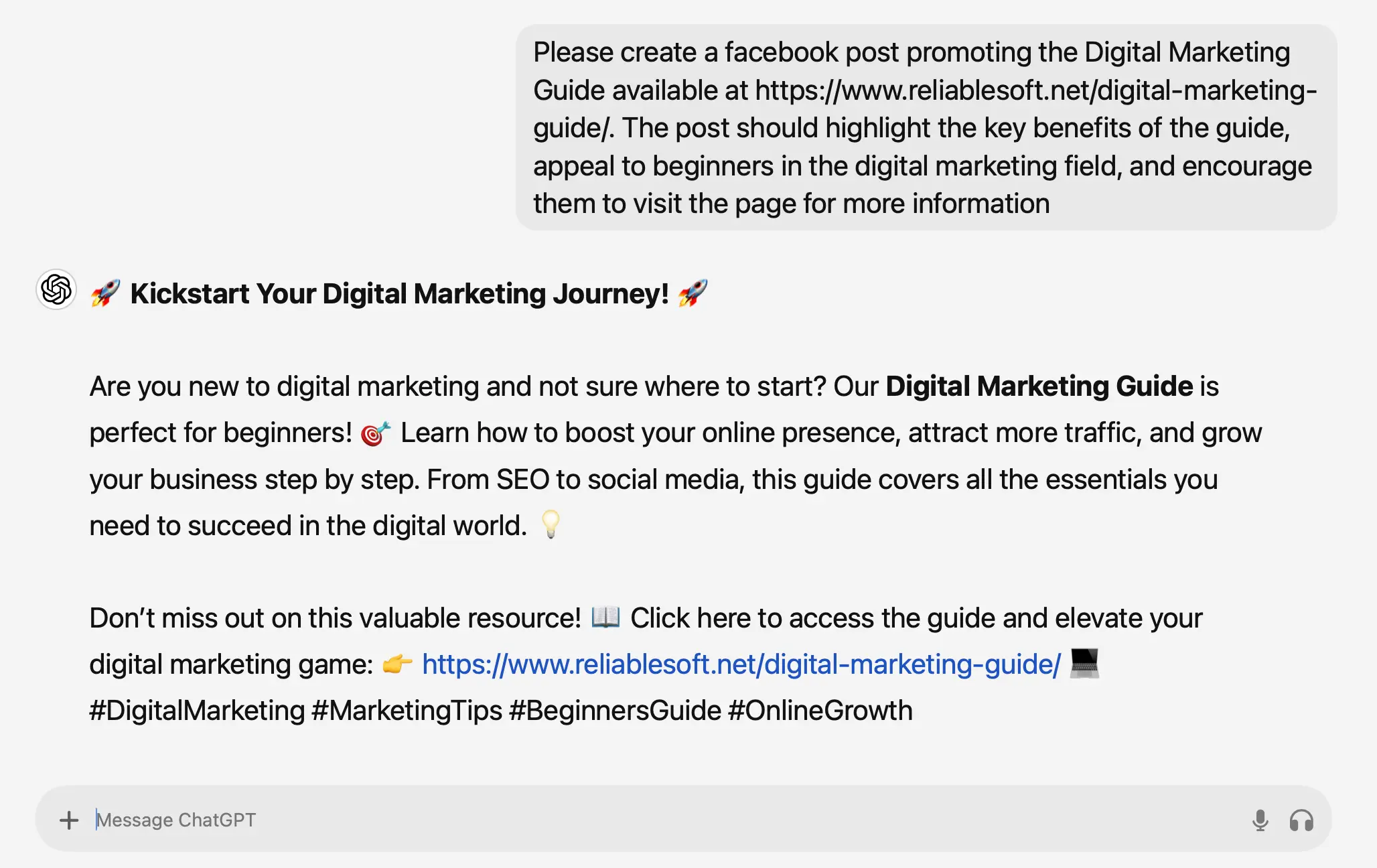
You can use the same prompt structure for your Tweets, LinkedIn posts, and other platforms.
9. Prompts For Instagram Captions
ChatGPT can also be used for Instagram Marketing. Describing a product or post in a few words can be tricky for humans, but generative AI is very good at this.
To get the best possible results, upload your photos to ChatGTP and provide details about your target audience. This is much better than just saying, "Create an Instagram caption," without providing the context.
Here is an example:
Here is the outcome:
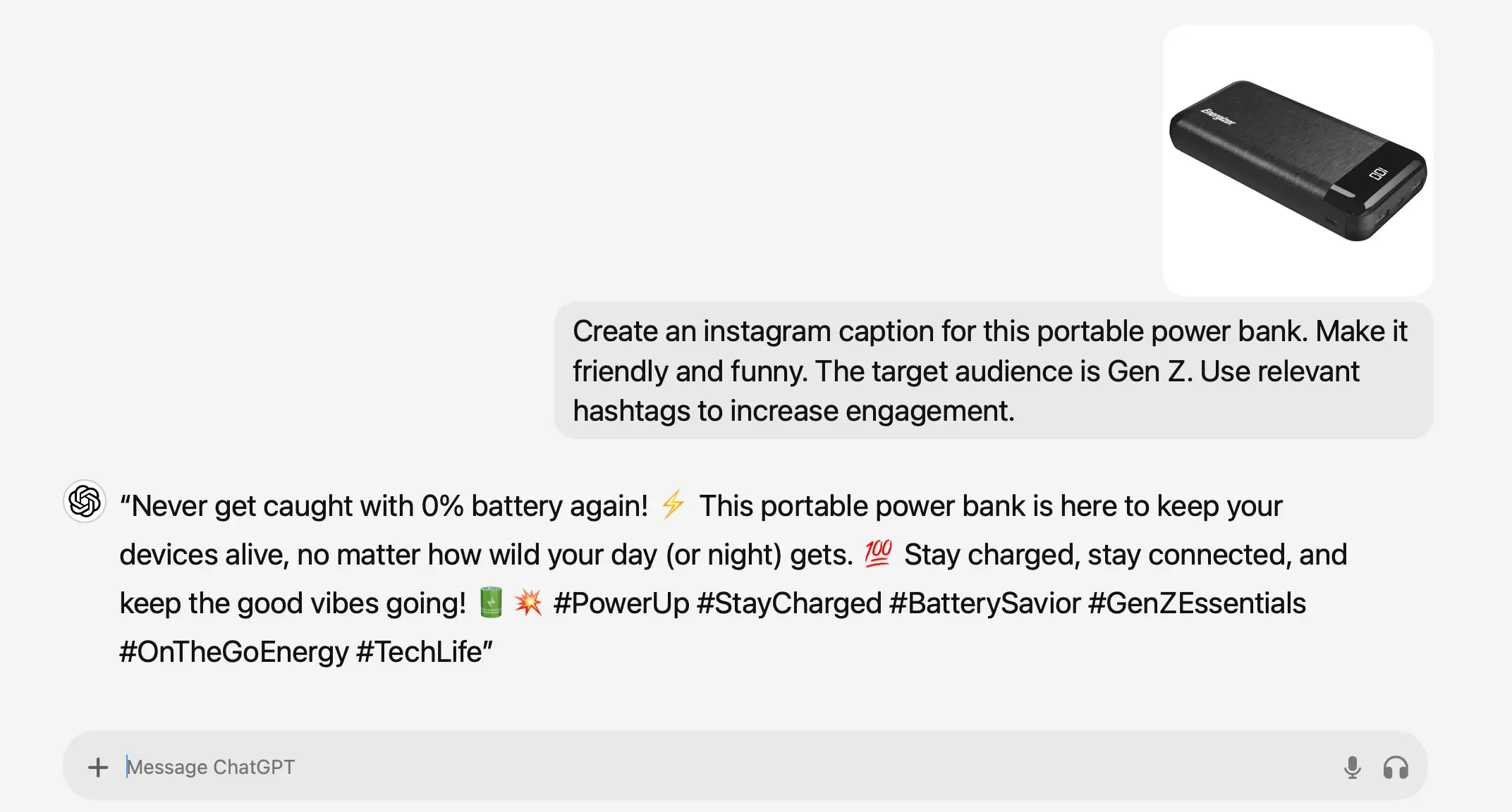
10. Creating a Social Media Strategy
When starting a new social media campaign, the first thing to do is develop a strategy. Your strategy should include what to post, how often, and what messaging to use to connect with your audience.
If you give this information to ChatGPT, it will give you ideas that can be used to refine your strategy. Not everything that ChatGPT suggests is going to be valid, but it is a good starting point for creating more prompts using your own experience and expertise on the topic.
Here is a prompt you can use to get started:
Here is the outcome:

It's not perfect, but it's definitely in the right direction.
ChatGPT Prompts For Email Marketing
One of the most popular uses of LLMs is assisting with email writing. In most cases, ChatGPT can do a good job with a simple prompt like "Write an email about..." but you need to be more creative to minimize edits.
11. Create Personalized Email Content
Let's say you want to email your subscribers to announce a new product. To get good results from your campaign, the content of the email has to be to the point, concise, and inviting to encourage clicks and product sales.
To achieve these objectives, your prompt should be similar to this:
Look at ChatGPT's response; it requires no editing and is ready to be sent.
To understand the effectiveness of this prompting technique, adjust my prompt to your needs and compare it with a generic prompt.
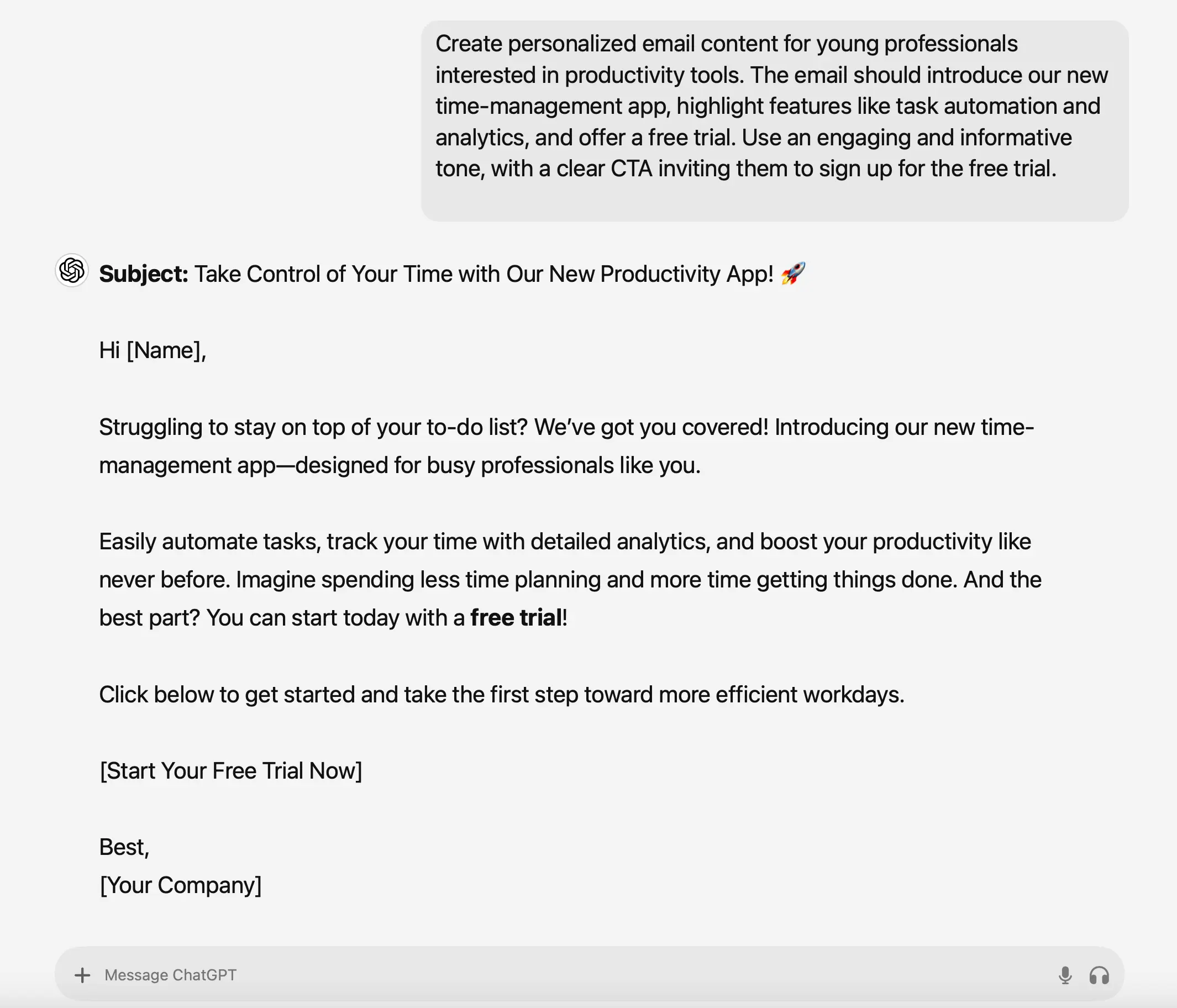
12. A/B Testing Email Subject Lines
Carrying out A/B tests is a great way to improve the performance of your email campaigns and understand what messaging resonates more with your audience.
Of course, ChatGPT cannot send emails, but you can use it to generate subject lines to run A/B tests using your email marketing service.
In your prompt, you should state that you're testing subject lines, specify your audience, and describe the differences between the variants you wish to test.
Here is the prompt I'm using:
Here is the outcome:
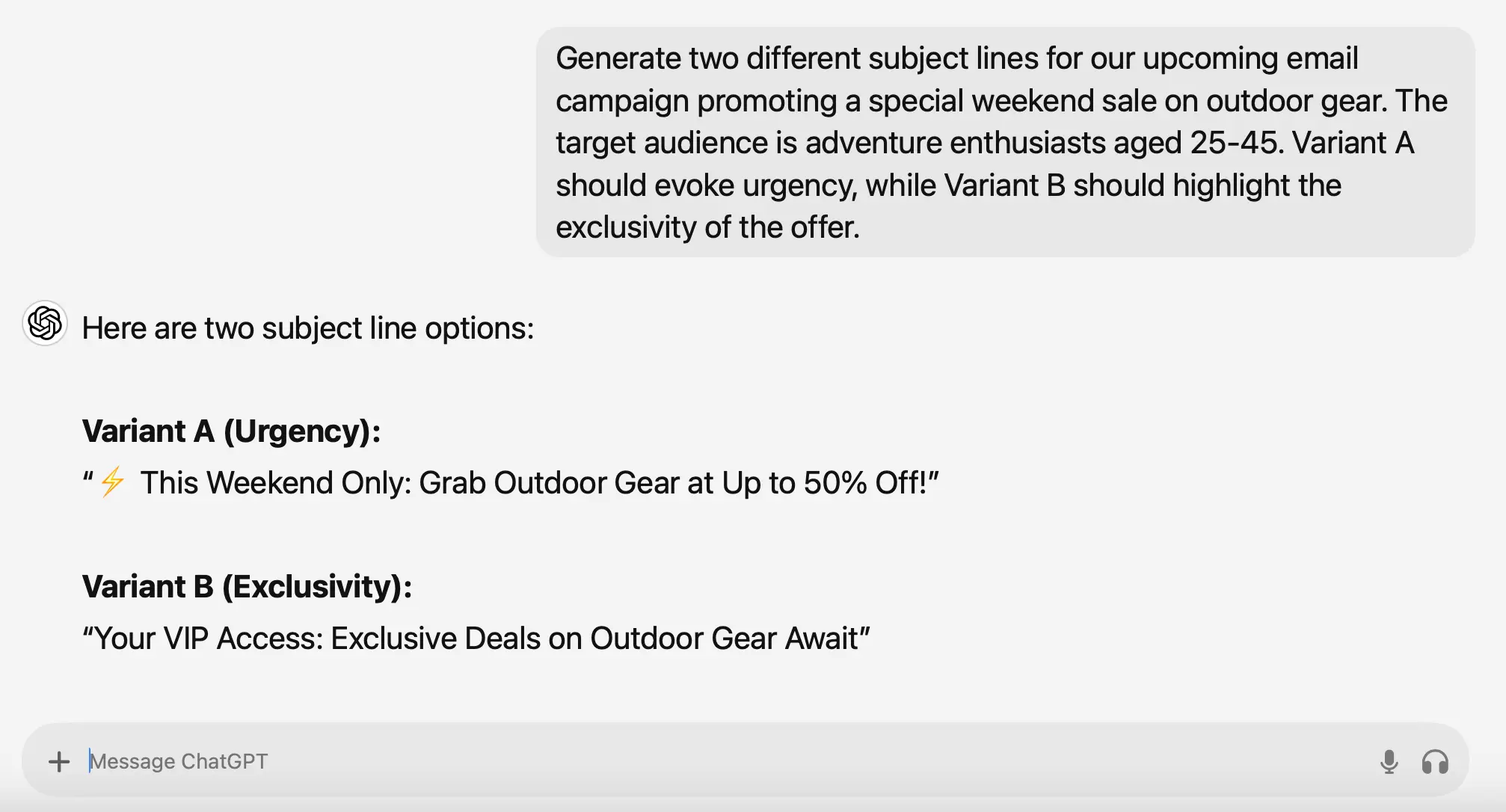
ChatGPT Prompts For PPC Marketing
The two major PPC platforms (Google Ads and Facebook Ads) have AI tools built into them to assist with ad creation. The disadvantage is that they have limited customization options. They try to give you automated suggestions, but they don't always get it right, and this is where ChatGPT comes to the rescue.
13. Creating PPC Ads For Google, Facebook And LinkedIn
To generate the perfect Ad prompt, you must provide ChatGPT with the following information: ad platform, ad type, campaign goals (brand awareness, leads, sales, etc.), target audience, product details, and tone.
Here is how I use it:
Generate compelling ad copy for a responsive Google Search Ad promoting our new eco-friendly activewear line. The target audience is women aged 25-40. Highlight the product’s comfort, durability, and eco-friendly materials. Aim for an inspiring and action-oriented tone.
Give me 10 headlines (30 characters)
1 long headline (90 characters)
5 descriptions (90 characters each)
Here is the outcome:
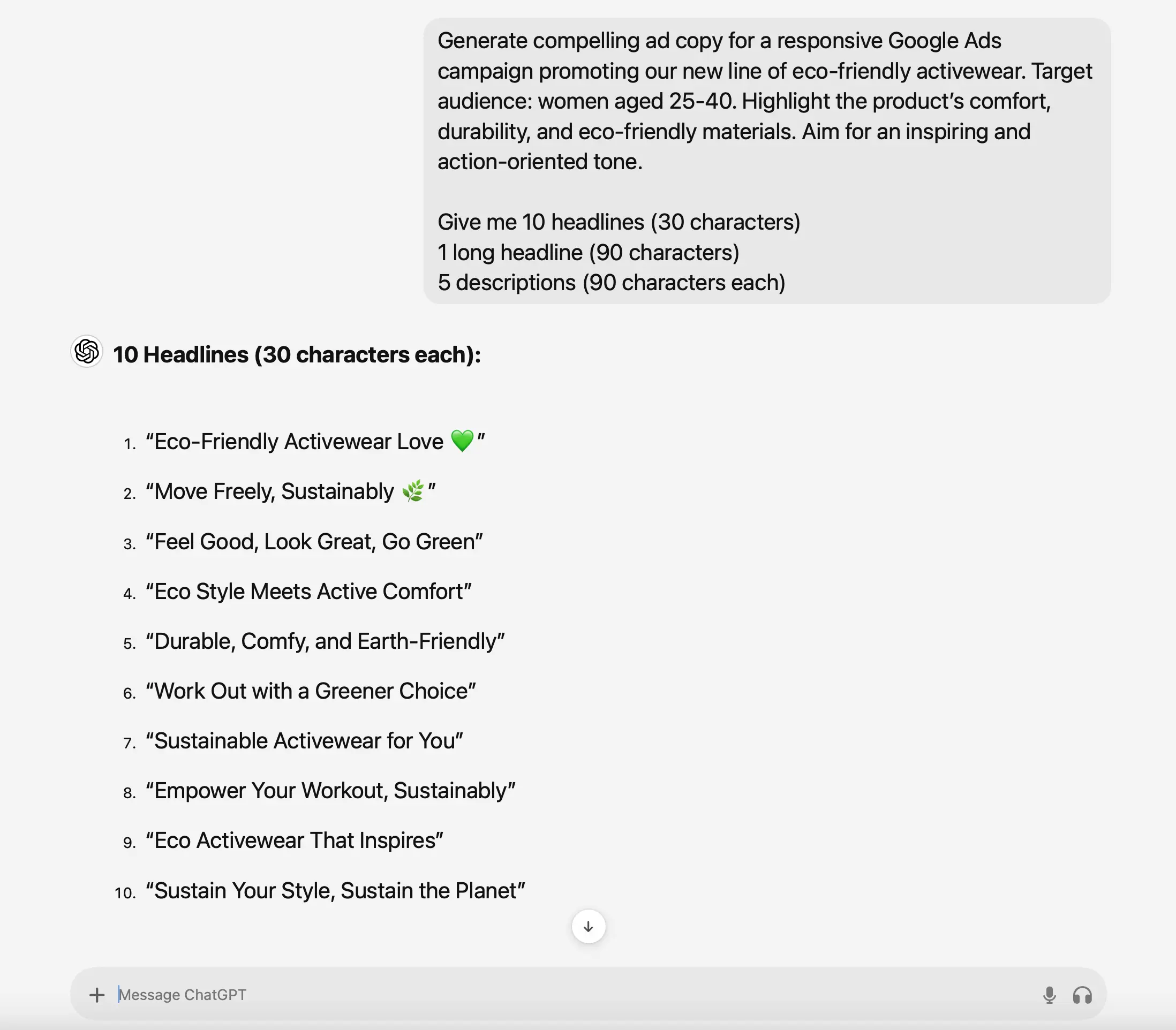
You can use the same approach for other PPC platforms and ad types. The key is to provide ChatGPT with as many details as possible, including any size restrictions (like I did in the example above).
Other Ways To Use ChatGPT In Marketing
To learn more about other useful ways you can take advantage of the power of generative AI models (not only ChatGPT) for marketing, read the following guides:



