If you know how to use WordPress, you can build any kind of website you can think of, this is why many people take a course to learn WordPress. With a good course, you can quickly learn how to build and maintain a WordPress website of your own.
In this post, we've reviewed the best WordPress training courses you can use to master WordPress, even if you are a beginner.
Top 10 Online WordPress Training Courses
- The Complete WordPress Website Business Course
- Create a Website Using WordPress Course
- WordPress For Beginners Training
- WordPress 101 For Beginners
- WordPress A to Z Series
- Building a Small Business Website with WordPress
- WordPress Essentials
- Build A Professional Website With WordPress
- WordPress Training Course
- WordPress Academy: Learn WordPress step by step
1. The Complete WordPress Website Business Course

The first course on our list of the best WordPress course is the Complete WordPress Website Business Course.
The course is offered through the popular online learning platform Udemy. It is made to provide everything beginners need to master WordPress without having to learn any programming.
The course spans 115 lectures divided into the following chapters:
- Prepare Hosting, Servers, and Install WordPress
- Build a Brochure Style Site
- Build a Blog Style Homepage
- Migrating WordPress for Staging and Development
- Premium Themes, Frameworks, and Child Themes
- Premium Plugins and Choosing Plugins
- Build a Specialized Homepage Site, Corporate Style
- Build a Scrolling Homepage Site
- Custom Post Types with the Author Pro Plugin
- Email Systems: Transactional, Marketing, and Send/Receive at domains
- Build an Ecommerce Site
- Managing Updates, Security, and Speed
- Proposals, Maintenance Plans, and Client Billing
By looking at the lesson breakdown, we can see that the course not only covers the basics of how to use WordPress but also how to work on different types of projects.
The course material is presented through a mix of videos and articles. In total, there are 22 hours of video content.
The videos are available on-demand allowing you to learn at your own pace.
Students also get access to a WordPress sandbox account to build websites in unison with the video lessons.
When you finish the course, you receive a certificate of completion. You can use the certificate to validate your WordPress skills to clients or employers.
The course is a paid course so you need to make a one-time payment if you want to use it to teach yourself WordPress.
The base price for the course is $129.99. Note, that if you are new to Udemy, you can likely receive an intro discount off the total price.
Once you buy the course, you will have lifetime access to all the lessons. The course is updated over time to reflect any changes to WordPress.
Why enroll in this course?
This course provides everything needed to go from beginner to master of WordPress. It is taught by experienced WordPress professionals that know how to use the platform in real-world scenarios.
By the end of the lessons, you will be prepared to build various types of websites whether for your own business or for clients.
Plus, you’ll earn a certificate that can prove valuable in showcasing your WordPress skills to others.
- Vendor: Udemy
- Cost: $129.99
- Duration: Self-paced learning (22 total hours of video)
- Level: Beginner to intermediate
2. Create a Website Using WordPress Course

The next course on our list is Create a Website Using WordPress offered through the Coursera eLearning platform.
The course is structured as a two-hour guided project where the material is presented in a split-screen format.
One side of the screen contains the work area where you work within WordPress. The other side of the screen has a video with the instructor walking you through the steps for the project.
In total, there are two hours of video content.
By the end of the course you will know how to:
- Launch a website with WordPress
- Install themes and plugins
- Navigate the WordPress dashboard
- Add widget functionality
- Edit colors and typography
You can complete the course on your own schedule and the content is free for everyone. You simply need to sign up for a Coursera account with your email address to gain access to the material.
Why enroll in this course?
The course provides a hands-on learning experience where you actually get access to a WordPress panel to apply the concepts taught by the instructor.
The lessons are concise, allowing you to complete the entire course in a short amount of time.
If you take this course, you can quickly learn the fundamentals of how to build a WordPress site.
- Vendor: Coursera
- Cost: Free
- Duration: Self-paced (2 hours of total material)
- Level: Beginner
3. WordPress For Beginners Training

Yoast, the creator of the widely popular WordPress plugin, Yoast SEO, offers free training for beginners to learn WordPress.
The course instructs students on the basics of how to set up and maintain their own WordPress site.
It also goes into deep detail about everything there is to know about WordPress SEO (search engine optimization).
This includes all of WordPress’ native SEO features as well as how you can use the Yoast plugin to improve your site’s performance.
The course is self-paced and you can review the material as often as needed. The content consists of:
- Three hours of video
- 23 quizzes to help you retain what you learn
- Downloadable PDF resources to use when building your own site
- Cheatsheet with WordPress vocabulary
When you complete the course, you will receive a certificate along with a Yoast Academy badge that you can add to your website.
Why enroll in this course?
This course is an effective tool for beginners looking to learn about WordPress. The material is easy to follow and there are plenty of resources included that you can use when building your own site.
Plus, the course has the added benefit of a deep focus on SEO.
If you want to become a WordPress expert, you must know how to optimize your website for SEO.
As the creator of the most popular WordPress SEO plugin in the world, Yoast knows the ins and outs of optimizing a WordPress site for search engines.
By the end of the course, you will have a solid foundation for getting your site to rank well.
- Vendor: Yoast
- Cost: Free
- Duration: Self-paced learning
- Level: Beginner
4. WordPress 101 For Beginners
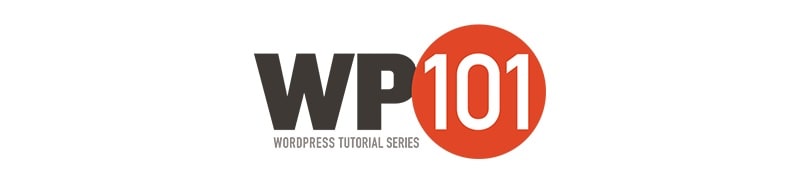
The WordPress 101 for Beginners course is taught by the WordPress education platform WP101.
The course is designed to give beginners a single resource to learn how to get a WordPress site up and running.
Some of the topics covered in the course include:
- Creating posts
- Customizing menus
- Using the Gutenberg Editor
- Adding widgets to your site
- Managing comments
- Configuring WordPress settings
The course is taught through videos and written lessons. In total, there are 35 videos spanning five modules.
The first two modules provide an introduction to WordPress and how to get started when using the platform. You can access these first eight videos free of charge.
To access the full range of course material, you need to sign up for a membership. The payment options are as follows:
- $19 per month
- $49 per year
- $89 one-time payment for lifetime access
WP101 offers additional courses beyond the WordPress 101 course. This includes detailed training on how to use popular WordPress tools like WooCommerce, Yoast, Ninja Forms, and WP Rocket.
If you sign up for a paid plan, you will also gain access to these courses.
Why enroll in this course?
WordPress 101 is highly recommended by top WordPress professionals. The training videos are used by companies like GoDaddy and Namecheap to train their employees on how to use WordPress.
If you enroll in this course, you’ll have the ability to learn the same way as many other successful WordPress experts.
- Vendor: WP101
- Cost: $19 per month, $49 per year, or an $89 one-time fee
- Duration: Self-paced learning (140 minutes estimated time to completion)
- Level: Beginner
5. WordPress A to Z Series

WordPress A to Z is a comprehensive WordPress online course for beginners seeking to learn how to build and manage websites.
There are over 50 video lessons spread over the following six modules:
- Getting started
- Links
- Themes
- Blogging
- Plugins
- Web Host
Some of the topics covered in the lessons include:
- How to use the WordPress editor
- Choosing the best theme for your site
- Adding sidebar widgets
- The best plugins to improve your site
- How to navigate the typical web hosting services
All the videos are available for free. You can access some of the content directly, for other videos you need to sign up for the Joy of WP email newsletter.
Once you do, you can review the entire course as often as you like.
Why enroll in this course?
This course provides a free resource to learn WordPress quickly.
Each video lesson provides detailed step-by-step instructions on how different aspects of the WordPress platform work.
By the end, you’ll know how to build and maintain a website using WordPress and its popular plugins.
- Vendor: Joy of WP
- Cost: Free
- Duration: Self-paced learning (4 hours of video)
- Level: Beginner
6. Building a Small Business Website with WordPress

Building a Small Business Website with WordPress is a course made for new WordPress users looking to build an online presence for their business.
It is available through the LinkedIn Learning online educational platform.
The course material is presented through a series of videos that you can access on demand.
In the lessons, the instructor shows you how to approach building a new WordPress site from the ground up. Some of the topics covered in the course include:
- Identifying site requirements
- Customizing site colors and typography
- Finding the right plugins for your site
- Adding social sharing buttons and contact forms
- Testing your site
- Securing your site
There is also a demo project for you to walk through the concepts
Once you finish the course you are rewarded with a certificate of completion. You can add this certificate to your LinkedIn profile or print the PDF to showcase your skills to others.
This course is a paid course with a one-time $39.99 fee. Buying the course gives you lifetime access to the content.
Why enroll in this course?
This course provides a quick and effective way to learn how to use WordPress for your business.
By the end, you’ll have the complete process to follow for getting your site off of the ground.
Plus, completing the course provides you with a certification that you can use to validate yourself as a WordPress expert
- Vendor: LinkedIn Learning
- Cost: $39.99
- Duration: Self-paced learning
- Level: Beginner
7. WordPress Essentials

WordPress Essentials is a beginner WordPress Course made to help students learn how to create a website without any coding knowledge.
Below are some of the lessons included in the course:
- Finding the best WordPress hosting
- Managing and editing posts
- Adding audio and video to posts
- Changing fonts in WordPress
- Fighting comment spam
- Using WordPress permalinks
The course also includes bonus webinars on how to customize your site with CSS and optimize for security.
To take the course, you must sign up for a WP Apprentice All Access Membership. Plans start at $15 per month. You also have the option to pay $40 for a three-month membership.
In addition to the WordPress Essentials course, signing up for a membership account gives you access to other courses including SEO fundamentals, WooCommerce Essentials, Business Website Blueprint, and others.
Why enroll in this course?
This course covers all the essentials that WordPress beginners need to learn.
If you enroll, you’ll quickly gain the ability to build and maintain high-quality WordPress websites.
- Vendor: WP Apprentice
- Cost: $15 per month
- Duration: Self-paced learning
- Level: Beginner
8. Build A Professional Website With WordPress

Build a Professional Website with WordPress is an online training course that teaches business owners, bloggers, and web designers the fundamentals of using WordPress.
The course is available through the learn From Fiverr online educational platform.
There are six chapters of content consisting of 18 on-demand videos. At the end of each chapter, there are practice quizzes to help you retain the material.
Some of the things you’ll learn in the course are:
- How to choose the best theme for your WordPress site
- How to align your site with your brand identity
- Creating content that drives steady traffic
- WordPress SEO best practices
- Creating a wireframe for your website design
Along with teaching you how to build successful WordPress sites, the course also explains the difference between WordPress.com and WordPress.org and how to know which is right for your website needs.
The key difference between the two is who handles hosting your website. With WordPress.com, your website is hosted by WordPress while with WordPress.org you handle hosting for your own website.
When you finish the course a verification badge will appear on your Fiverr account. This can help you land freelance clients on the platform as they will be more confident in your WordPress skills.
The course is paid, requiring a one-time $32 fee. Upon payment, you will receive unlimited access to the course material to review wherever and whenever you like.
Why enroll in this course?
Build A Professional Website With WordPress.Com is a great tool for anyone looking to learn how to plan and launch a successful WordPress site.
The instructor not only covers how to get the site up and running but also how to ensure your web design aligns with your business objectives.
Another benefit is the verification badge added to your Fiverr account. If you work as a freelancer this can be helpful in getting more people to buy your services.
- Vendor: Fiverr Learn
- Cost: $32
- Duration: Self-paced learning
- Level: Beginner
9. WordPress Training Course

The WordPress Training Course from HubSpot Academy is designed to teach you the basics needed to start building a WordPress site for your business.
There are three lessons with 17 videos, totaling over one hour of content. There are also three quizzes to help retain what you’ve learned.
The first two lessons cover the basics of how WordPress works. You’ll learn
- How to get a domain name
- How to set up WordPress hosting
- How to set up an SSL certificate
- How to customize your WordPress theme
The final lesson shows you how to use the Elementor plugin and Hubspot’s tools to create an attractive WordPress site from scratch.
The course is free for all students. To access the lessons you only need to create a free HubSpot account.
HubSpot Academy has plenty of other insightful courses I recommend checking out if you want to learn more about web design, digital marketing, or online business.
Why enroll in this course?
Hubspot is a globally recognized leader in the software industry. While the course may not provide a certificate upon completion, it can be beneficial to learn from a course provider with deep WordPress experience.
Additionally, the course is free and you can get access to plenty of other useful resources by creating a HubSpot Academy account.
- Vendor: HubSpot Academy
- Cost: Free
- Duration: Self-paced learning
- Level: Beginner
10. WordPress Academy: Learn WordPress step by step
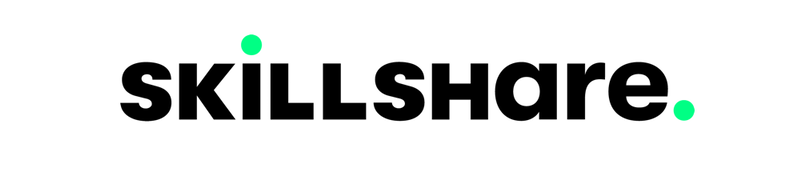
WordPress Academy is available through the online learning platform Skillshare
The course is divided into 84 lessons totaling over eight hours of video. Some of the topics covered in the course lessons include:
- Where to find WordPress themes
- Backing up your WordPress site
- How to improve SEO
- How PHP works
- How WordPress Multisite works
Throughout the course, there are multiple projects where you build different types of websites including a landing page, a blog website, and an eCommerce store.
The course branches into more advanced WordPress concepts by going into detail on how WordPress themes are created.
To access the course, you will need to have a Skillshare membership. The membership cost is $32 per month or $168 when paid annually.
If you are new to Skillshare, you can get a 7-day free trial when first signing up for an account.
Why enroll in this course?
This course provides a thorough resource to learn WordPress.
By working through the class projects, you’ll learn how to build and optimize numerous types of websites from scratch.
You’ll also learn more advanced concepts, helping you to become a WordPress expert.
- Vendor: SkillShare
- Cost: $32 per month
- Duration: Self-paced learning
- Level: Beginner to Intermediate
Tips on How to Choose a Good WordPress Course?
Now that we’ve gone through our list of the best WordPress courses, you can see that there are many quality options to choose from.
What course ends up being the most effective for helping you become a WordPress expert will depend on your learning style and how you plan to use WordPress.
Here are some of the key things to look for when selecting a WordPress Course
Sample projects - Learning the concepts of how WordPress is helpful but walking through the actual process of building a site will help you master the platform much faster.
Downloadable resources - When you go to build your own site it can be helpful to have a resource you can use to quickly review and apply what you’ve learned.
Experienced instructor - When choosing a good WordPress course, you should look for an instructor with extensive WordPress experience.
Certifications - Courses that award certifications can help you further your career if you are a web designer or other professional that works in WordPress.
Fortunately, many of the courses on our list do not take too long to complete. You can always enroll in multiple courses to get a more well-rounded understanding of how to use WordPress.
Methodology
To help you choose the best WordPress training course for your needs, you've reviewed the most popular online courses offered by reputable academies and training institutions.
All chosen courses are great for beginners and they will help you build the skills needed to set up and maintain a beautiful and functional WordPress website.
Most of the courses are free while the paid options are affordable for everyone.
We've been using WordPress since its early days and investing in a course is the best way to take advantage of all the great features WordPress has to offer.
Related Guides and Courses
- How to Start a Website - a step-by-step guide on how to build a website with WordPress. Suitable if you want to make your first website.
- Best Graphic Design Courses - besides learning WordPress, you can expand your skills and learn the secrets of graphic design. Having graphic design skills will help you build any type of website on WordPress.
- Best Web Development Courses - to become a true WordPress expert, you'll need to learn how to write code to add extra functionality to WordPress and these courses will help you do that in the fastest possible way.
- Best Digital Marketing Courses - after making your first WordPress website, the next step is to promote it on the Internet to get as much traffic as possible and these digital marketing courses will teach you the best way to do it.




