Choosing the right social media management software is key to reaching your audience and reducing the time required to manage your social profiles.
In this guide, we've reviewed and compared the best social media management tools so that you can pick the best one for you. The review was performed by a social media expert with years of experience in the social media marketing industry.
17 Top Social Media Management Tools
| Tool | Best Feature | Review |
|---|---|---|
 1. Social Pilot 1. Social Pilot |
Social Pilot is the best value-for-money social management tool. Ideal for small teams with many profiles to oversee. Offers white-label features for agencies at attractive pricing. | Read ReviewVisit Site |
 2. Sprout Social 2. Sprout Social |
One of the top-rated social media management tools with powerful CRM features. Best suited for agencies and large enterprises. | Read ReviewVisit Site |
 3. OnlyPult 3. OnlyPult |
One platform to work with all social media networks, blogs, and messengers. Affordable monthly plans with unlimited postings. Best suited for brands and freelancers. | Read ReviewVisit Site |
 4. Sendible 4. Sendible |
A unified dashboard for creating content and monitoring social streams. One of the best social media tools for small businesses. | Read ReviewVisit Site |
 5. Crowdfire 5. Crowdfire |
Discover and curate content, and manage all your social accounts from one place. Low monthly cost, best for solopreneurs and small businesses. | Read ReviewVisit Site |
 6. RelateSocial 6. RelateSocial |
Schedule content to auto-publish, find new customers and instantly respond to comments - all from one simplified Dashboard. | Read ReviewVisit Site |
 7. AgoraPulse 7. AgoraPulse |
AgoraPulse is a comprehensive social management software rated as one of the best tools by customers on leading review sites. | Read ReviewVisit Site |
 8. Social Bee 8. Social Bee |
Social Bee supports all social networks and has the Canva editor built into the platform. Voted as the easiest-to-use social media management software, it's an excellent choice for all kinds of businesses. | Read ReviewVisit Site |
 9. Planable 9. Planable |
Planable is an affordable social media manager that works well for teams that need to work together when designing social content. Supports all networks, including Instagram and Tik Tok. | Read ReviewVisit Site |

|
ContentStudio is an award-winning social media management tool with great features and an easy-to-use interface, especially for teams. | Read ReviewVisit Site |
 11. Loomly 11. Loomly |
Loomly is a good social media manager with several unique features. Its third-party integrations and support for ad management help make it an all-in-one solution. | Read ReviewVisit Site |
 12. Promo Republic 12. Promo Republic |
Promo Republic is a marketing tool designed to help companies win local customers. It includes a wide range of features, including social media marketing and brand management. | Read ReviewVisit Site |
 13. ContentCal 13. ContentCal |
Owned by Adobe, ContentCal makes it quick and easy to manage your content marketing and social media planning. Ideal social media solution for agencies. | Read ReviewVisit Site |
 14. Later 14. Later |
Later is one of the best social media marketing platforms & link in bio tool for managing Instagram and all other major social networks. | Read ReviewVisit Site |
 15. Buffer 15. Buffer |
Buffer is a powerful yet easy-to-use tool for managing all your social media profiles. With its affordable pricing and strong features, it is one of the top social media management tools. | Read ReviewVisit Site |
 16. Hootsuite 16. Hootsuite |
HootSuite is a well-rounded social media management tool. Beyond basic post-scheduling, it is great for managing ads and viewing your analytics. | Read ReviewVisit Site |
 17. eClincher 17. eClincher |
eClincher is a social media management tool designed to help businesses boost their social media ROI faster. Supports all social networks and offers powerful integration options. | Read ReviewVisit Site |
How to Choose a Social Media Management Tool?
When choosing a social media management platform, you should look at several important factors like monthly cost, supported social media networks, number of social media profiles you can connect with each plan, number of allowed postings per month, and other features like social media listening and reporting.
If you visit the pricing pages of the different tools, you'll notice that each platform presents its plans in its own way, making it difficult to compare the features of each tool. To help you make an informed decision, we compared the monthly cost and features of each tool for their basic plan.
As shown in the table below, a low monthly cost does not necessarily mean it's the best value-for-money choice.
For example, if you want to manage 25 social media accounts on a single platform, Social Pilot, which costs $50 per month, might be a better choice than Crowdfire, which costs $9.99 per month (allows only 5 connected accounts).
If you want support for all social networks, including Pinterest, Instagram, and TikTok, then OnlyPult, Social Bee, Later, and eClincher are your only choices.
If you want workflows and CRM functionality built into the same platform, then SproutSocial, Sendible, and AgoraPulse are the most appropriate tools.
So, before signing up for a tool, specify your exact requirements and go through the features of each platform to find the best social media management tool for your needs. Take advantage of the free trial offered by all tools (almost) to test out the platform risk-free before making a final decision.
| Tool | Cost | Social Networks | Social Media Profiles | No of Posts | Trial |
|---|---|---|---|---|---|
| Social Pilot | $50/mo | Instagram, Facebook, Twitter, LinkedIn, Pinterest, Google My Business. | 25 | Unlimited | 14 days. No credit card is required. |
| Sprout Social | $99/mo | Instagram, Facebook, Twitter, LinkedIn. | 5 | Unlimited | 30 days. No credit card is required. |
| OnlyPult | $15/mo | Facebook, Instagram, Twitter, LinkedIn, Google My Business, YouTube, TikTok, Pinterest. | 3 | Unlimited | 7 days. No credit card is required. |
| Sendible | $29/mo | Instagram, Facebook, Twitter, LinkedIn, YouTube, Google My Business. | 6 | 100 per day | 14 days. No credit card is required. |
| Crowdfire | $9.99/mo | Instagram, Facebook, Twitter, LinkedIn, Pinterest. | 5 | 500 | No. |
| RelateSocial | $9.88/mo | Instagram, Facebook, Twitter, LinkedIn, Google My Business. | 15 | Unlimited | 30 Days. No credit card is required. |
| AgoraPulse | $99/mo | Instagram, Facebook, Twitter, LinkedIn, Google My Business, YouTube. | 10 | Unlimited | 15 days. No credit card is required. |
| Social Bee | $19/mo | Facebook, Instagram, Twitter, LinkedIn, Google My Business, TikTok, Pinterest. | 5 | 10,000 | 14 days. No credit card is required. |
| Planable | $13/mo | Facebook, Instagram, Twitter, LinkedIn, Google My Business, YouTube, TikTok. | 7 | Unlimited | Free trial for the first 50 posts. |
| ContentStudio | $25/mo | Facebook, Instagram, Twitter, LinkedIn, Google My Business, YouTube, TikTok, Pinterest | 5 | Unlimited | 14 days. No credit card is required. |
| Loomly | $35/mo | Facebook, Twitter, Instagram, Pinterest, LinkedIn, Google My Business. | 10 | Unlimited | 15 days. No credit card is required. |
| Promo Republic | $59/mo | Facebook, Twitter, Instagram, Pinterest, LinkedIn, Google My Business. | 10 | Unlimited | 14 days. No credit card is required. |
| ContentCal | $37/mo | Facebook, Twitter, Instagram, Pinterest, LinkedIn, Google My Business. | 12 | Unlimited | 14 days. No credit card is required. |
| Later | $15/mo | Facebook, Instagram, Twitter, LinkedIn, Pinterest, TikTok. | 6 | 180 | 14 days. No credit card is required. |
| Buffer | $6/mo per channel | Instagram, Facebook, Twitter, LinkedIn, Pinterest. | Unlimited | 2000 | 14 days. No credit card is required. |
| Hootsuite | $49/mo | Instagram, Facebook, Twitter, LinkedIn, Pinterest, YouTube. | 10 | Unlimited | 30 days. A credit card is required. |
| eClincher | $59/mo | Facebook, Instagram, Twitter, LinkedIn, Google My Business, YouTube, TikTok, Pinterest. | 10 | Unlimited | 14 days. No credit card is required. |
Social Media Management Tools Reviews
1. Social Pilot
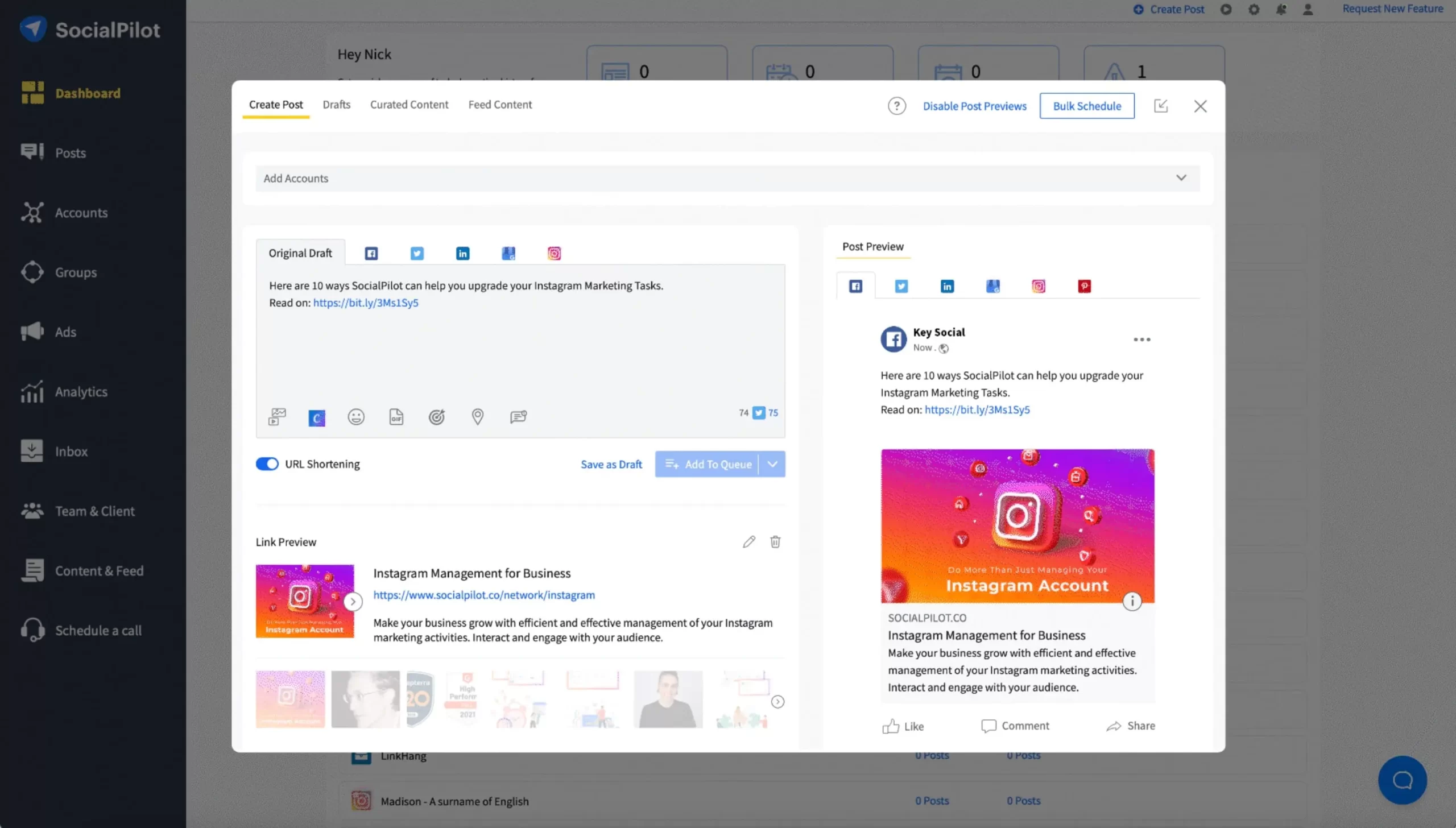
Social Pilot is a social media manager built for agencies and small businesses. The platform supports eight of the most popular social networks and offers all the essential features expected from a social management tool.
Best Features
Social Pilot’s strength lies in its ability to publish social content across different platforms efficiently. There is a calendar view to visualize your planned content, and you can rearrange posts with the drag-and-drop editor.
Social Pilot includes a detailed analytics dashboard that you can use to see your social profile and gain insights into your audience.
The platform also has strong account management features. Clients can easily connect their social profiles to your account without sharing sensitive credentials.
Pros
- Manage unlimited clients
- Add more than one image to social posts
- Detailed social analytics
- Integrations for Canva and Dropbox
Cons
- Need to edit posts separately for each channel
Pricing
Pricing for Social Pilot starts at $50 per month for the Small Team plan. With this plan, you get three user seats and up to 25 social profiles to manage.
Social Pilot offers a 14-day, no card required free trial for new users.
Social Pilot is the best value-for-money social management tool. Ideal for small teams with many profiles to oversee. Offers white-label features for agencies at attractive pricing.
2. Sprout Social
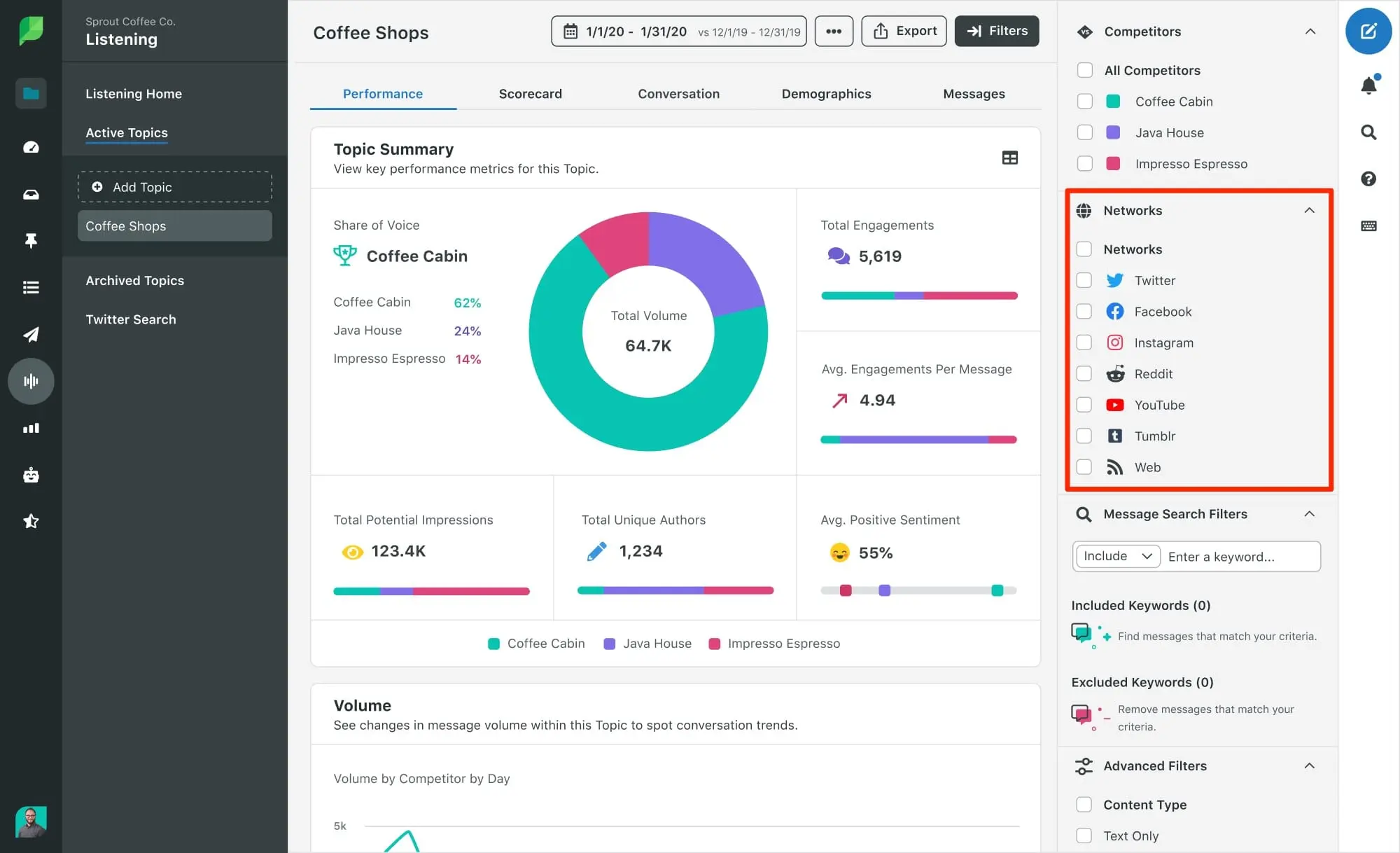
Sprout Social is a social media management tool designed to be an all-in-one solution for managing your social presence. One of the top-rated social media management tools with powerful CRM features. Best suited for agencies and large enterprises.
Best Features
Sprout Social has strong publishing features. You can schedule social posts across multiple profiles all at once while saving time by queuing the posts in advance.
The platform comes with a content calendar that you can use to view all your scheduled posts in a weekly and monthly view.
Sprout Social supports the most popular social platforms, and it has a social listening tool that lets you monitor social platforms for content containing specific keywords or hashtags. You can use this to stay on top of the latest updates around topics important to your business.
Pros
- Manage all your social profiles from a single platform
- Monitor your brand with a social media listening tool
- Detailed insights for understanding your audience
Cons
- Expensive
- No support for Pinterest or TikTok
Pricing
Sprout Social’s Standard plan costs $99 per month. You can save $10 per month by enrolling in an annual plan.
The plan supports five social profiles and includes the all-in-one social inbox, a social content calendar, and review management tools for Google My Business and other sites.
Sprout Social offers a free trial for new users to try out the platform.
Sprout Social provides everything you need from a social media management tool. It’s a little expensive but could be worth the cost if you have a large social presence.
3. OnlyPult

OnlyPult is a social media management tool that supports over a dozen of the most popular social platforms.
Best Features
OnlyPult’s core features are its post scheduling and publishing functionality. With Multiposting, you can quickly publish posts in batches across your various profiles.
The platform features a content calendar for you to visualize when your content is going out easily. It also comes with a monitoring feature you can use to get notified when people mention you or your competitors.
OnlyPult is unique from many other social media management tools on this list as it allows you to publish posts to your blog.
Pros
- Support for a wide range of profiles, including TikTok
- Schedule and push content to your blog
- Affordable pricing
Cons
- A limited number of social profiles with the basic plan
- The monitoring feature only covers a small number of mentions
Pricing
OnlyPult has four paid plans. The most basic of them is the Start plan, which costs $15 per month. With the plan, you can get unlimited social posting ad support for up to three social profiles.
OnlyPult has a 7-day free trial for new users.
OnlyPult is a simple but effective social media tool. It will work well for businesses looking to manage a diverse range of social channels.
4. Sendible
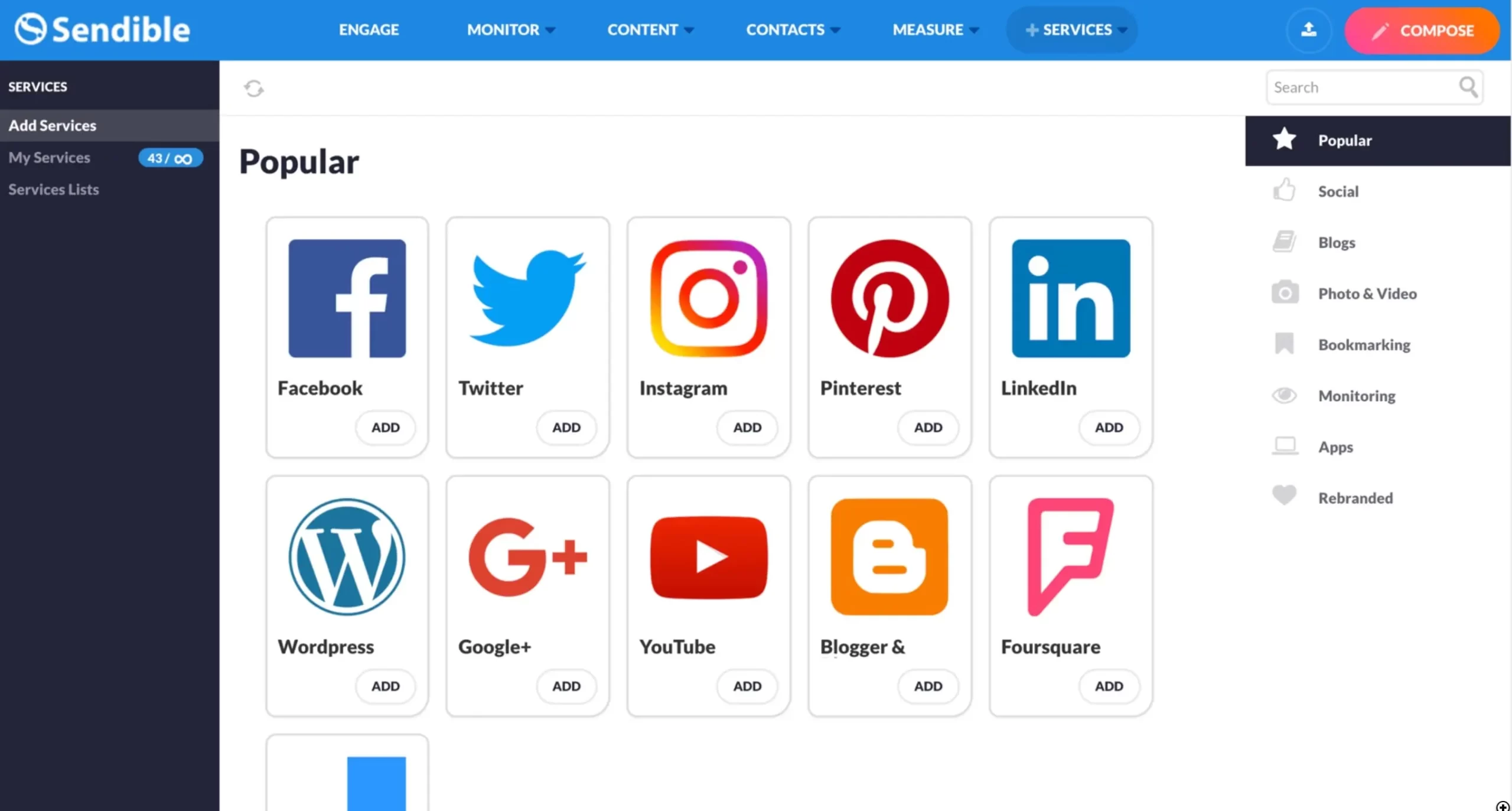
Sendible is a social media management solution built to help individuals and agencies get the most out of their social marketing efforts.
Best Features
Sendible can serve as an all-around platform for managing your social presence as it supports all the major networks.
The publishing functionality is very strong and is designed to help you quickly craft quality content. You can draft messages to go out to multiple platforms from the same interface and you can customize the details of the messaging to match each channel.
Posts can be queued to publish in a specified sequence and you also group them into campaigns for easier management.
Sendible has a visually appealing content calendar to give you a clear overview of your scheduled content. Plus, you can use the drag-and-drop functionality to reschedule publish dates quickly.
With the insights dashboard, you can monitor your various social streams within a single interface. Sendible also has a strong analytics dashboard that lets you create custom reports to highlight the metrics most important to you or your clients.
Pros
- Strong social listening with sentiment analysis
- Customizable reports
- Support for all major social platforms
Cons
- Some reporting features are limited to higher plans
Pricing
Pricing for Sendible starts at $29 per month for the Creator plan. The plan comes with one user seat and support for up to six social media profiles.
With it, you get access to most of Sendible’s features, but you don’t get the ability to create custom reports. For that, you need to upgrade to the Traction plan ($89 per month).
Sendible offers new users a 14-day free trial to see if the platform is a good fit.
Sendible is a strong tool for managing social profiles for multiple brands.
5. Crowdfire
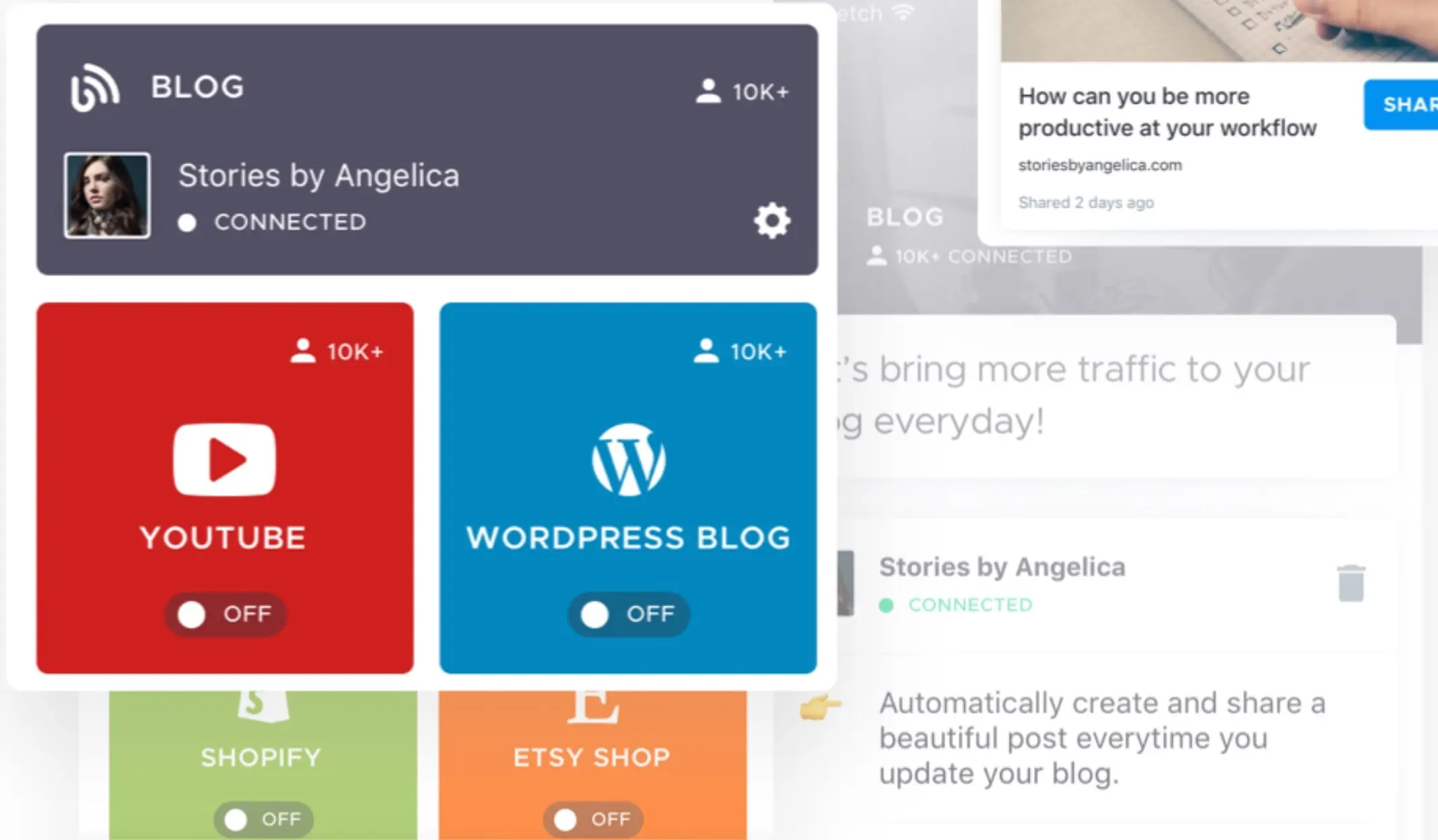
Crowdfire is a social media management software built to make it easy to publish content from your own websites onto social platforms.
Best Features
Crowdfire makes it easy to plan and publish social content on five of the most popular social platforms. Posts can be scheduled automatically, or you can choose specific times for content to go live.
The software can also automatically customize your posts so that they are best suited to different social channels. This saves you the added hassle of needing to tweak the same post again and again.
The analytics platform allows you to build custom reports with the data points you want to highlight.
Pros
- Curate content from your websites
- See your competitors’ top posts
- Automatically tailor posts to match each channel
Cons
- Limited features with the basic plan
- Can only schedule 100 posts per account
Pricing
Pricing for Crowdfire starts at $9.99 per month for the Plus. The plan lets you link five social accounts, and you can schedule up to 100 posts for accounts.
However, this plan doesn’t include the calendar view or bulk scheduling features. For these, you’ll need the Premium plan, which costs $49.99 per month.
There is also a free plan that lets you manage up to three social profiles. Understandably, this free plan comes with limited features, and you only get one day of analytics data.
Crowdfire is a useful platform if you’re looking to keep your social accounts filled with quality content. You can easily curate material from your own sites and from around the web.
6. RelateSocial

RelateSocial is an affordable and easy-to-use social media management tool. It allows you to use a media library to create content, schedule posts to auto-publish, track keywords, and monitor performance with analytic reports.
Best Features
One of the best features of RelateSocial is the ability to respond to comments from the tool dashboard. This saves you a lot of time from having to log on to each platform separately and reply to comments.
Pros
- You can create content fast using the content creator library and auto-scheduler.
- Keyword search integrated functionality.
- Respond to comments with notifications.
- Real-time analysis reports.
Cons
- No support for Pinterest or TikTok
Pricing
RelateSocial offers two plans: Essential and Pro - both plans offer a 30-days free trial period. On the Essential Plan, you can post to Facebook and Google Business Profile only.
On the Advanced Plan, you get 15 accounts and you can post to all major social networks, including Facebook, Instagram, Twitter, Google Business Profile, and LinkedIn.
The Essential Plan costs $2.88/mo and the Pro Plan - $9.88/mo.
RelateSocial is an easy-to-use social media management tool that does exactly what it is supposed to do. With RelateSocial you can schedule posts, search for potential customers and respond to comments from the same platform. If you’re only interested in posting to Facebook and Google Business, the $2.88 price for the Essentials plan is unbeatable.
7. AgoraPulse
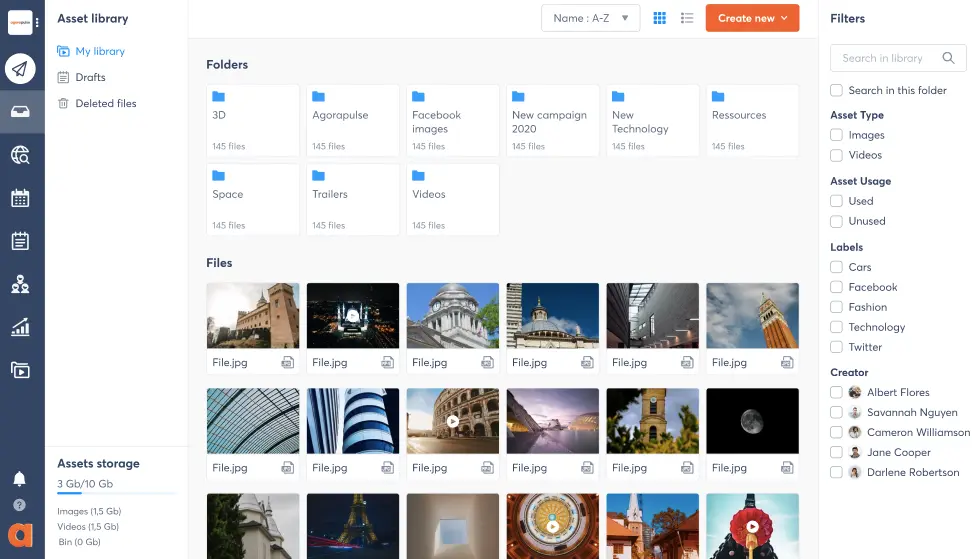
AgoraPulse is a comprehensive social management software rated as one of the best tools by customers on leading review sites.
Best Features
AgoraPulse includes a unified social inbox to easily manage all social media messages, comments, and reviews from a single hub. The inbox has an automated assistant that you can use to set up rules to automatically complete actions such as adding labels.
With social listening, you can respond quickly to conversations mentioning your brand straight from the AgoraPulse platform.
Pros
- Top-notch customer support
- Shared calendars
- Intuitive social inbox
Cons
- Expensive
- Limited images in the asset library
- Important features restricted to higher plans
Pricing
Pricing for AgoraPulse starts at $99 per month for the Pro plan. The plan comes with two user seats and allows you to connect to up to 10 social profiles with unlimited scheduled posts.
Note, that this plan doesn’t include shared calendars or the inbox assistant. For these, you’ll need the Premium plan ($249 per month).
AgoraPulse offers a 15-day free trial for you to try out the platform
AgoraPulse is an expensive tool with some powerful features. If your business or agency needs robust social media management capability, it could be worth the cost.
8. Social Bee
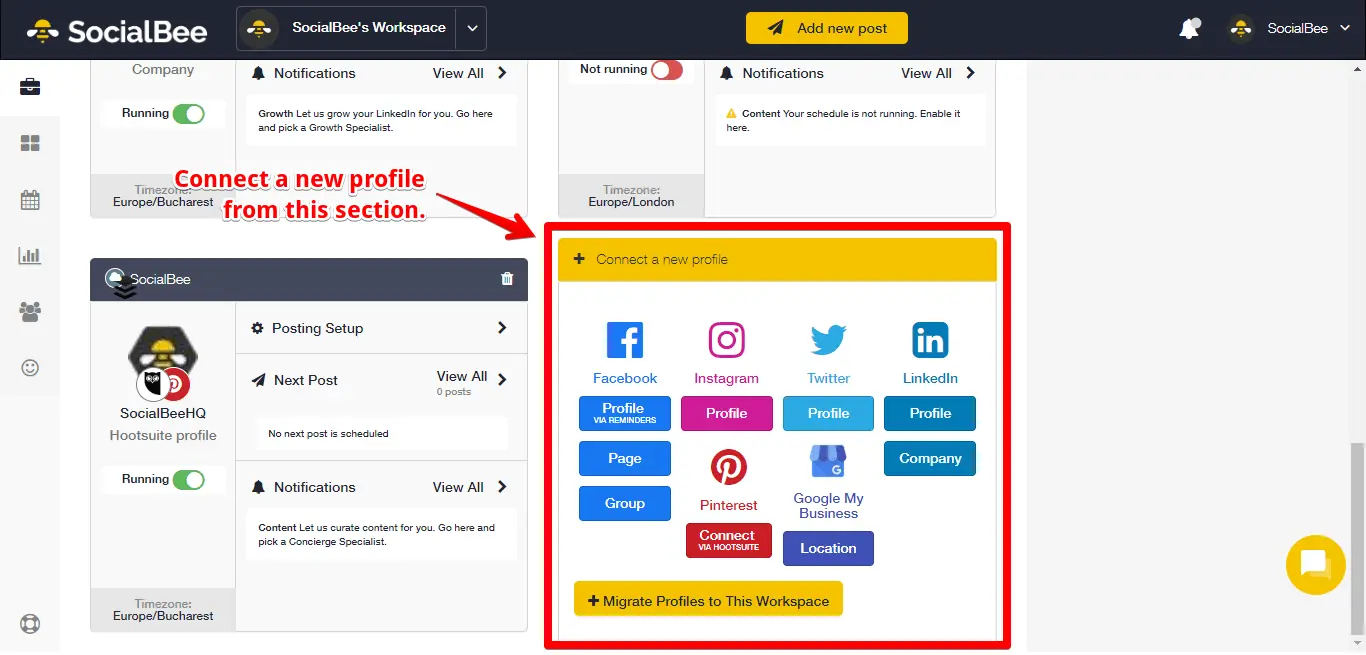
Social Bee is a simple yet effective social media tool. With it, you can automate your social posting to free up time to spend on value-driving activities.
Best Features
Social Bee comes with several features to streamline how you plan and publish social content. The post editor includes tabs for multiple platforms so you can quickly tailor each post to fit the end destination. Plus, you can easily reschedule posts multiple times to get more use out of your evergreen content.
With schedule statistics, you get detailed insights into your posts to ensure that you publish a balanced mix of content types.
Social Bee has the Canva editor built into the platform, allowing you to design graphics directly in the tool.
Pros
- Create diverse content with content categories
- Simple interface and easy account setup
- Create graphics within the platform
Cons
- Limited analytics data
- No exporting reports
Pricing
Social Bee pricing starts at $19 per month for the Bootstrap plan. With the plan, you get one user seat and up to five social accounts to connect to.
Social Bee has a 14-day free trial that you can sign up for without a credit card.
Social Bee is a simple tool with affordable pricing. It may not come with as powerful features as other platforms but it could work for those needing basic social media management.
9. Planable
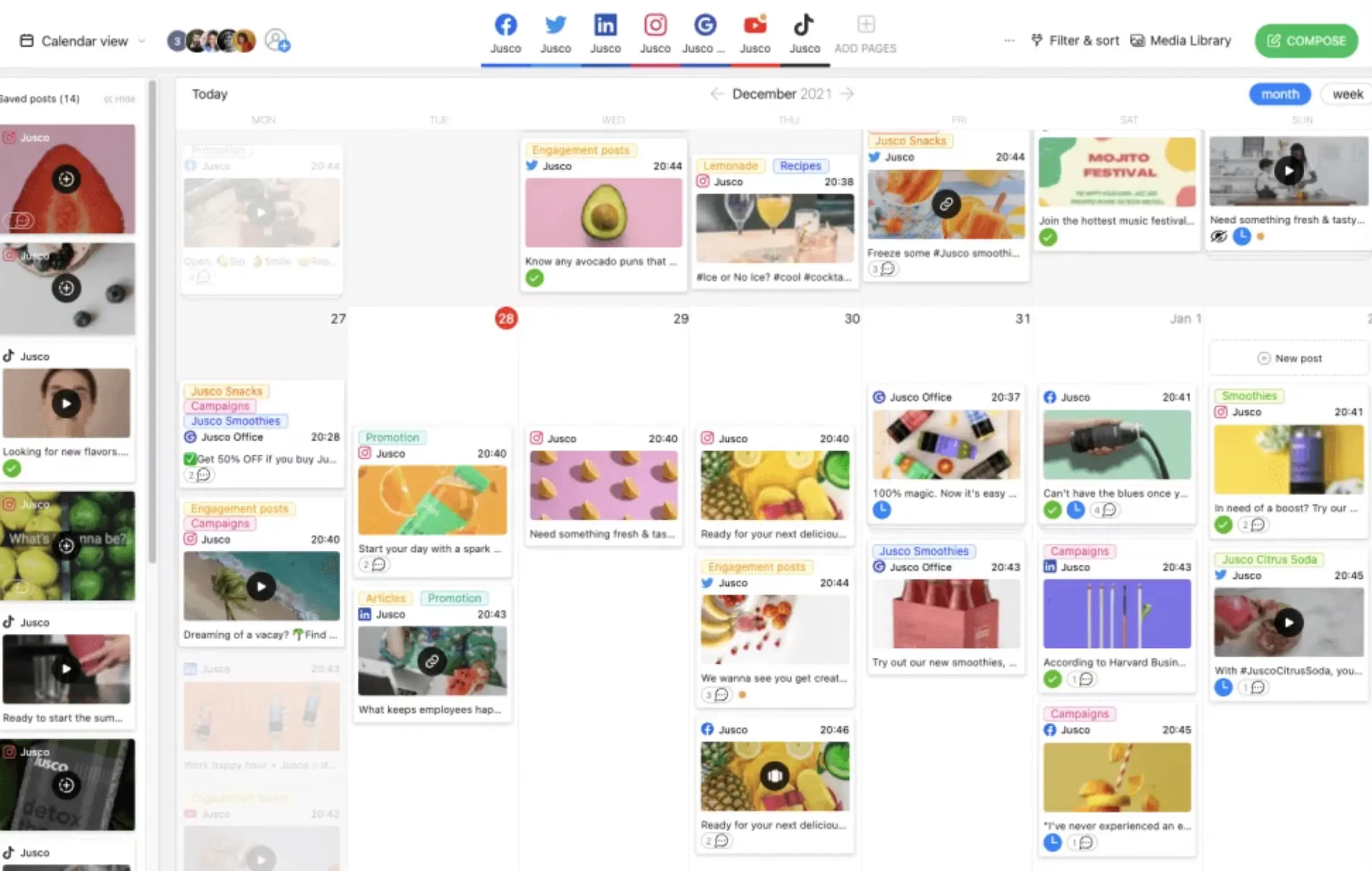
Planable is a social media management platform that helps companies streamline the process of planning, approving, and publishing social media content.
Best Features
Planable excels with its collaborative features. Team members can leave in-context comments next to drafted posts so that all shareholders can work together and approve posts faster.
With the preview feature, you can see exactly what your posts will look like on different platforms before you publish them.
Planable also includes a drag-and-drop calendar view to visualize and organize your posts across all your social channels.
Pros
- Strong collaborative features
- Affordable pricing
Cons
- Limited analytics
- No support for Pinterest
Pricing
Planable prices its software based on your number of users. The Basic plan costs $13 per month for each user. With it, you get unlimited posts for seven social media profiles.
Planable also has a free plan that gives you up to 50 total posts. However, this free version doesn’t include the feed or calendar views.
Planable is an affordable social media manager that works well for teams that need to work together when designing social content.
10. ContentStudio
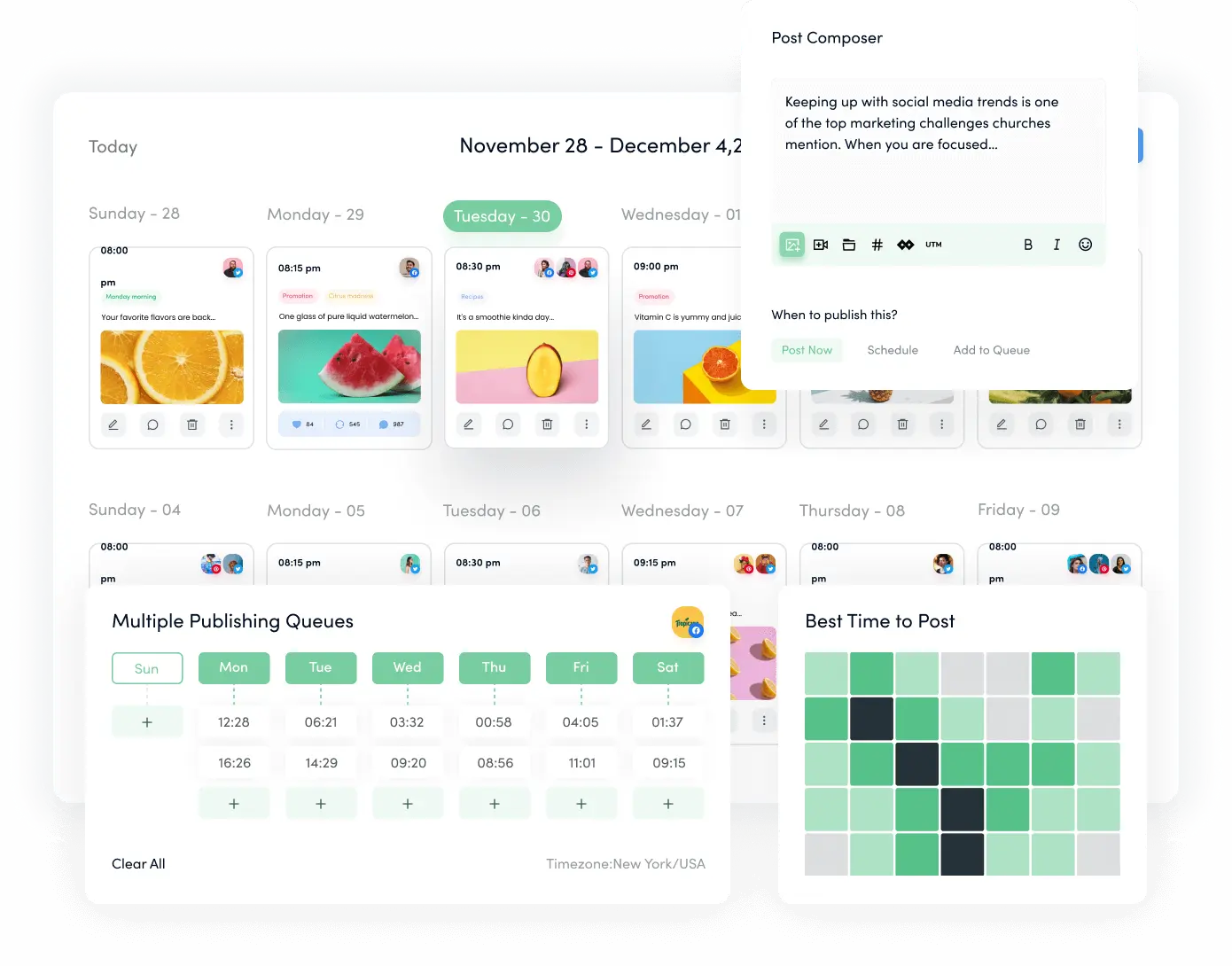
ContentStudio is a unified social media management tool for marketers, small businesses, and large teams. Using this multi-channel platform, you can plan, create, organize, and schedule content on 30+ social media channels and blogs. Besides social media scheduling, it also offers social media analytics, a social inbox, and a content discovery tool.
It ensures that all stakeholders involved, such as content creators, social media managers, and clients, for on-the-spot post previews. Additionally, you can assign tasks separately to each member of your team.
Best Features
ContentStudio is the one-stop solution for all your social media management concerns. Some of its main features which make it stand out include:
- Content automation and evergreen recycling
- RSS feeds can be integrated with social media profiles
- Content Approval workflow for post previews
- The content curation feature suggests new and trending content
- The bulk upload feature allows you to upload 5000+ posts at once
- A unified inbox lets you respond to comments and messages
- Social media analytics with white-label reports included
- Categorize your queued content on the basis of topics and time slots
- Media Library for upholding all your images and videos
- Plan future content with a multi-view content calendar
- Provides multiple publishing options such as Publish, Schedule, Add to Queue, Add to a content category, and Draft.
Pros
- Plan & schedule content on all your social media accounts
- Measure & analyze social media analytics
- Seven Unique Automation Recipes, including RSS feed to social, bulk upload, articles to social, videos to social, videos to blog & evergreen
- Manage your social media presence with Multi-view Calendar
- Discover trending content & Influencers
- Manage your social channels easily through Android and iOS applications.
- Creates social media captions with an "AI caption Generator."
- "Best time to post" helps you to gain the most engagement by posting at the accurate times
Cons
- Lacks free version
- Lacks social media listening
Pricing
ContentStudio offers three paid plans. Each plan comes with a 14-day free trial.
- Starter Plan: $25/Month (or $20/month Billed yearly)
- Pro Plan: $49/ Month($40/month Billed yearly)
- Agency Plan: $99/ Month ($80/month Billed yearly)
ContentStudio is an award-winning social media management tool with great features and an easy-to-use interface, especially for teams.
11. Loomly
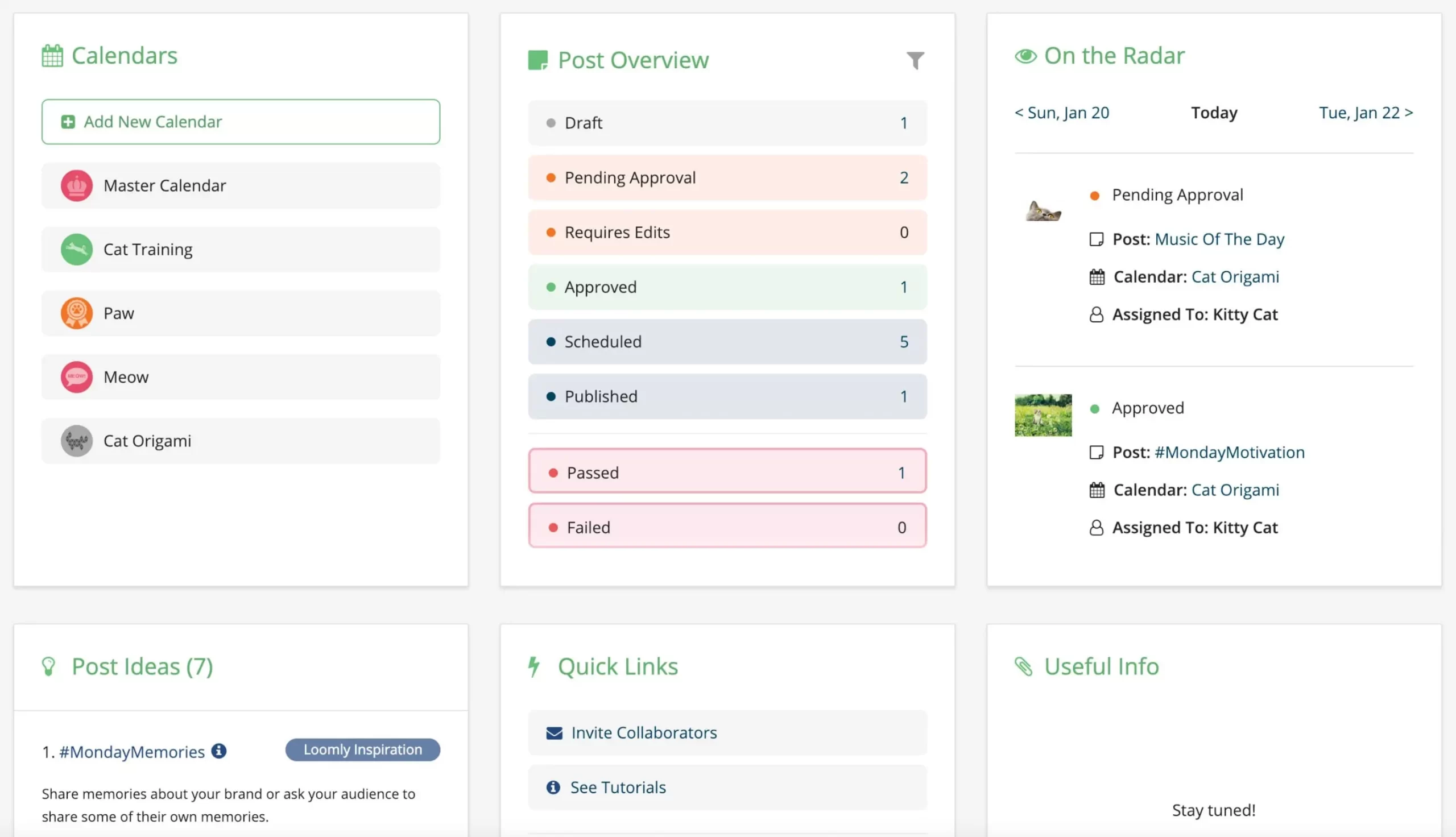
Loomly is a simple social media management solution that helps individuals and businesses manage their social content and paid advertisements.
Best Features
Loomly is made to simplify how you manage your social channels. The interface is intuitively designed and you can manage all your content, assets, and ads from a single platform.
One unique feature of Loomly is its post ideas. These give you a curated list of things to post based on social media trends and RSS feeds.
The platform also offers direct integrations for communication tools like Slack and Microsoft Teams. This ensures all involved parties are immediately notified of any updates to your content.
Pros
- Robust library to manage your visual assets
- Ads manager with support for Facebook audiences
- Community management system for quickly replying to social engagement
Cons
- Advanced analytics restricted to higher plans
Pricing
Pricing for Loomly starts at $35 per month for the Base plan. This plan comes with two user seats, unlimited content, and you can connect up to 10 social accounts.
The Base plan doesn’t include advanced analytics, meaning you’ll need to upgrade to the Standard plan ($79 per month) if you want detailed insights into your social performance.
Loomly comes with a 15-day free trial.
Loomly is a good social media manager with several unique features. Its third-party integrations and support for ad management help make it an all-in-one solution.
12. Promo Republic
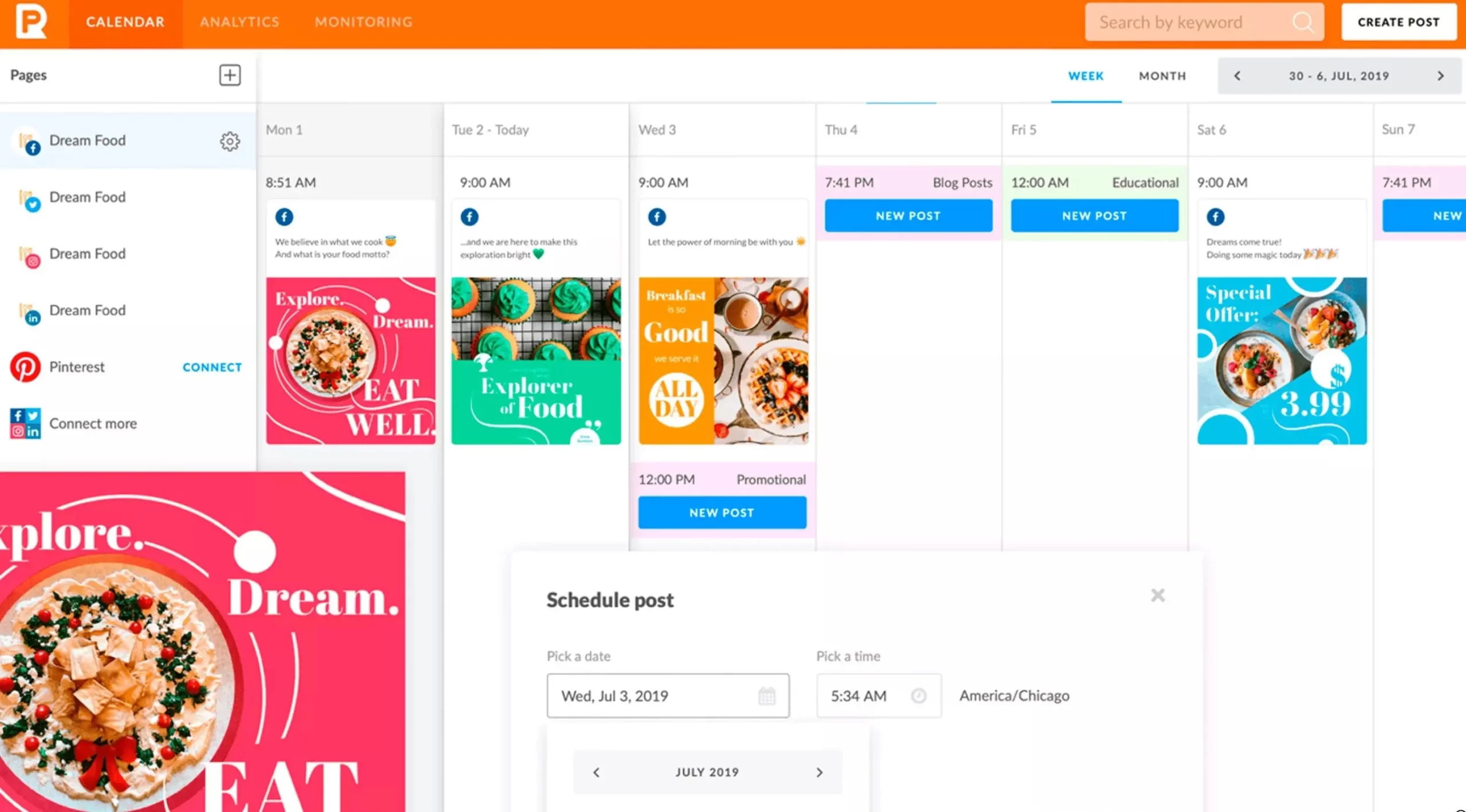
Promo Republic is a marketing tool designed to help companies win local customers. It includes a wide range of features including social media marketing, brand management, and local SEO.
Best Features
Promo Republic has a helpful social media calendar that makes it easy to plan and organize your content. You can automate your post scheduling and there are suggested time slots based on your industry.
The platform comes with an extensive library of ready-to-use content and templates. It also includes a graphics editor for you to modify your content right in the interface.
Pros
- Post recycling for evergreen content
- Timing suggestions for posts
- Social media inbox to monitor brand engagement
Cons
- Doesn’t support new networks like TikTok
- No third-party app integrations
- Limited collaboration features for Small business plan
Pricing
Pricing for Promo Republic starts at $59 per month for their Small business plan. This plan is for one user and you can connect up to 10 social media accounts. It includes all of the platform’s main features including the all-in-one social inbox, post boosting, and statistics.
Promo Republic offers new users a 14-day free trial.
Promo Republic has some good features but it is somewhat costly for what it offers. To get real value out of the platform you’ll need to make use of the non-social features.
13. ContentCal
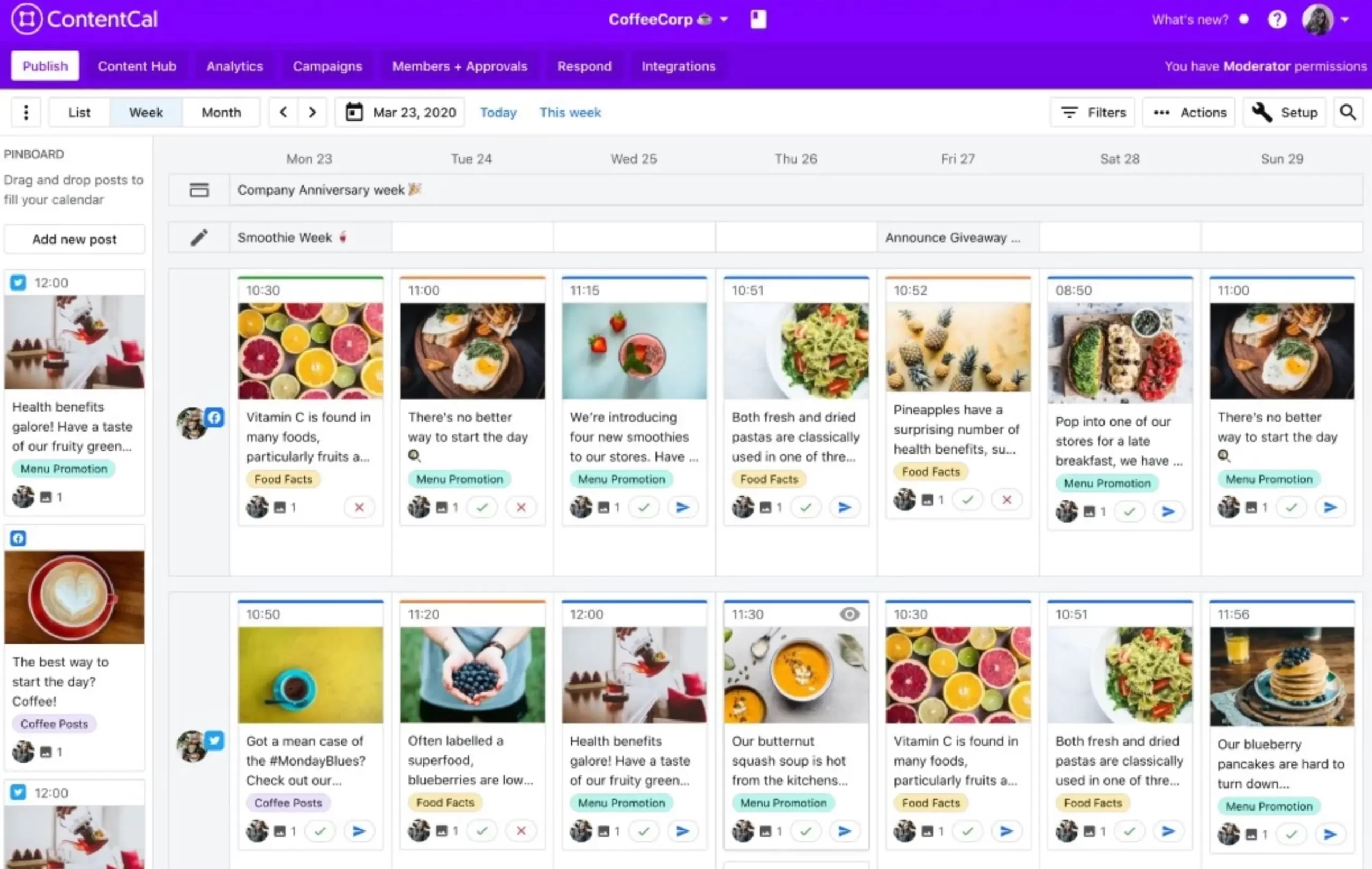
ContentCal is a marketing tool designed to help teams manage content across channels more efficiently.
Best Features
ContentCal has a robust content hub for users to consolidate ideas into one easy-to-find place. You can automate post scheduling and there are seamless approval workflows to move content through your production process faster.
With this social media management tool, you also get a comprehensive social inbox to monitor all your conversations and reply to customers in real time.
ContentCal also has a strong analytics dashboard for you to track the performance of your social media posts.
Pros
- Intuitive interface that makes the platform easy to use
- Single content hub for managing and collaborating on content
Cons
- Customer support restricted to higher plans
Pricing
Pricing for ContentCal starts at $37 per month for the Essential plan. The plan allows for two users and calendars, and you can connect up to six social profiles per calendar.
ContentCal offers new users a 14-day free trial to evaluate the software.
ContentCal is a powerful social media management tool. With its user-friendliness and moderate pricing, it will make a great fit for many teams.
14. Later
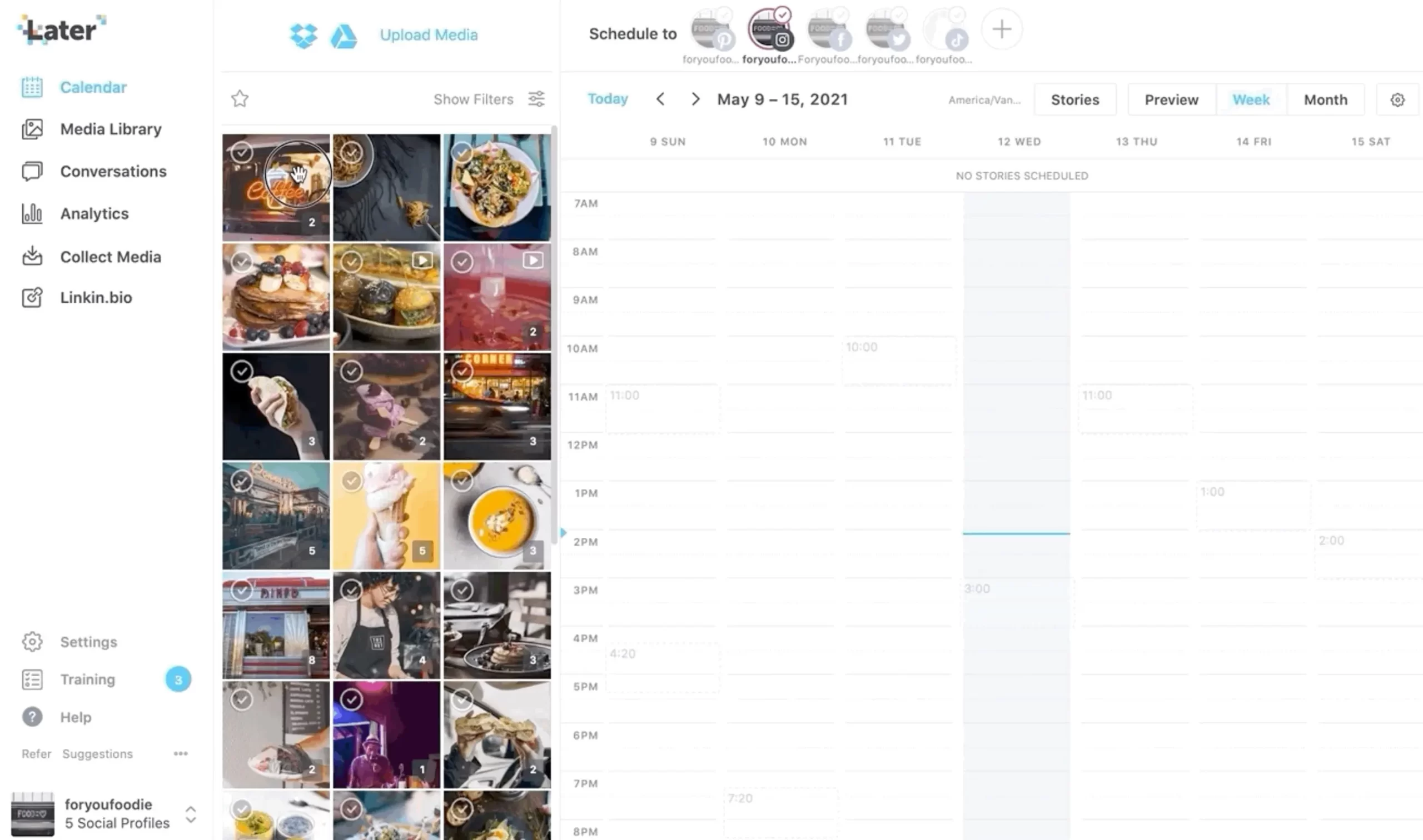
Later is an all-in-one social marketing tool built to help you grow your audience on the most popular social media platforms.
Best Features
Later has strong features for reducing the time it takes to produce social content. You can auto-publish Instagram Carousel posts and there is a seamless drag-and-drop calendar for making changes to your post timing.
A unique feature of Later is its Linkin.bio. This allows you to quickly turn each of your posts into a clickable, shoppable image.
The platform also comes with detailed analytics for you to see your traffic, engagement, and best posting times.
Pros
- Strong features for creating highly engaging Instagram profiles
Cons
- Most extensive features are only available on Instagram
- Limited to 30 posts per month for each social channel on the cheapest plan
Pricing
Later pricing starts at $15 per month for the Starter plan. This plan supports one user and one connected profile for each of the six supported social channels.
Later has a 14-day free trial for new users. There is also a free plan, but with very limited features.
Later stands out for its ability to turn your Instagram profile into an effective marketing asset.
15. Buffer
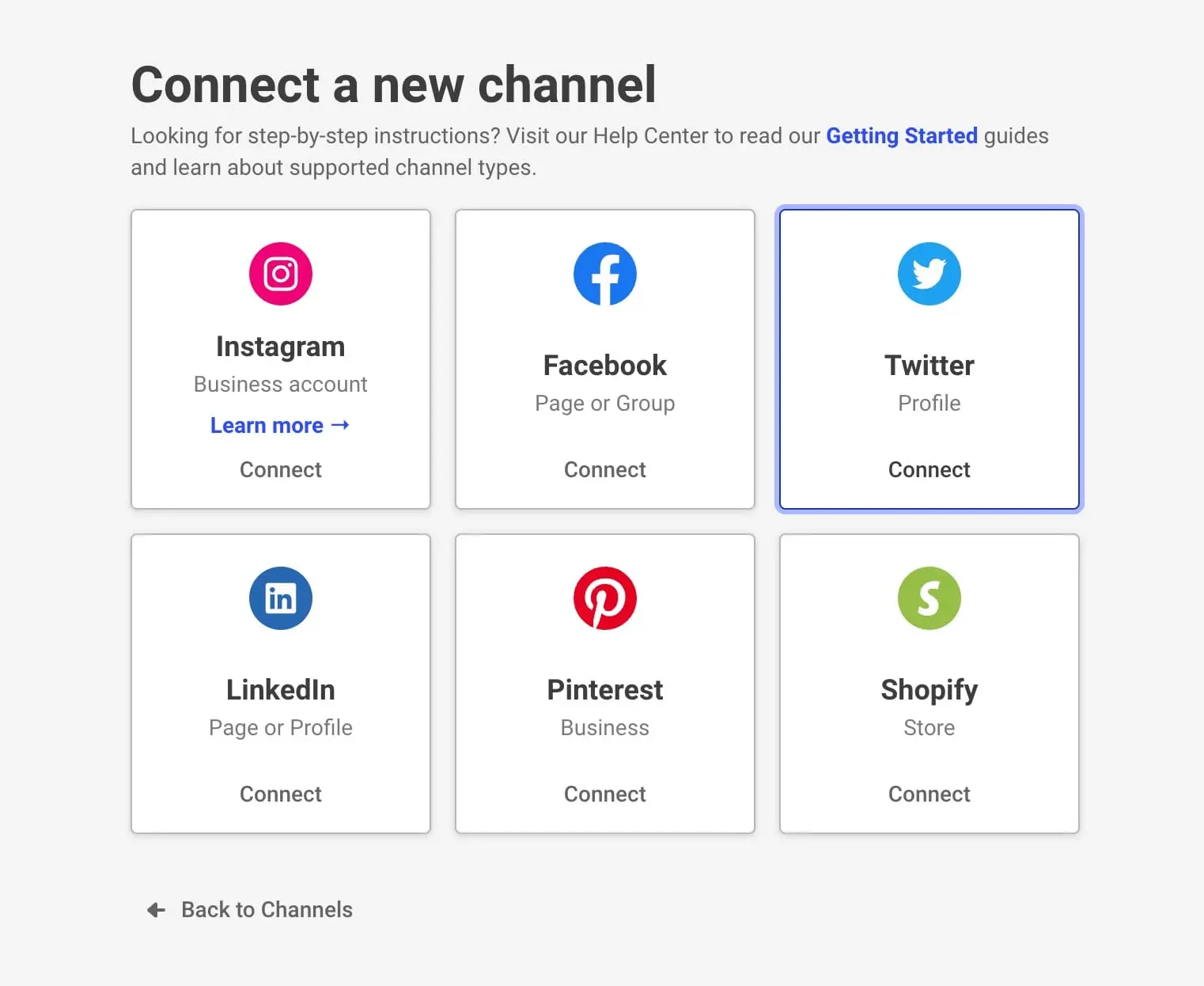
Buffer is a social media management software designed to simplify the process of planning and publishing your social media content. With its strong set of features, it is one of the best tools to manage social media profiles.
Best Features
Publishing tools are the backbone of any social media software. They are what make solutions like Buffer critical to your social media marketing strategy.
With Buffer, you can plan, schedule, and publish content for multiple social media platforms from a single, easy-to-use dashboard. This saves you invaluable time as it frees you from needing to log in to each platform to create posts.
Buffer lets you add social content to an automated schedule or you can choose specific times for each post. It includes a calendar view for you to quickly see your scheduled content.
The platform also includes a dashboard for monitoring and responding to social interactions across platforms. Plus, there is a detailed analytics hub for viewing your social performance.
Pros
- Schedule thousands of posts in advance
- Easy to coordinate posts across platforms
- Support for all major social networks
- Affordable pricing
Cons
- No support for TikTok
Pricing
Buffer prices its platform based on the number of social channels that you use. There are three paid plans, starting with the Essentials plan which costs $6 per month per social channel.
The plan supports Instagram, Facebook, Twitter, LinkedIn, and Pinterest. It includes most of the platform’s features including, publishing, analytics and reporting, tagging features, a custom link shortener, and a calendar view.
All Buffer plans offer a 14-day free trial for you to test run the social media manager tool.
Buffer also has a free plan that lets you manage up to three social media channels.
Buffer is a powerful yet easy-to-use tool for managing all your social media profiles. With its affordable pricing and strong features, it is the best social media management tool.
16. Hootsuite
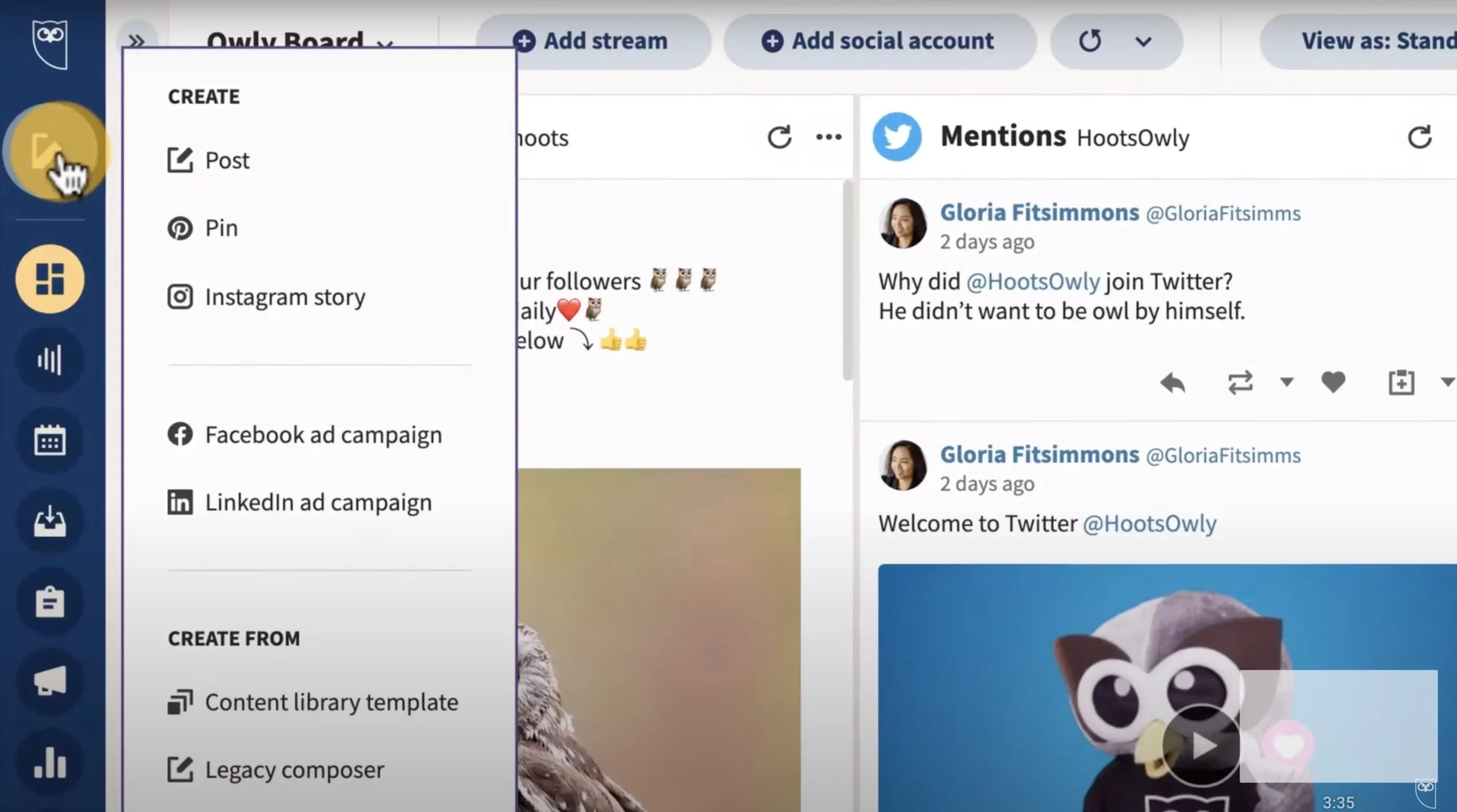
HootSuite is a marketing tool designed to help you manage your social media marketing, both paid and organic. The platform works with a variety of networks including LinkedIn, Facebook, Twitter, YouTube, and Pinterest.
Best Features
Like other social media management tools, HootSuite helps you save time when scheduling posts across all your social profiles. You can schedule posts in advance or let HootSuite auto-schedule posts to go out at the optimal time.
With social monitoring, you can track comments and brand mentions to rapidly respond to any engagement from your audience. The analytics dashboard lets you see your best-performing social content so you can know what to prioritize for your business.
HootSuite also allows you to manage your social media advertisements from within the platform.
Pros
- Robust analytics platform
- Manage all your social ads from a single dashboard
- Preview window for social posts
Cons
- The starter plan only comes with one user seat
- No options for monthly plans. All plans are billed yearly.
Pricing
Pricing for HootSuite starts at $49 per month (billed annually) for the Professional plan. This plan lets you schedule unlimited social posts and you can manage up to 10 social profiles. It also comes with the publishing calendar.
HootSuite offers a 30-day free trial for all their plans.
HootSuite is a well-rounded social media management tool. Beyond basic post-scheduling, it is great for managing ads and viewing your analytics.
17. eClincher

eClincher is a social media management tool designed to help businesses boost their social media ROI faster.
Best Features
eClincher helps you unify all your social channels into one single feed so that you never miss social communication.
With Smart Queues, you can save time by adding posts that are then automatically scheduled.
The platform comes with an advanced analytics dashboard which you can use to create and view unlimited reports, including those with competitor data.
eClincher also supports multiple link-shortening platforms, including Bitly, Sniply, and Google UTM.
Pros
- Manage social feeds from a single inbox
- Integrations for popular platforms like Google Drive and Dropbox
- Simple link shortening
- Customizable insights and reports
Cons
- Less user-friendly interface
Pricing
eClincher pricing starts at $59 per month for the Basic plan. With this plan, you get one user seat and support for up to 10 social profiles. It allows you to schedule unlimited posts and you can add 15 posts to the auto-post smart queue.
The plan doesn’t include the drag-and-drop analytics reports or the content collaboration features.
Like many other social media management tools, eClincher offers a 14-day free trial before you sign up for a paid plan.
eClincher is a good social media management software for monitoring your social presence, but the pricing and interface make it less attractive than other tools.
Methodology
To help you find the best social media management tool, we’ve looked at the most popular social media tools in the market. The tools that made it to the top 15 list have all the features you need to manage your social media presence successfully. We included tools that support all major social networks (some include TikTok) and are suitable for social media professionals, agencies, and small and large businesses.
Related Guides
Use the training guides below to learn how to make the best possible use of a social media tool.
- Best Social Media Marketing Courses - free and paid courses for becoming a social media expert.
- Social Media Certifications - a list of the best certifications to learn social media marketing and get certified.
- How to Become a Social Media Manager - a step-by-step for starting a career in social media marketing.
View our best digital marketing software post for a review of the best tools covering all aspects of digital marketing and not just social media.




