To improve the quality of its search results, Google updates its search ranking algorithms several times a year. Last year alone, they made seven core updates.
In the past, if you followed Google guidelines by the book, you could survive from updates, but the way the Google algorithm is designed today, all websites can be affected even if they did nothing wrong.
This new reality raises the importance of being able to analyze the impact of Google updates on your website. By understanding which pages or parts of your website are affected, you can take the proper corrective actions.
In this post, I will show you how to find your winners and losers after an update and what to do if your traffic is negatively affected.
How To Analyze Your Traffic After A Google Update
When Google releases Core updates related to search results, it announces them on the Google Search Status Dashboard. For each update, they add the release date, type, and completion date.
To correctly identify if your traffic was affected by a Google update, you should compare your traffic one week before the update with a week after the update. For even better results, it is recommended to wait for one week after an update is completed and compare this week with the week before.
Here is how to do this:
Check Your Google Traffic Using Google Search Console
Note the starting and ending dates of a rollout from the Google Search Status Dashboard, and then visit the GSC Search Results report.
Click the Date Range filter and select Compare.
In the Custom range, select a week after an update is completed (skipping a week) and compare it with a week before the update.
Click on the Pages tab to view results by page.
Click the 'Clicks Difference' to sort the results.
Your screen should look like this:
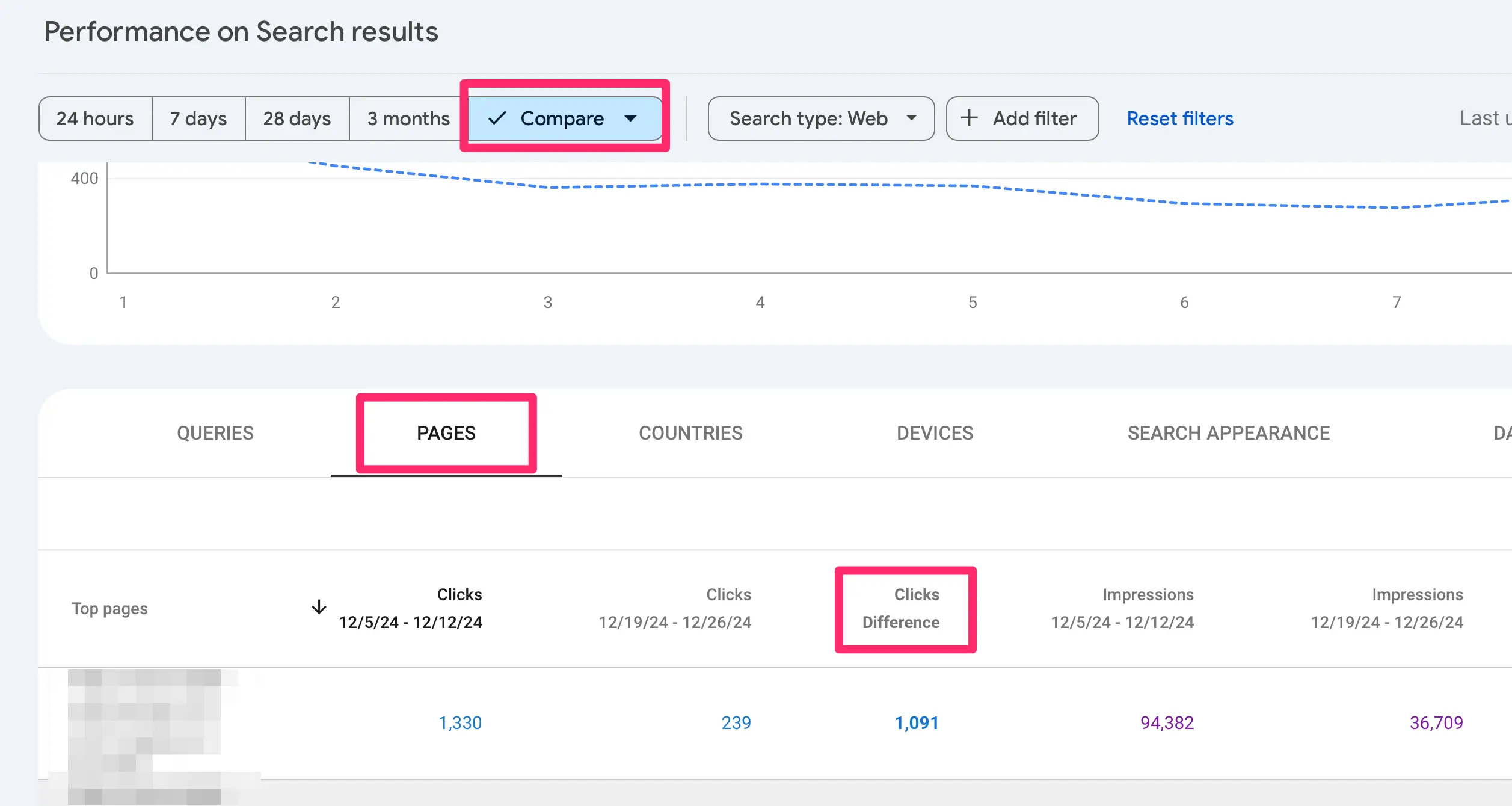
The pages with a 'negative click difference' were negatively affected by the update, while the ones with a 'positive click difference' improved during the update.
Below, we'll see how to use this and other information to understand the overall impact of the specific Google update on your website.
Analyze Your Traffic Between Google Updates With LookAnalyze
An easier way to find out your winners and losers with a few clicks is with LookAnalyze. It has built-in support for Google updates, which makes the process straightforward.
All you have to do is click the 'Analyze' option and select Google as the traffic source. The platform already knows when a Google update was deployed so that you can see the overall impact on your traffic at a glance.
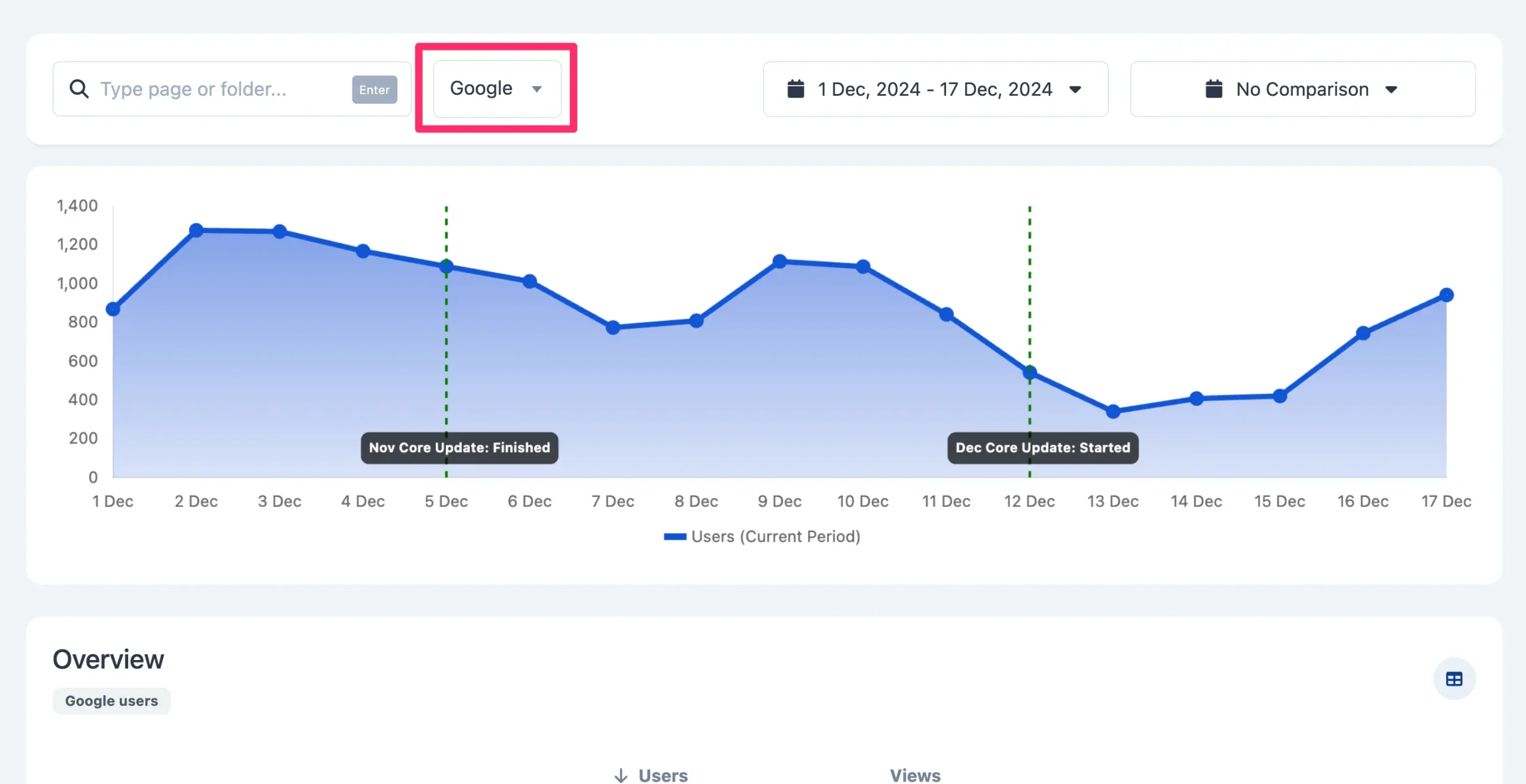
To examine individual pages more closely and determine which were impacted, you can compare an equal period before and after an update. You can then view the traffic of individual pages and sort the results by the differences in clicks or page views.
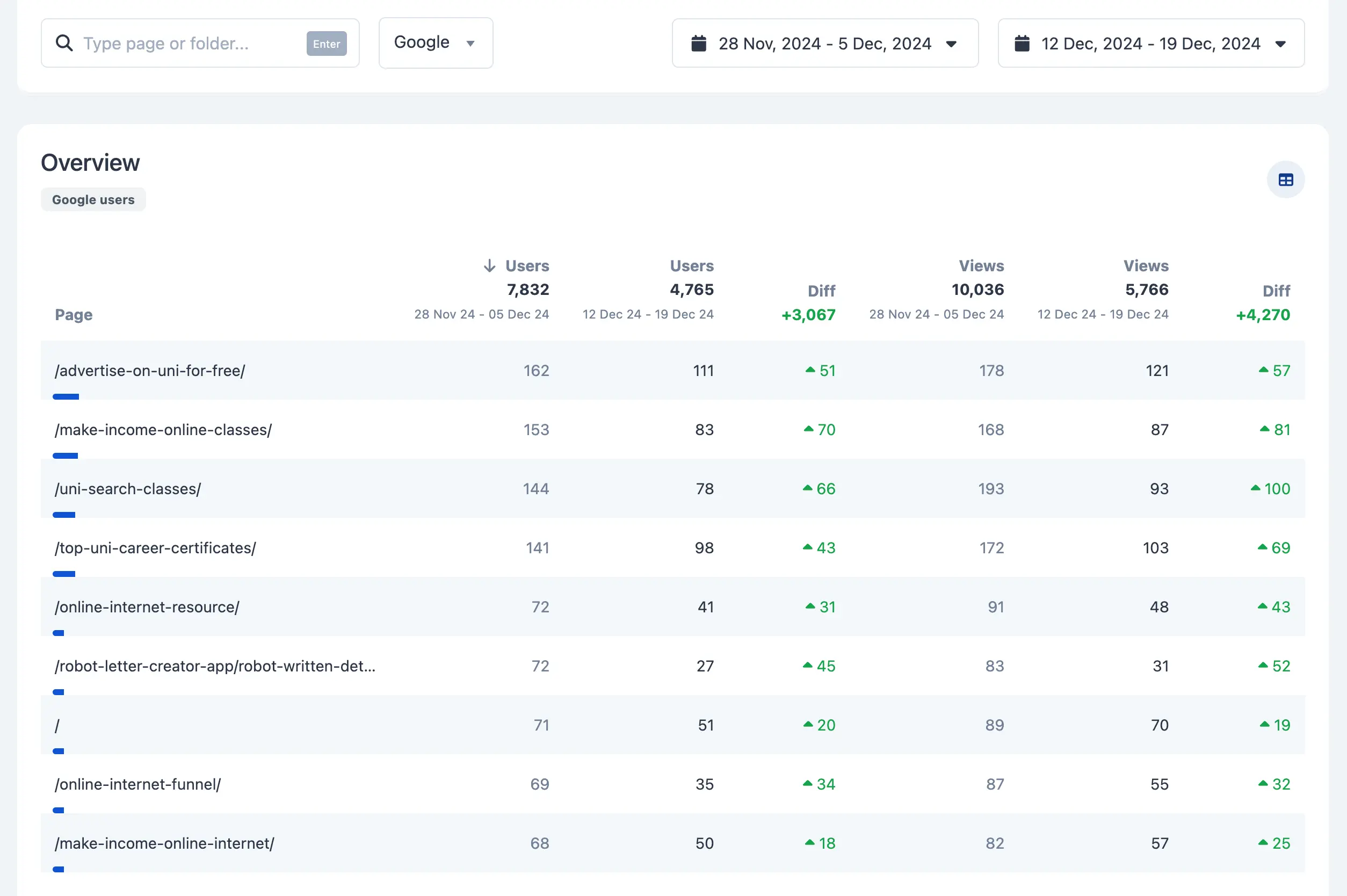
You can also view traffic for a particular page, folder, or group of pages by day to spot exactly when the traffic started dropping or increasing.

Use a Marketing Tool Like Ahrefs or Semrush
A third way to check your traffic after a Google update is to use a tool like Semrush or Ahrefs. However, unlike Google Search Console and LookAnalyze, these tools provide traffic estimates that are not 100% accurate.
Nevertheless, you can still use them to get a rough idea of whether your traffic moves upwards or downwards and compare that with the dates a Google Update was running.
What To Do If Your Traffic Droped After a Google Update
Finding out how Google updates impact your traffic is easy; the challenging part is figuring out why your traffic dropped and, most importantly, how to reverse the situation.
Unfortunately, there is no single answer that works for all websites. It depends on the type of Google Update, website content, and many other factors.
Use the checklist below to help you better understand what you need to do to recover from an update.
1. Understand what type of Google update affected your traffic
The first step is to figure out what type of Google update affected your rankings and traffic. There are many types, including:
Use the links above to learn more about each update, and use the search status dashboard to see which updates were running when your website was affected.
Unfortunately, Google may run two or more updates simultaneously, making it more difficult to determine which impacted your site. Nevertheless, your first action should be to build a connection to help you decide on your next steps.
2. Check your ranking positions, not only the traffic
Regardless of the type of update, your next step is to understand how big the impact was on your rankings, not just traffic.
This is critical because if you lose a couple of top-ranking positions, your traffic will drop significantly, but that does not mean an algorithm change affects your website.
Usually, when Google updates impact a site, rankings drop across a wide range of pages, not just a few.
If you're using a keyword rank tracker (and you should), you can easily identify if the drop was site-wide or due to specific keywords.
If you're not using a Google rank tracker, use GSC or LookAnalyze, as explained above, to see which pages lost traffic and views.
Check also this Google guide for additional information.
3. Check how the SERPs changed for particular keywords
During Google Core Updates, it's "normal" for websites to lose traffic not because they are doing something wrong but because of how the search results are presented.
Things like Google AI overviews, featured snippets, and other search features can change your ranking positions and the traffic you get for a keyword.
The best way to determine what happened is to search for your top-performing keywords (pre-update) on Google and see how the SERPs are presented. Do this while being logged out of Google and use a VPN (if needed) to check your rankings in the Google data center of your choice.
If you lose a top ranking but your website still appears in the first 10 positions, this is not due to an update. Google probably believes there are better results for the given keyword.
4. Check which websites are ranking for your target keywords
When doing the keyword-by-keyword check, also notice which websites are now ranking for your target keywords. If you know your niche well, you can easily spot trends in the rankings and Google preferences in the current period.
Very often core updates change dramatically the top positions for specific types of keywords, a sign that you need to change your strategy as well. For example, if you used to rank for a product review keyword but now ecommerce websites dominate the SERPs, there is nothing you can do to regain your rankings.
A better approach would be to focus on other keywords that review websites can still rank in the top positions.
5. Asses the overall quality of your website
A website may experience a drop in rankings site-wide because something is wrong with the site as a whole, not just with particular pages. For example, if Google systems believe you're producing AI content, this may affect your whole site, even your non-AI pages.
In this scenario, you should try to assess the overall quality of your site. Look at each page individually and run this self-assessment checklist to decide whether to update or change the content.
It's not easy to do and requires a lot of patience since you'll have to make changes and wait until the next Core update to see if the situation has improved or not.
When doing a website review, don't focus on on-page SEO elements but look at the overall picture of your website.
- Is the majority of your content helpful for users? Do you have anything unique to offer to searches or is it the same information you can find on other websites?
- Is the user experience good, or do they get distracted by ads or popups?
- Are you publishing content for affiliate marketing purposes only, or do you have content that offers real value to Google users?
- Is Google your only traffic source, or do you get traffic from other sources?
- Do people search for your website name and visit your website?
- How does your website compare with the top-ranking websites?
6. Make (bold) changes to your content
Once you follow the above steps, you will face the following dilemma: Should I make any changes or wait for the next update in the hope that Google will restore the algorithm to its previous state?
It's a tough call, and unfortunately, no SEO expert can predict what will happen in either scenario.
My recommendation is the following:
When a Google update impacts your website, it is likely because something is wrong with it. Yes, Google algorithms are not perfect and often make mistakes, but small changes will not get you out of trouble.
Instead of waiting for a miracle to happen, focus on making changes that will improve your website's user experience and content. Even if the algorithms are reversed in upcoming updates, you'll still be in a better position than before.
7. No-Index Content Instead of Deleting
When reviewing your content, you have several options:
- To update it with new information
- Merge content
- Delete content
The approach you should take depends on many factors, and it isn't easy to make a general suggestion that will work in all cases.
Many SEOs suggest deleting content to improve a website's quality, but that's not always the best option. Content that does not get traffic is not necessarily bad, and deleting it will not help you recover from an update.
Instead, you can use the noindex tag to restrict the Google bot from accessing it and remove content from Google only. This way, the content will still be accessible by Bing and other search engines, and you can test whether removing it from Google will help you recover your traffic after an update.
Conclusion
Recovering a website after a Google update is challenging, even for experienced SEOs. There are many factors to consider; what I described above is just the tip of the iceberg.
If you believe you have good content that deserves a better ranking, contact us to take a look. A third-party review of an affected website can only help you understand what is wrong and whether there are any chances of improvement.



