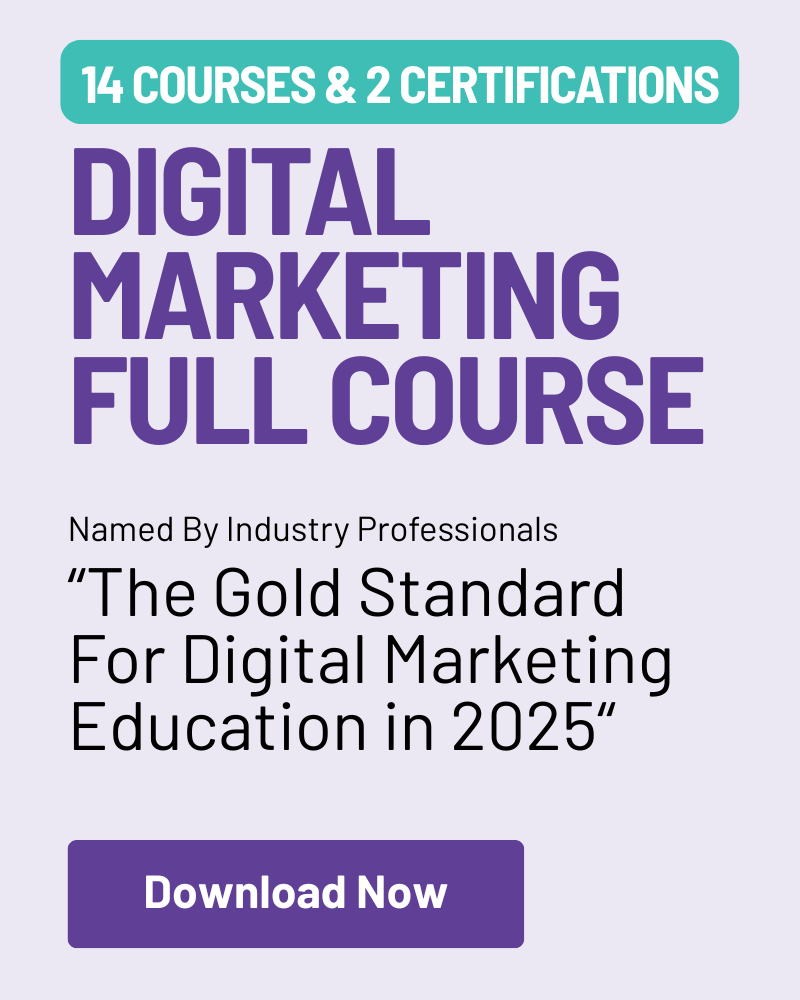What Does a ChatGPT Prompt Generator Do?
Reliablesoft ChatGPT Prompt Generator helps you create high-quality prompts that guide ChatGPT in giving the best possible responses. Instead of figuring out how to phrase your request effectively, our tool does it for you.
It takes your basic input—like a question or task—and transforms it into a well-structured prompt that clearly tells ChatGPT what to do. This makes the AI’s response more accurate, detailed, and useful.
It works for different versions of ChatGPT, including the latest models - ensuring that your prompts follow the best practices for each model. No matter if you’re writing an email, generating code, brainstorming ideas, or learning something new, our ChatGPT Prompt Generator helps you get the most out of AI with minimal effort.
How To Write A Good ChatGPT Prompt?
If you want to manually craft your own prompts, follow these best practices to get the most accurate and useful responses from ChatGPT:
1. Assign a Clear Role
Tell ChatGPT what role it should take to shape its response accordingly.
Example: “You are a social media expert. Write an engaging Instagram caption for a travel post.”
2. Be Specific and Detailed
Provide as much relevant detail as possible to ensure a precise answer.
Example: “Write a formal email apologizing for a delayed delivery. Keep it professional and empathetic.”
3. Define the Desired Format
Mention whether you need a list, paragraph, script, table, or any other structure.
Example: “List five creative blog post ideas about remote work, each with a brief description.”
4. Set the Tone and Style
If you need a specific writing style, specify it (e.g., formal, friendly, persuasive).
Example: “Write a casual and humorous tweet about Monday mornings.”
5. Add Constraints or Requirements
If needed, include word limits, structure preferences, or specific exclusions.
Example: “Summarize this article in 3 bullet points, each under 20 words.”
6. Provide Context (If Needed)
If your request involves a topic that requires background information, include it.
Example: “Explain blockchain technology in simple terms for someone with no technical background.”
7. Use Examples for Clarity
If you have a specific style or answer in mind, include an example to guide ChatGPT.
Example: “Write a product description like this: ‘This ultra-soft hoodie keeps you warm without the bulk.’”
By following these guidelines, you can craft effective prompts that get you the best possible responses from ChatGPT, no matter the version you’re using.
Examples of ChatGPT Prompts
Here are a few examples of well-structured ChatGPT prompts for different purposes. Each one follows best practices like assigning a role, being specific, defining the format, and setting the right tone.
1. Business & Marketing
“You are a marketing expert. Write a persuasive product description for a new eco-friendly water bottle. Highlight its sustainability, durability, and leak-proof design in a friendly yet professional tone.”
✅ Why it works? Clearly defines a role, includes key details, and specifies the tone and structure.
2. Education & Learning
“Act as a history professor. Explain the causes of the Industrial Revolution in simple terms for a high school student. Use short paragraphs and provide three key points with examples.”
✅ Why it works? Assigns a role, specifies audience and complexity level, and requests a structured answer.
3. Creative Writing & Fun
“You are a screenwriter. Write a thrilling opening scene for a sci-fi movie where a spaceship receives a mysterious distress signal from an abandoned planet. Make it suspenseful and engaging.”
✅ Why it works? Provides a creative role, sets the genre and tone, and gives a clear starting point.
How Does Reliablesoft's ChatGPT Prompt Generator Work
Reliablesoft’s ChatGPT Prompt Generator makes it easy for anyone to create effective and well-structured prompts without needing advanced knowledge of AI. Instead of struggling to phrase your request in a way that gets the best response, this tool does it for you automatically.
Here’s how it works:
You enter a request – Simply type what you need, like “Write a professional LinkedIn bio” or “Give me blog post ideas about fitness.”
The generator analyzes your input – It understands what you want and structures it into a well-crafted prompt that tells ChatGPT exactly what to do.
A refined prompt is generated – You get a ready-to-use prompt that improves accuracy, structure, and clarity.
Copy and paste into ChatGPT – Just take the prompt and use it in any version of ChatGPT to get better results instantly.